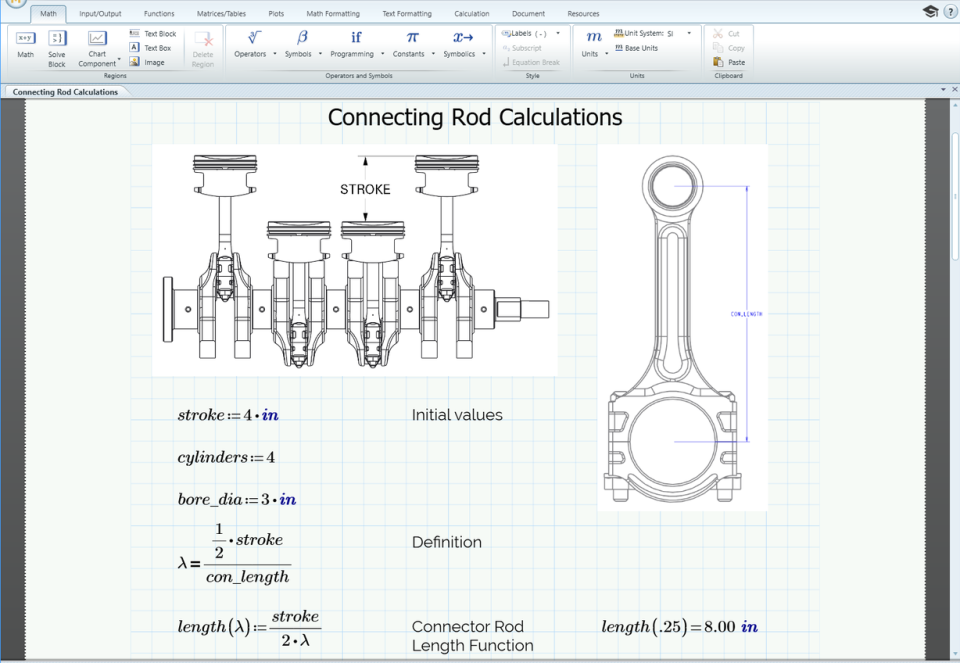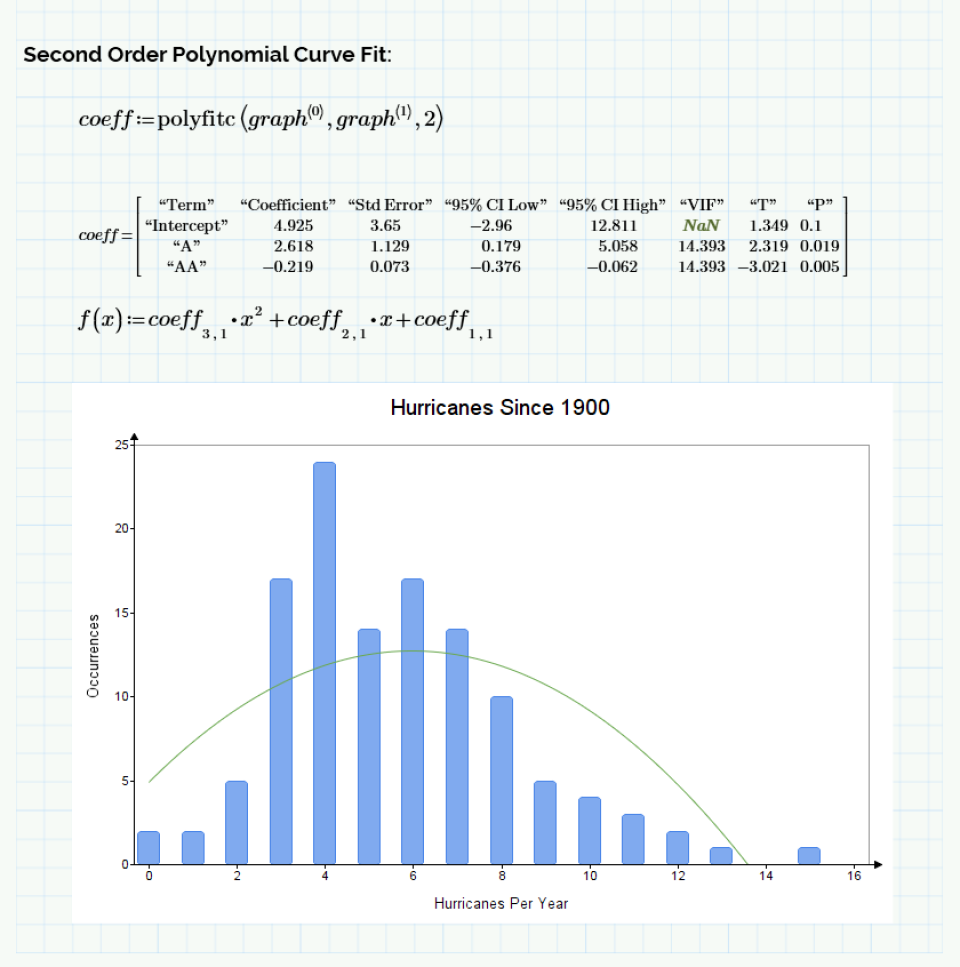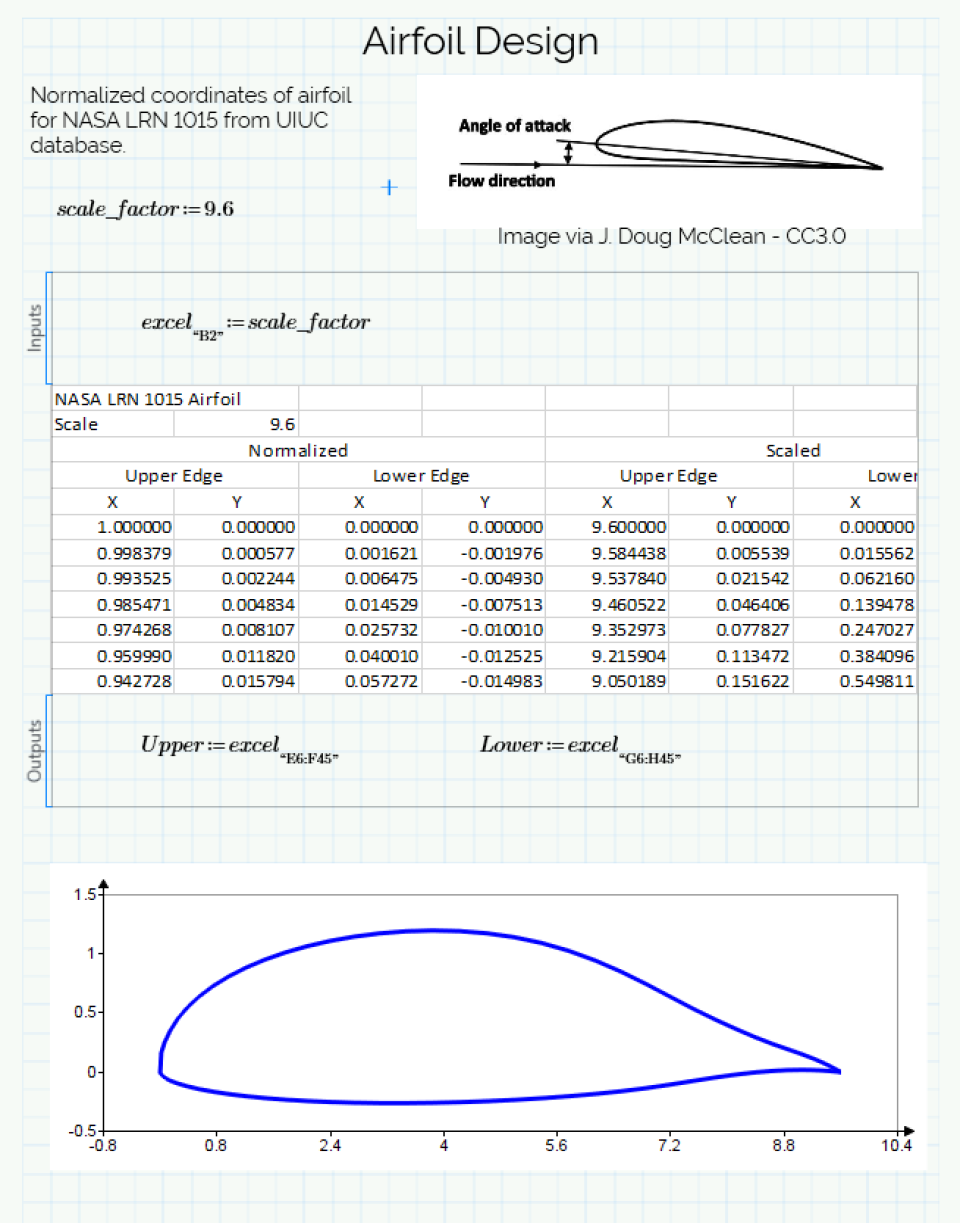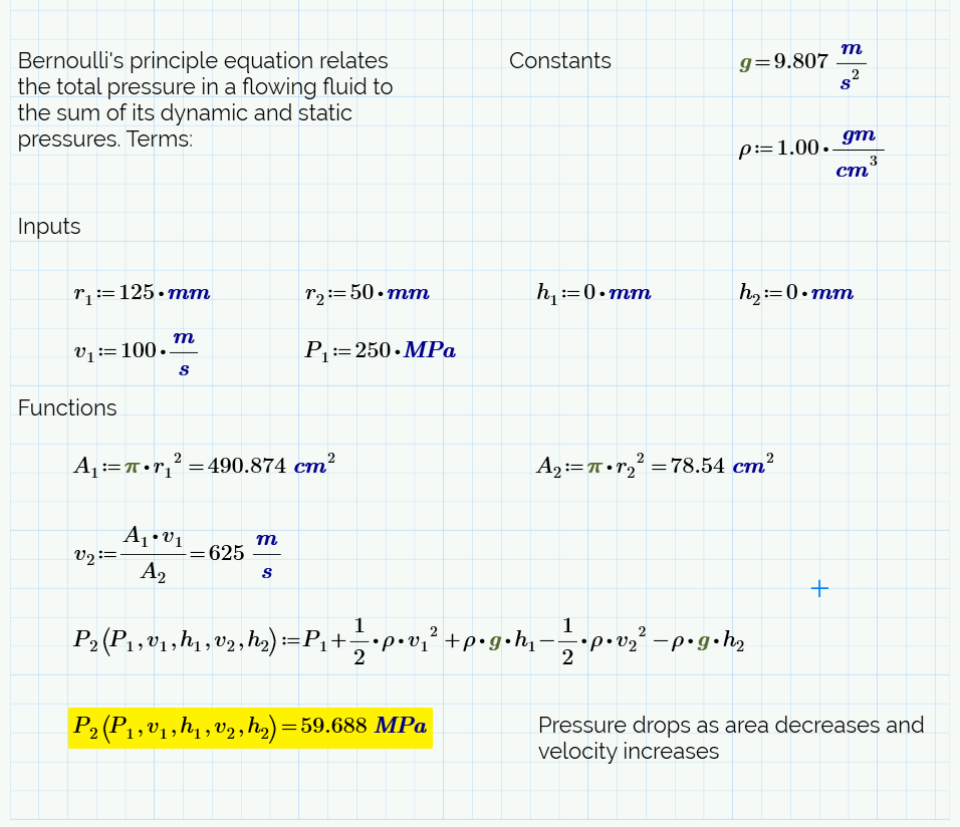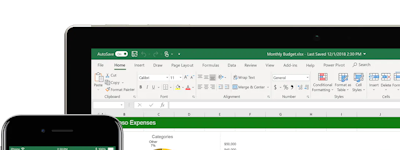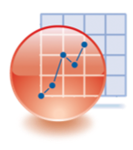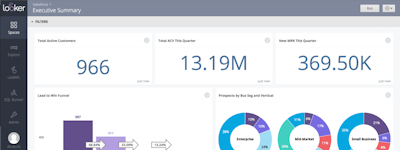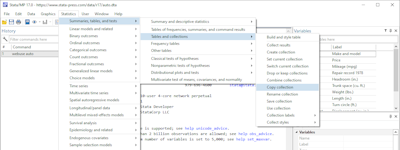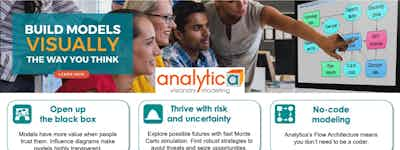기업의 더 효율적인 소프트웨어
선택을 위한 17년 지원 경험
PTC Mathcad
PTC Mathcad은(는) 무엇인가요?
PTC Mathcad는 더 나은 제품을 더 빠르게 설계하는 데 도움이 되는 엔지니어링 계산 솔루션입니다. PTC Mathcad를 사용하면 매우 정확한 엔지니어링 계산을 수행하고 중요한 IP를 쉽게 공유할 수 있습니다. PTC Mathcad는 강력한 수학 엔진과 직관적인 문서 프런트엔드를 통해 단순한 방정식 또는 가장 복잡한 다단계 엔지니어링의 분석을 처리할 수 있습니다. 제품 디지털 설계 정의를 위한 핵심적인 첫 단계입니다.
PTC Mathcad은(는) 누가 사용하나요?
엔지니어링 계산을 해결하고 문서화하고 전달해야 하는 전기, 기계, 토목, 구조, 프로세스, 화학 등의 모든 엔지니어링 분야를 대상으로 합니다.
PTC Mathcad 리뷰

PTC Mathcad A program for every engineer
장점:
PTC Mathcad is extremely simple and easy to use. Everyone can learn Mathcad without any extensive training or courses. The layout is simple and effective. The program is fast and reliable. Everyone should use this program for daily engineering calculations to save time and avoid errors.
단점:
PTC Mathcad lack in customised units. The software works well only when units are matching with the units that are stored in Mathcad library. There should an option added in the program to add customised units.
PTC 응답
2년 전
Hi Muhammad! Thank you for the positive review! We're happy that you love using PTC Mathcad! Regarding custom units, you can define your own custom units (documented https://support.ptc.com/help/mathcad/r8.0/en/index.html#page/PTC_Mathcad_Help/defining_units_and_unit_functions.html#wwID0ESSIGB or here in video form https://www.youtube.com/watch?v=qnOhPdu-NKQ ); if you would like to make units based off a unit system not in the product, please submit a feature request.
Ideale per valutazione di massima di più soluzioni progettuali
장점:
Caratteristica migliore di PTC Mathcad è indubbiamente l'ambiente di lavoro intuitivo. Una volta individuate le equazioni significative per la progettazione di alcuni componenti meccanici mi è bastato riportarle sul foglio di lavoro esattamente come le avrei scritte su carta. Modificando le variabili ad inizio documento mi è stato possibile, grazie al calcolo automatico, valutare come differenti scelte progettuali incidessero sulla riuscita del progetto stesso.
단점:
Il software ha meno potenza di calcolo rispetto ad altri i quali però richiedono una trascrizione delle equazioni meno intuitiva. Ciò comporta più lente procedure di calcolo su documenti molto articolati.
PTC 응답
8개월 전
Thank you for your review!
PTC - The Ruination of Mathcad
주석: PTC has ruined one of the best programs ever. There was a substitute of sorts, the Svientific Notebook program. However, that company went out of business in 2021.
장점:
Mathcad under Mathsoft was the engineers friend.
단점:
Since PTC acquired Mathsoft, users have endured forced upgrades, incompatible legacy worksheets, and outrageous price hikes.
Nice for formatting but I still prefer excel
장점:
The format in which the calculations come are consistent
단점:
It lacks a lot of functionalities that excel gives like linking cells
PTC 응답
2년 전
Thank you for your review. We are sorry to hear that you still prefer Excel to Mathcad for engineering calculations. With regards to linking cells (and most other relevant calculation areas), Mathcad Prime absolutely has Excel-esque capabilities, if not better. You can use the Definition operator to define variables or functions, and you can then use that definition across your worksheet, much like a linked cell in Excel. When you change the value of a definition, that change propagates to everywhere else the definition is used. In addition, you can reference other worksheets' definitions by using Mathcad's Include Worksheet feature, which is akin to how to link cells between different Excel worksheets. With regards to other lacking functionality, please request that missing functionality on the PTC Community Mathcad Ideas board so our team can document it and implement it to make Mathcad Prime a better product to serve your needs. Again, thank you for your review.
The replacement to spreadsheets, PTC Mathcad
주석: I used it to present several papers, and I liked the way the worksheet is customizable, and it looked like a real checkered sheets, besides, you didn't have to have a calculator or an Excel sheet next to you, since all the calculations were done by the program. However, I never found an option to place formulas in a presentation way, so I had to do it in external software and add them in image format.
장점:
Presentation and order is the main strength of PTC Mathcad, as it is the perfect combination of Word and Excel. On a sheet (of set sizes), you can place Titles, Subtitles, text in general; and most importantly, mathematical formulas. That, the same software performs the calculations to solve different engineering problems. And in the same way these data can be represented in tables or graphs that are elaborated with tools integrated with the program.
단점:
It is very difficult to present an unresolved formula in Mathcad, that is to say, when placing a formula without declared variables, they are painted red, indicating that this formula is an error, and this error when passing it to a PDF document, continues to be visible, being annoying.
PTC 응답
작년
Thanks for enjoying PTC Mathcad! One trick to present formulas in a presentation way without evaluating them is to use the "Equal To" operator. (Ctrl + =)
A Must-Have for Engineering Students
장점:
Mathcad is a great engineering analysis tool that is can be handily used with its partner software PTC CREO (formerly Pro/E). This integration is key to understanding the fundamentals of basic engineering like stress analysis and thermal analysis.
단점:
Mathcad can be a bit taxing when working with Creo or other engineering software. It is amazing software nevertheless.
PTC 응답
3년 전
Thank you for your review!
One of my favourite mathematical software
주석: I love it. Totally recommended. You can use it for almost everything!!
장점:
This software is so easy to use. You do not need to learn any programming language, it has several options. I still get surprised when I find a new feature. I love it.
단점:
I have used the Mathcad 15 and sometimes I found that version simplier. Recently, I tried to make a 3D surface plot and was hard to customize it compared to Mathcad 15
PTC 응답
4년 전
Thank you!
Review: PTC Mathcad
장점:
1. Comparatively easy to write detailed engineering worksheets.2. Complex mathematical expressions can be written in an expanded form which facilitates the verification.
단점:
Picture add-in feature can be improved.Overlapping of pictures over texts should be prevented automatically.
Mathcad experience
주석: I met this SW at University and I still love it.
장점:
Like an hand worksheet with the innovative feature of showing variable dimensions i.e.: metre, lb, N and so on so you don't need to check for analytical model consistency.
단점:
It's an amazing and effecient tools for any engineer.