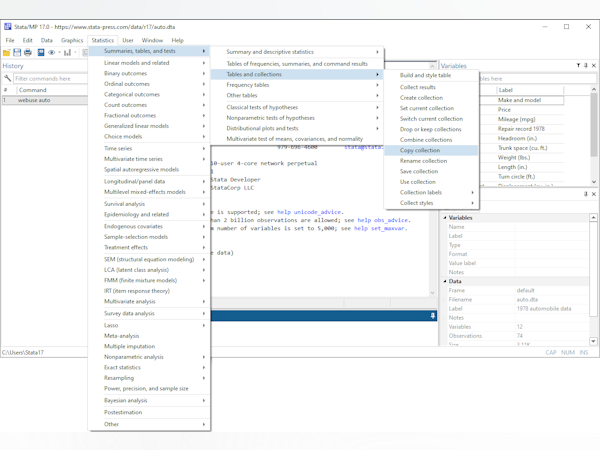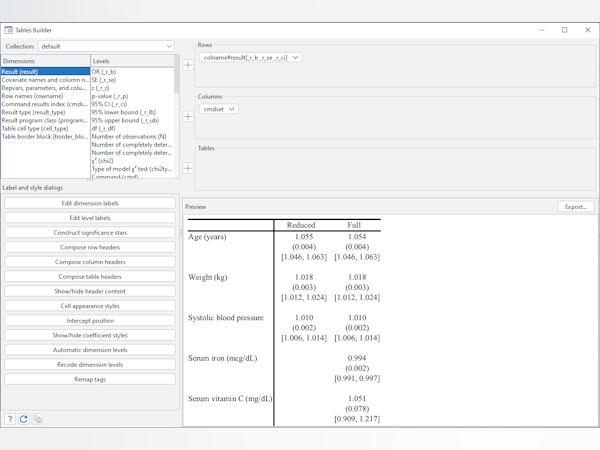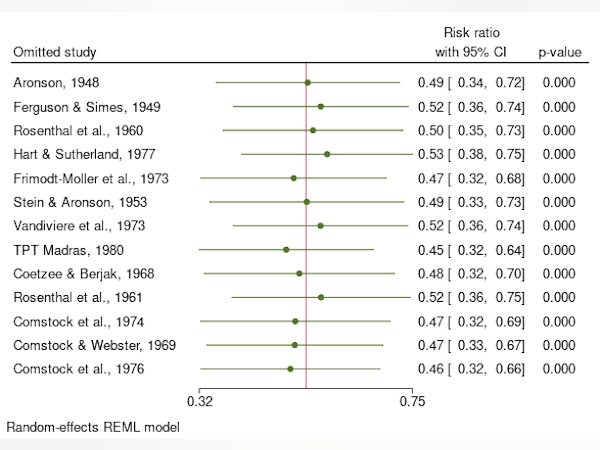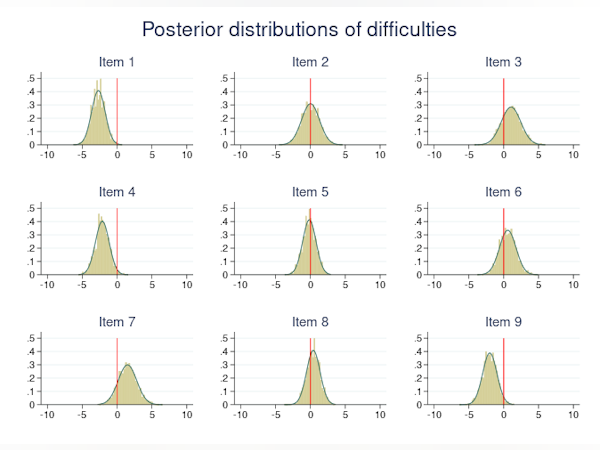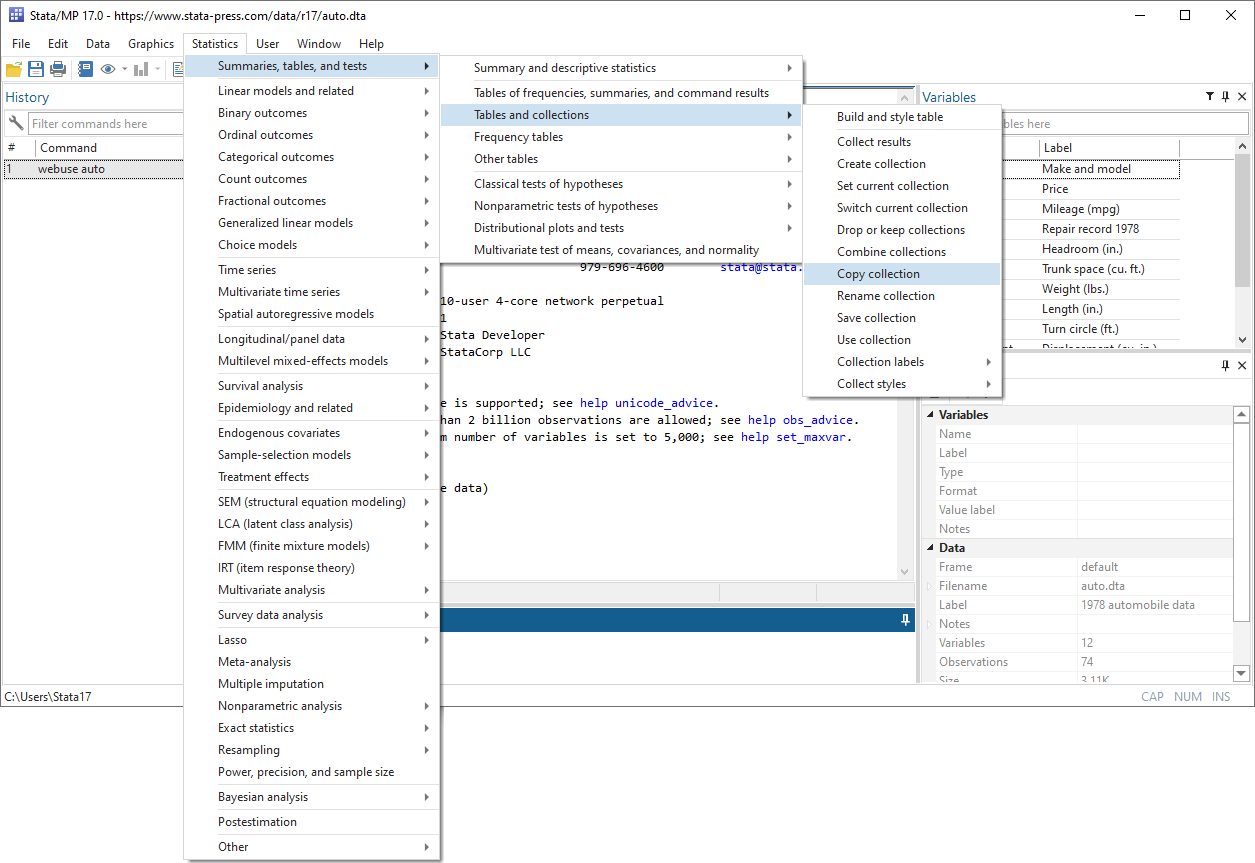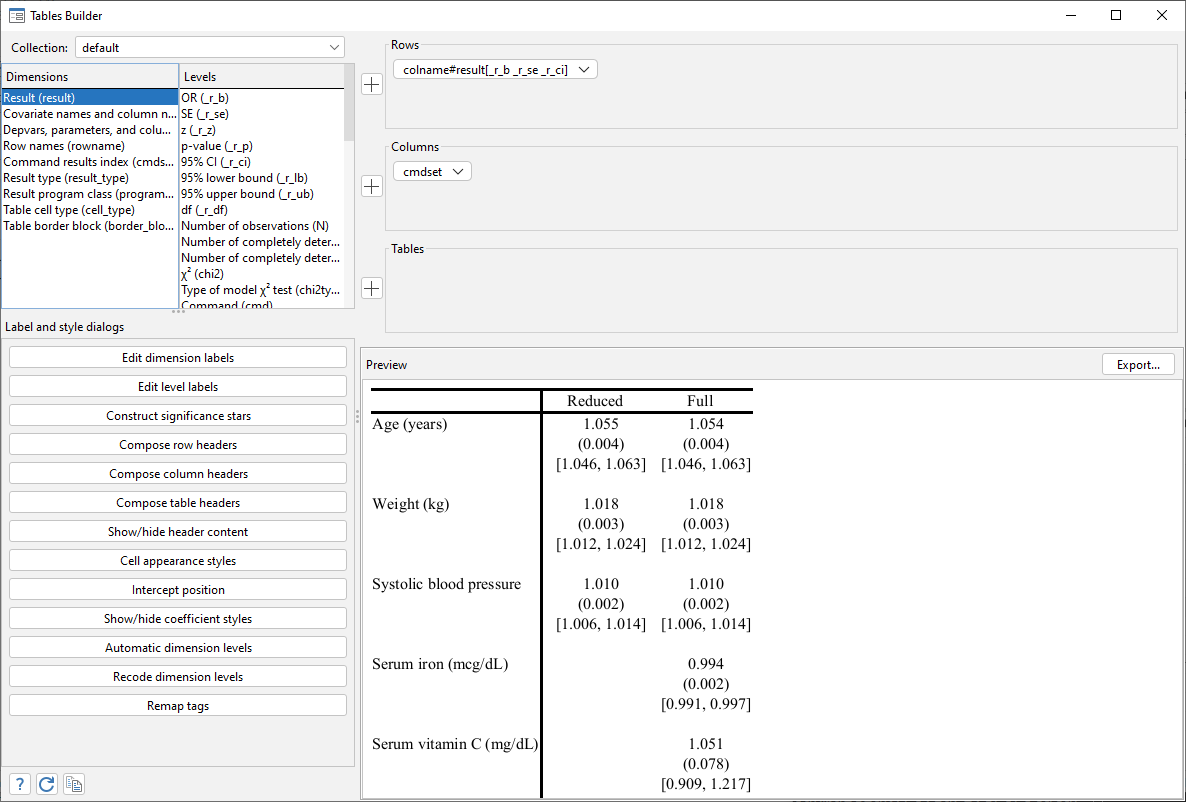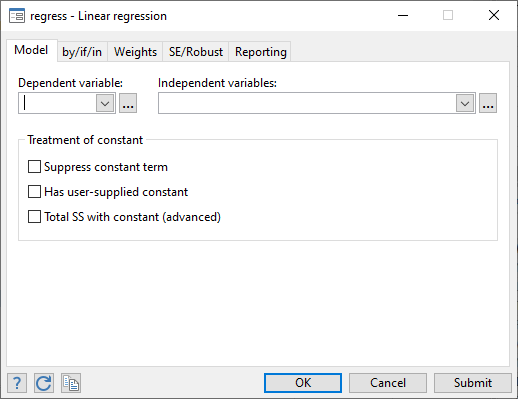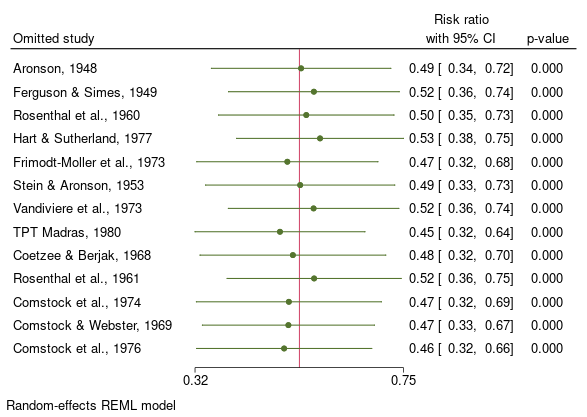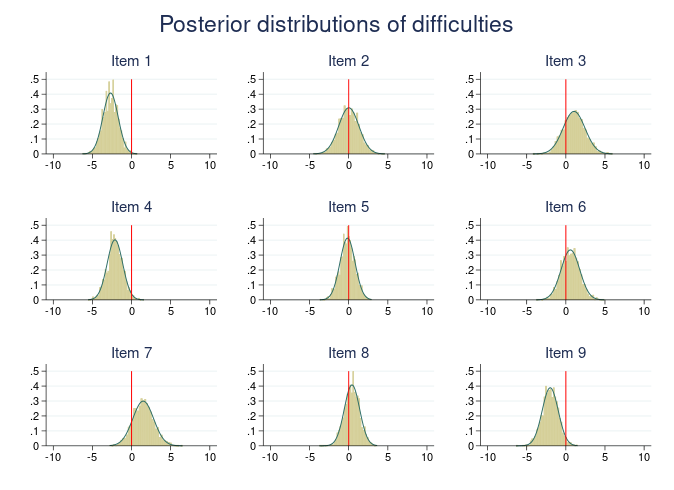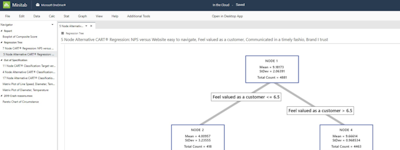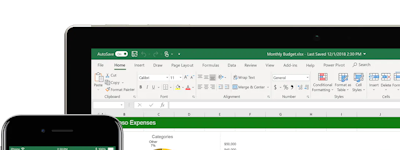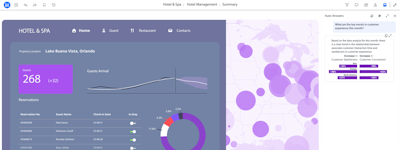기업의 더 효율적인 소프트웨어
선택을 위한 17년 지원 경험
Stata
Stata은(는) 무엇인가요?
경제학, 사회학, 교육학, 전염병학, 기관 연구, 정치학을 포함한 여러 분야의 전문 연구원이 데이터를 탐색, 시각화 및 조작할 수 있도록 설계된 통계 분석 솔루션입니다. Stata를 사용하면 관리자가 게시를 위해 사용자 지정 그래프를 만들고 내보낼 수 있습니다. 또한 이 시스템은 팀이 중앙 집중식 대시보드를 사용하여 패널 데이터를 처리하고, 최적화된 코드를 생성하고, 매트릭스를 조작하는 등의 작업을 수행할 수 있는 고급 프로그래밍 언어를 제공할 수 있습니다.
Stata은(는) 누가 사용하나요?
Stata는 180개 이상의 국가에 배포되어 있으며 다양한 연구 분야에서 수십만 명의 전문 연구원이 사용하고 있습니다. 자세한 내용은 www.stata.com/disciplines에서 확인할 수 있습니다.
Stata 리뷰

Stata is a very strong analytical tool. I keep learning about it each time I use it!
주석: Excellent software which makes analysis easy to conduct, and easy to replicate. A bit expensive so non-experienced analysts may prefer other free or less expensive tools. I really enjoy learning everyday about new Stata functions and tools and I am actually thinking in starting online Stata Corp courses to get a proper and well-structured training.
장점:
- Easy to share do-files. - Keep learning each time I use it. - Professional and well recognized in the research community. - Regular updates, add-ons and new versions released with features for always more convenient use. - Rigorous statistical/analytical tools, also very adjustable to one's needs. - Help section is very helpful.
단점:
- Lack of free online courses available to improve even faster. - Cumbersome tabulations export from Stata to MS Excel for example. - Still expensive, but indeed worth the money.
StataCorp 응답
7년 전
Thank you! We appreciate your feedback!

Review for Stata
주석: Stata is a very good statistical software for people who are not familiar with coding, but are required to work with financial time series. It has all types of regressions is very comfortable to use. Also the last Stata update (Stata 16) supports Python, so you can write a Python code in Stata. This is a very comfortable for me as i am using both scrapping and financial time series analysis
장점:
First, Stata is super easy to use. (If you are not a programmer and coding is not your strongest skill, then Stata is a perfect match for you. You do not need to write a code in Stata in order to get the results. You can just use your mouse, find the right buttons, click them and get the results. Second, you can run basically all types of regressions in Stata. Third Stata is user friendly. It took you a while to get comfortable with it, but after 1-2 weeks of usage, you really start to love this statistical software
단점:
First of all it is price. Stata is very expensive and there are some softwares that let you to do almost the same things with the lower price or even free. Furthermore the graphics of Stata are not very beautiful, so I would never recommend you to use that graphs for your presentation
Unintuitive, clunky with subpar error trouble shooting features
주석: Disappointing, hard to build inertia on a project when troubleshooting errors is a tedious process. I've switched over, Stata is not competitive for business use.
장점:
Nothing really, Python and R are just light-years ahead. There is no real reason for me to use it anymore.
단점:
Improve error troubleshooting, python points you to where the problem lies, Stata makes you search blindly for answers (e.g. Missing values in b and/or V; check your specification (perfect colinearity)) Ok check where?

Stata for learning Econometrics
주석: I would say that having worked with stata using different datasets have improved my econometrics understanding. It is a great choice for research.
장점:
Stata is a statistical analysis software which is fairly easy to use. I believe It is the 2nd best software (after R) for learning econometrics. It has both coding and drop down interfaces. Easy to learn and there are ample of notes on internet which can be used in the learning process. Fast and powerful enough to run econometric models (even runs tobit model, which R can not do. R returns infinite SE many times). Since it is a paid software, the results it provides are reliable and that is why it is widely used by econometricians for their research. Since most of the economists use stata, it has a network externality, i.e. people can understand the research methodology by going over stata codes.
단점:
The reason I think it is the 2nd best is that it is not cheap. Also, it offers different licenses. The basic license costs 200 usd (approx). But it can work with only 2048 variables. For mor variables, you have to buy stata SE, which can work with 32,767 variables. Since most of the advanced public datasets has more than 2048 variables, it is difficult to manage with IC. So, they basically force you to buy SE. They should increase the number of variables to at least 10000 for the IC version.
StataCorp 응답
6년 전
Thank you for your comments.

STATA is the most user-friendly stats software on the market
주석: The software is the best statistics software on the market. Easy to use and learn.
장점:
I use lots of different statistics and data visualization packages, and my go to software for advanced analytics is STATA. The software offers most any statistical procedure available, and when a procedure is unavailable, there is usually a user-written program to accomplish what I need to accomplish.
단점:
The biggest weakness of STATA is it's visualization capabilities and it's clunky output format. It takes some effort to make STATA graphs and regression output tables publication quality.
StataCorp 응답
7년 전
Thank you for your feedback!

Stata is very good - but not the best
주석: Stata is excellent for analyzing data and preparing for publication.
장점:
Stata is an excellent statistics software for analyzing a multitude of types of data. Allows for a variety of analyses.
단점:
While Stata does do a good job of being accessible at times, it is not the best statistics software available right now. There are others that are more intuitive and deep.
StataCorp 응답
3년 전
Thank you for your review!

Economatrix tools for data analysis.
주석: its good for intermediate level analysis but advance analysis required a lot of advance tool to be established in stata.
장점:
Stata is good for regression and correlation analysis. We can analysis by and multi variable with random and fixed effect method.can detuct homoscedasticity and hetroscedasticity easily for deeply analysis.
단점:
Its complicated due to command process. a minor typing error may leads towards biased result. secondly its multicollionearity not deduct auto.

Statistically Speaking STATA is a Great Piece of Software!
장점:
STATA was a great program to use in my Political Science classes. We learned the program in a class and it was a huge help for the remainder of my time at University. STATA was great for plotting out demographics and helping to build a hypothesis for many research assignments done in my years at the University I attended. Some of the things that we learned to do with STATA was finding the 95% confidence interval and the r-value.
단점:
STATA wasn't the easiest software to pick up quickly, but it is possible. I think that the UI for STATA could be improved on. I found it difficult to convert and import certain files into data files into STATA. There were many times where you had to change some of the data formatting and then import it into STATA for it to work properly.

Convenience and Computation - at a price
장점:
Stata gives much convenience to Econometrics and Statistical Analysis. The command syntax is easy to learn, the Stata manuals give much info on both theory and application, and the software gives so many offerings with respect to statistical methods.
단점:
Stata is pricey, and its features can be replicated in other software like Python or R. However, it stands that Stata has features not available anywhere else - GSEM modeling and even simple multinomial choice modeling are unavailable in other software without complications. Stata's convenience is worth the price if businesses are up to it.

One of the best tools for statistical analysis
주석: Stata has made my work with statistics so much easy and fun, I could be more satisfied with it.
장점:
To be honest there's plenty of things that I really like about Stata, it has all the tools and statistical methods to work with your data and get the results you want without the help of any other tool or software.
단점:
There isn't many things I like the least but if I have to mention one it has to be the user interface that for me can improve a bit in order to be more user friendly and easy to use.
StataCorp 응답
6년 전
Thank you for your feedback. We appreciate it!
Getting touch with Stata
주석: In General I have a great experience with Stata for some special analysis.It is very useful when it comes to econometric analysis such as panel data techniques. Fortunately there we can install some packages and develop the findings with updated versions. specially Xtabond and Xtabond2 for System GMM in Stata make my life easier. Overall I had a pleasant and nice experience with this.
장점:
Stata is a very user-friendly software compared to other similar products. Yes It does have codings but that is not essential to use Stata. Even if you do not know the coding you can still use inbuilt options to reach your goals.The most interesting thing is we can maintain a do file so that we can reuse the same analysis again and again. It requires less capacity in your device memory but considerably it has high speed of generating results.
단점:
Though you have so many things to be happy about the product my one major concern is about the interface.It looks ordinary and feels like vintage.The next concern is the arranging windows into one frame. While using the Software in my laptop I face some difficulties to maintain the do file, data view and the output in the same window. The last but more important one is error messages. Yes it is so useful but it needs to be developed with more specific details rather showing error codes.
Stata for Social Research and Beginners
장점:
Stata is an excellent program for new sociologists to study data analysis and is used in many universities; thus, I find it to be easy software for statistical beginners. The ease of use, variables, uploading, and extracting data is straightforward and more comprehensible than a few other statistical software. In addition, no matter which computer one has, stata will most likely still be compatible (works with a MacBook).
단점:
This software is costly, that is, if you are not given access by a university or research company, which provides difficulty in accessibility. In addition, stata does not allow you to put your data into blocks with their titles [such as in R], and if you run your data and there is a mistake, it's challenging to figure out and correct where your issue lies.
A data analysis tool like no other in the todays' markets.
주석: We were using the Stata to handle data from entry, cleaning, analysis, and visualization. You are able to handle data from initial stage to the last stage.
장점:
Data is one of the most useful tool in any business oriented organization. The fact is that, if you ignore the data your business will be headed to fail. You need to understand what people say about your products, understand what are the market trends and where the business is headed. Stata is that tool that will help you analyze any kind of collected data and tabulate it for easier understanding and implementation. It has a great visualization features and with the relevant knowledge you can handle any data despite its size.
단점:
Although the tool is amazing and I wouldn't like to imply otherwise, you will need statistical and machine language to handle a task end to end.
Delighted
주석: I use it almost every day to study many things. As a researcher in economy, it is my duty to try to find correlations between two variables to see if there is some kind of relation than can explain the behavior of the people in an economic context or the evolution of the economy, etc. This tool is fundamental in my PhD. Also, as a assistant professor of econometrics, I teach the students how to use this program, and I must say that some of them find it a little bit difficult to use. But through practise, the majority of them finally learn to use it properly.
장점:
Almost everything. Although it has minor bugs, the amount of things that this program allows you to do is so extensive that you can quickly forget the mistakes. From simple mathematic operations to big calculations of multiple variables and different types of graphs. Besides, it allows you to save the structure of your work so the next time you have to do the same or similar you don't need to start from scratch.
단점:
Since it is a program that works using commands that you write on the sheet, you need to take your time to remember all of them. It's not a very big trouble, but still, some people that may not have a very good memory can find this a problem.
StataCorp 응답
7년 전
Your feedback is always appreciated!
Reliable but unexciting
주석: I was trained in Stata because it is the most commonly used statistical software in my field, but my field is becoming increasingly quantitative in orientation, and there is a corresponding increase in the availability of data. These changes in my field have led to many 'outgrowing' Stata and the top scholars in the field now use alternative softwares, which I had to learn after learning Stata and now use more regularly.
장점:
The interface is clean, minimal and streamlined. The software itself is extremely reliable and is great for your basic statistical functions, and basic mathematical calculations too. It is easy to learn (much easier than some other statistical softwares out there-by a wide margin!).
단점:
I know what you're thinking-- a statistical software isn't supposed to be 'exciting'. But lots are, especially when it comes to how you present and/or visualize statistics! Stata offers fairly limited options for how you display your data. Also, because Stata is not free or open-source, unlike rival softwares with growing popularity, it does not work with other softwares freely available online. Finally, there are limits on the size of the dataset that you can use.
StataCorp 응답
6년 전
Thank you for your feedback!
Best Statistical software for research in health science
주석: Actually, every time that I have a project from health research and I used Stata I have completely satisfied.
장점:
There are many statistical software in market such as SPSS, SAS, Minitab, R, NCSS, Stata, etc. I have more than 10 years experience using a couple of different statistical software and know their strengths and weakness. Stata is a very good statistical software with full of advanced statistical methods and its use is easy because it is menu driven and it has many good accompany documents. If you work a statistician or researcher in health and epidemiology this is the correct software for you. Furthermore, Stata generate publication ready graphics easily.
단점:
I wish Stata add an option for calling R inside it such as SPSS and SAS. But actually in most cases it don't need it really because it supports 99.5 percent of routines in itself. Note that 99.5 percent is my guess based on my experience because it always surprise me with new methods. Another Con is that this software is for users that need a variety of statistical methods and so it may seem complicated for novice users that only need basic methods.
Good for economics research but recently lagging behind
주석: STATA was my first software I used to analyze data with Economics research so I have always used it as a default. However, as I have begun learning R, I have realized that R runs faster and works better with large datasets. Don't get me wrong, STATA is not bad, but I do think it has been lagging behind over time.
장점:
- Standard software that allows you to run statistical functions and data manipulations for research purposes - Reliable and easy to learn
단점:
- Does not work well with large data sets and often crashes - Expensive - Over time, it has not gone through many upgrades so the user interface looks old compared to its counterparts. The functionalities have also not gotten a lot of upgrades compared to competitors like R
StataCorp 응답
5년 전
We appreciate your feedback.
Helps to handle data from initial stage to final analysis stage.
장점:
The ability of the tool to handle a large volume of data without any challenge makes me like the tool most. The tool also can act as a stand alone as far as data preparation, analysis, visualization is concerned. With Stata you don't need any other tool to get the work done.
단점:
Sometime you need statistical knowledge to get tangible results.
Great product for regression analysis.
주석: I am using this product both for my works and my master thesis. I have to perform so many regression analysis for my works and Stata is very helpful and reliable product for these.
장점:
I have done so many regression analysis with this product and it is very good at it. Also It is providing quite good graphs and cross tables which are really usefull for my works.
단점:
It has a lot of problems between old and new versions of the product. You need to be very careful to carry your works from newest versions to old versions. Sometimes your code does not work.
Stata is a good choice for novice data analysts.
주석: Since I started using Stata in 2018, It has been very using for analyzing data for my quantitative research papers. I have conducted the statistical analysis and hypothesis testing of at least 10 research papers.
장점:
The most I like about Stata is that I don't have to code in long lines as I used to do in other statistical softwares. It has interactive menu and you can select a statistical test from the interactive menu. It is also very quick: for example, if you want to plot predicted probabilities, you can just do it in a couple of seconds in Stata. Stata can also easily handle large data.
단점:
I have been using Stata for around 2 years, but have not encountered a major problem while using it. One slight issue I have faced is plotting marginal effects in one graph. perhaps, they could give us an instruction to plot marginal effects in a graph.
Learning curve and very particular, but par for the course
장점:
STATA is undoubtedly hard to learn initially, especially for non-statisticians. I hold a nutrition degree and began using it for epidemiology data, and it took a while for me to really get a hang of it. Now that I do, it's an invaluable resource for any and all things data.
단점:
One rogue character can jam your code, and it can be hard to figure out what the problem is. That's where, really, only experience can dig you out.
Fantastic Statistical Package
주석: Stata is somehow more known among economists than among statisticians but I really don't see why it is - and why it should remain that way. Stata is comparable to SAS is many ways. It works in terms of commands as opposed to a 'real' programming/coding language. I have found Stata to be incredibly useful in terms of running regressions. If you are someone who likes to use multiple softwares (which I do, because each has their own strengths and can improve your workflow) - I like to view and try to understand my data on Excel since it's most visual, then clean it up, merge tables, etc in SAS, and finally run more sophisticated analysis on Stata
장점:
Great for statistical analysis, easy to use and learn commands
단점:
I wish they are more 'visual' about data presentations. For example, trying to read and clean up data can be rather annoying because interface for visual presentation is not so intuitive.
Good software for data analysis with great community support
장점:
In my field, Stata is like the common language so it's pretty much a fixed choice. The best thing about Stata is its user communities: I was almost always able to find answers to all of my econometrics questions on Statalist.
단점:
Stata is not the best for data preparation and data cleaning. I have a multi-core version and yet sometimes it still struggles with large datasets. It might just be my personal preferences, but I also don't use Stata that much for data visualization, for which I think there are better tools.
For accurate results
주석: Stata is overally the best tool for economists and researchers to modulate data so that it makes sense to become usable for reports and documents. However its not east to use, you have to be accurate in entering your data so that it makes sense.
장점:
its accurate and precise as well as reliable it generally runs on any windows machine it gives quality graphs that have a professional finish its the most recommended by professors or in the economics environment, use stata and you wont have to do your work twice. you do not need internet to use the software, once you install it successfully you are good to go. it is compatible with writing softwares like word and excel.
단점:
for me the software is absolutely not an easy one one has to get coaching to know how to use it. it does not cover all variables, you have to go to pro if you need those
Powerful Statistical Analysis Software
주석: Stata is an extremely powerful statistical analysis software that can get the job done.
장점:
What I liked most about this software is that there hasn't been an instance where I was limited by the software itself, but rather by my own lack of knowledge. That is, everything that I need to be able to do, the software can do (which is saying a lot for a stats software). That being said, most analyses and outputs are easily done and various tutorials exist online.
단점:
My least favorite aspect of this software was the learning curve. Obviously, this is something that can be overcome, though, and is a slight cost compared to a large benefit.
StataCorp 응답
6년 전
Thank you for your feedback!