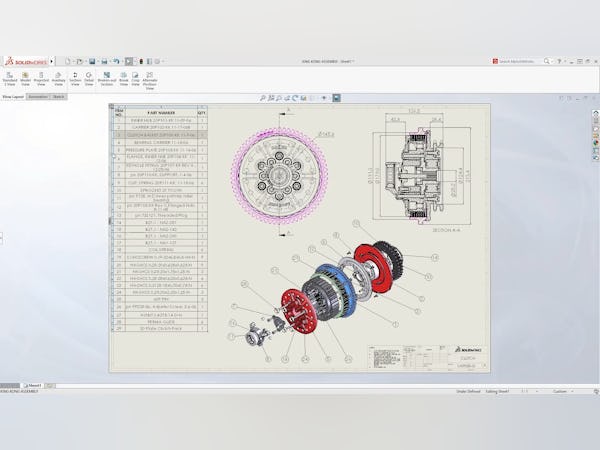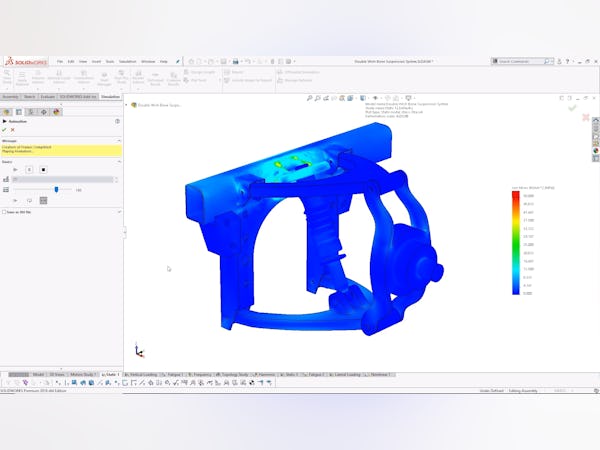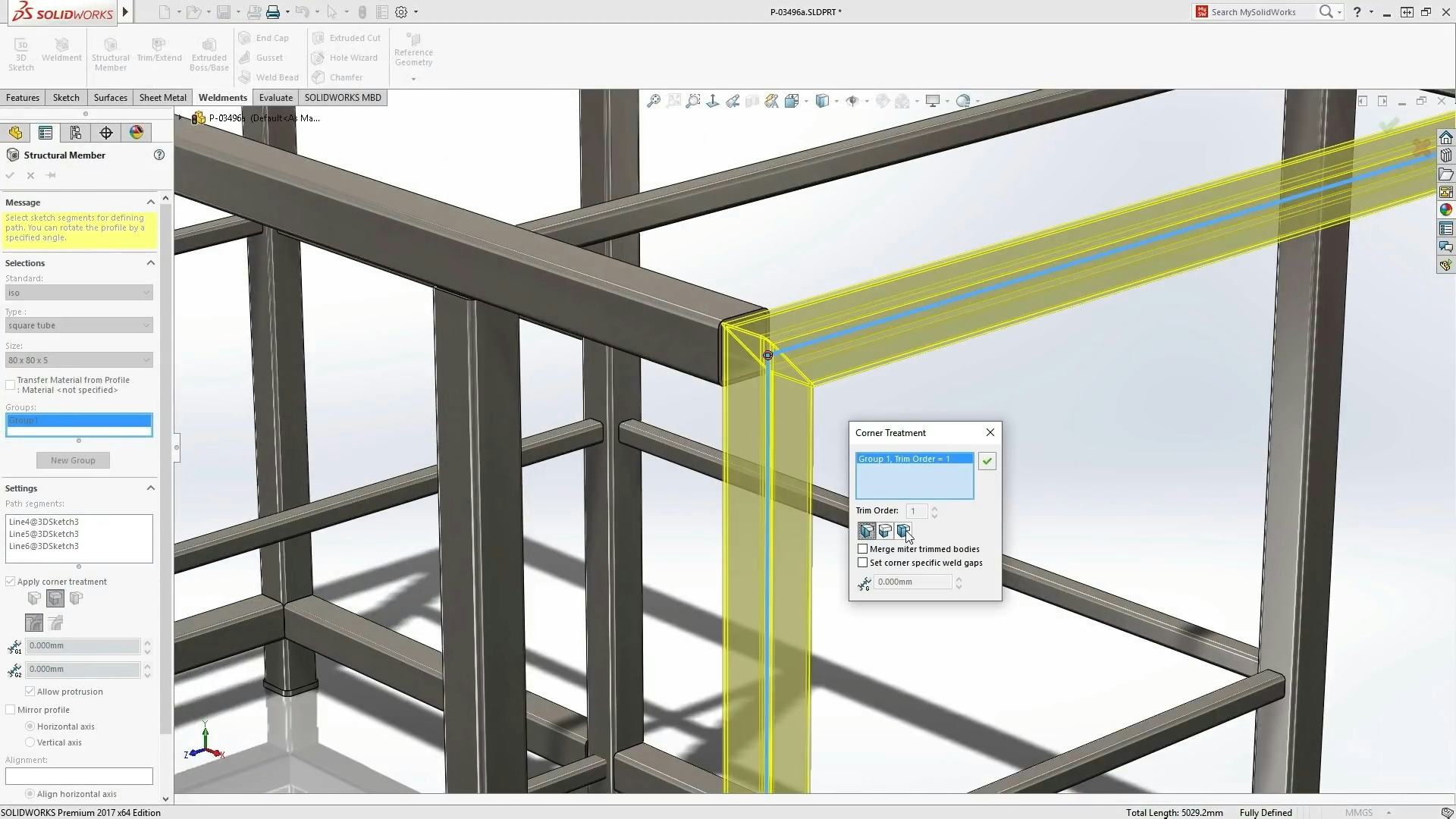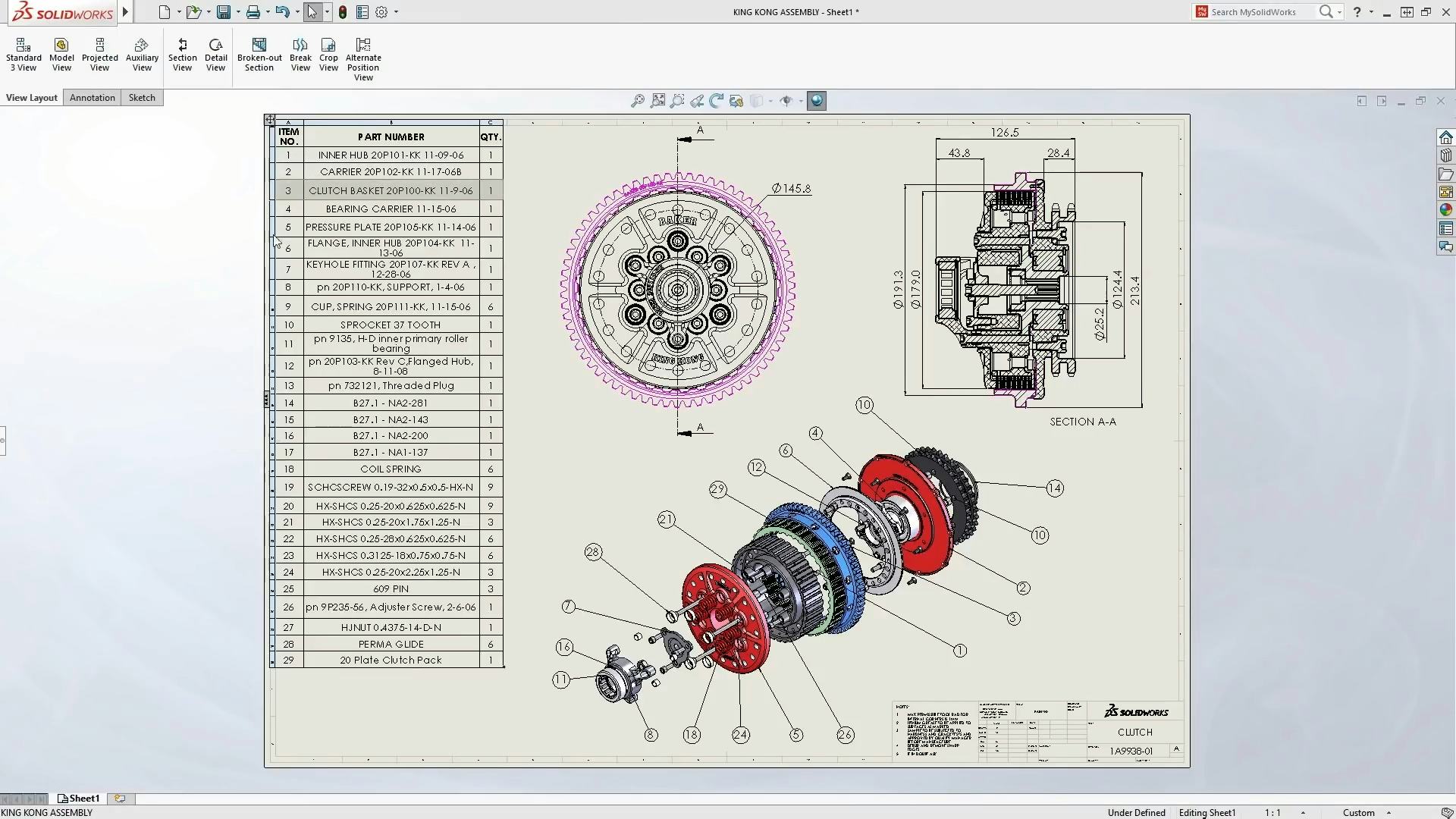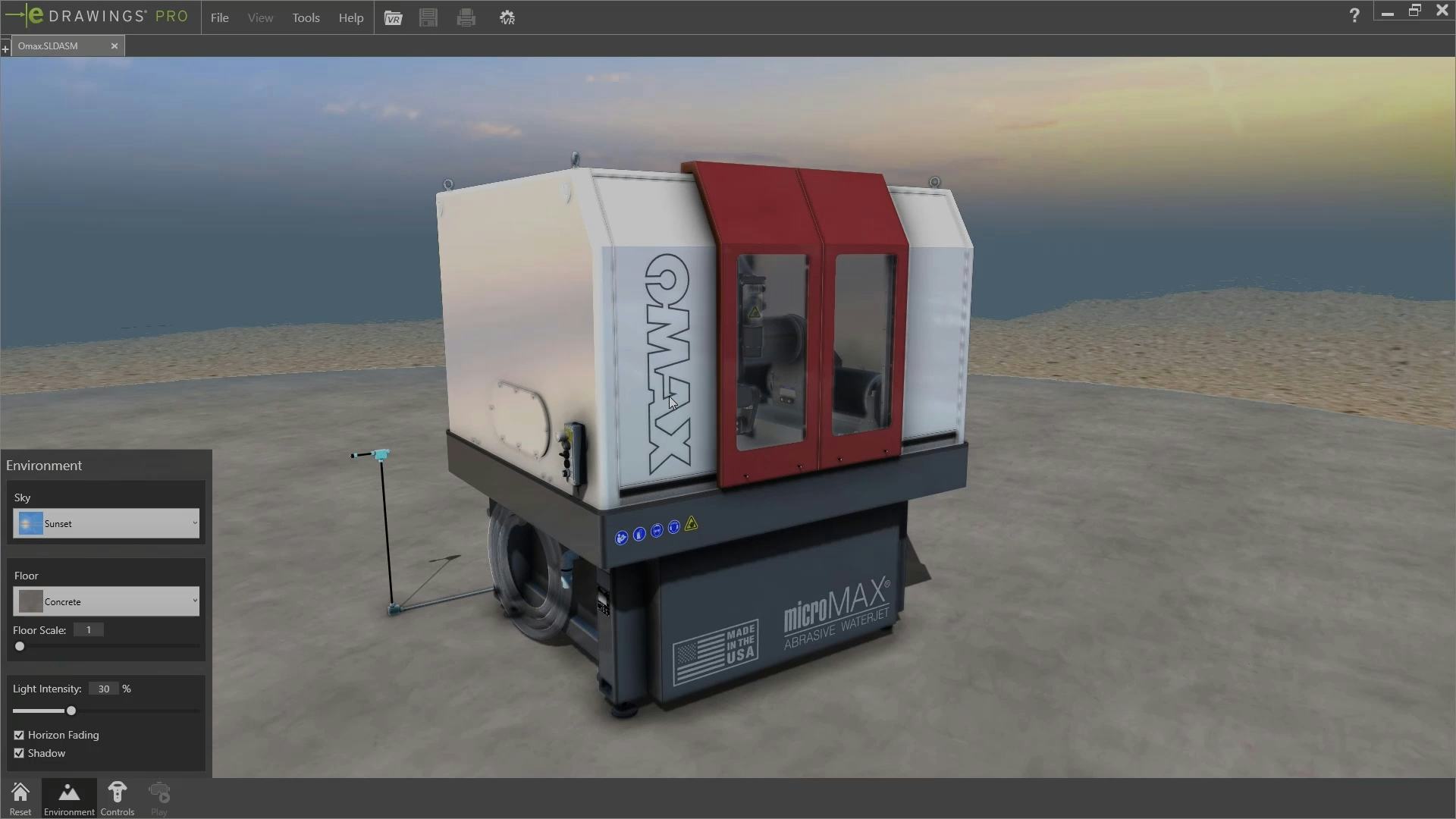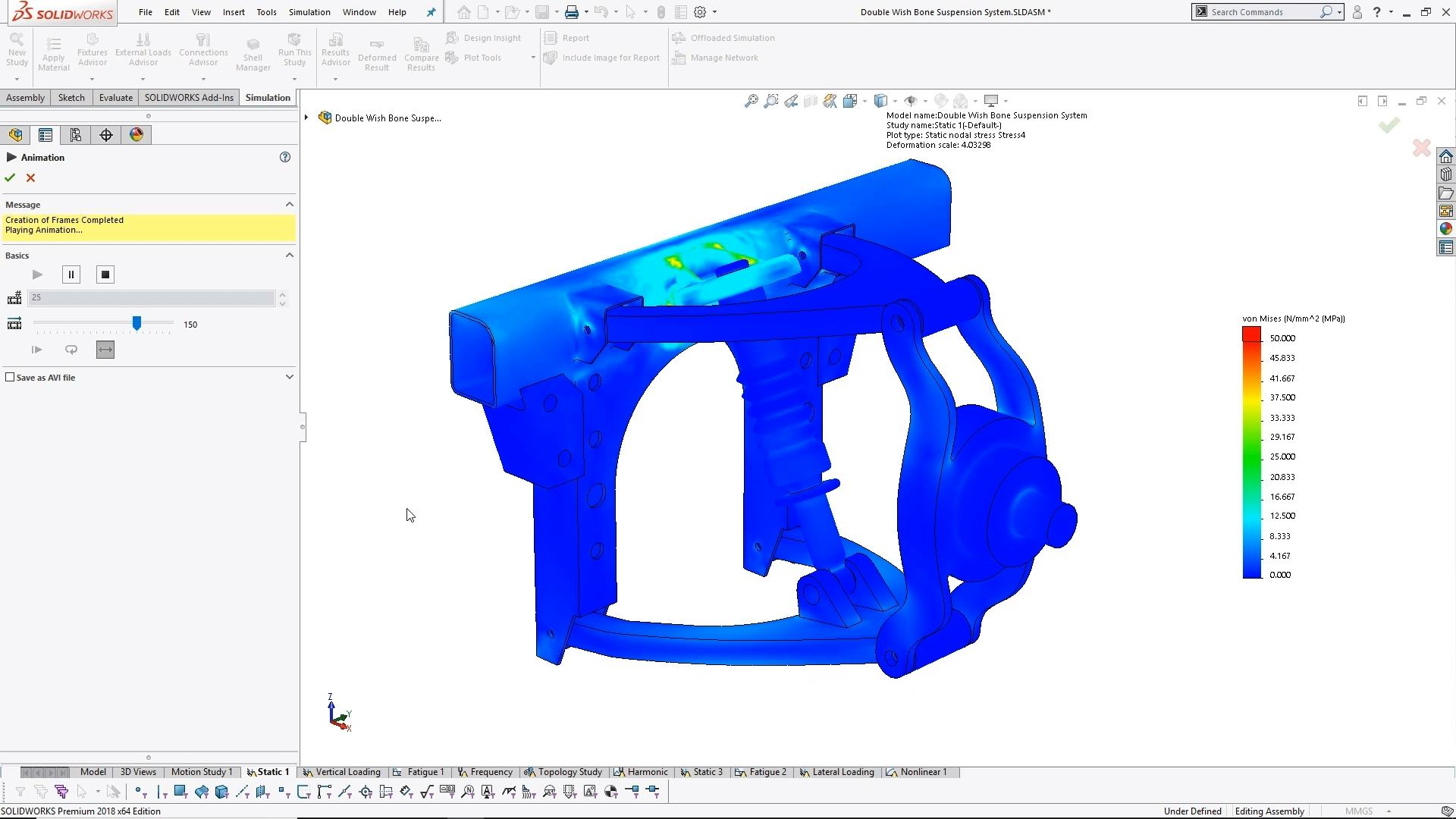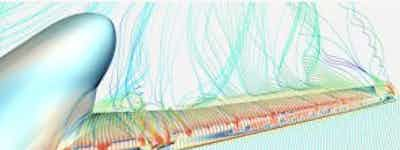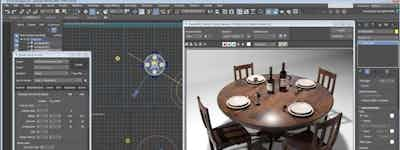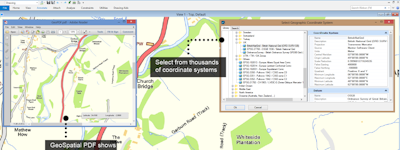기업의 더 효율적인 소프트웨어
선택을 위한 17년 지원 경험
SolidWorks Premium
SolidWorks Premium은(는) 무엇인가요?
SolidWorks Premium은 업계 최고의 부품, 어셈블리 및 도면 기능이 포함된 강력한 설계 도구를 기본 제공되는 시뮬레이션, 렌더링, 애니메이션, 제품 데이터 관리 및 비용 추정 기능과 완벽하게 통합합니다. SolidWorks는 보다 생산적인 3D 설계 환경을 제공하기 위한 혁신적인 제품 제작 단계를 사용해서 이전보다 더 쉽고 빠르게 작업을 수행할 수 있게 도와줍니다.
SolidWorks Premium은(는) 누가 사용하나요?
개인 및 모든 규모의 기업이 2D 초안, 3D 설계, CAD 모델, 애니메이션 등을 제작하고 협업할 수 있게 해주는 클라우드 기반의 온프레미스 제조 설계 플랫폼입니다.
SolidWorks Premium에 대해 확실하지 않으세요?
인기 있는 대안 제품과 비교

SolidWorks Premium
SolidWorks Premium 리뷰

Solidworks-Best Design tool for Mechanical Engineer
주석: I use Solidworks for a lot of purposes, such as designing 3D models for objects, creating 2D drawing, and even doing surface design work with sheets of metal.
장점:
Solidworks is one of the top design tools for mechanical engineers, providing them with functionality and features that allow them to create and redesign their designs easily and efficiently. As a Mechanical Engineer, I am using this software since 2016 and it is saving me a lot of time. It provides me with all the necessary tools to quickly create 3D parts and products that are ready for production. There are many advantages to designing in Solidworks, one is that it is easier to design 3D models than Autocad. Within a short time, I can build detailed dimensions directly into SolidWorks. With the new dimensioning toolbar in SolidWorks 2020, I can now quickly and easily create accuracy and precision in my designs. There are a variety of different ways to see Solidworks, giving you the flexibility you need. Some views may work better for certain tasks while others provide a more detailed look at your project in general. Being able to navigate through designs has also been made incredibly easy by the design tree on Solidworks. It even provides a way to deal with any problems that may arise from changes or edits.
단점:
Solidworks should have an advanced rendering system to make it easier to render 3D models. Often, solidworks software is unable to handle large assemblies while on a low configuration.

Phenomenal CAD tool for futuristic renderings
주석: We're creating Robots and industrial solutions for our clients. Some models require kinematic links and joints in order to show the motion in a robot. Therefore, with the help of software, we're almost doing 60% of our company's work on the software and it;s generating 70% of revenue using this.
장점:
Solidworks is the most versatile CAD tool, that doesn't require much training in order to learn and create the components. I have been a regular user since my internship days. Was in the R&D department, creating components varying in size from minute to big. and with Solidworks, the life of designers is very easy; thanks to its numerous features that help creating animations in a real-time frame.
단점:
I haven't found any major fault which I don't like except one thing. In order to design really amazing and realistic components, you require a versatile system with a dedicated RAM and Graphics Card. As such companies are releasing their software every single year; so it become difficult for manufacturing companies to cope up with their software eligibility criteria. Rest everything is the best I have found so far in the software
Solidworks review
장점:
It is an intuitive modeling software that is easy to use and there is lots of documentation online to support use.
단점:
The changes between model years can be frustrating. Sometimes locations of common functions move and it can be annoying to have to relearn the software.
Industry Standard 3D Modelling That Does Most Things Well
주석: Have used this software for approx. 20yrs and remain happy with it. I've tried some alternatives that each had some pros and cons relative to SW, but I still remain with SW as it is the best. If they would deal with the licensing issue I mentioned above I would be very happy with SW.
장점:
It remains the industry standard so is a must-have for any design agency. It does all of the basics very well and from a functional standpoint it isn't missing much.
단점:
Surface modelling functions are very limited, but BY FAR the biggest problem is the licensing model. They FORCE you to upgrade annually by bricking the software such that you cannot open any files created by a newer version of SW.
Solidworks Premium: Powerful Software with High Demands.
장점:
Solidworks Premium is extremely intuitive and easy to use. It has a well thought out and premium looking UI, and complex parts can be modeled and drawn to a very high standard.
단점:
Solidworks Premium does require a moderate to high end system to run efficiently and with good user experience. The average laptop with 8-16GB RAM does underperform, and the experience is noticeably degraded when even a browser tab or text document was open, a task I feel it should not struggle with. For an assembly with only 350 components, I would expect less than 8GB of system RAM usage.

User Experience
주석: Loved working on solidworks as it declaration stands "Spend less time in learning and more time in developing a product"
장점:
When you have limited knowledge in 3D CAD and really want to design some products but not willing to share the concept over words but a 3D design ready. Then you really need Solidworks modules and specially Premiuem module which is the top end of CAD portfolio. With basic idea of 3D designing i could start exploring solidworks and build any concept and also do some basic simulation without any or limited knowledge in simulation concepts as the product comes with simulation features and requires minimal data to start a simulation
단점:
With all my time using solidworks i could never find any difficulty or fault other tan if any feature is missing or is in limited condition this when escalated would be looked in detail by design and development team and pulled in next possible updated to resolve and serve the need.

My experience with SolidWorks
주석:
Although I have not worked much with this software, compared to others, I can say that most mechanical element design softwares are very similar and if you have already used other software of this type, it will be very easy to use SolidWorks.
With very little training I have managed to make simple machine assemblies without any problem, just like the simulations
장점:
It is one of the most used software in the industry for the design of mechanical parts, so it has been improving over the years, it is very easy to use from the beginning, it is very intuitive, so you can start drawing with little training. There is a very large community in case you have any questions. Designs can be validated by using finite element analysis and computational fluid dynamics, so no other software is required.
단점:
Like most of these software, SolidWorks is somewhat expensive, so the investment is justified when handling large projects, for the design of individual parts or small machines, you can opt for cheaper options or free software. The computer necessary to use SolidWorks must have very specific characteristics in terms of CPU, GPU and RAM memory, so the initial investment is somewhat expensive.

Solidworks is industry standard a easy to learn, but expensive
주석: SolidWorks was the first CAD software i ever used, in the start if you use others you are going to think that all the other are too hard to use, but as you become a experienced designer things start to become way better in other softwares.
장점:
SolidWorks in most engineering schools is going to be the one that is teached first, it is pretty easy to use and learn, has its most important tools in the first page wich makes it the best for startes. The Render tools are by far the most sofisticated in the market for a long time, so if want to impress a client thats a must.
단점:
It's easy to use and learn in the start, but as the modeling goes more complex, and you need to simulate a mechanism or even a make a stress–strain analysis it becomes harder, some of the tools are hidden in the software and you need someone that passed through to find the habilit a lot of its tools that you going to need, like weldment tab for an exemple.

It covers everything for most every user
주석: It allows me to model almost anything I need to. I recently learned how to use the sheet metal section of Solidworks and it has allowed me to model projects more thoroughly. It has a few limitations that most users wont ever come close to touching like surface modelling with sheets.
장점:
This software is very simple and intuitive to use. There is very little hunting around for features.
단점:
There are small elements here and there that I wish were customizable that arent like bilateral tolerance notation and "All Around" symbols
Industry standard
주석: Overall I have a positive experience with solidworks
장점:
Very capable software. The industry standard, so it makes it easy to collaborate with others.
단점:
Very closed ecosystem, so it makes getting support difficult. Also the lack of compatibility with older versions can make it difficult to collaborate to institutions that canot afford the latest model year.
Lower cost, powerful and friendly CAD simulation program
주석: As a hydraulic engineer, SolidWorks is an essential component in my CAD software kit specifically for the mechanical design of valves, pipes, and structures as well as for the simulation and verification of structural faults
장점:
The price of the program is really one of its main attractions, considering that meets the expectations and needs of mechanical design. It has powerful 3D design capabilities and a very friendly interface. Solidworks is a more thought-out and useful program for mechanical engineers and designers and is not as appropriate for the architectural design. It can be used to create 2D and 3D designs, has enough tools to incorporate elements such as shading, textures, lighting, and transparencies that facilitate the reading of the design. Another advantage is its library of materials and the possibility of creating customized materials that can be stored in this library. You can also add and edit any text, and like other CAD programs, the design work is done in layers that you can easily select and change. Also has the option of extrusion that easily allows you to create a 3D model from a 2D plane or the reverse process. The design facility includes a customizable palette where you can locate the tools that are most used and also, also we have the function of recording macros. SolidWorks offers the possibility of working with DWG, DXF, STEP, STL formats, as well as printing their designs in 3D. Additionally, one of its main advantages is that we can work with raster and PDF files. As for the simulation process, the significant advantage of SolidWorks is its SolidWorks Security Factor Wizard, with which you can examine the created design and locate structural weaknesses.
단점:
Although the renderig, illumination and the photorealistic representation are not powerful as those obtained with other CAD programs, they are still powerful and allow to visualize the designs with an acceptable quality. SolidWorks tools are powerful for small projects, such as specific parts and components, but they are not efficient for the design of more complex projects such as large motor examples.
One of the best 3d modelling software with simple but powerful tools .
주석: Overall my experience with solidwork is very awesome, I use solidwork daily form last 6 years .
장점:
Multi body feature in a part modelling is very helpful for me , top to bottom assembly is so easy , it's sketching tools are are very reliable. Motion study analysis, 360 photo-realistic image is amazing and so on ... End apart then all these features it's user interface is really good. Simple n so powerful software I'm using it from last 6 years.
단점:
Apart from all powerful tools the only issue is crashing some time some commands are taking lot of time end something software got crash which is not good. Large file are also taking lot of time open . Solidwork drawing is quite boring end not so effective it got crash when you use for long time without saving.

SolidWorks, a real solid option
주석: Overall, SolidWorks Premium is a must for mechanical engineers in the lookout for a tool that can simplify their work. Solid allows for various types of studies so engineers can optimize, geometries or materials that can result in efficient and quality results appreciated by companies, Solid smooths and betters the life of any mechanical engineer.
장점:
Easy 3D modeling. Great tool for mechanical studies. Solid allows for a wide range of studies that can be done over your 3D model, from static, frequency, CFD, motion study for mechanisms etc. SolidWorks is an essential tool for any mechanical engineer who is in a design area, you can run studies to know what to expect on your products, of course SolidWork studies must be backed up with knowledge from the engineer and real-life experiments in prototypes for the best results. Technical drawings are also included, which are crucial when bringing to life any digital concept.
단점:
Manufacturing processes are a crucial part in the life of any design. SolidWorks will not provide this, so another option could be Autodesk Fusion 360 which in general is more user friendly but does not have the capacity that SolidWorks offers, Solid is a more complete software.
One of the most user-friendly 3D design programs available.
주석: Because of the many plugins and capabilities that Solidworks offers to its users, we were able to speed up the exporting of designs for use by our work teams, especially for simple designs.
장점:
The ease with which a design may be built and the precision with which 3D models can be created are two of my favorite features of Solidworks. As a designer, I use Solidworks because of its many basic 3D tools and flattening choices for producing free-form pieces, which allow me to show my clients accurate renderings of the designs I've created for their space. Solidworks is a user-friendly program that lets you create drawings and apply different textures to surfaces, making it easier to bring your ideas to life in 3D. It also includes an outstanding online component library full of downloadable pieces that you can use to create your designs. With this option, it is easy to find faults in the design plan and solve them, which leads to the design being completed on schedule and to the satisfaction of everyone involved.
단점:
Large-scale model creation in Solidworks is incredibly flexible, but assembly of many components is slow and requires a high-speed computer to be able to execute orders faster.
A must have for mechanical engineers
장점:
Solidworks is awesome CAD and 3D modeling software that I'd be lost without as a mechanical engineer. You don't need to be a CAD expert in order to start using this software as it is very user friendly and even someone with just the very basic CAD skills should be able to get started pretty quickly. I like that it is very intuitive once you get going. A great feature of Solidworks that I really like and use a lot is that it can convert your 3D CAD model into professional lever 2D drawing from any angle. It also allows you to do automatic dimensioning of the drawings. This saves a lot of time compared to having to do it the old way by hand. I like how customizable it is, both the user setting and features like the toolboxes, which makes it even easier to use. Solidworks also has a fantastic help and customer service network which I have used many times, with my problem or issue always being fully explained and resolved.
단점:
It's hard to think of any cons about this software to be honest. The only thing I would say is that it would be nice if they made a version to run on mac operating systems as it's currently only available for windows.

SolidWorks promotes a collaborative design environment, allowing designers to work seamlessly with t
주석: SolidWorks Premium impresses users with its powerful and versatile design capabilities. The software offers a wide range of tools for 3D modeling, assembly design, sheet metal design, and more. Users appreciate the ability to create complex designs with precision and efficiency, thanks to advanced features like parametric modeling, surface modeling, and direct editing.
장점:
SolidWorks Premium excels in its integrated simulation and analysis capabilities. With features like structural analysis, motion simulation, and flow simulation, users can evaluate and validate their designs with confidence. The ability to perform simulations within the same software environment saves time and enhances the design iteration process
단점:
One aspect that i have found challenging is the complexity of features in SolidWorks Premium. With its vast array of advanced design tools and functionalities, the software can be overwhelming for beginners or those transitioning from simpler CAD software.
"Great Software"
주석:
SolidWorks is very simple to learn. I wasn't expecting that yet I when I began going through the instructional exercises it truly nailed it. It has every one of the devices that one would need to make a 3D model. Likewise, Solidworks permits engineers to make their own modules to add extra usefulness to Solidworks the manner in which they need it.
SolidWorks has a pleasant UI and simple to utilize, when you are beginning to learn, it is very helpful instructional exercises that need to make you stride by venture through the way toward making a 2D view to a 3D. Produce plans and perspectives is simple and agreeable to present or pass them to reality with a 3D printer.
장점:
The adaptability and the interface of the product is quite incredible. Architects can work with industry-explicit instruments to help decrease the time taken to plan an item. The interface is extraordinary, yet in addition the delivered pictures acquired utilizing the product is first rate, giving you a vibe for the genuine item you will in general plan. Also, You don't need to leave the program to do reenactments on the gadget you are planning. Additionally love the amazing way simple it is to transform something you've made into a 3D printed object.
단점:
need parcel of memory and processor power, can't be utilized with other programming while at the same time delivering or making complex gatherings, in some cases it simply break while working, issue with bringing in sync records from different projects, include works doesn't work constantly and when it works ordinarily can't be utilized to change the part. What I don't care for is the enormous RAM that Solidworks take. Indeed, even with a decent PC, you may get notification that Solidworks may hinder your PC. It is actually a weighty programming and on the off chance that you have a hefty record, it is truly hard to work.
SW has helped non-experienced CAD users.
주석: Being a non-experience CAD user and using other CAD softwares the SW Premium allows easier integration to Engineering teams to almos anybody with different engineering backgrounds.
장점:
Similar CAD softwares required weeks of training to take use the softwares, but SW from the first time you start the program, very intuitive, and with basic drafting experience the rest is just a matter of practice.
단점:
As any CAD software the loading times on big assemblies are dependent of the hardware used, normal for the premium version which covers many aspects to design parts, tooling and processes.

It's a been amazing using SolidWorks Premium
주석: SolidWorks has always given me a great pleasure using it and i'm able to finish models in a matter of minutes
장점:
SolidWorks offers the best flexibility in 3D modeling. it is the best software I've used in 3D modeling and i cna say by far, it is the best. Great and friendly user interface and shortcut keys are also easy to learn. and i like the diverse options that Solidworks gives. ibeing able to add third-party softwares like Keyshot is an amazing feature of Solidworks that i'm always glad i get to use that. doing project simulation like wind flow and heat flow, the real-time results are more like the experiment was done in real life. you can't go wrong and you're sure to have accurate results with SolidWorks Premium.
단점:
i don't really like that you can't use a old version of SolidWorks to open a model developed witih a newer version
simulation and modeling in SolidWorks
주석: I have more than five years using the program to generate part plans starting from a 3D model as well as creating molds of them and it has helped me greatly in my projects, the commands once they get used to using it greatly simplify the work, its simulation of assemblies is very useful to understand how mechanics will move or work, I recommend it for the mechanical industry
장점:
It is a program with very similar functions to other drawing and modeling of elements and mechanical parts, so it does not represent a difficulty if you change from Autocad to this software, it is very versatile and presents several tools that are widely used in engineering, such as simulation of movable elements, simulation of CAM processes, it is very useful when making a copy of `parts or models that will be printed in 3D
단점:
When using commands in the wrong way, the program can close, so if you did not record your progress during that time, it is usually lost, so you will have to start from scratch, it can present difficulties for beginners or people without experience in design programs.

Powerful CAD Program
주석: We are currently transitioning to SolidWorks as a primary CAD software. Previously we had used the simulation add-in to do light analytical work and used the CAD functionality for conceptual work.
장점:
Intuitive interface. Good skill building tutorials built in. Easy to use and easy to learn. Powerful configuration management functionality.
단점:
Can be glitchy and crash if other programs are running on your machine at the same time. Resource manager now warns if memory is low and gives you an opportunity to free up computing resources or save your work.
Best and fastest CAD software for 3D CAD
주석: As a product development engineer ,using solidworks enables me to develop and test 3D CAD designs easily and effectively.
장점:
I started using SolidWorks in my second year as an undergraduate , it's was very easy to learn meaning you spend less time learning and more time developing .Being able to run simulations like flow analysis and motion study in the same environment saves a lot of time and makes it easier to make multiple design iterations.
단점:
Requires a powerful ram making it impossible to open multiple parts or assemblies at the same time while running background tasks like a browser.
My Experience On SolidWorks
주석: I am an undergraduate Mechanical Engineering student. So as a student I have many designs to complete which is the basic foundation of the products to manufacture. So the design acts a good role in mechanical engineering. So I need to do designs well. SolidWorks is the software which gives me the opportunity to do such designs very accurately and professionally. So I highly recommend anyone to use SolidWorks software in designing purposes. Thank You
장점:
I am an undergraduate Mechanical Engineering student. So I am using this SolidWorks software to do designs in daily basis. I can do good designs because this software provides me every tool to have a excellent and accurate design very easily. When designing I can have the 3-D view also. So I can do the design well. And also after the design this software provides many tools to modify my design very good looking and very professional.
단점:
I am using the SolidWorks software for more than years now. Actually I did not have any bad impression on this software.
great software for starters in drawing
장점:
- Nice environment for initiators - Intuitive operation, the software allows the design element initiator to learn much faster, unlike other software, the menu as well as the drawing area allows to make any design, the recommendations of restrictions in the drawings cause an order in initial modeling and an easy modification capacity with little resource consumption of your computer -The import of design made in other external sources is very broad, including designs or drawings made in extensions .DWG or .DXF among others
단점:
-It is necessary to establish a cost-benefit relationship, for its benefits it is expensive software for small companies, but if it is compared with its benefits it may be convenient -In some cases the software does not have a broad library for industrial modeling, such is the case of pressure vessels, there are no specialized libraries for this item, they can be made but usually the designer wants to optimize the drawing times -This may not represent a disadvantage, but the user must have prior knowledge in fault analysis, this software allows the evaluation of loads through its CAE extension, however the user's knowledge in the interpretation of the results at the time of making the analysis to the design made
Comprehensive CAD software for academic and industry uses
장점:
SolidWorks offers an extensive array of tools for designing anything from one-off fixtures, to complex industrial scale assemblies. SolidWorks has the most user-friendly interface of all CAD softwares (notably Creo Parametric and Siemens NX). This makes it the most popular CAD software in undergraduate mechanical engineering programs. The mating features in SolidWorks make it easy to create assemblies and mate holes, edges, planes, faces, etc. One excellent mating feature in more recent versions of SolidWorks is making one of the objects "transparent" in order select previously obscured features. This feature alone has saved a lot of headaches when it comes to mating objects that are close to one another. The technical drawing capabilities are also just as easy to use (once the learning curve is overcome) and technical drawings can be created in accordance with GD&T standards.
단점:
My use of SolidWorks is mostly limited to graduate research applications rather than industrial application, and thus there are certainly features that I have not explored or know about. But definitely the most disappointing aspect of SolidWorks is how any file created in a newer version cannot be opened in an older version of the program. The only way to avoid this is basically to always have the most recent version of SolidWorks which is expensive and/or time consuming. It is possible to save files as IGES files and load them into SolidWorks, but sometimes features are not properly recognized, and it is not as convenient as opening and sharing actual SolidWorks files.