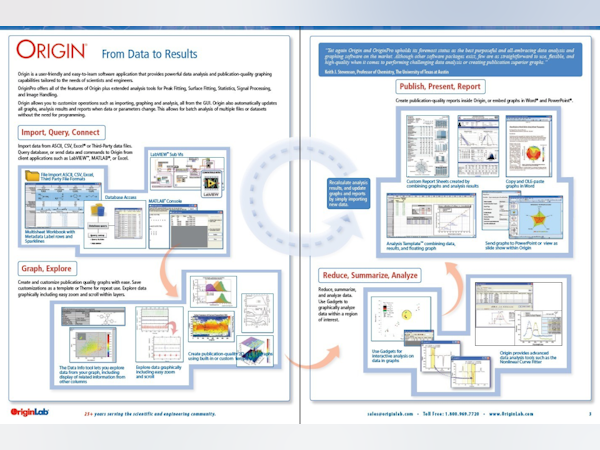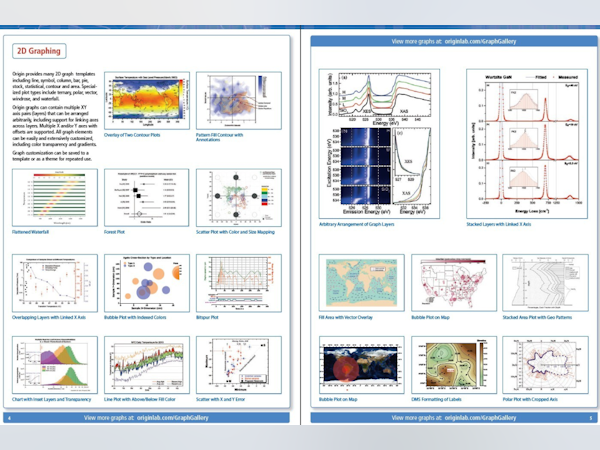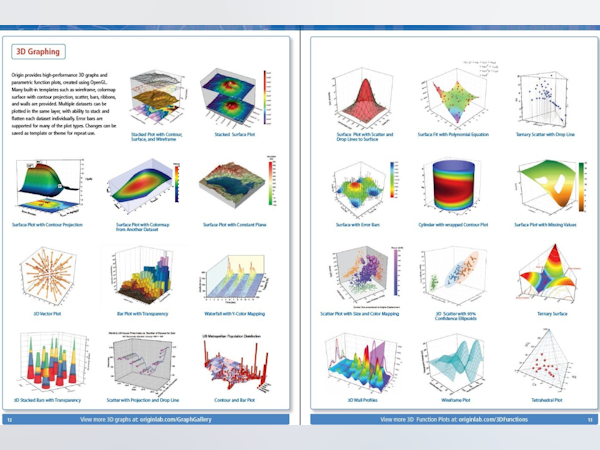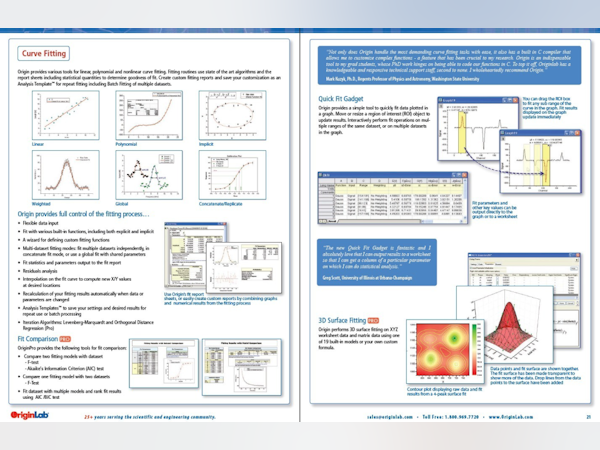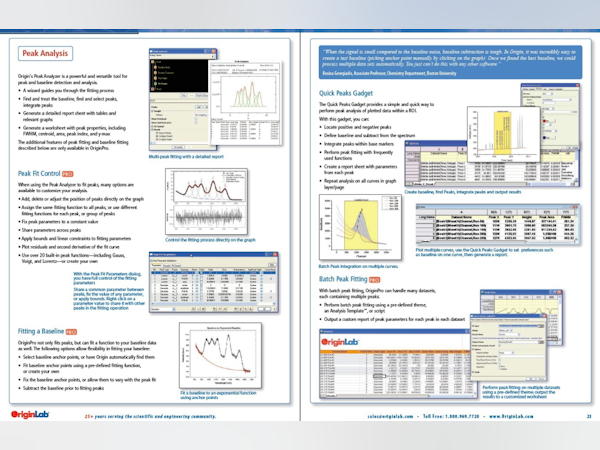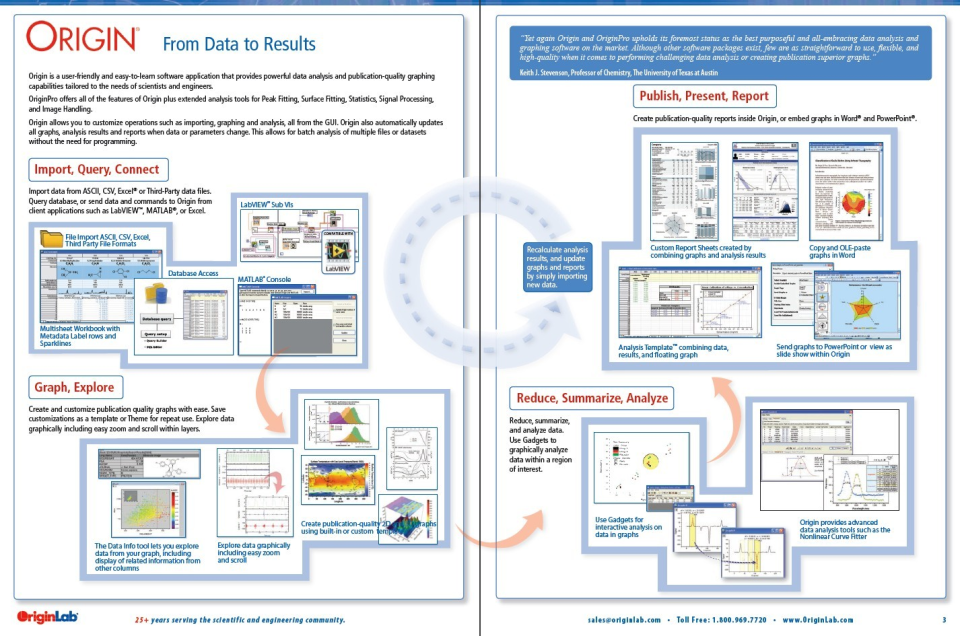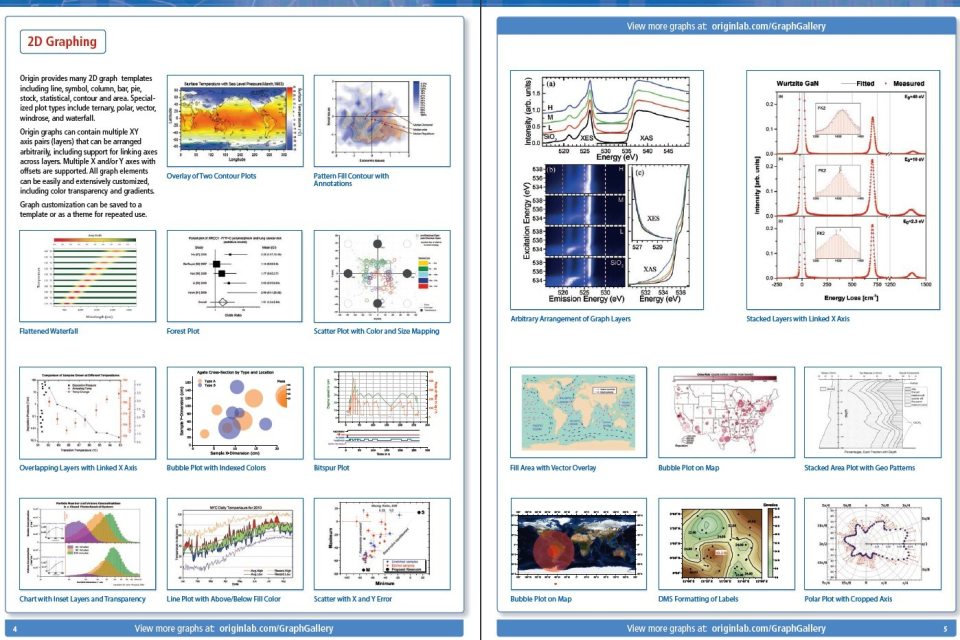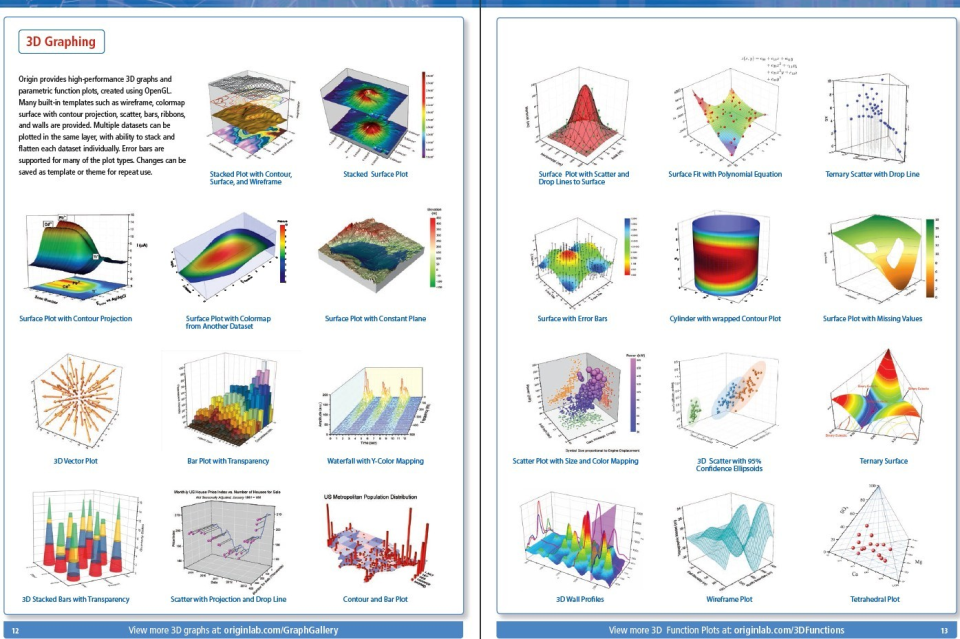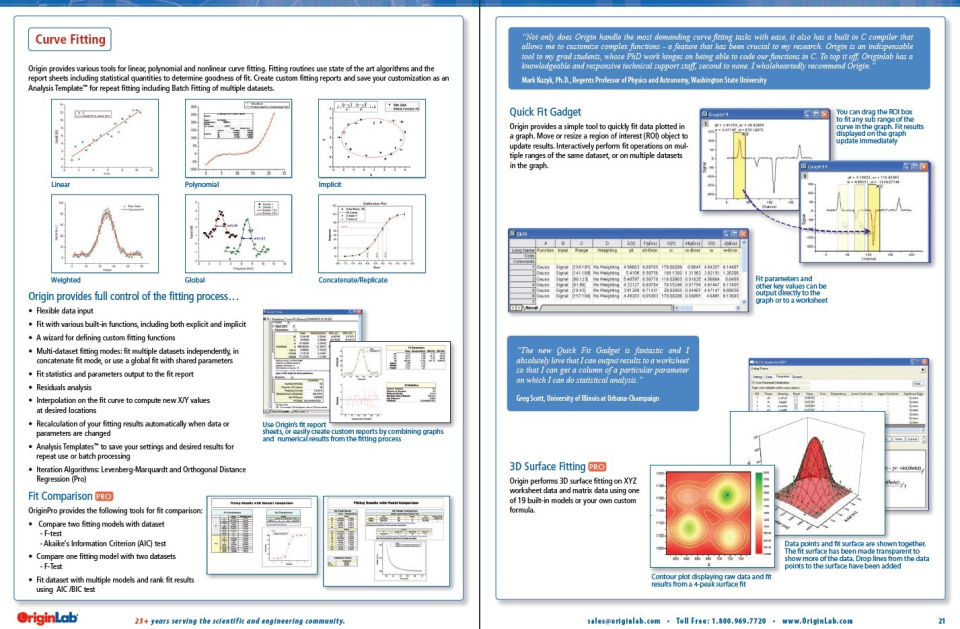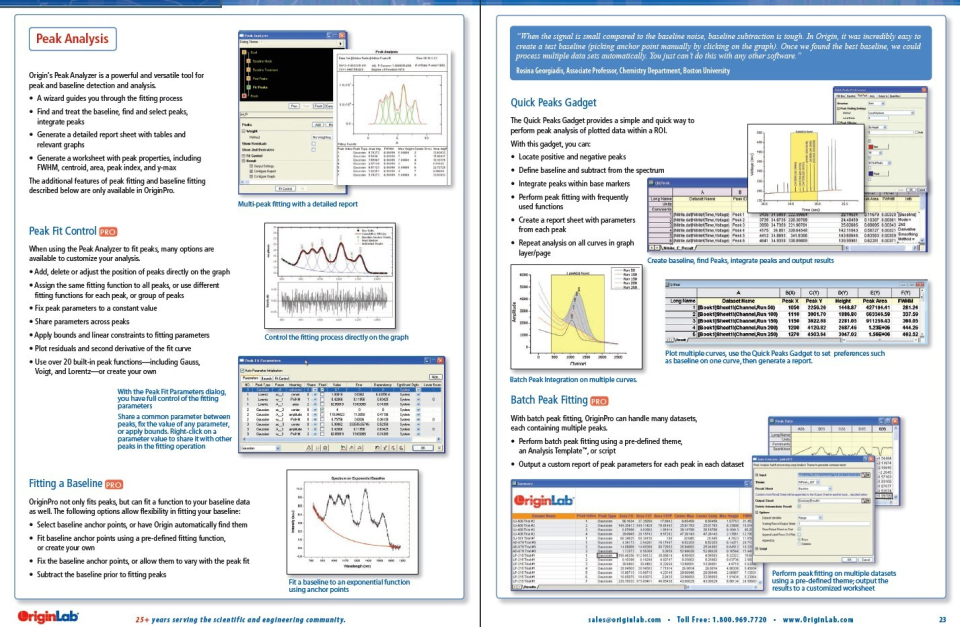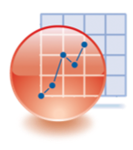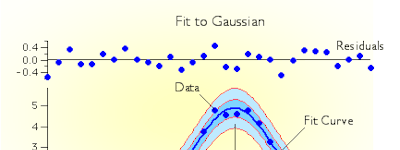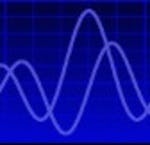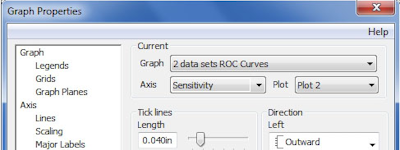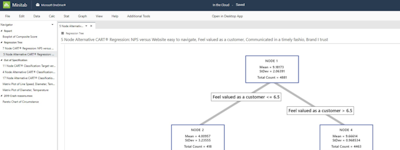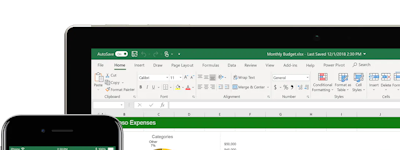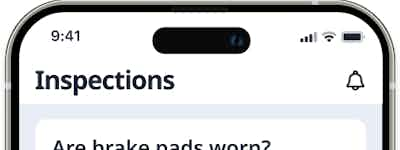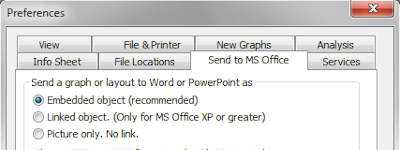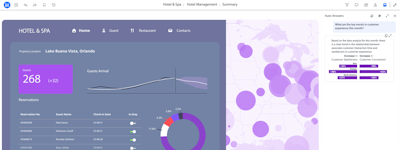기업의 더 효율적인 소프트웨어
선택을 위한 17년 지원 경험
OriginPro
OriginPro은(는) 무엇인가요?
Origin은 과학자 및 엔지니어를 위한 업계 최고의 그래프 작성 및 데이터 분석 소프트웨어입니다. Origin은 전 세계 6,000개 이상의 기업, 6,500개 이상의 대학, 3,000개 이상의 정부 기관 및 연구소에서 500,000명 이상의 등록 사용자가 사용하는 제품입니다. Origin은 데이터 가져오기, 작성, 탐색, 분석, 해석을 위해 사용됩니다. Origin은 프로그래밍 언어를 학습할 필요 없이 일괄 도표 제작 및 일괄 분석과 같은 반복 작업을 위한 도구를 제공합니다.
OriginPro은(는) 누가 사용하나요?
회사, 정부 연구소 및 학술 부서의 R&D 과학자 및 엔지니어 실험실 및 강의실을 위해 유연한 소프트웨어가 필요한 교수 및 강사
OriginPro 리뷰

Complete graphing program for technical publications
주석: I have been using it for at probably 15 years. I generate about 1000 graphs a year for publication.
장점:
There are many types of graphs you can make. But the best feature is the quality of the output. I use the highest quality images in my manuscripts and this program delivers them. Most my graphs are of a few types, and it is easy to copy and paste new data (I use Excel) right into the graph, then all you have to do is tweet some of the parameters. I often generate a new publication quality image in two minutes or less from and Excel spreadsheet.
단점:
The first time you use a new graphing feature, it may take some time and help references to get it just right.
Absolute Necessity for Scientific Journalism
주석: I recommend this to all lab colleagues who are still using other more popular spreadsheeting programs. For the sake of graphing and performing regression analysis, Origin is by far the better option.
장점:
The integrated features, multivariate analysis, spreadsheeting capabilities, and data visualization are top notch. Documentation is readily available online.
단점:
It is difficult to learn. The vast array of buttons and options can be inherently difficult to understand. Some coding experience needed occasionally.
Works, but very steep learning curve
주석: Overall, I had a poor experience with OriginPro. There are newer versions now, but 8.1 was what I used in graduate school. It worked very well for simple plots, but suffered when data sets grew too large and would crash frequently. User interface is awful and much of my time was spent figuring out which parts of the menu are clickable and which are not. I strongly suggest learning to use MatLab instead for data analysis and stick with Excel for simple plots. OriginPro is more of an art to use than a science.
장점:
It was easy to make simple graphs and allowed for a lot of varying plot styles. Good for small to medium data sets.
단점:
Very poor user interface. Difficult to use. Several unusual bugs. Very slow.
OriginLab 응답
5년 전
Thank you for the review. Your review appears to be based on version 8.1 which is over 10 years old. We have made significant improvements to Origin and OriginPro since then. We invite you to try our latest version. You can download a trial license from our website, www.originlab.com, or contact us for more information.
Best data analysis tool I’ve ever used
주석: My experience with Origin is quite old. I’m using this tool since 2018. Since then it didn’t fail me.
장점:
Very convenient to use and it’s graphical representations are also outstanding.
단점:
I hope developer will come up something so that it can analyse images also.
My opinion about Origin
주석: It is excellent software, the best for drawing publication-quality figures, which I used in my rather long career.
장점:
The comparative simplicity of preparing graphs, perfect their quality, variety of features and types of graphs.
단점:
The price of this software is rather high. There are some difficulties with obtaining a desirable result, for example, with merging graphs. It would be great if there was a possibility to click on a data file containing two or three columns of figures and to see the respective graph in the Origin.
Excellent customizable options
주석: Excellent, our lab uses it everyday.
장점:
This plotting software is extremely customizable and I’ve never had a problem plotting what I want— it’s only ever a matter of figuring out how to do it! Googling and tutorials are your best friend but overall ease of use for this product is very high.
단점:
The only trouble is sometimes with organizing the window with large projects to visualize everything— I wish there was a way to have the one session spread over two screens in an easier way.
Excellent Package for Data Analysis and Visualization
주석: I have been using OriginPro since 2017. As a researcher working primarily on Operations Research and Statistics I have to plot graphs regularly. OriginPro with its amazing features and user friendly interface is my go-to tool for data visualization and analysis.
장점:
It offers amazing features like curve-fitting and 3-D graphs compared to other plotting softwares. Editing the plots in this software is very easy, it provides a variety of colours, dotted lines in the plot edit, which is very helpful.
단점:
I personally did not find any cons, but it would have been nicer if they extended the trial period for more days for academicians.
Pros and Cons...
주석: Excellent I recommend it to anyone using this type of software. very user friendly.
장점:
Importing graphs into other programs such as powerpoint
단점:
Lags and sometimes crashes. Sometimes when I open it through a saved file it just opens origin and not the saved file.
Best software around for curve fitting and data visualization
장점:
Wide range of options for peak fitting, including customizable equations.
단점:
Powerful software like this often has a steep learning curve, and OriginPro is no exception.

Good Software needs improvement
주석: My overall experience is good at working with this software. I plot a lot of graphs and almost use this software every day for presentation, meeting, and manuscripts. However, being a Mac user, I have a hard time switching between Windows and Mac. The OriginPro team needs to find an option to design software for Mac Users.
장점:
I like Origin Pro since it is easy to plot different graphs. I use this software to plot various graphs with ease. This software is straightforward and easy to use with minimal experience. This software has unlimited features, and you can use them to fit any graphs, smoothens the plots, add error bars, etc. This simple software helps almost all the researchers to simplify the graphing workloads and to prepare beautiful figures, images for the presentation, and publication purposes.
단점:
I do not recommend Origin Pro because of a few reasons. The first reason, it is a bit of expensive software for postdocs and researchers working in academics. Also, this software often freezes and sometimes crashes, and sometimes the program automatically closes. The other major drawback is this application does not support Mac Version. To run the program in Mac, you should have use virtualization software such as VirtualBox, Parallel Desktop for Mac, etc.
OriginLab 응답
5년 전
Hi Ashok, Thank you for the review. Regarding your comment: "Also, this software often freezes and sometimes crashes, and sometimes the program automatically closes. " Could you please let us know what version you are using, and if the crashes occur when you do specific operations? Sincerely, OriginLab
Working on Origin2019b
장점:
I have been been working on Origin for more than a decade, starting back with version 6.0. For comparison I also tried other comparable software like MS Excel, Grapher or SigmaPlot and in my opinion nothing really beats Origin. The software seems very complicated for beginners and definitely is designed for a serious statistical, etc. work but few hours spent deciphering features pays back multiple times. It's all about data, data, data...Variability of predefined templates for various types of graphs is large. In addition convenience and freedom in manipulating them to your own needs/way is just fantastic and simple. I very often fit data and have to apply my own customized functions that can be easily build in the Origin code and stored as a function file and used when needed. This is very convenient.
단점:
- Frequent upgrades to a new versions that do not add much changes to a core features. - complicated manipulation of appearance of heat maps. I have troubles with getting smooth graphs from noisy data as I cannot find option to artificially smooth maps without modifying underlying data except changing graph "speed mode" (and that is not strictly map smoothing). -More specific: restructured menu in version 2019b. It looks like many functions I could open with click of right mouse button just on the graph are gone (e.g. layer contents, etc.). All takes more time now as I have to find them in the upper menu. Could you bring them back?
OriginLab 응답
5년 전
Hello Dariusz, Thank you very much for the review! Regarding your specific comments: Heatmap: Can you please send a project to us so we can see the issue and try help you? Smoothing of noisy data: Again, please send us a project. Right-click context menu: Yes, we did rearrange because some menus were too long and users with smaller laptop screens were running into issues. Specifically for Layer Contents, you can press the F12 shortcut key on a graph to bring it up. Also, in versions 2019 and higher, we have a Start button on the bottom left where you can type m <search phrase> to see all the menu options related to your search phrase. Sincerely, OriginLab
A personnal take on OriginPro
주석: From my experience with the use of OrogonPro, OriginPro has the robustness and finesse that most - and infact, a great number of scientists and engineers, envision as "friendly" in terms of accomplishing tasks. Again, the picture quality generated from OriginPro 2018b is just awesome.
장점:
The ease of plotting graphs - highlight and drop into an already open chart and it is done. In a recent publication, it was beautiful for the Figure 6 to super-impose two different bar charts into one; using light and dark shades and height differences to distinguish two different features of the same material. I remember someone asking me with awe what software I used to plot Figure 6. Even before I could answer, another from within the audience answered "... I guess Origin.."
단점:
First: OriginPro 2019 crashed and shut down my applications on several occasions. I was so frustrated, I carefully avoided using it for anything even though I didn't uninstall it. I reverted to Origin 2018b, which has worked very well. Second: OriginPro doesn't have the flexibility to deconvolute XPS data - not if one doesn't know the number of peaks. Even with the number of peaks, OriginPro doesn't work that awesome compared to say XPS Peak4.1, which is what I eventually used for my XPS deconvolution. Third: It would be much better if tutorial videos or materials are someone user interfaced. In fact, let the user choose "NEVER show again" as an option if the user is very comfortable with that feature. However, a novice will find it very useful right off the bath. Fourth: From just opening OriginPro 2019, it doesn't seem to have that crisp clear image quality that Origin2018b has. Just my take as I saw it.
OriginLab 응답
6년 전
Hello, Thank you very much for your comments on OriginPro! Regarding issues with version 2019 crashing, PLEASE contact us so we can work with you to resolve the issue. We have not seen any general issue with 2019 with our user base, so we would very much appreciate information from you and try help resolve this issue for you. Sincerely, Easwar Iyer OriginLab
Origin Pro 2019
주석: I am solving critical analysis and statistcal interpretation and analysis of my data geneated by experiements. It gave me a wide range of options about looking and analyzing the data. Also, change my perspectives to seee and analyze the data and about interpretations. I highly recommend beginners in material science or interdiscilinary researchers to use this software to not only able to produce high quality gaphs but also enrich their percpectve about analyzation and statistical interpretation.
장점:
It produces high-quality analysis and graphs. A wide range of analysis can be performed.
단점:
It can improve the database of fitting curves and simulations encompassing more from material science characterization. I would also like it to include more analysis like FTIR, XRD and Raman database. Along with transfer and analysis of embedded high-quality fluroscence images. Such inclusions would have more demand of origin in among the material science research.
OriginLab 응답
5년 전
HI Gaurab, Thank you very much for the review! Regarding your comment: "...database of fitting curves and simulations encompassing more from material science characterization." Could you please let us know what fitting functions need to be added? If you can provide a reference or a named list, that would be very helpful. We have an App that can fetch new fitting functions from our website: https://www.originlab.com/fileExchange/details.aspx?fid=490 It would be easy for us to add more functions if we know what to add. Regarding your comment: "...transfer and analysis of embedded high-quality fluroscence images" can you also please provide some details? Sincerely, OriginLab
Replace Excel and Google Sheets
주석: In my work I must capture hours of data for static electricity on equipment. This data is sampled at a rate of 100ms. The amount of data can be 100k to 300k records (rows). I attempted to use Sheets to break up the data and organize it in the fashion I required. It became difficult to work with when adding new data. I then tried to use Excel to perform the same action and create graphs. Excel could handle the data calculations, however, it required formulas in the cells and back end macros. This was time consuming. Additionally Excel was not consistent with graphs. OriginPro solved all of my issues. Importing a data sample of 200k records would take me 15-20minutes to complete the import and processing in Excel. The same process can be completed in under 5 minutes with OriginPro. I am new to OriginPro and have yet to take full advantage of all the features offered.
장점:
What I like most is the ability to provide one formula and/or script for an entire column. This is a great time saver. In Excel or Google Sheets I would have to either put a formula in every row for a specific column or write macros to perform calculations if a cell contained data. With OriginPro I can enter a single formula at the top of the column to handle all rows in that column. Best part of this is I do not need to make adjustments when adding more rows.
단점:
When zooming in on a graph, it does not center on the window and there is no way to center or pan. I have to zoom back out then zoom in on the area I want to see. It would be nice to have an easy method to return to 100%.
OriginLab 응답
5년 전
Hi James, Thank you for the review! Regarding your comment about zooming, you are referring to page level zoom which can be controlled by the drop-down for zoom percentage in the Standard toolbar, but also can be done more easily by just holding the A key and using the mouse scroll wheel. To revert back to 100%, you can use the shortcut key CTRL+W. Note that you can also zoom and pan inside the layer to change axes range easily as well. All such shortcuts are documented here: https://www.originlab.com/doc/Origin-Help/HotKey-in-Origin Sincerely, OriginLab
Get Ahead with OriginPro: An In-Depth Analysis
주석: OriginPro is a powerful tool for scientific research and data analysis, with a wide range of capabilities that can be highly customized to meet the needs of individual users.
장점:
1. OriginPro provides a wide range of analysis tools that can handle complex data sets, making it an excellent choice for scientific research and data analysis.2. The software is highly customizable, allowing users to create their own templates and toolbars to improve their workflows.3. OriginPro has excellent graphing and visualization capabilities, including 2D and 3D plots, contour plots, and heat maps, among others.4. The software provides strong statistical analysis capabilities, including ANOVA, regression analysis, and hypothesis testing.
단점:
OriginPro is expensive, making it less accessible for those on a tight budget. The software can be memory-intensive, which can cause slowdowns or crashes on less powerful computers.
Statistical treatment and graphics
주석: The Origin Program helped me a lot. I currently save a lot of time in data processing. I have been using the software since 2011 as a master and PhD student. I currently use it as a teacher in higher education, for mathematical modeling, statistical analysis and regression analysis.
장점:
The versatility was the one that most caught the attention of Originpro. It is possible to use it for several tasks, such as advanced calculations, mathematical models for experimental data, statistical calculations, linear and polynomial regression, in addition to plotting the most diverse types of graphs, coming from different sources, such as laboratory equipment. Example, HPLC (High Performance Liquid Chromatography), spectrophotometers (UV-VIS, Infrared).
단점:
With is a powerful tool, you need a basic knowledge of computers to take advantage of its full potential. In addition, it is necessary to know a little about file extensions, such as jpeg (image), pdf (portable document format), and csv (comma-separated text files).
A good software.
주석: This powerful software is ideal for all sorts of scientific data, preprocessing, analysis, plotting and visualization. It can easily handle any type of data and render it into various graph views without any difficulty. Furthermore, it is an excellent choice for the analysis of Raman and IR spectroscopic data, making it the perfect tool for preprocessing and analysis of spectroscopic and laboratory data.
장점:
The graphical user interface is user-friendly and allows even non-technical users to use it without any complex mathematical operations. It is easy to plot various types of graphs and visualizations using personalized themes, colors, and styles. Additionally, the interface makes it easy to analyze data and explore correlations between different variables.
단점:
Layering graphs can be an incredibly tedious process which can be quite frustrating.
OriginPro 2019
주석: I use it mainly to do data analysis, e.g. fitting numerical data to functions or models. Additionally, I use it to rapidly produce finished plots and graphs to include in reports, presentations and grant applications.
장점:
I have extensively depended on Origin software during the past two decades, and recently needed it again after a hiatus. I was extremely pleased to see how powerful it has remained while maintaining its original design. Its ability to read legacy data files from other unrelated programs has been greatly useful to me. Now it has become very elegant and exceptionally bug-free. It has retained much of its old work-flow and most of its algorithms, and it just hums under present day powerful computers. Its programmability means it has excellent potential to go beyond its built-in functions. Just a pure pleasure to use, and it fires up quickly to be useful in many different applications. It is superb for producing and exporting publication-quality graphs due to its great flexibility. A truly special program.
단점:
As with powerful software, it is not possible to comprehend all its functionality by just intuitive hunting. However, it does have excellent tutorials and a very responsive team to answer questions that come up. Most things that one does not "like" at first come down to not being familiar with its menus or flow. It certainly is not Excel or a simplistic program.
Origin Pro - for Fluorescent biological recordings and data analysis
주석:
I am working on - drug discovery and development screening of biological targets.
More specifically, doing fluorescent calcium and voltage recordings on human stem-cell assays.
Origin for me - is the best software package to process and analyze the collected data - form human stem cell-derived neurons and cardiomyocytes.
장점:
I like the possibility to comprehensively analyze the recorded data. A lot of possibilities to do the statistical evaluation of the collected data, then do the fitting and generate the relevant plots for the presentations.
단점:
The most difficult part to figure out - is to get the information about all relevant features of OriginPro. When performing the analysis - I have several times faced the problem that - there is a better way to do it, and I didn't know about it.
Origin Pro Use
장점:
Very rich on functions, that add a great value to our research. It combines mutliple applications, that were previously used. Even more the AddOns that can be donwloaded for the Website increase the value. Many functions that are not present in the standard version like ranking, non-parametric testing with direct graphical output, can be added.
단점:
Sometimes the windows for certain setting and properties (graph layer options etc.) open slowly which makes a fast workflow not always possible
Origin makes data analysis from the lab much easier
주석: Currently I am using Origin for analyzing data gathered from complex characterization techniques such as SEM, FTIR and other material analysis tools in the Chemical and Material Laboratory. The software allows exporting from data sources such as excel and can be used to create charts and graphs using all or selected data. After knowing your way through the software, you will also be able to analyse the data gathered and come to quick conclusions. It didnt take me too long to learn the functions of the software (have more t learn!) but i believe the interface needs to be more user friendly. for instance the layout can be changed to make it easier to find your way through the software. However I recommend this software especially to scientists who need data analysis for their research and experimental work.
장점:
The software allows large number of raw data to be converted to graphs/charts very efficiently and effectively and carry out advanced statistical calculations. Which is very helpful in my area of work.
단점:
The interface. I would say, it is not the most user friendly interface I have used.
Speed Mode is my life saver!
주석: I'd have a very difficult time analyzing my data without OriginPro
장점:
My number one reason for choosing OriginPro is its ability to handle very large data sets. I can load a minutes long GapFree recording at high acquisition frequency without the software crashing and then quickly analysis and manipulate the data with SpeedMode. Also, the "format copy/paste" function a simple, but great time saver.
단점:
Some of the preferences are a bit buried in sub-menus. For example "fixed scaling factor" is off by default and requires several steps to activate.
An essential tool for a researcher
주석: It is perfect tool and vital for drawing graphs to compare and present the experimental results.
장점:
OriginPro’s predefined mathematical and statistical equation functions are the best. Some of the equations are even not defined in Matlab. Its spreadsheet interface is too easy to use with big chunk of data. My experimental data would not be more meaningful without originpro
단점:
Currently i have no problems with originpro. I hope they can add more functions such as code generation for importing several files at once. And matlab integration could be more extensive.
OriginLab 응답
5년 전
Thank you for your review. We are eager to know what improvements related to matlab interactivity you would suggest. Please email us at tech@originlab.com. We look forward to hearing from you! Best, Technical Support
The best software over Excel, Statgraphics, Cricket, and others
주석: It is an excellent product that can be used by middle and high school students.
장점:
The ability to process data fast, and for me to incorporate superscripts and subscripts in my chemical formulae. Also, the ability to add a tiff file of my ChemDraw structures into my graphs. It is an excellent product that can be used by middle and high school students.
단점:
The inability to process NMR , FTIR , and MS data easily without going through a txt file.
Flexibility of original pro in data visualization
장점:
What I most like from origine pro, is a perfect flexibility in data visualization without any skill in programing.
단점:
At least what I like from origine pro, is fully sufficient for any kind of data visualization