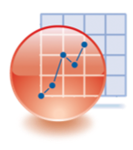기업의 더 효율적인 소프트웨어
선택을 위한 17년 지원 경험
GraphPad Prism 정보
Prism은 글로벌 생명 과학 산업을 위한 최고의 데이터 분석 및 시각화 소프트웨어입니다.
Secondly, prism can produce very beautiful results, which makes the experiment not boring. Regarding the price, most students and employees can try this software for free.
GraphPad can be very hard to get used to. Users must know how to input that data correctly.
리뷰 필터(143)

GraphPad is the software you need for statistics
주석: I have used GraphPad to calculate IC50, EC50 in fluorescence-based assays for my scientific project. I've also generated my charts, figures and reports directly to publish in peer-reviewed journals because of their quality. It's an amazing software and it allowed me to transition from Excel and Origin and only use GraphPad now. However it's a bit heavy for my laptop.
장점:
GraphPad allows you to have one month free trial with all the features. That's an incredible advantage for people who's learning and selecting their "go-to" statistic software. It's pretty easy to import data and replicates and perform analysis over these replicates. I've tried other software before and GraphPad is way easier to use and complete. Figures are amazing and you can easily add standard deviation, which is a must to in scientific publications.
단점:
GraphPad tutorial is good and very informative. However, IC50 calculation tutorials could be improved adding real life examples with common absorbance or fluorescence experiments. Also, dose-response curves deserve more information and details about real life examples as well. About the software specifically, I would suggest to make it lighter, or develop a light version. My computer has 8GB RAM and good processor and still takes a lot to generate charts and analysis.
The software that makes statistics a breeze while producing beautiful figures
주석: Analyzing datasets containing thousands of data points has never been easier! An easy to use click interface, beautiful publication-ready customizable figures, and all the statistical details you need in a click of a button.
장점:
Incredibly easy to use, very helpful tutorials, beautiful publication-ready figures, a multitude of options for statistical analysis.
단점:
This software does not offer scripting capability that is as useful as R or python. That being said, this software is designed to offer a click interface, and not a command line interface. It is meant to be easy to use with a click interface. It would be nice if both a command line and a click interface can co-exist for this software.
The worst customer service.
주석: The software is good, but I have been over charged for two license at the same time and they never refunded me. I don't recommend anyone to get involve with graphpad licensing. Don't go for it except your company purchase the license because if they charge you extra, there is not even a phone number to call to solve the issue. You have to wait for weeks to hear back from them, when you are money is actually gone.
장점:
Its user friendly but it does what other software do.
단점:
The software is good but it is over price and has the worst customer service ever without even a phone number to call in case of problem.
Good for Stats and Figure production
주석: It’s an extremely useful software that I use daily. Once you are familiar with it it is easy to manipulate for different purposes.
장점:
The easy to use statistical analysis where the uses for each test are clearly described so that you can apply the right test to your data set. This way you not only use the right test but understand why that test is applicable to your type of data.
단점:
Moving items around on a figure to align with the axes or other text can be clunky.

고려된 대안:
Pretty good statistical and graphing software package
주석: It's been great. Meets all my needs, don't need anything more. I don't do as much stats as I used to but I'm still a loyal customer and use it whenever I need to run analysis.
장점:
I am not that computer savvy so this is much easier for me to load data into and get the results I'm looking for comparted to other stats packages. I like the looks of the program and there are regular updates to make it better
단점:
Some things are impossible for me to find and require googling/YouTube. I wish there was a better help/tutorial system than what is currently in place. This is infrequent, but I still wish some features were more intuitive. It would make this program perfect for me.
Great software
주석: I am using prism very regularly to plot and analyse the data I obtain from most of my lab experiment. It make our life way easier in research.
장점:
It is not easy to use at first but the help section is really well done and make it supper easy and enjoyable to use.
단점:
It can be hard sometime to fine some shortcut. We can loose some time at the beginning doing things "the long way" but once we get it it a pleasure to use it
Great for professional graphing and analysis
주석: Graphing and analyzing data sets in an academic research setting.
장점:
Great graphing features. Particularly use the shaded error bars for plots with several data points that standard error bars would look messy on. Analysis is good - especially for derivative calculations, baseline corrections, and normalizing multiple data sets on the same graph.
단점:
Some difficulties in the graph formatting wizard - graphs don't always transfer over well and you have to manually change things. Some formatting is very tedious. Could be a better search for different analysis options.
GraphPad Prism saves me every time
주석: I love it, it is easy to use, has many attributes and has a very friendly interphase
장점:
It is very easy to use, you can create basic graphics and data tables and easy to understand and explain. The pipeline with all the possible analyses is easy to understand
단점:
I have trouble when exporting data and graphs to the Apple environment. It doesn't show. For some infor the graphics might be limitated

Great tool for business and academic institutions
주석: That's a great a software that has been improved a lot in last years and I hope its developers keep it pounding
장점:
this is a software with a genuine user friendly interface that allows data management and analysis and also to make reports through graphs.
단점:
I think that the LAYOUT interface can be improved with design tools. I also find the software a bit expensive.

Life science power
주석: It is really good for scientific publishing and statistics. It is simple enough that I can make a quick assessment of data just captured in the lab.
장점:
Prism makes the links obvious between data sets, stats and graphs. It also forces the user to organize the data in a way that makes stats work. These are areas where Excel fails. Prism also produces publication grade graphs, which is a huge bonus.
단점:
Prism has limited drawing capabilities. Adding artistic elements to a presentation graph or a publication image can be important. It is somewhat pricey. It would be nice to have a spreadsheet where you had more freedom to organize your data without having to resort to another program.
Excellent software for statistical analysis and producing data-driven graphs
주석: GraphPad Prism has been of particular benefit for us when preparing scientific publications, it's easy to use for interpreting/analysing and graphing raw data. It's likely the most intuitive of the statistical and graphing programmes that I have used. I would recommend.
장점:
The software has a sleek-easy to use interface and gives users guided samples of how to organise and arrange certain types of data. Lots of options for displaying and analysing data in a manner that are suitable for peer-reviewed publication. It also updates graphs stored in PowerPoint files automatically.
단점:
Occasionally when using big data sets that software can end up crashing which can be frustrating. In these instances alternative programmes such as R may be a better bet.

Comprehensive Variant of Excel
장점:
It had various data set ups that wouldn't be automatically formed if you were just using excel or google sheets. It includes statistical analysis as well as a variety of visual formats to display said data from bar graphs to box plots, etc.
단점:
There is no tutorial when downloading the software. There is very little help from outside sources. It is best learned from someone already using the system
Makes everyone a statistician
주석: Absolutely great. the figures are really nice, very good explanations, can't comaplin about almost anything!
장점:
AS a researcher who really does not like statistics, even I have started to understand and can use all the things I need in just a few clicks. Also the tutorials are amazing, if once you really are stuck and dont know how to analyze. overall just really the tool that you NEED!!!!
단점:
I think sometimes its hard to place e.g the legend on the same place in multiple graphs so that they all align when making a figure.
Excellent for doing anaylsis and producing publication qualty graphs
장점:
I am a graduate student and have been using GraphPad prism since a few years! Previously, I tried R and other open source software but they have such a steep learning curve and even after, if you run into a bug, it takes forever to solve. I switched to graphpad prism and I spend so much less time doing analysis and graphing. It produces excellent quality graphs within minutes. It even has a feature to paint all your graphs using similar format, so I don't have to spend much time at all. Tutorials for everything are easily available on youtube!
단점:
I would have loved if there was a free version available!
Easy statistical analysis software for scientists
주석: Prism helps me generate clean, easy-to-read figures for presentations and publications without difficulty.
장점:
I love being able to edit graphs within Prism with ease! Having the feature to add additional text to graphs makes putting figures together much easier and faster.
단점:
I've been using Prism for a few years and there's nothing in particular that I dislike about it! It's so easy to use!
Great Tool for Creating of Scientific Graphy
주석: Very small and sleak program with all the basic essentials that I need for surgery research. Very small program so runs smoothly on any device.
장점:
very easy to use, mostly intuitive, can create very individual graphs in terms of color/shape/form, very easy to just copy paste data from other sources to GraphPad for graph creation
단점:
Graphpad includes a statistical feauture where it can run analyses (group comparisons) and then create graphs out of it. However, I have found this very limited and with very poor options. Therefore, I run my data on SPSS and then unfortunately have to copy it manually to GraphPad for the creation of nice graphs (see my separate SPSS review here)
Excellent solution for data analysis and graphs for scientific research
장점:
Once you just paste your data and this software does all the functions at the same time by itself...like making graphs, running statistics etc. Moreover all the images are exportable to any format of presentation.
단점:
Well truly I love all the features of this software
Gold Standard For Statistical Analysis
주석: I use Prism for practically all my statistical analyses in my academic medical research lab. Moreover I use Prism to generate almost all figures for scientific manuscripts.
장점:
Prism has essentially become a gold standard for graphing and statistics in academic research. It is quite easy to use and has allowed me to pick up new statistical analysis methods that I haven't previously used, which have been key to my past and current manuscripts.
단점:
There have been a few, more advanced post-tests that I initially had trouble locating, however the online user manual is easy to navigate and follow in order to find the tests I need.
If you want more stats than Excel can offer, this is for you
주석: Indispensable for my research.
장점:
Prism is a very powerful statistic software that lets you do most statistical tests and data analyses someone in my field (biomedical research) is likely to need. A lot more advanced and powerful than Excel, it allows you to perform a multitude of statistical tests and to specify repeated measures, post-hoc tests, etc.
단점:
Need to know about the statistics you want to do. While Prism has an excellent help section to explain the tests, if you have no clue about stats this software will be difficult to wrap your head around.
The New version 8
주석: Overall experience with version 8 has been frustrating.
장점:
I have used Graphpad Prism for a long ti,e. Very user friendly and outputs are of high quality
단점:
The new graphpad Prism 8 is a confusing jungle for me. Where the platform was well organised with tables, graphs, statistical analysis results easily displayed, all on one page - now one has to dig around to look for results of analyses. The display of a single set of tables and results at a time is really frustrating. Please take it back to what it was with version 7.

Beautiful Figures for Publication
장점:
This software allows for easy analysis of data and auto generates professional looking figures. I really enjoy how you can make layouts for multi-panel figures that can then be imported into word documents/powerpoint files, etc. It's very easy to make all of your figures look consistent and they can be edited quickly.
단점:
If you need to perform complex multivariate statistical analyses, GraphPad Prism may not be the best choice. Its good for ANOVAs and simple linear regression.
Very user friendly for those not well-versed in statistical computation.
주석: Beautiful graphs that are publication quality
장점:
I love the automatic graphing functions (non-linear regression) that are within a click. Takes guess-work and manual graphing out of the equation.
단점:
There seems to be a bug that crashes the software when you copy and paste from microsoft excel. It doesn't happen immediately, but usually happens when you're performing the "magic function" to match your graph to the format of another graph. They really need to work out this bug.
User friendly graphing software
장점:
It is great for first-time users, good graphs ideal for publications
단점:
Older versions are not compatible with newer ones. Graphs made in newer version do not open in the older version. So one is forced to get an upgrade.
Very user friendly program
주석: Very useful program.
장점:
Ease of use, graphical outputs. Watching the Prism 8 webinar now for free, the new version has many improvements.
단점:
Prism 7 and older spreadsheets operated a bit different than other programs and depends on the analysis that you want to do. I prefer one spreadsheet with multiple different types of analysis can be done from this spreadsheet.
Very helpful software
주석: It has been very useful in my research for representing my data and doing statistics on it.
장점:
It is a very user friendly software. Very useful in doing statistics and making different kinds of graphs.
단점:
The newer versions are not free which makes it difficult for students to really take benefit of newest features.