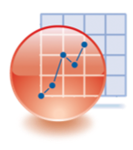기업의 더 효율적인 소프트웨어
선택을 위한 17년 지원 경험
Igor Pro 정보
기술 전문가가 이미지 처리, 데이터 가져오기 등을 통해 그래프 및 페이지 레이아웃을 생성할 수 있게 도와주는 데이터 분석 솔루션입니다.
Engineers and scientists from a range of disciplines use the robust data analysis and visualization program Igor Pro.
The cons about Igor pro is that though it gives many advantages it has a disadvantage of not using the original CSV file to view through IGOR pro.
리뷰 필터(10)

Advanced data analysis for scientists and engineers
주석: All the data visualization in my master's thesis was done by Igor pro. All the plots and graphs were done using this software. It was difficult at the beginning but I got faster with it day by day.
장점:
- The whole array of functions available there are quite useful - The user community is strong and supportive - Data visualization tools are great - Using programming to do certain manipulation on data makes the workflow faster -Fast
단점:
- Steep learning curve. It takes time to get used to it. - The program still has features that are not as great as it should be compared to the overall maturity of the software.
고려된 대안:
It has strong data analysis abilities
주석: The data analysis software program Igor Pro is effective and comes with a lot of capabilities.
장점:
Igor Pro is a robust software program that combines data analysis and visualization with a number of capabilities. Igor Pro is capable of reading and writing a variety of data formats.
단점:
When using huge datasets, Igor Pro can be sluggish on older PCs.Compared to some other data analysis programs, Igor Pro does not integrate with other programs as well.
A black box software for fitting traces to various functions
장점:
It was very straightforward to use, very competent for chemical kinetics data fitting.
단점:
Very expensive! Not extremely versatile and customization.
Flexible, programmable data analysis with Igor Pro
주석: I have used Igor (and Igor Pro) for over 20 years. I used it to control data acquisition and analysis for laboratory instrumentation, spectral series analysis and most recently to control and acquire data from semiconductor wafer probing.
장점:
The extensive programming capability of Igor Pro means that data can be explored by hand or a complete analysis work flow can be programmed. The programming language is "C" like and very fast. Many data analysis routines/techniques are included and publication quality graphics are easy to create. GPIB interface integration allows programming of data acquisition all the way to data analysis. Dynamic interaction with graphs and maps make Igor a powerful tool for data mining.
단점:
I would like to see easier integration of Igor Pro with SQL databases.
Software for plotting datas
주석: overall the experience is great
장점:
This is one of the best software I used in recent times. This apps helps you in plotting all kinds of data from different instruments which helps the user very much in comparison to other software. This app also helps you save the table as well as plot in the original format and also the format that you want it to be saved. So you can easily go back and check the plot and modify it when required. There are also other advantages such as you can normalize the plots by giving commands in the easiest way which also helps the user to see multiple plots in a single visual.
단점:
The cons about Igor pro is that though it gives many advantages it has a disadvantage of not using the original CSV file to view through IGOR pro.
The best for Atmospheric Chemistry
주석: I use IGOR Pro everyday for data regarding atmospheric chemistry and air pollutant levels and it is very efficient in processing large amounts of data.
장점:
As an atmospheric chemist, IGOR is the best program to use because it is compatible with instruments that collect data. It is super intuitive and the code is very easy to understand and read. You can easily pick it up by reading some code after a week or two. If you don't want to code, you can also click around to do what you want, and the code will appear in the command line which you can take note of to learn how to code. Plots look very professional.
단점:
It would be great if the online community for it was bigger to help solve problems.

It is a heavyweight in terms of data analysis, image processing and scientific programming.
주석: The combination of Macro-programming and the ability to perform numerical operations with the ability to create good user interfaces has been very useful, allowing me to create high-quality scientific graphics.
장점:
When I started using it I did it specifically to do time series analysis with a high volume of data. Looking for trends, seasonality, etc. However, I have seen substantial improvements in reference to image processing, which is why I have started using it more frequently. Being able to do external operations that can be programmed in C language is also a great advantage. The user support is excellent. The fact of working interchangeably in both Windows and Macintosh environments also increases its value.
단점:
The support of the libraries and the incorporated functions are much smaller than similar programs like Matlab, for example. I particularly think that its learning curve is quite steep.
Good for data analysis
장점:
We have a project that needs to analyze a huge amount of pictures, fitting and subtract the main parameter to track dynamic changes. Igor Pro can do the analysis very efficiently. We have another principal investigator that works on the Macintosh system and we can share the results and update codes without any problem.
단점:
It will take a while to learn the language and adapt to it.
This software was helpful in SAXS analysis
장점:
This software was effective in analyzing SAXS data to help characterize the distribution of nanoparticles in solution and enables you to implement system parameters
단점:
The software had a steep learning curve but this is also due to the fact that the theory and math behind the analysis is cumbersome.
Igor pro, un des piliers de ma réussite de chercheur
주석: Une impression de puissance quand c'est bien programmé. De belles courbes qui se construisent en temps réel.
장점:
l'interface est d'une convivialité incroyable avec les commandes de base accessible en menus déroulant. Avec l'historique des commandes mémorisée. Avec une grande facilité pour écrire des macro à partir de l'historique d'un calcul fait pas à pas. Avec un descriptifs des commandes très détaillé qui m'a permis d'apprendre beaucoup de mathématique appliquée jusqu'à l'IA.
단점:
Comment trouver une commande si on ne devine pas son nom ?