기업의 더 효율적인 소프트웨어
선택을 위한 17년 지원 경험
RemoteCall은(는) 무엇인가요?
RSUPPORT의 혁신적인 원격 서비스 기술을 통해 PC, 모바일 장치, 웹 사이트 및 앱에서 귀사의 비즈니스를 향상시킬 수 있습니다. 본사의 대표 제품인 RemoteCall WebViewer는 금융 및 교육 부문의 조직은 물론 모든 유형의 기업, 정부, 공공 기관, 제조업체에서 뛰어난 속도와 안정성 그리고 보안 성능으로 좋은 평가를 받고 있습니다.
RemoteCall은(는) 누가 사용하나요?
- B2B 기업 - 정부 기관 - 금융 기관(은행 및 보험) - 교육 - 원격통신 - 모바일 제조업체 - 가전제품 - 자산 관리
RemoteCall은(는) 어디에 배포할 수 있나요?
RemoteCall 동영상 및 이미지
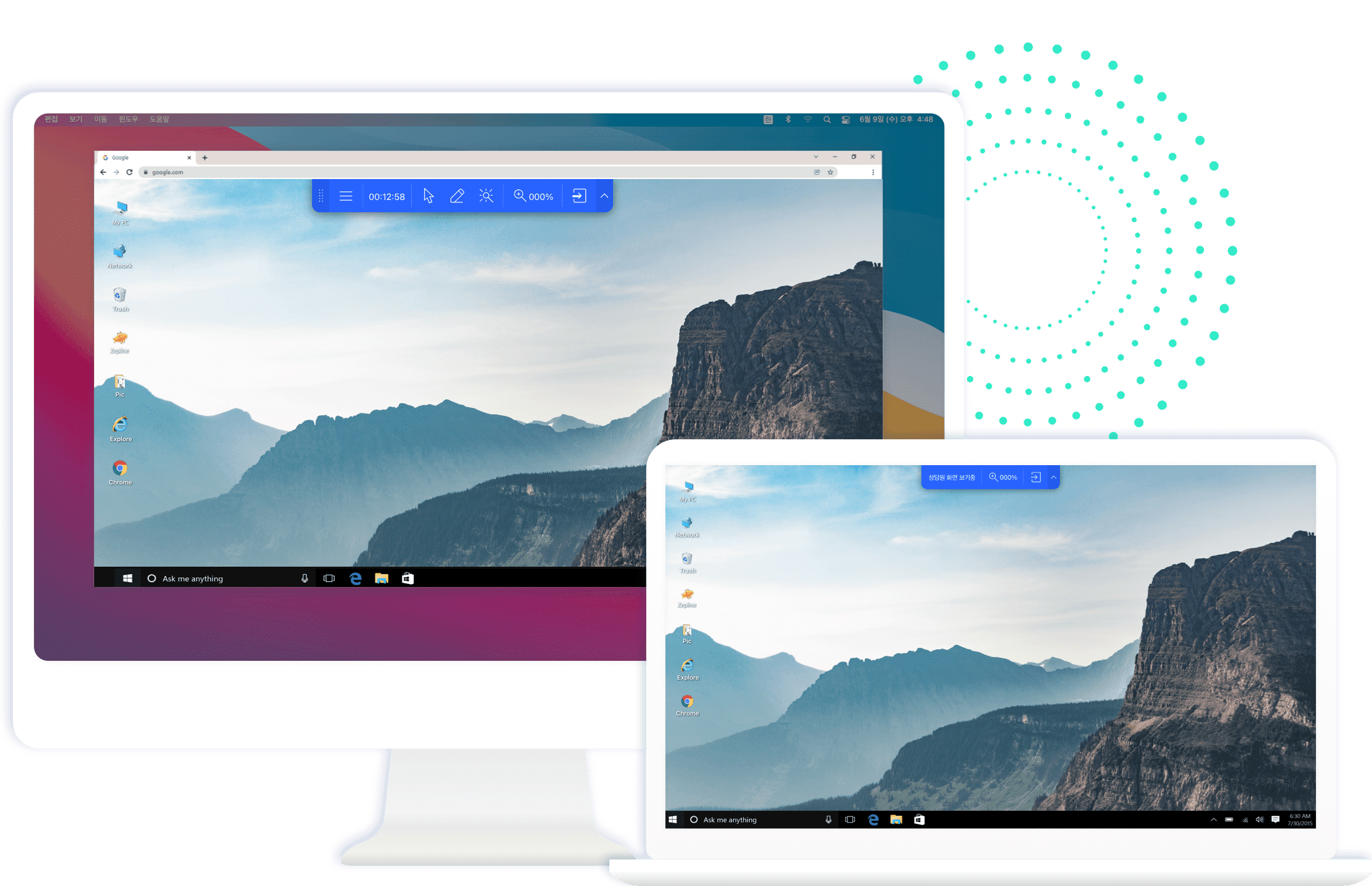
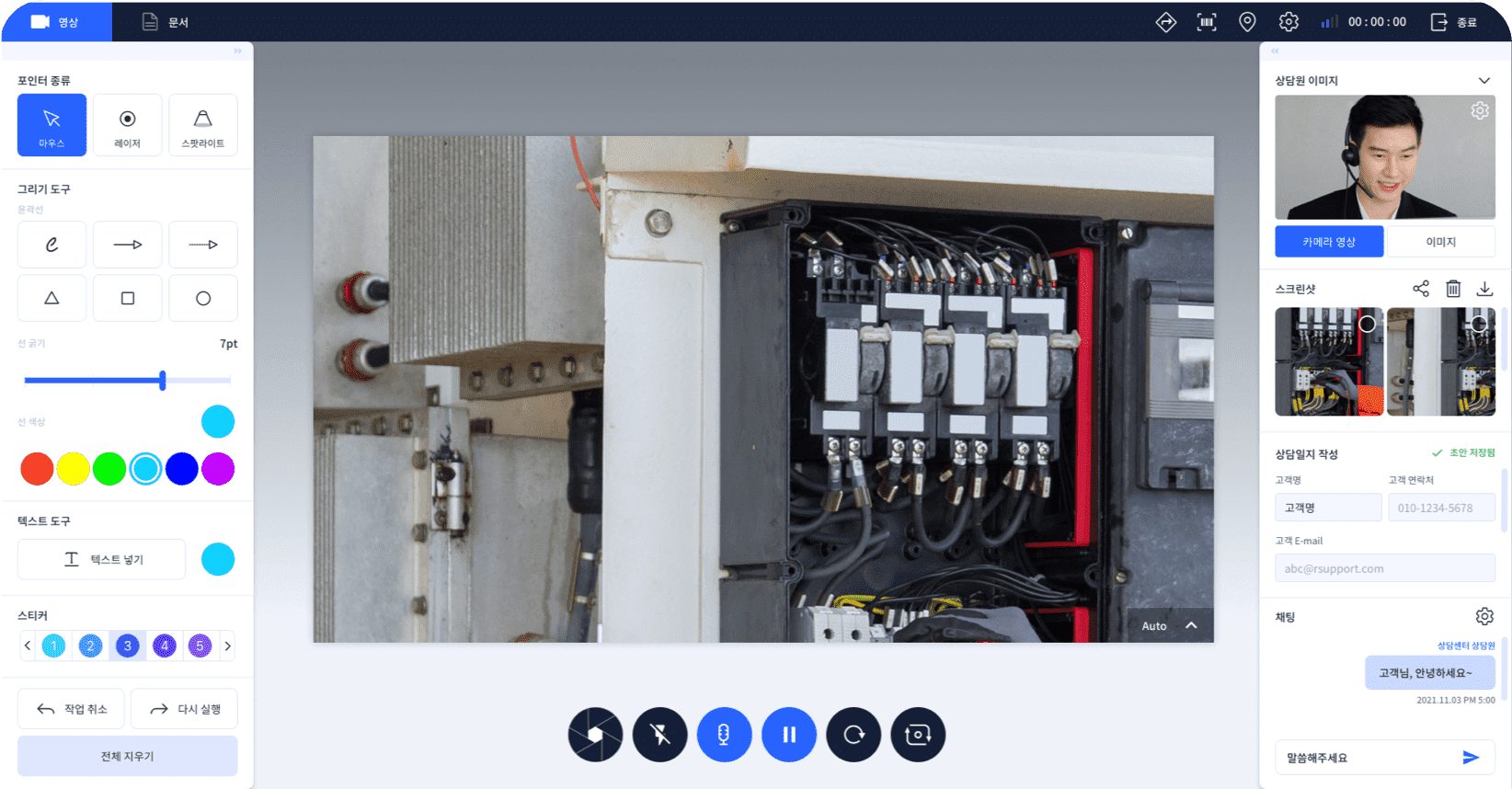




RemoteCall 특징
RemoteCall 리뷰
Excellent product
주석: We've been using it for 6-8 years. Especially this year with COVID, people would prefer us to not come on site unless necessary. We are able to install drivers & fix problems remotely. This saves us time and the expense of going on site. It also allows us to resolve the problem immediately.
장점:
RemoteCall is very easy to use and easy for the end user to launch to allow us to support them.
단점:
I would like for it to update on it's own. If I havent used it for a while, it takes some time to update, and the customer that called in has to wait for that before we can start the session.
RSUPPORT 응답
4년 전
Thank you for your sincere review. RemoteCall is moving towards browser only version which will require NO updates! Since you are already a paid customer, you will get that upgrade for free!
Best remote support solution tool in the market.
장점:
It can support computer as well as mobile devices which makes it handy. RemoteCall saves a lot of time and travelling cost for an IT professional and it is also very easy to use.
단점:
While it is very easy to use but the design needs some more work, it needs to be more smooth and interactive.
Mid-level tool for remote support
장점:
This tool is easy to download and install on our computers. Supports live chat and file sharing.
단점:
The UI is outdated which RemoteCall should upgrade and make it more user friendly.
Me gusto
장점:
Me parecio una herramienta muy util en cuanto a prestar servicio de asistencia remota, la cual me ha permitido incursionar en otras fotmas de trabajo en mi area.
단점:
me parece muy tedioso realizar el envio de archivos o instaladores por este medio.