기업의 더 효율적인 소프트웨어
선택을 위한 17년 지원 경험
ISL Light은(는) 무엇인가요?
ISL Light는 모든 컴퓨터 또는 모바일 장치에서 몇 초 내에 모든 Windows, Mac 또는 Linux 컴퓨터에 액세스하고 제어하도록 지원하거나, 모바일 장치 사용자가 임시 기술 지원을 제공할 수 있게 도와주는 웹 기반 원격 데스크톱 솔루션입니다. 크로스 플랫폼, 보안, 신속한 화면 공유, 클라우드 기반 또는 온프레미스 라이선스를 지원합니다.
다양한 맞춤화 옵션을 통해 자체 회사 ID에 맞게 소프트웨어를 다시 브랜딩하고 고급 보안 기술을 적용할 수 있습니다.
ISL Light은(는) 누가 사용하나요?
ISL Online 소프트웨어는 IT, 의료, 대학, 은행 및 정부 등 모든 산업 부문에서 모든 규모의 IT 기업이 신뢰하는 제품입니다. 강력한 대상 시장은 일본, 유럽 및 미국입니다.
ISL Light은(는) 어디에 배포할 수 있나요?
ISL Light 동영상 및 이미지
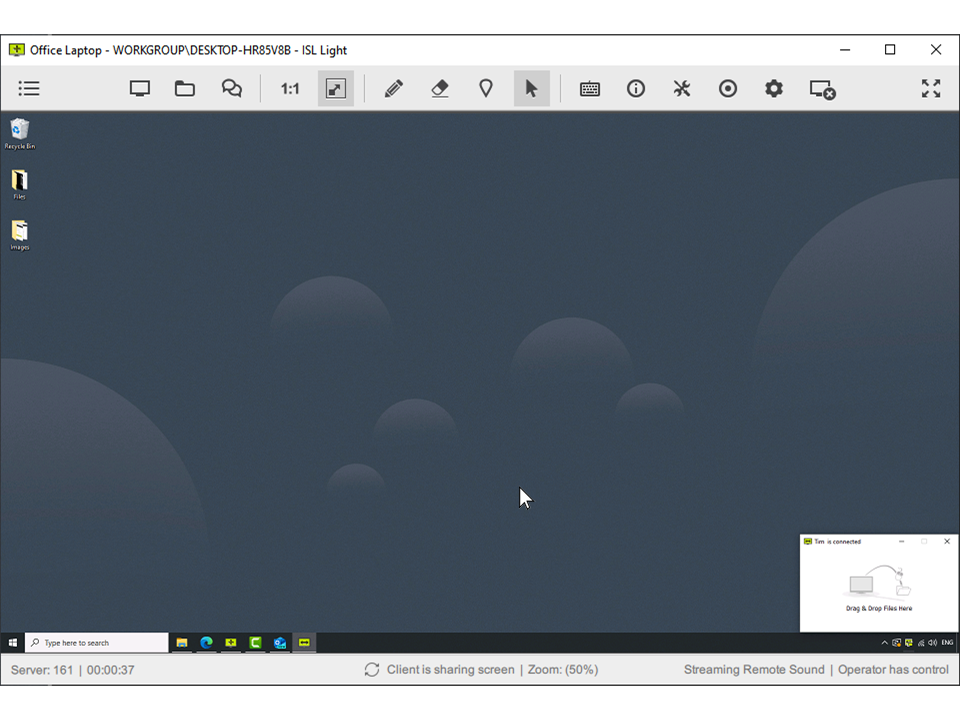
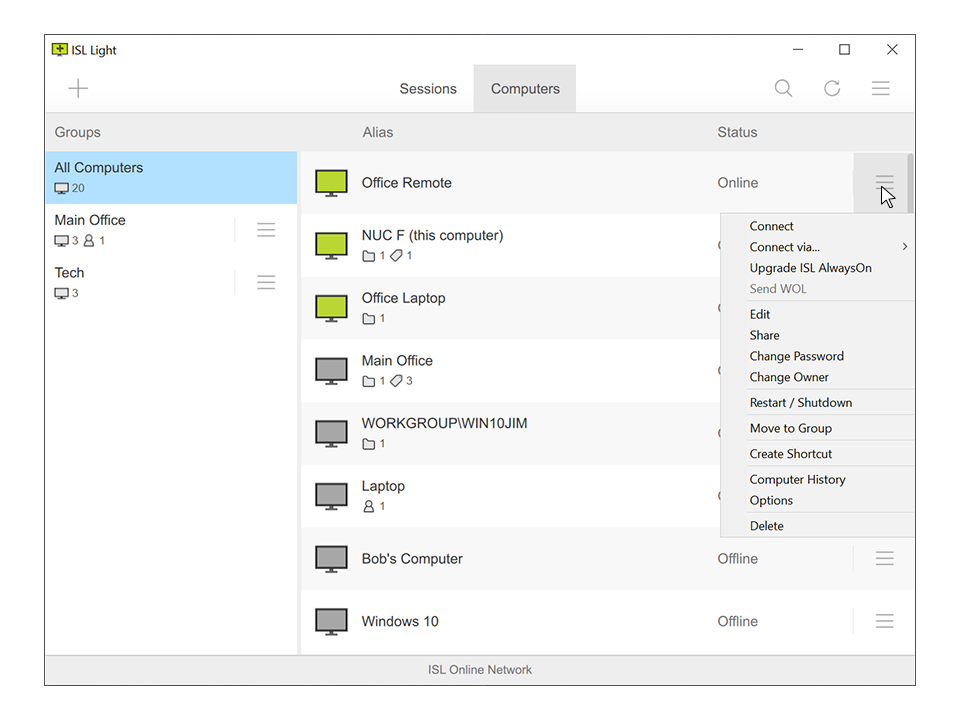
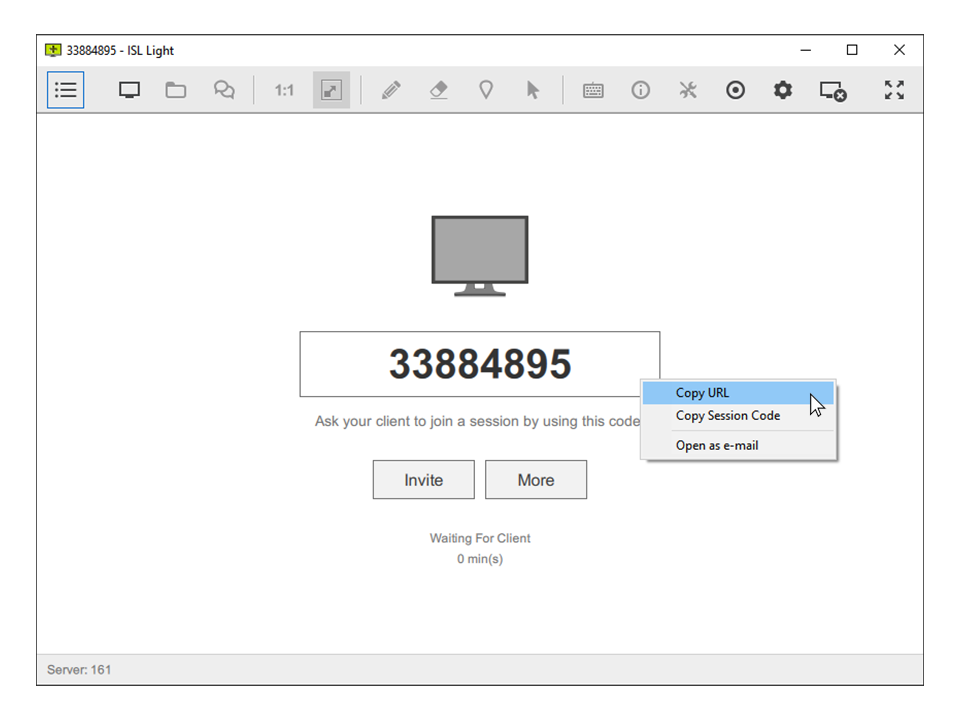
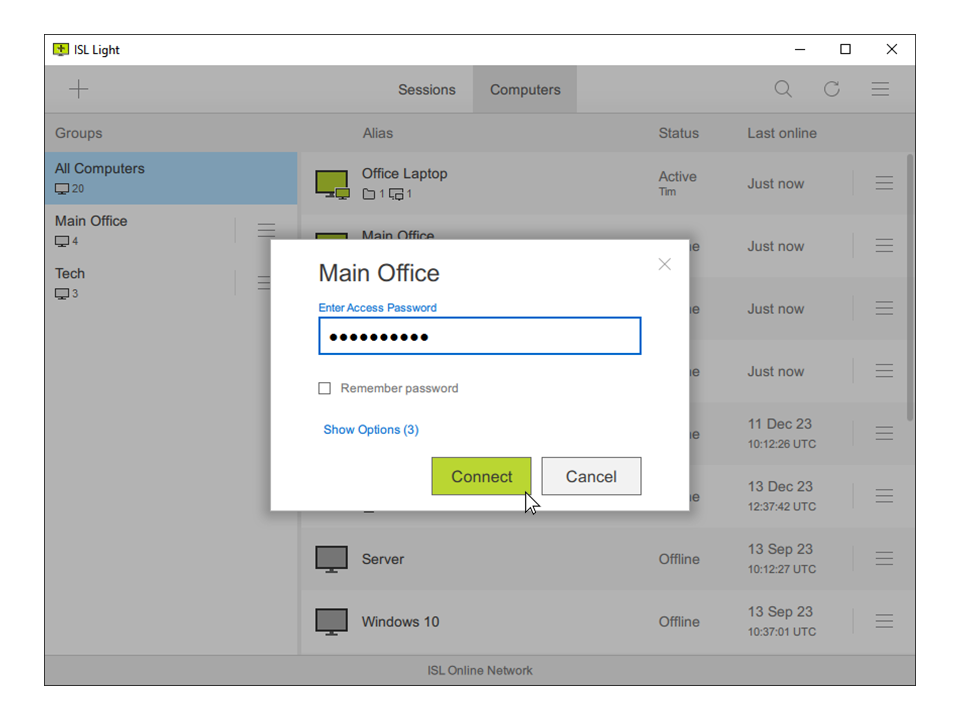


ISL Light 특징
ISL Light 리뷰

Easy Remote Support
장점:
Such an easy product to use, I have been using it for a number of years now and will continue to do so! I have a list of all my servers and can just double-click to launch into them. When it comes to providing remote - ad-hoc support - I can simply direct my client to a website - give them a code and we're up and running in no time. This is so much easier than asking people to install an app first, and then give me a code and password etc. Just simple remote support.
단점:
The only minor issue is that I sometimes can't copy/paste between my host machine and the remote machine... this could be due to my Mac making a restriction tho!
ISL Online 응답
작년
We're grateful for your input, Martin. Thanks!
Gret Remote Acccess Software
주석: This is the best, most intuitive remote access software for tech support technicians that service multiple clients.
장점:
Accessing remote devices using ISL is easy. I have the app on my main PC, my laptop, and my phone. Being able to work on a device from my phone means I don't have to be tied to a computer for tech support. Everything works, always.
단점:
When moving devices to groups, and dropping it, the screen refreshes and goes back to the top of the list. If I am moving devices, I don't want to keep scrolling down. Would be nice to select multiple devices and drag and drop to the group. Also, would be nice to create an access password per group. Since I service multiple companies, it would be nice to select group and change password for entire group.
ISL Online 응답
10개월 전
Hi Bo! Thank you for your detailed and valuable feedback. In regards to the issue you've described, we have a solution for you. You can utilize the "Bulk Actions" feature to perform actions on multiple computers simultaneously. Please note that this feature is available through the ISL Online web portal and is not accessible via the desktop app. Please see the manual for more details: https://help.islonline.com/19815/1622800
It's almost perfect.
주석: Pretty good the sales team were very good the development team could be a bit better at responding to customer needs and issues.
장점:
Hosting the software ourselves is very comforting as we don't have to rely on other servers if it goes down we are to blame. Reading the customer the ID is very nice versus the other way around as it helps prevent errors and gets read at a consistent rate. Also being able to email and transfer the session is very helpful. The software file transfer is the best I've tried much faster than the competitors.
단점:
A couple of things that I wish would be improved would be. When comparing to Teamviewer, ISL is considerably slower; if you have them sitting side by side, you will be able to complete tasks almost twice as fast with Teamviewer. When opening UAC within Windows, there is a considerable delay in displaying the Yes and No prompt that doesn't happen with Teamviewer. Multiple monitors work pretty well, but once you get past three monitors, the software starts to fall apart. It's even slower. Also, sometimes, it won't even show dialog boxes in the large zoomed-out view that exists when using Teamviewer. You won't see all the monitors at once, so you will need to toggle each monitor until you are on the right one. Switching monitors is also a drag as it's also very, very slow to display the content of each individual monitor. I've been told that one of the reasons for ISL slowness is that it is more secure than Teamviewer, and while that might be true, I wish they would give the End User the option to have faster speed/less secure or slower speeds more secure.
ISL Online 응답
3년 전
Hello, the delays you are experiencing in a session where two computers are side by side, in comparison with TeamViewer, is due to difference in how the sessions work. With ISL Online, every session goes through a dedicated ISL server, making such a connection much more secure - in comparison, TeamViewer connections are peer-to-peer, so the session is established directly from one computer to another, with no server inbetween. This opens the session up to potential security issues. In cases where the computers are side by side, you may find the ISL session has a slightly higher delay, however in most cases, where remote computer is not next to the operator's computer, the session should not have any more delay than a TeamViewer session. For the multi-monitor issues you are experiencing - we have created an internal ticket to improve this functionality! You're always welcome to contact us through our live chat at www.islonline.com. ISL Online Support Team
Good remote access software that does not break the bank.
주석: Overall this has been a great tool. I have used many other software in this field but so far this one is the best value.
장점:
Very easy to use. Has everything you could ask for in a remote desktop application. UI is easy to navigate and understand.
단점:
The only con I could even give it is when you set unattended access and then go to connect to that machine it downloads and executable every time. You can just label and save that .exe and use it instead of clicking the connect in the portal. Having more than 500 end users though I just do not want to have to dig through .exe's to find the one I want.
ISL Online 응답
10개월 전
Hi Walter, thank you for your insight! In regards to your issue, we suggest connecting to your unattended computers using the ISL Light desktop app rather than the web portal. Please see the manual for more information: https://help.islonline.com/44234/306295 If that doesn’t solve your problem, I kindly invite you to join our live chat and explain your request to our team.
ISL Light
주석: using ISL for the last 9 months has been great, the software is easy to use, I have my customers all grouped into their own containers, I can access the software on my PC and my Mac Book.
장점:
Speed of remote control. I was using Anydesk but found it to become very slow, when my license was due for renewal I looked around and found ISL and it did everything I required it to.
단점:
nothing. ISL Light performs exactly as I want it to.
ISL Online 응답
10개월 전
Jamie, thank you for choosing ISL Online, and for sharing your feedback!
ISL The best remote support tool.
주석: Its my most important support tool, gives me fast remote access to all my exisiting end users and any new ones too.
장점:
It is fast, reliable and great value investment for my business, i could not operate without, have tried many other remote support and remote access tools this offered the best performance and value for money
단점:
To date i am yet to find any fault or issues with ISL, i am very happy with the product
ISL Online 응답
10개월 전
Stuart, thank you for sharing your valuable experience with ISL Online! We're delighted to hear that you find the ISL remote desktop software to be an excellent tool for remote access and support!
Remote access brilliance
주석: Exceptional, reliable consistent and an essential everyday working tool
장점:
It's so simple to deploy and gain access swiftly regardless of application type
단점:
Easily being able to identify client installations that are superfluous - old ones that have been left inactive for some time that potentially need removing
ISL Online 응답
10개월 전
Hi Thomas, thank you for your feedback, we are happy to read that ISL Online is helping you with your work every day.
Avid Daily User of ISL for 5+ Years!
주석: Amazing. The best remote solution I have used.
장점:
ISL is extremely easy to deploy. It is versatile and works on pretty much ANY OS. I use it daily on Linux (OpenSUSE) and Windows.
단점:
We need a flatpak and/or snap package! Very receptive developer.
ISL Online 응답
10개월 전
Adam, thank you for sharing your experience. Your review is a source of motivation for our team!
ISL - A great tool for remote access
주석: Overall it has been an incredibly useful product for the price and has assisted with many projects recently.
장점:
ISL is fast and responsive to remote onto client machines. Easy to add unattended machines and share access internally.
단점:
ISL is lacking some features of higher-profile remote tools such as NinjaRMM or N-ABLE RMM. However this can be overlooked with the price and value for money.
ISL Online 응답
10개월 전
Hi, thank you for your input!
An easy remote tool to use
장점:
Ease of use connecting clients - I help many customers every day. It is good that both can use the keyboard and mouse.
단점:
The remote control of iPad is not working after at few minutes of use.
Use ISL Remote Desktop to perform Remote Support
주석: We have been using ISL for around 5 years, and it is the mainstay of our ability to provide remote support to our clients. We have also been able to allow users to access their own computer when working away from their desk using some of the tools provided by ISL, which makes the product a hit with our clients as well.
장점:
The ability to group users together, to easily assign who on our support team can access which computers, and the ease of transferring files from ourselves onto the remote computer. And perhaps the greatest value is that we can set up the various parameters in a command line executable, so we don't need to set them up by hand every time.
단점:
It can sometimes take a few minutes between the user providing access and it appearing as an available remote system on our console
IT support worker using ISL daily
주석: Overall, ISL has been a pleasure to work with and has been an essential tool to support individuals and businesses, especially during the COVID lockdowns when so many people moved to working from home. Whenever I needed support in the early days of using ISL, I found the online chat facility to be excellent, quickly answering questions and resolving my issues.
장점:
Integration ISL with our existing business was very straightforward. I appreciate being able to have multiple sessions open simultaneously. I particularly liked the pointing device, monitor switching, video session recording, and chat facility which remains on the customer's screen even after the session has ended. Being able to transfer files is great and the functionality to be able to switch so that a supported customer can view my desktop has also proved useful on occassion.
단점:
Working with apple devices can be difficult but there are some good guides on the ISL website to help navigate the settings and permissions that need to be granted by the client.
First choice if you want to host it yourself and are willing to make minor sacrifices
주석: Remote IT consulting and IT services can be carried out easily with the software, including the good feeling of having the infrastructure under your own control
장점:
The friendly and helpful business support, the open ear for suggestions for improvements, the possibility of running the software inexpensively on your own servers, the automatic session recovery when a remote-controlled PC is restarted (very useful!), the cross-platform use of remote maintenance (Linux , Windows, macOS, Android), The update mechanism of the ISL AlwaysON module (comparable to TeamViewer Host) from the client works excellently
단점:
Unfortunately, some comfort functionalities that you are used to from e.g. TeamViewer are missing, the software (ISL Light Client under Linux) also likes to crash from time to time, the operation and the designation of menu items is rather "technical" in some places and not intuitively understandable
Ease of use
주석: Our experience with ISL Light is PERFECT overall compared to other products we used in past.
장점:
The featrure that is most usefull is access 24/7 and abbility to solve issues before they happen.
단점:
The features that could be improved are use on 3rd party mobile phones that use not google Android and other OS.
ISL Light has streamlined our business.
주석: ISL has always been a pleasure to deal with. On the VERY few ocassions we have had an issue it was resolved quickly with knowledgeable support staff. I would highly recommend ISL for 'always on' connections and help desk support. We use the performance details often to help diagnose our clients problems, all integrated into the ISL platfrom. Brilliant!
장점:
ISL Light is easy to implement and integrate into our website and daily business tasks. Our clients like the ability to have transparency when using the software and the tools it enables us as business to help them with.
단점:
A more lightweight client installer would be good but this is a small request as most clients can connect with our instructions over the phone.
고려된 대안: RemotePC
ISL Light 선택 이유: Team viewer was just too expensive for our small business and we found it was not always reliable.
ISL Light 전환 이유: We liked the features of ISL and the pricing, although not the cheapest, was very fair for the service offered.
A solid industry tool suited to IT professionals and easy enough for any company to use
주석: We selected ISL to replace TeamViewer, as it was becoming too costly to use TeamViewer. We were pleased to have a super-quick onboarding with ISL, with good support and guides to getting things setup and secured approaching
장점:
For our business ISL helps ensure that we have secure and logged access to PC's, servers, and mobile phones of the clients that we support. Able to quickly and easily guide even the most IT challenged individual to downloading the client and enabling a connection is a huge plus.
단점:
Copying and pasting data within the tool isn't perfect, it sometimes pastes backwards when pushed into SQL Management Studio, and sometimes it refuses to copy and paste data between ISL and the local PC
Great for on-demand remote support
장점:
Work's great for us - we have a link on our website for customers to use which takes them to a branded ISL page for them to enter the support code. Has the ability to take full admin access as well which is great for those locked down scenarios. The new iOS/Android option is fantastic for supporting mobile apps!
단점:
No real issues from our side - if our help desk staff were able to easily see who is using the sessions that would help us. (Occasionally someone might leave a session open which uses a license)
Excellent tool!
주석: Very pleased, will not be moving away any time soon
장점:
Very easy from a admin/technician perspective, easy to invite an end user for support session. Easy for end user to understand how to get the session started. Always reliable and stable. Responsive user experience much better than many other screen sharing / remote support apps. patching the on-premise server is very easy and pretty much automated.
단점:
very little not to like, initial setup was a little tricky for the on-premise version (documentation is very good though)
고려된 대안: Microsoft Teams
ISL Light 선택 이유: price and performance were better with ISL
ISL Light 전환 이유: price and performance were better with ISL
ISL Online 응답
작년
David, thanks for sharing your experience! We're glad to see ISL Online fulfils your needs.
Great Value Remote Support Software
주석: I used to use LogMeIn and was approached by ISL to try out there product initially I said no then the price of the other product had its third increase in twelve months which made it too expensive. Since then I haven't looked back, I can connect to my clients quickly and securely and provide the type of service my clients expect as if I was there in person. I must use the software three to four times a day on average and now most of my support work is done remotely saving journey time and fuel cost. It's made me more efficient.
장점:
ISLOnline has all the features of it's competitors but at a more competitive price. The software is continually being developed and improved and can be branded to suit your company needs. It supports remote connections to multi platform and devices and has a chat platform for you to converse with your customers which can be added to your website. Technical support is first class and they are extremely helpful when you first begin using the software. You get an evelauation period to trial the fully featured software and this can be extended if needs be so you can be sure. Did I mention the price?
단점:
I would like to see some improvements in the Remote support logging page as I use this to generate invoicing information and it takes an export of the log and some reformatting to get it in the state I need.
ISL Online 응답
6년 전
Hello, thank you for your review! We are currently developing some new features for the reports page, which will soon show the name of the computer in the list aswell, making it easier to see which computer you were connected to in a particular session. If you have any requests which you would like to see added to the reports page (or to ISL products in general) please send us an email to support@islonline.com or visit our live chat on our website www.islonline.com! Best regards, Domen Vidmar ISL Online Team
Long term user
장점:
Connection using the AlwaysOn setup is excellent and very quick to establish a connection to a remote PC.
단점:
On demand client setup could do with some prompts on the administrators end to describe what the user might be seeing. Often a user will start to read out a security warning and ask what to do so would be good to know what these might be as they seem to differ slightly, maybe from browser to browser.Initial setup to connec to a Mac is tricky and seems to involve changing system settings for screen recording. A quick link to help for this would be useful when establising a connection to save time.
ISL Online 응답
작년
Hi Paul, thanks for your feedback. Security warnings on macOS are due to Gatekeeper. Applications installed outside the App Store must now be notarized by Apple to launch seamlessly. Currently, ISL Network Start is notarized, which means that any ISL Online application downloaded through Network Start is trusted by Gatekeeper. If an ISL Online product is downloaded directly (we recommend using Network Start), Gatekeeper will prevent it from running. We recommend users to join the session via the "Join page" to avoid such warnings: https://help.islonline.com/19201/161763#macos-5 To start the ISL Light Client, two permissions must be added to enable a fully functional remote session. You'll be prompted to allow both permissions in your Mac's Security and Privacy settings in the "Accessibility" and "Screen Recording" sections. See our guide on how to give the ISL Light Client the right permissions on computers running newer macOS versions - https://help.islonline.com/20159/1318907#application-permissions-3 We have also created a request ticket (REQ-7274) to make it easier for macOS users to enable the correct permissions.
ISL Light Server License - Remote Support at a Glance
주석: With ISL Always On I can access my computers (even via RDP) and work remotely. In the end, I would really recommend it if you are looking for a solution that you can run yourself.
장점:
In 2011 we were looking for a solution which was able to run on on own server. Finally, after comparing existing solutions (also from price perspective) we started with ISL Light.Since then we experience a good and stable solution, which is regularly updated and maintained. The software is running without issues and is just doing what we expect from it - helping us in remote support, working from home (also via RDP) and my favorite aspect -> installed in my own environment.
단점:
The admin area to update and maintenance the software could be a little bit more modern, but finally everything is reachable and working.
isl
주석: we support customers using this.
장점:
file transfer is very useful, also multi session is invaluable to us.
단점:
cannot save passwords on IOS. also cannot use domain login details to authenticate. Reporting tools could do with a little more detail
고려된 대안: Microsoft Teams
ISL Light 선택 이유: cost
ISL Light 전환 이유: cost mainly
Fast and not bloated
주석:
Remote management of external PC players for digital signage software for 500 players at different locations.
A key success factor in delivering our service.
장점:
Fast and reliable software for controlling remote computers. All functions you would expect like file transfer, keyboard shortcuts, focus on quality or speed. Web interface, PC client and Android client for remote management. You could help your customers even when gone shopping with the wife! Firewall friendly.
단점:
Last time I've checked it does not offer support for taking control of android units.
ISL Online 응답
5년 전
We offer remote control for Samsung, Cyrus and rooted Android devices. With other devices, remote viewing is possible. Best regards, Domen Vidmar, ISL Online Team
Isl light
주석: saves a lot of costs for the customer and us
장점:
Always on option, easy to use, grouping customers...
단점:
it would be good feature if the remote computer does not go to sleep during the session
ISL Online 응답
3년 전
Dear Dejan, thank you for your review. Regarding your suggestion, we do not currently support preventing sleep on a remote computer when it is connected via an on-demand session. However, if you are connected to a remote unattended computer (via ISL AlwaysOn), the remote computer is prevented from sleeping. If you notice that the remote computer goes to sleep during an unattended access session, please provide us with more information about this case (operating system of the remote computer, versions of ISL Light/ ISL AlwaysOn). ISL Online Tech Team
Exceptional Service...never had an issue
주석: Overall it has been an exceptional experience for the over 10 years of use.
장점:
In the over 10 years that I have been using the software, never had the need to call support. The system has never been down or unavailable.
단점:
At the moment I cannot think of any downside or con in my experience
ISL Online 응답
10개월 전
Lourdes, thank you for your valuable feedback! We're glad to be an integral part of your business for over 10 years! Thank you for your continued trust and support.