기업의 더 효율적인 소프트웨어
선택을 위한 17년 지원 경험
Zoho Assist은(는) 무엇인가요?
원격 지원, 화면 공유 및 무인 액세스를 위한 원스톱 솔루션인 Zoho Assist를 사용하면 언제 어디서나 컴퓨터 또는 모바일 장치에 액세스할 수 있습니다. 업계에서 가장 안전하고, 신뢰할 수 있고, 경제적인 소프트웨어 중 하나인 Zoho Assist로 지금 바로 시작할 수 있습니다. 사전 설치가 필요하지 않습니다. 플랫폼 간 지원이 제공됩니다. 여러 장치에서 작동할 수 있습니다. 모든 주요 웹 프록시 및 방화벽을 지원할 수 있습니다.
Zoho Assist은(는) 누가 사용하나요?
아웃소싱 IT 및 MSP 지원, IT 지원, 고객 헬프 데스크를 대상으로 합니다.
Zoho Assist은(는) 어디에 배포할 수 있나요?
Zoho Assist 동영상 및 이미지
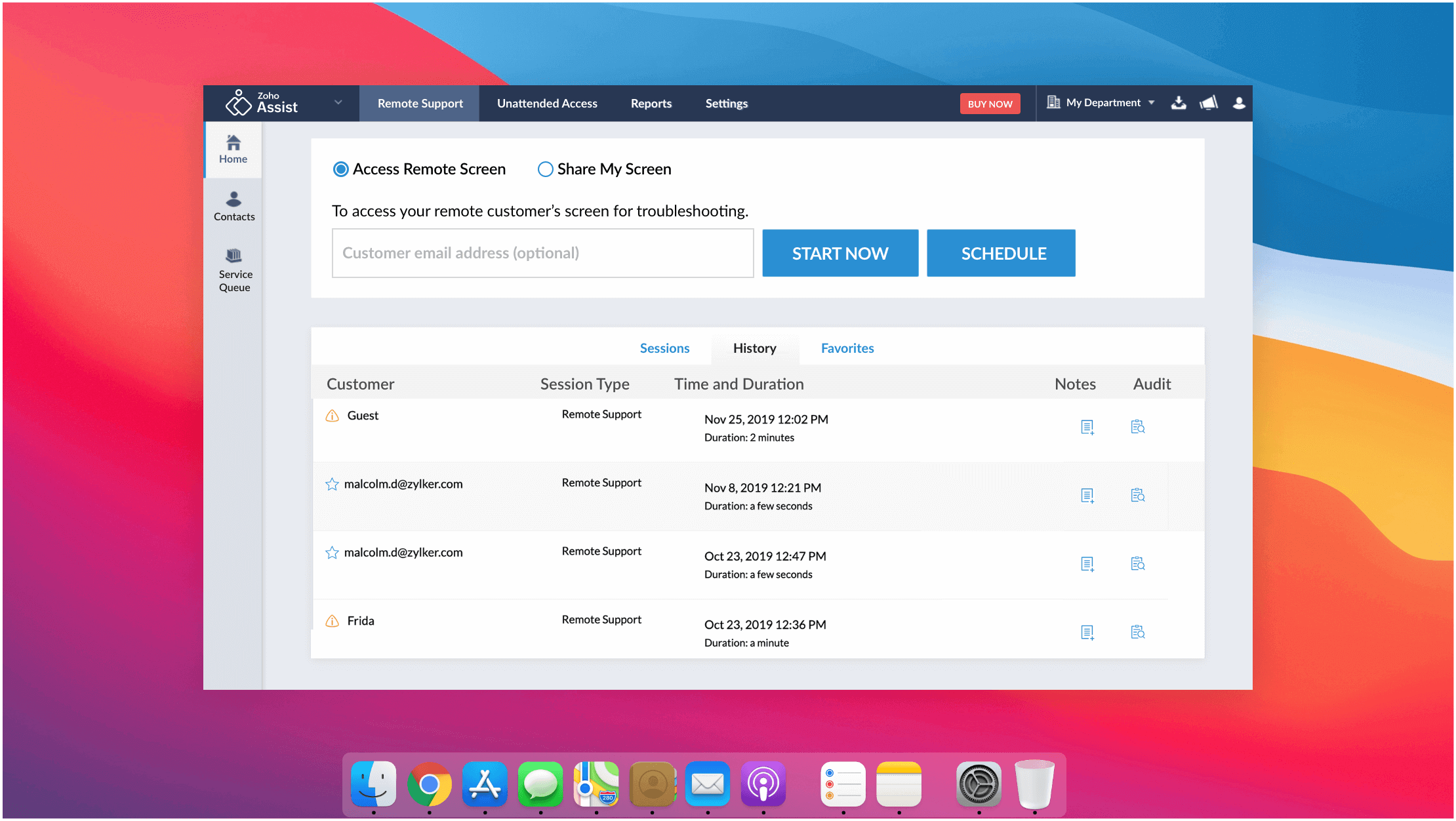

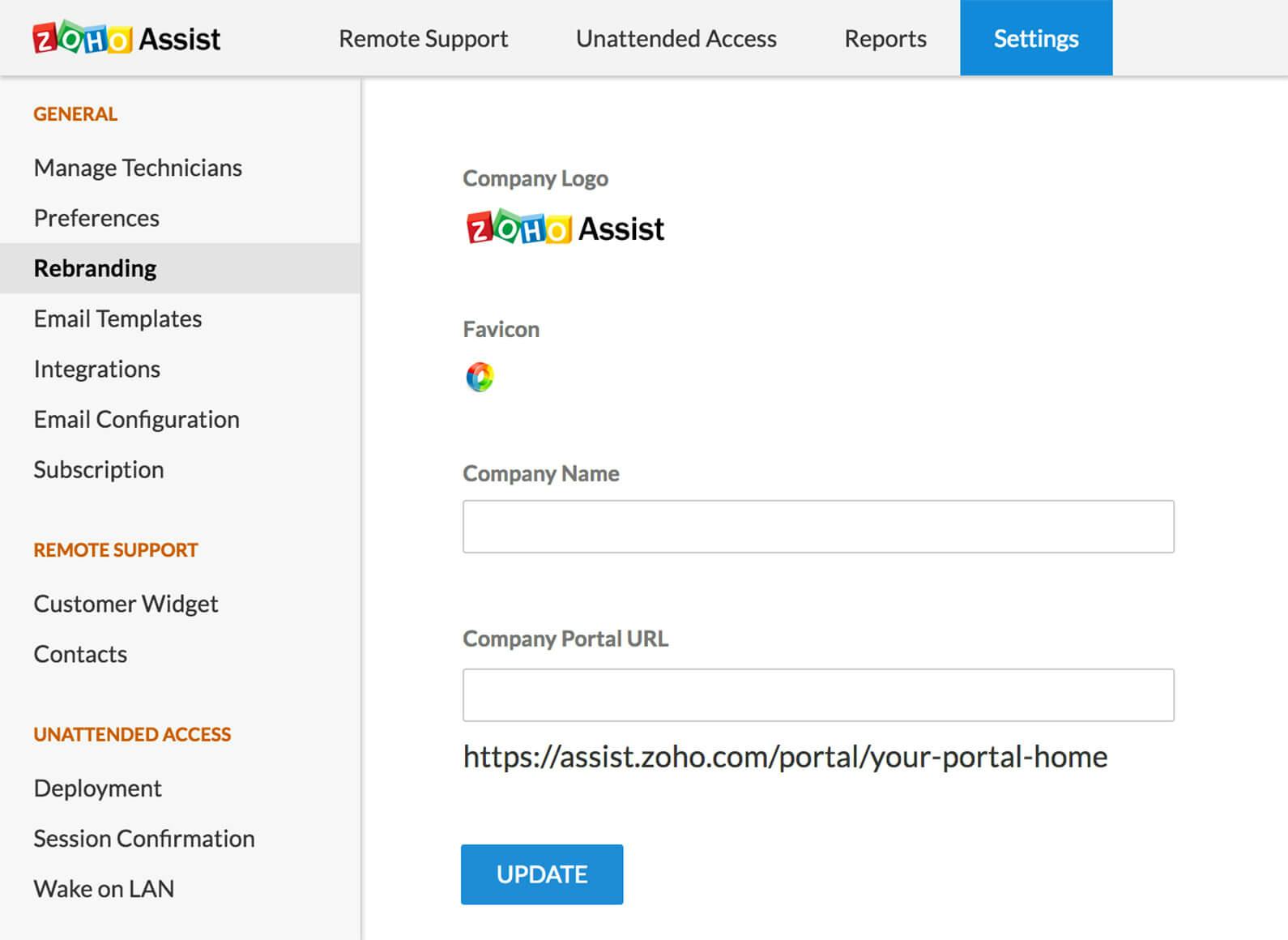
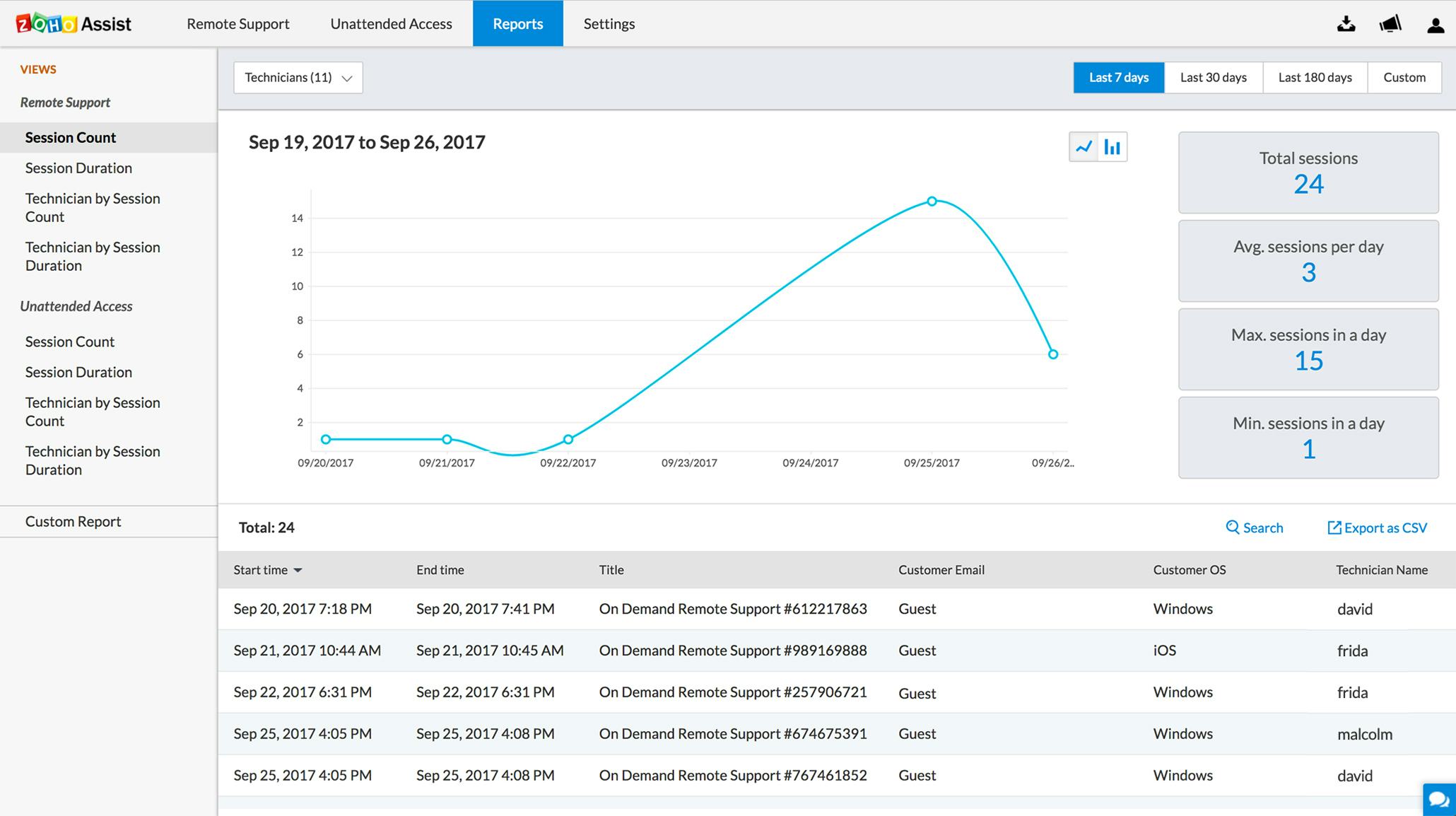
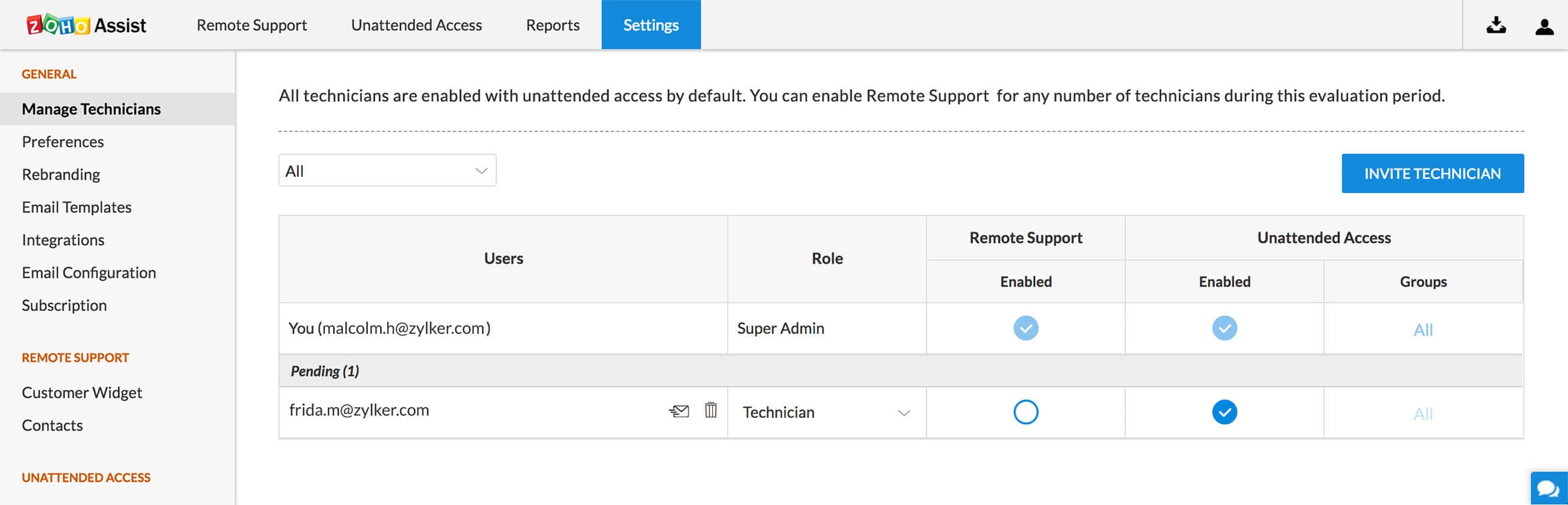
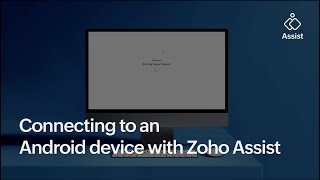
Zoho Assist 특징
Zoho Assist 리뷰

Great value for money
주석: Have never had a problem with the service, it's always been available. Customer service are great and always reply quickly.
장점:
Zoho Assist is very easy to user with a great user interface. Remote sessions are east to setup and great to use.
단점:
Soemtimes while using the remote support option, some Mac users find it hard to allow the needed permissions for the software to work. A video would be good explaining how to set this up.

Easy to use support tool for unattended and ad-hoc support.
주석: We use this tool alongside another to provide unattended and ad-hoc support to our customers and we also provide training over the same systems. We like some features in this software and other features work better in the other system we use, but both work well at a reasonable cost price.
장점:
The service has its own tools that you can install on the technicians computer for quick and easy support requests which also doubles up as a contacts database and and an overview of all the machines you have available for unattended access. These can be grouped to make it easier for large companies. The tools work well and most of the time the connection is very good. There is also a Google chrome add in that allows you access to the same information if you need to jump onto a machine without the software installed. There are a lot of addin for other software and helpdesk we use Freshdesk and can initiate a support call from there whilst logging a fault which is very handy.
단점:
It can have a habit of not connecting correctly and just gets stuck in a spin and you have to start the session again which can be a little annoying. It sometimes doesn't disconnect from the client and starts up again whilst in the middle of another session which can also be a bit annoying and the file transfer does not always work as the permission to send box gets hidden behind other windows.
Good Product reasonably priced.
주석: Overall Zoho Assist works as advertised with a few quirks.
장점:
Price is reasonable. Does what is says it does.
단점:
Resolution is not great, and some settings are not remembered for the next session.

Just about the worst support software I have ever had the misfortune of using
주석: Based in a rural location, I have been providing technical support to my clients for over 10 years now. Having initially used pCAnywhere, I quickly switched to a SaaS solution from Citrix which worked tremendously well at a price and offered fantastic features. I begun to investigate alternatives some 3 years ago and came across the Zoho offering and registered as a Beta user on the understanding that the software may be problematic. It was fantastic and so when the Beta test finished I subscribed to their offering. Since then things have gone downhill from the deletion of all my unattended machines (with the embarrassment of asking clients to help me reinstall the software). I am currently experiencing a whole range of issues that affect about 50% of all my remote sessions; as a small business this is a disaster - I am unable to provide satisfactory service to my customers which is compromising my reputation. To be fair, they do fix issues when I complain, but it is often "we found some issue and moved you onto another server..." and then more issues crop-up.
장점:
Inexpensive, Reasonable Customer support Attended system is okay
단점:
Keyboard on iPad pro does not work (on screen keyboard does) Was advised to stop using Chrome extension (which I liked) and use the desktop app instead. The desktop app is about as stable as Homer Simpson after a donut and beer binge. Desktop app require frequent restarting. Sessions abruptly finish and impossible to reconnect without asking client to reboot their machine (and this does not always work). Unattended component is diabolical
My 20 years experience of remote acces software.
주석: I have been using Splashtop, Teamviewer, Logmein and VNC. For the pass 20 years as tools for remote access to my customers' computers. It's been a few months with Zoho Assist and the switch seem to be my next solution.
장점:
#1 The wide range of devices compatibility. (Linux & Android) are not always there on other solution out there. #2 The quality of the connection and option for me to control them. #3 The ease of the installation for my costumers, #4 Support from Zoho in ANY of their app is better than any I have seen.(Call, email & Chat).
단점:
#1Compare to other, the main page is not very intuitive. Lots of poking around before finding where everything is.#2 Lots of unused option remain there even if I don't have access to them. #3 Some menu seems redundant and could easily be merged into one.#4 The Zoho apps have ONE information in common in all of them "CONTACT INFORMATION" and yet in all of Zoho app there is no standard among them, regarding contact information. There is not even a Contact app to manage that common information about all Zoho tools.
고려된 대안: RemotePC
Zoho Assist 선택 이유: Compatibility issue with Linux, more devices on Assist then Splashtop
Zoho Assist 전환 이유: Price, compatibility, ease of use, stability of the connection.
Great value for money and most all the features that you would need.
주석: Very positive. We moved from LogMeIn rescue as this had the android and Apples support for a fraction of the cost (just over 1/4).
장점:
Has all of the features that remote support might require (including phone support) for a fraction of the price of others. Rebranding was simple too.
단점:
The page that appears after you launch a session which stays active after it launches Zoho assist app. Also I am unable to set the users name/company in advance, when starting a remote session
Very good remote tool
주석:
Very easy to use and nice pricing.
Very fast to get started with the application.
장점:
Easy to install and use, i really like that you can use the application through webbrowser or a locally installed application
단점:
Nothing to be honest, maybe more functions at the minimum level
Great software for value for money
주석: Like that it integrates with other zoho applications that I also find usefull
장점:
I have replaced it withTeamviewer and Anydesk and my clients love me more
단점:
I have not found anything that I dont like about it so far its great
Best For the price
주석: As not an A.I. it works great, and I have used for atleast 3 years
장점:
best for the price I could find, prices are great and the service just works
단점:
nothing stands out except for I've been trying to remote print and can't get it working
Zoho Assist review from Sai TechWorld
주석: Very positive and support is also excellent.
장점:
User Friendly. Easy to understand. Smooth connection.
단점:
Everything looks good except the pricing is a bit high.
Zoho Assist Is A Great Replacement for LogMeIn Central, LogMeIn Pro, and LogMeIn Rescue
주석: It has been great. I had heard of them previously but never paid much attention to them. But they have a SHOCKINGLY comprehensive product offering between Zoho and ManageEngine. Working with [SENSITIVE CONTENT HIDDEN] has been a delight. He communicates very clearly and he delivers on his promises. In fact, that whole team has gone out of their way to help me understand the product and the feature pipeline. I trust this company.
장점:
I find the company behind the software to be the best thing about it. Specific to the software, I find the the Remote access and Unattended Access software to be a solid all purpose offering. But after many years of sudden price hikes and random product changes at LogMeIn ... I have learned that good software means nothing when the company behind it isn't a reliable partner. Zoho is a company that is more focused on the customer than the shareholders. And that's the kinda company that makes a good partner. Consider then company you're getting into business with ... that's at least as important as the product features.
단점:
My only two concerns were them being available during West Coast business hours and the lack of the ability to store computer login credentials (which will be coming soon in the next update) so I don't have to remember hundreds of complex passwords when the remote computer is locked
Best remote support software so far.
주석: Overall ease of walking a customer (especially the elderly) to be able to not only connect in the first place, but also complete security checks has been a breeze. We've been able to connect to devices that other techs using other tools have not been able to get a connection to.
장점:
Far reaching compatibility with devices, both on the tech end and the customer's end. Really easy to set up connections as well.
단점:
Not really a whole lot of cons. Would say graphics if I had to choose something but they have definately made improvements in the recent updates.
Zoho is ahead of the pack
주석: This has been one of the best experiences I have come across in my 20+ years in this field. Everything from the deployment to the use of Zoho has been so easy and fluid that I haven't come across a single thing that I can complain about. I have been contacted by the company at various intervals to make sure that I don't need any assistance, and the one time that I did have a question, they were very quick to respond, and I mean within minutes of clicking the send button on the email. I was so impressed with their quick response time that I immediately called a colleague and told him about Zoho and he has assured me that he will be switching over when his current contract is up. All in all, this is a wonderful product and I highly recommend it to anyone that I know!
장점:
What did I like most about Zoho? The better question is, what didn't I like about Zoho? And the easy answer to that is...there honestly isn't anything that I use in this software that I do not like!!!
단점:
I can honestly say that I have not found any aspect of this software lacking in my needs. Everything is easy to use and if you find something that you are having difficulty with, there are plenty of videos and tutorials as well as clinics that you can attend online.
고려된 대안: RemotePC
Zoho Assist 선택 이유: TeamViewer just didn't have all of the options that I needed. And those that it did, were not as easy to use and required user input from the other terminal unless you went with the fully upgraded package which took it out of the running because of the high cost.
Zoho Assist 전환 이유: Price and ease of use were the main reasons that I chose Zoho over the others. I might look again after my first year on Zoho, but honestly, at this point there is no reason for me to even look!
Hands Down the Best!
주석: Zoho Assist helps us maintain our current monthly support clients as well as respond to new support calls because of its easy email/link to remote sessions.
장점:
The ability to use it from a Desktop App to a mobile device was a very important feature. It is very easy to use and very reliable.
단점:
Not much. It would only be a nuisance if you had to manage more than 50-75 computers since everything is listed on one screen. It would be nice to group computers into folders or sections to manage multiple companies. But if you are if you are running under 75 computers unattended, the search feature makes finding your computer very easy.
How to not break the bank with remote assistance.
주석: Zoho has been great, it functions as a tool that I don't have to worry about and don't feel I'm being gouged
장점:
The cost to feature/function ratio is great. There are lot of features found in comparable more expensive solutions but available at a much more budget friendly package. The interface is intuitive and simple to navigate and understand vs other more costly solutions.
단점:
Unattended agents sometimes go offline for short periods of time after intense troubleshooting sessions that require multiple reboots, connect, disconnects.
Extremely useful and easy to use
주석:
This is one of our strongest support enhancements in our portfolio. Naturally, with the exponential increase in remote work since 2020, this tool "paid for itself" within the first few months of use.
It is preferred over Teamviewer based on price and features. Same capabilities, better pricing, more integration with our other systems.
장점:
Zoho Assist integrates with our Zoho-powered ServiceDeskPlus. From our ticketing system, we can start remote support sessions affiliated with a specific ticket.
단점:
The SDP-integrated aspect doesn't seem to recognize our paid subscription, and sometimes limits features that would normally be available if the connection were started from the ZAssist desktop app.
First impressions are very good
주석: I would definitely recommend giving Zoho Assist a go and I've had good remote access experience with the desktop app. When stuck, the available online help has pointed me in the right direction. Certainly much cheaper than TeamViewer and much more straight forward interface.
장점:
Free trial; low cost to get started; integrates with Azure AD for user login; multi-factor authentication; remote access for Android, iOS, Raspberry Pi, as well as Windows.
단점:
Difficult initially to understand departments and groups, and how to move devices between them. The web viewer did not provide a reliable remote access experience (the display often froze or lagged by seconds making remote access control impossible) however not had any issue with desktop app.
Remote Access - Quickly & Affordable
주석: For the most part, servers purpose completely 90% of the time.
장점:
Ease of deployment. Not a huge learning curve
단점:
Screen swaps - when having to switch to 2nd & 3rd screens
Reliable, Easy To Use Remote Support Tool
주석: Our agents have found it to be reliable, easy to use, and supported clients have also found it easy to work with. Our technical support capabilities have been greatly amplified by using this tool.
장점:
We've had a great experience with Zoho Assist. One of the best things about the software is the speed to which a client can be invited to a session - in the agent portal, one click creates a session, another click invites the user, done. A small client software download is involved, but this has not been an issue for any of the remote sessions we have conducted. We have also not had any installation issues with the remote client software on customer machines. We also appreciate how cross-platform the Zoho Assist tool is, so that it works on any machine our customers are using. The remote desktop experience is reliable, operates with minimal lag, and automatically reconnects if any bandwidth interruptions occur. Ability to conduct sessions via mobile device is also useful.
단점:
Very little that we did not like about the software. We have not experienced any crashes, installation issues, or incompatibility issues (both agent and supported client can be on any device). We cannot recall any service outages.
Zoho Assist excellent alternative to more expensive options
주석: Excellent experience all around I have also been using their mail service with a custom domain and been happy with that as well.
장점:
Has worked for over 10 years without major issue and when I did I could contact support and get help within a few hours and usually resolve any issues in that time as well!
단점:
Have not been able to make it work on Mac Desktop
Zoho Assist review
주석: Overall, despite the minor issues that we have encountered, I would give Zoho Assist a positive rating as a remote support software. The software's ease of use, advanced features, and security capabilities make it a valuable tool for our organization's IT support team. The additional utilities such as the registry editor, remote command-line access, and the ability to manage remote services and tasks further enhance its remote support capabilities. While there have been occasional issues with seat availability and connectivity, Zoho Support has been responsive in addressing these issues, which has helped to mitigate their impact. Therefore, I would recommend Zoho Assist to any organization in need of a reliable and feature-rich remote support solution.
장점:
I found Zoho Assist to be a reliable and valuable remote support software for our organization's needs. The features that I found most useful were the ease of use, the ability to remotely access and control users' desktops, the screen sharing capabilities, unattended access, and file transfer capabilities. I also appreciated the software's security features, including SSL encryption and session permissions and access control settings. Zoho Assist also includes multiple utilities that further enhance its remote support capabilities. These utilities include a registry editor, remote command-line access, the ability to manage remote services, and the ability to manage tasks remotely.
단점:
While Zoho Assist is a valuable remote support software, there are a couple of drawbacks that we have experienced in our use of the product.One issue that we have encountered is inconsistency in the number of seats that are available for use. This has been frustrating for our IT support team and has required us to work with Zoho Support to resolve the issue. Another issue that we have encountered is occasional connectivity issues when attempting to establish remote connections with users. While these issues are rare, they can be frustrating when they occur, particularly when we are trying to resolve urgent support requests.Overall, while these issues are relatively minor, they can be frustrating at times. However, we have found that Zoho Support has been responsive in addressing these issues when they arise, which has helped to mitigate their impact.
A "No Fuss" Solution To Our Remote Needs
주석: I have been in consulting for over 30 years and have almost always worked on the technical side of supporting customers. In my years of doing this kind of work I have had to rely on many different types of remote connections. Zoho Assist is by far the easiest and most reliable connection method I have used, all while still being secure.
장점:
Working in a consulting practice that consistently needs access to customer systems requires remote access software that is secure, uncomplicated and just works. We have subscriptions to other remote software for those few cases where the customers have a required method of access but Zoho Assist is the primary go-to product for our systems engineer group. In the past, we often had to manage multiple VPN connections with multiple profiles to be able to access the systems we help maintain. That is not an ideal solution since there are issues with some VPN installations being incompatible with other VPN software and just the length of time it takes to port all those connections to a new machine when you upgrade hardware. While we do still use VPN connections for some customers, most times we can use Zoho Assist as an alternative. The interface for Zoho Assist is uncomplicated and easy to navigate both for the person initiating the remote session and the end user enabling the remote access. The unattended access is just as simple with a very easy deployment link working for most of the system we need to access. There are other products with more features on the market but we have found that we seldom use the additional features and the price point for those "bells and whistles" tend to be much higher than what we pay for Zoho Assist.
단점:
I have no real complaints about Zoho Assist. It is a solution that is simple to use and the price point for the feature set you get is very reasonable.
Zoho Assist is the perfect solution to connect remotely without interruption.
주석: Zoho Assist was an excellent service to connect remotely, this platform made it possible for us to give some support for various clients, also, when our employees had problems with their computers or with some technical configuration, we could easily access their computers in a matter of seconds. Zoho Assist gave me a very good and smooth experience, I loved how I was able to connect remotely without any interruption, also I was able to annotate, share relevant files or documents, communicate and configure the quality or consumption of Zoho Assist on my computer. Also, I also used Zoho Assist on my mobile device, and the experience was similar, very smooth experience.
장점:
Zoho Assist was the perfect solution to connect remotely between computers. The first thing I liked about this platform is the excellent quality and fluidity that it gave me in each remote connection, that was very important to me since it helped me to function and manage other computers correctly. I loved the audio and video chat and communication system, that helped a lot when connecting to my client's or employees computers, to communicate with them during the remote connection process. I also liked the file transfer system, I was able to transfer various files to the computer that was connected remotely, also the file transfer does not slow down this remote connection. In addition, the annotation system also worked great, I was able to annotate on the remote connection screen, to write anything or any information.
단점:
The only negative point of Zoho Assist is regarding its free trial period, this free trial only lasts 14 days, it does not give users such complete access, which makes it a bit difficult for them to do on this platform. With that version theyu will have limits on the number of computers they can connect to, they will also have time limits for each remote connection, I used this trial version for a few days and had to upgrade to a paid version to test and use Zoho Assist.

Zoho Assist Review
장점:
I've been using a lot of remote tools throughout my career and Zoho assist has been my favorite so far. Zoho stands out to other app because of its versatility, I can use it anywhere I like, I can use to my desktop, laptop, and even on my mobile phone which makes it much easier for me to handle user concerns. Great features such as unattended access, live chat, file transfer/sharing and troubleshooting tools makes it a top remote solution for you.
단점:
Didn't have anything to dislike about the app, customer support are also reliable and they act fast enough to make the most assistance I needed.
Great Service Over All!!
장점:
I enjoy the custom branding and ease of use on the desktop version of this app. Unattended access is fantastic, and managing techs is easy. Getting reports of who, when and PC name being accessed is great for logging and tracking time.
단점:
Missing features are mostly in the mobile version of this app. It is buggy when it comes to screen refreshing and causing mouse to reset to center screen. Switching between monitors on remote PC can be easier to utilize as well.
고려된 대안: Freshdesk
Zoho Assist 선택 이유: Teamviewer was too expensive