기업의 더 효율적인 소프트웨어
선택을 위한 17년 지원 경험
Agile Task Board은(는) 무엇인가요?
Teams 및 SharePoint를 위한 Agile Task Board --
팀 및 프로젝트 태스크 개요를 유지관리할 수 있습니다. 현재 태스크 상태를 추적하고 모든 프로젝트 참가자와 공유할 수 있습니다. 논의에 따라 팀 작업을 업데이트할 수 있습니다. Agile Task Board는 유연하고, 명확하게 정렬되어 있으며, 누구나 쉽고 투명하게 사용할 수 있습니다.
Agile Task Board은(는) 누가 사용하나요?
이미 Teams 또는 SharePoint(온라인/온프레미스)를 사용 중이고 태스크 및 워크플로 시각화 요구가 있는 모든 기업을 대상으로 합니다.
Agile Task Board은(는) 어디에 배포할 수 있나요?
공급업체 정보
- Agile-IS
- 위치: 독일, Fulda
- 설립 연도: 2011
Agile Task Board 지원
- 전화 지원
- 채팅
언어
독일어, 영어
공급업체 정보
- Agile-IS
- 위치: 독일, Fulda
- 설립 연도: 2011
Agile Task Board 지원
- 전화 지원
- 채팅
언어
독일어, 영어
Agile Task Board 동영상 및 이미지
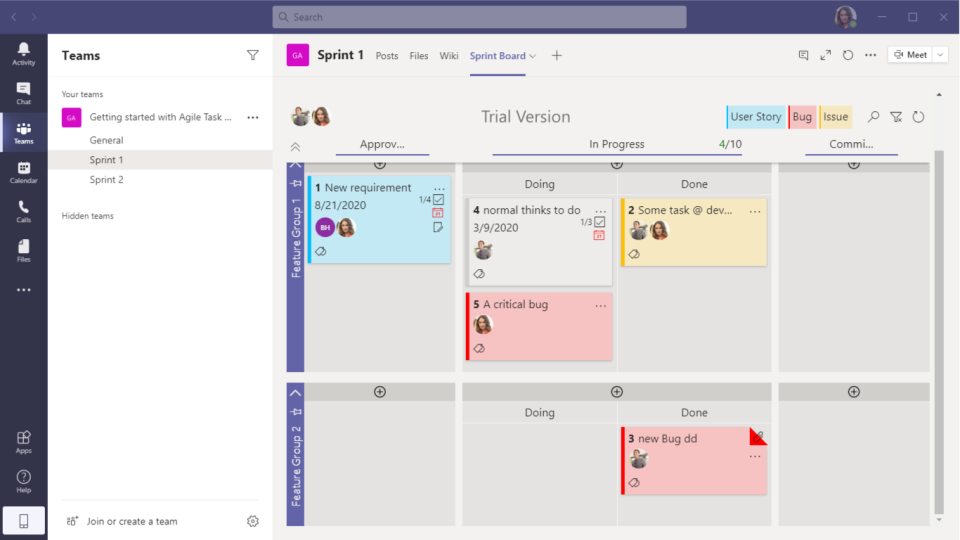
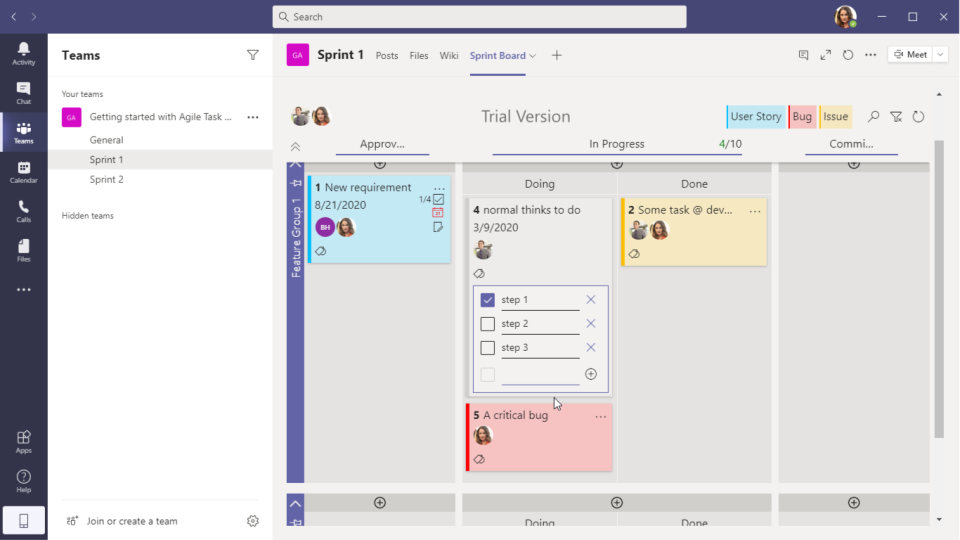
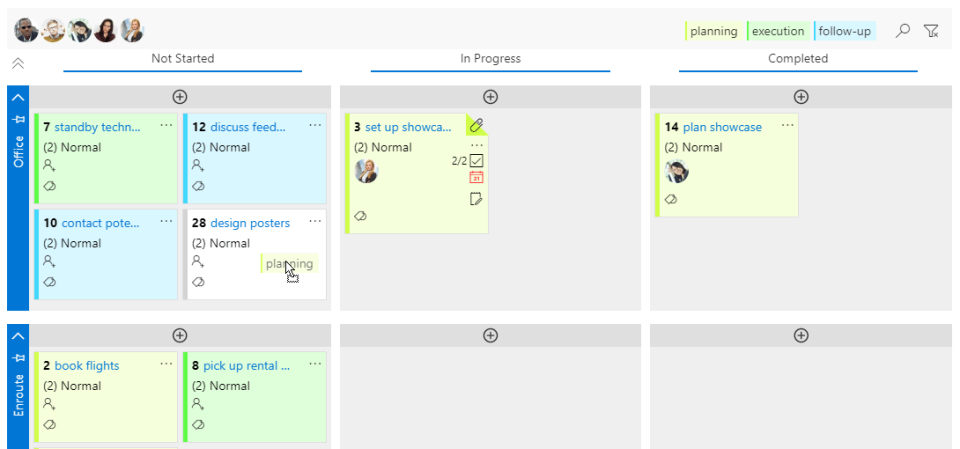
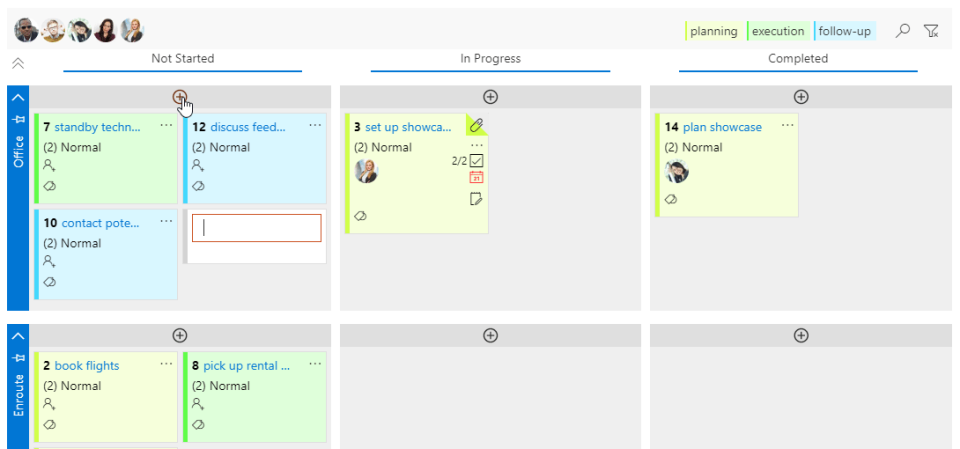
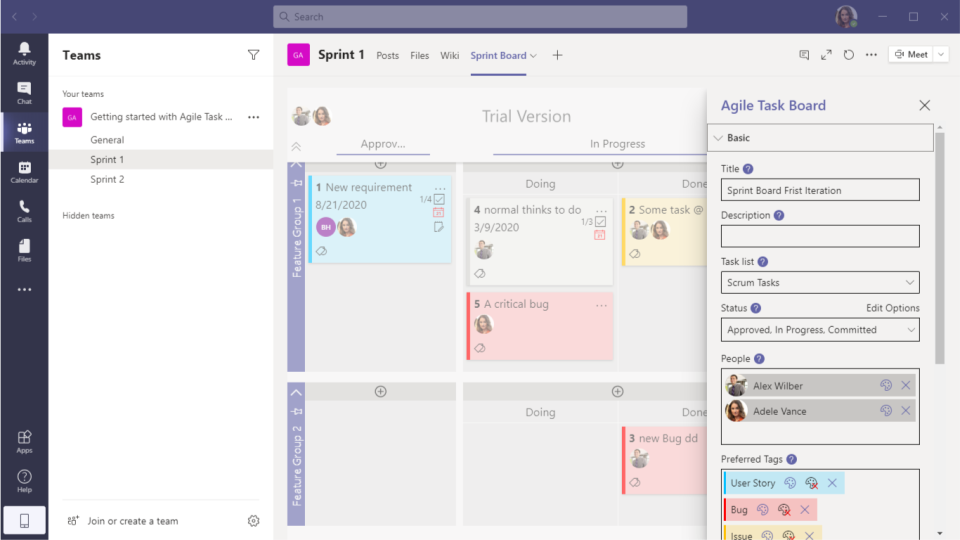
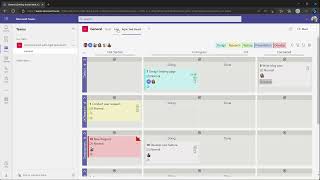
Agile Task Board 특징
Agile Task Board 리뷰

Best platform for managing project
주석: Overall, I love this platform and it makes my workflow easy.
장점:
It provides a visual representation of the whole project. Also, it helps to track the progress of the project. Each member of the team gets a task before each sprint starts. Besides that, it allows optimizing work productivity because it gives us an overview of the average time taken to finish the work by each individual in the team.
단점:
The idea of this platform is simple. However, sometimes people get confused when they go deep dive into it. Along with it, it is costly.

Comfortable Agile
장점:
The program is customer-oriented and customized. With its help it is easy to introduce the Agile system in the organization.
단점:
Despite a year of work, I have no remarks.
Used for marketing plan
장점:
Easy to use, e.g. descriptions, links, dates, collaborators, colour coding, etc. Ability to customise rows and columns. Help organising marketing plan.
단점:
Not being able to assign each task (bullet point) to an individual, meaning you need to create a project for each task if you want to follow the status (completed, in progress, not started). Not being able to duplicate a project/ task.