기업의 더 효율적인 소프트웨어
선택을 위한 17년 지원 경험
Backlog은(는) 무엇인가요?
Backlog는 프로젝트 관리, 버전 제어, 버그 추적을 위한 올인원 온라인 프로젝트 관리 도구입니다. 프로젝트 관리의 조직적 이점과 코드 관리의 기능 및 편의성을 결합한 Backlog는 크고 작은 조직 전반의 팀 협업을 강화합니다. Backlog에서 바로 작업을 계획하고, 진행 상태를 추적하고, 코드 업데이트를 릴리스할 수 있습니다. 핵심 기능에는 하위 태스킹, 커스텀 상태, 칸반 스타일 보드, 간트 차트, 번다운 차트, Git 및 SVN, 위키가 포함됩니다.
Backlog은(는) 누가 사용하나요?
프로젝트 관리, 버그 추적, 위키 및 Git가 쉽게 사용 가능한 하나의 플랫폼으로 통합된 Backlog는 누구나 사용 가능한 깨끗한 UI로 개발 팀에 필요한 강력한 기능을 제공합니다.
Backlog은(는) 어디에 배포할 수 있나요?
공급업체 정보
- Nulab
- 설립 연도: 2004
Backlog 지원
- 채팅
언어
영어, 일본어
공급업체 정보
- Nulab
- 설립 연도: 2004
Backlog 지원
- 채팅
언어
영어, 일본어
Backlog 동영상 및 이미지
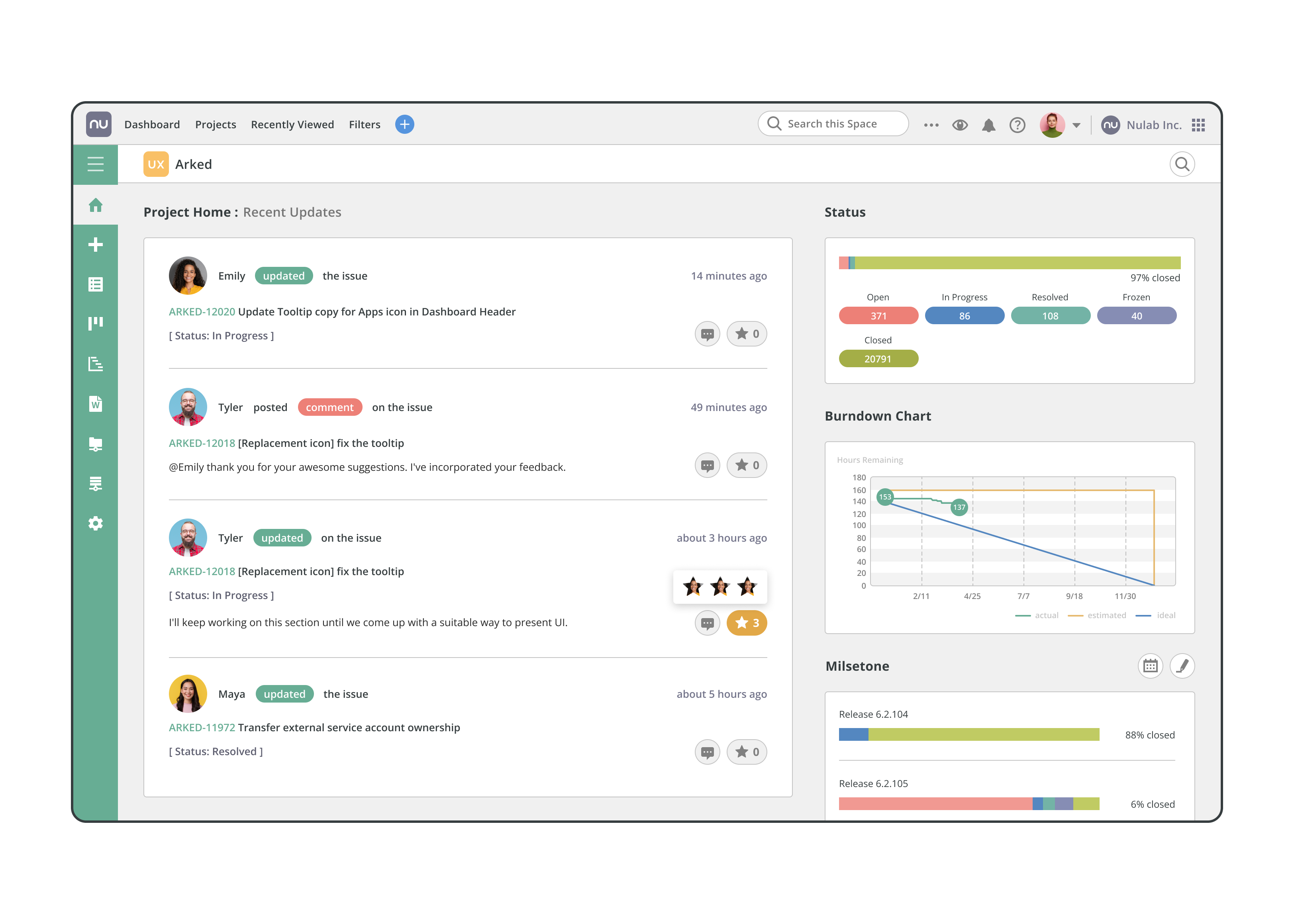
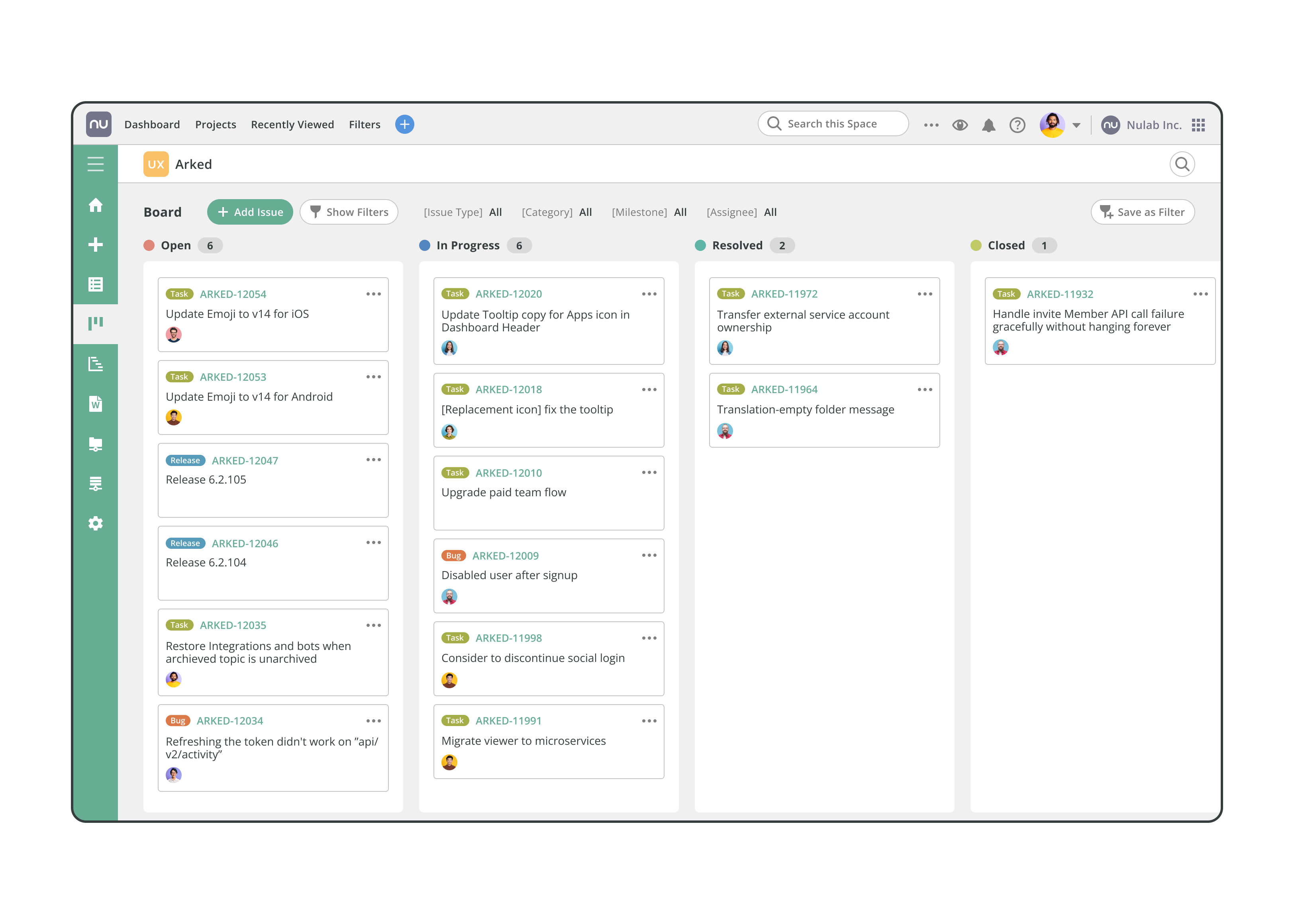
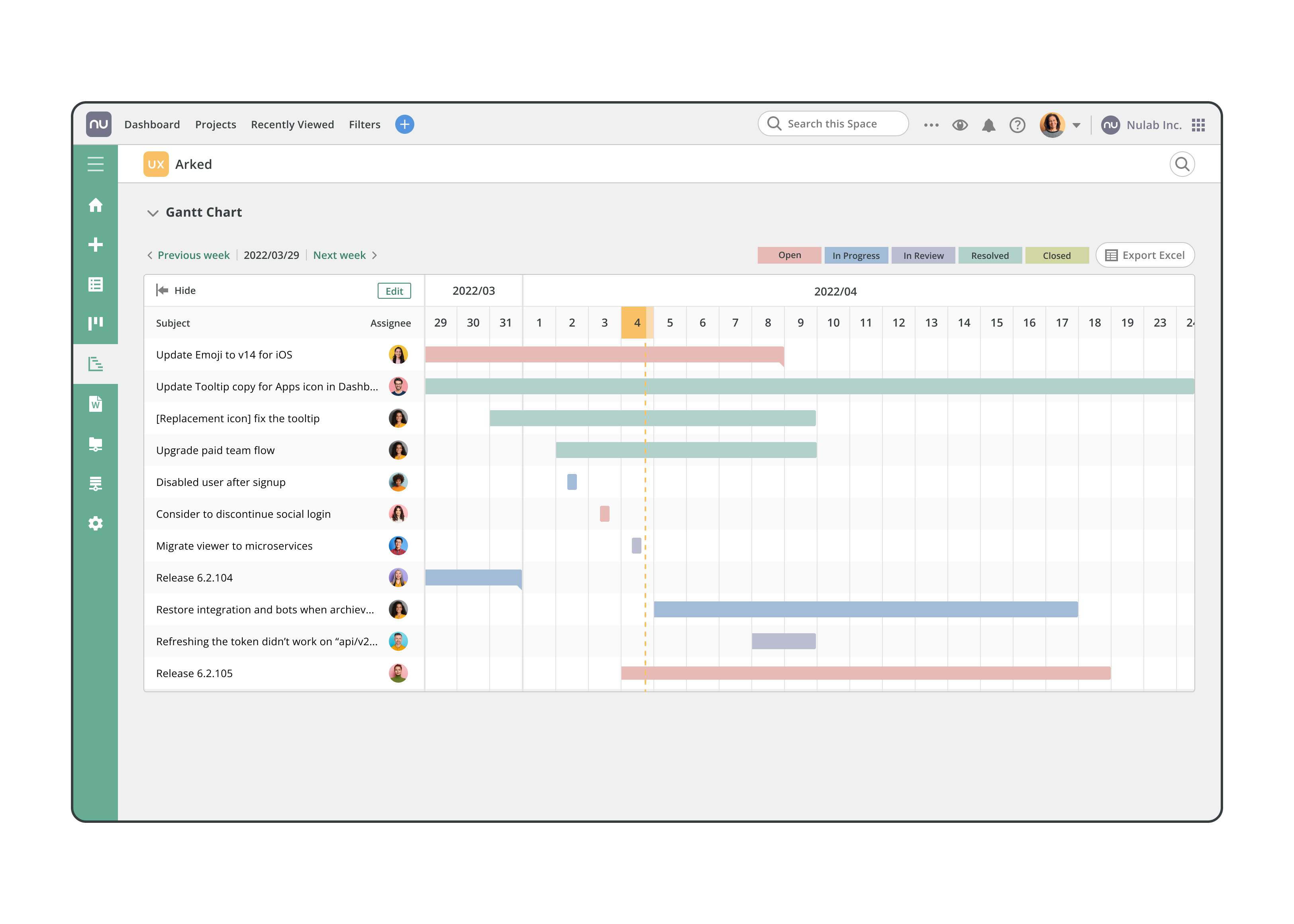

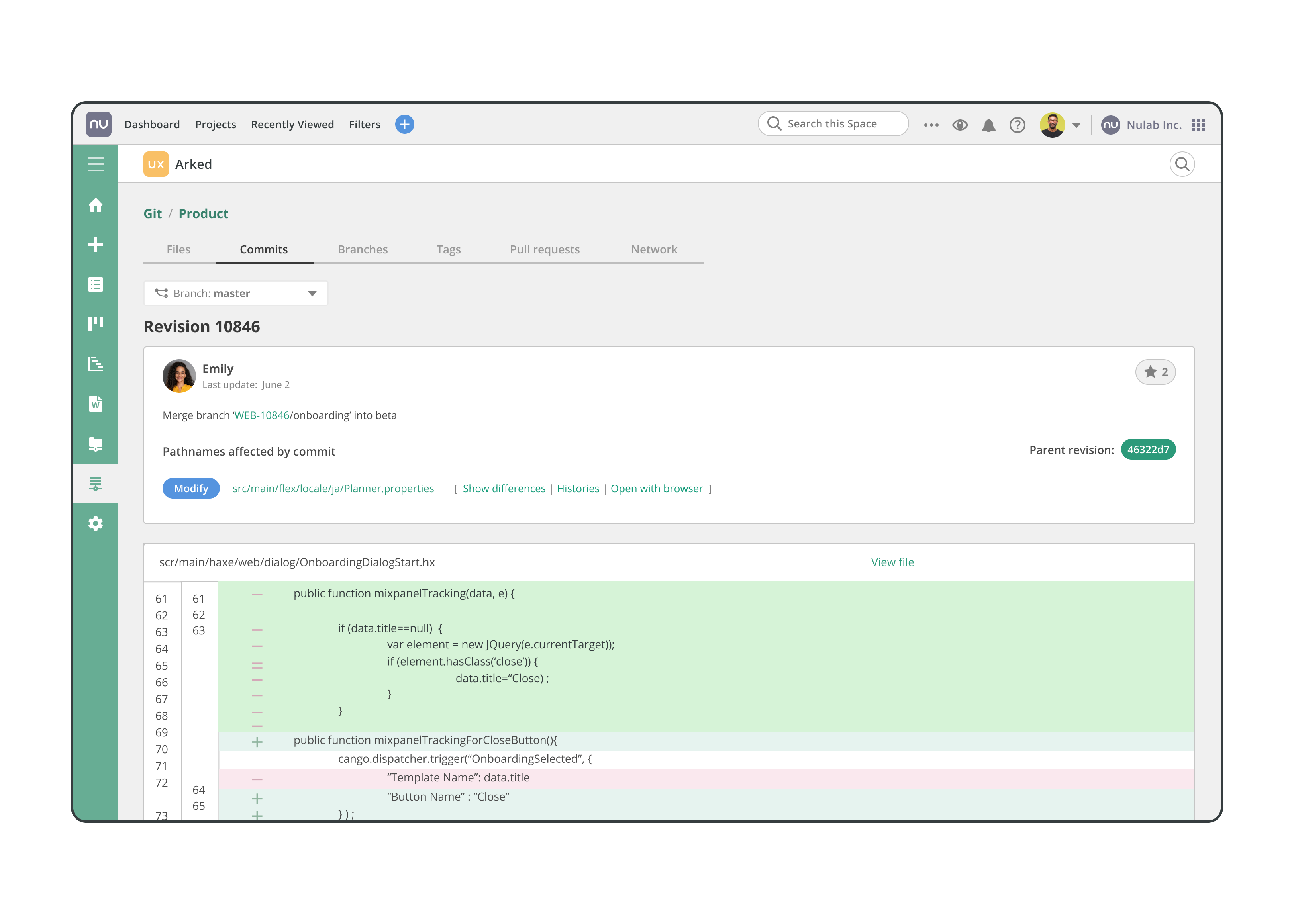

Backlog 특징
Backlog 리뷰

Well designed and extremely easy to use
주석: Tracking software issues across a dispersed organization. Worked great!
장점:
Intuitive software that you can use without instruction. Upon sign-on immediately see what has recently happened and easy to click on items needing your attention. Great way to organize and collaborate on issues with a diverse team in different locations.
단점:
Not much I didn't like. Perhaps the ability to add a custom field or a more fine-grained priority field (Low, Medium, High) so as to make sure people are looking next at the most pressing issue.
Good, useful product. Recommended.
주석: It has been good so far. I am happy with the product.
장점:
It's easy to track the progress of development once you understand how it works.
단점:
It is a little complicated to get your head around it. Not very intuitive.
Nulab 응답
지난달
Dear Anuj, Thank you for your review, we love to hear our customers opinion. Great to hear that you find Backlog to be useful, and that it helps you to track the development progress. Thank you for your feedback on user experience as well, our team will review it.
Backlog Review
장점:
Easy to use, the UI is attractive too as i can have different Theme for different Project
단점:
Print of Project List into Excel, all the Description of task are not included
Backlog Experience
장점:
status changes mail and filtering option was user friendly
단점:
Attachemnet upload actually i can able upload only one attachement for one issue
Nulab 응답
지난달
Dear Bharathkrishnan, Thank you for your review! We are happy to hear that you like the notifications, and filtering features, and find them user friendly. Thank you for your feedback on attachment's upload as well, our team will review it. Please note, we offer a higher number of attachments in our paid plans, please see the plans comparison under the link below. https://nulab.com/pricing/backlog/
Backlog Review
주석:
My experience so far is good. I Appreciate the system.
Backlog is useful and it can really help to simplify the process within the organization and can monitor the task which is very essential in the organiztation.
장점:
Team collaboration. It really helps with managing task within the organization and very useful because most of the team is working from home, we just need to use the backlog to monitor our progress in different projects.
단점:
Maybe can try improving some layouts. The ticketing feature in Backlog is needs to be enhance. Also, need to register all members so that they can send an email for support and etc.
Nulab 응답
지난달
Dear Allan, We are glad to hear Backlog is helping you with task and organization management. We are always working on Backlog improvements and every feedback from our customers is more than welcome. Thank you for your review!
A Decent product for progect management
주석: It is good to use this product for project management.
장점:
I like the Save as filter feature which is pretty easy get details quickly.
단점:
Dashboard UI is not that great and Recent Updates doesn't have any date filter and because of that I need to scroll too much.
Nulab 응답
2개월 전
Dear Sivaprasad, Thank you for your review! Great to hear that you find Backlog to be a good tool for project management, and that you like its features. Thank you for your feedback on the Dashboard UI and Recent Updates filters as well, our team will review and consider it.
Best project management website.
주석: I will describe it in just one word - amazing!!
장점:
It's ui and ux interface. The website is so simple and easy to understand. It didn't even took me 2mins to understand the working of the website. I always use it whenever I manage any project. It is the best website.
단점:
To be honest, there's nothing to dislike about this website as i said I am using it ig for a year now. Never gave me any reason to mad about or get frustrated. Totally the best website.
Nulab 응답
2개월 전
Dear Jatin, Thank you for your review, we love to hear our customers opinion. Great to hear that you find Backlog interface simple and easy to use, and that it helps you with project management. Thank you for taking the time to share your experience with our product as well.
GOOD review
주석: Overall experience is good and we can use it easily
장점:
It is faster and good as well user freindly
단점:
To many attachment not possible like image
Nulab 응답
지난달
Dear Prasanna, Thank you for your review! Great to hear that you find Backlog to be user-friendly, and that you have a good overall experience. Thank you for your feedback on attachment limits as well, our team will review it.
Logged to success
주석: I love backlog - it provides a single location for me to gather all my tasks, thoughts, files, and more. It helps me keep up with the ever growing client demands that come in each day.
장점:
Backlog really keeps my work on track. I can easily enter, edit, and share my to do lists so that my whole team can coordinate together!
단점:
I like the app itself, but there were some barriers to adoption. I think this was more of a company specific / people specific con though.
Nulab 응답
2개월 전
Dear Abby, Thank you for your feedback! We are happy to hear that Backlog keeps your work on track and that it helps you with team coordination. Thank you for your feedback on app adoption as well, our team will review it.
Huge fan of backlog
주석: Amazing experience, makes it easier to manage projects from anywhere around the world
장점:
The ease of using and managing your project with the team and giving reviews for the same
단점:
Lags sometimes even when the Internet is working all fine. Majorly in peak hours.
Nulab 응답
지난달
Dear Sushrut, Thank you for your review! We are delighted to hear that you find Backlog easy to use, and that it helps you with managing projects with your team. Thank you for your feedback on performance as well, our team will review it.
A fan of Backlog
주석: using for issue tracking, and regular meeting agenda / minutes at WIKI space.
장점:
The best tool with easy UI for users, and comparatively reasonable price!
단점:
Not sure how to backup all the contents and versioning if I should move to another platform.
고려된 대안: Jira
Backlog 선택 이유: reasonable price and easy to use.
전환 원본: Jira
Backlog 전환 이유: instant payment when I want to use. Pay-as-you-Go.
After months using free version for 1 project we successfully moved to paid version for all projects
주석:
We track not only reported issues/incidents, but also the planned project tasks to have overview who is working on and what is the backlog of all unassigned tasks.
The main benefit is to not have projects information in several excel or project files but in one place. Also our status meetings with our teams are faster and more effective.
장점:
Easy to setup and use including graphic differentiation and access rights for individual projects (customer logo and colors). No training required for users in our company who adopted this tool very fast. In addition, GantChart is really usable with several options for grouping, automatic issue creation from email is also useful to support our clients and track how our internal specialists perform. Internal wiki is also used in our company to document not only the knowledges and technical information to be shared with others in the team, but also the meeting minutes related to our projects - everything stored and available in one place. The mobile application also works as expected.
단점:
It is not possible to create links/relations in GantChart helping to display dependencies and reschedule the project tasks when something happen - now all issues have to be moved manually. Navigation in wiki would be enhanced little bit.
Efficient Project Management with Room for Improvement
장점:
What I liked most about Backlog was its user-friendly interface and robust project management features. It made tracking tasks and collaborating with the team much more efficient. Additionally, the ability to set priorities, due dates, and assign tasks to specific team members was a great way to stay organized and ensure everyone was on the same page. The real-time updates and notifications also helped keep us informed of any changes or progress made on tasks. Overall, Backlog proved to be a valuable tool in streamlining our project workflows and enhancing team communication.
단점:
What I liked least about Backlog was its limited integration options with other tools we were using. We had to manually duplicate some data and tasks across platforms, which led to inefficiencies and potential for errors
Excellent ,easy to adopt,easy to use
주석:
We are using the Backlog tool on 2 projects with a total of c. 30 people involved. For one of those, it is used solely as an issue tracker. For the other one, it is used as the main tool for managing the project( keeping the track of backlog items, version, milestones, question, improvements....) Wiki is widely used for changelogs and manuals. Project documentation is stored in the Files section.
The whole team ( especially the upper management) is really satisfied with the tool and we will keep on using it for upcoming projects.
It also has gained some traction in the entire company so other teams are using it with the same results and satisfaction.
장점:
- easy to use - Wiki functionality - ability to add a custom category and issue types - dashboard and recent activity - search functionality works excellent - support team
단점:
- lacks the ability to add custom status for issues (starter plan) - mail notifications are sent to the assignees only, but not the one notified in the notify field
Sprint backlog
주석: Prioritization: A backlog allows the business to prioritize tasks and projects based on their importance and urgency.It ensures that the most critical items are addressed first, preventing important tasks from falling through the cracks.2.Resource allocation: With a backlog, businesses can effectively allocate their resources, such as employees, time, and budget.It enables them to plan and distribute resources based on the backlog's priorities, ensuring that resources are not wasted or misused.
장점:
Project Management Capabilities: Backlog offers a range of project management features, including task tracking, subtasking, milestones, and Gantt chart visualization.Users appreciate these functionalities to keep their projects organized.
단점:
Complexity: Some users find Backlog to be too complicated, especially for those who are new to project management tools.The learning curve can be steep and may require some time to fully understand and utilize all of its features.
Great tool for product dev
주석: Issues are now well qualified, documented, categorized, with priority, easy to focus on what needs to be done
장점:
This is a great tool to organize dev, see how it goes, what needs to be done, who's in charge of what. It really helped me to make my projects live and faster than before using this great tool
단점:
I wish the mobile app would have been more developed to have the same features as on web version
Works exactly the way you would expect
장점:
Simplicity, configurability and easy of use.
단점:
Would have liked a little more configurability and the printing optiosn are kind of limited.
Easy and Very Useful tool to manage projects
주석: In general, gives a very good overview to the team and the project manager on who is doing what exactly. Following up on tasks that have not been completed is easy and is a very transparent way to work.
장점:
Can easily separate tasks through projects and milestones. I especially love the Gantt Chart and how each it is to use. Overall just great to see overall picture of how the project is doing and who is doing what.
단점:
I find it frustrating to changing Status only after creating the task. I wish I could change when I create a task if it was already Closed, Resolves or In Progress instead of always clicking each task and changing it manually. Feel very time consuming.
Backlog gets the job done.
주석: It's been good. Efficient
장점:
I love the use of sprint filters and the comments.
단점:
I don't like that we are limited by 1 attachment per ticket, that's not feasible even at its lowest tier option
고려된 대안: ClickUp
Backlog 전환 이유: Clients choice.
Backlog is superbbb
장점:
I like most backlog. it's very easy to use.
단점:
Easy-to-use backlog.UI is very user-friendly.
Easy to learn quality program
주석: Overall excellent app for a great cost that your team has control over. You get to pay for the level your team will use without the burden of overwhelming excess features. Definitely recommend.
장점:
I've been trying out a lot of project management software lately and I think Backlog is a strong contender among them. It's quick to learn and the UI is sleek and appealing. It has all the essential features for project tracking and coordination. I liked the inclusion of the Wiki as well, and I like the tiered subscription model they use, making it easy to find a level of feature availability that suites your team's needs.
단점:
There isn't anything major that stands out. There's room for more options and features (more specificity in the prioritization area, maybe) but it has all the essentials from what I can tell.
Review for Backlog
장점:
It's easy to manage task on Gantt Chart. I can see status, edit start time and end time,...without having to refresh the page.
단점:
When i review pull request on Backlog, i can't see the number of deleted line, added line and total changed line. Github has this feature.
A great alternative ticketing system for teams
장점:
We're using the basic plan and it provides us a great deal of flexibility for our teams. It allows us to keep track of items really easily and submit via email, etc is a breeze. Our users are finding it very easy to get into the system and are seeing quicker responses to their queries. Features of the system are great and what you would see in more expensive alternatives. Pricing per company is excellent compared to per seat as well.
단점:
Make sure you setup on the right plan to start your trial as you cannot change while you are on trial which is somewhat challenging if you setup a stack of work prior to your change. Apart from this support has been great when needed and the service runs quickly and smoothly.
Excellent for bug tracking
장점:
Backlog enables you to register and track bugs on your system, being an agile and easy-to-use tool for any type of user. It has several options for bug tracking, from version and tag specifics to a wiki for quick reference and consistency of information. In addition, the ability to include users to be notified about a bug's resolution, without necessarily being the creator or assignee, is very good and functional!
단점:
While creating an issue, if the company has already standardized a way to include them, Backlog does not indicate if a bug has already been registered, causing the multi-user test routine to become a bit messy and / or repetitive if they do not check the list before including the issue.
Backlog for the Win
장점:
We use backlog everyday to track various projects withing our department. The easy of adding new items to the log and quickly finding them is a plus.
단점:
Only thing we really need is an approval based system that ties into Backlog for change management. Often times approval are required to be shown in the business world.