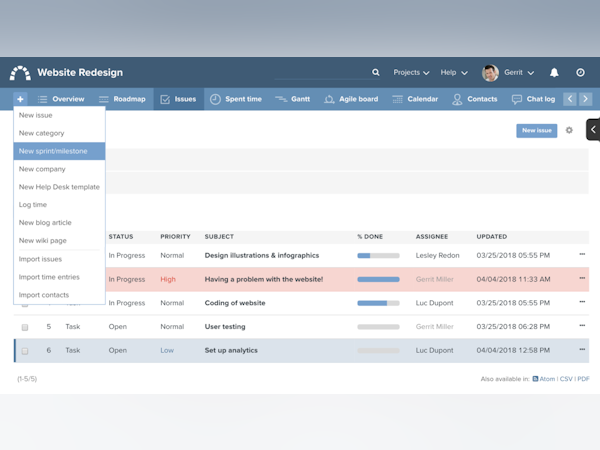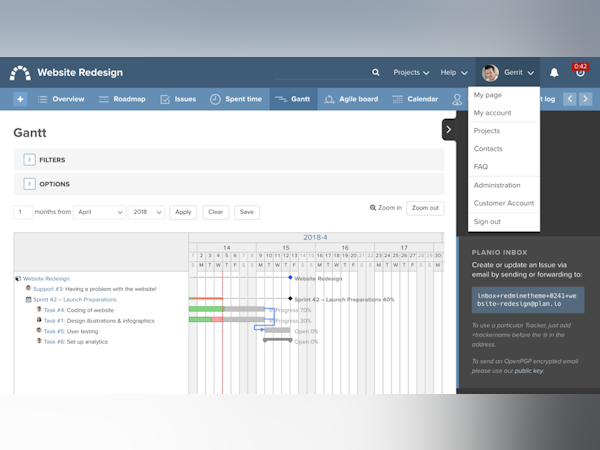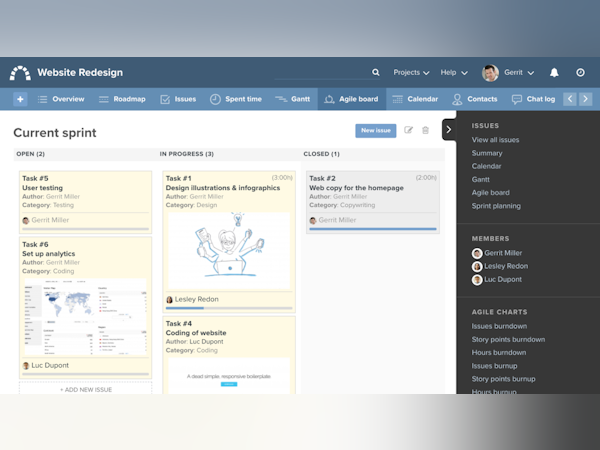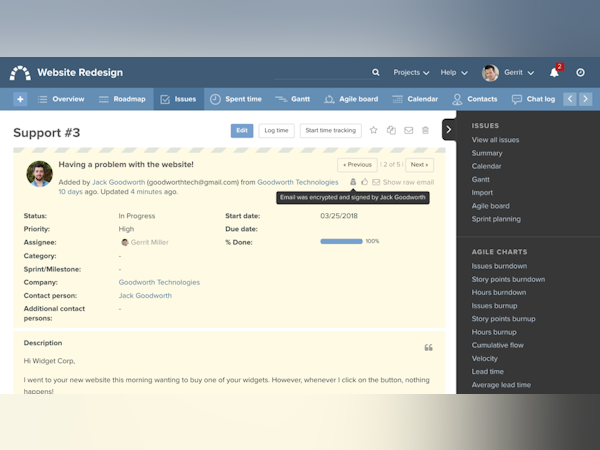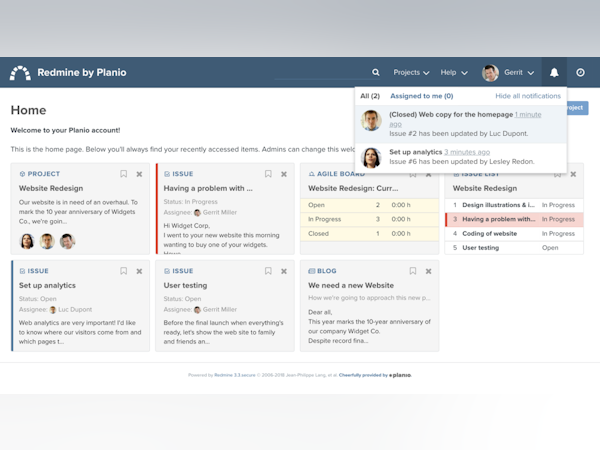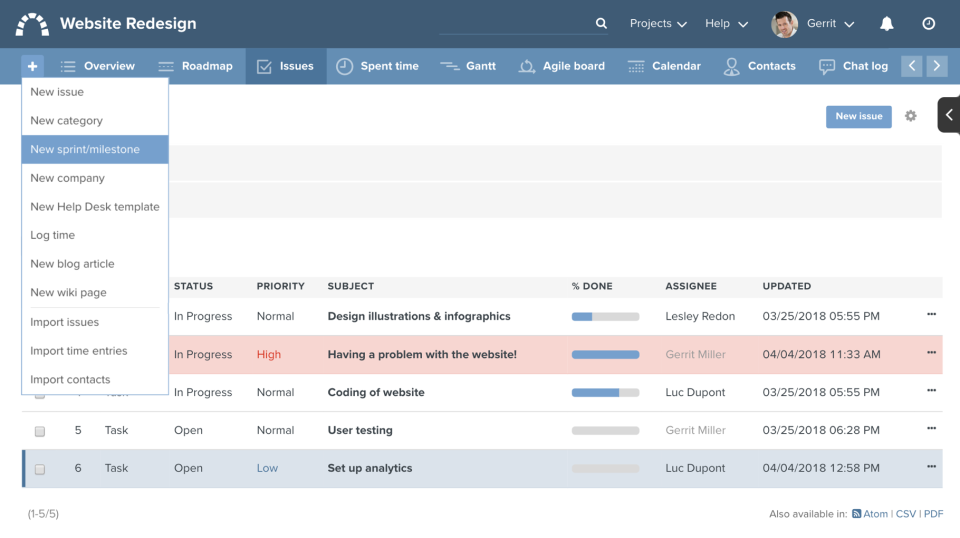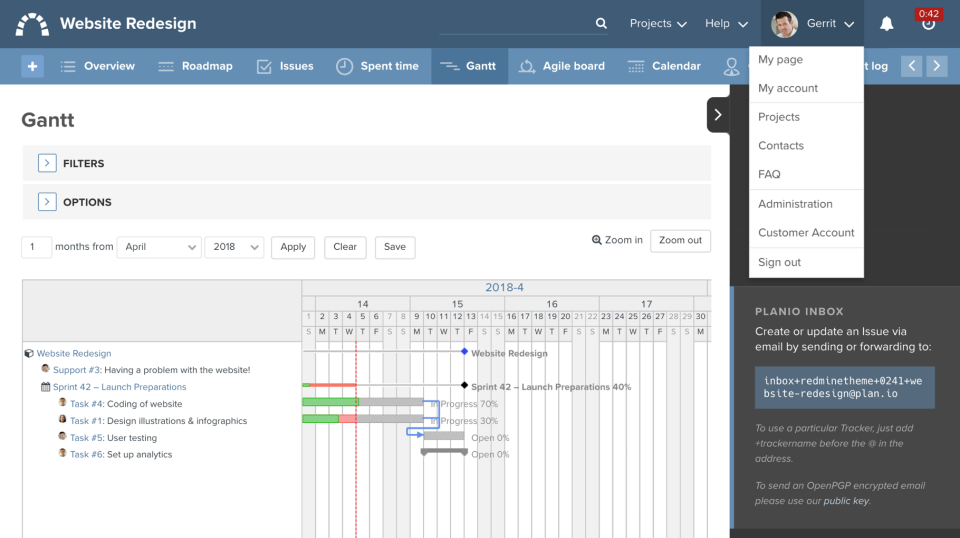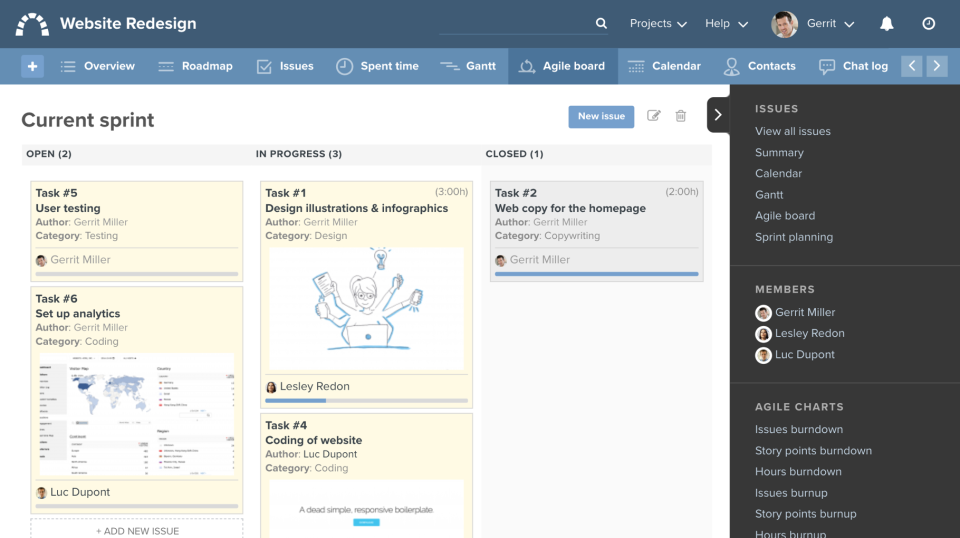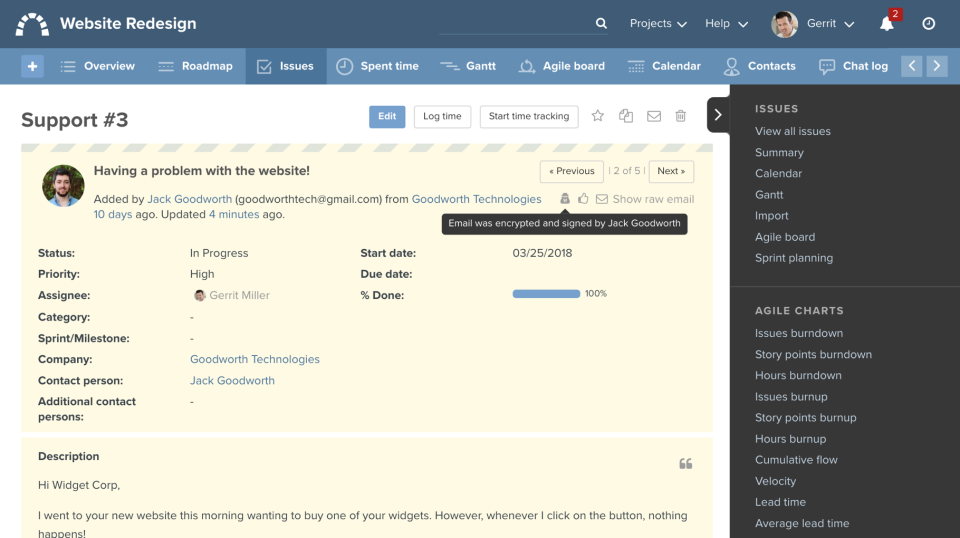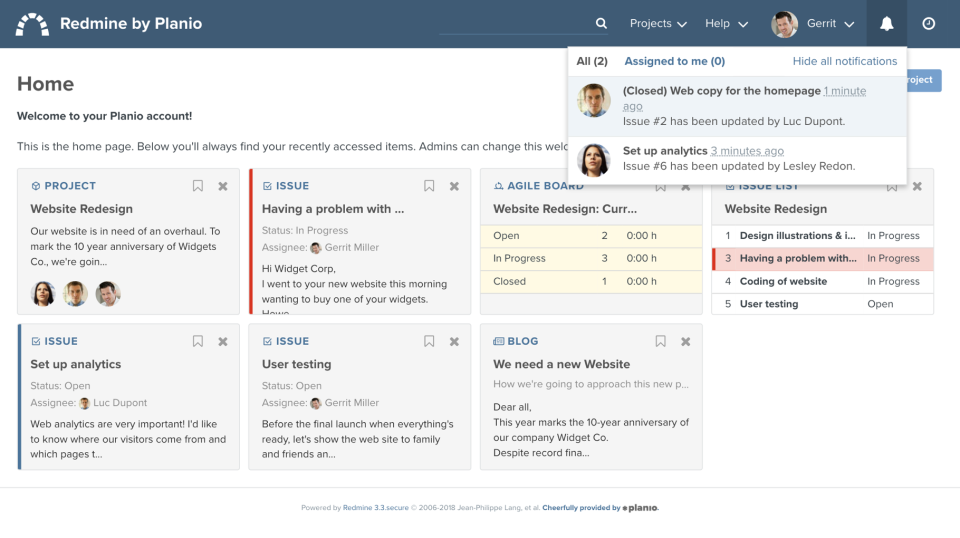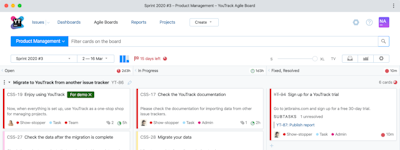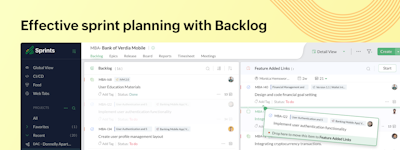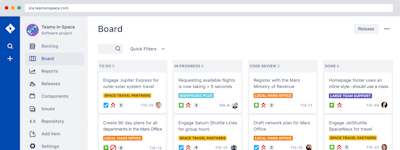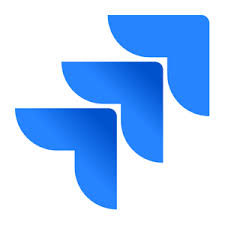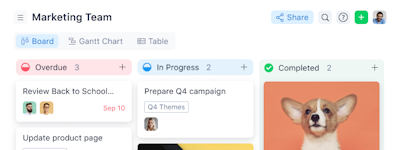기업의 더 효율적인 소프트웨어
선택을 위한 17년 지원 경험
Redmine
Redmine은(는) 무엇인가요?
Redmine은 전 세계 수만 개의 회사가 선택한 최고의 프로젝트 관리 소프트웨어입니다. 사용 편의성과 우수한 고객 지원으로 업계 수상 경력이 있고 지속적으로 별 5개 평가를 받고 있는 Redmine by Planio는 시간과 예산 범위 내에서 지속적으로 프로젝트를 제공할 수 있게 도와줍니다. Redmine by Planio를 통해 생산성을 향상시키고 모든 사람들에게 최신 소식을 제공할 수 있습니다!
Redmine은(는) 누가 사용하나요?
Redmine은 기술 팀에서 프로젝트 관리, 문제 및 버그 추적, 고객 헬프데스크, 공동 작업 파일 공유 및 저장소 호스팅을 위해 활용되고 있습니다.
Redmine에 대해 확실하지 않으세요?
인기 있는 대안 제품과 비교

Redmine
Redmine 리뷰

Best Project Tracker/Management/Team Tool bar none
주석: Excellent project/tracker management - faster execution of projects
장점:
You can get the bare bones redmine up and running in minutes using a bitnami stack. Out of the box it's built for speed and simplicity, but if you are prepared to put some minimal effort in to add plugins, you can add many features, all free, that take it to the next level.
단점:
The barebones version leads many (reviewers on this site included) to think that's all there is. It's built to be modular and extensible, so if you don't like the UI, you can simply add themes, if you want it to do additional stuff like tight email integration, agile (yes there are multiple free versions), helpdesk, Work Breakdown Structures, Charts, fully customized menu bar, repositories, Vault, Excellent Wiki, integrations to Slack and other ticket systems etc - you can do all of that. But because people see versions of Jira or Service Now running with more features (both of which require much more knowledge and effort), they think that redmine is underpowered. So imho that would be my main issue - it's reputation regarding functionality and security - both unfounded.

Been using Redmine for over 10 years - tried lots of PM tools but keep with Redmine
주석: We manage all our web development projects through Redmine, over 2000 now in total. I've tried several other PM tools but none had as much power or as good of a price as this!
장점:
So I run a small web development team, working with medium to large projects for all sorts of clients. We've been using Redmine for over a decade now and have tried several other project management tools that look nicer, load faster, and are easier to set up. However, Redmine is a solid product that allows you to fully describe project tasks, assign to team members, and keep up with project progress. Once you have it set up, it's easy to use and free except for the hosting. We go with the self hosting option but there is a Redmine hosting service I've seen. Definitely recommend.
단점:
Redmine is clunky, lacks good design, and out of the box, each action requires a new page load. If you do the self-hosted option, you have to install and configure this Ruby on Rails application which is a serious pain in the butt. We hired a guy to set it up for us (3 hours) and the hosting (over 2000 projects now) is costing $22/mo. So even though it's clunky, it does the job well. We are planning on installing some add-ons soon to make it load via Ajax and look nicer.
Redmine - Mine full of possibilities
주석: My experience with Redmine has been a mixed bag. It is free, so it was a good start to using a fully fledged project management tool and get used to the process. It had adequate tracking features and after a bit of time, our team got used to it. But its archaic UI, confusing UX and a headache during deployment and frequent downtimes can seriously impede your project management process. So, it was a strictly OK experience for me with some pain points that were too impactful to ignore, so we had to make a switch to a better, a paid option.
장점:
Redmine is a project tracking tool with good intentions. I like that it is free, open source and comes with comparable features to its paid counterparts. I love its Git integrations, flexible time tracking options and multiple databases support, even though it may take a bit of tinkering the first time around. But most of all, it is free and that is its biggest plus point. Anyone, with some configuration can get started with it.
단점:
Where do I start? Redmine is free, so we have to keep that in mind too as it allows you to dip your toes into the waters of project management tools. I really dislike the UI and UX. Granted, you have some themes but that doesn't help its case. The UI looks aged and the UX is somewhat terrible. Our team took a lot of time to grasp it and use it properly. And even then, we were making a lots of mistakes and couldn't find the data we wanted quickly. Redmine does have lots of features but most of them are half-baked. And also, according to the deployment team, the deployment was a headache. And we also got frequent downtime too. We were always getting 5xx errors and that seriously hampered our ability to track projects effectively.

Was our companion-tool of choice for many projects
주석: Redmine is a powerful and versatile project management tool. However, its outdated user interface may be a turnoff for some users. We used it because it was highly configurable and could run on our hardware or in totally in Intranet in some sensitive projects. We used it since 2006 or so for many years.
장점:
Redmine is a feature-rich project management tool with everything you need to manage projects of all sizes. It is easy to use with a clean and intuitive interface. It can be integrated with a variety of other tools and self-hosted, giving you more control over your data and security.
단점:
The interface of Redmine always looked dated for every version.
A Resourceful and Flexible Project Management Tool.
장점:
With Redmine teams can share and manage files and documents effectively.It simple to manage projects and track their progress in real-time.Again,it is simple to track time spent on projects using Redmine.
단점:
I haven't experienced any downsides with Redmine so far.
Redmine for IT issue/bug tracking across Epics
주석: Moderately positive. If you don't have the money for Basecamp or Jira, it's a cheaper alternative. The cost you pay is for the bugs you see while running it.
장점:
It was easy to use the software; most of it was intuitive and it had an impressive link-back and drill-down system. I liked that we could customize dashboards and pull some basic metrics out of the funnels. Since we were a smaller team that used it, we didn't have large amounts of issues/data problems, so it was nice to have everything loading in context and faster.
단점:
Open source setup, so lots of bugs. Some things like email notifications never worked properly. Was hard to integrate other things with it (though this may have gotten better). Sometimes we would lose access to tickets and issues, and sometimes they disappeared out of the system, or we'd see duplications.

Good ticketing software
주석: Easy to use and configure task management system.
장점:
Redmine is clear and simple, it's similar to JIRA. It works stably without errors. We use it to follow our projects and tasks. We can easily track and report people's efforts. We can manage our documents without the need for a separate tool. Nice to be open source.
단점:
User interface design does not feel very professional. Useful plugins can be added to further improve the product.
Great Open Source Ticketing Tool
주석: It's one of the best open source products we've seen
장점:
It was feature rich, fast, stable and had a heap of intergrations out of the box
단점:
We had to host it on premise, but we could have put it into Azure
Redmine - Flexible Open Source Project management software
주석: We use Redmine to track support issues for our developers. We can see who is working on what issues and how far along they are. We can re-assign issues to different teams. It works well with not too many problems.
장점:
Redmine keeps track of multiple task and projects. You can track issues, email issues into specific projects, track team members activity for solving the tasks or issues. There are templates that make it easy track progress of common issues/task. Overall it take a small learning curve but is a very powerful project tracking and management software.
단점:
It takes awhile to learn all of the features and customization.

Not always intuitive, but it's all there
주석: Redmine can be customised with themes, to suit it to your needs as a project management tool, built specifically with software/web development in mind. We've managed many complex builds using the tool.
장점:
Lots of features for managing software development with a team.
단점:
The interface can sometimes be a little clunky, and the WYSIWIG editor isn't always the easiest to use - but it does the job!
Best freely available project management tool
장점:
The advantage of Redmine is that it is freely available and can be freely extended by developing your own plugins.
단점:
Due to the openness of redmine and the possibility of extending it with plugins, it can sometimes take a long time after an update for all plugins, whether purchased or self-developed, to be adapted for the corresponding version.
Great free software for bug tracking and project management
주석: Single application to manage projects/ bugs and gain visibility of the work load across all engagements. Integrated wiki allows for creating knowledge base and support information
장점:
Redmine is dead simple to setup (esp. if you get the Bitnami distribution) and use. The application is customizable - custom fields/ custom workflows. It can be easily extended with third party plugins. You can even find free mobile application to see/ manage work items on your phone We managed multiple client implementation and software product development of an Enterprise SaaS application using this.
단점:
While this is not squarely a Redmine issue, it an issue of the underlying stack and has affected us a few times - plugin/ dependency incompatibility. Redmine runs on Ruby and the Ruby plugin architecture issues affect it. So, test the plugin install on a separate instance before you put it on your main instance
Redmine Software Review
주석: Fun and smooth, having that feeling of sentiment not overshadowing it's overall usability.
장점:
What I love best about Redmine is the ease of using it, nothing feels too complicated. It's also free!
단점:
I would say that UI looks as if very outdated, it has a look of the early 2000s. However, others may argue that this is stylish, and there is some merit to this, I'd agree.
Free and open-source project management tool
장점:
When you need a free and open-source project management tool, Redmine is the one to use. It is primarily aimed for development teams who can also install and manage it.
단점:
Favors software developers; not appropriate for all teams and projects
There are better alternatives
주석: As a first approach in teams organizations, it's an useful tool, but it should modernize its interface. The wiki section is well constructed, in fact, nowadays, after stop using redmine as a team/task planner, it's the only element we are still using. The proyect managing have been changed to Trello
장점:
Redmine was the first proyect manager / team planner we used and it was helpful in order to control task completions, progress and term deviations. The incorporated wiki section is useful in order to get all the activities well documentated between team members.
단점:
The interface is not so friendly, it seems 'old fashioned' and it's not suitable to use from a mobile device. Nowadays that other tools let's you use its infrastructure, the first setup is only reserved to IT personal because it must be installed on the server side, so it's not a tool anyone can configure.
Best open source ticket management system which is almost free
주석: Free,easy to deploy and configure ticket management system
장점:
Easy to use and deploy Good plug-in support Easy to develop plugins for Redmine It is open source and free Easy to integrate with Many SCM software It supports multiple languages We can integrate with LDAP
단점:
User interface is not as good as JIRA, It would be good, team can follow the industry trends. Plugin development takes more time than expects Lack of developers available in the market
Great tool for project management
장점:
Our company uses this tool to manage projects. It's very helpful for us because we have multiple offices in different states and teams are often working together virtually. Redmine allows us to easily upload documents needed for our projects, assign projects to different people, and see priorities levels and ETA on completion. I would absolutely recommend this to others.
Solid no frills project management software
주석: Our team was able to manage projects on a very basic, no frills level. It got the job done, and had just enough features to get us through our day to day tasks and projects.
장점:
Very simple interface, quick layout for project and task entry, good filtering system for sorting through tasks by users, status, etc.
단점:
Feels somewhat dated, doesn't keep track of tasks and updates by the minute like some of the newer or more advanced softwares.
Redmine make my project easier
주석: Overall, I'm really excited and get helping from this software. Thank you for making great Project Management software that can make easier to use and increase my time to get another thing than coordination manually to the team.
장점:
Task management, and collaboration can be set up within minutes. It can increase our time to manage other things and make sure the project running well from update in Redmine.
단점:
Resource booking not shown more effective, maybe Redmine team can improve some point in Resource Booking feature
A versatile bug tracking system
주석: This is a good tool for managing projects. Almost all the project workflow has been merged into this tool: we can also generate automated changelogs and time-tracking reports. It has a plugin repository where you can find some useful extensions, like a template manager for writing issues based on a specific format. We take advantage of its API to notify when a task is delayed, or to give the end-user a voice, so he can write the tickets directly into our platform.
장점:
The most important thing is its simplicity: from the configuration to the end-user usage, everything is easy and practical to setup and start writing issues. It acan be integrated against LDAP-based authentication systems. The workflow of the issues can be configured easily in the admin panel. Its interface can be changed using templates where you can put your own logo and relevant information regarding your business logic.
단점:
The set-up was very difficult, but it can be easily achieved installing with docker images. Due its simplicity, the business logic may not be described in terms of the application, so complex workflows may need light modifications to be compatible with the Redmine platform. Readmine doesn't handle agile tools like Scrum or Kanban boards, so if you or your company uses agile methodologies, Redmine may not fit your business workflow. Of course, you can extendend to agile if you purchase or install extensions, but it doesn't support it natively.

Good application for project management and issue tracking
장점:
We use this application for the management and tracking of issues of an opensource software. We collaborate in 3 companies and I must say that everything works perfectly.
단점:
While I prefer Redmine to Easy Redmine, here too I believe that the same thing applies to Redmine too, a more intuitive interface would be needed.
Perfect value for money
주석: I like this app. It is quiet old looking but things getting better in-time. Perfect for lower budget organizations.
장점:
App contains lots of different features for issue tracking and management. You can provide lots of details in issue. Also time tracking and expenses feature are perfect.
단점:
This app is very good for low budget projects. You can get better alternative but mostly for more money. The UI looks a bit old and it can be a bit harder to find some feature.
Great tool for organizing projects
장점:
We use this in order to manage our projects at work. Not only is it helpful to keep track of everything that you have going on, but it can also let your boss easily see what you're working on without having to ask. It is also highly collaborative which is helpful for us as our office has locations in multiple different states.
Nice tool to follow precisely tickets
장점:
Status, priority, affectation follow cases...
단점:
Not enough user friendly an a lack of optional tools

Don't let Redmine's interface fool you: it is one of the best project management softwares out there
주석: My own experience with Redmine has been very smooth and I could certainly understand all the benefits it brought to the team and to the managers involved in the project.
장점:
Redmine has a great number of features that are extremely useful for any team working on a project. You can store important files in its Wiki, allowing information both from the project and the company itself to be stored in a unique and well-organized place. Tasks are easily created and assigned to one more person and tracking the task's progression is extremely easy. Besides that, the Gantt chart and a couple of other tools allow for easy visualization of the project's progress and how each person working on it is doing.
단점:
Redmine's User Interface is, honestly, not that pleasing to look at. It really feels like software coming from the 90s that is old and clunky. That assessment is incorrect and Redmine actually works really well, but it's still not beautiful at all.