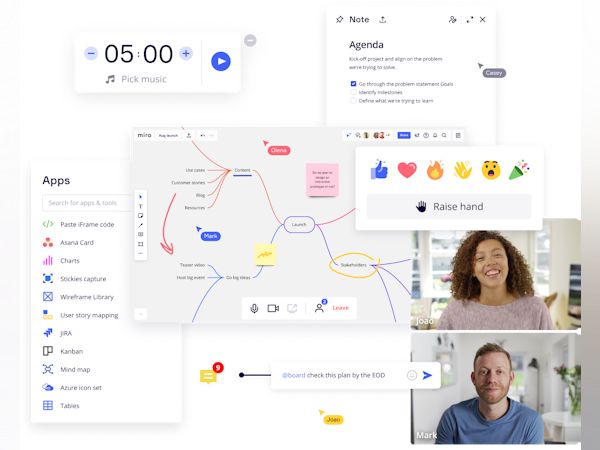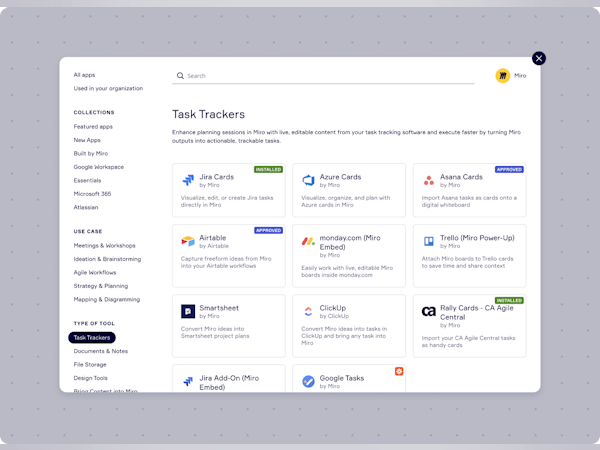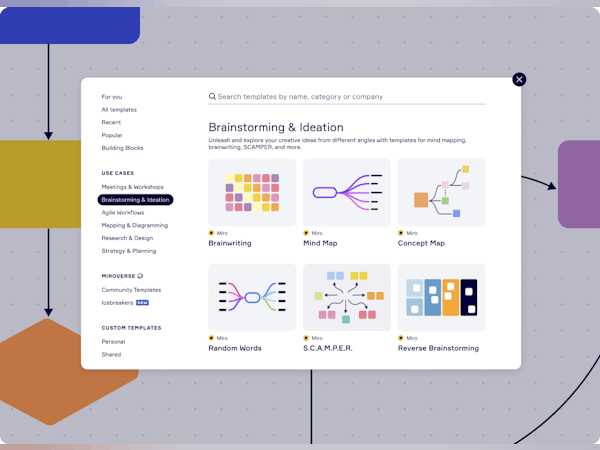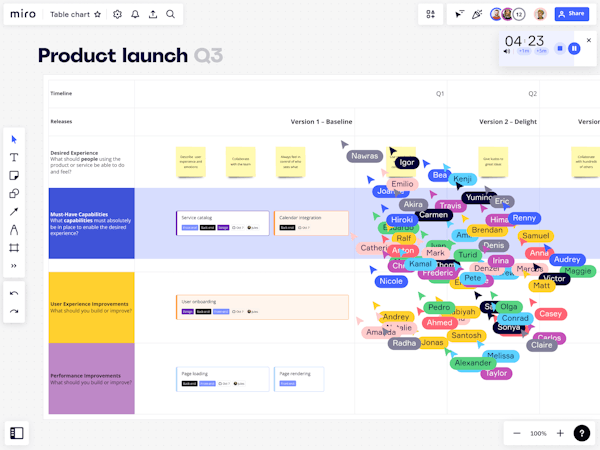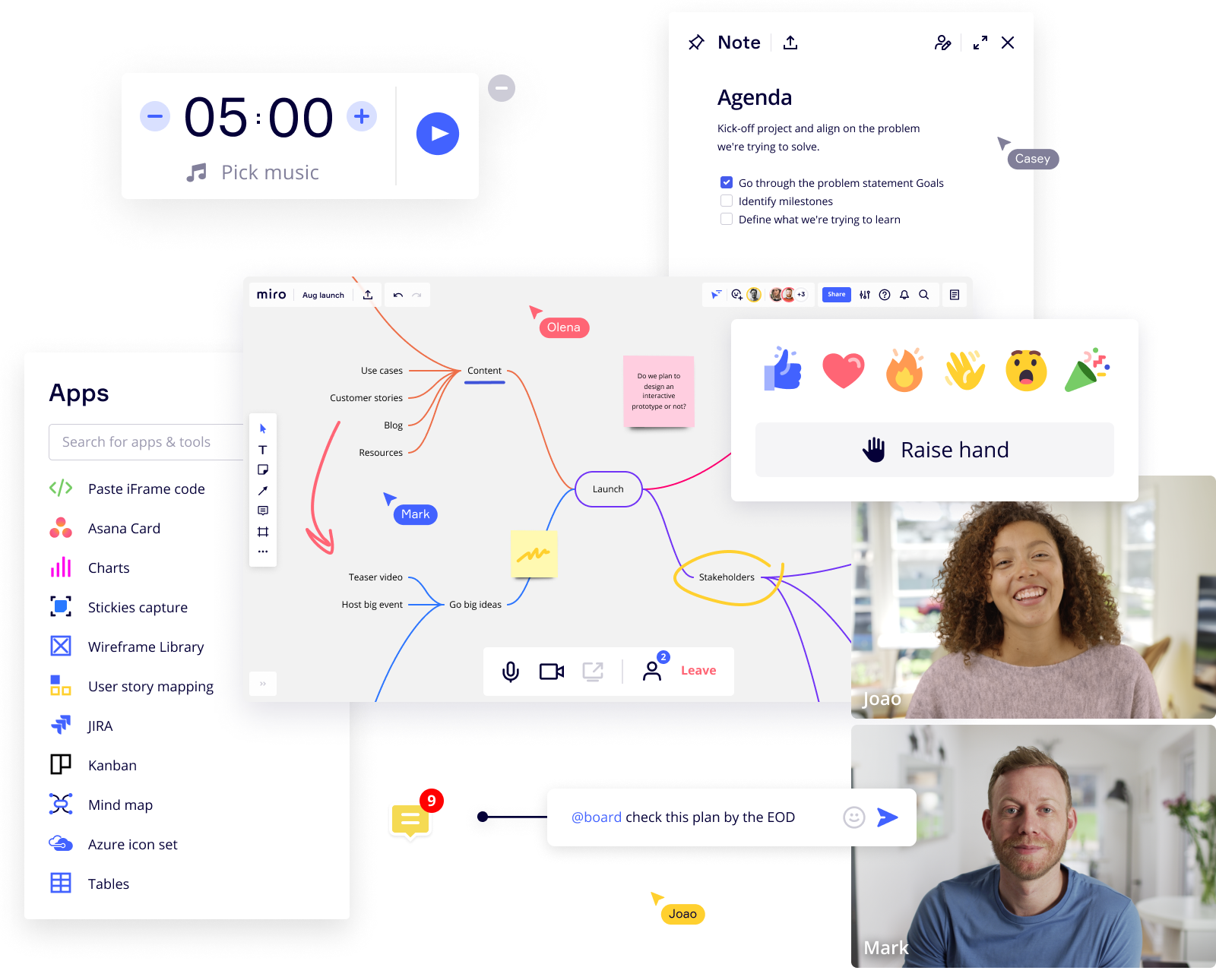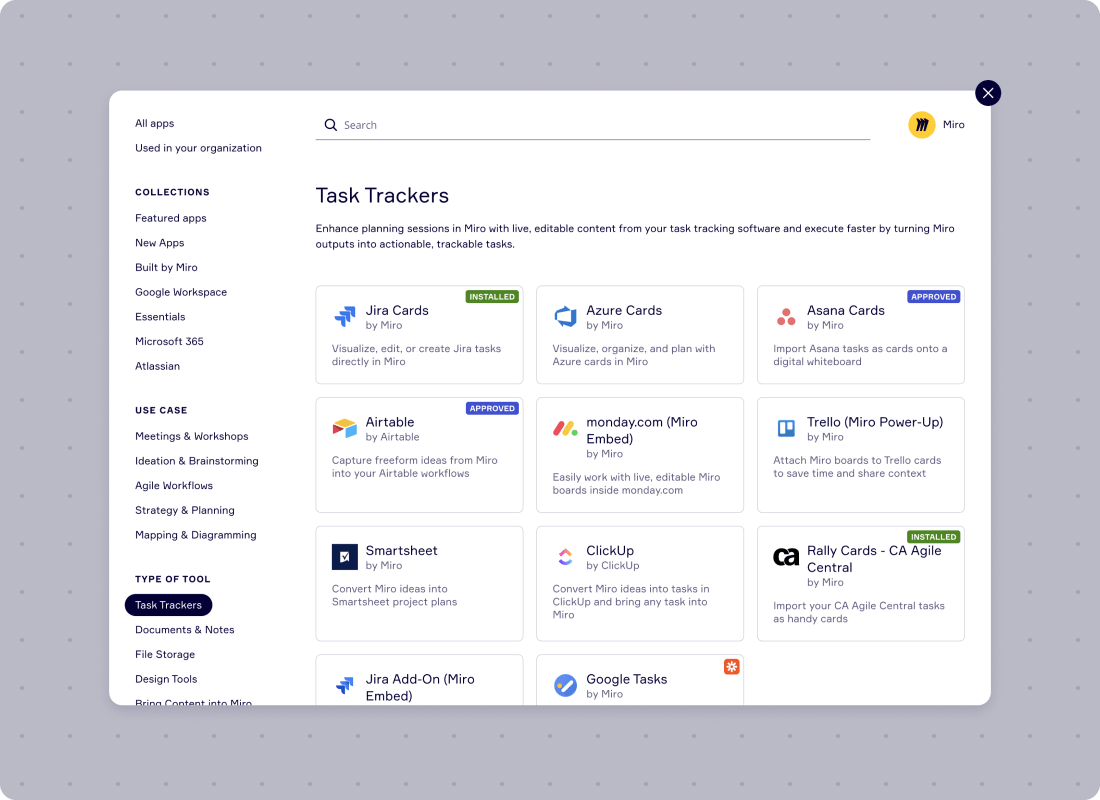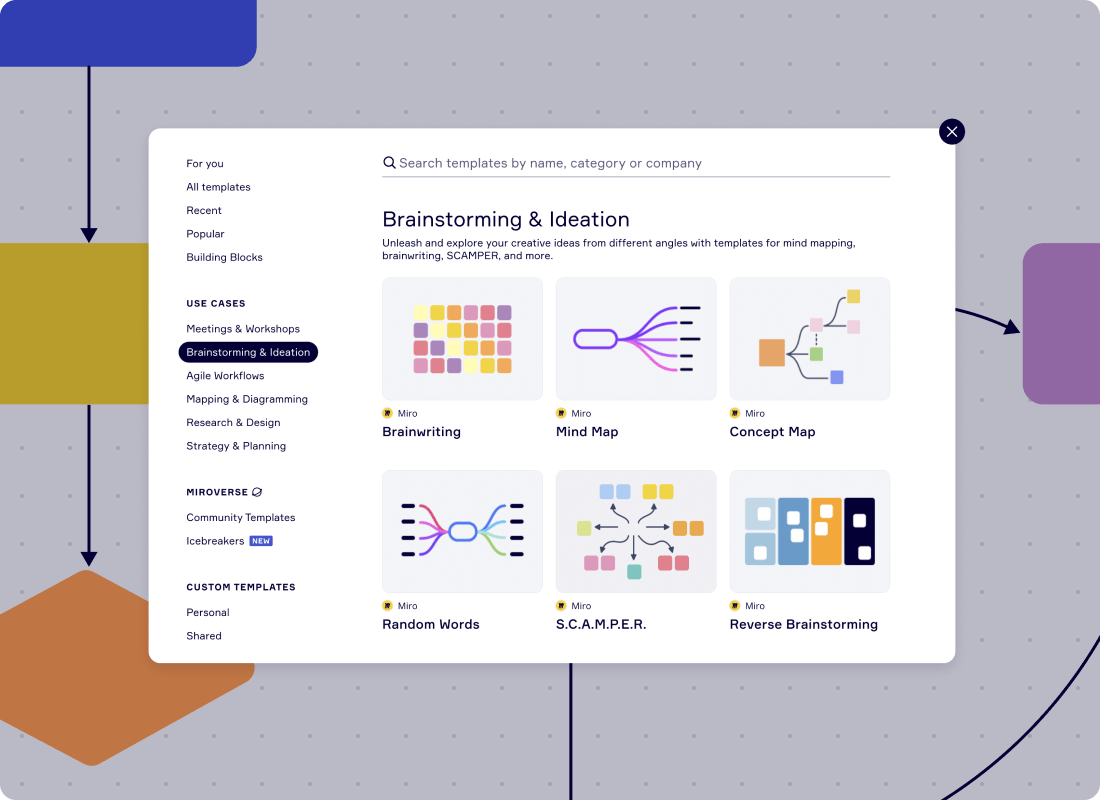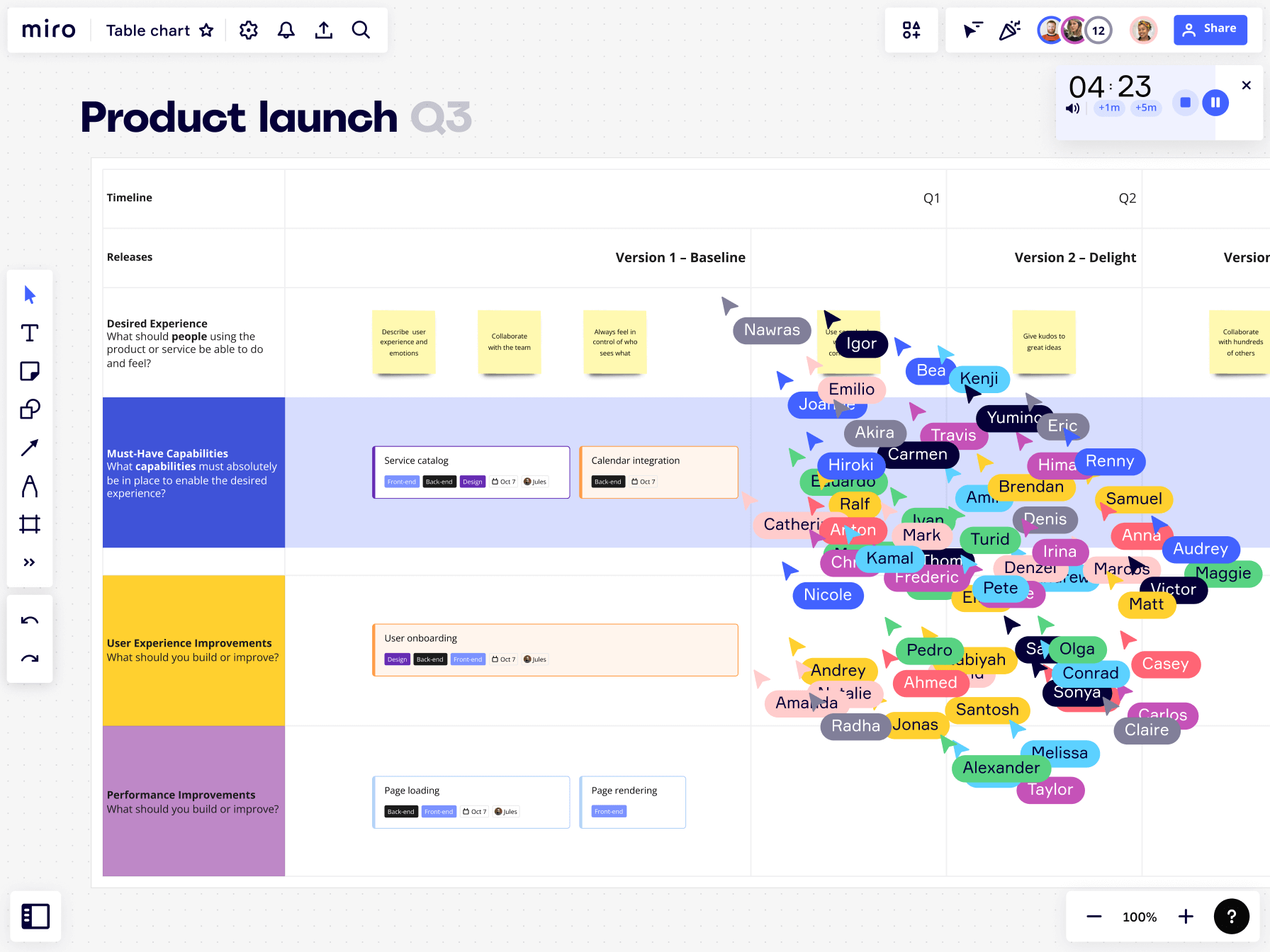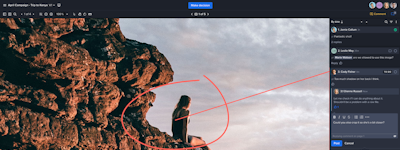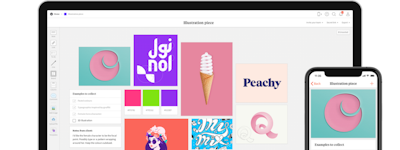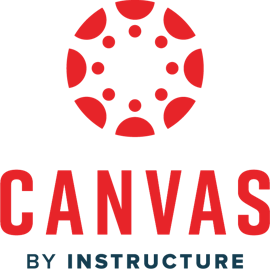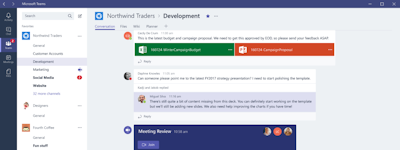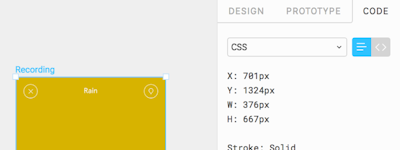기업의 더 효율적인 소프트웨어
선택을 위한 17년 지원 경험
Miro
Miro은(는) 무엇인가요?
전 세계 2,500만 이상 사용자가 신뢰하는 Miro는 모든 규모의 팀을 위한 최고의 시각적 협업 플랫폼입니다.
Miro는 브레인스토밍, 아이디어 구상, 팀 회의 및 대화형 워크샵 운영, 매핑 및 다이어그램 제작에 적합합니다. 250개 이상의 즉시 사용 가능한 템플릿을 통해 즉시 협업을 시작할 수 있습니다.
Jira, Asana, Monday.com, MS Teams, Google Workspace 등과의 80개 이상의 강력한 통합 기능을 지원하는 Miro는 중앙 협업 허브이자 단일 정보원입니다.
Miro은(는) 누가 사용하나요?
소프트웨어 회사(UX/UI 디자이너, 애자일 코치, 제품 소유자/관리자), 그래픽 및 웹 디자인 서비스, 마케팅 및 광고 대행사, 크리에이티브 업종, 컨설팅을 대상으로 합니다.
Miro 리뷰
Miro changed the way I do University and Work
주석: Since I use Miro, Teamwork is too easy to manage. It changed the way we share documents, images, sketches and ideas. It is like a real White board where you can embed almost anything and collaboration in real time is such a great feature.
장점:
As an architect I love to have an organized and free Workspace. Miro is that amazing virtual workspace. I like a lot tools like Pen, Frame, Shape, Mind Maps, Kanban, Tables, etc. These tools do their job and are extremely easy to use and undestand. Presentation mode is a pppfff , it´s amazing , I love it, It´s so versatile. Video chat is a great tool, is very important for teamwork. In general, the App is very complete and has a big potential.
단점:
Well, as creative guys, we need many tools to express our ideas. I´d like to see tools like 3D on Miro. Tools related to Interior design, industrial design, architecture. I mean, tools that allow us to create what we´re thinking , what we see on our imagination. Because the creative process is what makes the difference. It comes to mind tools like 3D , complex shapes, to embed VR and AR docs, maps, idk... maybe not a tool but other Apps conected.

The templates are a great way to get started quickly
주석: Miro facilitates remote collaboration for teams. Having a place where the whole team can get together and discuss how to improve the tools, process, or development is crucial for my organization.
장점:
I enjoy the flexibility of having members of my team work from home and the convenience of being able to brainstorm ideas together. Changes in workflow and process may now be quickly and easily whiteboarded thanks to this helpful program. Miro facilitates cross-team communication and collaboration for ideation, process mapping, and more inside the Marketing department.
단점:
There isn't much about Miro that worries me. I wish we could make our own templates and preserve them. There was also an option we could click to export our Miro creations to Powerpoint. Other than that, it's a great tool that I enjoy using.
Powerful and excellent tool for team collaboration
장점:
Miro helps us with day to day project planning. I like how it has helped us to create diagrams and flowcharts which has really enhanced collaboration and communication.
단점:
I have no Cons yet since Miro covers everything that i need.

Miro was fine but it didn't seem to work the way I expected it to
주석: In preparation for a conference, my company sponsored a bunch of innovation groups across the organization and we used Miro since we were from remote teams across the world. For that, it worked well to use the sticky notes and other collaboration features in place of a whiteboard. However, as mentioned above, the product was not intuitive and we were not provided training. With more training, I am sure it could have been an excellent product.
장점:
I like that there are a lot of different features that can be used by a variety of people to collaborate both synchronously and asynchronously, and everyone can use it in their own way
단점:
I didn't find the software intuitive to use. I kept wanting to click in a certain way or drag in a certain way, and it just didn't seem to understand what I was trying to do
Provides transparency that helps us always find the right path
주석: Miro designed a system that keeps collaboration always. Meetings and sessions with Miro tools enabled us to achieve the desired results and document them transparently.
장점:
Miro has everything to enhance the power of collaboration among team members. The whiteboard, magic pen, and ready-made elements make creating Flowcharts and Diagrams a joy. We use Miro to pin the ideas we gather during brainstorming in the right places and then assemble or reshape until we reach what is required. The presence of many templates helps us display Flowcharts, Diagrams, and other models in an organized manner capable of reflecting a great image of the team involved in creating them. I like the ease of exporting them as images to easily add to reports or presentations. I liked the value of documentation with Miro, as it is possible to know who and when the change occurred and who gave the final approval, which enhances governance throughout the steps.
단점:
There is no room for negatives with Miro, regular notifications always give us the ability to see in real time any modifications or additions and comment on them by approving or rejecting them, which keeps the workflow smooth.
Collaboration, collaboration, collaboration!
주석: Overall, my experience has been positive as Miro is my go to for brainstorming ideas. It streamlines collaboration and brings team projects to life for my team.
장점:
I like how Miro's vibrant, collaborative white boards make brainstorming sessions feel like a creative playground. The intuitive interface and customization options allow me to visually organize our ideas and see them come to life.
단점:
At times, it can be overwhelming given the sheer number of features offered, making it challenging to find the specific tools I need quickly, but I get accustomed to what I typically use.
Miro Review
주석: Miro? Wow, it's amazing! We use it for all our brainstorming sessions now, and it's so much better than anything we've tried before
장점:
It's super easy to use and it works on everyone's computers. Sharing ideas and creating diagrams is so simple, and I love that it has built-in templates. Plus, we can use it with our other work tools, which is really convenient
단점:
Honestly, I can't think of anything bad to say about it. It's exactly what we needed!
Miro Review
주석: Miro is so much fun, very productive, and overall just an amazing experience. Being able to collaborate with others fluidly in real time is easily done in Miro, and that strength makes this software captivating.
장점:
The creative boundaries that Miro pushes are sky high, allowing the user to make the most of their desired experience.
단점:
The eraser tool is what I liked least about Miro. It erases entire strokes of lines instead of just the portions you want to erase.
Great tool Miro!
장점:
it is a great tool for boards creation and productivity
단점:
Sometimes it's messy to find your old boards again

Miro - your new best friend!
주석: I personally love how simple, practical and fun miro is to use for both planning a project and tracking it stage my stage in a visual way. It can even be used for moodboards and feedback which is great for any visul artist or designer.
장점:
-Its flexibility for brain storming and planning visually. -quick and easy to pick up -multiple people can see and edit the same board, providing feedback and posting new content. -very colourful and simple UI
단점:
-some features that you may need would require purchase. However once subscribed, miro can become a strong and key tool for the creative pipline.

Tracing paper and pen in a virtual environment
주석:
With remote working, collaborating on complex design related problems became much more difficult. Screen sharing with snapping images and marking up was a quick fix, however this was slow and a 1-way communication.
MIRO solved all of this and became the virtual equivalent of rolling out tracing paper and having a handful of people developing the design simultaneously.
I think that it would be useful to enhance the sketching experience further. If there could be a virtual tracing paper with variable opacity to contain (group) a series of sketches similar to a frame this would be useful. This is currently possible with multiple objects but it becomes unwieldy. This would also allow the development of a simple layer system.
Partial deletion of a hand drawn line would be really helpful.
(I have in mind some of the user-experience of the Procreate sketching iPad app)
장점:
I found MIRO intuitive with no training necessary. You can invite collaborators effortlessly with only browser access required. This has been transformational for me during remote working.
단점:
When boards become large, the download process can be a little slow and it sometimes trips up with downloading the content that is currently in the viewer's screen. This can easily be resolved by archiving and starting a new board. Perhaps an option of local caching some content could be useful.
Our tool of choice for visual collaboration - a must have in education and training
주석: Miro is awesome. We have been using it to demonstrate different concepts in online workshops to co-workers and also to share knowledge with our K-12 students. The level of interaction and engagement is the cornerstone of a product that enables you and your team to work cohesively and share ideas in a visual manner.
장점:
Here we are in love with Miro: It is easy to use, has a wide arrange of tools to convey ideas and has plenty of templates for specific purposes. Being platform agnostic warrants a great experience across devices and operating systems. The tools to collaborate make it an indispensable app for teachers and trainers. We are quite pleased with the fact that the Support team (Miro Academy) is always organizing training events to cover the basics and also advanced tools. The Miroverse community is also very helpful and we all get to share templates and tools with the rest of the users.
단점:
Not a con, but something that may annoy some people is that the text tool is a bit limited. From the selection of typefaces to the inability to format specific parts of the text, the tool feels lacking. Another factor to consider (not a con, per see) is that Miro is better used when you have an idea of what is it that you want from it and you organize your content accordingly. The fact that this has an infinite canvas lends to chaos if you do not plan ahead.
Miro helping to increase productivity and efficiency
주석: It's a fantastic platform for collaboration amongst many stakeholders, including UX, POs, and many more. It has been tremendously helpful to be able to naturally depict thoughts and concepts and to utilise Miro as a whiteboard for several reasons. Our project management procedures have been made more efficient and streamlined. The collaborative capabilities offered by MIRO, however, allow people of diverse backgrounds to contribute ideas without necessarily speaking out.
장점:
It is fairly easy. It runs well and usually has an understanding of what we are trying to accomplish. We often communicate with our personnel and concerned parties using Miro. Additionally, the frameworks built into the software assist organise meetings more quickly. In addition to allowing you to express your creativity, the vast selection of activity templates, marker colours, custom icons, voting, comments, CMS integration, and document collaboration enables you to run workshops successfully. With the diversity of tools and plugins it supports, Miro can assist you in expressing them. It is also straightforward enough so that you won't feel overwhelmed and can concentrate on your job.
단점:
The projects' lack of organisation is what I detest the most. The search is also not optimal as there is no hierarchy, tiers, folders, etc. The administrative dashboard and user organisation in Miro have also been a problem for me. Although the programme is typically simple to use, I have encountered difficulties navigating it when working with many Miro accounts. However, after showing teams the value of whiteboarding, they frequently become more receptive to it.

Miro Collaboration helps our team build product roadmaps
주석: Our team is able to create better user flows and roadmaps as a result of the collaborative features made available by Miro. Facilitates communication between product concept and actual use. It's easy to get started with Miro because it comes with a pre-made template.
장점:
This program has a high degree of natural user interface design. It has not been necessary for me to make use of any native tutorials (which are, of course, fantastic) in order to create excellent diagrams. Facilitates the visualization of technological processes with the purpose of pinpointing areas of difficulty, complexity, and risk.
단점:
The only drawback is that it takes an extra click every time I want to write the name on a whiteboard. A pop-up window appears whenever I try to give a board a name.
Th golden standard in whiteboarding
주석: Generally the use and feel of Miro is great. We used it for planning, layouting, inspirations and moodboards. This is working absolutely great. ven exporting a backup from Miro feels as it is intended - no hassle. Just download the file. Same goes for exportin to PDF etc. Works. And that is the biggest added value.
장점:
The ease of starting using Miro is amazing. Just register and start whiteboarding. After a while if you need any functionality you can think of you start to dig through the menues in the app and just like that - you find what you need. Be it a canban or a timer or building blocks for flowcharting.
단점:
It is definitely on the pricier end when it comes to collaborative editing. Of course there is a free and a "consultant" plan, but even after signing up for that one sharing boards and stating editing feels a bit rough. So you might pay for users and taht gets expencive.

The best environment for productive teamwork
주석: For the past two years, Miro has been an integral part of my work team. Sticky notes, customizable marker colors, drag-and-drop capabilities, and nifty visual aids like flowcharts and mind maps are just some of the features that make this platform stand out.
장점:
I appreciate how convenient it is to make and save various customer journey maps and diagrams. Though I frequently make use of this site for collaboration, I am not familiar with any of its direct rivals.
단점:
When trying to invite others to view a private board, the link doesn't always function on the first try, but other than that, I can't find anything wrong with Miro.
Now I Can't Live Without It
주석: The flexibility of this product is astounding. I can use it for almost every element of my daily workflow as a self-employed business consultant. I use boards to keep track of what tasks are on my plate today as well as which ones are on deck. It's cut my time putting new presentations together by half, since I can brainstorm what I want to include and organize it quickly which cuts down on the time I actually spend putting slides together. Plus, it makes workshops a snap since I can illustrate changes in real time or even invite attendees to collaborate live. I use it for marketing too - brainstorming our marketing story and persona and moving seamlessly into wireframes. I originally used it with one of my clients, but am now a subscriber myself who recommends it to everyone I know.
장점:
My favorite thing about Miro is it's flexibility. I have a hard time thinking of a business problem I want to work on where Miro isn't helpful - which is great a solo business owner. From task tracking, the brainstorming content creation, marketing, and monitoring strategic improvement (with approaches like traction) Miro is up for just about any challenge.
단점:
I'd love to see the ability to do more customized branding, to integrate our favorite fonts and use a wider palate of colors.

My go-to tool for brainstorming and planning with a more visual approach
장점:
I have been using Miro for a while, now, and I often find myself recommend it to the people I talk to. The overall platform principle of the infinite canvas is simply genius! You can have as many notes, projects and sketches as you please, all in the same place. Zooming in makes sure that you can see all the key information related to a specific project, while zooming out giving you a bird's eye view on the project itself or even on a more macro level, of the infinite canvas and all the projects in it. In particular, there are two features I like about Miro. Firstly, there are templates. Miro has an always-growing library of templates , which speed up the process of creating a valuable resource for brainstorming, planning or streamlining something, such as a concept map, a Kanban framework, a flowchart, or a customer journey, just to mention a few. You can simply pick a template and decide whether you want to use it blank (so its layout and "pieces of the puzzle" too) or with some actual content in it too. Then, there's the Miro smartphone app feature of the Stickies Capture. Get ready because this may sound like pure magic! Do you happen to have hand-written notes laying around in your office? Simply pull out your smartphone, open the Miro app and take a picture using the Stickies Capture. Miro will turn it into a digital and customizable post-it-note that will be added to your Miro canvas.
단점:
I wouldn't necessarily doubt this as the thing I like the least about Miro, but I'd still like to mention it because I think it's key... and it's the ability to easily navigate all the projects you have into your Miro infinite digital canvas. The problem is that there are so many projects you may plan or work on in a spot of a few days. Sometimes, I can get a bit tricky to easily find a specific project (or part of it) in a busy infinite canvas.

Solution for brainstorming and great useful tool for group projects.
주석: By displaying all of the possibilities and ideas on a clear whiteboard, I am able to have a better grasp of the study and determine a path for the project. Having a Miro board facilitates teamwork since collaborations in Miro provide various benefits by offering feedback during brainstorming, and Miro's rapid reaction during collaborations aids us in this process. Miro is what I use for group projects and presentations, especially mind mapping and information collecting on a collaborative whiteboard.
장점:
Miro is usually the ideal choice for my brainstorming and research sessions, with a highly user-friendly interface and enough of area for thoughts. I also like the process in Miro, as well as the templates and possibilities it provides. I enjoy the amount of information you can maintain on the board; the board provides a nice overview and makes group work easier; sticky notes and frames are particularly useful. It's fantastic to be able to design dashboards that aggregate all of the information, allowing you to view the large picture while focusing on the minutiae.
단점:
Research category divides within a dashboard should be more defined, and frames may include more color options or their own identities. Miro might also provide better tools for exporting individual notes or references. Text boxes only allow for a limited amount of text; occasionally more than bullets are required, and it would be ideal if the text box could store an entire A4 page of text; it is hard to utilize earlier boards since active boards are restricted.
Awesome tool for teachers!!!
주석: I'm a middle school teacher. I use the boards in two fashions: 1) for student collaboration, and 2) for displaying class notes, videos, distributed materials, and board writing. In my school we have a SmartBoard (aka - DumbBoard). The DumbBoard software is slow to load and wastes too much time, so the RealTimeBoard became a solution. For student collaboration, I have and idea section and work product selection. Students can determine if the final work they upload is accessible to me or other members. They can share comments, photos, and general ideas. For classroom shared material, student can vote. I find it best to visually think of the processes and what you want the kids to create. Then create a template board. Finally, create your classes. The import of excel or google sheets lists make it incredibly easy to add student names to the boards. For my class notes, I typically create a line across the middle of the board. Below the line is the homework section, above the line is the classwork. I create a boxes with the daily objective (Students will... in order to...) and upload the materials (view only via google docs). I can insert youtube videos and other documents (even pdfs, Microsoft docs, pictures, web pictures and websites, and charts). I create a frame around each of the lessons so that when students are absent they may view the materials. When they come in and tell me they didn't go to the site, I hand them a computer so they can visit the site. Students who are absent, getting tutored outside of class, or parents wanting to see what it is we are doing can easily access the public board, which does NOT contain any student information.
장점:
-Free for Educators to use with students -Works extremely well with Google Suite, Microsoft 365 Business -Great alternative to SmartBoard -Pen feature is very smooth
단점:
-Takes some getting used to. -Can have a Prezzi, dizzying affect - Users need to be taught how to use

Collaborative, intuitive and high-potential platform
주석: Miro is an invaluable tool for optimizing collaboration and project management. Its benefits in efficiency, communication and dynamism of meetings are widely productive. I recommend Miro to any team that wants to improve their work processes and collaboration.
장점:
Miro is an exceptional platform that has perfected the way I manage projects in the office. Its intuitive and easy-to-use interface allows team members to collaborate in real time. Infinite boards and multiple drawing tools make it easy to visually organize ideas and plan projects. Miro has also been instrumental in improving meeting dynamics, thanks to its predefined templates and voting features. The mobile app allows users to participate from anywhere, which is especially useful for remote or on-the-go teams.
단점:
Despite its advantages, Miro can be costly when advanced features or many users are required. In addition, the platform can sometimes be slow to load boards with large amounts of information or visual elements.

A perfect digital workspace for managing work and collaboration.
주석: With an organization like ours where most of our projects are based on climate evaluation and analysis, we tend to have teams working both remotely and on site. We use Miro as a link between these teams where we get a shared workspace for us to meet digitally and collaborate on the projects. Moreso, Miro helps us to plan our project works which includes creating diagrammatic representations of the projects for easier visualization and monitoring.
장점:
It was easy for us to implement Miro in our organization. When getting started with Miro, there were alot of simply designed in-built templates which helped us to learn quickly how to maximize the abilities of Miro features. I also like how Miro flexibility allowed us to integrate it with multiple other products that were already existing in our organization. Miro offers us with the best visualization tools which makes it easy to us to visualize our projects in order to have clear understanding on how the projects are progressing. With Miro, were able to collaborate with the other teams who are working remotely without any interferences.
단점:
The intuitive user interface of Miro makes it so easy to learn the product architecture and this makes it easy to navigate through it. All the times i have used Miro, i always get a flawless experience so no complaints.
My favorite collaboration tool
주석: Miro helps me run collaborative workshops, visualize important things and facilitate better decision-making. It also helps me create a shared understanding within my teams. Miro helped me keep people on the same page when it was impossible to get everybody in the same room.
장점:
Miro is very easy to use and provides great features for facilitators so that they can set up their boards easily and run meetings and workshops smoothly. I love how easy it is to set up new boards and align and cluster objects and I also like how the features are constantly being improved. The voting feature is a good example of that, it used to be challenging to use it with less experienced people but the user experience has improved a lot.
단점:
It would be great if Miro had different user groups within a team so that I could give them different permissions and then easily select the groups when creating a new project. I wish there were more colors of sticky notes or that we could set up the color the same way it's possible to do with shapes. I also wish it were possible to skip frames in presentation mode or determine which frames on the board I want to show when presenting. I wish it were possible to change the size and position of the timer and have more than one timer at the same time.

Simply the best whiteboard software available
주석: It's an easy to use collaborative whiteboard software. It's great for creating mindmaps, jotting down ideas or even planning. We always try to use Miro asap in any meeting rather than discussing theoretical - visualising it makes sure everyone in the team is on the same page and Miro makes it so easy to do that.
장점:
The templates are incredibly helpful. There is just so much variety and all expertly done. Saves you so much time having to think about what kind of diagram is best for the ideas you're discussing with the team. In our team now, we've started to choose Miro over a physical whiteboard. Miro is also incredibly dynamic - you can do everything from mindmaps to wireframes. It's great to have everything in one single place. Miro also makes sharing really easy; from team members, guests to public. It is very easy to set different permission levels and also revoke them when required. Makes sure any sensitive information isn't available for too long.
단점:
Nothing majorly. I've had a couple of hick-ups previously and the Miro team took a while to respond - there doesn't seem to be a live customer service so that would be good to have. But they're always adding new features and improving the platform. Not had any issues now for a long time.

Best tool for 100% remote teams for collaboration
주석: We're working 100% remote in several locations. We were using Miro even before the pandemic but due to the switch to the remote working, it became a must for our tech-stack. I like the versatility and smooth user experience on this software. It replaced our physical boards, and we can do even more with this tool online, nobody misses the physical boards. When we have our meetings, Miro is always open, we also do our project discussions on Miro. We forgot about presentations since we can share our Miro project instead of wasting time on creating slides. As a manager and content producer, I use it as an individual as well. It triggers my creativity and I am very glad to have this tool in my daily workflow.
장점:
As a collaboration tool, Miro has everything. It has integration with almost everything out there, and for us, it makes a huge difference. We use it for presentation purposes, task tracking, visualization of our projects, and team communication tool. Miro is extremely easy to use. I didn't have any issues to share with the newcomers in the team, everybody loves it.
단점:
Earlier this year, I noticed some issues with the screen sharing but recently, it seems to be fixed. The pricing for additional team member is slightly high, it would be great to make it a little useful. However, if you compare with the other tools out there, still the price is sitting in the middle for me. I never really had to contact the Support so I can't comment on this.