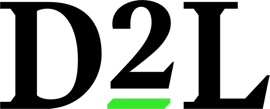기업의 더 효율적인 소프트웨어
선택을 위한 17년 지원 경험
CANVAS 정보
Canvas는 모두를 위한 LMS로 모든 이해관계자를 한 곳에서 연결할 수 있습니다.
I can find answers to just about any question I have very quickly with the online community or I can call and get direct help. If I can think of it, Canvas has a way to do it.
As a student this can be confusing and frustrating as I'm constantly searching for the information I need until I learn the instructor's organizational style.
리뷰 필터(4,173)

고려된 대안:
The Last LMS You Will Ever Purchase
주석: As a staple in higher education, online and hybrid learning have played a central role in offering courses to a geographically dispersed demographic of students. Canvas provides this ability with a solid product and reliable up time to help us meet these goals.
장점:
A very powerful platform with a low threshold for adoption and ease of use. Our instructors rave about the intuitiveness of the course builder features and functionality. Since the pandemic, nearly all of the institution's thousands of courses have content online in Canvas - including the traditional in-person classes.
단점:
Integration with our student information system required some additional outside services to that students, courses, and grades could be synced in real time in order to give students immediate access once enrolled for the class.
Good learning management that can create great course interfaces
주석: I’ve used it as a student and I’ve used it a bit for setting up courses
장점:
So many features that allow for a good experience
단점:
Overall, the features are great and the course can be setup well, but sometimes not particularly intuitive
Canvas is ok
주석: It’s a B minus sometimes teachers have to work to accommodate canvas instead of the other way around
장점:
I can see all my classes all assignments
단점:
I can’t access old courses materials which I would like to
Efficient and User-Friendly: A Review of CANVAS’s Features and Support
주석: Overall, I appreciate the functions of CANVAS, its ease of access and use, the exam-setting features, and the support from both the CANVAS community and technical support.
장점:
CANVAS is an easy-to-use tool for uploading materials and setting up assignments with assessment rubrics. I also use CANVAS to administer exams to students, incorporating a third-party proctoring function.
단점:
One definite improvement CANVAS needs is the ability to apply multiple rubrics to a single assignment. Currently, CANVAS only allows one rubric per assignment, which is not practical for higher education.
There is no question why Canvas is considered the best!
주석: I have used canvas not only as a student but also as an administrator and both experiences were exemplary. Administration is made very easy, but also navigating different classes and due dates as a student is so nice and all put into one convenient place with a very short learning curve needed for new users.
장점:
I have used several education management systems and in some aspects, they all are relatively similar, but canvas definitely takes the cake when it comes to ease-of-use.
단점:
Some of the customization features feel "hidden" but once you find them, customizing certain pages like the dashboard become something you will find yourself doing often because the customizability is definitely one of the best Canvas features.
An A+ software program
주석: I have always had a great time using Canvas. I used it for years when I was in college. I found that Canvas allowed me to submit assignments for class without any hassle. I have never had any problems with using Canvas.
장점:
I like how easy and accessible the software program is. I think it makes navigating a school course very simple. Canvas also allows student to easily view their grades and manage correspondence with their teachers.
단점:
One thing I did not like about Canvas is that you can not access it without internet. This limits the places that you can utilize the program. I also found that Canvas does not allow all types of files to be uploaded.
Best choice in this arena
주석: Canvas has really thought of just about everything. It is difficult developing a product with multiple user personas and making each simple and intuitive. This product has accomplished that.
장점:
I have used canvas as both a student and as a professor. As a student navigation is easy and much more intuitive than competitive software. As a professor I like the ability to do so many customizations for how my course functions.
단점:
It would be nice to have a template I could save. If I am teaching 3+ courses in a semester I would like a way to apply my setting or changes to all courses and not go class by class.
Wonderful experience using CANVAS
주석: CANVAS is very easy to use, I have used it as a teacher and as a student. As a teacher I found my students were able to access modules easily and were able to successfully complete all that was expected. As a student it was much easier because I had already had experience using it as a teacher for my classroom.
장점:
Very user friendly and would highly recommend to anyone considering using CANVAS.
단점:
Took a minute to learn how to move around from each page, however, once I was trained, I was able to teach others.

Easy and sophisticated learning platform
주석: It is a really good application for a learning platform.
장점:
I used CANVAS as a student. Learning resources were easy to find. It was easy to view markings and feedback from the teacher.
단점:
Everything was fine but in case of a deadline while submitting the assignment, if the submitted time would be considered instead of the uploaded time, it would be better. Sometimes when we submit the assignment 2-3 minutes before the deadline, it would take a lot of time to submit assignment and we were given a penalty.
Overall Experience Of Using Canva
주석: its has been overall a good experience using it and also it is really helpful for the coursework
장점:
easy way to navigate throughout the course work, and submission of assignment
단점:
Sometimes it hides some modules of a course work and you have to dig in to find it
Canvas
주석: I have used Canvas as both a student and a teacher. I have used it to create courses and assignments, grading, submitting assignments, viewing grades, etc. It is a beneficial software for higher education because of all of the resources and tools available. It helps significantly with the organization of a class.
장점:
Once you learn the software, it is easy to use. There are several tools that are beneficial to both students and teachers, such as Speed Grader, TurnItIn for plagiarism checking, inbox, collaborations, etc. I really like that it lines out the schedule for students (syllabus tab), provides a calendar that has the option to display days that assignments are due, a to-do list for each assignment, etc. Teachers have to put the assignments in, ahead of time, for this to be useful to students, but I've been told many times by students that it makes their lives easier by being able to see everything they have coming up. I also love the ARC video uploader. It allows teachers to see statistics on how many students watched the video and how long they actually watched it. It also gives students an option to leave a comment or question at an exact timestamp in the video.
단점:
There are some quirks to Canvas that sometimes require workarounds. An example of this is moderated grading. I have had it somehow get selected, but it does not tell you when it gets selected. Once one student submission has been graded, it will not allow you to turn off moderated grading. You have to go through the process of moderated grading before it will even show grades or comments to students. The inbox also sometimes hides my emails in the spam folder in my Outlook account. It does not do that constantly, but every now and then I will get an email from a student wondering why I haven't responded to an email. I usually find it in my spam folder.
A Good Software with Minor Complaints
주석: Overall, Canvas is a good software. I've used Blackboard before as well, but it was outdated and had a more confusing interface than Canvas. Canvas makes it easy to see and download assignments. The two minor issues with the software are the inconvenient mobile view and the notification settings.
장점:
Canvas is useful because I can see all of my coursework on one platform that is simple to use. I can organize my courses on the home page as I like, and when I click on the course, I can see modules, assignments, and tests attached to the course. Documents load very easily on Canvas, and I like being able to "preview" documents posted before downloading them.
단점:
I have two complaints about the Canvas software. First of all, the mobile version does not work well. I never downloaded the Canvas app, but did try to go on the website on my phone. The text was so small and the menus on the left side of the screen did not load well, so I could never use my phone to get on Canvas without the app. My other complaint with the software is that whenever anything was graded for a course, even if it was an older assignment, I'd get a notification. Perhaps this is just the settings set by the instructor and not Canvas itself, however.
Canvas - The Best Online Classroom A Student Can Ever Have!
장점:
What I love most about Canvas' software was how simple and easy it is to use. It is the one platform that I have used for six-to-seven years that has allowed me to feel connected to my fellow students and professors most even during classes that were strictly online. It has options like a calendar that automatically shows you all of your assignments on their due dates a weekly and monthly glances. It has neatly color-coded panels that allow you to divide up and access your courses easily. It even has a built-in grade book so students can manage their grades, estimate their overall course grade using the built-in grade estimation system so they aren't in the fark about their grades the whole semester. It even has a feature where students can email other students and teachers directly through Canvas and a system where students can record themselves saying their name so it won't be mispronounced! There are so many other tools to name and I love that so very much about Canvas. For its inexpensive price, accessibility, and variety of tools, I would wholeheartedly recommend Canvas to any school or teacher to use.
단점:
While it's hard to pick out something that I didn't like about Canvas, I would say that the test and assessment grading system could use some improvement. It's a challenge for students and teachers alike to enter numerical equations that require certain formats such as scientific notation, for example, and it would be wonderful if that could be improved for future use. Even so, Canvas still has a great grading system for other courses that do not require equations and such so I still very much recommend it to anyone.
Canvas - A full range of online training apparatuses
주석: Excellent
장점:
1) Gives inward correspondence, not needing an external message or email framework. 2) Incorporates a file sharing structure for informative materials inside the framework. 3) Gives an evaluating stage that is distinguishable by students and instructors.
단점:
Record names used to be shortened - however that is fixed at this point.
Using Canvas in the Classroom
주석: My overall experience with Canvas has been very positive. This platform has made my life so much easier as a busy instructor with seven or eight classes in a semester. Also, the platform makes it so easy to move from semester to semester with the copy feature. We do not have to recreate the will every semester. Our videos are there, along with handouts and tests. And, if we need to update a tests, it is easy to copy the updated tests to all of your classes.
장점:
My college has been using Canvas for the last several years. It is so instructor and student friendly. We are able to upload assignments, create videos, and grade with such ease. Also, students are able to navigate the platform very easily.
단점:
There are a couple of features that I think could be improved, and they are deleting old emails and sending emails to all of my classes. I wish that I could highlight all of the emails and delete in small batches. Also, it would be great to email several classes at one time.
고려된 대안:
This is what an LMS should be!
주석: We switched to Canvas when our school went 1:1. This was a key component of the success of our program.
장점:
This LMS has become the hub of my classroom. It holds both students and teachers accountable with complete tracking of assignments.
단점:
It could have better integration with our SIS (FACTS), but I think this is more of an issue with FACTS.
Finally, a student portal that makes you want to learn!
주석: Overall, I'm highly satisfied to have a student portal that doesn't make me want to tear my hair out. The developers clearly did a lot of research and user testing into finding out what features students need, as it still astounds me how complete of an experience the app is. Just about the only major issue with it is that some instructors don't make the most out of its functionality, but that's not really an issue with Canvas itself.
장점:
As a student who used to use Blackboard, I immediately saw Canvas' UI and overall look-and-feel as a huge upgrade. I like that it's based on modern UI design patterns, with features like the sidebar and the single flush column of content. It makes the web app inviting and fun to use for young students like me who are on their phone for most of the day. One relatively minor feature that I greatly appreciate is the in-app PDF previewer, which saves me from wasting time having to download the file or opening it in a new tab and cluttering my workspace. Just this feature alone was enough to show me that Canvas' developers really had the end-user in mind. One last big net positive I want to mention is the integration with the mobile app. It's great! Notifications show up on time and don't duplicate or perform other wonky stuff. Having a seamless experience between desktop and mobile goes a long towards making students like feel in control of their learning.
단점:
While there's a lot to like about the UI, I do have some minor grievances with it in a few places. The one thing that really stands out is how some blue links are clickable but don't actually do anything. For example, discussion threads have a clickable subtitle that shows which Lecture Section they're intended for. If it's for "All Sections", then clicking on it does absolutely nothing. I know this is a minor nitpick, but you would not believe how many times I've ended up accidentally clicking on that link intending to go the discussion board.
Easy to use...only if you know what you're doing
주석: The best thing a new Canvas user could do would be to attend training FIRST. Do NOT just jump in like I did and assume that because you're tech savvy you'll figure it out quickly. It took me weeks and weeks when I first started using it to build my class. Lots of trial and error and calling the IT department. I should have just saved myself some time and gone to training! But I didn't have the time so I winged it. Ugh. On the whole though, once you learn how to use it, it's not bad at all. And it gets easier with time. And again, it's 10x better than Moodle! Also, there is a Canvas "Commons" where you can look at other Canvas courses that other instructors have put together so you can get an idea of techniques you might use. But, you still might need to do a training session with IT to figure out how to replicate the cool graphics that others are using! Again, it's not intuitive, and there is not a lot of online help available. But on the whole, Canvas is the best thing out there right now.
장점:
I've been using Canvas as an instructor at a university for the past 7+ years. The best thing about Canvas is that it's better organized than Moodle, which I've also used. I encountered Canvas when I came to work at my university. Before I started my job I was only familiar with Moodle, which I thought was an awful ed-tech application. I found Canvas to have a better interface, and was easier to navigate as a user. As an instructor, there are all kinds of features that you can use to set up a class, foster engagement, track student progress and assess completion of assignments. You can set up discussions, assign students to groups and even enable them to meet virtually. Canvas also works well for asynchronous learning in that you can create a course that is self-paced and students can step through each assignment on their own time.
단점:
The biggest challenge with Canvas is that it's not easy to use, unless you've been trained and know what you're doing. I had to learn Canvas completely on my own and it was a bit of a nightmare, even for someone like me who is very comfortable with technology. It's not entirely intuitive, especially when you're building a course from scratch. It's basically a website and you have to learn how to link pages, websites, documents, etc. You don't need to know how to code or use HTML, but it's still very painstaking to set up a class, even if you copy a previous class from year to year and just need to update it. The grading feature was also "updated" and it's more annoying now and less easy to use. The one big drawback though is the interface in that it's not all that graphical. You have to learn work arounds to make the interface more appealing to students. It's still better than Moodle! But still, it would be great if they could make it more like a real graphical website and less like a Word document on a website.

Canvas for Online Learning, Teaching & Assessment: OK but...
주석: Best valuable features: Share to Common, Import/export content i.e., transport/transfer files from past year or another course. It saves time, not reinventing the wheel. Assignment Due date is very cruel to learner as 1 second late submission may cause a heavy penalty. Recently due to COVID-19 my learners in UK and International faced difficulties. I suggest to add a feature giving some window instead of a fix hh.mm.ss timestamp.
장점:
Learning & Teaching: Various useful features, e.g., upload/download files, page creation, announcement and discussion and valuable apps containing ubiquitous tools, like MS Team meetings, Panopto, Vimeo, YouTube, Dropbox etc. Assessment: Huge variety of Quizzes, secured quizzes, quizzes SWOT statistics, lockdown browser, Assignments, anti-Plagiarism tools, Moderation, Marker Allocation, Grades, Research: Conferences, collaborations, Canvas digital forum support.
단점:
Assessment of students: sorting may not be sync'd with local university database. i.e., downloaded grades and university's marksheet contains names of students starting differently. Imaging if you have 300+ names! this causes sorting issues while assessing online. Quizzes are great but cannot create duplicate questions, some time academic need this feature. Also because quiz question can be an Essay therefore, this type of assessment must include anti-plagiarism tool (i.e., Turnitin etc), not available in Quizzes but only in Assignments. Reference Manager and Library tools are not available but can be added, e.g., Talis, StudyNet etc. These features are necessary for cognitive learning and cresting your own Library does help. I need to use either Endnotes or Mendeley as an external app on my desktop or on cloud. Its good to use integrated Email tool but its not linked to outlook or other email app. I cannot send email to other people outside my module, i.e., cannot do cc to manager, examiner etc but I need to permanently add in the list of people. Also cannot add images etc in text but can attach files. Also cannot format the text but just plaintext is allowed. You cannot add http link to a text.
Canvas - Secure E-Learning Platform for All
주석: Positive. The Canvas guides, videos, Community and help desk are really fabulous. Being able to access the answer to development questions 24/7 is a game changer for motivated learners. For personalization and differentiation Canvas supports mastery paths which when built carefully give this platform an innovative edge for teachers. Canvas continues to improve their product with every update. Canvas is aware of industry trends and learners needs and makes sure their platform exceeds expectations.
장점:
When Canvas became our LMS for e-learning I was delighted. Having a secure, self-contained platform was a game-changer for teachers and students. Using SSO (single sign on) enabled users to access their classes easily and without fail. The course customization and integration with other tools (OneNote, Google, Flipgrid, Formative, etc.) made advanced users look like wizards of course design. The calendar feature which allows students to track and plan for assignments empowers learners. Canvas was ahead of the curve when it comes to individual feedback. Their voice or video comment feature has been personalizing the virtual classroom for years. Canvas is great for Professional Develpment especially with the discussion feature. Learners can respond to and interact with one another asynchronously and this authentic interaction benefits students and teachers alike.
단점:
There were times when the customization features were not enough in Canvas. The platform itself is not visually appealing at first. The user has to carefully desing the course, beginning with the end in mind, to make it visually appearing and navigable for the learner. Additionally, it may just have been our district instance but the integration with PowerSchool gradebook was both a plus and a minus. Teachers loved that interaction as it saved so much time grading. When that interaction had glitches it was a nightmare and sometimes difficult to solve or to find the root cause. This was often the fault of browser updates or software bugs, not Canvas.
Design Your Dream Course on Canvas
주석: Designing online course content has been easier with the use of Canvas. It has made teaching in an online setting much more rewarding as I am able to focus more on students and their learning instead of spending time trying to figure out how to use software.
장점:
The intuitive design features and ease of use are great! You can create a great course in a short amount of time and you can share courses with colleagues for this purpose, too! If you're new to online course design, Canvas is definitely the platform to use. It also has design features for more advanced users that let you customize your content even further. There's definitely something for everyone here - whether your a new online content creator or well-versed.
단점:
If I had to pick one thing it would be the actual process of integration of external software. While I love that I can integrate external software, the process is multi-step and counterintuitive. You have to secure permissions (product key or registration number externally) and separately add/activate the software in the settings feature for the course (for EACH course), and a few other steps when you actually want to use the external program in Canvas for an assignment. It does require a bit of setup and patience. The good thing is that once you do it, you're set for the term.

Empowering Learning with a Cutting-Edge Platform
주석: One of the standout features of Canvas is its robust grading and feedback system. I can easily create rubrics, provide feedback on assignments, and grade student work with speed and accuracy. The platform also offers plagiarism detection tools, which help me ensure academic integrity in my assessments.Another aspect of Canvas that I find immensely valuable is its analytics and reporting capabilities. The platform provides detailed insights into student performance, engagement, and participation, allowing me to identify areas where students may need additional support and tailor my teaching accordingly.Canvas also offers seamless integration with other learning tools and services, making it a comprehensive and versatile platform. I can integrate third-party apps, such as Google Drive and Zoom, to enhance my teaching and provide a seamless learning experience for my students.Canvas by Instructure has been a game-changer in my teaching practice. Its user-friendly interface, customization options, communication features, robust grading and feedback system, analytics and reporting capabilities, integration with other learning tools, and exceptional support and training make it a top-notch learning management system. I highly recommend Canvas to educators who are looking for a cutting-edge platform to empower their teaching and enhance the learning experience for their students.
장점:
As an educator, I am always on the lookout for innovative and effective tools to enhance my teaching and make the learning experience more engaging for my students. I recently started using Canvas by Instructure, and I am thrilled to say that it has exceeded my expectations in every way.One of the things that has impressed me the most about Canvas is its user-friendly interface. Navigating through the platform is a breeze, and the intuitive design makes it easy for both teachers and students to find what they need quickly. The dashboard provides a comprehensive overview of all my courses, assignments, and announcements, allowing me to manage my classes efficiently and stay organized.The customization options in Canvas are outstanding. I can easily create and customize course modules, assignments, and quizzes to suit the unique needs of my students. The platform also offers a wide range of multimedia options, allowing me to incorporate videos, images, and interactive content into my lessons to make them more engaging and dynamic.The communication features in Canvas are top-notch. I can send announcements, messages, and notifications to my students, facilitating seamless communication and keeping them informed about important updates and deadlines. The discussion boards are also a fantastic tool for fostering collaborative learning and facilitating peer-to-peer interactions.
단점:
While Canvas is known for its user-friendly interface, some users, especially those who are less tech-savvy, may find it challenging to learn initially. It may take some time and effort to familiarize oneself with all the features and functionalities of the platform, especially for those who are new to learning management systems (LMS). Although Canvas has a mobile app, some users may find that the mobile version has limitations compared to the desktop version. Certain features, such as complex grading or content creation, may be more challenging or limited on mobile devices, which could impact the ability to manage courses effectively on the go.
Higher Education From A Students Perspective
주석: As an enthusiastic client of Canvas, I should say that my general experience has been out and out amazing. The framework has made my internet learning venture eminent and smooth, permitting me to advance successfully and productively from anyplace.
장점:
I truly loved Canvas since overseeing programming, both on a PC and phone was a simple. Seeing my grades and remaining focused of my tasks was simple.
단점:
Despite the fact that Canvas offers specific capacities for joint effort, it can't replace the one-on-one connection that happens in a regular study hall. It can affect inspiration and commitment when I feel far or alone from my understudies' teachers and individual students.While Material can connect for certain projects, it doesn't with each of the projects that understudies concentrating on computer programming use. Accordingly, the work process might become wasteful on the grounds that understudies might need to change between a few stages to take care of their responsibilities

A Revolutionary Aid to Learning
장점:
I have used canvas at both my previous college and my current one which I transferred to, for both classes which were taken entirely on the platform (online classes) and classes where it was used as an aid. The ability to see an up to date schedule for your classes, contact instructors, revisit old modules, submit assignments online, view and respond to instructor feedback... It's completely changed the game. It's become an intrinsic part of my routine to check canvas everyday. You can also customize what alerts you want to see, so if your instructor gives you feedback or sends an alert out you can get an email straight away. The app is also fantastic and very convenient! If you're an instructor and you don't use canvas, I worry that I won't be able to see important changes in time. Plus, feedback is relegated to the old fashioned, penciled in way of the early 2000s. We're better than that now, in no small part due to Canvas, which has genuinely revolutionized the medium learning takes.
단점:
There was one brief time this year where they pushed an update that made it so one of my instructors would see some error message when they clicked on my file submission, even though they were able to successfully download the file. They patched that quickly! Overall, it turns of lasting cons, canvas has tried very hard to become irreplaceable, and they've succeeded. My only problem is when instructors aren't tech oriented, and so don't understand how to set up a course shell, but that's not canvas' fault.

Canvas as a student user
주석: Compared to Moodle, I like Canvas much better. It is very much focused and geared towards enhancing the student's learning experience.
장점:
I have been using canvas regularly for all my graduate classes. It has been the epicenter/hub for the instructor and all other students to come together and create a intuitive learning environment. Things I really like with canvas: - Discussions and Help Forums It's so easy to post questions in canvas and ask the professor and other students for help or clarifications. my graduate classes are pretty demanding and requires lot of back and forth with the instructor. But imagine if every student asked the instructor the same questions over and over again. On canvas I can see other student's questions and responses so it's like big FAQ hub. - Easy to navigate Contents All of the contents such as lecture slides, videos, homeworks, grades etc are in one location under different tabs. It has been organized properly and I don't have to click 100 times to get tot the page I want. - Interaction with other students I think this is what differentiates Canvas from moodle and what I have used in the past. This platform is very much student geared and student centered. It is there to help students interact with each other and learn from each other.
단점:
Canvas is not perfect though if you are not an expert user or instructor. - Many times instructors said the contents are released but it wasn't - The grades accumulation does not always makes sense - Very much dependent on how the instructor has laid out contents. - Redundant information - Not always user friendly. Does take a while to get adjusted to it