기업의 더 효율적인 소프트웨어
선택을 위한 17년 지원 경험
Ziflow은(는) 무엇인가요?
Ziflow는 최고의 광고 협업 및 온라인 프루핑 플랫폼입니다. Ziflow는 대행사와 브랜드가 뛰어난 광고 콘텐츠르 제공할 수 있게 도와줍니다. 비디오, 디지털, 웹, 문서, 이미지, 오디오, 배너, GIF 등에 대한 명확한 피드백을 위한 단일 플랫폼입니다. 빠른 승인을 위해 유연한 워크플로를 지원합니다. 최고의 광고 및 프로젝트 관리 앱과 통합됩니다. SOC2 보안 인증을 지원합니다. 주요 고객에는 Showtime, McCann Worldgroup, AWS, Weber, Specialized 및 Dupont이 있습니다.
Ziflow은(는) 누가 사용하나요?
Ziflow는 광고 검토 및 승인 프로세스를 위해 광고 협업 온라인 프루핑 솔루션이 필요한 대행사 및 브랜드를 위해 설계되었습니다.
Ziflow은(는) 어디에 배포할 수 있나요?
공급업체 정보
- Ziflow
- 위치: 미국, NORWOOD
- 설립 연도: 2017
Ziflow 지원
- 전화 지원
- 24/7(실시간 담당자)
- 채팅
언어
영어
공급업체 정보
- Ziflow
- 위치: 미국, NORWOOD
- 설립 연도: 2017
Ziflow 지원
- 전화 지원
- 24/7(실시간 담당자)
- 채팅
언어
영어
Ziflow 동영상 및 이미지
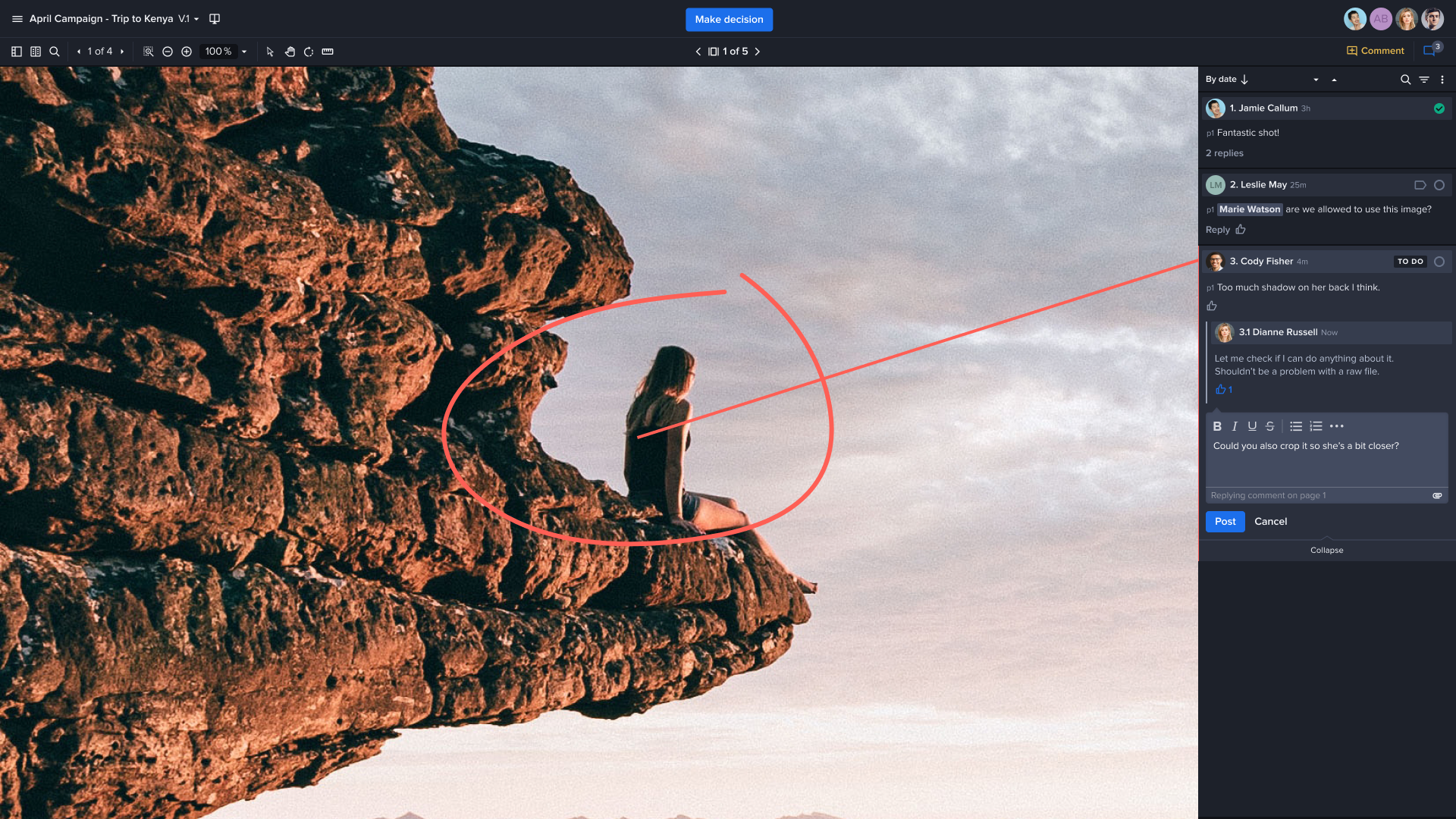





Ziflow 특징
Ziflow 리뷰

Internal and External Proofing
주석:
We've been able to solve the following:
- Accountability on updates (client or employee issues)
- Better attention to details (senior staff overseeing junior staff work before sending to client)
- Time saved on emailing proofs and tracking what was/wasn't done.
- Getting clients on board with the same proofing process. Previously some clients printed, then marked up proofs, then scanned and sent back. Others just sent a list of updates through email. Others marked up in Adobe Acrobat. Great to have everyone on the same page using the same tool!
장점:
We needed a proofing tool to streamline our approval process internally and externally. I like that we can do internal reviews before sending proofs to clients. This helps me train my Senior staff to pay more attention to details and make sure they're catching any issues with proofs before sending to the client. Clients love the ability to see previous versions. The software also allows for accountability on updates. We're able to track if updates were made for clients and if clients missed updates.
단점:
Overall the product is very intuitive, but with so many options in the proofing proces, onboarding can be difficult at first and training clients can take some time. But once everyone is on the same page on how the process works, it's a great tool and worth the effort.
Sharing the Ziflow LOVE
주석: We are in our sixth year of Ziflow and have turned many people into customers that share our love the platform.
장점:
We tested a lot of other platforms and Ziflow is the best by far. We were able to easily integrate it into our systems to track status along with other elements. They take the management out of the design process so you can concentrate on what you do best...Creating!
단점:
The only thing that I don't like is the notifications. I like knowing when things are being reviewed. I wish there was another option to let you know people are reviewing without having to be notified on all comments.
Ziflow is the best proofing tool
주석: Experience is great, i wouldnt go back to our old process.
장점:
Simple to use, it also have a lot of tools to make the proofing of a document a lot better. The video integration is a must.
단점:
Litlle bit difficult for the invited users to find the dashboard.
고려된 대안: Frame.io
Ziflow 선택 이유: To improve quality and effiency of our workflow
Ziflow 전환 이유: It was theBest tool and had a great price
Ziflow
주석: It’s ok.... can probably have someone build this for me for $500 overseas with the same functions. Most customers do not use the tools to show changes. Mostly everything is emailed or commented.
장점:
Editing and communication area for the customer.
단점:
Backend search is not the greatest. Having a google type of search on top for everything that is available in our account is needed. Very hard to search for certain proofs.
Go with Ziflow
주석: Wonderful. I used the testing folder extensively at first to get the hang of how we wanted to save our own workflow templates and add our own branding to the emails that are sent for our PDF proofs. Once I beta tested several PDF workflow scenarios for our business. After getting very comfortable, I presented it to our group to roll out for our PDF workflow. It is great for when others are on vacation that I can go in and proceed to the next proofing step or advance the project further. I also like that we can search to find jobs quickly. It has also been great for our internal departments to receive creative work that they can view, comment, approve, or request changes without it getting lost in a string of emails. This has increased our turn-around time.
장점:
Customer service response is so quick and they helped us by implementing some feature requests to better adapt to the way we proof things out to our clients. It organizes our PDF revisions so we don't have to wonder if everyone is looking at an incorrect version. I searched for quite some time looking at what other companies offered to find a good solution that included print color separations. I accidentally ran across Ziflow and it quickly caught my attention because it had what I was looking for (finally!). Viewing color separations when opening a proof is great for our packaging clients, and is a feature we heavily rely upon. Having commenting/mark up tools and the ability to download PDF reports is a nice plus. I also like that their online help menu can pull up relevant answers and is kept up-to-date. But, the email support has been top notch, too. It is nice to have a project management dashboard to quickly see what has been opened, commented, or a decision made.
단점:
I think overall they do a wonderful job with an in depth live demo, in which they were asking about our workflows so we could focus on how Ziflow would best work for us. But, I think before diving into training new Ziflow customers, it is important to slow down and go over the dashboard and side menu items before going directly into the Admin settings.
The Best Proofing Software I have ever found!
주석: ZiFlow has been very easy to work with and approachable. Their Tech Support documents are thorough and easy to understand. Their sales and support teams have been approachable and dedicated to supporting our endeavors on their platform.
장점:
ZiFlow is one of the most feature-packed proofing tools I have found, but it is also very approachable and easy to use.
단점:
The only thing I need that ZiFlow doesn't support is PDF layers... If they can add layers, this product will be the golden goose.
Incredible Proofing Tool
주석: I began using it with one job, switched jobs, and recommended it to my new team. We onboarded it and have been using it ever since, and everyone loves it! It has streamlined our processes so well.
장점:
I love the simplicity of use and all of the features that are available. It is by far the best review tool I've used.
단점:
Sometimes, I wish I could customize the stages for secondary and third revisions, like skip people rather than delete the stage altogether. If that makes sense!
Ziflow - Comprehensive Yet Easy to Use
주석: Overall, Ziflow helps our team collaborate more quickly, manage feedback more easily, and make the approval process on creative projects much more efficient. I've used other collaboration and proofing tools while working for other companies but prefer Ziflow. It is comprehensive, yet easier to use.
장점:
Ziflow is user friendly which makes it easy to use and collaborate with our design team on projects. The dashboard helps me organize and see the status of all the proofs I am assigned to review. I love the comparison tool to review/compare different versions of a proof, real-time commenting and mark up tools, and having all the comments and changes in one central place to streamline communication. Fewer emails means edits don't get lost.
단점:
I receive a lot (maybe too many?) of the daily review emails from Ziflow but that is also my fault. I can always change my preferences for which emails I want to receive.
Easy to use and intuitive program
주석: It is very easy to use and I love the way I can download comments to a pdf. Great program!
장점:
Ziflow is easy to use and very intuitive. I like the detail it provides as to reviewer comments and dates of reviews.
단점:
It is not convenient to always go back to the Details page to see the date of when reviewers reviewed. The date should be visible on each reviewer's approval stage.
proofing made simple
주석: good - using it for past 7-8 years and loving it.
장점:
The comparing feature that allows to compare older versions with new. automated workflows saves time as one doesn't have to keep adding reviewers again and again.
단점:
at times it throws error when i tried making a proof with a URL.
Awesome Product! SAVE TONS OF TIME!
주석: We are a publishing and marketing company, our publishing proofreading was mostly manually and emails. With the COVID pandemic, we were forced out of our physical space and we had no choice but to move from a completely manual process to be fully automated, as we are all working remotely from various regions throughout the Caribbean. Ziflow brought us to the realization that proofing didn't need to be as difficult as it used to. The customer service from Ziflow is the best! They responded within minutes and solved our queries in a reasonable time.
장점:
The functionalities. We love the ability to have unlimited reviewers, comparing side by side, realtime comment/updates, web-based, very flexible, easy to use and ability to create workflows to manage our various publications.
단점:
I thought for long and I really cannot find the negative with Ziflow. I find that it lags when uploading bulk files, maybe an internet speed issue from my end. All systems have a flaw but right now I have not experienced anything major with Ziflow's
Ziflow for an easy flow
주석: I'm really happy with Ziflow, I think it does what it says it will with little to no issues. It's software, things happen, and nothing is perfect.
장점:
Keeps our team and clients organized on feedback. No more back and forth emails where things can get missed.
단점:
It can be a lot to set up on the backend to get it just right but what tool isn't like that?
고려된 대안: ClickUp
Ziflow 선택 이유: Other system was outdated and not easy for clients or our team to use.
Ziflow makes creative marketing approvals and collaboration easy
주석: Overall, Ziflow has been great and I would recommend this program to anyone looking for a way to collaborate and get feedback in a simple and easy way.
장점:
Overall, Ziflow has allowed out team to collaborate on a smaller and large scale through proofing. Also, getting approvals all in one place saves us time and improves efficiency.
단점:
The new version has made uploading proofs more time-consuming. There is a lot of clicking that has to happen and it takes us more time to upload something. I also would like the search and filter function to work more often.
Extremely helpful software for any art team
주석: At first it was a little bit hard to switch our e-mail workflow to ziflow, but it was mainly due to habit. Once the team understood the purpose and advantages of this program there is no turning back.
장점:
As an animator, it is simply genius to be able to look at the clients comment in real time and with every comment timestamped. As an added bonus, I love the fact that they can simply point to something and Ziflow automatically makes an arrow pointing to the right stop. Not everybody is good at explaining what to change, but Ziflow definitely makes the process faster and simpler.
단점:
I wish you could replace a file in a version without having to create a new version. If for example you imported the wrong file or you realise you made a mistake, it would be good to be able to switch the file (at least before the artist complete their auto-evaluation.
Feature rich review solution.
주석: Ziflow handles all of our file reviews from PDFs and images through to HTML5 and Videos. The initial setup was configured in a few minutes and the support team have handled any issues very quickly and competently. Clients who have used the system have all reported back positively.
장점:
Ziflow is very simple for users and clients to adopt. The UI is extremely user-friendly and the features within the system make the review process streamlined. Proof workflows are flexible and can be handled in stages with manual or automatic triggers allowing project managers to regain the time they would have spent back and forth via email.
단점:
None. The solution fits our business requirements.
Ziflow is a really important part of our production workflow
장점:
We used a similar tool for several years before switching to Ziflow because of their clear commitment to continuing to make the product more useful. The live website review feature is what clinched the deal for us - we make sure to get ahead of any edit requests so we can make a proof in Ziflow to collect comments that used to come to us in some incredibly tedious ways...including print-markup with a pen-scan... Video and print review was essential for us and we have had pretty good adoption/acceptance throughout the college. Actually, that has been improved versus our previous tool because of the ability to share a single link with multiple users who don't use a proofing tool as much as the marketing department does - there used to be a lot of confusion about logging in that has been just about universally resolved. The only time there has been some (easily addressed) confusion was in regards to the Chrome extension required for commenting on live websites.
단점:
I wish there were a way to automatically add some canned (but custom) instructions to the invitation to review a proof - a checkbox I could select if the reviewer was someone I hadn't sent a Ziflow proof to before. The live website review does have a couple of quirks (you can't use the text select on a live website proof and it occasionally has some issues with not being able to scroll), but it has been of huge utility for us. There is not as much adoption of the text selection commenting by occasional users as I would like (not available for live website proofs). It definitely isn't intuitive for most people besides the fact that they don't see it and even when I point it out to people there are many who never use it correctly. But as the administrators and heavy users, that feature is very useful.
ZIFLOW PROOFING
주석: Ziflow has streamlined the process, saved time and efficiencies. Allowed us to set rules to proofing to make sure we capture feedback by deadlines and accountability. Customer Service is fantastic very responsive and always teaching me new things. Ziflow has allowed us to take emails, printouts, and other methods for proofing to streamline to be best in class. Our QA team loves working in Ziflow and set the bar high for the company.
장점:
The software is very intuitive and easy for onboarding. The ability to review creative proofs and collaborate within different departments saves time and energy. Setting deadlines and the late notice is ideal for not missing any proofing deadlines. The dashboards allows for easy access if you are not able to follow the email notifications, especially in our case we may have 20 - 30 projects for proofing in one day and these are date driven on what needs reviewed ASAP and allows for the team not to miss a proof. We review all types of creative from print, social, HTML 5 banners, video and Ziflow makes it a one stop stop for all of our proofing needs. Being able to @mention others on the proof to answer a question or clarify a comment before the proof goes back to the creative team for updates. Labels allows us to assign what changes are needed per designer, accounts, and copywriters, this makes for easy changes to the correct resource. Setting workflows is another plus, we dont have to recreate the same workflow each proof and allows for automation for the next stage to begin without being manual.
단점:
Honestly, I've worked with several different proofing softwares over the last 7 years. Ziflow did the homework and delivered a robust proofing tool for creative services. I dont have any complaints. I know they are working on several upgrades that should help even more but it's ready to go out of the box.
Fantastic system for online proofing and collaboration!
주석: Ziflow has saved us a TON of time and aggravation versus our old method of just circulating a PDF for everyone to mark up and review (ugh). Having the ability to keep ONE central version that everyone can access, and the power to submit subsequent revisions all tied to one project, has absolutely been a lifesaver. It is so easy to use right from the first login, requiring no tedious training, and the markup/commenting tools are excellent. Customer service is outstanding as well, whether it's just answering a question, or even periodically checking in to see how we are liking Ziflow. These guys really care!
장점:
In a high-tech electronics manufacturing environment, the ability to check packaging and marketing materials for accuracy and quality is key. Our company relies on Ziflow daily to easily and efficiently collaborate on these tasks. Ziflow is intuitive, easy to use, and very friendly, allowing different departments to comment and converse in real time to acheive the results we need. It is also among the most cost-efficient systems out there, while delivering an incredible "bang for the buck". Our entire production team agrees that this software is a total winner!
단점:
Overall, we have not found any shortcomings, and are very happy with the entire thing.
Versatile and relatively easy to use
주석: Overall it has helped us a great deal to keep track of what has or hasn't been reviewed yet, and keeps accountability on whoever is responsible for their markups or decisions. The transition was relatively painless, but the custom workflows and such take a little bit of digging to really understand what everything does.
장점:
Ziflow filled a hole in our company. We use this for CAD drawing reviewal and approval and it does a great job of just that. The viewer is simple, making comments even on mobile is simple and effective. Setting up workflows helps keep the right people seeing the right information.
단점:
My biggest issue with the software currently is the lack of options on the mobile view vs the desktop view. The side bar cannot be opened in mobile view and this prevents you from downloading the pdf, sharing it, and all the features hidden behind that bar. Seeing as it's simply a mobile format of the website and not an app, this could easily be implemented by the developers. Another issue I have, that others may not have, is the overuse of the reference lines on a comment. If you add multiple arrows or markups to 1 comment, clicking on that comment has a line go to each and every instance placed in the markup. This is extremely messy. A "dimension" markup tool would be very handy as well. Similar to a dimension markup in Acrobat. This would greatly reduce reference lines on a comment as well if you drew this with the current tools.
Ziflow embeded in our tech stack
주석: Splash considers Ziflow a key partner in our global processes and tech stack. The Ziflow team are excellent to work with, quick to respond to new feature requests and the product is very robust. It makes all our internal and client processes very efficient.
장점:
At Splash we have integrated Ziflow into our own technology. It is key for how we manage projects from internal quality control to how we get content across all channels approved. It is easy to use and creates a single way of working across Video, Digital, Print and Social assets. The way it can be embeded into our platform and how we can share some of its features across both platforms works seamlessly for our users globally.
단점:
I think some of the customisation of screens and workflows wasnt there when we first started to use Ziflow, but these have been quickly addressed and improved,
Integrating with Ziflow
주석: We was looking for a proofing and annotation tool that featured modern browser based functionality that was simple to integrate with. And that is exactly what we got with Ziflow!
장점:
Ziflow has an extensive API that made integration between Ziflow and another web application seamless and simple to configure. All functionality that we wanted to utilize that is available in the interface was available to us via the API making many possibilities available to us. It also gives us great options for expanding our integration with all the other great functionality Ziflow has to offer.
단점:
The file hand off options were limited with and the S3 integration didnt quite work out for us. More options for different cloud vendors here would be useful. Sometimes rendering times can be time consuming, however this is often expected with the size of the files.
고려된 대안: Frame.io
Convenient and easy way to collaborate and consolidate reviews
장점:
Ziflow makes the review process so much easier than our old (non-) process. We used to send emails or pdfs or make phone calls (and therefore make hand-written notes). And then send another pdf via email with another version. Everyone would respond with their own email or pdf which would result in conflicting edits and lots of re-work. ziflow makes collaborating on reviews so quick, easy and painless. Everyone can see what what everyone is saying and have conversions about something, resolving issues before they become issues. The ziflow IT team is continually making updates to their program; they rollout new features often which include addressing or resolving issues that we'll request.
단점:
There is little I dislike. As a developer I route full websites in ziflow and have little to complain about. This is hands down the best tool I have found to consolidate reviews and notes for a website. Any issues I have encountered are either extremely minor or have been resolved by the ziflow team very quickly. They are very responsive which is great.
Using Ziflow to review figure redraws for med-comms
주석: It has been helpful to have the workflow of figure redraws all contained in this one review system. I have a great overview of all proofs in progress and the stage they are at and have the ability to reassign amends when needed. Any time we have had a glitch or problem with Ziflow, we are helped by their customer servivce team immediately and it is usually solved the same day which is really helpful.
장점:
I like that it controls who has access to proofs, that we have a three stage review process that is clear and easy to follow. I like that it logs all comments and iterations of the proof and maintains version history. I like that it is straightforward to reassign proofs to other members of my team if necessary.
단점:
We use Ziflow in a Presentations team and only use Ziflow to review figure redraws at present. A big part of our workflow is PowerPoint presentations, however Ziflow cannot review these yet. I understand that flattened versions of slides can be submitted but we do advanced animated PPTs with pop-ups and transitions that need to be maintained. It would be great if down the line, Ziflow allows us to do this too.
Love the versioning!
주석: Mixed, I wish we had more options to customise the fields to our individual teams, as a lot of the information boxes aren't useful or suitable for our work. And then in other cases, there are boxes/fields we wish we did have - but if one adjustment is made it affects the whole company, but there are so many different offshoots and ways of working, having 'one size fits all' doesn't work.
장점:
The versioning tool is super helpful, and allows me to easily track through previous version and comments, as well as compare different versions side by side.
단점:
The time it takes to upload and process - and some times fail altogether.
Very simple and effective software for streamlining approval process
주석: We use it to manage an account where we produce a huge volume of individual assets, all requiring internal and client approval at an incredible speed. It allows us to manage, track and file every piece of work produced.
장점:
We produce over 300 individual assets per week and all need to go through an approval process. Ziflow allows everything to be kept in one place, provides a simple workflow to track feedback and approvals. It's intuitive, fast and simple to use. And does exactly what it says on the tin. Without it, I don't believe we would be able to manage the volumes in such a simple and efficient way. And our client loves it. It is a big point of difference in the way we work with clients and they see it as real added value.
단점:
There isn't a negative that we have found! And having used it for 12 months, I don't think we will find one.