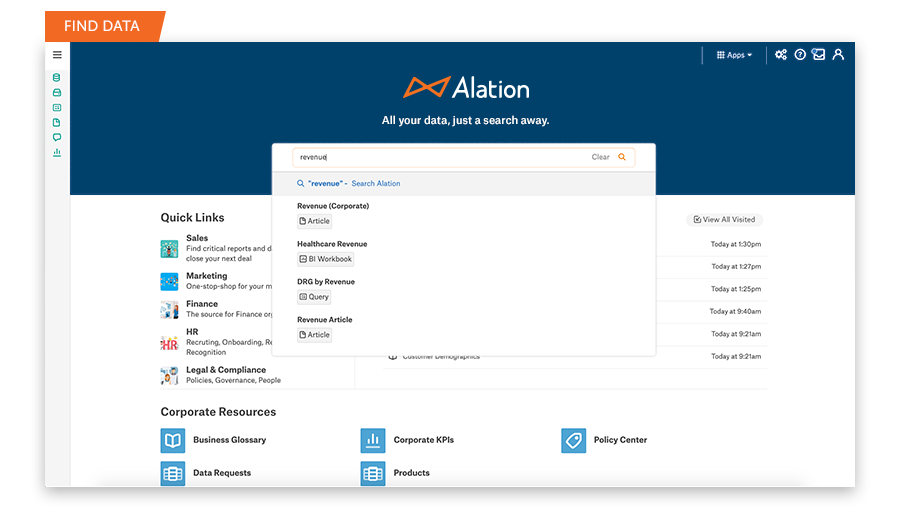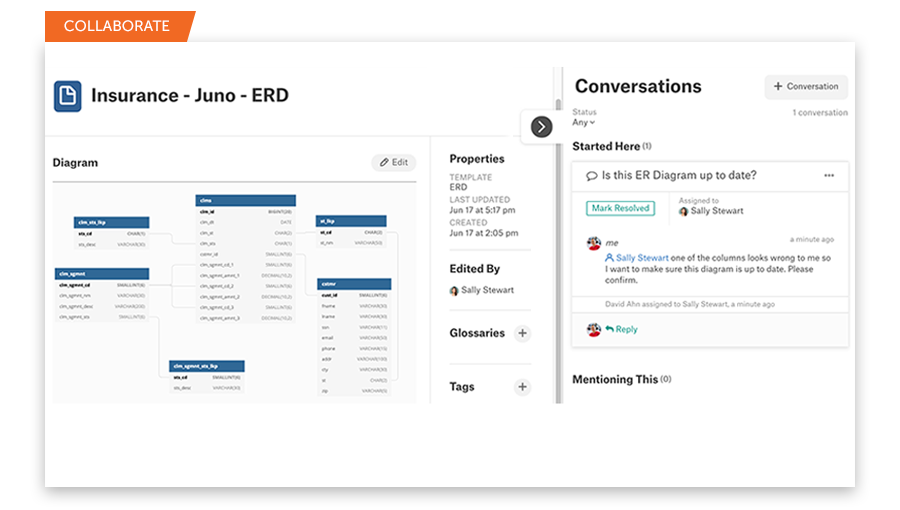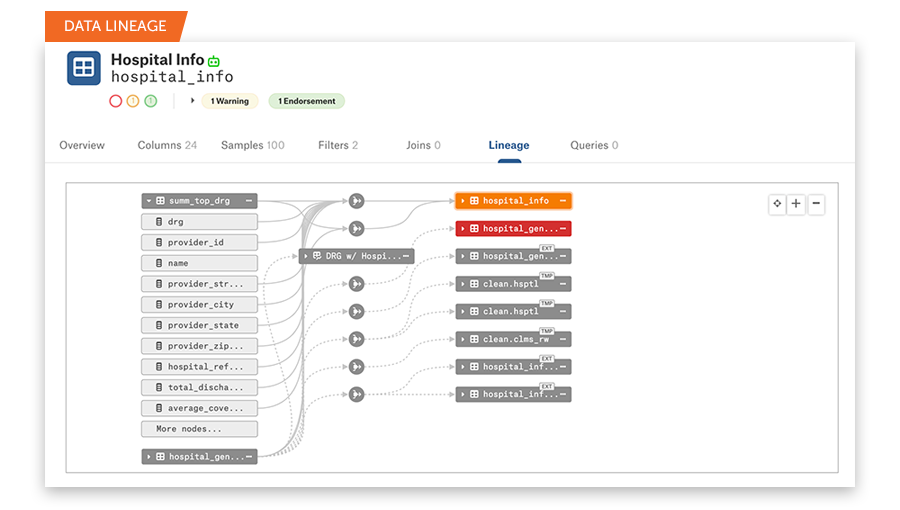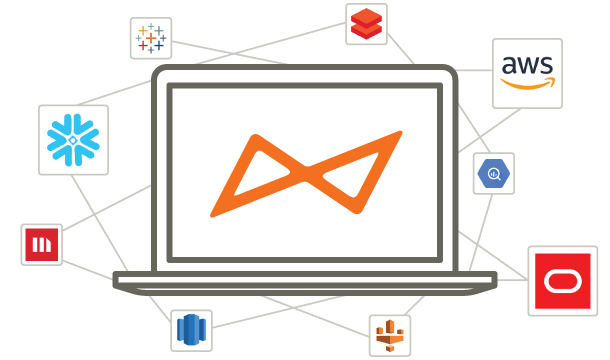기업의 더 효율적인 소프트웨어
선택을 위한 17년 지원 경험
Alation
Alation은(는) 무엇인가요?
Alation은 데이터 카탈로그 시장을 개척하여 최신 데이터 인텔리전스를 위한 플랫폼으로의 발전을 주도하고 있습니다. Alation의 새로운 데이터 거버넌스 앱은 한층 효율적인 거버넌스를 위한 다양한 기능을 선보입니다. 오늘날 하이브리드 및 멀티클라우드 환경에서 조직이 최고의 데이터에 안전하게 액세스하는 방식을 간소화할 수 있습니다. 이 앱은 자율적인 데이터 거버넌스를 지원하며, 고객 성공 달성 기간을 단축합니다. Alation은 전 세계 400개 이상의 기업으로부터 신뢰를 얻고 있습니다.
Alation은(는) 누가 사용하나요?
공급업체에서 제공되지 않음
Alation에 대해 확실하지 않으세요?
인기 있는 대안 제품과 비교

Alation
Alation의 다른 적합한 대안
Alation 리뷰
평균 점수
회사 규모(직원 수)별 리뷰
- <50
- 51-200
- 201-1,000
- >1,001
점수별 리뷰 찾기
A great database consumption and data dictionary documentation tool
주석: This is a great product that allows data analysts to schedule queries for execution against connected data sources. You can import data dictionaries, which should result in field tips being available. As you run a query and wait for results, it prompts you to describe the various joins. You can also create standardized queries and publish them, with others having the ability to review and sign off on those queries.
장점:
Scheduled queries, field name documentation, ability to import data dictionaries, verified queries
단점:
Exports of automatically scheduled queries are in CSV format without an Excel option. For users who would just open up the file in Excel, all numeric test fields with leading zeros will be incorrectly assumed to be numeric and the leading zeros will be lost (you'd need to import the text file to Excel and choose the data format or use the data connections from Excel or Power BI)