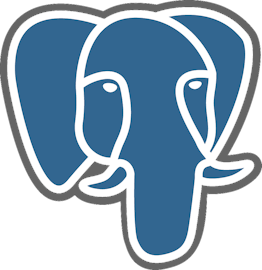기업의 더 효율적인 소프트웨어
선택을 위한 17년 지원 경험
DBeaver 정보
모든 데이터 소스를 위한 하나의 도구입니다. 전문적인 방법으로 데이터를 처리할 수 있습니다.
In case of any queries, we can easily contact the community.
Sometimes we are feeling the software will get stuck when we are querying for larger dataset especially when we are using this for the analytics querries.
리뷰 필터(72)

The database manager with the most convenient options to work with
주석: Using the community version you have the application that has connection with most of the database engines on the market. The usual work with the data (filtering, editing, exporting, etc) is the most comfortable of those I have tested.
장점:
You can work with multiple database engines at the same time in a single application. It has very convenient data visualization and processing options.
단점:
The community version does not have all database engines available and the enterprise option has a very expensive annual subscription model.
Great Multiplatform Database Tool
장점:
Great database tool that lets you connect and manage PostgreSQL databases and many others (MySql, Oracle, SqlServer etc. ). I've tested a lot of PostgreSQL tools and this is the most reliable and most fully featured one I've tried. Supports transactions, parameters for queries, exports, imports and more.
단점:
Some updates have been buggy, but they fix it quickly. I usually wait 10 days now before installing an update.
Best OpenSource DBMS
주석: As a database developer is really complete, open-source, and relatively easy to use, has its issues, but if you wait for your OS (Especially MacOS) to be officially supported is a great tool for the job, really complete.
장점:
Is really complete, support several database engines, from Oracle to MariaDB, Supports Packages On MariaDB using Oracle Syntax (The only one I used supporting this), It can generate ER Diagrams of the tables on a database, easy to add new connections since it downloads the drivers by itself.
단점:
Kinda buggy especially when a new OS is released, had a lot of problems when BigSur came out, they released fixes every couple of weeks, and now is fully compatible with big sur, I wish it had an option to export the ERD diagrams as UMLs to be used with Visual Paradigm and other diagramming software.
DBeaver - Best DB client for executing SQL queries
주석: I really like DBeaver a lot since it feel its a very trustable product . Even if you are using community edition of the product you will still get regular product updates to improve its features and security.
장점:
The data migration and replication can be easily achieved using DBeaver . It provides lots of inbuilt database connector to connect with various databases . The inbuilt database functions are popped up while you are typing the function name , which makes the developer to write SQL's at a faster phase.
단점:
The live compilation of the SQL will really great when you are trying to frame a complex query with various database function within it .

고려된 대안:
Best in Managing Database and sessions
주석: Overall I found Dbeaver a great utility to start with and it can handle professional operations as well. It has great search features to lookup the server and database without slowing down the operation or task management.
장점:
I have found Dbeaver very user-friendly. Process controlling, running queries, and managing the database are very easy with this tool. Dbeaver allows the use of export to create the dump which is quicker than other applications. It has also a great session Manager to manage any stuck operations and tasks currently in process.
단점:
Dbeaver has too frequent updates which sometimes causes problems with the existing version and it has to be upgraded/updated along with the additional files that take up more disk space and resources.
Great for all DBs
주석: Overall it is a great experience and I love seeing other people use it as well. Its hard to get use to at first, but once you use it its hard to go back.
장점:
Ability to use it for multiple different environments and multiple different DBs and languages, seemless switching between them
단점:
A bit hard to setup initially and get use to, it was a slight divestiture for other applications and a far way from what I was use to at the time in MS SQL Server Management Studio, but it was quick to get use to

very good tool for manage different databases
주석: A very good tool for managing different environments and database languages, it allows you to organize the connections in an efficient way, quickly identifying which environment you are working on, it has points of improvement but one of the best tools that I have tried for the database.
장점:
It is a fairly easy to understand graphic tool that allows you to connect to almost any database language. It has multiple functionalities such as query plan that allows you to know the execution time of your queries. Allows you to customize the different environments that you set in the connections allowing you to identify which one you are working on. It also has multiple export results, allowing you to import it from a csv to a simple plain text file.
단점:
Some of its many features are only available for certain database languages, thus reducing the experience you may have with some languages such as SYBASE, which for example does not support a query plan for this language.
Good value tool for all SQL queries
주석: - overall, very good and useful tool to have in terms of SQL work
장점:
- Easy to use and get trained for reading and writing SQL queries - can retrieve all kinds of data through queries
단점:
- Export function could be easy to understand - Sometimes, you have to navigate the different functionalities

DBeaver - Connect any DB
장점:
DBeaver helped us in connecting our different databases under one client.
단점:
It may work on its intellisense feature as there is issue with some of the databeses.
Good tool for DB Management, Browsing and Querying
주석: Good tool for DB Management, Browsing and Querying
장점:
It is easy to navigate and query through many DB models
단점:
Sometimes connection gets down, and reconnection process takes time
Affordable Database Software
주석: It's affordable database software offering high-quality features that can get any database job done more efficiently. The interface is amazing, and getting started is not a drag. I would recommend this to anyone in my industry. It's cost-effective, and it's an industry-level standard.
장점:
There are a lot of things to like about DBeaver. What I like most about the software is: i) It's one of the most affordable database software in the market but performs as an industry standard. ii) I can connect to most of the databases in development. iii) Easy data exporting in different formats, including XML.iv) Seamless connection with NoSQL and SQL database. v) The software has regular updatesvi) User-friendly interfacevii) integration with different databases
단점:
i) I don't like the multiple tabs when retrieving a table. Which can waste time. Otherwise, it's an awesome software to use.
Great database management tool!
주석: Best in the market for database management and schema maintenance. Easy to use.
장점:
Satisfied enough with DBeaver. Helpful enough for editing database and can easily develop production deployment scripts. I have used the free version and has proved to be extremely useful and works very well. Satisfied with the tool and helps save a lot of time. Additionally, another compelling advantage of using DBeaver is auto-completion of keywords and formatting at the time of writing queries. You can even easily connect to Snowflake and other servers. in case of any queries, we can easily contact the community.
단점:
At times, it may happen that exact errors are not provided in the queries. No export feature available.
Free cross-platform database management tool that is on par with expensive alternatives
장점:
It supports connecting to a huge number of database engines which makes it very useful as it reduces your dependency on multiple tools to achieve the same goal. The query result pane is very user-friendly and feature-rich too as it allows you to filter results, store them in different formats, generate queries based on them and a lot more in a single pane while meeting the user-friendliness goals. The auto-completion is just fantastic as it always suggests the best and the most relevant results. Creating projects is also supported which makes DBeaver a must-have for database developers and database administrators. The updates are frequent enough to deal with the bugs and reported issues and also to add new features to this amazing database management tool.
단점:
The default shortcuts could be improved to match the more mainstream tools on the market but as you can edit and customise them, I don't see a huge problem here.

an application that's 100 percentage developer friendly
주석: This tool will help to mitigate most of the production database issues in a quick time and found it to be one of the most reliable and staple tool.
장점:
complex operations such as setting relations, key words primary keys.. these things can be easily done with dbeaver and there is a space in this tool which allow you to run separate queries as sections or instances and also save and categories all the queries so that you could use it in future and the connection setup is also good based on other applications which you have to go through complex steps and all and if you wanna edit the schema of a particular table all the functions are available in it with specific instructions so that you won't get stuck in between. and if you are stuck somewhere there are plenty of forum's with which you could find instant helps and all
단점:
user interface isn't that much of an engaging type,would have been better if they improve the UI
A great tool even in Community Version
주석: I use it daily without any major issue. Stability is not a concern. A great experience so far.
장점:
Even in its Community Edition, it has all the basic features to successfully work on small to medium-sized projects; you can use it in bigger projects as well but you will probably need to pair with some other tools or buy a commercial license. Paid licenses prices are quite affordable comparing to some other vendors. You can work on multiple databases at once thanks to the tabbed interface, and you can customize panels rearranging (almost) all the tools.
단점:
Sometimes the UI can feel a bit too cluttered and new users might be a bit overwhelmed. It can take some time to get used to it.
DBeaver is a great universal database manager
주석: When you need to quickly look in a database / table,especially when it is not the RDBMS that you are using most of the time, DBeaver is great. It's eclipse based so familiar to java developers. The easy of making a connection (wizard / guided) allows everyone to work with it.
장점:
DBeaver is really a great tool to work with. I am using the community version and the way it allows for making connections to databases is great. Whenever you want to make a connection it for instance, will download driver when needed. The support for RDBMS is great and even H2 (a flat file dbms) is supported which is great. It allows for server connections to H2 as well as regular. A lot of RDBMS are supported. Even LDAP can be connected to. The ERD functionality is helpful in showing relationship between databases.
단점:
Not that much not to like. The only database i did not see (and that i know) is IMS DB (from the 1960) but in theory that should also be possible since there is a JDBC for that database. Working with the data en executing queries and commands take a little effort but that is about it.
Great Free App For Managing Databases
주석: Overall, I have found DBeaver to be a valuable part of my daily work flow. It is updated regularly and bugs are fixed quickly. I would recommend DBeaver to anyone looking for a simple, easy to use DB editor.
장점:
I love the ease of use of DBeaver. I use it on a daily basis to manage several MariaDB databases. It works great on Kubuntu and has become my goto tool for database management. It remembers tabs for my next session, has an easy SQL editor with autocompletion and is straight forward to run through a proxy.
단점:
On occasion, I have had problems creating both MySql events and procedures using Dbeaver. In both cases I have had to resort to the MySql command prompt and then confirm through DBeaver. A minor annoyance as these are unusual use cases for me.
Software eficiente para Gestionar tus Bases de datos
주석: Una experiencia muy eficiente para la gestion de mis bases de datos.
장점:
La facilidad de conexion entre distintos motores de bases de datos, asi como tambien la facilidad de importacion, exportacion y transferencias de data entre las bases de datos que se gestionan con el software DBeaver
단점:
Hasta el momento las pocas opciones que he utilizado, me han sido muy funcional. Por esa razon no tengo desventajas que mencionar.
As wonderful as a Beaver
장점:
The database management tool is one of its kind, with its community version it supports almost 99% of SQL and NoSQL databases, the ease of use and maintenance is remarkable.Very user friendly.
단점:
Can start supporting those remaining 1% of databases
DBeaver
주석: Esperienza ottima, ne faccio un uso quotidiano da 7 anni, consigliatissimo!
장점:
La facilità d'uso, la velocità di configurazione, l'alta compatibilità con tutti i tipi di DB
단점:
Non ho notato particolari inconvenienti nell'utilizzo
Dbeaver - Free, easy to connect across multi platforms
장점:
connecting across multi platforms, open source. Love the auto complete feature, makes it easy and time saving to query multiple columns without having to remember the metadata
단점:
Real time errors, dbeaver invalidates the working database having to re open the application. UI could be better and intuitive
DBeaver - One Data Management Solution for multiple databases
주석: We are using DBeaver for last 2 years and the whole Engineering team easily adapted this tool to connect multiple databases
장점:
We can easily use this software to connect any database solutions. We are currently using to connect Postgres, Yellowbrick and VoltDB where the jdbc drivers can be automatically download from the driver location. Even the Hadoop connect also supported using this tool which is really awesome
단점:
Sometimes we are feeling the software will get stuck when we are querying for larger dataset especially when we are using this for the analytics querries. Performance tuning should be taken care.
고려된 대안:
Dbeaver_11-07-2022
주석: i use it every for executing SQL scripts on over postgres, oracle, neo4j
장점:
it supports many database type and vendor.
단점:
it developed over eclipse so that it's graphics interface needs improvement.
Good data management tool
장점:
It has a great user interface and pretty much-advanced features like query execution plan analysis database backup and restores the user interface is customizable so it's great.
단점:
There is not a single thing about DBaever that I dislike.
Dbeaver review by D Analyst and Engineering
장점:
The most I liked about this software was Cloud engineering.
단점:
The least I liked about this software was the features.