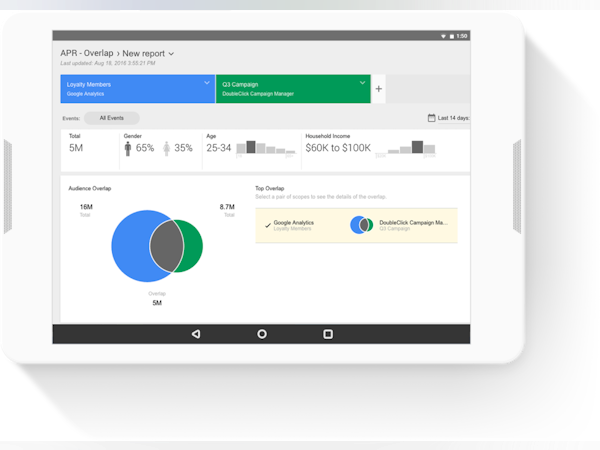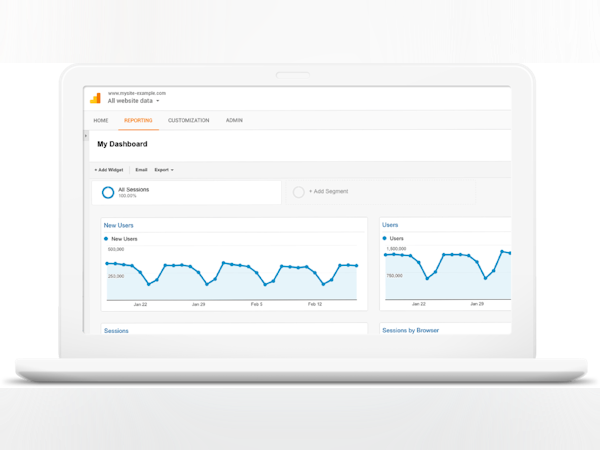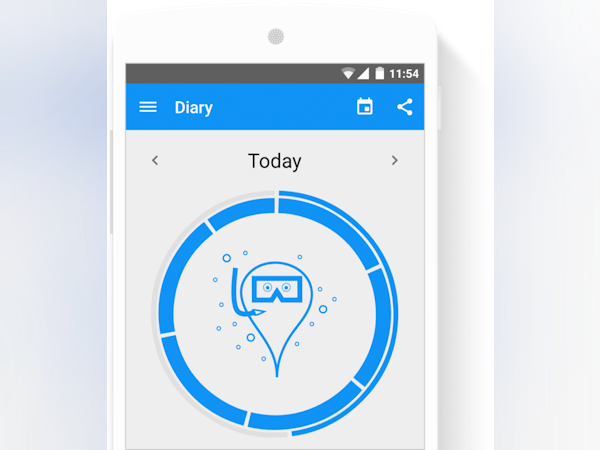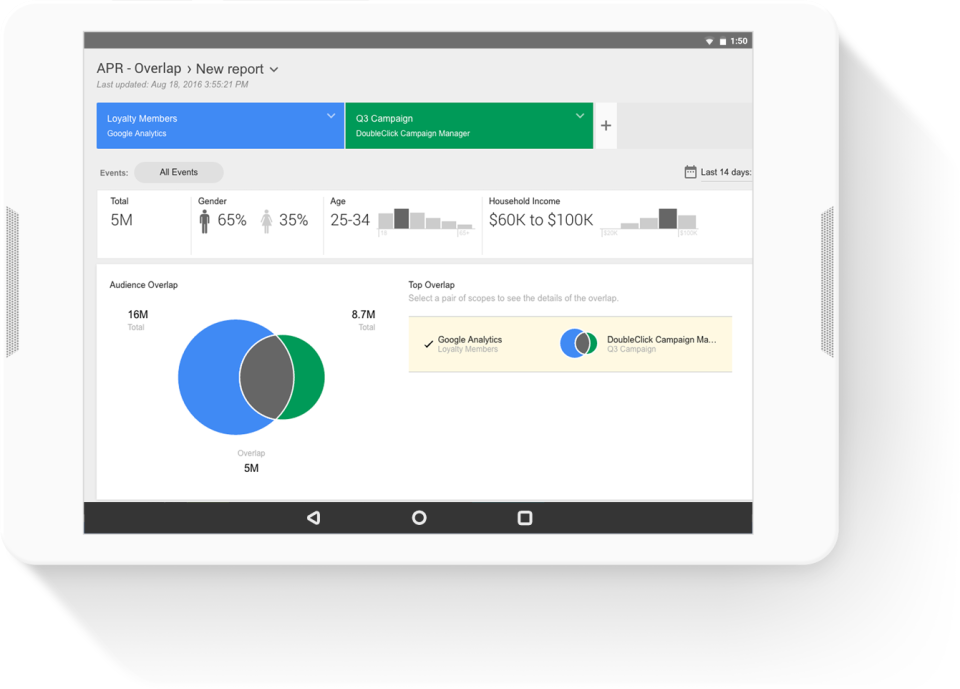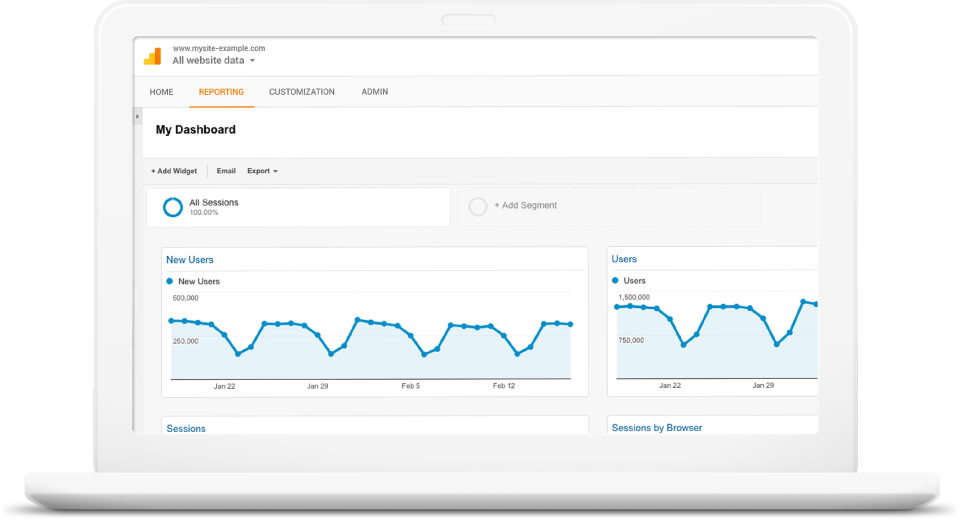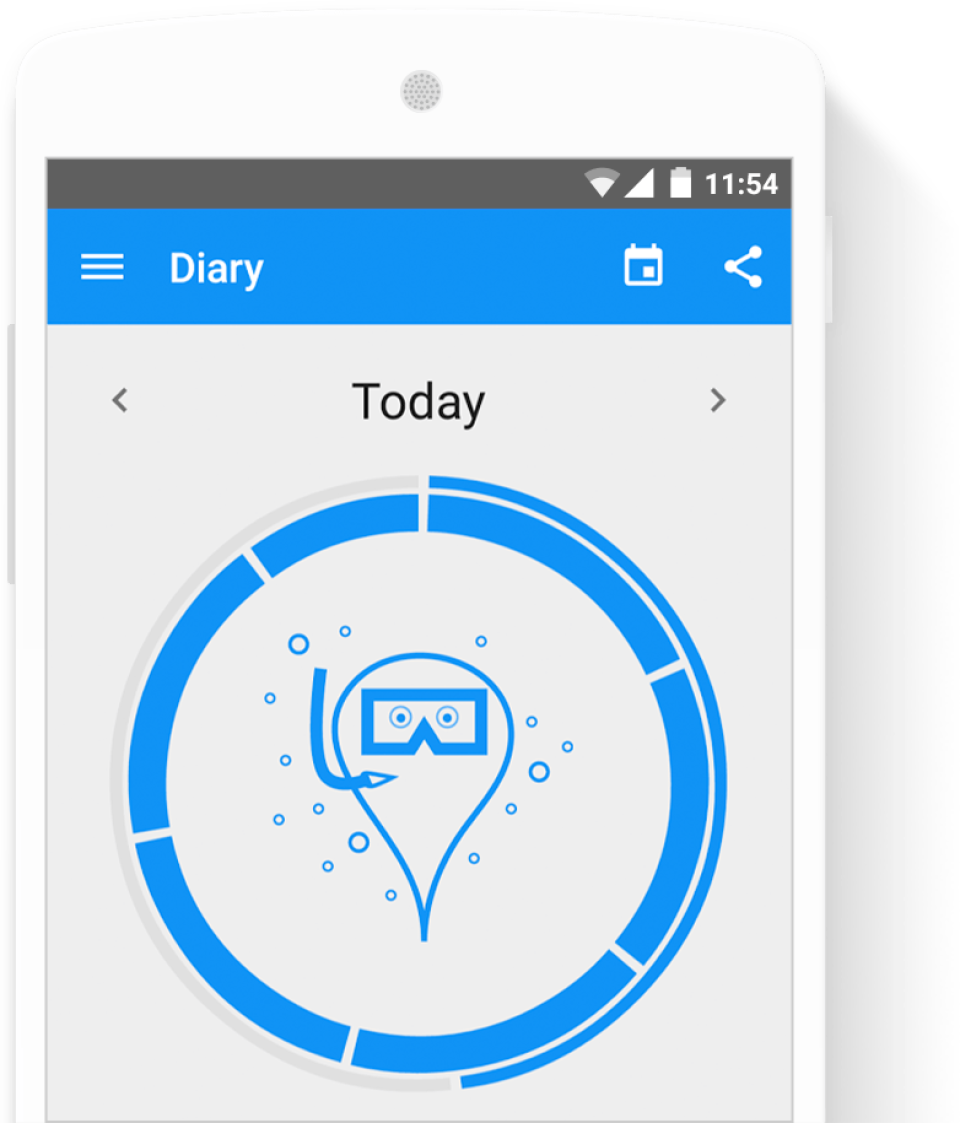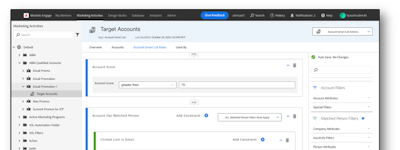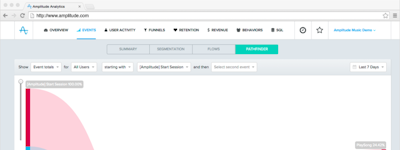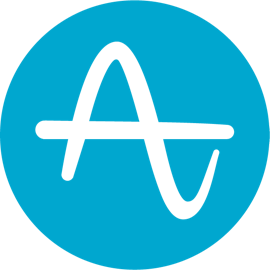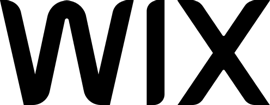기업의 더 효율적인 소프트웨어
선택을 위한 17년 지원 경험
Google Analytics 360
Google Analytics 360은(는) 무엇인가요?
Google Analytics 360은 ROI 분석 보고서와 같은 심층 성능 지표를 지원하는 엔터프라이즈급 분석 플랫폼입니다. 이 앱은 기본적으로 고객의 웹 사이트 및 앱 상호 작용 행동에 대한 통계 정보를 제공하여 효율적인 콘텐츠를 식별할 수 있게 도와줍니다. 이 플랫폼은 중앙화된 대시보드를 통해 개요 및 보고서를 간단하게 보여줍니다. 이 시스템은 CRM 및 POS 시스템과 같은 다른 애플리케이션과 연결하여 고객 행동에 대한 세부 개요를 제공합니다.
Google Analytics 360은 기계 학습을 활용하여 데이터에서 고객 추세와 패턴을 발견합니다. 매출 가능성이 높은 사용자와 고객 전환율이 가장 높은 콘텐츠를 식별합니다. 인텔리전트 데이터 분석으로부터 공유 가능한 보고서를 생성하고, 종합 개요 및 완전한 세부정보를 제공할 수 있습니다. 이 플랫폼은 다른 Google 광고 및 정보 게시 제품과 통합되어 시장 범위를 확장합니다. 사용 가능한 연결에는 Display & Video 360, AdSense, AdMob 및 AdWords가 포함됩니다.
Google Analytics 360은(는) 누가 사용하나요?
Google Analytics 360은 마케팅 담당자, BI 전문가 및 온라인 비즈니스가 고객 웹 사이트 행동에 대한 통찰력을 얻을 수 있게 도와줍니다. 모든 산업 부문의 엔터프라이즈급 기업에 적합합니다.
Google Analytics 360에 대해 확실하지 않으세요?
인기 있는 대안 제품과 비교

Google Analytics 360
Google Analytics 360 리뷰

A bit fiddly at times, but by far the best package for checking and monitoring analytics
주석: As a small business it's vital for me to know stats about engagement for advertisers, so this is the simplest way to pull that data out. The software is also easy to use on the go via the mobile app, as already mentioned. For a small business, it's also helpful that you can automate most of the reports, so as to save time.
장점:
Quite simply, this is the complete package: • In-depth: There are so many options in this, you'd struggle to find something you can't find out! The data kit is really powerful once you've got it set up, and I've used it with several clients to monitor everything from basic views on the page, to the journey across the site and how far they scroll down a specific page. • Mobile App: For headline stats, I've found this really useful as someone running a small business. You can quickly see on the go if what you've put up has made an impact, and there's still a surprising amount of flexibility and in-sight in a mobile app. If you've got a couple of accounts on the go, you're also able to log into multiple ones at once without faffing around. • Notes: Recently discovered and a big fan! The ability to make notes natively about spikes or troughs so when you're looking back later is great, so you can make sure you still view stuff in context.
단점:
Generally, I'm pretty impressed with this - the only faff is actually getting it set up in the first place. However, with a couple of tutorials from Google I was able to sort this out myself, so it is do-able! The only thing I've struggled with is checking outbound clicks - but I'm sure that is something someone who knows what they're doing can sort!
Google analytics: The ultimate tool to understanding your website traffic for understanding
주석: Google Analytics is solving the problem of understanding website traffic and user behavior.
장점:
One of the best things about Google Analytics is its ability to provide detailed and comprehensive data on your website's traffic and user behavior. With Google Analytics, you can see where your visitors are coming from, what they're doing on your website, and how long they're staying on each page. This information is incredibly valuable for understanding your audience and making changes to improve your website.
단점:
One thing that can be frustrating about Google Analytics is the amount of data it provides. For some users, the sheer volume of information can be overwhelming and difficult to understand. Additionally, the platform has a steep learning curve, which can make it difficult to get started.
Easy to use but not suitable for advanced analysis
주석: The experience in general was discrete but the need to have a more refined configuration and a management of reporting and analysis more in-depth led us to change the analytics tool
장점:
Very easy to use even for novice users and with many metrics and dashboards available without the need for advanced configurations
단점:
Configuration of advanced metrics although possible does not allow customization for very complex sites
Google Analytics 360 superpower in data analytics makes it a reliable source of truth.
주석: We got our hands onto the most advanced customers data analytical tool that allows us to get very useful insights to help understand our customers needs and guide in taking actions to meet them. The experience with Google Analytics 360 has been so good and our customers understanding has really grown.
장점:
Google Analytics 360 uses very smart AI analytical tools that help dig deep into our data to get precise insights from them. The reporting and visualization functions makes it easy for us to interpret our insights and make them reference points for making informed decisions. It integrates so seamlessly with our other products making it easy to collect and import customer data for analysis.
단점:
No cons whatsoever, there could never be any issue with Google Analytics 360.
Immediate impact from Dashboards
주석: We continue to explore ways to use it and evolve our decision making and goals. This is truly remarkable in a business that tends to look at short range metrics and out put, we have had a whole new world opened up to us.
장점:
Setting up the dashboards allowed us to experiment and learn what we needed to focus on. Once we built them and shared them with our team adoption was almost immediately. From the Lead in the kitchen to the lead on the front of the house floor everyone saw immediately what they needed to focus on. Fantastic!
단점:
That waited so long to implement it. As a small business, any investment in tools like this is a burden but this one has paid for itself through data-driven insights and decision making.

Best analytical software
주석: With Google analytic 360, conversions are easy to set up and track.
장점:
Google analytic is the best software for analyzing site traffic. It gives you access to your ideal target and all the information you need to know about it.
단점:
The set-up time and the time it takes for the data to be ready for analysis are relatively long.
“Google Analytics 360: Advanced Insights for Enterprise Growth”
주석: I really like this product. It is a powerful tool for enterprise-level analytics, offering advanced features.
장점:
It offers many features such as increased data processing limits, custom funnels, advanced segmentation, and unsampled reports.
단점:
The 360 is more expensive and more complex and it also lacks some features.
Great software for analyzing the market for your product
주석: I have been able to analyze my products and how to find the market.
장점:
The tool simplifies almost everything in its user-friendly dashboard. It is so easy to learn and use. The price is cost-effective compared to its ROI
단점:
So far so good. No issues at all when using this software.

Google Analytics 360 In brief
장점:
integration with in-house products, work efficiently on large datasets, and various options.
단점:
complexity level is high,depends on in-house products

7 Old produtcs in one new.
주석: Great overall product for data collection and analytics.
장점:
Every tool i have previousely used is combined in GA360. Analytics 360, Optimize 360 for testing and personalization; Data Studio 360 – for visualizations; Tag Manager 360 for data collection; Attribution 360; Audience Center 360 and Surveys 360. Everything is packed to new, great product that can help any company to succeed.
단점:
Pricing of product is pretty high, but still it is really helpfull.
The best software for checking and monitoring analytics.
주석: Simply great. Like I said it can be difficult to get the hang of it but once you do, you have an absolute analytics powerhouse on your hands.
장점:
Google Analytics is among the most powerful analytic tool out there. It also free which is absolutely great for the features and functionality you will be getting. The vast range of metrics that Google Analytics allows you to track is nothing short of impressive. I am a Data analyst and web developer in my company so Google analytics has been an indispensable tool for me. I use it daily to track behaviour flow, conversation rate, goals, web site analytics and many other metrics. Google data studio is a great way to retrieve data directly from the tool and create a customizable dashboard with all the top metrics that you frequently analyze or track.
단점:
I don't have much to complain about when it comes to Google analytics performance and reliability. The only issue I had was getting acquainted with navigating through and learning all the features. It takes a lot of time to learn how to use Google analytics to a workable degree. I personally had to take a free course offered by Google to properly get the hang of all the features and their uses and to properly monitor and analyze the data it provides. It's not easy to learn and so my team members often have problems and regularly come to me for help with using the software to achieve a certain desired goal.

Google Analytics 360: A great software for complete comprehensive web traffic monitoring and report
주석: Fast overwhelming response times in the views, as well as the flexibility to examine your site in real-time, have aided me in a variety of ways, from monitoring deploys on our site to unexpected changes in user behaviour owing to changes in our buying funnel.
장점:
There are several customization possibilities for creating reports and segments. Essentially, it has the capacity to follow the whole behavioural analytics of Google users. Secondly, the free version punches home enough energy to support most small and medium scale entreprises that cannot afford the premium version.
단점:
Pageviews and sessions are two examples of baseline metrics that are challenging to comprehend that demand a lot of technical know-how. Secondly, getting the 360 version is quite expensive for both small-scale and medium companies and organizations.

Gold Standard
주석: Without Google Analytics, we would have no idea what is going on with our site. We would not understand what browsers are being used, what percentage visit with mobile devices, where visitors are coming from, etc. GA allows us to make data-informed decisions--not guesses--about where improvements need to be made. With each iteration of our site, GA guides menu creation, page layouts, site structure, etc. We are continually tweaking our websites based on the data provided by GA.
장점:
Without question, Google Analytics (GA) is the gold standard of website analytics suites, especially since you get so much for no cost. I love that you can track multiple properties from one login, tracking conversions, behavior, visitor origin, exit point, how long they stay on your site, etc. For most people, GA is all you need to understand what is happening on your site, how well your SEO is working, the effectiveness of campaigns, etc. The reporting functionality is robust, and you can export reports to several formats for sharing. Allowing others access to GA so they can get the data is available, although the controls lack significant granularity. But the filtering of data is robust--just about any control you could want in this area is available. And since GA is everywhere, there are plugins for every major CMS that make it easy to implement on your site. I also like the new mobile app, which allows you to track your site's performance easily from your mobile device. Official documentation is robust, and there is no end of YouTube videos, blogs, and articles from third parties to assist with getting the most benefit from GA.
단점:
Data visualization on anything other that the GA site requires a separate service. GA is very complex and with Google making frequent changes to the product, it's easy to get behind with understanding where things are located and how it works. Google also seems to have eliminated one of my favorite features, the heat map, which showed where visitors were going on a page in real time.

A Quintessential Tool to Improve Business Performance.
주석: Google Analytics provides you data on traffic from all sources - be it paid, organic, referral, etc. So irrespective of you are a small blogger or an e-commerce site selling millions worth of merchandise per day, Google Analytics is a quintessential tool that will help you improve your business performance. Irrespective of Goals & KPIs - be it grow traffic, increase engagement, grow leads or conversions, increase revenues, etc - Google Analytics is a single tool that will help you move the needle - give you enough data and insights to improve your decision making and realise your goals.
장점:
1. Can track anything and everything that happens on your website and apps. It's so powerful. 2. It's free (for the basic version). 3. Powerful data analytics capability to help decision making. 4. Can handle massive volumes of data in a simple & easy way. 5. The paid version of Google Analytics - that is Google Analytics 360 is more powerful - so if you need more its available on tap but is expensive.
단점:
1. Heat maps are not available fully - on the console itself - although a rudimentary option is available to view it on the website page itself. Needs improvement. 2. It's like a balloon - you can get more if you take the effort to learn and the learning curve is also very steep. 3. Reports and data visualisation are taken away and created on another platform called Google Data Studio, the functionality should have been added to Google Analytics itself. 4. It's tricky to setup tracking for deeper elements and also the key functionality of setting up is broken away into another tool called Google Tag Manager - again the functionality should have been on Google Analytics itself. 5. Organic data points like search terms are left out of Google Analytics and another tool called Google Search Console needs to be used to get relevant data.

For free analytics software, it's very robust
주석: Overall, I rely on this web application. The data's mysteries can't always be teased out with ease, but GA does make said data as clear and well presented as possible. If you utilize Google Analytics long term, you'll find it's versatile and expansive. A product which does more than it says on the tin, and does it for free.
장점:
I use Google Analytics every week, sometimes every day. It's my tool for monitoring traffic performance on our site. While GA doesn't allow us to examine individual known or tagged user's repeat paths to or through the website, it gives us incredible insight into aggregate visitation and use. We see how many users arrive organically or from referrals; how many arrived from X website vs Y and Z; which landing pages they came in on; which pages they navigated to after that. It's like watching a weather system. While weather systems are a bit more predictable (ha!), the data GA provides is still highly precise in the moment and over time - and it is invaluable. There is so much content available, we can't possibly look at and leverage it all every day.
단점:
While any individual lever is very easy to manipulate, knowing which to pull and when isn't for casual users. You must come in with some digital marketing background, and then you must study the software. Not just in general, in the context of your own website. Which elements you choose to ignore completely, which elements you examine over long vs short term, and which data is actionable - those all come from intimate understanding of your website's performance and purpose. For this reason, there's a bit of a learning curve. A bit of onboarding. Google has automated this process, which means you won't find help from a human when you most need it. I imagine that their high price paid version of the software funds its own support team, but it's a shame there is no intermediate option. Or at least there wasn't when we signed up years ago.
The awesome tool to Track your Website Traffic
주석: I am using Google Analytics for my personal Websites. According to my experience Google Analytics is the best and professional tool to analyze your website traffic. I can easily see the number of queries, which keywords people are using and how they can find my website pages. I can easily check on which search page my website is appearing. I have added sitemap of my websites in the Google Analytics, so my pages index quickly in the Google search engine. Whenever I add a new page or a new post or a new product in my website, I use the feature called (Fetch as Google) in Google Analytics. So my page, post or product appears in the Search engine within two to five minutes. Sometimes I also remove pages from my website just because of any reason, then I also remove the page from my Google Analytics account, so the 404 error doesn't appear in my Account. So overall my experience with Google Analytics is really incredible and fabulous. Because the Search engine optimization of my websites has been improved and I can include or publish the data in my website according to the users requirements.
장점:
The traffic analyze tools are really awesome of Google Analytics. I can easily track the visitors of my website. If you are using E-commerce website then you can also include or add the products according to the users queries and keywords. We can add the Sitemap of our website in the Google Analytics, so the pages can appear in the Search Engine very fast. We can add or remove pages from the Search Engine. The process is really simple, just add your website in the Google Analytics account and start tracking the visitors of your Websites.
단점:
According to my professional and personal experience, everything and every tool of Google Analytics is awesome. Even Google have changed the interface of Google Analytics. There is a new interface, so if you are an old user, you will have to learn few things in the new interface. But these new things are also really awesome.

All about Google Analytics
주석: So being the user of Google analytics, I can conclude that, the software can be used almost in every field. Having the simple interface will help the users to interact easily with the software, but considering the price can limit the low scale businesses from accessing the advanced features. Overall, I have a good experience with this software.
장점:
I like many things about this software. Some of them are as following: - It helps the users to create the custom reports for their analytics, - It also help the user to interact easily with the software using its several tools, like luck orange, - It genuinely shows the actual data and also let you know the source of the traffic, which is a great thing for all the user, - Even you can export the reports to excel sheets too, - It helps the users to track their created campaigns from any device, - the keyword planner tool of for keyword analysis is also very much simple and about 99% accurate as compared to the other tools, - It also compares the bounce rate with the exit rate to help the user experience problems. This is really a powerful tool, which should be used by all the business companies related to media and entertainment organizations.
단점:
The software will let the users know about the entry and exit of the visitor, but it can't let the user know the accurate results about the mean time(middle part) between their entry and exit from the site or page. If there is a high exit rate in a page, then obviously, there will be a problem with the page itself, but google analytics will not let the user know about that fault or missing thing, so the user is left only with the last option of isolating the page. Overall, it does not let the user know, about "why the user is doing what he wants to do? ". Having so many features in the software helps the organizations to evolve their business, but for low scale business, where the budget is a constraint, this software can't work for them, with advanced features, as for having advanced features, the software actually cost around $15000 which is a pretty high price for the beginners. So price can be a factor for counting it's cons.
A fantastic and easy to use analytics tool
주석:
Using Google Analytics has enabled me to gain a better understanding of my websites content and my audiences interactions with my content.
This is because google analytics allows me to easily identify where my audience are spending the most time on my site or what overall interactions they have.
Therefore, this enables me to tailor my websites content and design to more specifically match the demands of my audience.
This is ultimately a crucial aspect of retaining users and building a site that is authoritative and trustworthy in many ways.
장점:
The ability for me to track the whole user process of my audience on my blog is what makes Google Analytics a great tool. For example, there is a diverse range of metrics available such as the ability to identify traffic sources, times of the day your users visit your site, the devices your audience use , user retention , bounce rate, and session duration amongst many other aspects. Also, the use of graphs and charts to display the analytics of your website makes everything regarding the functionality of your site and the user experience really easy to interpret in an efficient way. This is because these graphs and charts are very easy to understand, meaning they can be understood by anyone, thereby making google analytics such a diverse tool that easily appeals to anyone with a digital presence.
단점:
I don't like the fact that google analytics also tracks your personal usage of your website (or other digital asset). By this I mean that every time you personally interact with your website, this counts towards the data that google analytics records. Therefore, if you frequently view your website (which I regularly do) the data can easily be inaccurate and unreliable in regards to how your audience uses your website. As a result, it'd be much better if they has a feature that could exclude your personal IP address/your personal account from the data. There could be a way that you can do this, but i'm not able to find it if that is the case, so this is an issue that really needs addressing.
"Impeccable Medium To Analyse Your Small & Large Businesses Traffic Online At One Place"
주석: I was so easily able to gather the most impetous information of my business reach publicly online so I always made amendments in my marketing strategies depending on the analytics gathered for my business. And also I was able to measure the costs and marketing tips based on the analysis of my current business marketing strategies. That's it! Once measured, I refined my marketing techniques so that my business online reach had took a quick growth among the organic users.
장점:
What not! All the features provided by Google Analytics to track your business website by keeping an eye on the public reach, organic search, organic traffic,target keywords,improvements,marketing strategies everything literally for your business can be monitored on your finger tips online. The most easiest and convenient option for which I use this tool is that you can access your business website's entire data like bounce rate, daily organic traffic including the count with a gun shot perfection. The bounce rate feature is another boon I can say where it helped me to input attractive and organic viewer driven content on my business page based on the previous bounce rate value, so that it enhanced the readability and usability for existing and new users which helped in reducing the bounce rate for my online business.
단점:
As per my usage till now I dint find any cons for this tool so far. But I am a little dissappointed with the feature regarding the data viewing on a mobile or handset which is not so comfortable as that looks on my laptop. If you want to monitor your business regularly and need to have a fast growth into the online world then I would surely recommend this tool for a quick glance of your online business public reach.
Best up to date transparent metric tool..
주석: My overall conclusion is, Google Analytics is a great tool. I recommend without any doubt and I can say, your satisfaction will be guaranteed! IT saves your time, makes your work easy and it's very easy to use. I personally found out it's amazing. If you're using Adobe Analytics or something else I invite you to give it a try and you won't be disappointed.
장점:
As a freelancer one of my main activity is web traffic providing. With many years of experience in this field I know how important is to have a good metric tool to monitor the traffic and it's behavior. In that point the google analytics comes handy. It helps to track the visit of the customer until the last point, the time spent in the site/app which helps to improve the functionality. It's up to date, transparent and easy to use. When it comes to SEO it plays a nice roll to fulfill my customers' requirements. With the bounce rate of the visits it provides, ensure the my customers the quality of traffic I provide. That's why I always recommend my customers Google Analytics together with the tracking link. It has a nice dashboard that impress me.
단점:
To be honest there're some suggestions I would like to highlight. 1 - It need some direct support other than too much automated which will be very useful for a new user. (Previously I had to involve in some complains of my costumers regarding setting it up) 2 - It'll be awesome if google can provide the possibility to track the direct sales as well. 3 - In my point of view, the most common method of trouble shooting is (specially when you're new) to go and watch a video tutorial. There're lot of features in Google Analytics which will be very useful such demonstrations to understand how they work and what they do as well as to fix the problems you find.
Google Analytics provides better insight into where your ad dollars are going
장점:
Google Analytics is an absolute game-changer when it comes to understanding and optimizing your online presence. As a business owner, the insights provided by this powerful tool have been instrumental in guiding my marketing strategies and improving overall performance. One of the most impressive aspects of Google Analytics is its user-friendly interface. Despite its sophisticated capabilities, the platform is remarkably intuitive, making it accessible even for those without extensive technical expertise. The ability to customize dashboards and reports to focus on key metrics has been invaluable, allowing me to track the specific data points that matter most to my business. The depth and breadth of data provided by Google Analytics are truly remarkable. From tracking website traffic and user behavior to monitoring conversion rates and identifying audience demographics, this tool offers a comprehensive view of how users interact with my online content. The real-time reporting feature is particularly useful, enabling me to make informed decisions promptly and respond to emerging trends effectively. Moreover, the integration with other Google services has streamlined my workflow and improved the overall efficiency of my operations. The seamless integration with Google Ads, for instance, has facilitated a more cohesive approach to my online advertising campaigns, resulting in enhanced targeting and a significant boost in ROI. I cannot emphasize enough how vital Google Analytics has been in helping me understand customer preferences and behavior. Armed with this knowledge, I have been able to tailor my marketing efforts more precisely, resulting in a noticeable increase in website engagement and ultimately, conversions. In conclusion, Google Analytics is an indispensable asset for any business looking to thrive in the digital landscape. Its robust features, user-friendly interface, and comprehensive insights have empowered me to make data-driven decisions that have had a tangible and positive impact on my business's success. I highly recommend Google Analytics to anyone seeking to gain a deeper understanding of their online audience and optimize their digital strategies effectively.
단점:
The user interface takes quite a bit of getting used to

Incomparable Website Analytics Tool
주석: Google Analytics 360 has been a very pleasant experience for me. Our method of data analysis and decision-making in the commercial real estate sector has been completely transformed by the platform. We have improved our marketing strategy, developed a greater understanding of our target demographic, and seen quantifiable business growth by utilizing its insightful data. Although learning the platform presents some difficulties, the time and money invested have shown to be quite worthwhile. Google Analytics 360 is still a vital weapon in our toolbox, helping us to stay one step ahead of the competition and provide outstanding value to our clients.
장점:
When it comes to understanding user behavior and website performance in the commercial real estate industry, Google Analytics 360 provides unmatched depth and precision. With the help of the platform's extensive toolkit, we can track and evaluate a wide range of indicators with remarkable clarity. Its sophisticated reporting options, which offer thorough insights into website traffic, conversion rates, and user interaction, are among its most notable attributes. Google Analytics 360's interaction with other Google marketing solutions improves our capacity to assess and optimize campaigns for lead generation and client conversion. Because of the platform's scalability, we can handle several properties and campaigns at once, which optimizes productivity and streamlines our process.
단점:
For customers who are not familiar with its complexities, Google Analytics 360 may be overwhelming despite its many advantages. The platform's capabilities and functionalities have a steep learning curve that can take a lot of time and money to understand through training and competency development. Moreover, smaller commercial real estate businesses might find it prohibitively expensive to utilize Google Analytics 360, which would restrict their access to its extensive reporting and analytics features.

Best tool to analyze your website!
주석: Google analytics provides us meaningful insights about our website so we can improve it accordingly, attract new visitors and increase our potential customers.
장점:
I think Google Analytics is one of the most useful tools that Google has provided us with reporting. Thanks to Google Analytics, we are able to recognize and act on our web site. Google Analytics provides us with our visits of our potential customers and more detailed information about how we can reach our new customers. You can gather below information: How often is your website visited? Where is the location of your users? Which pages are receiving more clicks? On what page do users spend more time? What is the average time a user spends on your website? What are the actions that user takes on your website? Is the user entering your website by using a mobile phone or a desktop computer? Time is very important for your website's potential visitors. It indicates whether the visitor has arrived by mistake or to inspect your website. It also shows how much time they spent on your page or product in detailed reports. This shows how much visitors are interested in which products you have. So, by moving the most visited product to the forefront, you can provide more indexing of Google Search engines and reach new potential customers. You can get information about which product results in higher rates by adding keywords to the product details.
단점:
It takes time to get used to the integration. Documentation is good but still, it should get better.
Best integration tool created by Google for analytics of websites and more!
주석: Fabulous creation!
장점:
I have built a website from scratch and to monitor the traffic and analyse the data, I look at a tool that could help me. Google analytics goes far beyond my expectations when it comes to displaying analytics about my website. The simplicity with which I can integrate Google Analytics in to my website code is remarkable. Either using the analytics code or the embed source code options, I can navigate through and analyse my website traffic. This is really great for SEO purposes too! It shows me multiple dashboards that help to monitor real-time traffic and their locations from where site and page hits are received. I am simply in love with the smart and beautifully designed analytics intelligence, that understands and responds to my questions appropriately. We have different methods to view automatic insights of the website data and observe various generate visuals and reports of the same. This helps us to track and analyse data periodically and also keeps us updated with different types of users and their access methods like language, location, new or old users, network, browsers they accessed, mobile device, etc. We can also observe the user behavior and set goals accordingly.
단점:
There must be a way to directly highlight the analytics or display the number of users on the website, that have visited the site. No cons as such as I truly believe this is a wonderful integrated tool and can be used everywhere to track and monitor website data instantly.

Start Small, Get Big Data
주석: I used the product initially to track traffic for a couple of websites and over time have learned how to better design our site to improve the user experience. You will probably be very happy with this product if you are looking for this level of detail. You may also find that it is capable of much more with a little bit of time. I do think that I will continue to use Google Analytics as it has helped me accomplish what I was looking to do, and I would recommend at least trying some of the tools in Google Analytics before looking elsewhere.
장점:
Like all of the G-Suite products, Google Analytics shines in it's ease-of-use and ability to get you started with analytics quickly. Embedding and measuring your pages is not a terribly hard thing to do, but Google Analytics gets you started in a way that is not intimidating. The tools and data that come with Analytics are all fairly easy to learn and put the important information in front of you right away. If you need to do simple usage tracking or interpreting how people flow through your content, this product is great. You can get more in to the detail and make the product very powerful for you with some commitment to learning the UI and features.
단점:
I can tell that there is a capacity to use this product in a much more intelligent and finessed way. I have spent some time learning just how to interpret certain tools and I am constantly fidgeting and testing the tools out to get different information. I have had difficulty finding help outside of forums, more videos or work guides could be developed. Google Analytics does assume you know a bit about statistics and tracking when you use it, so any first-time user will need to spend some time to understand what they are seeing.