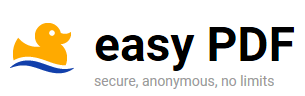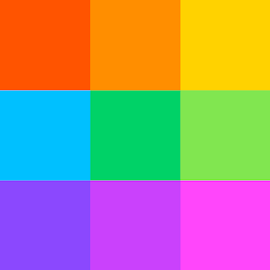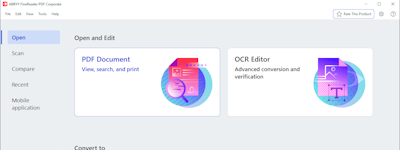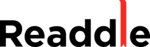기업의 더 효율적인 소프트웨어
선택을 위한 17년 지원 경험
Easy PDF
Easy PDF은(는) 무엇인가요?
Easy PDF는 파일을 PDF로 변환할 수 있는 무료 온라인 PDF 변환 도구입니다. 이 도구는 가입하지 않고도 제약 없이 사용 가능하며, 광고는 없습니다.
Easy PDF에서 지원되는 변환:
- 스캔한 PDF 또는 일반 PDF를 Word, Text, Excel, PowerPoint, JPG, PNG, GIF로 변환합니다.
- 100개 이상의 다양한 파일 형식(Word, Excel, PowerPoint, PNG, JPG, TIFF, Publisher, HTML 등)을 기반으로 PDF 파일을 생성합니다.
- 온라인 OCR은 스캔한 이미지와 사진의 텍스트를 Word, Excel 또는 텍스트로 추출합니다
Easy PDF은(는) 누가 사용하나요?
누구나 사용할 수 있도록 제작된 간편한 PDF입니다.
Easy PDF에 대해 확실하지 않으세요?
인기 있는 대안 제품과 비교

Easy PDF
Easy PDF 리뷰

Converting PDF files has never been so easy.
주석: Easy PDF has been a very good option when converting PDF files, I usually receive hundreds of PDF files per week, and I always have to convert them to another format and with this platform I have made it easier, I totally simplify my work, it has been very useful, and I hope they innovate a little more and add new features.
장점:
Easy PDF is a platform where you can convert PDF files to other formats such as: Word, PowerPoint, Excel and also convert JPG to PDF, PDF to text, PDF to GIF, PDF to PNG and other functions such as: compress, join and divide, the Interface is so basic that it is professional at the same time, I love how it works has its own style, and what I like most is that it is completely free, it is not necessary to have to complete a form to use, just by entering and ready you can already enjoy of this online conversion platform, it can also be used on different devices such as Windows, Mac and Linux, obviously accessing from the mobile browser, and without any limit, it is really good and I love it.
단점:
I really love this platform, and I have nothing negative to say about it, however, I would like to slightly improve its interface with new animation and that the page can be moved down to show more confidence at the time of conversion. It is completely anonymous and secure in a paragraph does not convince most, they should also add more formats that are less known and implement other functions, such as being able to register and store the files in a cloud, the truth would be much better and more surprising for users They are testing it.

Convert and merge my PDF files easily
주석: I use it to convert my word and excel documents to PDF when sharing my document with my colleague because sometimes the document alignment is changing when I'm sharing the document. Converting it to PDF keeps the document alignment intact.
장점:
I really like that I can convert my PDF file to another format like word or excel for free and without any problem at all. The OCR function also one of my best features as i can edit my scanned document in text format.
단점:
It has over ten features that are really helping me managing my document better, and no complaint about that.

Converting files has never been so easy.
주석: Thanks to Easy PDF, you can convert many files to different formats, I use it every day and I find it very simple when I do any conversion. It handles many types of formats that help a lot, since I couldn't find any page that specialized in converting documents, and when I found Easy PDF the first few days it was surprising, totally grateful.
장점:
I really like to use this tool, easy to use, its interface is flexible, I can convert PDF files to others with JGP, Text, Word, Excel and many more, and it is not necessary to be registered, I can handle preference formats, simply by dragging or loading the document browsing the directory.
단점:
The truth is that I find nothing wrong, everything is fine and I like it, but if I talk about it, they should improve their design and add new formats.

Easy PDF review
주석: Not too bad, but Adobe acrobat works way better, even though Adobe cost more, it is worth the added cost comparatively.
장점:
It alows me to convert to PDF from lots of other file formats and types, and also allows me to strip out random pages from a multipage PDF to single page PDFs.
단점:
Didn't work too well to reduce the file size of a PDF with lots of pages and large file size. Colors and graphics were downsampled too far!

Edit and convert your PDF files with Easy PDF
주석: It is very useful to use this tool with its good functions and its varieties of converters to PDF formats, it is really a great help to convert any document format to PDF, with Easy PDF it simplifies your work and the documents generated are of high quality, it is a Very easy to use tool and highly available at all times and on different mobile devices, it is my main tool to convert files to different formats, in general it is a very important tool both for my work and for my personal use.
장점:
The best thing about this platform is that the conversions it offers are of a very high quality, it has different PDF formats that can be assigned so that I can transform my files into PDF formats in different and effective ways, I also like its speed and simplicity, it works very easily since you only have to select what type of file you want to convert and then select the file to share, that is how easy it is to use Easy PDF, it is one of the best services to convert files that are in PDF format comfortably and quickly, I can also compress, divide and merge files, it stands out from the rest for its simplicity and great performance.
단점:
I would like Easy PDF to offer more conversion formats than it currently offers, I would also like your user interface to be a bit more modern, it is the only thing I would like to improve on this tool.

Incredible PDF Documents Management Software
주석: My overall experience with Easy PDF software is very amazing and i am using Easy PDF from last 2 years for managing all my documents. The features and tools of Easy PDF are very helpful and easy to understand. I strongly recommend this software for all those inviduals who are looking for best documents managing software.
장점:
The best thing about Easy PDF is it supports all formats like word, JPG, PNG, EXCEL, PowerPoint and GIF. We can easily converts PDF files to our desired formats with no ads and absolutely free of cost. Another important feature is OCR by using this we can easily extracts text from scanned images and save to text, word or excel formats. Easy PDF can also merge and append files in a very simply and efficient way without any problem at all.
단점:
Easy PDF includes all the important features and i have not found any single cons in this superb software. I will feel more delighted if Easy PDF team adds some more colorful features and tools in this amazing software.

Converting PDF files is no longer a problem.
주석: I use this tool in my work to convert the documents that I will have to teach in my classes, it also allows me to pass PDF files to Word so that I can edit them and then convert them back to PDF. It is very easy to use and I use it regularly, it turns out to be an important tool for both personal and work use, it also helps to improve the order of the formats we use in projects every day, I work a lot with this type of format and I always need convert to another type, when the situation requires it and in some cases, edit the text and color of the PDF. Sincerely it has been very useful.
장점:
Easy PDF, is a software to manage PDF and convert them to another format quickly, as the name implies, it is very easy to use and does not need to register or download any application, so I can prepare my study guides for my students, I can pass the notes, I can convert the exams made in Word to PDF very easily and everywhere, I really like its ease of use and we can convert most PDF files to Word, Power Point, Excel and many more formats, and what Best of all, it is done directly from the page, so it is not necessary to install the software on the computer, I am very satisfied with this tool.
단점:
I did not find anything wrong with this tool so far, I am only worried about the security of my documents that I charge for the conversion, since you can see at a glance that it is a very basic website, so you should improve the web space, implement Security levels that allow us to protect our documents and thus avoid plagiarism, it is the only one I do not like the rest is a very easy to use tool.

Easy to Use Software
주석: It saves time and money. I can use few minutes to prepare my emails and minutes using this great product.
장점:
Easy PDF will assist you in converting any document format to PDF. PDF files are easily editable and you can insert new contexts in the existing file. It is easy to download and implement the software in any company. I copy paste most of my contents from Google to this platform for easy editing and reading.
단점:
The software is not popularly known in many regions. The developers should come up with a market strategy to reach more people.

Good Software for creating pdf
주석: This is the best software for the pdf convertion. In this we can simply create pdf and also set password to the pdf. We can aslo set the resolution of the file based on your requirements
장점:
Easy pdf is easy to use and simply made pdfs, It has wide range of options provided in this tool, we can aslo set password to the pdf, Editing tools also available while adding images
단점:
In this some minor issues are arrived during the pdf conversation. The user interface is not attractive.

It Really Is Easy
주석: I have had a great experience using EasyPDF and can get any projects done that I need files converted for. I would definitely recommend to anyone, whether it be for a small, one time use project or if you need it for daily usage.
장점:
I really like how user friendly EasyPDF is. From start to finish it is self explanatory and you pretty much can use this with no instruction.
단점:
The only thing that I have had any issue with is, at times, it can be difficult to upload files for conversion. I can usually get it to work if I just re-save my file, but I have never found a reason for the original file to not upload

Easy PDF is a sign of quality and efficiency in converting to PDF
주석: Just what I expected. Conversions to PDF with quality and speed. The trance of the document takes only seconds and the result obtained is of good quality. That is, there are no alterations of the original file that make the Easy PDF program come from. In fact, I am very happy with the results, since they comply with what is necessary to use the converted document for any use. Easy PDF is a sign of quality and efficiency in converting to PDF. Easy PDF is multiplatform and multi-benefits too. I say this because in addition to the typical PDF conversions you can also compress PDF files and capture text to be taken to PDF through your online OCR. There is practically nothing that cannot be done with a PDF file thanks to Easy PDF and its wide variety of functions to do everything on one page. There is a lot in Easy PDF that you should know to keep this great online application.
장점:
Easy PDF is a platform that excels in converting files to PDF. Everything is done online and in a multiformat mode. That is, with Easy PDF we can convert a variety of files such as Word, Excel, Power Point, and images into their variety of extensions. And it will always end in a reliable, clean and fast conversion to PDF. There is hardly a type of file that cannot be taken to PDF with this powerful and versatile conversion tool such as Easy PDF.
단점:
Its appearance reminds me of those first web pages that emerged with the first years of the internet. Easy PDF is like a basic website that only shows on your screen what is strictly necessary and in the simplest way. That says little of its scope and power, so I think it would be a good idea to remove its interface so that it is more consistent with the quality and type of service they provide. You need to say more than it is.

As easy as its name.
주석: My experience with this software is amazing. I convert my excel and world documents into PDF format very easily.
장점:
The best thing about this software is its user interface. Its very clean and this software does not require sign-in also. Any one can use this software by going to its web portal. Every tool is displayed on its dashboard itself. Users can import data from Dropbox and Google drive as well.
단점:
PDF compression is not as good as other premium softwares available in the market.
Easy PDF has made my life Easy
주석: Easy to use and it has easy the pressure when using it comparing to other tools
장점:
The software is easy to use and it has soften my life in-terms of converting PDF to other formats , and the other thing is that it free and a lot of people can use it and you can use it for personal or business as well.
단점:
I haven't found any issues with this Easy PDF so far
Easier for me
주석: My experience with this software it´s in general excellent, because it complies with what it is and how it is, i should recommend this to all my teammates and literally to every person that one day wants to convert documents to pdf.
장점:
I really like this software because it´s so intuitive , what i like the most it´s that it´s really fast and easy to convert every document to pdf, whenever, wherever and it´s free.
단점:
I really don´t have anything that i like the least, because it is easy, intuitive and fast, so there´s not a lot to complain about.
Amazing...and it's free!
장점:
Years ago, I typed into Google searching for a converter when I came across Easy PDF. This software is free and quickly converts different document formats without the need to sign in. I was sold from the start.
단점:
I haven't come across any issues with Easy PDF. I highly recommend it.

Pdf converter
주석: The overall experience is good. Very one can easily use this. We can aslo adjust the quality of the document.
장점:
It is very easy to use and we can simple convert images into pdf. Thais platform is completely offline mode working. We can aslo add password to your pdf.
단점:
The user interface is not good. Your internet connection is active while creating pdf number of adds will be appear.
Easy PDF is great simple software for viewing
주석: I needed a quick PDF viewer and Easy PDF does this
장점:
Viewing PDFs can be done for free if you need more features you can pay for this.
단점:
The water mark could not be removed even for a single use
Fantastic Web App - And So Much Functionality For Free!
주석: As a web & graphic designer I get sent files in all sorts of formats with PDFs being the most common. Most of my customer's aren't really that tech-savvy so don't realise I can't easily copy and paste a table out of a PDF and into their website - being able to convert to different formats quickly, easily and above all for free has been a real game changer for me. I've saved hours of messing about and reformatting content because my client can't find the original and only have a PDF version.
장점:
The online interface is really simple to use, simply select what you want to do with your PDF from the initial homepage screen and just drag and drop your file onto the page, click convert and EasyPDF does all the hard work for you. The files are converted quickly and are ready to download in seconds
단점:
There's one of those annoying Image capture things to fill out before you can start the conversion (where you're asked to select all the buses or storefronts etc.) which slows the process down a little bit. Also, some of the formatting can be lost when converting into the different formats - which is to be expected and not too much of a problem for simple PDFs but for something more complex it may cause a problem.

Without downloading anything, you change your documents.
주석: It is characterized by offering a service on the web to be able to change PDF files to another document and vice versa in this way you can convert documents in a simple, fast and free way, I must also note that no information is shared, it is downloaded directly to the commutator it is perfect avoid the loss of information with third parties.
장점:
Easy PDF meets its objectives of offering a panel to convert our files from one format to another and in a very fast way with a simple step of just uploading the file and activating the change is very nice, its tools are free and allows you to change your files securely.
단점:
I have no problem with Easy PDF, the system is very complete, it is only necessary to create a type of micropayments to avoid annoying advertising.
Recommended by Apple
장점:
The fact that this website is recommended by Apple is huge for Mac users. The website is easy to use and does not require a sign in or email address to work with converting and editing documents, spreadsheets, etc to pdfs.
단점:
I tried to compress a large pdf and the process seemed to be working but then I would receive an error message every time. I had to use another website to compress the large pdf file.
Best Free Online PDF Converter
주석: I am converting PDF files to Excel, so I can extract tables from PDF files. I also compress PDFs prior to sending them to clients.
장점:
With this you can easily convert almost any PDF file into different file format like Word, Excel or PowerPoint. You can create PDF files from these formats as well. The best part is that it requires no email or has no limitations on number of conversions.
단점:
Didn't find any downside so far. It performed what I wanted.
Easy PDF 응답
6년 전
Thank you for your feedback. We are glad that you liked our services. We will continue to provide you with top performing conversion services and solve almost any PDF problem you might have.
All you can do with your files when it comes to PDFs
주석: Highly convenient and zero cost PDF management solution any organization or any individual can make use of, even for seconds worth of emergencies. Very reliable tool if you don't primarily focus on Digital Printing activities.
장점:
The very intuitive interface leads even a new user to do fast learning on how to handle PDF files within the web app. It is very convenient to use and available over any device we worked with.
단점:
The exported file quality sometimes happened to be on average when it comes to printing. The app should focus some more time on the export quality.
Easy PDF review
장점:
easy to use, it is very simple to make a PDF
단점:
save PDF in memory very difficult to find
Very reliable online PDF tools
주석: One of the best and quickest online websites to perform a wide range of PDF tasks.
장점:
1. No need to register. 2. Has all the important features like OCR, Conversion of pdf files, PDF creation. 3. Have used most of the tools and find all of them to be without any issues especially the OCR is excellent.
단점:
Did not find anything lacking in this free and easy to use great PDF functions online apps. It is also very reliable in performing all the functions.
Great online tool to convert documents to or from PDF
장점:
Easy to use, anonymous & secure PDF converter that works on most operating systems.
단점:
There are not a lot of bells and whistles, so there isn't much to dislike.