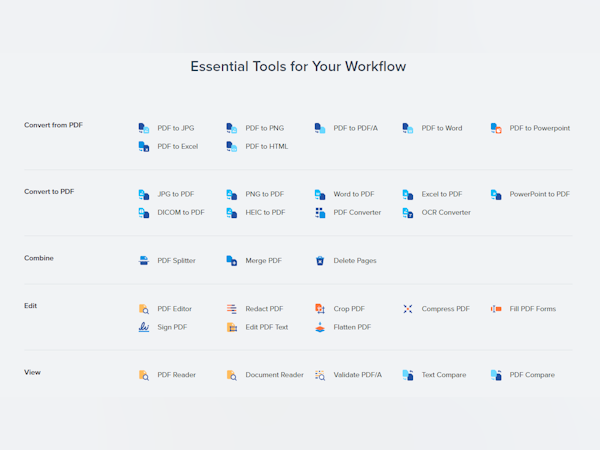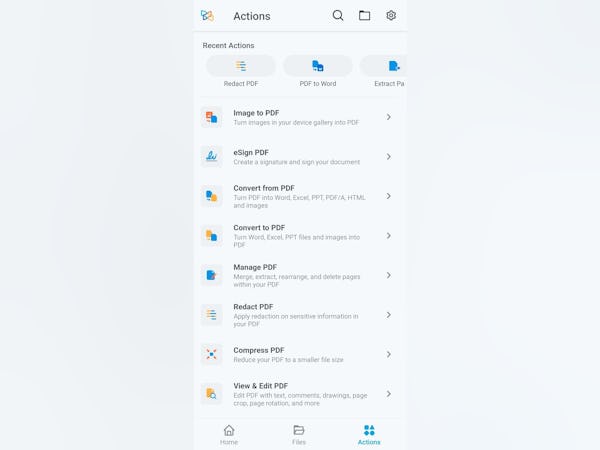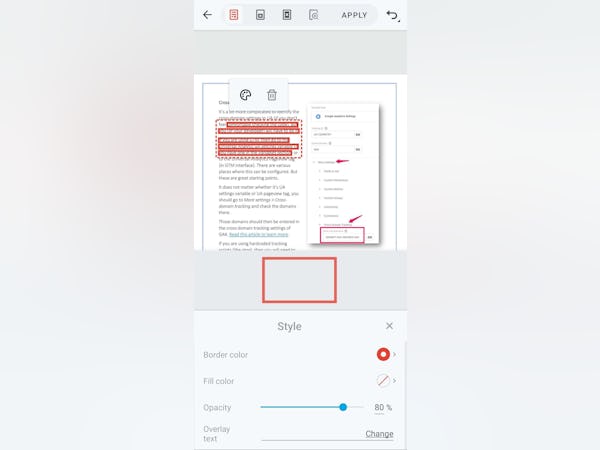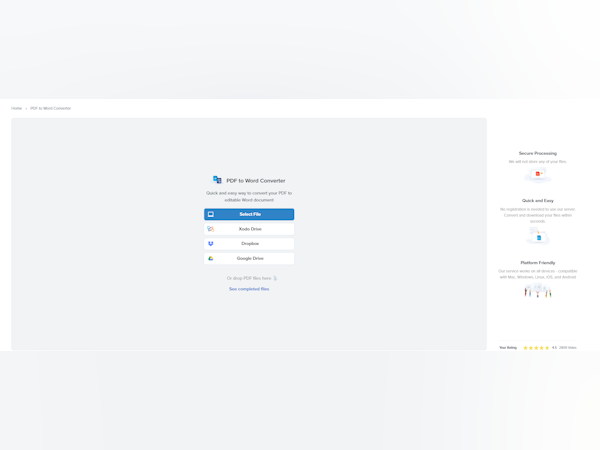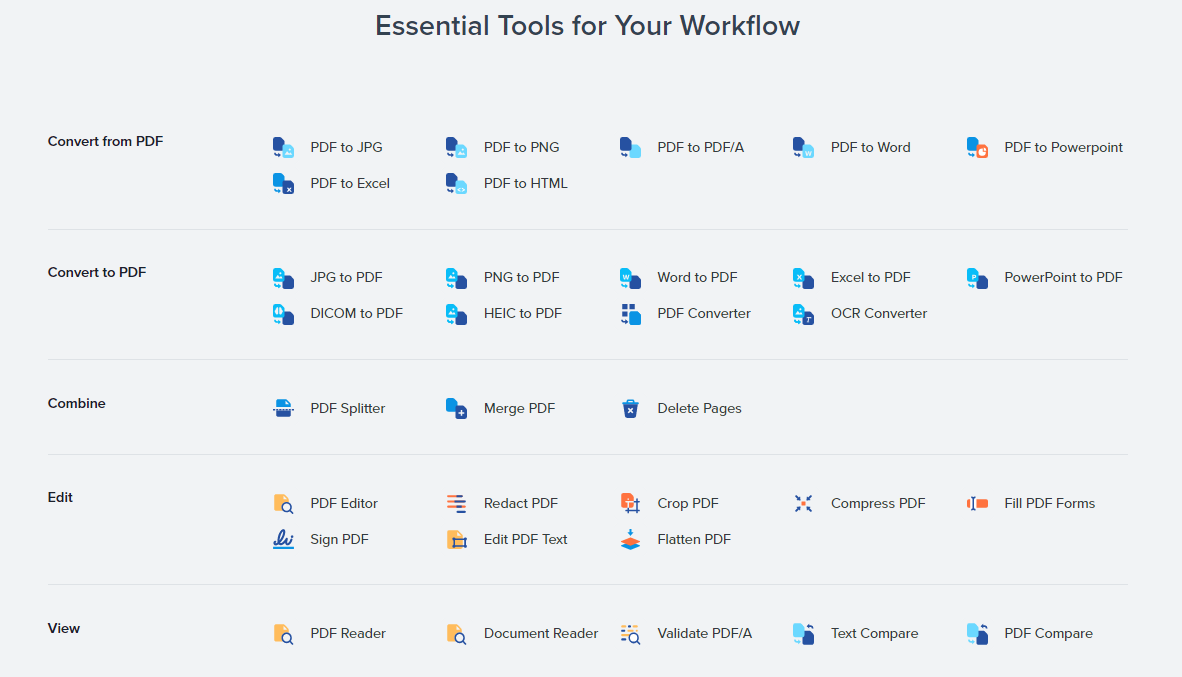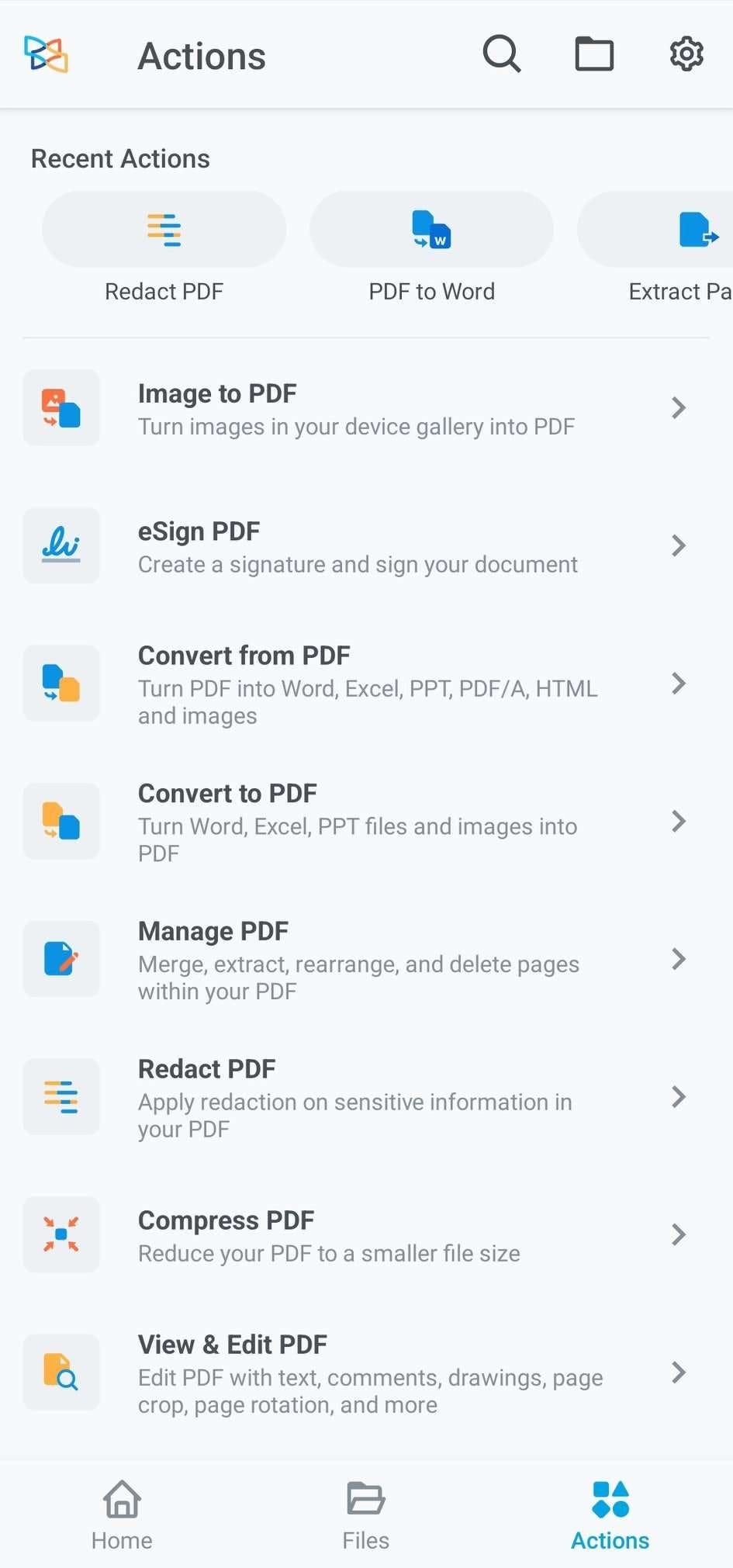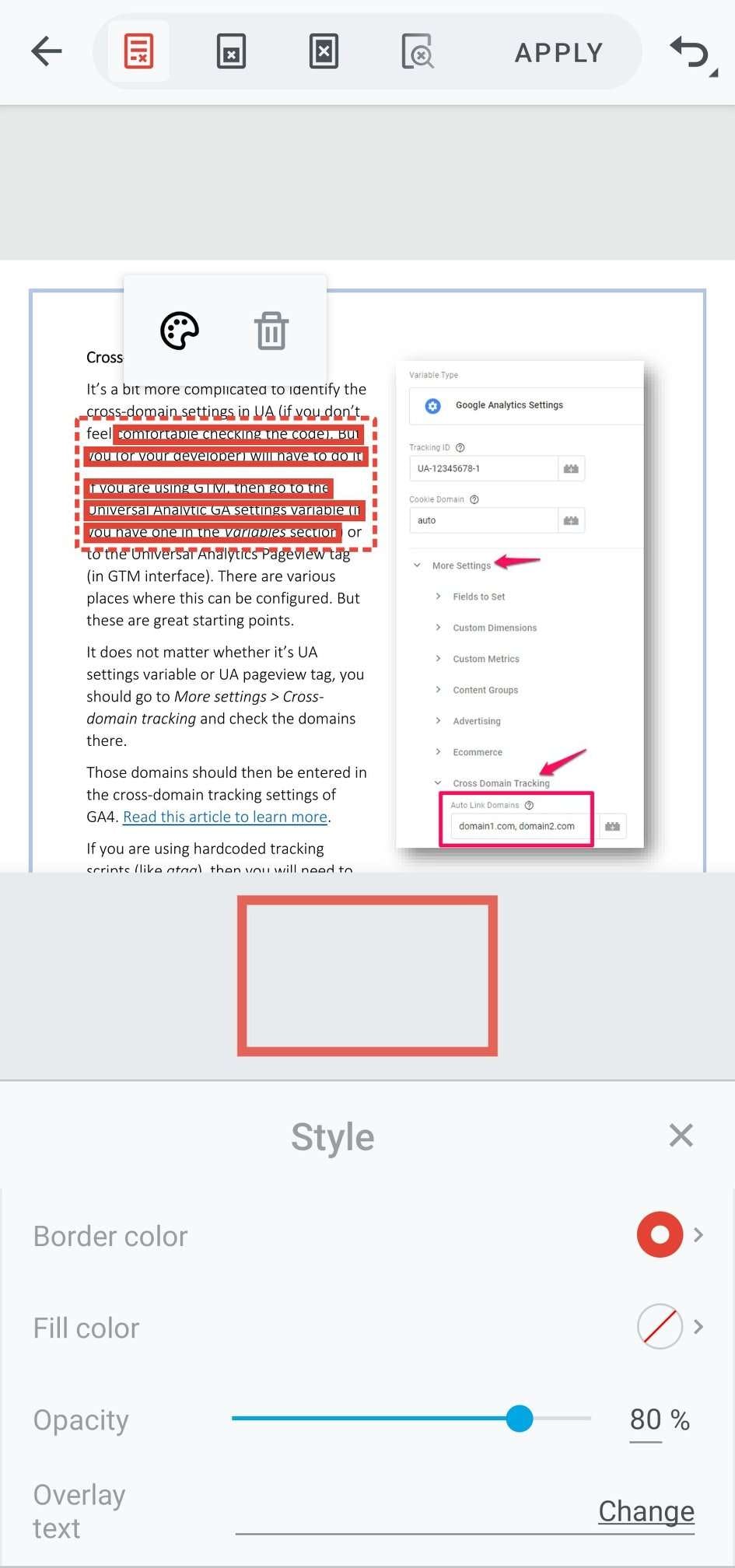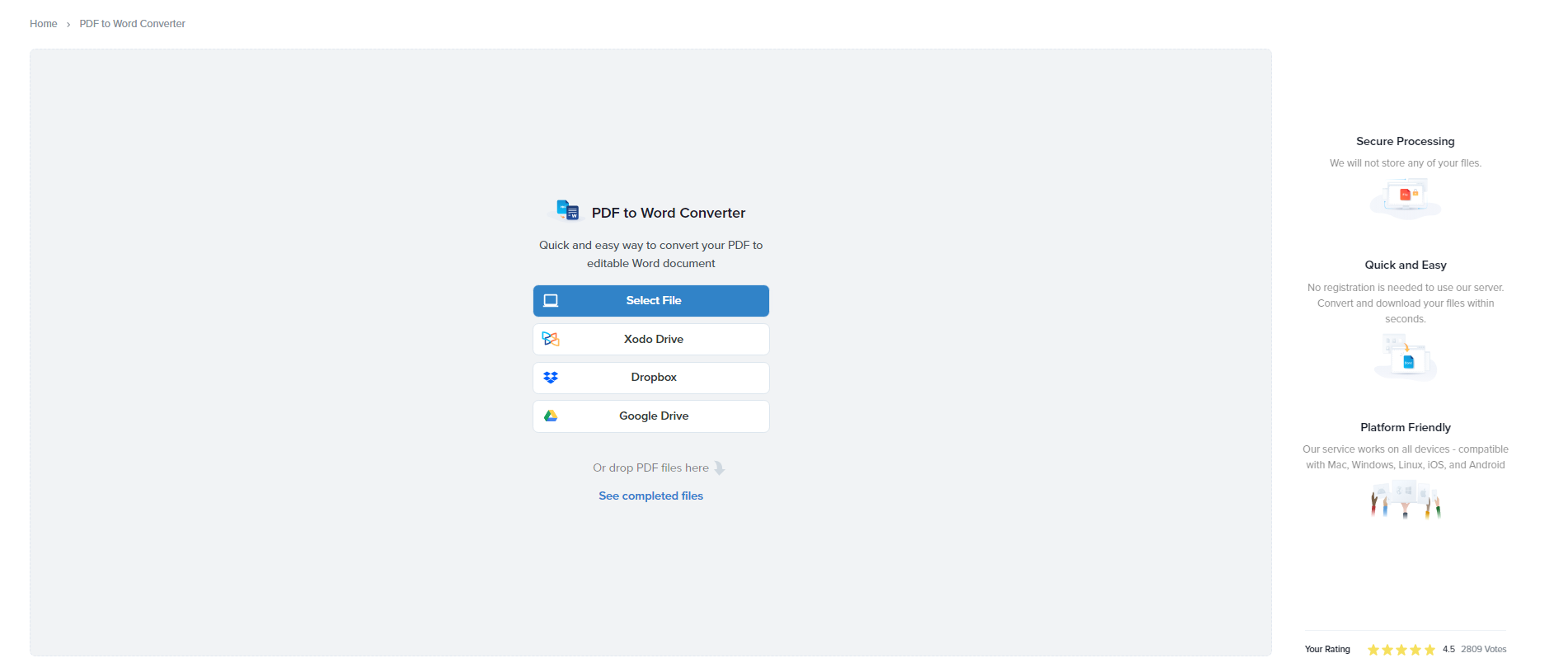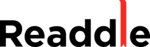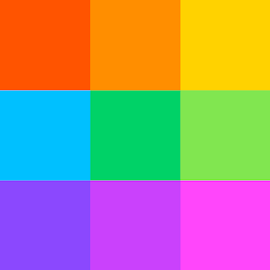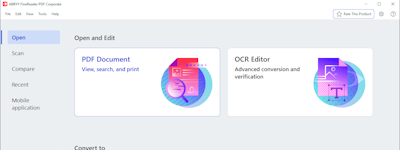기업의 더 효율적인 소프트웨어
선택을 위한 17년 지원 경험
Xodo
Xodo은(는) 무엇인가요?
웹 기반 PDF 솔루션으로, 비즈니스는 이 솔루션을 활용해 편집, 병합, 주석, 팀 협업 등을 통해 파일을 조작할 수 있습니다.
Xodo은(는) 누가 사용하나요?
비영리 조직을 포함한 전문가 및 모든 규모의 비즈니스를 위해 설계되어 텍스트 편집, 주석, 디지털 서명, PDF 공유 등을 자동화할 수 있습니다.
Xodo에 대해 확실하지 않으세요?
인기 있는 대안 제품과 비교

Xodo
Xodo 리뷰

A great software with efficient features
주석: XODO is my sidekick and a trusted assistant that helps me for my online classes . To me XODO is a textbook reader since I use it as my text book white board and place where I can integrate as a screen-sharing workshop and allow my students to see the annotations and comments on different contents .
장점:
XODO is free , the functions are well prepared and targeted the way I felt so comfortable to use XODO as my classroom textbook with full customization feature . . I like the way is available everywhere from your phone to desktop version all work smooth and great .The taskbar and multi-purposed side bar which allows me to choose the tools and adjust the thickness and size of the writing tools .
단점:
XODO is a bit buggy , 2 out of 5 times you work with XODO it crashes after a hour and you have to go back and pick up what you left off .
Quality product, hopefully my goto product for some years
주석:
So far I am hopeful I can park here for a number of years.
These tools minimise the hassle of what I do and not get in the way of the process.
The work shouldn't ever be the tool you are using to do it.
A painter buys a good brush for a reason.
장점:
It has all the features I need and used before in other apps many now deprecated. I now pay for this personally as it is basically the only option to get the functionality I need: This is a polished app for my tablet, a multi-platform solution to get stuff on my PC and the peace of mind of reliable cloud storage. It is much better than the other solutions such as Acrobat. (which I have had at my disposal and have abandoned). I use it primarily for annotating pdfs specifically research papers. Really is the best out there now.
단점:
The full subscription has got a bit pricey. I would worry many users are being put off from this amazing suite by the price tag. I would love my kids to use it for studying but it is too expensive. Saying that today I got 60% of my annual subscription reducing it to $46 which is a fair price in my view.
Great PDF filler and viewer
주석: I love it, the version I have is free. I am able to do to the thing's adobe does for free.
장점:
This was an alternative to adobe for me. I use it to view and edit PDFs without having to pay.
단점:
Sometimes it's hard to get the text where you want it, you got to play around to get it right in place sometimes.
Disappointed
장점:
Writing on PDF is very smooth. It's one of the best softwares to write on with a graphic tablet.
단점:
Very frequently, the programme doesn't open and I have to re-install. Also, changes are not saved when I work on iPad.
Great App for your E-Sign Documents
주석: Great App for documents that need to be E-sign, and the price is more competitive than the competitors.
장점:
The system is easy to navigate. All the tools are on the front dashboard, and you can see which pages have been "edited" to avoid missing any. In addition, it will not send the documents if all the mandated fields are not complete.
단점:
Nothing at this moment, this app as has been working great.
Xodo software review
주석: Xodo is a great pdf editor software, and I highly recommend it for students, teachers everyone who likes reading and how trying to develop himself
장점:
I have been using Xodo for almost two years, and I am pleased with this experience. This software helps me Basically in reading and writing notes about the books and the research that I read. I like the user interface for Xodo from my phone and my laptop. Also, I like many features such as highlighting, writing notes, whiteboard, and adding annotations.
단점:
Xodo is not easy to use from the first time, you just need to practice a little bit, but after a while it is Irreplaceable. Also, I have some problems with documents in the Arabic language
My expirience of use Xodo
주석: Here are some aspects that I have highlighted as positive experiences:Intuitive and user-friendly interface: I appreciate Xodo's clean and intuitive interface, which makes it easy to navigate and interact with PDF documents. The straightforward design allows me to quickly access and modify PDF files without feeling overwhelmed.Annotation and markup capabilities: Xodo offers a wide range of annotation and markup tools, such as highlighting, underlining, adding comments, and drawing. I find these features helpful for reviewing and collaborating on documents, making notes, and emphasizing important information.Advanced editing features: Xodo provides advanced editing capabilities that allow me to modify PDF files. I can add, delete, and rearrange pages, as well as edit text and images within the document.But I like least user interface customization options, compatibility issues with certain PDF features and limited text editing capabilities
장점:
Annotation and markup tools: Xodo provides a range of annotation and markup tools, such as highlighting, underlining, adding comments, and drawing. I have found these tools helpful for reviewing and collaborating on documents, making notes, and emphasizing important information.Advanced editing capabilities: Xodo allows to edit PDF files, including features like adding, deleting, and rearranging pages, as well as modifying text and images. I have found these editing capabilities useful for making changes or corrections directly within the PDF document.Cloud integration and synchronization: Xodo offers integration with popular cloud storage services like Google Drive, Dropbox, and OneDrive. I can easily access and sync my PDF files across multiple devices, ensuring that their documents are always up to date.
단점:
Limited text editing capabilities: While Xodo offers basic text editing features, I have found the text editing functionality to be limited compared to more advanced PDF editing software. I had difficulties in manipulating complex layouts or making precise text adjustments.Compatibility issues with certain PDF features: Xodo's compatibility with certain advanced PDF features, such as interactive forms or specific document elements, may vary. I had occasionally issues with certain PDF files not displaying or functioning correctly in Xodo.User interface customization options: Xodo's user interface customization options are relatively limited compared to some other PDF readers and editors. I have expressed a desire for more flexibility in customizing the interface to suit my preferences and workflow.
Xodo - a complete pdf reader.
주석:
Overall, I would recommend to the users
to use it in conjunction with other PDF readers, and that to the app's developer tp keep it updating on a regular basis. This PDF reader has a lot of room for improvement and huge potential to grow.
장점:
Xodo is currently one of the best PDF reader available in the software market. It takes up less space while being highly effective and feature-rich software. It allows us to directly convert any document to PDF, whether it's a word document, or an excel spreadsheet, or even an image. It allows us to edit and annotate text throughout the document. It works flawlessly on a smartphone or tablet. It can also be used to resize the document. Even after hours of reading, it does not cause any strain on the eyes. Xodo provides a plethora of creative editing options for PDF documents.It has multiple window options. It is capable of converting our devices into book readers.
단점:
It lags a lot when used on a computer. It has a read mode that does not function properly.
Great alternative to Adobe eSign and DocuSign
주석: I really like Xodo. It has helped me out of some tough jams for sure. At times when I needed to get a document to a client in a pinch, with no access to my work desk, I was able to get it done easily right from my phone. I highly recommend it.
장점:
I love that I can use Xodo on the go with the mobile app! I can actually sign, or even create a contract even on my lunch break!
단점:
It is not as intuitive as Adobe eSign, but it's not difficult to use either. It's still user-friendly enough for you to figure out quickly.

good pdf mobile app
장점:
well, their mobile app for android is so useful and it support s-pen for Samsung devices and others
단점:
well, its desktop version is not good as many competitors when i use it i don't like it at all, has many limited features and a lot of missing tools

Da 3 anni il mio partner di lavoro!!!
주석: Nel complesso la mia esperienza è eccellente, non potrei lavorare senza.
장점:
La sua semplicità e potenza lo rende lo strumento perfetto per la mia attività. Occupandomi di sicurezza sul lavoro mi trovo a redigere documenti ( DVR ) molto lunghi ed elaborati, con XODO riesco a fare ''quello che voglio'', importo foto, cancello testi, scrivo, inserisco tabelle, ingrandisco, etc, insomma, ''non esiste una funzione che non esiste'' e della quale sento la mancanza :-)
단점:
1)la funzione testo, nel momento che per esempio inserisco un testo, se poi devo inserirne un altro subito sotto, nel momento che si clicca per posizionare la casella, spesso riprende la casella sopra, e bisogna ridimensionarne gli spazi. Sarebbe carino se una volta confermato il testo, la sua casella di contenimento si ''auto ridimensionasse '' nella maniera piu possibile vicino al testo stesso, altrimenti, se devi mettere tanti testi uno sotto l'altro in caselle diverse tanto vicine crea rallentamenti...ma questo è piu che trascurabile. 2) se copio una casella testo e la incollo, spesso, ma non sempre, ne incolla 2, una dove avevi posizionato il cursore con il click, una a caso nella pagina . non ho mai capito come evitarlo o aggirarlo 3) se creo un testo in rosso, e vado poi a modificarlo, me lo cambia in nero, devo poi riselezionare e cambiare colore
Annotate with ease
주석: Overall, Xodo is my preferred software for teaching and research discussions while screen-sharing and annotating on exisiting PDFs.
장점:
Xodo has a simple yet appealing layout for opening multiple PDF files for annotation. I can easily switch between different papers, for example, hand-annotate them and share them with my students and colleagues. For online teaching purposes, the clutter-free interface of Xodo works perfectly when I share my screen.
단점:
A couple of features that I found a bit restrictive on Xodo are (1) navigating to a specific page on a PDF file; it would be easy to just click/type the page number at a suitably positioned input box to jump to it instead of the small input box that Xodo has for this purpose. Also, it would be nice to have multiple buttons for pre-custom settings that I could choose immediately for specific annotation purpose; for example, a thick, red ink for writing down important points.

I am sure that it is one of the best viewers and editors of pdf files.
주석: However, with its pros and cons, Xodo is a very complete software, although some technical errors have to be polished, it is not something that bothers much. Also within all the pdf viewers / editors that there are, in my opinion it is the best, ou, besides that it IS FREE
장점:
The software is very user friendly. It's very easy to use. First you start by opening the program, you open a pdf file and you can view it. And if you want you can edit that file, from highlighting text, inserting it, deleting parts of the file, placing a signature, shapes, images. Anyway, it is a very good option if you want software to view and edit pdf files.
단점:
There is very little to complain about Xodo. When editing a pdf and adding text, some form or a signature, it is somewhat complicated to place it in the part of the pdf that I need. Another point is that the interface is somewhat simple, and it does not match the logo, I would change the visual design. I would also like a custom display mode, combining styles.
Some points
주석: Xodo is widely regarded as a user-friendly PDF editor and viewer, offering a range of features and a smooth user experience. However, sometimes it fails to reload the tabs from cloud resources.
장점:
I appreciate Xodo's intuitive interface, powerful annotation tools for PDF documents, compatibility with could resources, and supporting s-pen.
단점:
Some common criticisms of Xodo include occasional performance issues, limited document editing features, and disappearing some of the tabs.
Free PDF dowload with quite a few features
주석: Aside from a PDF reader I generally use simple PDF functions like merge, rotate and Xodo does these. I did once try to get a question answered from customer support and didn't get a response. I don't know if that's a usual problem but it was off-putting.
장점:
I use the free downloadable version of Xodo. What I like about it is that it can be downloaded, so it's always available on my computer. It is a reader and editor with quite a few functions. I originally downloaded it looking for a free PDF editor that could perform functions like rotate and merge PDF documents and it performed well. Many of these same functions can be found for free online, but it's nice to have them all in one place. It can be downloaded and saved on your computer, which is nice, making it always available. There is a paid version with more functions, but the free one works well for a simple user.
단점:
I found the interface somewhat confusing, looking for specific functions. This is partly due to the fact that I don't use it that often, and may forget how to find a function. The interface could be simpler. I don't think the program is as complete as the big ones like Adobe, though Xodo has a paid pro version. But then if you don't need all the functions of the big programs, Xodo will do well.
Love it!
주석: It works great for my use as a musician working with my music, as well as with my work documents I may need to bring up on my tablet.
장점:
I downloaded this for my tablet to use personally (but still use it professionally if I need to access a document for work on the tablet). I got this because I needed a good PDF reader to work with my foot pedal to turn pages. I am a musician and have loaded music in PDF format. It works great with a page turner foot pedal and it is very nice to use. Plus, all of my recent documents are right there to switch from one piece to the other.
단점:
I haven't really found anything I don't like about this software! I tried several similar types of software, nothing worked as well as Xodo.

Melhor editor de PDF
주석: É a melhor opção de leitor e editor de PDF atualmente disponível, na modalidade grátis. Possui a grande maioria dos recursos necessários para quem trabalha com pdfs editáveis. Para utilização em tablets, foi o app que mais se adaptou, sem falhas e/ou perda de arquivos.
장점:
Praticidade e segurança na gravação dos arquivos
단점:
Novo layout ficou desagradável em relação ao mais antigo

Best PDF editor, writer, and viewer for my Samsung Note
주석: Xodo leverages on the capabilities of a device like Samsung's Note smartphones. It's a solid app that makes editing, viewing, and annotative PDF better.
장점:
Xodo makes it easy to open, view, read, and annotated PDF files. Since I'm using a Samsung Note 10, I find that this particular app works really well with the S Pen. Just recently, it also introduced a new feature to open non-PDF files like .docx and it works quite well too. If you want to annotate these non-PDF files, Xodo will automatically convert them to PDF.
단점:
What I least like about the software is that it isn't as intuitive when it comes to switching between pens. Yes, you can choose the color of the pen you'd like to use for signing or annotating a document, but I wish you have all the tools available, without having to go the top-page navigation. This can make accessing the eraser or highlighter more convenient.
Genuine feedback on Xodo app
주석: Overall it is very useful for pdf reading, solving questions and saving your pdf makes it easier to use.
장점:
We can save the pdf on our device or on this application itself.We can use it as a notepad.We can draw, mark highlights to the pdf here.
단점:
I am unable to edit the pdfI am not able to add pictures to it.
Integration
주석: Speeding of the licensing process
장점:
Preparing a digital license for licensees
단점:
The comment box can be more visible and easy to access - all licensees have different situations hence the need to add comments
xodo Review
주석: It was a fun experience and I still use
장점:
Ease of use, search, filter, cloud upload and file conversion to and from pdf
단점:
The worst thing in the program is that it does not fully support the Word and Excel files
PhD student & solo practitioner Use Case
주석: I like the cross-platform utility. The Google app does not feel like an afterthought compared to the Apple app. The browser access is good on both Chrome & Safari.
장점:
The annotation features are excellent. I opted to use this app instead of Samsung Notes default pdf editor because it was more feature-rich. That said, the constant syncing with the cloud is a little annoying because its slow even on a brand new S9 Ultra & with Wi-Fi 6 connectivity on a 5GB internet connection modem.
단점:
The utilization of the online drive is a bit clumsy, and the inability to sort pdfs into folders limits the usefulness of the Xodo drive to basically a temporary hold & sort before organizing items in a different storage location.
Best app for pdf reading
장점:
Xodo PDF Reader is a feature-rich app that offers a wide range of tools for viewing, annotating, and editing PDFs. This app is very easy to use.
단점:
I have experienced technical issues or bugs while using the software.
Great PDF and other formats reader
주석: Overall experience with xodo is unique...
장점:
Easy to use.. mostly feature are free.. customer support service are good..
단점:
Some feature are paid so need to free of cost all features...
Xodo
장점:
Works well for very large pdf files. Renders high def well.
단점:
Slow, limited bookmark and highlight capacity. No way to backup or share to other devices.