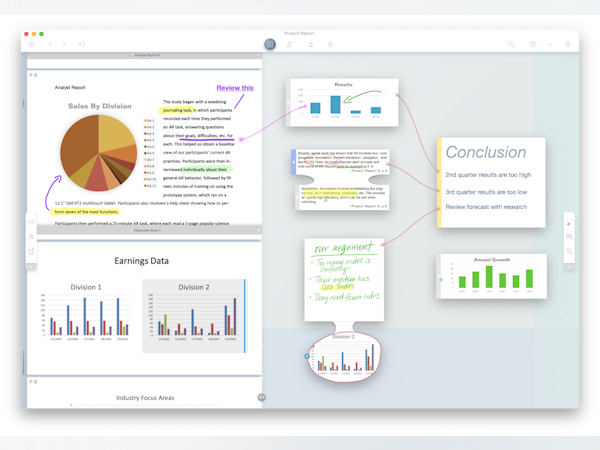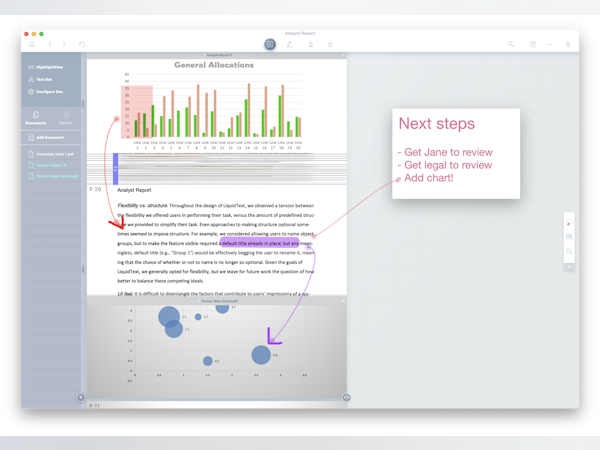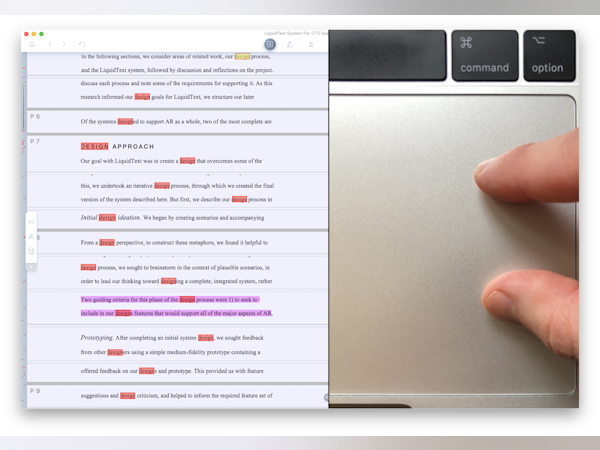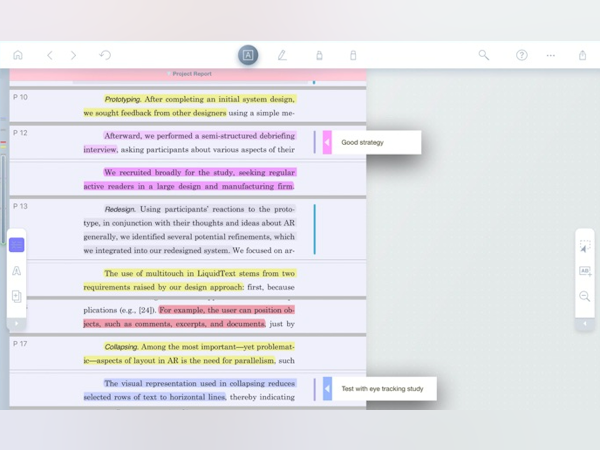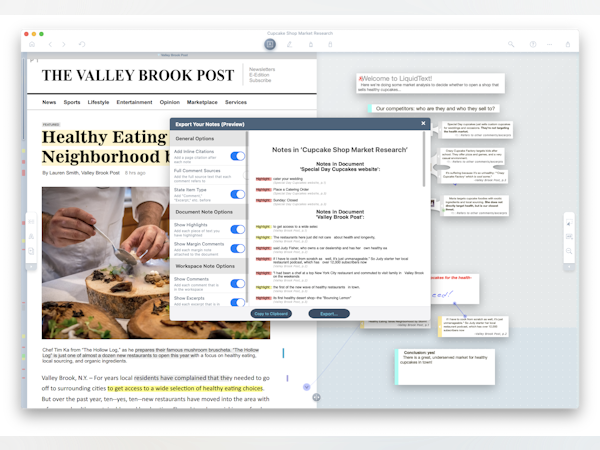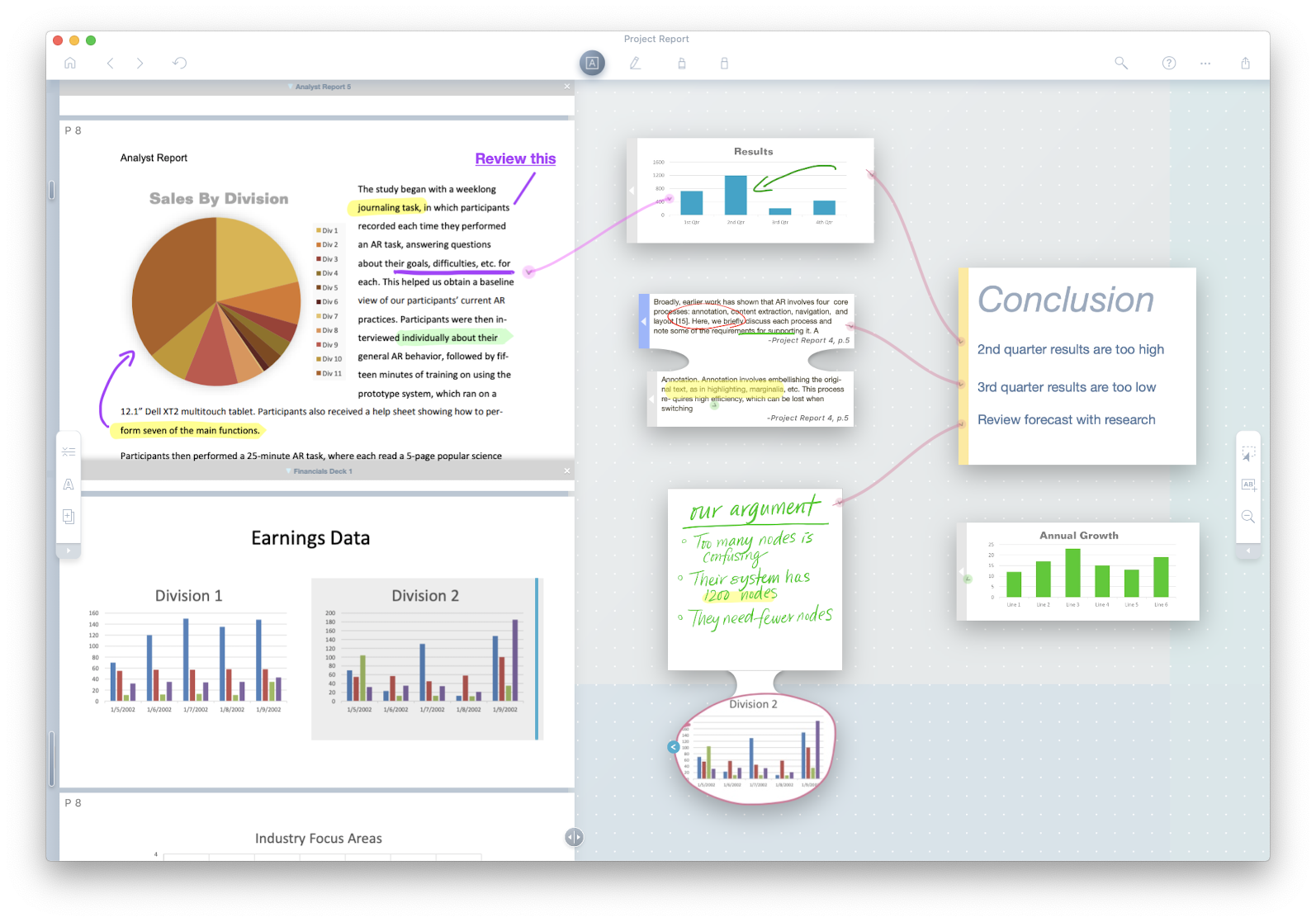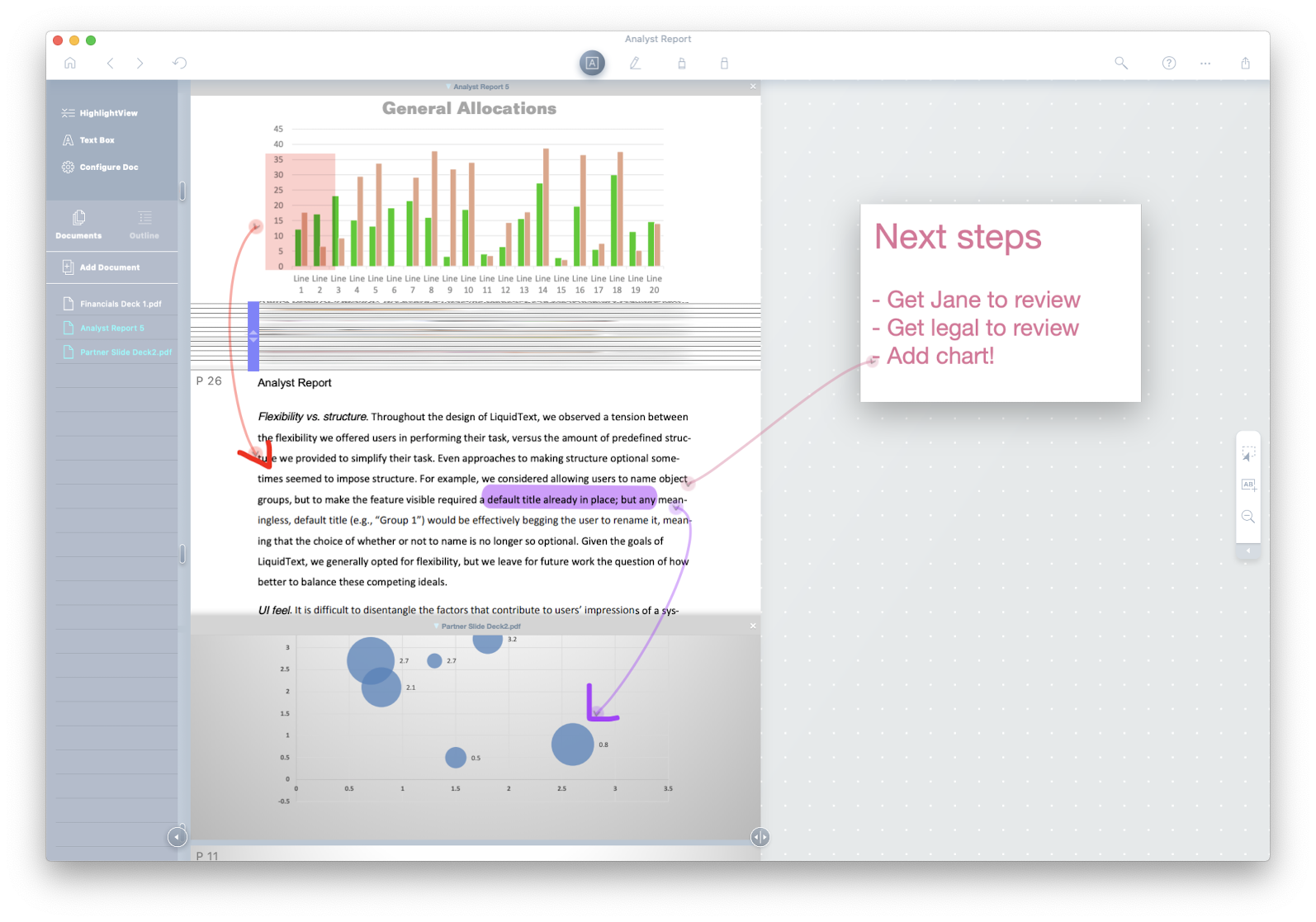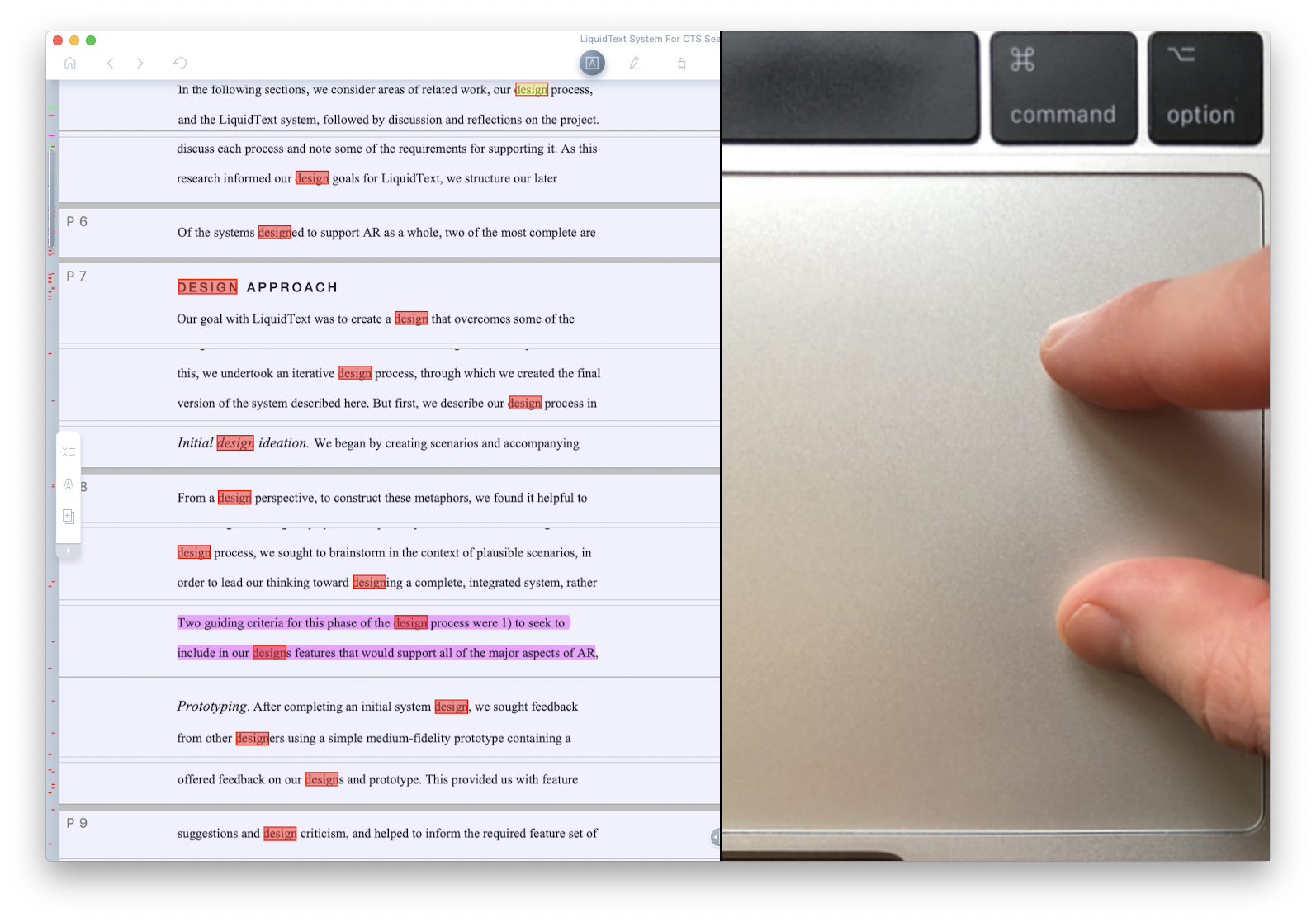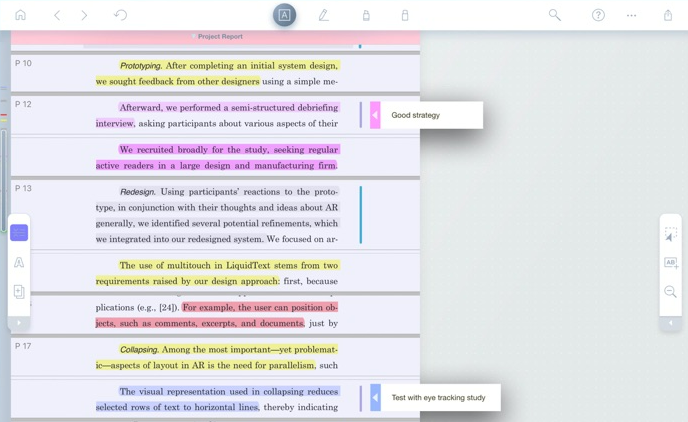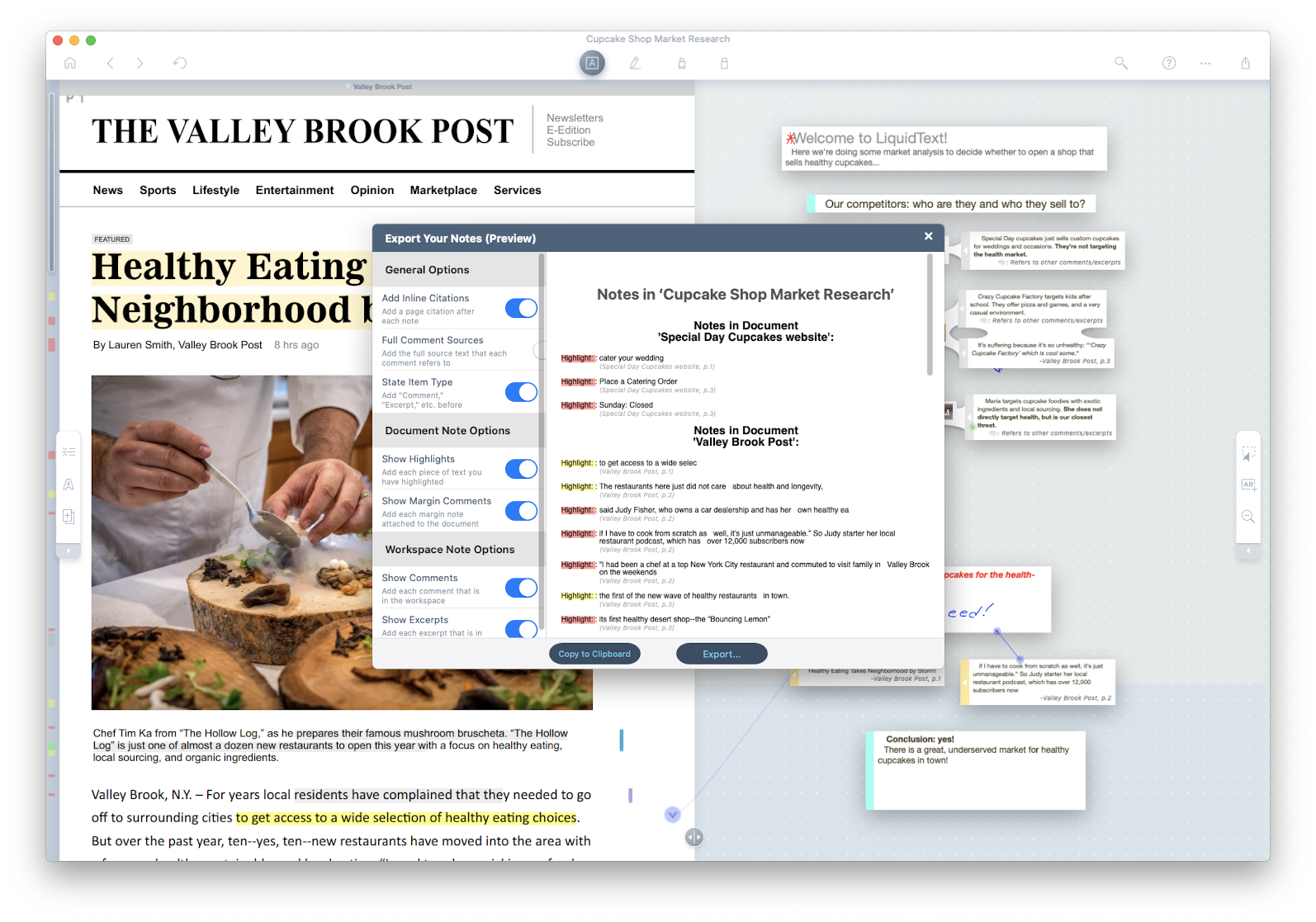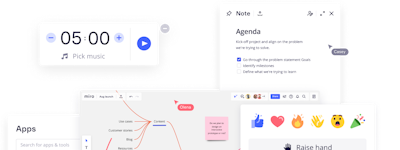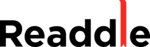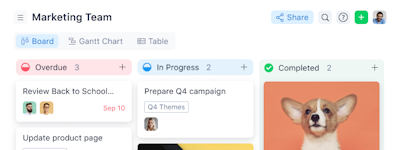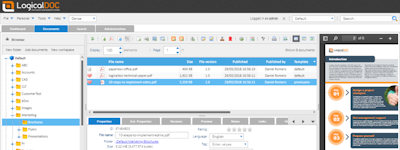기업의 더 효율적인 소프트웨어
선택을 위한 17년 지원 경험
LiquidText
LiquidText은(는) 무엇인가요?
Apple과 Microsoft에서 편집자의 선택 상을 받은 최초의 읽기, 메모 및 문서 분석 앱입니다.
"뛰어난 기능을 갖춘 PDF 편집기" FastCompany.
연구, 분석, 결론 도출 등 복잡한 문서 분석이 필요한 전문가를 대상으로 합니다. LiquidText는 모든 문서, 하이라이트, 주석 및 밑줄이 노트와 동일한 작업 공간에 표시되고 콘텐츠 및 메모 전반을 동적으로 그리고 시각적으로 연결할 수 있는 적극적인 읽기 및 메모 작성 도구입니다.
LiquidText은(는) 누가 사용하나요?
변호사, 의사, 엔지니어, 학생 및 기타 지식 및 연구 활동이 많은 전문가를 위해 제작되었습니다. Apple 및 Microsoft에서 편집자의 선택 상을 받은 읽기, 메모 및 문서 분석 앱입니다.
LiquidText에 대해 확실하지 않으세요?
인기 있는 대안 제품과 비교

LiquidText
LiquidText 리뷰
love love love it
주석: It has solved my need to print a hard copy of new laws or cases so that I can highlight the relevant items and annotate the material.
장점:
Since I move around a lot for meetings, and am rarely at the office, I rely on soft copies of documents for my research. I used to put them in Evernote, since each document would be a page. However, it gets tedious sorting through the documents one by one. Here the documents are lined up. Also I get to preserve my highlights on the soft copy. Ever since the pandemic, my underbar employee has been working from home. Sometimes, even I work from home. I just have them email me the soft copies of the documents needed. I don't need to print.
단점:
The more functions it has, the harder it is to remember what to press or how to reset it so that I can access certain things.
Best for reviewing
주석: Thank you for creating LiquidText! Ever since I started using LiquidText my studying & working jouney is more innovative. I love that you guys are putting a lot of effort in improving this app and that makes me want to continue using this app even more. Keep up!
장점:
What I like about LiqidText is that it's very easy to write, organize, and review notes acorss the document. It's almost like studying with an actualy notebook & pen but much better because it's paper-less! Especially for intense studying or reviewing it is so helful. I am a professional who's always reviewing for different licensure exams and I need to take a lot of notes in a single document. Being able to take as much notes as possible without minding how much blank space I have in a page is a great feeling and it makes my reviewing more efficient & productive.
단점:
I'm not very fond of the user interface. As a person who uses a lot of different apps (especially note-taking apps & PDF apps) in iOS, the user interface of LiquidText feels a bit out-dated. I would want it to be more modern and sophisticated so it's more motivating. Also the price is bit expensive to recommend to anyone. I have a lot of friends who are still students and they tend to purcahse cheaper apps even though LiquidText is great.
Flurry of excitement to be followed by annoyance then frustration.
주석: Frustration and disappointment.
장점:
Gesture based linking, search for words, and compressed view of annotations.
단점:
File management UI within app and to other apps is terrible.
Application with complete document management
주석: Best app with all document features and works great in Apple ecosystem.
장점:
I really liked the thing that almost every feature that we need for document related purposes is already included in this. Like I can even make notes in this and this works really really great with Apple Pencil. Also the syncing works well throughout my Apple devices. Editing a pdf in every possible way is the best part and really love this.
단점:
Only problem that I faced is that while importing the notes document from notability, I want unable to edit the notes and had to use white pen to hide non useful stuff from that note.
Liquid Text for Academic Research
장점:
It's my go-to place now for collecting pdfs and extractions from books and the web for cross-correlating thematic topics into the workspace area. The cross linking is brilliant. Synchronization is reliable. That's originally why I left GoodNotes.
단점:
--> LINKS IN PDF'S!!!! This drives me crazy. Please fix it. o I need another layer of folders. Getting around is too linear especially given that I have multiple "lives" inside which do not overlap, but among which I work and navigate. o Tagging is weird and should be easier to manage. o I often find things on my phone and need a way to get links, pdfs, into liquid text. o I'd like more capability in writing in the workspace...akin to Goodnotes or Notability. o I'd like to have the ability to open JUST a workspace and use it like Goodnotes or Notability. o Importing is a little weird. Too often when I want to bring a document into LT, it ends up on the highest level area and I'm not given the ability to file it away where I want it.
Great for collaboration and maping down what I have in my mind
주석: I have notability and goodnotes and paid for them but still they were not able to fulfill my requirements but LiquidText did it well. I had recommended it to my friends and would say that you should definitely go for this.
장점:
Best thing about the LiquidText is that I can link any topic in any pdf to a comment and whenever I click on that comment it locates me back to that portion of the pdf. Also the whiteboard helps me to store my all notes at one place.Collaborative features are also worth to mention as this make things a lot easier when it comes to working together with a team.
단점:
Only issue I found was that I was unable to import my notability notes in LiquidText in note format. I had to first convert it into a pdf. This makes a little difficult to shift to LiquidText.
Game Changer for Research
장점:
I love the workspace feature, especially the multiple document feature. When I am working on a paper, I can store the same documents in a project and organize the excerpts in the same workspace. It feels like I can cut pieces out and rearrange them on the floor, but it is all electronic. This allows me the flexibility to organize information in a way that makes sense to me, without the hassle of physical copies.
단점:
It would be nice to be able to rotate PDFs.
Feature-packed productivity tool for professionals
주석: It helped me manage huge amount of information and documents, makes meaningful connections with them, which in turn help me generate additional insights. The app helped me digest information actively (i.e. making notes, create tags, add connections, write notes, highlight, create drawings and diagrams) without being so distracted on how to do it. It is very easy to use, the interface is very intuitive and the features are useful in my use case as a data professional.
장점:
This app helped me collect, manage and generate insights to large information and documents that i read as part of my work. It helped me quickly search important notes and capture ideas on the fly, structure them in a meaningful way, and be able to retain them for future use. I could say that this is the best productivity software in the market specially for professionals like me that handles huge amount of data in my work.
단점:
The subscription model limits some really useful functionality for users who cannot afford them. I hope that they could make the subscription be more affordable or have a onetime fee for a lifetime access of all future upgrades and new features.

LiquidText pros/cons summary
주석: Great for work with multiple technical documents covering the problem domain.
장점:
+ ability ty create notes with links to multiple source documents+ drag and drop from source document to note with automatic link to source+ powerful navigation through highlights and annotations or searched text in source document
단점:
- handwriting notes are not convertible/searchable (using handwriting recognition engine like MyScript would be great)- search should be faster
The only tool you need for research
주석: Great tool for researchers and students. Processing and organising ideas is so easy with liquid text
장점:
How you create your own bites, connect several documents and pieces is just amazing. Nite taking and marking with apple pen is also as smooth as it can get. Great tool.
단점:
UI could be implemented a little better with a more modern feel. But I might be using an older version of the tool as well
LiquidText review as a Automotive Embedded Developer
주석: Almost perfect. If developers are seeing this review please add some mentioned features to collaboration tools.
장점:
I really loved the Top notch data security, Granular access controls, Efficient file sharing, Real time data synchronisation and configurable workflow of liquidtext. A few things could be improved but still this is the best in todays date that we can get.
단점:
Unable to handle very large files. Collaboration tools should have features like virtual whiteboard.
The best app available on the market but still scope for improvement and refinement
주석: Generally positive and the new features are encouraging.
장점:
Ease of use and features. I rely on the pinch search, highlighting, text extract, quick links and option for multiple workspaces when prepping for hearings.
단점:
1. To finally resolve an issue with LiquidText removing text in a PDF form - I have repeatedly raised this as a concern and it remains unresolved2. Move all of the toolbars into one consolidated toolbar at the top of the page. The floating toolbars get in the way of being able to work on documents and I cannot understand why they are separate. Also to amend the toolbar layout so that icons aren't in the middle of the screen, causing them to interfere with Apple's split screen on an iPad. 3. Add shortcuts for 3-4 commonly used colours to reduce need to keep re-opening highlight menu to switch between colours when highlighting4. Improve ability to jump to pages in page navigation. Commonly have pages as A22, A23 etc and when searching the search goes to any hit and not automatically to the most relevant5. When opening word documents the layout does not match what would be seen on screen on a desktop meaning page numbering falls out of sync and it makes it hard to navigate when collaborating with others6. When opening a number of documents at the same time this should open as a single new workspace and not as multiple workspaces7. It would be great if there was a feature to allow users to save and import as a standalone, new document a signed document. 8. The bundle updating function often crashes/does not work/does not recognise when the bookmarking in a bundle has been updated/ fails to load the bundle.
After using LiquidText for various years...
장점:
Great app to process documents, extract ideas and construct content maps. LiquidText is superb when it comes to combining original content with notes and organizing information in user-generated maps. I haven't seen anything similar. Kudos to the design team.
단점:
Unfortunately, LiquidText jumped on the monthly subscription bandwagon and extended features are only available if you "subscribe". As I write, HBO Max, Disney, Netflix and other subscription based content providers are seeing users dropping their subscriptions in record rates. Users simply can't keep up with incremental players with pay-per-view business models. They will eventually pick and chose the vital few. I see this coming to software as well. The tide of SaaS apps will become unmanageable and we will migrate to the vital few. From the company's perspective recurring income is seductive, until you realize that it has it's limits. If LiquidText has any intent of growing into a serious long-term player in the software field, I would highly recommend they reassess their business model. I would gladly pay more for additional features if I'm offered an option that doesn't tie me to a subscription for life. The App AGENDA has an interesting business model where you make a purchase and any upgrades developed during the next year are available for download. And if you don't decide to buy the upgrade subscription for the following year, you have a fully functional app without the shackles of a pay-per-month model.
Increases Efficiency with Lower Learning Curve
주석: It helps me organize multiple sources of data so that I can more efficiently draft briefs, articles, and outlines. I wish that I had this software in college and law school.
장점:
I appreciate that I can load non-HIPAA documents into the system and organize them by folders. As I'm reviewing the documents I can cut out the relevant portions. Once I've done that, drafting briefs, outlines, and summaries is much easier because the relevant content is organized and I'm not looking for random highlights in a myriad of PDFs.
단점:
The product is fairly buggy. I've had it shut down on me, and fail to open certain PDFs. I use it on the iPad and the PC, the sometimes the iPad version won't open certain files. I also think it should be HIPAA-certified so that we can review medical records and other sensitive documents.
Innovative and essential document reader for researchers
장점:
For my area of research, I need to read multiple documents at once while making notes for my papers. Liking among documents, mind-mapping, free writing, adding texts, images, and my thoughts on the field, all these are what I needed. On top of that, now, with its cloud service, I can read them on any device. I highly recommend it. It made my research much easier and faster.
단점:
I do not have anything I did not like about LiquidText.
Could be a little bit better, but still the best
주석: I switched from a free Apple app called Freeform just because of lack of features and I really took a good decision.
장점:
It's collaborative features are very useful and great. Also other tools like note taking, PDF sticky notes kinda things, editing pdf, mind maping are great features to consider. Used this for about 5 months and it has a tons of features that I like. Great support for documents. Even I can import pptx files and edit them which is a must feature to have.
단점:
Few things that can be added and are must to have:1. Document folder on main screen, so that we can categorize the document based on their purpose.2. User interface could be a little more user friendly. For a beginner, its a little bit hard to learn things.3. It's not available for android devices. Like atleast this must be available for samsung tab so that they can also get included in collaborative projects.
Greatest PDF app
주석: I love it.
장점:
The synchronizing. The management. and the ease of use.
단점:
OCR needs to have more languages. Adobe has Hebrew.
Easy and perfect!
주석: I love that I can use different colors with the pen, I can write using the keyboard, make additions to my documents using my iPad, and see my edits on the computer.
장점:
I find it great to edit a document on my iPad and see my edits on the computer, so I can continue working on the computer and then return to the iPad again; it's perfect! I love that I can use different colors with the pen and write using the keyboard!
단점:
I think it's perfect as is; however, I would like to open two pdfs at the same time and be able to edit and write on them at the same time.
Perfect Companion in your Researches
주석: Perfect! I read a lot of manuals or technical guides and this helping me a lot. I use it as my first tool to study/research/guide to my day by day work.
장점:
Easy integration of documents, easy note taking, highlighting and easy to consolidate information from different sources to have a better understanding or vision as a whole on a specific Topic.
단점:
Sometimes is hard to find notes within various PDFs. Or sometimes it gets stuck when using "heavy" PDFs.
Liquid Text and Fluid Note Taking
주석: Wonderful. I just love to use it.
장점:
The ease with which it allows me to engage with the text: it helps me pinpoint the important, the useful, and underline the impressive lines distinctly.
단점:
Sometimes it freezes in my ipad and at times even after using the erasure i am unable to erase the line I had drawn. It remains there to disturb my reading.
Truly great product
주석: I actually look forward to reading my documents on Liquidtext! It solves having to read online documents that are always out of context with the other relevant documents and notes.
장점:
It perfectly solves the need for anyone that needs to work with multiple documents and make notes and references and compare them all and revert to them at any time where it’s all visually available in retaliation to each other. It’s as easy to read as paper, and more practical. It’s easy to add documents and easy to export the notes. It’s an inspired product.
단점:
Minor issues. A new folder can’t be named but renamed. A new project is automatically named for the first document.
Will be sorry to see the end
장점:
While there are limitations to scale of projects, I have found it very useful to be able to gather documents and then remix them by means of excerpting and the various annotation tools. I don't know of any serious competitor for this.
단점:
I don't like the recent subscription model and I'm not interested in paying for yet another tranche of cloud storage. It disturbs me that all feature innovation is now tied to the subscription. I'm going to continue to use the original version as long as I can, but I assume that my time is limited. This is why I no longer recommend Liquid Text to others, even though I used to evangelize for it.
Make the app for Mobile Phone (Androi)
주석: I really like it and I think it is very useful for me
장점:
I love being able to work on the document I need from different devices. Because of my job and professional orientation I have to read a lot and it is very useful to have access to all the tools to work, take notes and link ideas.
단점:
I can't use it on my phone too.... Pleace make the app for Phones!
Liquid text easees the carrying bulky case files easy.
주석: quite smooth and easy-to-use features. However, a slight improvement in excerpted notes is required(option to pin it).
장점:
carrying hard copies of cases is a tedious work, however, Liquidtext makes it easy to manage bulky case files.
단점:
Pricing of Liquidtext is quite expensive for young lawyers.
it was a very pleasant experience to find this product
주석: In general, it is a good experience. The issues to be improved are important to make it easier to work.
장점:
I really like using it to read books, reports, etc. and be able to underline them and mark important issues.
단점:
the difficulty of writing with the Apple Pencil, writing well and fast is very difficult