기업의 더 효율적인 소프트웨어
선택을 위한 17년 지원 경험
ABBYY FineReader PDF은(는) 무엇인가요?
ABBYY FineReader PDF는 디지털 문서 작업을 더 효율적으로 수행하기 위한 PDF 도구입니다. ABBYY의 AI 기반 OCR 기술을 기반으로 구동되는 FineReader PDF는 스캔한 문서를 디지털 워크플로로 통합하고 디지털 업무 공간에서 모든 문서 유형에 대해 디지털 전환, 변환, 검색, 편집, 보호, 공유 및 협업을 쉽게 수행할 수 있게 해줍니다.
ABBYY FineReader PDF은(는) 누가 사용하나요?
FineReader PDF는 중소기업, 대기업, 공공 기관 및 교육 기관을 위해 포괄적이고 비용 효율적인 PDF 솔루션을 제공합니다.
ABBYY FineReader PDF은(는) 어디에 배포할 수 있나요?
ABBYY FineReader PDF 가격
시작 가격:
- 예, 무료 체험판이 있습니다.
- 무료 버전 없음
ABBYY FineReader PDF은(는) 무료 버전이 없지만 무료 체험판을 제공합니다. ABBYY FineReader PDF 유료 버전 시작 가격: US$16.00/월.
ABBYY FineReader PDF 동영상 및 이미지
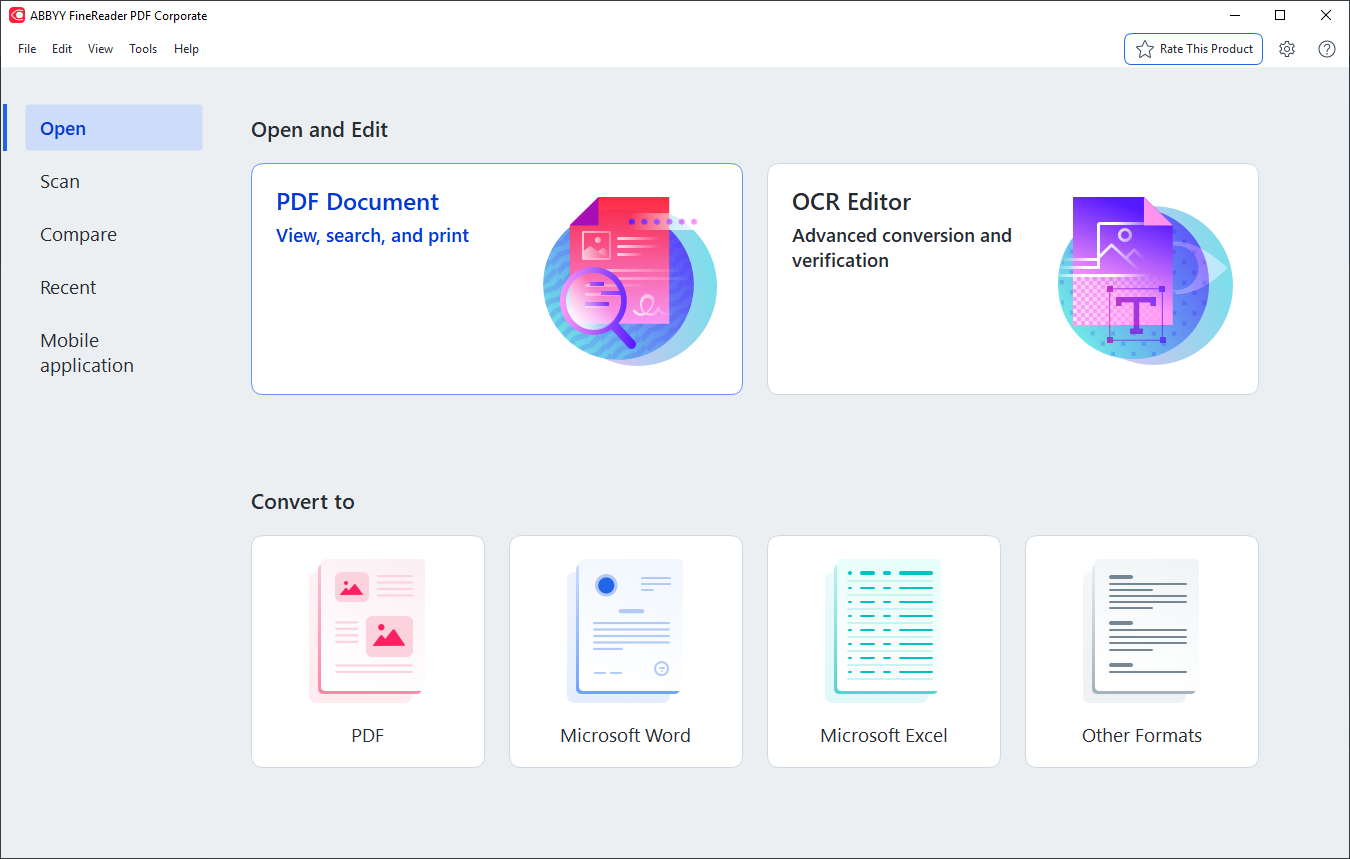
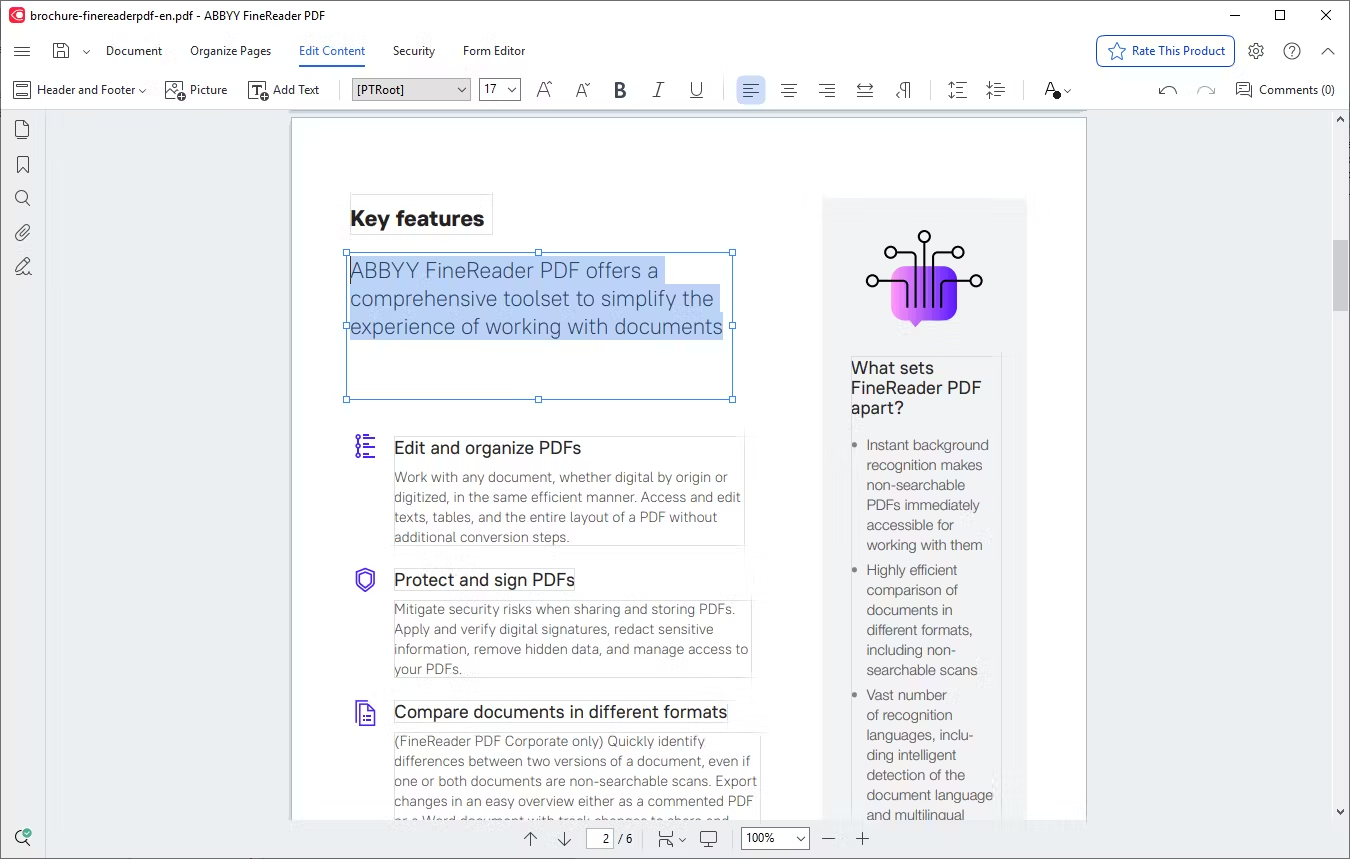
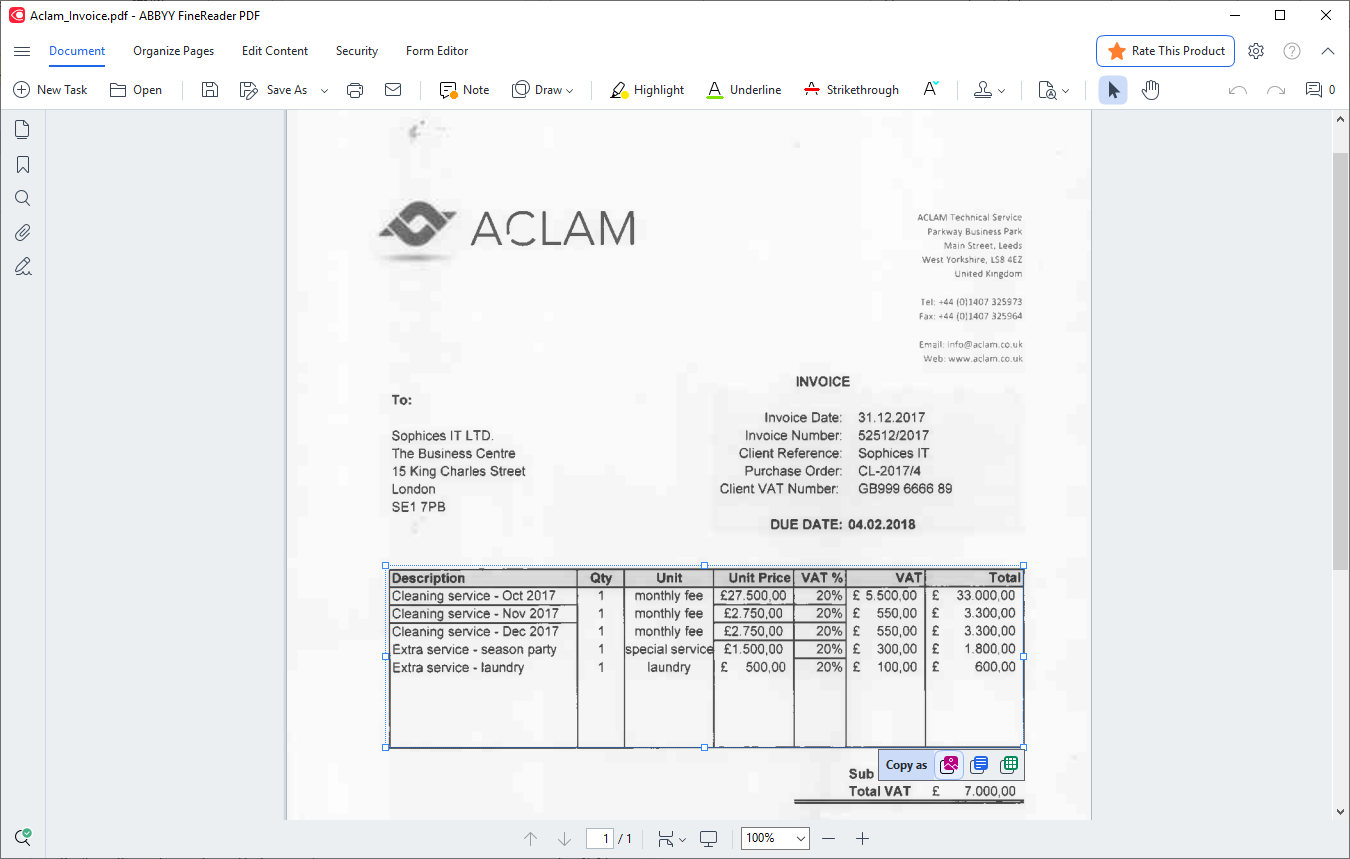
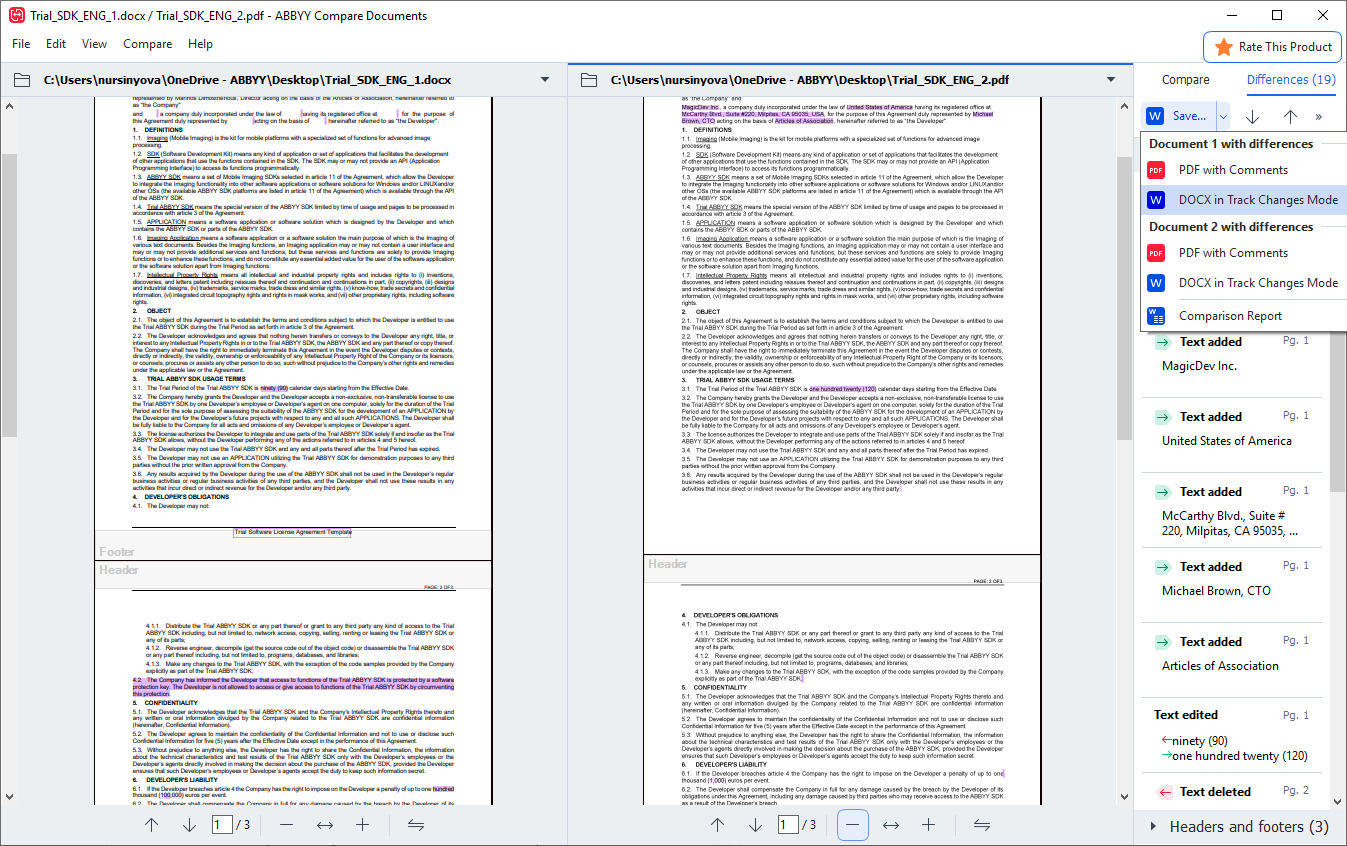
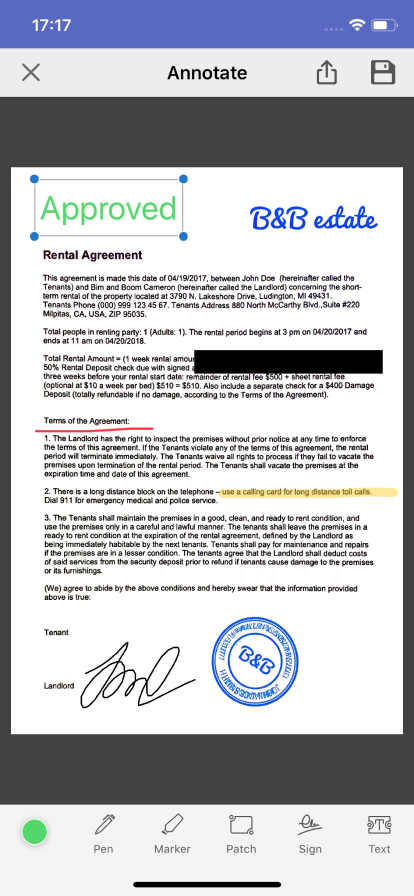

ABBYY FineReader PDF 특징
ABBYY FineReader PDF 리뷰

Best PDF Editor in the market
주석: Excellent! I'm a satisfied customer, and the customer service people have always attended to me promptly
장점:
1. I use abbyFine Reader to convert pdf, scanned documents, and photographic documents with text into the text of other formats or ebook formats of my choice (.epub, .azw3. .rtf, Word, Wordperfect, Html, Microsoft Word, editable pdf, etc.). AbbyFine Reader 15 is the only software to convert ebooks by recognizing pictures or tables and recognizing the layout in the source document as much as possible. 2. I use AbbyFineReader-15 and the version before to clean out unwanted text from a document. I mean, cut out unnecessary information I do not want to appear in my documents, or ebook or text conversion, or when I produce audios from the outputs 3. FineReader 15, as I have tested side by side with other pdf editors, can compare two documents of different formats of up to 5,000 – 10,000 pages or even more without asking you to reduce them into smaller chunks. 4. I have found AbbyFineReaderPDF-15 and the versions before the current version very useful for repairing photocopied items, cropping documents, and repairing mixed photographic and text pdf files with unassailable OCR capabilities. 5. I can search, insert, and delete blocks of text from pdf files. 6. Price-wise, this software is an investment, a must-have for organizations and individuals who handle documents of different formats, for people in academics, and people who move content from PDF to other multimedia formats.
단점:
So far so good, BUT add new functionalities, like (1) audio capabilities, (2) converting pdf to Publisher, (3) Improving ebook conversion
As a writer and teacher, ABBYY FineReader PDF made my job much easier.
주석: I compiled instructional material from various sources, formattedl it to suit the needs of my publication, adjusted to fit if scanned, sharpened if needed, rearranged, and edited it--all with this one bit of software. In editing my own documents, I could add in printed and typewritten documents (The OCR is the best I have ever used.) and thereby use material made by obsolete technology, of which I have quite a supply,.
장점:
I was able to convert docs to pdf (and vice-versa), scan, correct the scan's position and sharpness, perform OCR when wanted, add and rearrange pages, and edit pdfs with one set of integrated software, essentially with one program.
단점:
My use of the software has been somewhat more limited than what one might find in a large corporate business office, but there is nothing about the software that I don't like.
slow
장점:
convertying pdf to excel. pretty good, but not perfect
단점:
way to slow to open pdf file. in converting to pdf and save file, it does not take the file name and put into title. you have do do this manually. the tital is what is displayed at top of screen when pdf opened, not the file name.
Good quality OCR
주석: I am very pleased and it's a most valuable tool in my everyday work, as I receive the documents to be translated in PDF form.
장점:
Better quality of OCR produce than Adobe Acrobat and 10x better price. It gives me the possibility to change resolution and other parameters, choose what I want to be recognised in a page and, furthermore, format tables etc so that the editable document produced is near enough to what I need.
단점:
Sometimes, when the content of the pdf is "scattered" and not continuous, it breaks the content of the page into smaller parts that are recognised as "shapes" and, therefore, difficult to handle as text.
Essential for ANYTHING PDF, meaning FOR EVERYBODY
장점:
How powerful it is to convert to and from PDF seemlessly, preserving all important formatting. I can create a custom PDF from multiple file formats and send it out to clients very quickly, which is essential, as I am doing everything, besides seeing my clients as a psychotherapist. I create PDF documents that are personalized for each client and they think I have spent days creating it. It helps THEM get better.
단점:
It's a little clunky as a pdf reader. I wish there was a lite version that would open when I just want to quickly read a pdf.
Easy to navigate
장점:
The main features my office utilizes is merging/organizing pages and editing content. ABBY makes both of these tasks quick and easy, even for less tech savvy employees.
단점:
Not a real con for the program, my office uses ABBY for basic functions, I am sure there are a lot of features offered that I cannot speak on.
Best PDF Program
주석: Love this program because it has the most effective ocr program I’ve used
장점:
This is one of the most cost effective and easy to use products on the market. It is exceptionally user friendly.
단점:
I wanted to convert 2 word docs to PDF files and it did that but put them together.
The Beat in Bread OCR platform
장점:
The ability to calibrate the OCR and optimize the results by changing some of the algorithm attributes
단점:
it missing some crucial features such as of reading order settings in the OCR editor (RTL Vs LTR)
A Game Changer
장점:
It is great for editing PDFs and converting the images to documents
단점:
I wish that some of the features were easier to use
Best of the Best
주석: There are many PDF files that have different way of aligning the Prices of their Catalogs. ABBYY was the closest vs others application to aligned them in a proper way and less editing. Saving us time and process.
장점:
Just how easy it is to convert PDF files to Excel.
단점:
We didn't have any issues. Everything was there what we normally need it.
A very good Solution that could be The Best
주석: I believe this is, in the end, a very good solution, it makes a lot of things very well, but it has to be improved to be the very best in-class. Also, I used to get in touch with Support and I have to say it is a very-full-quality Customer Support, well prepared and kind.
장점:
Easy of usage, processing batch files, a lot of different output format, standard OCR capabilities, and opening to OCR custom training
단점:
Output to Excel (tables are really not fully detected, even text within cells, with a lot of work to do in the end) and Word (every text appear converted in annoying frames, difficult to remove or manage at all) mostly have to be really improved to be the best. OCR must be improved very much. You have bad result if you want to recognize document in Greek (most part of diacritics are not well detected) and, with Hebrew, is literally a worst situation (you have not vowels and all diacritics). If you try to do by yourself, using custom OCR training, it's a very long journey and you don't even get a good result, and many times it's even not so clear if you are using your custom training set or not and even is really not clear why you cannot use one only feature to perform "verify" and "ocr training" in one only function/feature/action.
I recommend this program
주석: This program is a real combine of possibilities, it has helped me many times in difficult situations when it was necessary to change the contract sent in pdf and in the form of scans, so it is worth having such a program
장점:
This program allows you to work with pdf files completely, you can edit files created from screenshots and scans, it has many more functions than the free version of adobe reader.
단점:
The price could be lower ;) In my work, I often need a program not only to read but also edit documents, often scans of documents, some information on documents must be obscured due to data protection, etc. basic programs do not provide such functions.
Best User Friendly OCR Software available in the market to save your money and time in 2023
주석: Sometimes we doesn’t have enough time to type or spend to write a formal letter in our busy works schedule. There are lot of solutions are available in the Google or digital world, one of those alternative, I found ABBYY FineReader as one of best alternative I have ever used. This is basically a OCR software, which convert any digital readable data into a editable and readable data as per your requirements. This is a PDF the executives Software intended to deal with the specific office and personal works with maintaining quality and requisite parameters of the works. It empowers Beginner as well as Professional also to support their effectiveness in the advanced working environment in their home or office. ABBYY FineReader improves on the assignment of digitization of actual records and facilitates post-digitization handling. It incorporates altering, recovering, document assurance, coordinated effort, sharing, and so on. ABBYY FineReader is an Optical Person Acknowledgment (OCR) application with PDF altering highlights. This PDF programming permits the transformation of picture records, for example, pictures, filters PDF documents, and screen catches into editable record designs. In light of an ABBY FineReader audit, its valuing plans are very reasonable. It has a free preliminary.To summarize, ABBY FineReader is one of the most outstanding programming for PDF downloading, altering, marks, and record the executives also.
장점:
It is perfect for working with these records and digitizes archives without any problem into various formats , as Microsoft Succeed, Rich Text Configuration, Microsoft Word, Microsoft PowerPoint, HTML, PDF/A, accessible PDF, CSV, and txt (plain text) documents. ABBYY is the best OCR programming Software I've worked with and that can assist you with changing over PDFs into editable text documents easily. My experience has been excellent with this, particularly while working with switching tables over completely to OCR content. The numerous accessible dialects and an enormous number of capabilities that permit us to perceive huge measures of text rapidly is outstanding. There is mix with dedicated famous cloud administrations.
단점:
Pricing:There are lot alternative options are available in the markets like Foxit PhantomPDF, Tesseract and Amazon Textract, Google Docs etc. Some of the alternative are relative very cheap/free compare to this. The pricing is little bit Costly in comparison with others options available in the markets.Accessibility:This software is Not accessible for Mobile phones. It can be improved in that respect to accessible in Android and IOS systems of all Mobile Phones.Conversion:Sometimes it converts the data in non-editable Box/image format or digitize the data in wrongly (errors of spelling) ,these mostly are doing when are not clearly recognizable or our main data sheet was in handwritten. User may faces difficulty at that times to works with this Software.
OCR for Arabic
주석: Very satisfied. ABBYY is the standard for the translation industry.
장점:
OCR of Arabic, a cursive language, is the gordian knot of OCR technology. ABBYY has consistently worked this issue over the past decade and is now the undisputed champion of the world (spoken with a [sensitive content hidden] accent). Their tech support is always ready to take on the challenge if I bring up something that could be improved.1
단점:
While it is very effective, I believe if ABBYY allowed users to selectively train patterns, it would be much more efficient. As it stands now, training a pattern means going through many ligatures that are not problematic to get to the ligatures that truly need training. It would be better to go directly to these ligatures.
ABBYY FineReader PDF Review
주석: This software is great and the experience with it has been great too. This software is saving my time and effort.
장점:
I like this software because it offers an integrated features in one package, it offers the converting capability to Excel, word, or Text, OCR with accurate results, and PDF viewer and editor. This software has all features that related to PDF so you don't need to use any third parties and this will save your money.
단점:
I don't have any dislikes about ABBYY FineReader PDF but I this they should work on the OCR outputs and make it more accurate. Also, I wish they could add more PDF editing features.
Great tool!
주석: It´s the best pdf editing tool I know so far and I tried a lot different tools, when I worked as an administrator.
장점:
What I like most about Abby is the simplicity, the reliability and the speed which helps me very much to work fast and on my own speed.
단점:
Editing text is not as easy as I would prefer it or better, not everything is so easy to be edited by Abby.
Simple satisfaction
주석: general great, I preferred online OCR tool in the past
장점:
high-quality output, the best results comparing to the other products
단점:
freezing, sometimes have to reinstall it again
A convenient program for scanning and recognizing documents
장점:
Earlier I had to work a lot with the documents of our company and client contracts. For example, the customer brought a paper version of the contract, I scanned it, recognized it, rules of error, etc. And all this happened with the help of Fine Reader professional versions. I also like that you can translate and save in various formats. For example, text in the format djwu or pdf, and even not copied, after carrying out the text through this program you can save the text in Word and use it anywhere and anyhow. In general, this is a simple and convenient program, albeit not cheap.
단점:
I happened that some versions of ABBYY Fine Reader did not recognize the printer and I had to reinstall the program or run to a colleague and ask him to print the necessary document processed in the application. In doing so, I had a standard Canon printer, so there should not be any problems.
Excellent for assistive tech
주석: It is helped greatly with creating document Fields with radio buttons, electronically signing a document and scan an absolute tons of research material that would be in accessible any other way. It has been invaluable for research purposes though I would like to learn a faster way to import documents rather than doing a six step process by hand. (This may be scheduling a hot folder but I need to try that yet. I love the potential there because find reader is the only product I've heard about this possibility.)
장점:
Ability to keyword search without OCR to see if I need to OCR for research purposes — saving hours of time. Cheaper than true assistive technology for conversion purposes, even though fine reader is not entirelY accessible by voice, it is sometimes easier to see than some other assistive tech software. Used by college campuses for textbooks so I know it can scan books I need.
단점:
Needs LAME mp3 encoder and quality voices package (ivona, Acapela etc.) with Read Aloud feature with ability to export (if only for disabled people). This needs the ability to choose from a wide range of voices. The reason is that I have to OCR in Finereader then open the doc in Acrobat to Read Aloud, and then I have no way to play the document on my cell phone as an audiobook or burn it to cd to take with me. I can submit a book request to Bookshare for their mp3 but that can take years if at all. I need to know conversion tips like the disabled services at college campuses know, such as how to remove different colored highlighter colors to make a clean paper even if the real one is marked up. I need to learn more about storing multiple documents long term without my computer crashing. I purchased find reader mobile and finally the PDF in the same package, fine reader PDF is usable but occasionally says that my license doesn’t work. The mobile app became unusable as in a trial even though I have purchased it almost immediately. I would like it up and running again
The OCR Standard
장점:
Mostly for converting PDFs when multiple files need to be processed at once, as it allows you to upload multiple at a time. It also gives the option to convert all of them into a single Word file or to convert them separately. FineReader is also nice because it converts file formats other than PDFs (Acrobat does not).
단점:
FineReader sometimes is slow to open a PDF directly, which is why she switched back to Acrobat as the default.
Fantastic product
주석: Fantastic! I was reluctant to switch but now I recommend it to everyone.
장점:
Great value for the money. It does everything I need and more. Streamlined and easy to use
단점:
There is a slight delay when you select options that took getting used to, but it doesn’t impact useability
Daily user of ABBYY FineReader PDF
주석: I am able to translate documents much faster because of ABBYY FineReader PDF. Because I can make the text editable using the OCR editor, I am able to add the output document to a translation tool and utilize memory and previous translations to work more efficiently.
장점:
The OCR editor is really important to my business. The output is very clean, and I like that the OCR editor gives so many options to help customize and improve the output so that I can use the text in a translation tool. I also really like how easy it is to edit the PDF and digitally sign documents.
단점:
I work with a lot of poor scans or old documents, and I think the OCR editor could be improved in reading documents that have some fuzziness or imperfections.
ABBYY Software House 응답
3년 전
Thank you for sharing your feedback and for the great review. We are happy to hear about your positive experience. Subscribe to our blog for tips, trends, and use cases to boost your document productivity even more! https://pdf.abbyy.com/blog/
Great tool, well worth the expense
주석: I would recommend ABBYY to anyone and I plan to always keep my license active.
장점:
I use ABBYY on a daily basis to perform OCR, edit PDFs, combine PDFs, etc. I don't think I could function without it! The OCR works pretty well and helps me estimate word counts on all my documents, and combining PDFs has become essential as well.
단점:
I was hesitant to spend the money upfront at first, but I can see now that it was completely worth it.
ABBYY Software House 응답
3년 전
Thank you for sharing your feedback and for the great review. We are happy to hear about your positive experience. Subscribe to our blog for tips, trends, and use cases to boost your document productivity even more! https://pdf.abbyy.com/blog/
Easy to use and good valurnorna for money
장점:
Under friendly program with good design.
단점:
Sometimes the OCR editor takes over and the process is slowed down.

One of the best OCR softwares
주석: FineReadear is still one of the best OCR softwares out there and I've been using it for the last 15 years. But I have to admit that there are more and more free solutions out there which offer similar functionalities.
장점:
One of the oldest and best OCR softwares
단점:
There are some free solutions which offer similar functionalities.
ABBYY Software House 응답
4년 전
Dear Kristina, Thank you for sharing your positive experience of working with our product. With more than 20 years of experience, FineReader's AI-based OCR technology is a leader in the industry. While it is true that there is an increasing number of free solutions entering the market, the exceptional quality of OCR conversion achieved using FineReader cannot be matched with a free solution. Most (if not all) free solutions offer very poor OCR quality, with limited functionality (lacking support of all types of PDFs for example) and limited size of documents for processing. Free solutions also often require additional plugins and tend to be quite unreliable (no warranty, no professional support available). While a free version might be O.K for a quick, one time conversion, for effective and long-term work with documents, a full professional version is needed. Best Regards, ABBYY FineReader Team