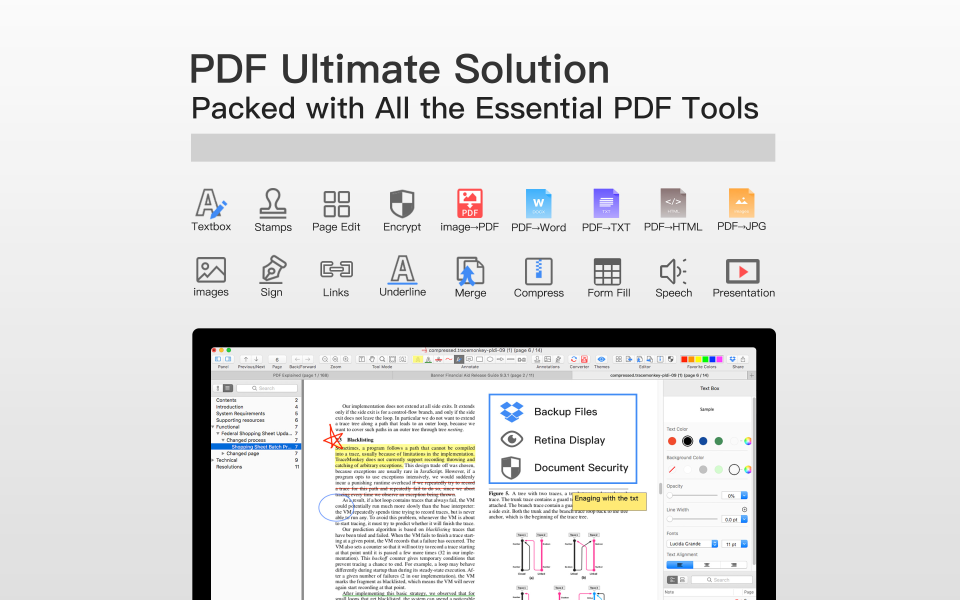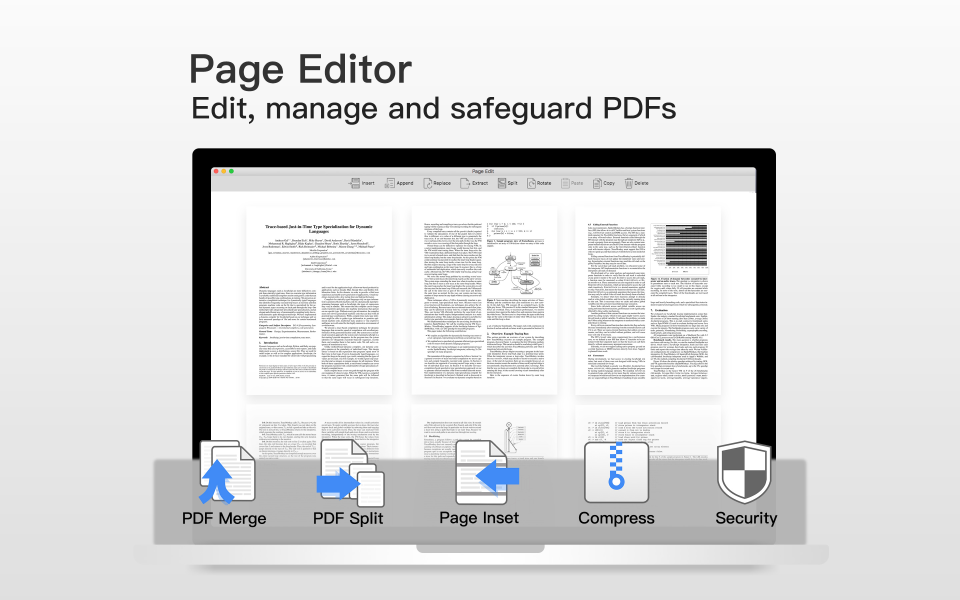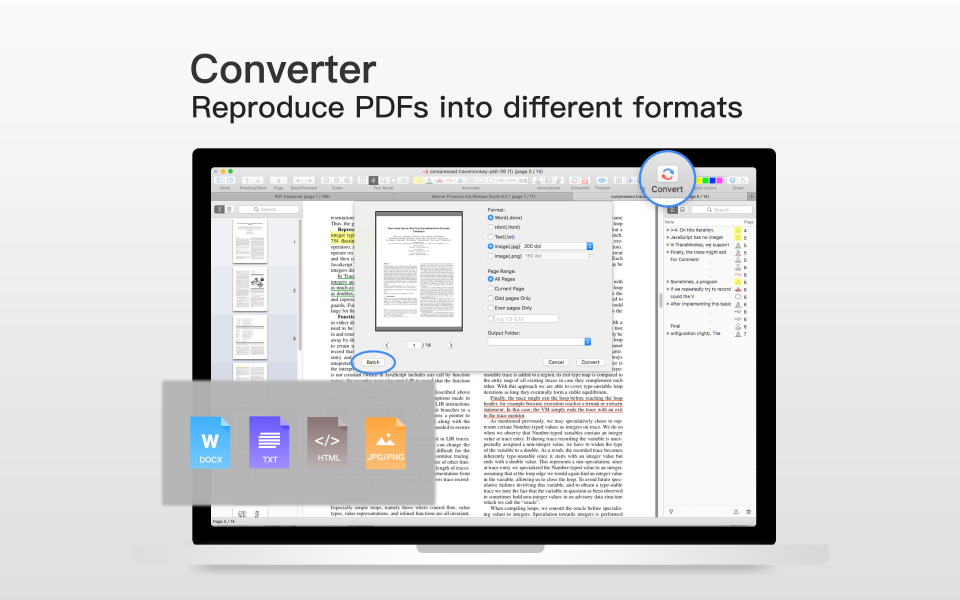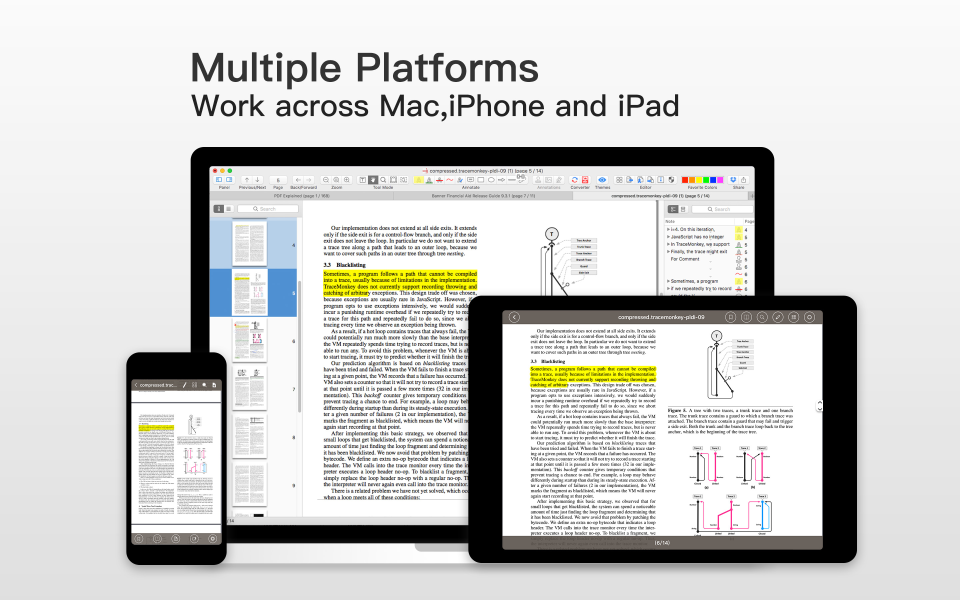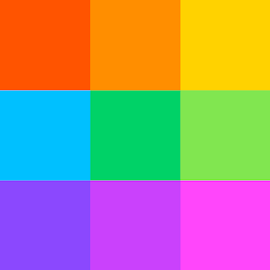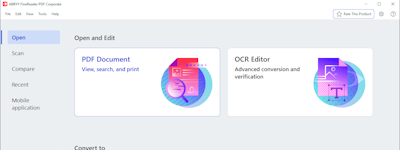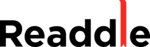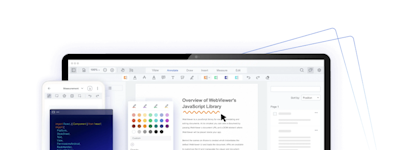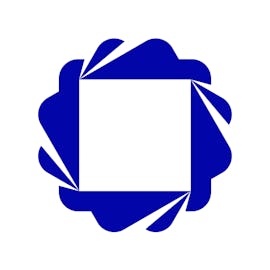기업의 더 효율적인 소프트웨어
선택을 위한 17년 지원 경험
PDF Professional
PDF Professional은(는) 무엇인가요?
PDF Professional은 모든 규모의 기업이 PDF 주석, 보기, 양식 작성, 서명, 편집, 북마크, 개요 작성, 병합, 분할, 압축, 다른 파일로 변환(Word, HTML, TXT, PNG, JPG 등) 등을 수행할 수 있도록 설계된 PDF 솔루션입니다. 이 플랫폼을 활용해서 암호로 보호되는 PDF 파일을 만들고 문서를 Dropbox에 업로드할 수 있습니다. 또한 이 플랫폼에서는 파일을 확대/축소하고, 페이지를 썸네일로 표시하고, 중앙화된 인터페이스를 사용해서 파일을 keynote로 제공할 수 있습니다.
PDF Professional은(는) 누가 사용하나요?
PDF Professional은 Mac, iPhone 및 iPad에서 PDF 읽기, 주석, 양식 작성, 편집, 서명, 파일 변환을 위한 완벽한 PDF 솔루션입니다.
PDF Professional에 대해 확실하지 않으세요?
인기 있는 대안 제품과 비교

PDF Professional
PDF Professional 리뷰
Best Adobe Acrobat replacement
주석: Reading PDF documents is a business requirement nowadays. I often want to change the zoom/scrolling features while working through documents. PDF Professional let me configure these features as good - or better - than in competing programs. Besides simply reading documents, I often have to combine and edit multiple documents 'printed' from Microsoft Word. I found PDF Professional provided a complete set of tools, that were relatively easy to use for a very competative price.
장점:
PDF Professional had all the features I was looking for when replacing Adobe Acrobat. Besides reading PDF documents, it lets me create and edit them. I'd been having trouble finding a program that had the right combination of features and ease-of-use. This program lets me add/remove/replace and extract pages; combine multiple PDF documents into one; read comments and markup documents; and, highlight parts of the document. Customizing the app is also important. With PDF Professional, tweaking the toolbar lets me include often used tools. I also found this application to make it easy to set page size/scrolling (something that's not as easy as it should be in other PDF reader programs - Adobe got me spoiled on this feature). Another area I found lacking in some PDF editors is an easy way to list the comments in a document. This lets you quickly work down your marked up document when editing an original source, such as Microsoft Word. Once again, something I'd found useful in Adobe's program but hadn't seen in all other editors. Other useful features I like: - Reverse pages (when I've loaded documents backwards into the scanner) - Creating, editing and filling-out forms - Importing PNG files
단점:
Not much. I guess if anything, it was sometimes difficult to find some features. Thankfully, their customer support was very quick to answer questions when I couldn't find an answer online.
Easy my work in pdf
주석: PDF professional help to to my PDF file in professional type and very easy to handle them and ease my work because of this software.
장점:
When thinking about it is features it is very ease to use and the main purpose is editing them without big knowledge about pdf . So this is the best solution for it. Another thing is can edit my pdf very few steps and it has very rich media like
단점:
Nothing tell about least thing about Pdf professional. Just to mention have to pay for little bit not expensive for have fully verdion of software.
Promising
주석: Generally OK but could do better
장점:
Offers much more than Adobe Reader without having to pay a premium for doing mundane things as creating/editing pdfs
단점:
Many features are 'flakey' and don;t work as advertised
Easiest PDF Conversion Tool!
주석: I've used PDF Professional for many years. I hepls me to combine disjointed documents into an easy-to-manage package for my clients.
장점:
Lightening PDF Professional makes it very easy to convert and edit pdf files. The software has a very complete set of tools for this purpose.
단점:
Some of the editing features can be a bit cumbersome to use until you get a proper handle on the technique.
Easy to use
주석: I often need to edit received documents but found it hard to convert and so that.
장점:
It easy to convert my documents into editable and searchable documents using the software. It is fairly inexpensive compared to other software I’ve looked at.
단점:
It was great. I did not find any faults in the software. It is easy to use and cost is affordable as well.