기업의 더 효율적인 소프트웨어
선택을 위한 17년 지원 경험
UXCam은(는) 무엇인가요?
업계를 선도하는 모바일 앱 분석 솔루션입니다.
UXCam은 기업이 모바일 애플리케이션의 문제를 식별하고, 제품과 관련하여 정보에 입각한 결정을 내릴 수 있도록 지원합니다.
대부분의 기업은 페이지 방문 수와 같은 무의미한 메트릭을 추적하고 마이크로 인터랙션 데이터 세트는 캡처하지 않습니다. 따라서 비즈니스에 중요한 의미를 갖는 사용자를 놓치게 됩니다.
UXCam은 사용자를 이해하여 완벽한 앱을 제공할 수 있도록 지원하는 솔루션을 개발했습니다.
UXCam은(는) 누가 사용하나요?
UXCam은 UX 디자이너 및 연구원, 앱 개발자 및 고객 성공 관리자의 도움으로 제품 관리자가 취해야 할 조치를 파악할 수 있도록 모바일 앱에 대한 인사이트를 확보하는 데 도움이 됩니다.
UXCam은(는) 어디에 배포할 수 있나요?
공급업체 정보
- UXCam App Analytics
- 위치: 미국, sdvm
- 설립 연도: 2014
UXCam 지원
- 전화 지원
- 채팅
언어
영어
공급업체 정보
- UXCam App Analytics
- 위치: 미국, sdvm
- 설립 연도: 2014
UXCam 지원
- 전화 지원
- 채팅
언어
영어
UXCam 동영상 및 이미지
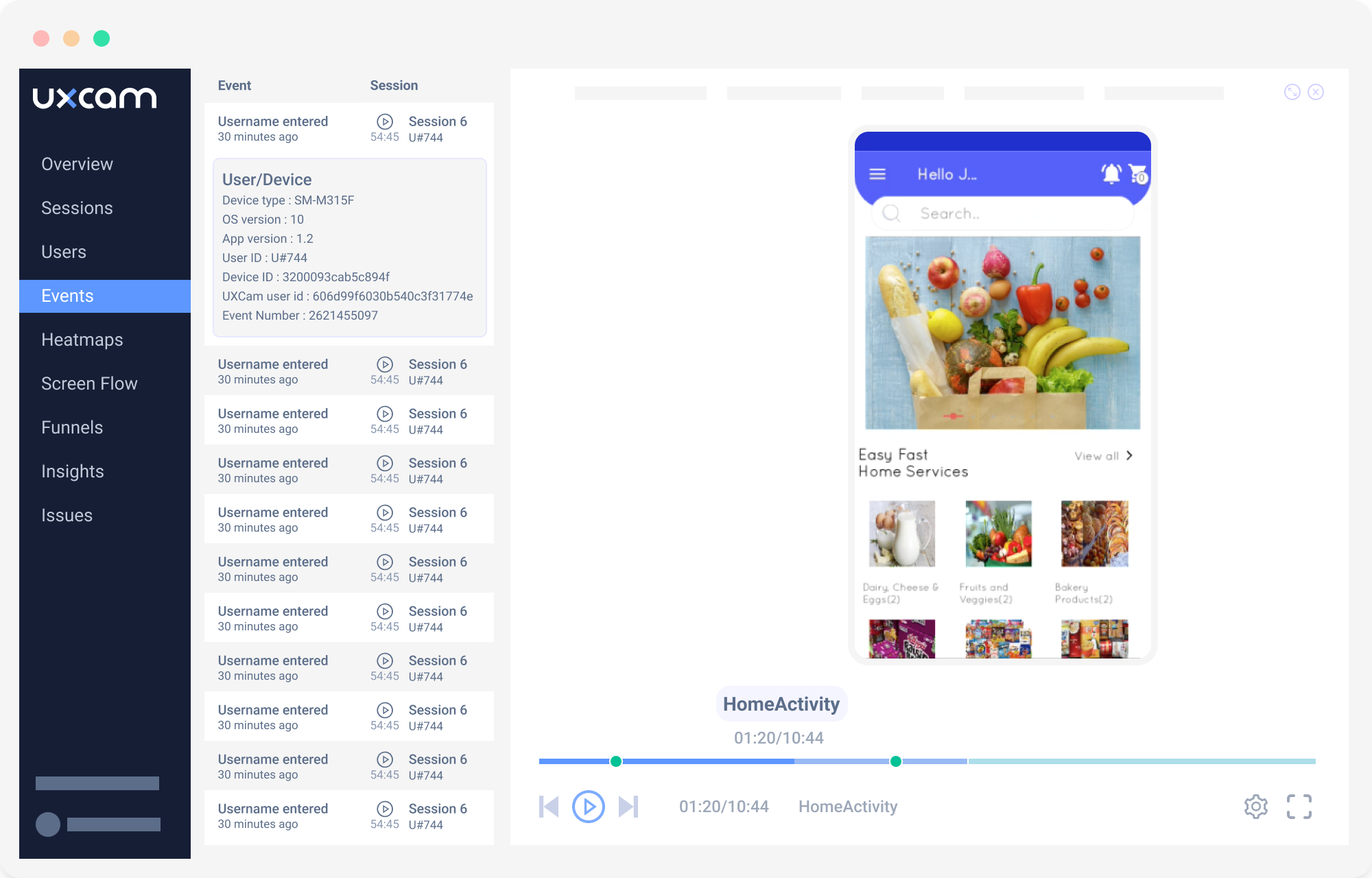
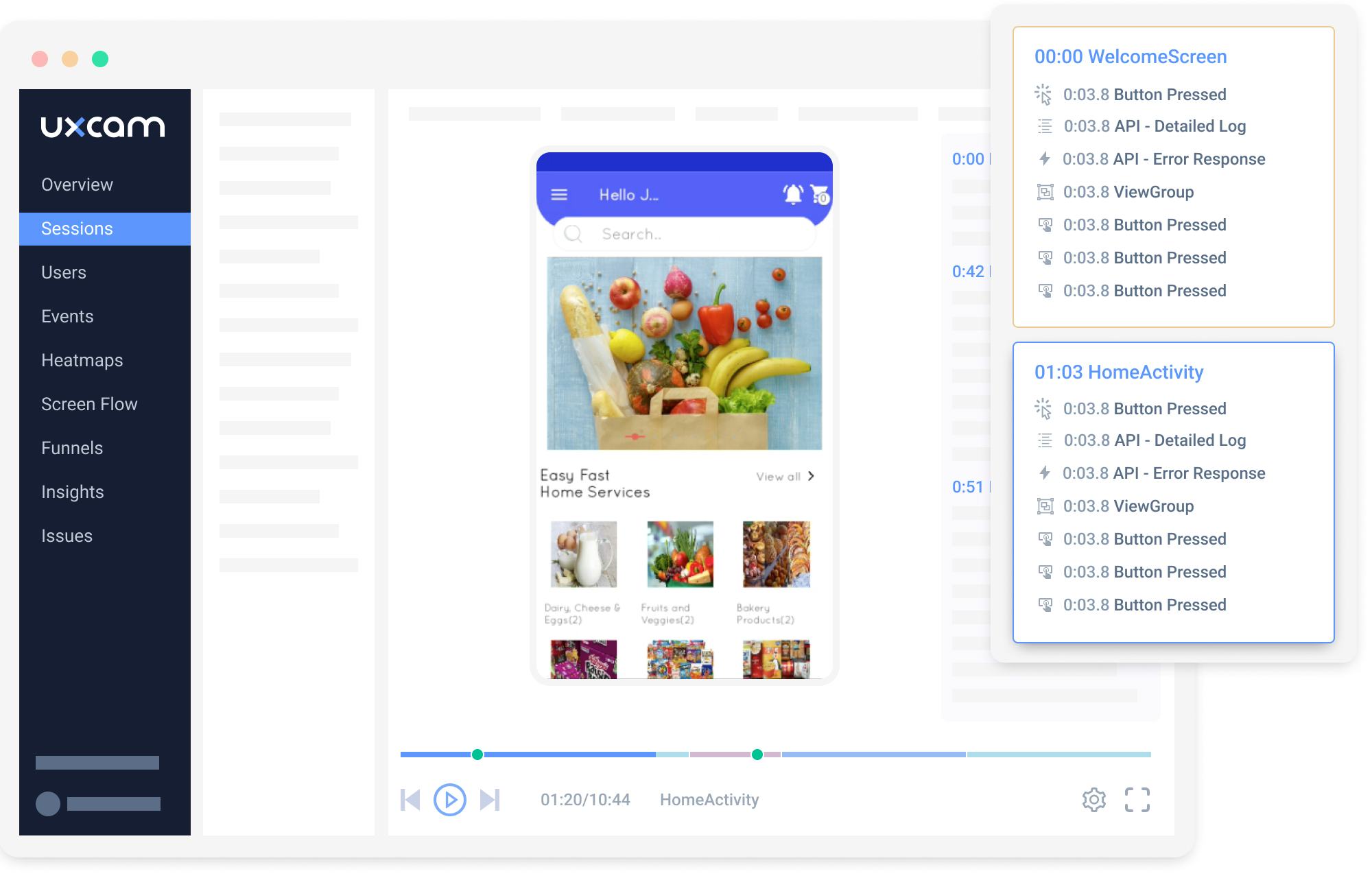
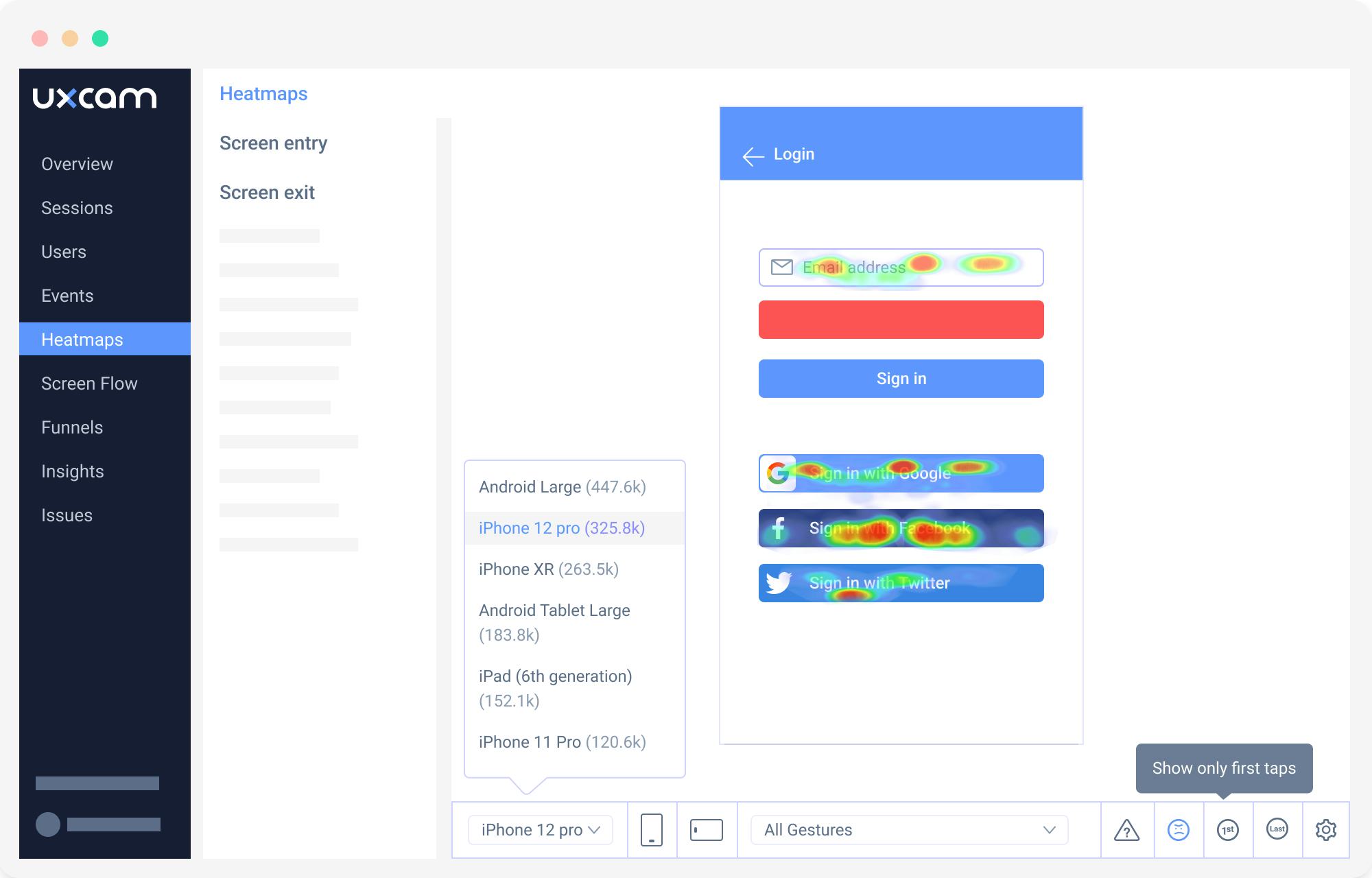
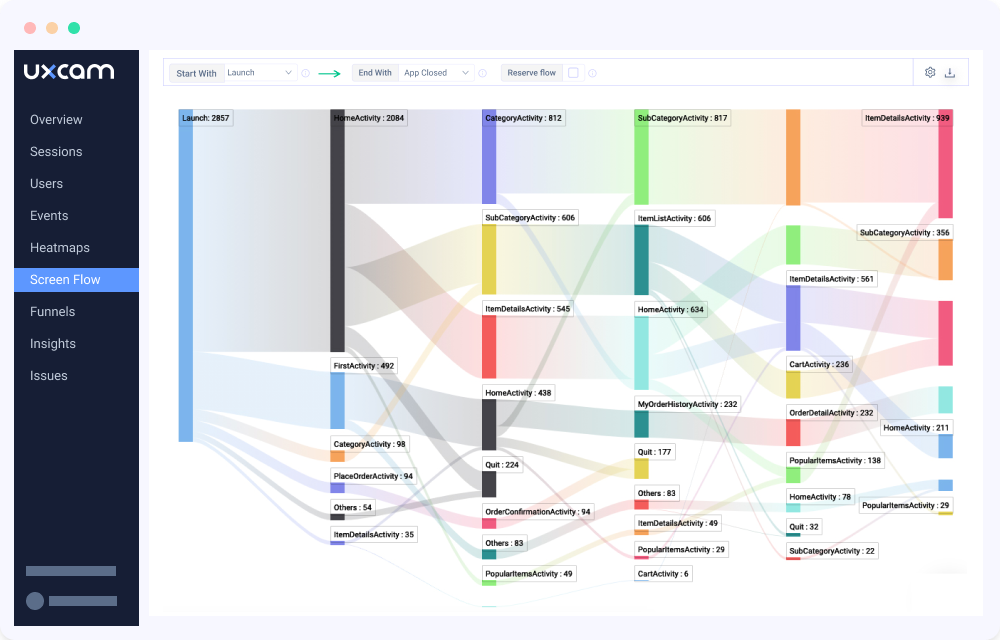
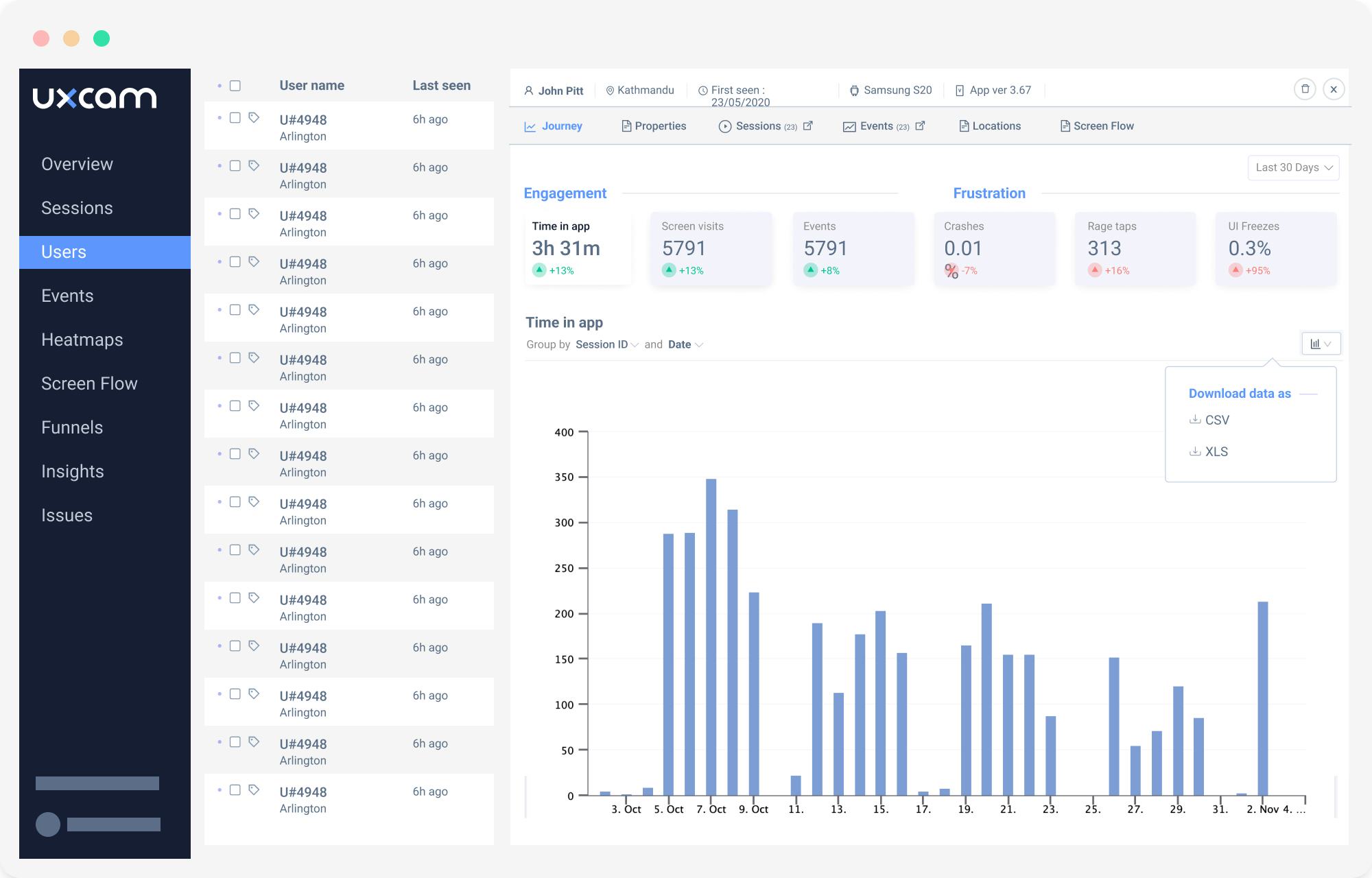

UXCam 특징
UXCam 리뷰

Best software ever
주석: Good experience I wouldn't say that's there strongest point but since I've used it I dropped GA or Mixpanel
장점:
That it shows me exactly what went wrong instead of having to figure it out with data points
단점:
That very very seldomly I can't access the video even though the user session shows it has benn uploaded.
Great way to "see" user behavior
주석: We develop mobile apps that help consumers when there are many choices to be made on a regular interval. For example prepaid mobile plans in India. Using UXCam, we observe users behavior within our apps. It is very helpful to understand what features are confusing them most and what users "expect" from a certain screen. By using sessions tagged with crashes, we could see user behavior before certain crashes and fix them.
장점:
Just having the ability to "see" what the user is doing is great. Heatmaps are a very useful feature too. With them we could discover if a lot of users are clicking on the wrong places. Automatic tagging of activities in the playback is helpful too. We can shift to whichever activity is more important for us. If a user has multiple sessions, we can watch all of them together to understand the behavior as a single flow.
단점:
Clicks are not preserved when we download videos and share.
Indispensable
장점:
UxCam provides instant insight into customer behavior in the app. With the help of this tool, we were able to identify numerous bugs and points of user confusion. Our users are older adults who often engage with technology in unpredictable ways which they have difficulty articulating. This "big-brother spying eye" allows us to see what users are actually doing vs what they say they are doing, augmenting user testing and high-level analytics. Absolutely indispensable.
단점:
The most interesting longer sessions often don't get recorded, or get delayed. That's very unfortunate.
Listen user's voice directly using UXCam
주석: Users don't tell us their experience easily. With UXCam, we caught user's hidden voice. Detailed screen recording let us know what components users like and dislike.
장점:
Video recording, detailed session tracking, screen heatmap Very easy to set up Supports react-native Rapid customer service
단점:
Detailed event analytics is less powerful.
Finding the User Journey with outstanding support
주석: Our company is creating a new way of generating a user interfaces from sentences. So, understanding the user journey through an interface is a crucial aspect of our business.
장점:
UXCam had me at the Sankey diagram: a concise picture of how users flow through an interface. Nothing compares to the the real-time feel playing back user sessions, seeing gestures while looking at our logged events scrolling through the timeline. In one case we found a bug in our code where a hidden view was blocking user gestures on another view. For that bug alone, UXCam paid back our year's subscription. The manual setup for Carthage was pretty easy. Support for tracking down issues was fast and personal to the point of suggesting which line of our example code to fix.
단점:
We did experience a performance hit when we requested high resolution screen recording. But, toggling to low resolution on the dashboard immediately fixed the problem -- no update needed! Would be nice to have a bit more control in setting up milestone events (such as Touch, Talk, Type) and which view controllers to ignore for the a more concise Sankey diagram.
Initial Usage - Easy to setup, Intuitive Dashboard
주석: After a short learning curve, found usage of the analytics tool to be very helpful and effective.
장점:
* Rather simple developer-focused implementation of SDK into application code * Responsive customer service, including issue resolutions * Ease of understanding UXCam Dashboard, which includes deep dive information that could be complicated to understand.
단점:
* Ability to allow users to provide feedback and comments on usage; ideally on a per-screen optional feeback, but end of session survey and/or voice feedback would be helpful in UI/UX desing

Best tool for understanding mobile User Behavior
주석: UXCam has helped our team to understand how users uses our app, figure out where they are struggling and pinpointing issues in conversion. Our whole product team uses it and every other Friday we love connecting UXCam on a TV and watching how users use our product. Additionally, the development team has also saved significant time figuring out crash issues by looking at session recording.
장점:
Mobile Session Replay Full Screen Auto Replay Crash recording Heatmaps
단점:
Does not provide detailed event analytics .
Great for understanding user experience
장점:
UXCam helped us understand the user experience in our mobile apps, I like we can see the actual video of how users use the app and find out what is working and what is not.
단점:
I think the user experience of UXCam can be smoother.
Can't imagine life without it
주석: I'm using UXCam to build my app. It's become a core part of my process and I spend most of my time in UXCam watching how users are playing with my product. This is how I'm also generating new ideas for my product based on what users are doing in the app.
장점:
I can't image how you can build a product without UXCam. It's literally like standing over the shoulder of your customers and seeing first hand how they use our product. Other events-based analytics tools are a supplement to UXCam. But UXCam is the core tool I use to build my product and spend most of my time in.
단점:
I have not run into any issues with UXCam. Love the product, and love the team as well which has been extremely responsive and supportive to all my requests and needs.
Great tool, easy to setup and use
장점:
The main feature of recording sessions where we can see a video playback with clicks and navigations is very helpful for understanding user behavior and improving the app. UXCam support is responsive and helpful.
단점:
Slightly cumbersome to configure with React Native as it took me some time to realize setAutomaticScreenNameTagging must be set to false. The web interface is a bit slow at times. The fact that the free trial account is locked after the trial period even though there is a free plan is a bit odd.
Best tool to do qualitative analysis of our Product (Gradeup)
주석: Its a great cost effective tool to improve the flows of our product.
장점:
This helps us to provide the user recording based on the part of the app which we are tracking and working to improve. It gives quality analysis of flows that our users go through and clearly showcases the flaws in the flow. Once we get to see the flaws while user is using the product we can easily fix it and improve the overall experience for old as well as new users.
단점:
We have limited number of recordings available. So sometimes the quota gets over and we have to wait for a month to get the quota refilled.

UXCam - Good soultion for understanding user behavior on mobile
주석: - With UXCam we can learn what user behave with out app. Therefore we can know about their pain point to improve the product quality better.
장점:
- Easy to set up and use - Good performance for app - Good report analysis. - Price is acceptable
단점:
- With free account, limit of video to see is 5000. If you reach it, you can not see the other. When you delete the old video you still cannot see the newer - With free account you cannot config which condition to record or not.
trial review
주석: Easy to understand and implement, but of course need more time to setup the rules and understand our user's data, so far so good!
장점:
Very good team to help us setup and learn about the product. Excellent customer service and fast integration.
단점:
Only need time to evaluate our user's data and gain insights on their journey, tbd!
Easy Integration, Lots of Useful Default Metrics
장점:
It couldn't be easier to implement. Just two lines of code and boom, sessions, device model, proximity location, screen recording, all automatically logged for you.
단점:
It looks like the crash logging doesn't work well. It has always been 0 but I've received some reports about crashes.

So simple
장점:
It literally to me about 5 minutes to implement: signed up, then created a screen in my app to inform my beta testers that I'm recording screen activity and to ask for their consent, and a couple of lines of code to turn UXCam on if consent is granted. That's it. Now I can see what my beta testers actually do when they use the app. The videos are low res, which is actually good because that means it's not a high burden on the user's phone or internet connection.
단점:
No real cons that I can think of - maybe the admin interface is too sparse, some may find it lacking in bells and whistles
Really useful tool
장점:
The ability to troubleshoot users issues, and detect their pain points.
단점:
It requieres a decent amount of time to fully integrate and take full advantage.
Very useful tool to better understand user experience
주석: The integration of the product was quite easy it took around 4 hours to set it up on both apps. After that, we were able to view all sessions and statistics easily. It gives us a better insight into our app.
장점:
It is an insightful tool that helps us to better understand the user experience. The recorded sessions are easy to view and include version and device type a user used.
단점:
After you reach the monthly limit you can't see the previous recordings any more.
UXCam best choose
주석: They're improving month to month so I'm pretty glad to choose this software.
장점:
It was easy to implement and the feature were good enough
단점:
I think the recording feature of only 50% and random should be optional, it should give the option to retrieve all recordings on a range of time.
Very nice too
장점:
It does what is supposed to. Is a great help in monitoring the behaviour of the apps. The customization is enough to get the other details you might need. The customer support was great.
단점:
The dashboard interface design would need some improvement. It looks old and is hard to follow at first contact and is not very intuitive.
Very insightful
장점:
UXCam has been such a valuable piece of software, extremely insightful, helping us to champion user centric design. The UXCam team are extremely helpful at all times, very supportive.
단점:
I think it would be good to have more flexibility with subscription, be good if subscription could be toggled on/off month by month.
Very user friendly!
주석: It has been great so far
장점:
It has helped us recognize the pain points of our product, it is very easy to use and essential for any new app!
단점:
Nothing really, it has been quite good so far
Fantastic Product!
장점:
Ease of use Customer care Speed of adoption
단점:
Interface could be a bit more polished Multi-user management is a bit kludgy