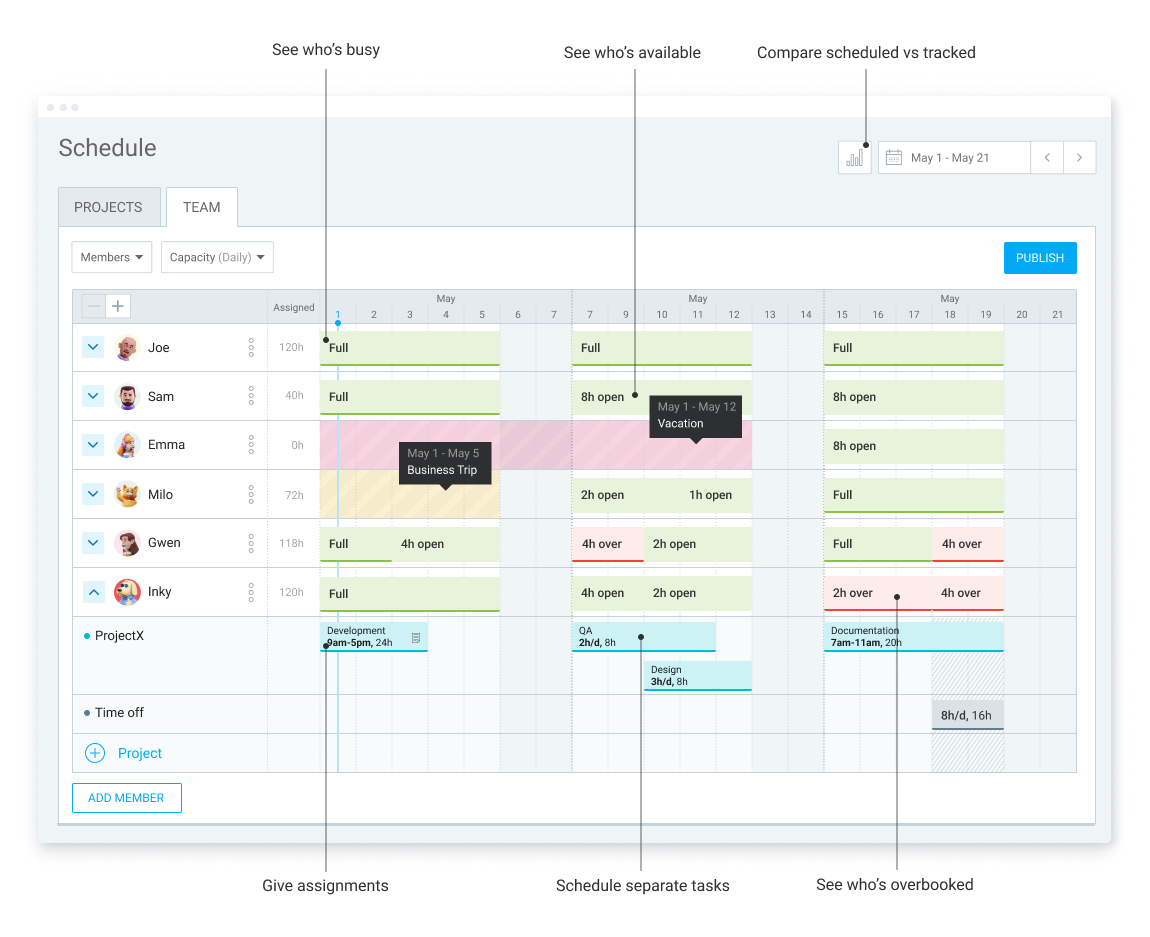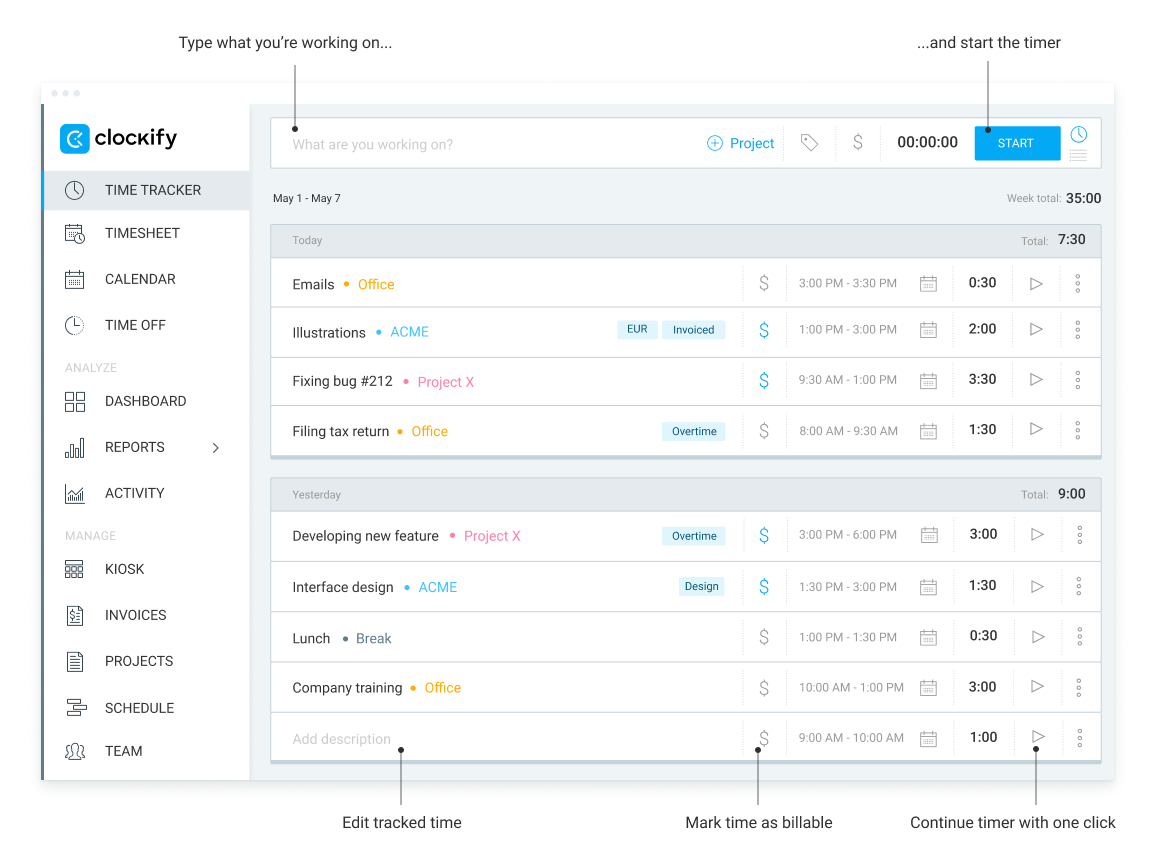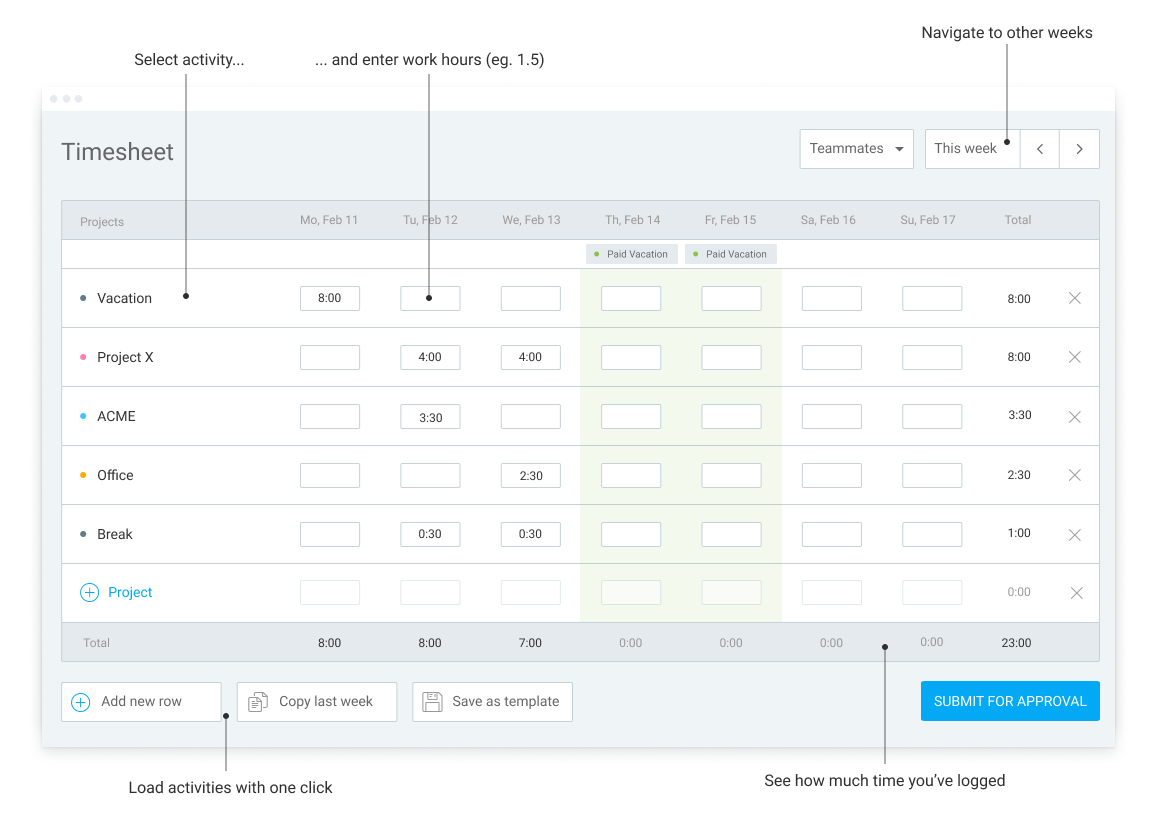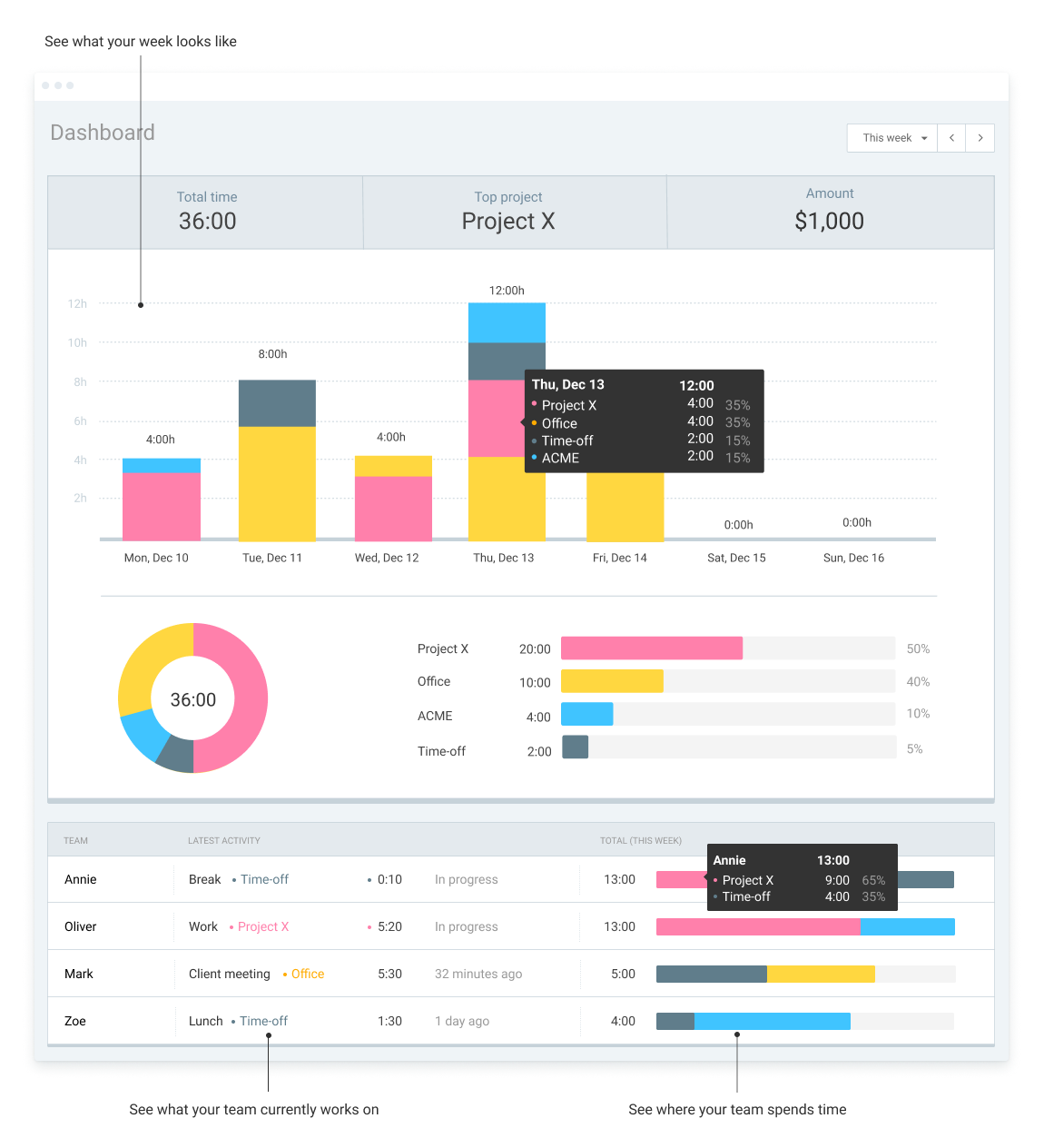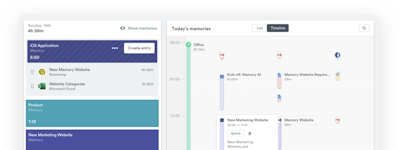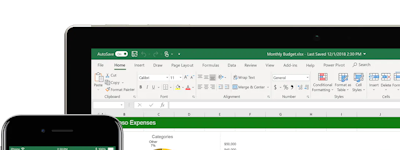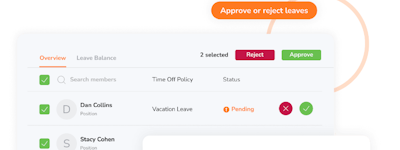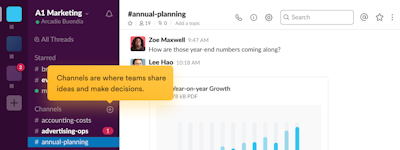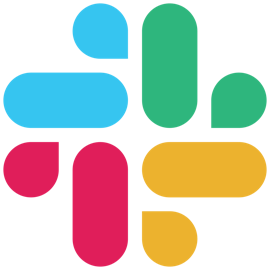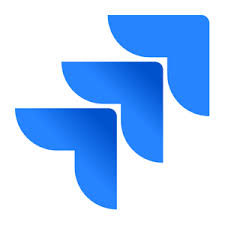기업의 더 효율적인 소프트웨어
선택을 위한 17년 지원 경험
Clockify
Clockify은(는) 무엇인가요?
Clockify는 프로젝트 전반의 팀 작업 시간을 추적할 수 있게 해주는 무료 시간 추적 앱입니다. 사용자, 프로젝트 및 클라이언트에 대한 제한 없이 시간별 요율을 설정하고, 직원 가용성을 기반으로 태스크를 할당하고, 직원 활동에 소요되는 청구 가능 시간 또는 청구 불가능 시간을 추적할 수 있습니다. 수집한 데이터는 직원 성과를 분석하고 맞춤화된 보고서를 생성하는 데 활용하거나 급여 및 청구에 사용할 수 있습니다. Clockify는 여러 장치에서 작동하며 모든 데이터가 온라인으로 동기화되므로, 어디에서나 시간을 추적할 수 있습니다.
Clockify은(는) 누가 사용하나요?
효율적이고, 고무적이고, 스트레스가 없는 업무 환경을 통해 워크플로를 간소화하고, 생산성을 높이고, 수익을 늘리려는 모든 업종의 프리랜서, 팀 및 기업을 대상으로 합니다.
Clockify에 대해 확실하지 않으세요?
인기 있는 대안 제품과 비교

Clockify
Clockify 리뷰

고려된 대안:
Perfect for straightforward time recording.
주석: I was looking for an easy-to-use and cost-effective way of time recording my projects and daily tasks, and Clockify fits the bill absolutely perfectly. There are plenty of solutions out there that offer tonnes of features that Clockify doesn't do, but Clockify is great because I don't need loads of bells and whistles I'll never use. Clockify sticks to the KISS principle - "Keep It Simple and Straightforward", and long may that remain.
장점:
It is really quick and easy to use. Data entry is simple. Its layout is very well designed which makes navigation quick. It looks neat and uncluttered. It is extremely well priced. The reports are professional and look great, and offer lots of ways of reporting summaries and detail. I can get summary information for the week/month/year in a few seconds.
단점:
Nothing. It just does what it says. It is a pleasure to use.
The best time tracking app by far - highly recommend, with a few suggestions.
주석: Very very good. I've been using Clockify since 2020 across many different ventures. I've written handbooks for using Clockify and run training sessions with my teams to implement it into our operational workflows. It's truly my favorite, I've gotten so many people to begin using it!
장점:
I love the way I can color code and categorize my timelog. The way the reviews operate is so beneficial! I'm very visual and it helps me understand things a great deal. The option to manually log as well as have a timer is amazing.
단점:
I am a freelancer with a vast array of clients and different retainer rates. The ability to have multiple "billable" amounts available would be very helpful. I also wish you can have an option to see tags in the PDF report, due to the nature of how I've set up my clients and their projects. The ability to search for entries via a search bar would be really helpful as well.
Cluncky Clockify
주석: Very inefficient and I can never tell if my changes have been recorded or not as I cannot tell after switching from Project List to Team Member because my changes is not reflected instantly. Changes should reflect instantly without having to click Publish tab.
장점:
Not much actually. It has a good concept to cover time sheet and project management into one app but unfortunately the execution is less than desired. Changes cannot be done intuitively and efficiently and too much dependent upon the Publish tab.
단점:
A lot of stuffs I don't like: - Hard to make changes and the slider does not work instantly when trying to delete hours to a date by sliding the bar - Changes is not instantly reflected, constantly have to click published and the published prompt does not automatically shows up - Page does not automatically resize properly when dragged to laptop from external monitor. And it is impossible to see which project and which team member when viewing schedule on weekly or monthly basis when there are a lot of projects on the list. - When project is on the bottom of the list and we scroll to the right to let's say 20th of the month, I cannot see the Team Member or Project List on the top of the page. The panning slider bar should auto resize or the entire page needs to auto resize so we can always see Team Member and Project List
Logging Time Was Never Easier
주석: I like the experience with Clockify and it is easy to teach our staff to use it.
장점:
Clockify's interface is easy to use with various options on how to record the time including the items we can record. It has been quite useful for my small team. Unlike other apps, they have a generous free version, and the paid version has a lot of tiers. I also like the reporting feature.
단점:
So far I can't think of anything I don't like.

Very Professional And Reliable Task Manager
주석: My overall experience is amazing. I can even manage all my tasks for different projects very smoothly. Now I can also manage my team's work with a single dashboard.
장점:
The best thing about Clockify is time management of every type of task.
단점:
I can't say worse but you can improve its lagging issues. You should improve its response time while updating

Clockify is a great timekeeping platform, literally set up time is 5-minutes!
주석: I have been using it for years and recommended it to clients.
장점:
Clockify is a very easy-to-set-up platform. Once one signs up, the functionality is available in minutes. It is easy to set up team members. The reporting is also straightforward; I use it to download my time with multiple clients into Excel.
단점:
This only came up once: it is hard to protect existing information from inadvertently getting changed by a team member. It is likely a setting issue, but it was not clear how to prevent it at the time.

고려된 대안:
Best time tracking and invoicing all in one app!
주석:
I used to get comfused how many hours to charge my clients, now I don't even think about it. I just prepare the client and his project and just click start or stop.
At the end of each month I just sum up the money I should invoice.
장점:
I can very easyly count the hours spend on every client and charge him accordingly.
단점:
There is nothing I didn't like. Maybe if the would just add my native language, Greek. But it is very easy as it is as well.
Data-Informed
주석: Overall our firm has had a great experience with Clockify. From the initial onboarding, to daily use, it has saved time on reporting and proposals from all of our mined data.
장점:
Great Dashboard and reporting options -- lots of data right at your fingertips in the detailed reporting.
단점:
Mobile version had some feature limitations in the past -- recent updates have included most things however.

Reporting is great for job costing/profitability!
주석: My overall experience has been great. Transitioning my firm and team to Clockify was simple and easy. The app and chrome extension make it easy to track time. The reporting is easy to filter and adjust. Love Clockify!
장점:
Accessibility- the app and chrome extension are easy to use and access. Reporting- I can get very granular with reports to see who is spending their time where, on what task and for what client which helps me track my profitability.
단점:
Only con is having to start and stop the clock. I came from a time keeping product that allowed you to just switch and assign it to a new project. But in the grand scheme of things, the pros outweigh this little con.

Great product for individuals and teams!
주석: I have used Clockify in two ways over the past two years. The first, was for work I was doing as an independent contractor and this product was great for being able to invoice and show a time card. Then I have used it as part of a team as assistant manager. It has made it so easy to see what my team has been working on and the hours they have worked!
장점:
I like the ability to filter reports and how many different report styles there are.
단점:
I honestly cannot think of any cons or problems that we have run into

Most practical time tracker tool
주석: I use the Clockify for tracking how I spend my time in almost every aspect of my life. I use it not only for work or studying but also for reading, watching or playing and etc. I have two different workspace in Cloccify, one is dedicated for productive activities (working, reading, writing, studying), while other is for non-productive stuff (procrastinating, social media, shows, video games). Being able to track and monitor how I spend my time encourages and motivates me to spend my time more productive.
장점:
It is quite practical, easy to use and create workspace. Its app does not take up too much space in my phone memory. Features of adding subtask for projects, I think, one of the best feature that make difference. The way it offers reports is very powerful. Thanks to so many filtering and grouping options, you can track and monitor how you spend your time, in different aspects. You can have time report by different sorting options such like projects, tags, clients, tasks or name and etc. Beside, you can monitor 3 categories in one screen. Its dashboard section is very effective to provide an insight. So effective that it usually make redundant to resort to report section. Exporting the time report as .csv or .xls format is available. And the feature of importing .csv format makes easier to switch from another time tracker software. Auto filling feature makes it even more practical. It makes possible to create different workspace for different time-tracking purposes. Timesheet section makes easier to add previous time input. Calendar view make it possible to have powerful insight as to how you spend a week.
단점:
I want see time report of different workspaces, in one calendar view and graphics in dashboard, but Clockify does not have this feature. There could be a multiple workspace monitoring option in dashboard and calendar section. Which makes possible to compare the time spent for different works. There could be an option for adding durations without time info. For example; adding 2 hours reading in Sunday, without bother paying attention what time it was.
My Overall Experience
주석: Clockify makes it easier for folks at the company I work for and myself to generate a timesheet report for any specific period. Normally payroll would ask us for a monthly time report before they pay us so this comes in handy plus it's very simple to generate with just a few clicks.
장점:
As an end-user who uses this software every day, I'd say it's pretty simple to use and makes time tracking easy. My company decided to replace our previous time tracking software with Clockify just over two years ago and it didn't take long before the rest of the employees began using it. Credit should be given to its easy UI compared to the previous software we used which looked complicated and took some training. So overall I'd recommend this to business owners looking to make time tracking easy for their employees and themselves.
단점:
The only problem I have with software lol is that when I forgot to stop the timer before I sign off for the day it kept running all through the night until I manually stop it the next day. As a Sofware developer, my suggestion would be to learn how the user tracks time through some kind of pattern and show some a notification to let the user know that the timer was left running and silently pause it for them.
CAKE.com 응답
3년 전
Hi Chavez, thank you for your review! While the web version cannot stop the timer automatically, you can opt in to receive the email if you have a long-running timer. To enable this, click on your icon in the top right corner and enable the option in Email settings. Additionally, the Chrome extension has the option to stop the timer when you close the browser, and also, the macOS app has the option to stop the timer when you shut down the Macbook. We are also working on implementing this feature on the Windows (Beta) app.
Nice easygoing time tracking tool for personal use
주석: I often work on multiple projects at 'the same time', and it can be hard to track how much time I'm actually putting into each one. Clockify helps me on that, and at the end of the month/week I can see how much work I have really accomplished and, based on that, plan ahead reprioritizing (or charging more) based on what I see. I also use it to keep my productivity in check.
장점:
It's fast, simple, light and practical (and looks good enough). I also like that it allows me to only use the functions that I need without having to learn/deal with all the other features it has.
단점:
-Navigating its menus can be quite unintuitive sometimes; -It really looks/looked like a clone of the first iteration of Toggle, and that gave me a bad first impression of it. Still, the color pallet was better than Toggl's, and since the functionalities that I needed worked almost identical in both, I continued to use it.
Free version still has lots of features - better in browser
주석: It's nice just to be able to keep track of writing time, and measure some basic analytics, and the billing feature is really good for remembering the value of your time and the amount you have invested into a project. Its free features seem to surpass its competitors. It would be cool if it had more custom options (e.g. themes) and if you could hide things you don't use as a premium member to keep everything more minimalist. But Clockify has been a very good app to me and I don't have plans to switch anytime soon.
장점:
You just hit the timer and go, which is great. I use the free version, which has all the functionality I need as a one man band. I did explore different options not too long ago to see what was out there but ultimately found Clockify offers the best analytics tools on its free version. Competitors generally only offered free trials or had free versions with extremely limited features. You can also have it linked to Chrome, which is good.
단점:
I wasn't keen on the overall look for a while. It would also be nice to have the option of a simpler interface if preferred - for instance, as a writer I only really want to know what draft I am on, rather than naming each individual task, and I can do that using the projects feature. Right now I'm lazy and tend to duplicate tasks, only realising later that I had assigned an inaccurate name. It also makes it harder to sort tasks later. I tried the app on my desktop and phone but found them a bit janky, so I stick with the desktop version. Also, I do like the extra Chrome options, such as the Pomodoro timer (which I only recently noticed), but sometimes I get notifications asking if I want to add unrecorded time when I can see I am recording the time already.
CAKE.com 응답
3년 전
Hi Laura, thank you for taking the time to leave the review! Feel free to share any ideas regarding the app functionality or look directly with our product team at https://clockify.me/feedback. Also, do not hesitate to reach out to our support team at support@clockify.me if you encounter any issues with the app. Cheers!
Love Clockify!
주석: My overall experience with Clockify has been good. I do however, wish that the "dashboard" feature on desktop was the default option. As it is, I have to click to open that and close the original window which looks like it was designed for mobile.
장점:
I really love the features that are presently included. It's a great and simple to use software which is really easy to pick up and get going. I have recommended Clockify to countless amount of people and in several freelance and corporate work environments I've worked in.
단점:
Just wish it had a few more features. I would love a GANTT chart ability on the platform including integrating an LOA and time-off system. More features for admins and project managers to be able to see via tables, charts, and graphs information about team members and productivety would also be great.
Best Time Tracking Software - Simple, Powerful, Inexpensive
장점:
Clockify makes managing my whole team's time tracking for client billing really easy, and it's super inexpensive. I have about 20 team members tracking time for about 100+ clients on Clockify. I also have managers who review the time logs on a weekly basis. We use Clockify's time reports to bill clients and also give them a detailed breakdown of how we spent billed hours. I've tried other software for time tracking, but it was always overly complicated. Clockify is powerful, but also super simple to use. I recommend it to anybody who needs time tracking software whether they are self-employed, just getting started, or they have a large team they need to manage.
단점:
Can't think of any pain points at the moment. I sometimes add extra formatting to the timelogs export before sending to clients, so maybe if I could automate that it would be nice, but wouldn't really expect Clockify to offer that. It would just be a nice bonus.
Efficient Time Tracking with Excellent Reporting
주석: My overall experience with Clockify has been very positive. I'm very happy with its ease of use, detailed reporting, and reliable performance.
장점:
I like the reporting feature in Clockify. It provides clear, detailed insights that make tracking time and analyzing data easy.
단점:
I can't think of any significant cons for Clockify; it has been reliable and meets my needs.
Clockify review by VM
주석: Overall, very satisfied with Clockify as it is versatile tool for management of time, expenses and other related data. Dashboard and reports meet the requirements. Minor enhancements required as detailed in the Cons
장점:
For the company it is a great tool to record time, expenses and time off all-in-one place. Easy to use and accessibility on mobile device is a great option as the team is always on the move. Admin functions is very easy to execute. Support from Clockify on any queries raised is prompt and adept.
단점:
Holiday policy management can be made a bit more user friendly. Should have an option to export the holiday list. Team data can also be made more user friendly. There should more custom fields to cater for the company requirements and an option to download team data and client data
Clockify - meets my needs perfectly
주석: As a self-employed consultant, I had spent years searching for a no/low-cost time tracking app that is flexible, reliable and easy to use with my self-built invoicing set-up. I had been using a promising system from another developer, but experienced a loss of data that took many hours to re-create. With Clockify, I have all the features that I need and more. It has been absolutely perfect for my purposes. I have been using Clockify for more than two years
장점:
Easy to set up and use Reliable - have experienced no downtime or glitches Variety of views including overview dashboard Ability to generate reports to support my custom invoicing system Includes Windows app and Android mobile app Well-featured free version for small businesses
단점:
Have encountered some inconsistencies with web app synchronization

Simple Yet Effective & Efficient Time Tracking Tool
주석: Clockify has helped my organisation in a big way by simplifying & making the time tracking task efficient and reliable. From the time we have moved from another time tracking to Clockify - we might have saved a lot of time slippages being tracked appropriately and has saved us a lot of time and effort in time tracking, auditing, reporting and billing activities.
장점:
1. Super simple time tracking tool - it's very easy to use & very quickly anybody can pick it up - useful when onboarding a new employee. 2. Enables effective management of housekeeping tasks for team leads & managers - like attendance, time sheets, etc. 3. Easy tool to bill the hours worked & review time taken on projects and tasks through reports. 4. There is a mobile app as well which enables to track time spent on calls as well - especially when you are a consultant or advisory services provider and spend a lot of time on the phone. 5. You can set up time tracking for specific clients, projects, tasks and assign it to specific employees - this is very granular and comprehensive.
단점:
1. I would have loved a random screenshot taken of work being done as well along with time tracking - this will boost the confidence managers & clients have on the reports & time sheets. 2. Timers some times stops - has happened with me a few times - not sure if its a browser issue - but this is always on my mind to keep checking if the timer is on from time to time. 3. Manual time adding can be an issue as sometimes we have seen that the date selected moves to the current date - need to careful & recheck entries.
Clockify for Time Tracking and Invoicing
주석: Clockify accurately and efficiently simplified and streamlined invoicing my clients; something I don't like to do, because it is such an necessary annoyance that I don't get paid to do. I tried several other solutions. Clockify's technical support incorporates changes that improve their software for the end user. I found it to be an intuitive software that I could manage myself with little help. It is simple enough, and I use it every day.
장점:
Clockify is a professional contribution to my consulting and billing business, because I track my time, and then invoice my clients similar to a legal practice. When I initiate tracking, Clockify stays active until I shut it off. Therefore, it allows for editing time and rounding up when invoicing my clients. I have used other time tracking software, and their invoicing or complexity left me wanting another solution for billing my time to clients.
단점:
Clockify has a learning curve setting up different clients, projects, and tasks, and for simplicity, I had to later combine categories from what I had initially set up. Also, there was some effort required in the beginning uploading excel-sheet time entries in the correct format by organizing the data specifically, but it was worth it, since I didn't have to take the additional time to transfer raw data from one software to the other.
Excellent tool for small businesses
주석: My overall experience is excellent and it's a tool I have recommended to all business owners even at the initial stage when it's a one person business. It was a game changer for me as it allowed me to focus on profit, delegate time consuming tasks and be more efficient. Now that I have a team I can analyse our time and continue to find efficiencies as well as ensuring there is time for training and personal development which are core to our company culture.
장점:
As a small business owner I appreciate having a tool that makes it easy to track time. This has allowed us to direct our time and efforts to the projects that were more profitable as well as making sure there was time for training and employee development. We are a team of 4 but the tool was useful even when it was just myself. Time tracking is the one thing I'd absolutely recommend to any business owner from the initial stage. It helped me direct my efforts, focus on profit, as well as delegating time consuming tasks.
단점:
I think there is so much more I could do with it but I haven't had time to explore other functionalities. The reporting tool could be improved by being able to merge different projects or change them. Sometimes we would accidentally create different projects for the same thing and looking back it would be nice to be able to fix those kind of things.
Great time tracking application for individuals, groups and companies.
주석: My use of Clockify is a good experience and I learned with the application to organize my time and my studies. Organizing tasks and time is one of the most important features that you may find in an application that supports you at all times and on your phone everywhere without effort and reminds you of what you have done during the past period and you can organize what you want to do during the day as You can share it with your team for better work on projects.
장점:
Clockify is a very easy application to organize and manage time effectively without complications.Registration in the application is easy and does not require many steps, the application interface is easy and uncomplicated and does not require a lot of time to understand it, the timer can be turned on and off easily and smoothly, the application links the tasks that are performed on the site and in the application easily without the need for additional steps, you can Adding two addresses for each timer and for each task, when a specific timer is not added, the start time and completion of the work can be determined easily, addresses and task dates can be added very accurately, and this makes working on the application an excellent experience, the application can be shared with others by creating a work team, which makes access to business, partners and employees an easy and fast experience. You can download the task schedule in Excel or PDF format, which facilitates the process of sending daily, weekly and monthly reports, which makes Clockify very powerful for companies, organizations and even team work.
단점:
The only problem that I faced while using the program is that it no longer supports some non-modern mobile devices. I used it on a daily basis on my phone very effectively, but now I have to use it on the computer because it no longer supports working on my phone system.But as an application, I did not encounter a problem in dealing with it.
Great Free Tool With Room for Improvement
주석: Generally good. If the developer can improve it with my above recommendations, it would be a perfect tool and can substantially improve/ streamline the user experience.
장점:
I've been using Clockify on a daily basis for over 5 years and tracking 6000+ hours every year. 1. Free for core features, which are sufficient for personal usage 2. Comprehensive reporting function 3. Ability to create unlimited projects, sub-tasks, and tags to manage projects and time entries 4. Comprehensive search function
단점:
1. Mobile version is bad. I've been just creating a webapp on the iOS desktop and use the webapp version rather than the iOS app. 2. The reason I say the iOS version is bad is that it requires you turn the iOS date/time picker wheel to set start/end times when entering manual entries. It is very time-consuming process. The time entry process could be substantially optimized. This is how: (1) Activate a numeric dialpad (rather than time picker wheel) when tapping the time entry to enter time; (2) change the * key on the dialpad to "AM"; change the # key to "PM". This way you can manually enter any time in 2s rather than 10s using the time picker wheel. 3. Lacking widget feature. I suggest adding a widget that gives you a button on the phone lock screen. It will allow you to press the button to record time without requiring you to enter all the time entry details/narratives when you are on the go. You can come back to add the narrative details later.
Clockify - a comprehensive, freemium solution for manual time tracking
주석: Definitely one of the core tools in my app arsenal that I use everyday. I wish the team best of luck and long years of service ahead. As a representative of my brand Zheln, I officially recommend Clockify as a comprehensive to manual time tracking.
장점:
It is a free tool that has been on the market for multiple years. It provides a robust yet simple way to capture time, and importantly - a rigorous way to prepare reports and share them with clients/partners. Workspaces provide a flawless way to separate projects, even across different regions and currencies (yes - Clockify also provides a neat way to track earnings). Finally, the option to export raw data is indispensable; and I also like the option to display external calendars in addition to showing Clockify data. It's critical that all core functions are available for free - I hope the new company [sensitive content hidden] will keep it this way. At the same time, a smart approach was used to select premium functionality, such as the access to older data and richer reports.
단점:
Sometimes the browser plug-in will take some time to load and glitch, but this is minor IMO. I disliked the need to go to menu options to switch workspaces, but I am happy that this was recently fixed, particularly in the mobile app. The tool provides so many useful and clearly widely user-tested features for free that I really have no complaints.