기업의 더 효율적인 소프트웨어
선택을 위한 17년 지원 경험
Calamari은(는) 무엇인가요?
Calamari는 사람을 더 쉽게 관리할 수 있는 HR 관리 소프트웨어입니다. 모든 유형의 결석을 계획하고 추적할 수 있습니다. 예정된 결석 및 휴가 요청에 대한 알림을 받을 수 있습니다. Calamari는 여러 국가 및 위치에 사무실이 있는 기업을 지원하고 역할 기반 보안을 지원합니다. 이 앱은 JIRA, Slack, Office265, GSuite, Microsoft Teams, Basecamp 및 Asana와 같은 프로젝트 관리 도구와 통합됩니다.
Calamari은(는) 누가 사용하나요?
Calamari는 직원 시간 추적 관리를 도와줍니다. 결석 및 타임시트와 관련된 프로세스를 자동화하고 간소화할 수 있습니다. 초기 설정 및 직원 데이터 가져오기에 대해 지원을 제공합니다.
Calamari은(는) 어디에 배포할 수 있나요?
공급업체 정보
- Calamari
- 설립 연도: 2014
Calamari 지원
- 채팅
언어
독일어, 스페인어, 영어, 폴란드어, 프랑스어
공급업체 정보
- Calamari
- 설립 연도: 2014
Calamari 지원
- 채팅
언어
독일어, 스페인어, 영어, 폴란드어, 프랑스어
Calamari 동영상 및 이미지
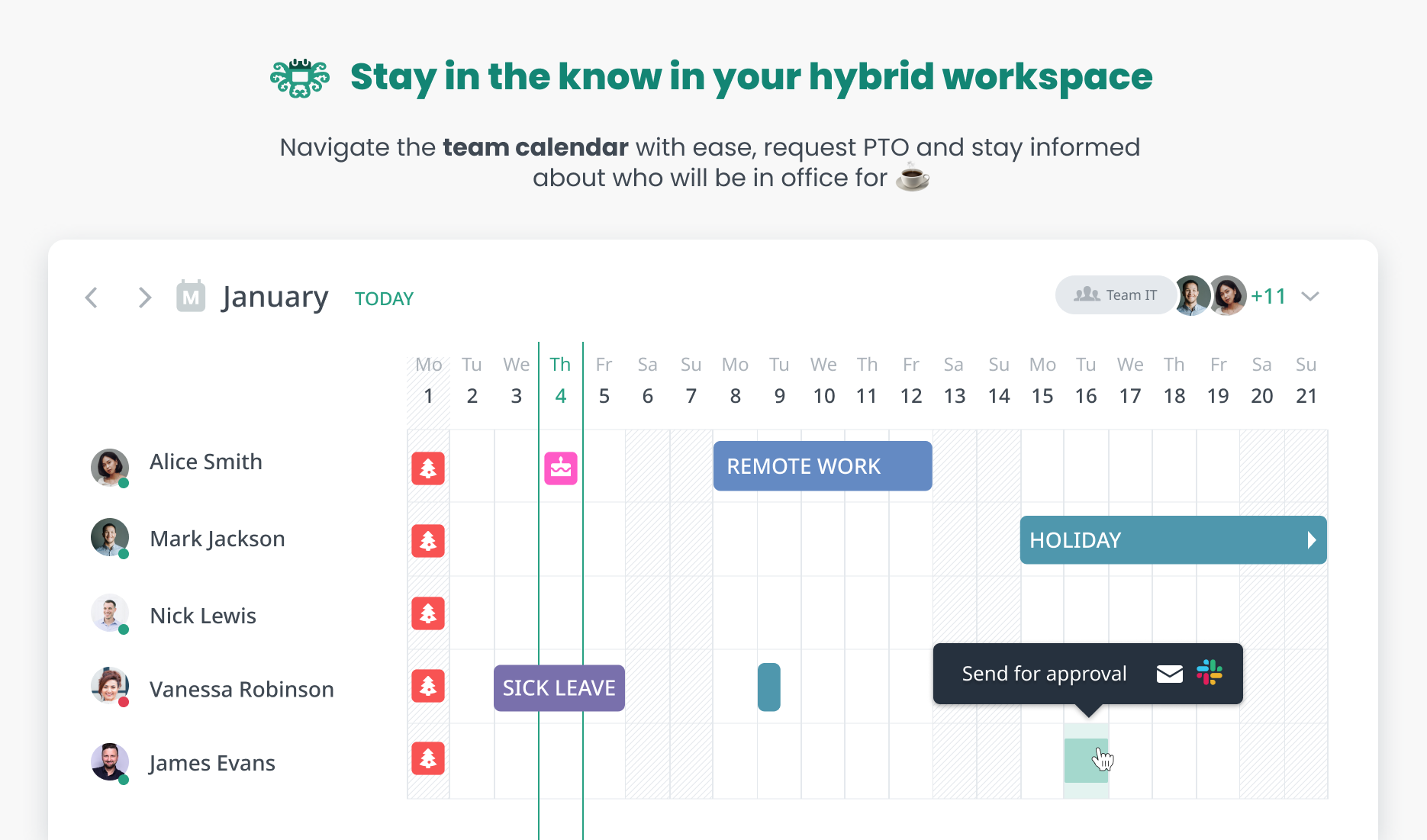
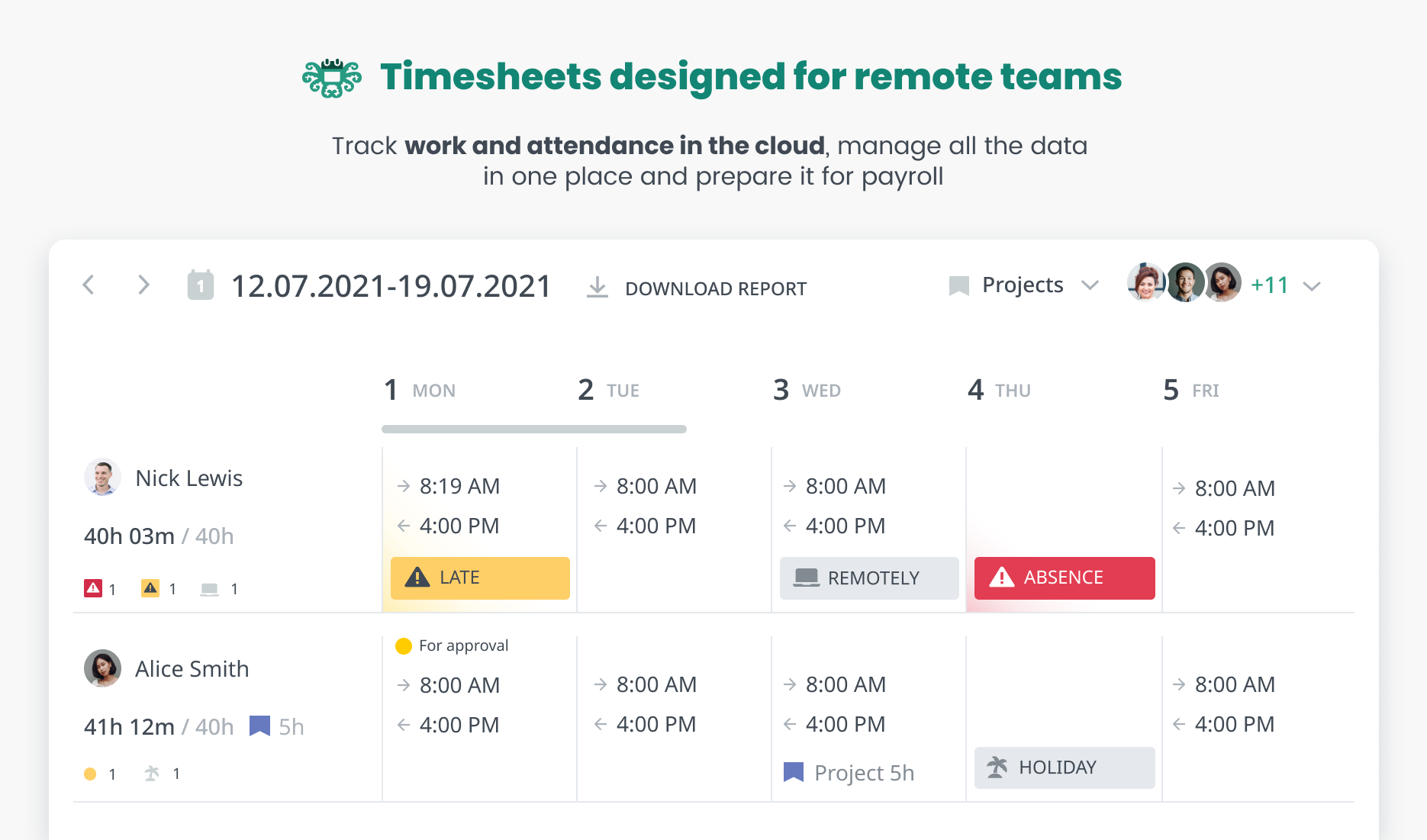
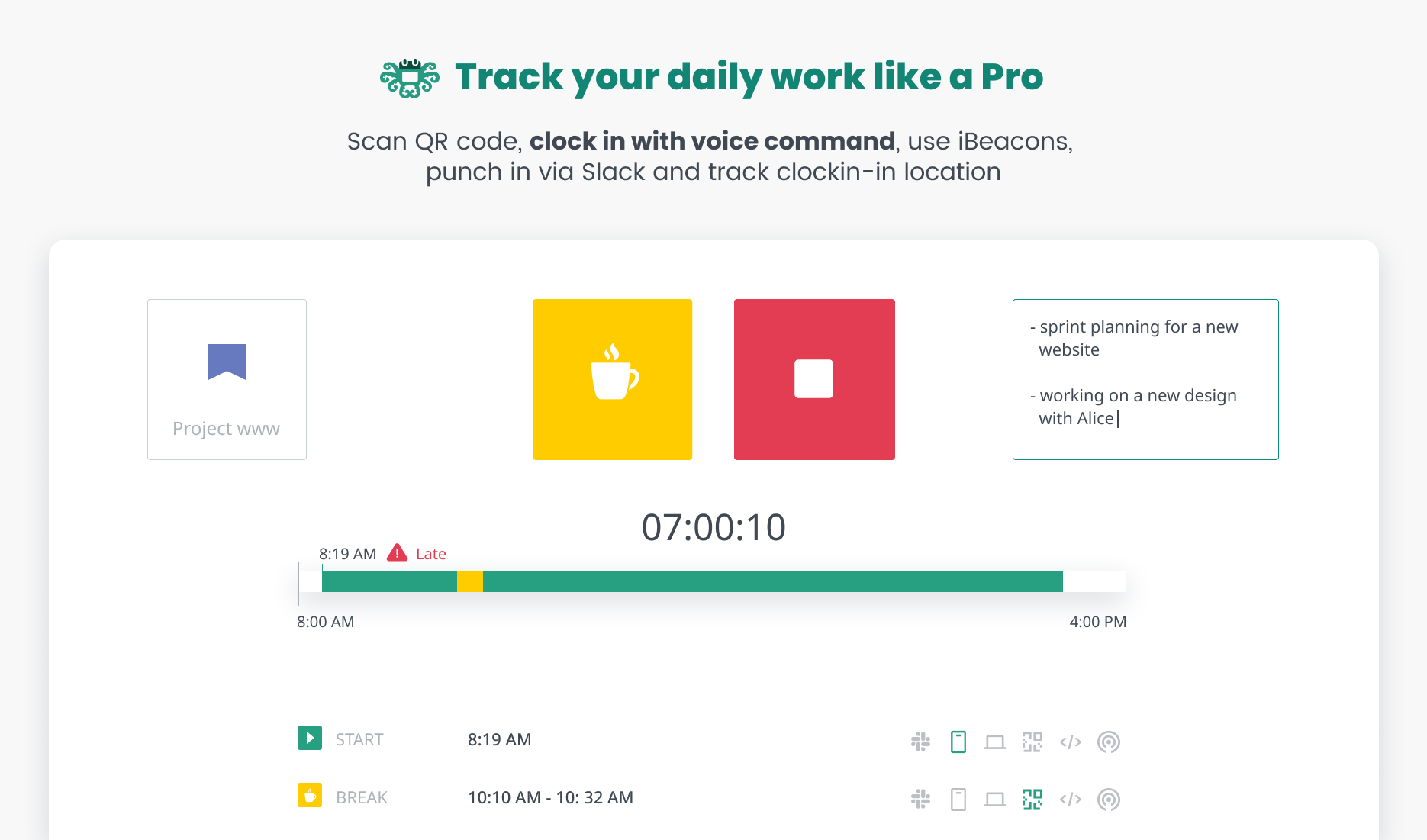
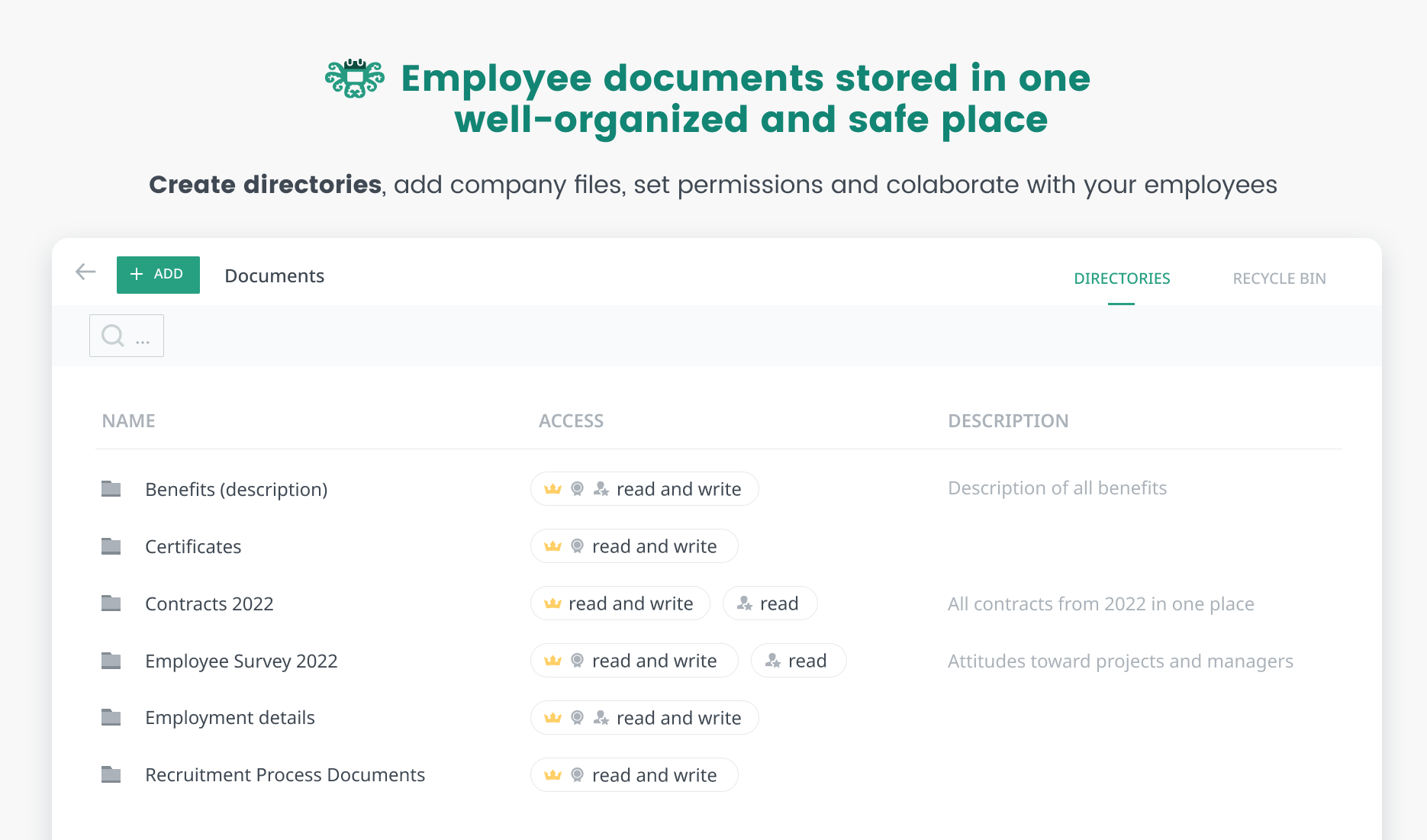
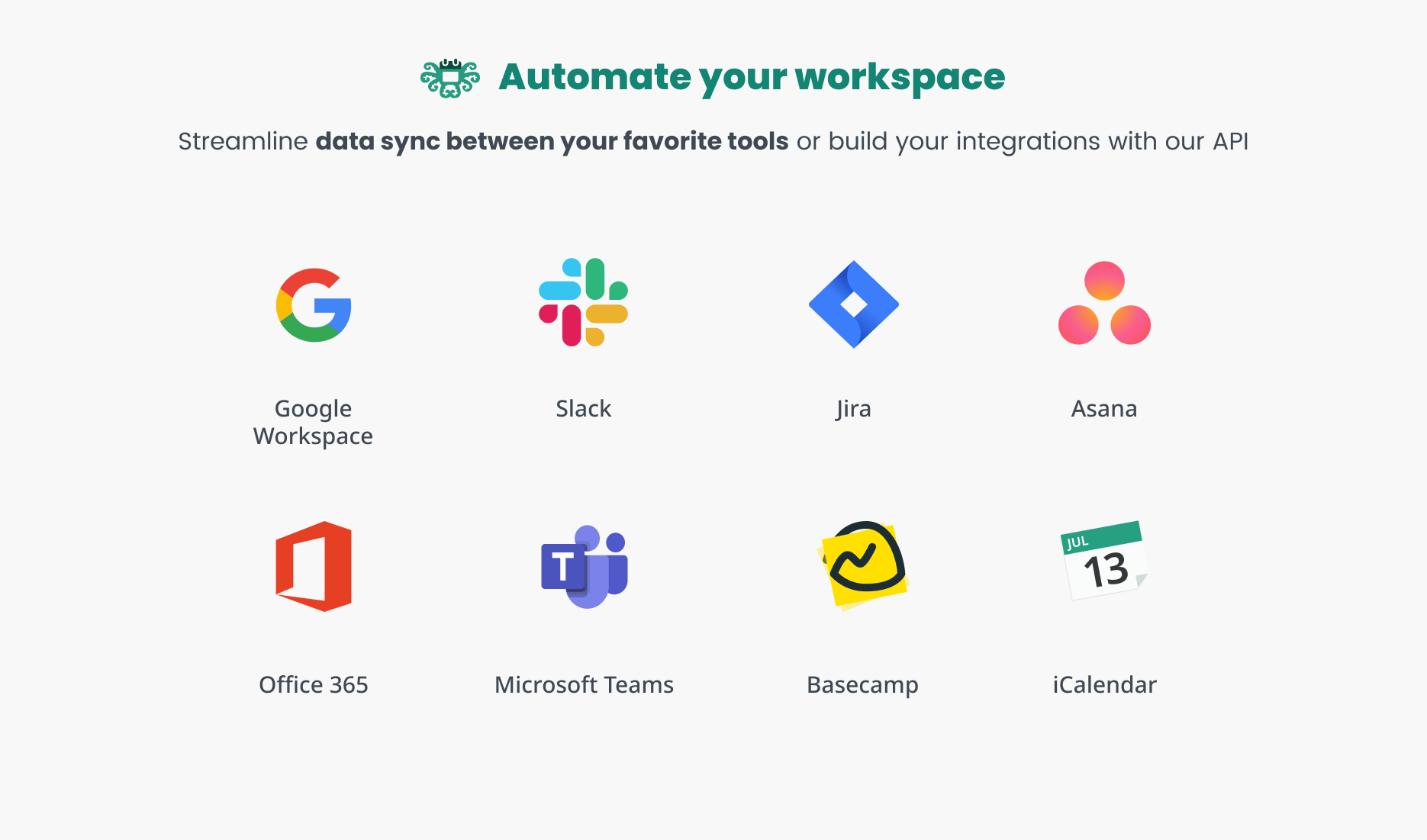
Calamari 특징
Calamari 리뷰

A powerful solution to get rid of paperwork!
주석: Do you remember the days when all of your employees had to give you paper requests to go on vacations? I don't! Calamari is lovely, and we got rid of all the silly paperwork we had to do back in the past!
장점:
- Really helpful regarding compliance. You don't have to remember about all those required by the labour law requests. You have them all inside one app! - Gives you plenty of customization options. We added a few custom made types of leave like Anniversary Vacay Days. It was super easy to configure. - Great integrations with Google calendar and slack. You can see all the most important information, not login in. - All in one virtual place! No more checking paper to verify PTOs!
단점:
I can't think of any! Calamari changed my life :)
Calamari 응답
3년 전
Hello! We're really glad to hear that! We're working hard to make Calamari a helpful and simple solution everyone can use. Managing the variety of labor policies is one of the features that make HR management in multinational companies easier ;).
Good, but still room for improvement
주석: Okay, but I have to endure staff complaints after we transitioned from a former in-house program to Calamari with its shortcomings as mentioned above.
장점:
The fact that it is available as a Web app, Mobile App and can be integrated with MS Teams, etc.
단점:
The calendar should be improved across all platforms to give a first-glance distinction of approved vs pending approval requests, partial vs full day leave, clear and very visible identification of company holidays without the need to hover over the days to figure it out.
Decent value for money timekeeping app
장점:
Monthly subscription cost and easy to use.
단점:
such a bland and unhelpful interface. no Auto clock in / clock out
Calamari 응답
2년 전
Thank you for your review. The auto clock in/out feature is an excellent idea. Let me pass it on to our team. We always listen to our clients' needs and are open to improvements you need the most.
EverCell Bio, Inc. Review
주석: Overall good. The support at the company has been very helpful.
장점:
Great functions for a small business that requires different inputs
단점:
It can be tedious to alter some of the customizations
Highly recommend for team management for Slack based teams
주석: Generally good. It helped to automate many processes in our agency.
장점:
Integration with Slack, reliability of work, automation of many processes when using tool, team likes it, trusts it and uses it. No need to train or onboard team on the tool, its simple.
단점:
Settings around holidays and limitations around breaks types for Slack. Not user friendly reporting. No dashboard of present employees.
Calamari: The Perfect Global Time Tracking Solution
주석: We've been using Calamari for years, and it has been a perfect fit for our company's needs, especially with our team spread out around the globe. The clear functionalities and the English interface are definite pluses. I highly recommend this service!
장점:
Mobile app especially is very good and easy to use.
단점:
That you cannot modify easily time periods if employee moves from full-time to part-time, then it is hard to track hours
Calamari, the coolest HR tool
주석: One of the best client experience I have ever had. I recommend this tool to facilite any HR department.
장점:
Calamari can be used for any country and any HR situations. Very helpful when you have several companies all over the world or when you need to adapt to some context.
단점:
[sensitive content hidden] just the fact that you cannot re-arrange the interface views.
Great software for managing HR processes
장점:
Clear interface Multiple functions External integrations (especially the one with slack is useful) Responsive support team
단점:
So far no cons, all the problems we had with this tool were quickly fixed
Good experience with Calamari
주석: A good experience for years. It's constantly evolving and adding new features that makes easy the overall experience.
장점:
multiplatform integration: IOS, Mac, Teams, Windows, Web, Bluetooth ...
단점:
a Bulk system to review bad entries. Some coworkers are very bad at sign in to Calamari, and the administration people has to change one by one.
App which HR will love
장점:
Before calamari we always had a problem to clarify who is available and many hours people were working. There was always a guy who add some hours. Now we have everything in one app
단점:
Some of my workers say it has some bugs - on their phones calendar doesn't work
Good system, great customer service, just missing a few features
주석: Overall I am happy with the product and I think for the price it is OK.Once overtime features and better admin controls are implemented I will give this 5* all round.It's so close to being amazing!
장점:
It's very easy to useThe app and web version have a very modern feel unlike s a lot of the other HR systems out there.The admin and set up process are very easy and intuitive, and even our technophobe employees had no issues with signing up and getting used to it.The customer service team is friendly and always quick to reply with any questions or issues we have.The whole system is very fast and processes all tasks very quickly.There's a very good selection of clocking methods: QR scanner, mobile app, website, iBeacon, API.They have one of the most advanced and open API protocols I've seen from all my tests and being a high tech firm I was keen to have this option to facilitate any implementation in the future.
단점:
Although the product is nice it does feel like it's behind competitors in some aspects.I get the feeling the development team is too small and I'd certainly like more action on the features we have requested.There are a few translation mistakes we have spotted but they never affected usability.The team management isn't as dynamic as expected.Admin features are missing (seeing acitvity logs to see what users changed what data at what time/date etc), and I would like more control and settings available on some parts too.Some of the exported reports seem to have been coded by different people because the table headers and names are not consistent throughout, again only a small problem, but this probably wouldn't happen with a bigger firm.Overall the main downside is that these features missing and little errors now and again make me feel like we are beta-testing the product for them, but paying market rate for the privilege.
고려된 대안: Jibble
Calamari 선택 이유: We were on a legacy system full of bugs and glitches literally all the time, payroll was taking hours and hours every month and it was losing track of holidays and absences
Calamari 전환 이유: They were either too expensive because they included HR packages we don't want, or they were American (date format, "vacation" instead of "holiday" etc), or had a slow clunky UI, or didn't handle our night shift clockings well.
Calamari 응답
2년 전
Hello! Thank you for your comprehensive review. I'll make sure to pass it to our team. Our team grown twice as big as it was year ago and we're still getting bigger. WIth more help we're able to develope more great features. You can stay up to date about Calamari updates on our What's New page here: https://calamari.io/whats-new
Calamari - managing your team's availability is couple simple clicks
주석: Overall I'm very happy we are using Calamari, and I would gladly consider adding more modules but they need to be as flexible as leave management and allow us to customize as per our needs.
장점:
The price and simplicity of setting it up and then maintenance. Connection to Slack. Open API that we could use to connect to Float. Very nice and responsvice customer service (dziękuję pani Kasiu!!)
단점:
The UI experience is simple but the user experience is not always what I would hope for. The Calendar view, the way administrators need to click through to everything, often the lists refresh unexpectedly and I'm getting lots between what I expected and what is displayed.
Very simple tool that integrates easily with Jira, Slack and HR payroll software
주석: All in all the system improved our corporate life. Everyone finally knows how many day-off he can/may use during a year.
장점:
We like this tool, because it's synchronized with other tools used in our organization (e.g. outlook Calendar, Jira, Optima, Slack, Office365). It is very userfriendly and intuitive and can be customized the way we need. We have a lot of different types of agreements and hence a lot of different absence types - and the system enables to configure everything the way we need. Additionally we are delighted with a customer support.
단점:
Lots of possibilities to customize ( absence types, calendars, working shifts, approval processes etc.) makes the system more complex to configure and it looks difficult at the beggining, but - when you start to udnerstand different dependancies and how it's built - is stops to be a problem. Customer support is of absolutely marvelous, always responsive and very, very helpful.
Simple and easy to use!
주석: Love it! What an absolute time saver for keeping track of employee time off. The customer support is phenomenal, and they continue to help set up and answer questions in a timely manner.
장점:
Ease of employees logging in their vacation and sick time. Visibility to all on one calendar. Less administrative burden on keeping track of time off. And there is a mobile app that helps our salespeople who are on the road see who is off in the office.
단점:
The calendar view could show a bit more detail on the absence up front. As of now you have to "hover" over the individual to see if they are off the entire day or just taking a couple of hours off.
Most versatile time and leave management system I know off
주석: One of the added benefits, aside making administrative HR work easier, is the ability to use Calamari as a communication tool especially with remote teams and hybrid work. Team members can easily follow absences and also when Clockin module is used to follow whether someone has already started working or left already or is taking a break. Having easy access to this information takes down the frustration if there is a delay in communication (chat applications like Slack) and has improved overall cordiality among the employees.
장점:
Simple and focused to do what needs to be done. Very versatile and easy to customize, especially when you have teams in different countries. Customer service is always helpful and really does forward ideas and concerns to the development team. Hands down the best software to make life easier in smaller companies where a lot of HR work is done by one person or only a small team.
단점:
I used to miss the Break feature synchronization with Slack. In our current company we use only the Leave module so that is not an issue here. Also when using the Clockin module, there should be a different icon setting be made available for days taken entirely off as accumulated overtime. Currently it is possible to do it, but the system treats it as a remote work day, which is misleading because such person has already done the work needed. It does not happen often, but when it is needed, it does add confusion and requires a lot of manual handling and double checking.
Calamari 응답
3년 전
Thank you for your comprehensive review. The break option on Slack in the Clock In module has been added and if you have a paid Slack version, you can now use it and it works great. You can find out how to do it here: https://calamari.io/whats-new/the-coffee-break-icon-on-slack. We're glad you see the benefits of using Calamari for remote and hybrid work. We're also working on releasing a brand new module connected to the employees' documents that will improve the information flow about employees, so stay tuned!
Great Service!
장점:
I like that I don't have to think about it much, love the Slack integrations for my team and how easy it was to transition from our old process into Calamari. It's simple, clear, and for a small team it has everything I need. The customer support team has always responded promptly when I need anything, and we were even able to extend our trial period in the beginning and converted to a paying customer shortly after.
단점:
So the most annoying thing, and this is a small issue, is not being able to select a range of dates on the calendar by clicking on the days themselves. Again, it's a small thing, but it's something I'm used to in other situations, and so I frequently make the mistake of forgetting it's not possible on Calamari. I suppose the other thing is that it's not always immediately clear how to make use of some of the finer features, and so I simply haven't been bothered to find out if they're even there. For example, I spent a little while searching once for whether we could only make it possible for employees to request annual leave in the future if they will have accrued it by the specified date (and not just if they have already accrued it, if that makes sense), but it wasn't obvious how to do so or even if it were possible, so I just kind of left it. These relatively minor complications are the kind of thing that someone in a rush will just leave in the moment, because they've more important things to do, but will be annoying over time.
Calamari is a great and user-friendly time management product
주석: Overtime has been much easier to check with Calamari then with the system we used before. It takes less time to implement and gives every manager the possibility to monitor their teams. Users are quite happy with the system: easy to add and validate absences. The many possibilities to add the time in the clock in module, using or not the app, makes it very adaptable to every user.
장점:
it is easy to adapt to any situation, easy to modify and very easy to use. The implementation of the software might take quite long at the beginning, but once it's working, it takes less than 5 min to add new users, adapt their activity rate or week types. The leave module is very practical, especially because anyone can check the absence/presence of all team members. The integration with Outlook and Microsoft Office is a great advantage.
단점:
The only thing that could be improved is to add the possibility to set up a date when there is a change of activity rate or week type for an employee.

Impressed so far!
주석: Experience with Calamari is beyond my expectations.
장점:
I've been looking for a time and PTO tracker for my teams as we grow, and we have been previously using spreadsheets which has become too tedious. I signed up for a trial with Calamari and it was an easy discovery of value for money. Setup was easy, and whenever I encountered hiccups, their support was amazingly responsive (3-4 mins response time). I've seen bugs but they fix it in just a few minutes after I reported it. The effort their support team takes to actually help me out was very much commendable (they fixed my accrual rules, sent me screenshots of my actual account on where I can tweak something). They are also very patient, I love tinkering and their support walked me through the entire setup.The integrations with Slack and Google Calendar are also one of the many things I loved.
단점:
Not really a con, but I'd love to see an option to restrict requests on specific months/days.
Excellent, efficient software for small teams and businesses
장점:
Especially for a smaller business, the level of visibility it gives us over everyone's leave / absences and the benefit we gain from being able to plan around this. Not to mention integration into Slack and Outlook Calendar which really just helps to elevate Calamari as a great cloud solution for our needs.
단점:
When we switched our financial year away from the calendar year, it took us a little while to get our head around how to set that up in Calamari, but we reached out for customer support and they guided us through the process. It's fiddly but the support team are on hand to help with any enquiries.
Calamari 응답
2년 전
Hello! Thank you for your opinion. We're glad that our Customer Success team was able to help you. We work hard to make sure that our customer will always get the help they need.
Leave management system
주석: our company was old school trucking company without a software to manage the time off. The PTO management was done manually and there were a lot of mistakes and confusions.Calamari changed our day to day business life and the requests for PTO were done fast and smooth. Both employees and managers love the transparent calendar function where they can see who is off and when.
장점:
it is very user friendly and easy to use for all employees even those who are not that friendly to technology. I also like the reporting of this software, it is one click and very fast way of getting your data.
단점:
i am very happy with all the functionalities of Calamari. It is very user friendly and to train employees on how to use it it is fast and smooth. I don't have cons.
Calamari 응답
3년 전
Thank you for your opinion! We're glad that Calamari was able to help your company! It's great to know that organizations from all kinds of industries can benefit from our software. We wish you a great experience and if you would need any help - our Customer Success team is ready to help.
absence management and clock in/clock out were never so easy
주석: Super easy leave management and clock in/clock out (using beacon).
장점:
It's a new way of absence & leave management. You can plan and track all types of vacation, paid time off, sickness and you can do it without old, annoying paper forms. You'r always few mouse clicks from your dreamed vacations ;) Another wery importand feature is clock in/clock out - it's super easy to use especially with bluetooth beacons support. Place a token in your office reception and install/configure calamari app on our phone. That's all! You can forget about clockin in/out ever again. It will by done automaticaly when you enter/leave your offiice. If you don't want to use beacons or when you'r work from home you can still clock in/out "manual" from mobile app. It's worth to mention that calamari has super helpfull customer service.
단점:
Beacon support for Android phone still need some fine-tunning compareing to iOS version. Except that - it's just perfect!
Good software but expensive for us
주석: It is an excellent software that does what it says. For us and for every company that does not have budget for many SaaS, the price is too expensive. As responsible for the IT internal services, we probably will change the software in the next year for a cheaper one because we are an ONG Foundation and we cannot afford it. For the rest of SaaS we use to have specific budget agreements for non-profit or educational institutions.
장점:
usability the software is mature enough
단점:
I would say that the price is our worst handicap By other hands, I would like to have more functionalities like HR (contacts, payrolls, etc) management.
Lightweight and easy to deploy
주석: It has saved me and my team a lot of time and confusion! This is the best solution by far that we have found.
장점:
It was simple to on-board the team to this software and it has been smooth to operate since.
단점:
The UI is difficult to navigate at times and there were several issues in our initial set-up.
Calamari 응답
3년 전
Hello! Thank you for your opinion! In near future, we're planning to introduce some visual changes to the app and we hope they will make the user experience better. In case of any issues connected to the set-up, please contact our Customer Success team which will help you prepare your Calamari account according to your needs. You can write to us using this link: https://calamari.io/contact
The best tool for the absence management
주석: Thanks to Calamari, managing absences and holidays of all the employees in two offices, in two different countries is now fairly simple and efficient. Each office may have its own rules and holidays and yet, thanks to the shared calendar and employee catalogue, we have a full transparency of whom, when and why has a day off.
장점:
- Simple and yet powerful management of absences (approving holidays through Slack is such a time saver) - Extended setup possibilities for the absence types (accrual rules) - Possibility of configuring everything, including holidays calendars, types of absences, contracts and approval processes - Slack and google calendar integrations - Great customer care and fast feedback, our issues with Slack integration were solved pretty fast
단점:
- The look and feel of the web app is a bit outdated (but it's simple and clean which is good) - UX is a bit clunky from time to time (especially when you have multiple accrual rules to work with under one absence type)
Calamari perfect for our company's needs
장점:
Very easy to use and it's user friendly. Perfect software for our company esp. to keep track of both PTO and PSL requests. It was very easy to learn on how to use this and easy to set up.
단점:
It doesn't integrate with ADP for PSL leave so I have to update the PSL hours manually every month.
Calamari 응답
3년 전
Thank you for a great review! If there's something you need, you can always write to our Customer Success team - they will help you find a way to resolve your issue. You can also check our API documentation: https://developers.calamari.io/ it might help to make your own integration to solve the problem.