기업의 더 효율적인 소프트웨어
선택을 위한 17년 지원 경험
SpiraPlan은(는) 무엇인가요?
SpiraPlan은 모든 프로젝트 작업을 조화롭게 진행할 수 있게 해주는 엔터프라이즈 애자일 프로그램 관리 도구입니다. SpiraPlan을 사용하면 목표 달성을 위해 올바른 사용자가 올바른 작업을 수행할 수 있도록 프로젝트, 프로그램 및 리소스를 동기화할 수 있습니다. SpiraPlan은 작업, 문제, 코드 및 위험을 쉽고 빠르게 관리하면서도 프로그램을 계획 및 실행할 수 있게 도와줍니다. 프로젝트 간 보고서를 실시간으로 추적하면서도 예산 및 시간에 맞게 제공해야 할 경우 SpiraPlan을 통해 해결할 수 있습니다.
SpiraPlan은(는) 누가 사용하나요?
스크럼, 칸반, XP 또는 SAFe와 같은 애자일 방법론을 사용해서 복잡한 소프트웨어 프로그램을 분석, 계획 및 실행할 수 있는 도구가 필요한 프로그램 및 포트폴리오 관리자 및 IT 전문가를 대상으로 합니다.
SpiraPlan은(는) 어디에 배포할 수 있나요?
SpiraPlan 동영상 및 이미지
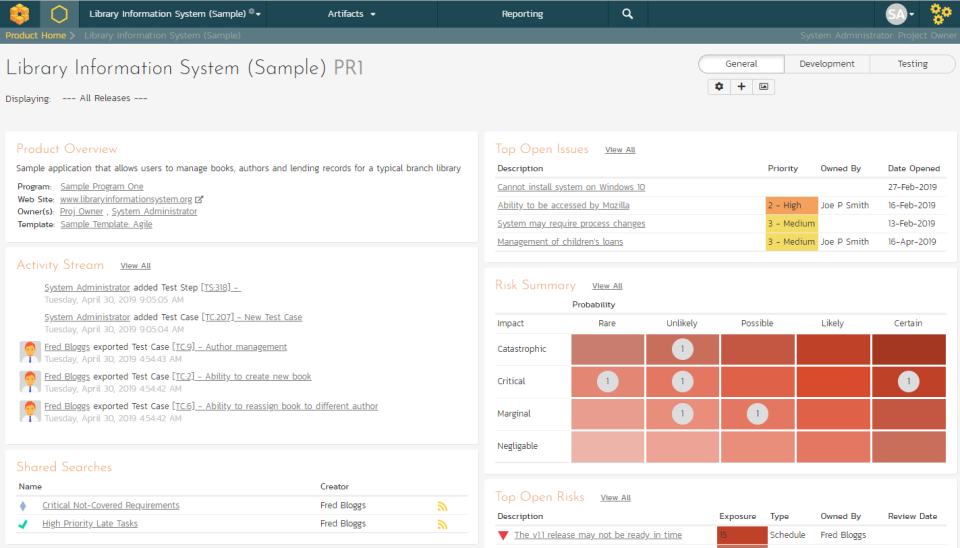
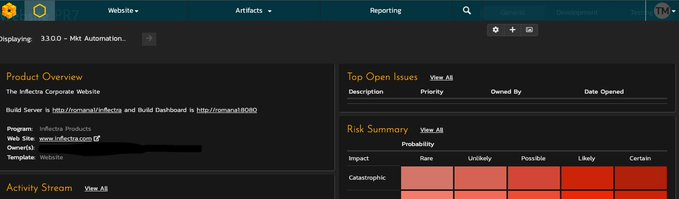
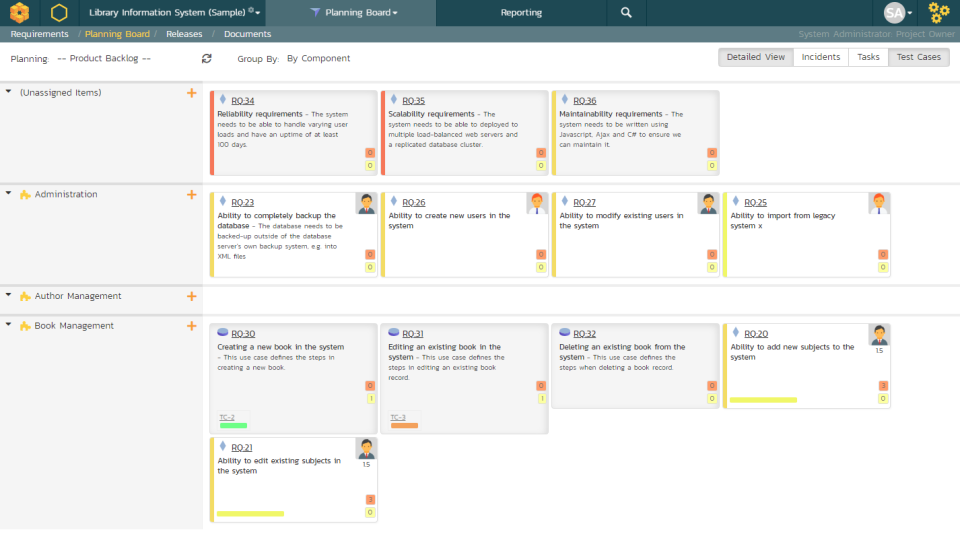
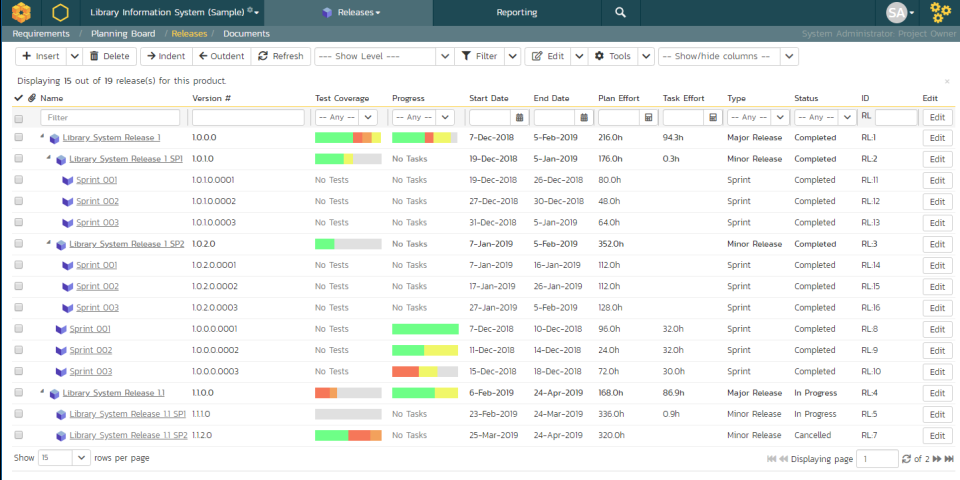
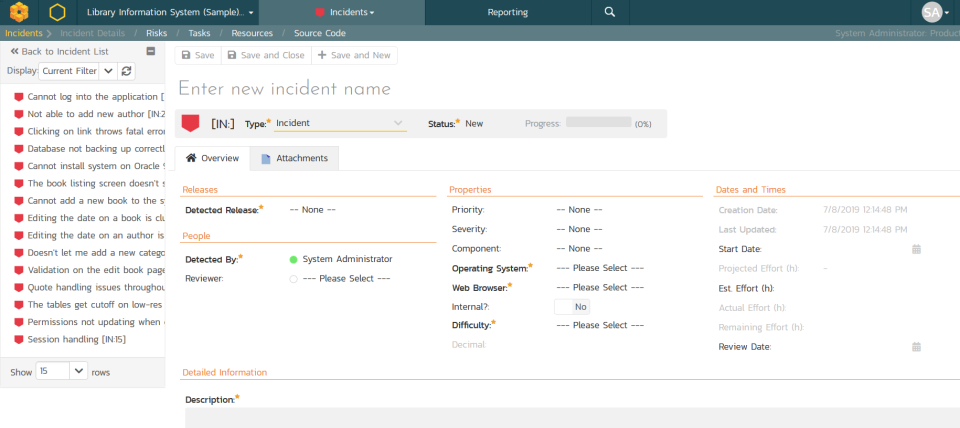

SpiraPlan 특징
SpiraPlan 리뷰

Very satisfied with SpiraTeam's requirements management features and functions.
주석: I can easily manage software requirements for any size software development project.
장점:
The value for the money. I primarily use SpiraTeam for requirements management. From that perspective alone, SpiraTeam's functionality is as good or better than IBM/Rational, HP, or ReqTool. To have all the other functionality (test management, task management, Kanban, reporting, etc.) include in the package is a true value-add.
단점:
It's a minor inconvenience: response time when first logging-in to the system is somewhat slow. But once the system responds to my login attempt, response time is acceptable - at least as good as other cloud-based systems I use.

Team project planning with SpiraPlan
주석: Collaborating project with our technical department is smoother with SpiraPlan. Both department has fully understand this software capabilities which make us know where the limit and can properly planning for project without problem and miscommunication.
장점:
Every feature and tools that are much needed to planning a project either for small project and larger project is available to be use within this software. Selection for type of service and tools that can be integrated is quite huge and cover all the tools that we use. Planning board can be drag, drop and duplicate across the project list.
단점:
The report generated is not as extensive is it should, some details are not readily included and no customization to the report seem can be done. Manual testing is slow to load all the resource and i had to restart the whole process again to properly load all the related resource. Other than that, everything is working as it supposed.
We've used SpiraTeam in my company for over 5 years and it is great tool for Test Management.
장점:
I'd like to have versioning for requirements and others, Faster UI and Navigation. Dashboards with all the needed reports and graphs
단점:
When lots of test cases are created the app gets sloppy and confused Missing dashboards and better reports

Use of SPIRA
주석: I´m tracking our development processes for a waterfall/V-Modell process
장점:
Easy to administrate. Ready to go after installation. Web access. Easy to handle.
단점:
Editable workflows not for all items. Baselining comes this year.
고려된 대안: Jira 및 Polarion ALM
SpiraPlan 선택 이유: Not so easy to administartate, Cost - Use realation
SpiraPlan 전환 이유: costs, easy to use
Our R&D - managed, at last!
주석: We used a maintenance release for one of our medical devices as a trial. Spira allowed very easy control of Requirements and Test artifacts and especially traceability and traceability reporting, which is vital for e.g. the FDA submissions.
장점:
* Easy to set up (meaning the project templates, users, customizable fields, etc.) * Very good integration possibilities with other tools * Attractive GUI * Great customization possibilities for reports * REST API available and well documented
단점:
* Support for reviews is a bit rudimentary - this is, IMO, the weakest part of the tool. We'd prefer to have the possibility to submit sets of artifacts for review, defined review groups, and allow adding Approvals and Discussion threads (similar to e.g. Gitlab)
고려된 대안: Polarion ALM 및 codebeamer
SpiraPlan 전환 이유: Value for money Simple setup Provides everything we need and no redundant features
Great product for managing your software development projects at a reasonable price
주석: A full ALM for our company to support a major multi year ERP implementation. Minimal setup and training was required and the tool has proved reliable for us.
장점:
When evaluating solutions for an Application Lifecycle Management tool it became clear to me that the choice would be SpiraTeam (including SpiraPlan). For the price to feature ratio, it could do everything and more than we would need. With the ability to just add additionally licenses as our team grew it provided the flexibility we needed. The support team at Inflectra is also top notch. Any time I had a question/issue, they were there to help in a quick and friendly manner.
단점:
Some areas of the application UI can be a little clunky and unintuitive at times. Inflectra does take user feedback seriously though and I have been able to work with them to resolve most issues we faced.
So Easy to Implement
주석: Excellent! I've used other ALMs in the past and this is, by far, the easiest and most flexible of them. It just makes sense!
장점:
The software is highly intuitive and incredibly easy to implement within either a new or structured environment. Set-up and configuration to meet my business needs was simple and the online manuals and YouTube guides were a real asset. The product is easy to customise and use and you can have a relatively non-technical team using it in no time, even business people!
단점:
The Reporting suite could be better. It's a little clunky to customise but the out-of-the-box reports are more than adequate to get started and will, in most instances, meet all of a Project's needs.

SpiraPlan review
장점:
I love SpiraPlan because the task section is easy to create and can drag it to combine it with existing task parent.
단점:
The daily report should have more details on it and more customization which details that we want to be included on the report.
Spiraplan
주석: overall, very positive.
장점:
Ability to customize to my company's needs. Ability to link with other programs for automated testing
단점:
some basic features: unable to link an incident to at test case; can only link an incident to an individual test step. When using the main search feature, you have to use caps to search for an incident, task, test case by the IN:XXXX
Good tool for requirement and test case management
장점:
It is clear how the tool is set up and how to work with it
단점:
The usability can get some improvements
Herramienta de gestión de proyectos muy util
장점:
Esta herramienta contiene todo lo que puedes necesitar para la gestión de todo tipos de proyectos. Buena relación calidad precio.
단점:
En ocasiones se puede notar algo de lentitud al manejar la plataforma por lo demás bien
The tech support was very responsive to help me to set the environment. So impressed.
주석: Effective work process
장점:
It is a worry free software for software development projects for me. Packed features allow the team to grow.
단점:
Better integrated source code management features for code review. Online development environment could be great as well to further simplify the development operations
Quick review of Spira-Test
주석:
Well let's face it. You don't charge a lot of money.
However, for an extra grand + change I can get MS Test Manager.
Both yours and that product are under evaluation.
I think you have the start of a good program.
I'll keep evaluating and if the check comes in the mail: you win.
장점:
I like the ability to connect the requirements to bugs to tests. It's reasonably priced. Your support team is very responsive The logo if pretty good too
단점:
We won't use the bug tracker. Not feature rich enough. The description field is just too small to be useful. See Bugzilla which is free. That is what we are going to continue using. For Requirements, we won't use that either except maybe at a very high level. My Product manager is looking for a better description page. We use MS Word and that allows up to view the requirement in full. Our requirements are multiple pages. What you offer is too limiting.
Good ALM for startups
주석: It was a great option at a time the company hadn't selected a requirements management agile tool. Ever since we moved to JIRA, it was best to move to the much simpler, speedier, easy to integrate, TestRail tool.
장점:
A much improved interface UI for testing and positively best option for requirements management in a testing tool
단점:
very slow access on shared hosting - windows server only - very difficult to integrate with 3rd party APIs
Great product - especially good for remote project management
주석: I have used SpiraPlan for several years to help manage projects. It is a very stable and reliable piece of software. I find it great for managing tasks for staff working remote from the office. It took a bit of getting used to at first as there are several ways of setting up projects. However once you get the hang of it and find the way it works for you it is great. I really like the import / export functions to Microsoft Excel and MS Project - very useful. Also the ability to set up you own custom fields gives it a lot of flexibility. I have used several other software products over the years so have used both good and not so good ones, and I would thoroughly recommend SpiraPlan.
Siraplan on strategic plan
주석: very interesting and educating
장점:
very important and has develop me skills and understanding what a strategic plan is all about
단점:
not at all . all are interesting and educative
Review for "SpiraPlan"
장점:
SpiraPlan is really good to understand the needs for the organization and deploy things likewise.
단점:
Some lagging issues i face but other than that everything is good.
Plan my project with SpiraPlan
장점:
From last 6 months SpiraPlan superbly plan my lots project. It's really value for the cost.
단점:
In search options face Must search in capital letters.Please fix this.
Easy to use
주석: Overviee
장점:
Dashboard is so simple and complex. Reports export is usefull and usable. We are happy to use this sw.
단점:
Individual setup seems to me as complicated. Many features is not used due hide somewhere. Need to be more user friendly and intuative.
Inflectra 응답
7년 전
Thanks for the feedback, we are working to simplify the user experience for new users and hide certain advanced features until users are ready for them.
Very comprehensive
주석: Reporting and controlling testing workflow.
장점:
Flexibility on configuration plus control features useful for regulated clients.
단점:
Workflow slightly difficult to configure.
Great overall.
주석: One stop experience for the entire ALM.
장점:
Like the one stop at a software for entire application lifecycle. The licensing fee model was also good.
단점:
User interface could be improved similar to Version in agile user stories or even Trello.
New Tool - central repository
주석: Good and Useful
장점:
New tool , 1 tool for multi functions
단점:
I am new to thistool so need to learn alot
Excellent customer support
장점:
Full featured
단점:
A little complex