기업의 더 효율적인 소프트웨어
선택을 위한 17년 지원 경험
Userflow은(는) 무엇인가요?
사용자 온보딩을 위한 가장 빠른 방법입니다.
사용자 온보딩을 개선하고 싶지만 개발자에게 시간이 없습니다. 그리고 전환율이 저하됩니다.
Userflow를 사용하면 코드를 사용하지 않아도 전체 팀에서 맞춤설정된 앱 내 설문조사, 투어 및 체크리스트를 작성할 수 있습니다.
더 많은 고객 전환을 유도하고 보존율을 높일 수 있습니다.
Userflow은(는) 누가 사용하나요?
SaaS 비즈니스
Userflow은(는) 어디에 배포할 수 있나요?
공급업체 정보
- Userflow
Userflow 지원
- 24/7(실시간 담당자)
언어
영어
Userflow 가격
시작 가격:
- 예, 무료 체험판이 있습니다.
- 무료 버전 없음
Userflow은(는) 무료 버전이 없지만 무료 체험판을 제공합니다. Userflow 유료 버전 시작 가격: US$250.00/월.
공급업체 정보
- Userflow
Userflow 지원
- 24/7(실시간 담당자)
언어
영어
Userflow 동영상 및 이미지
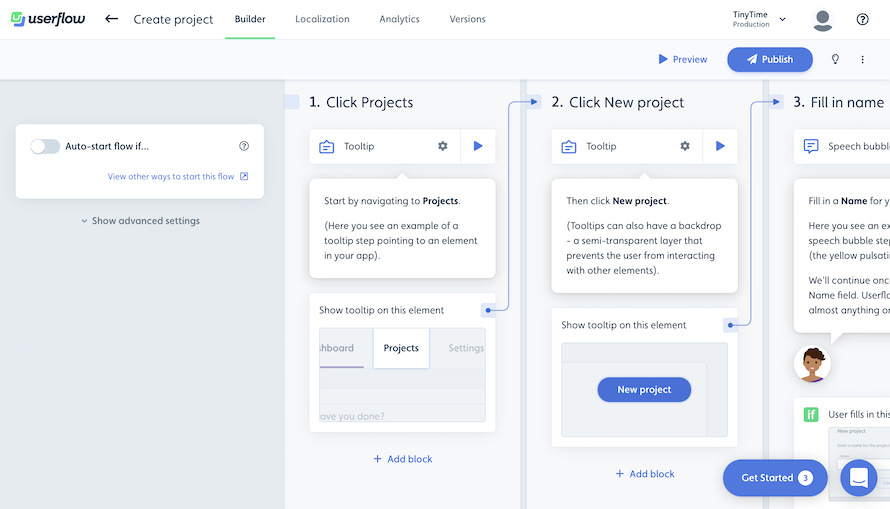
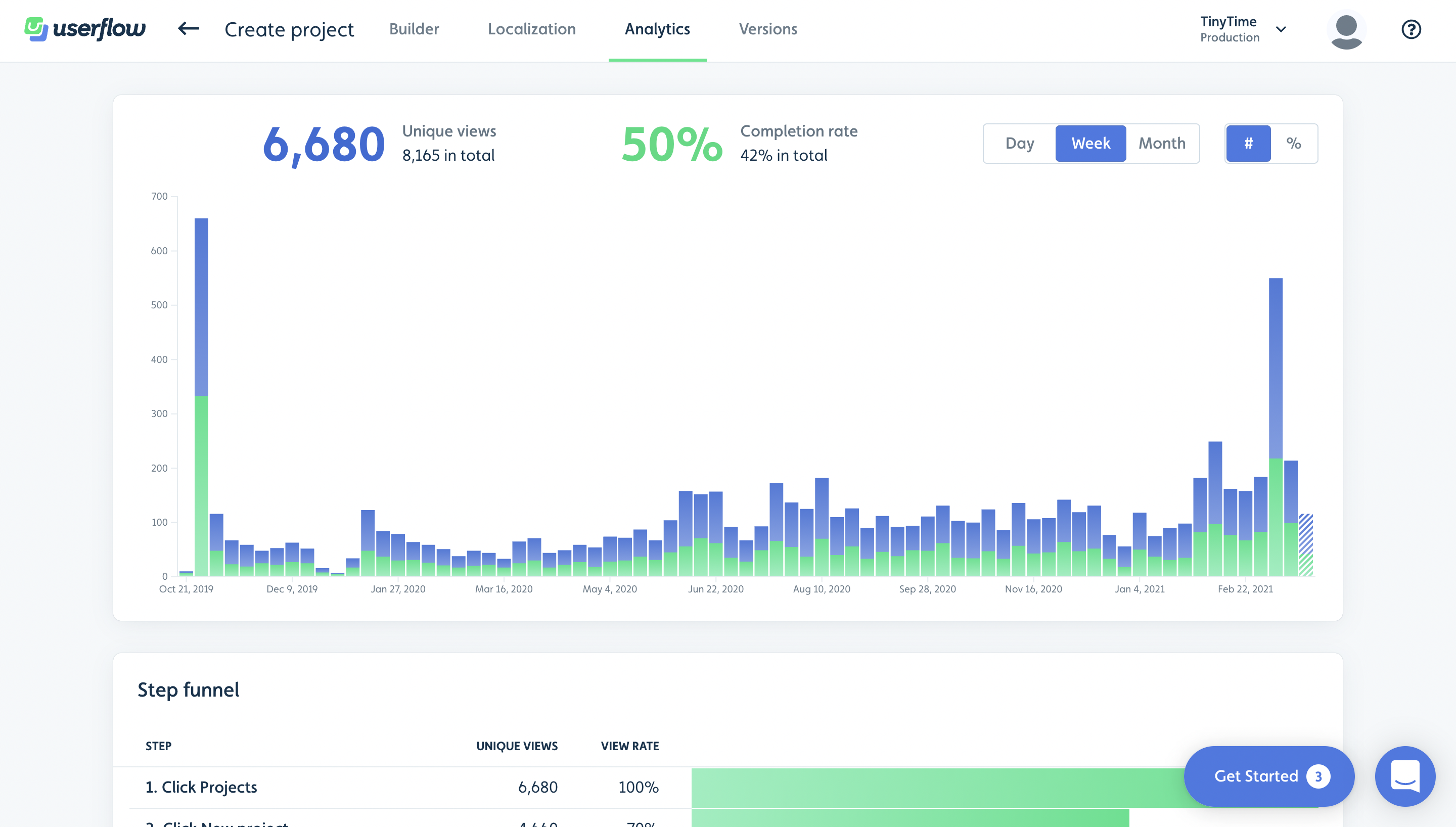
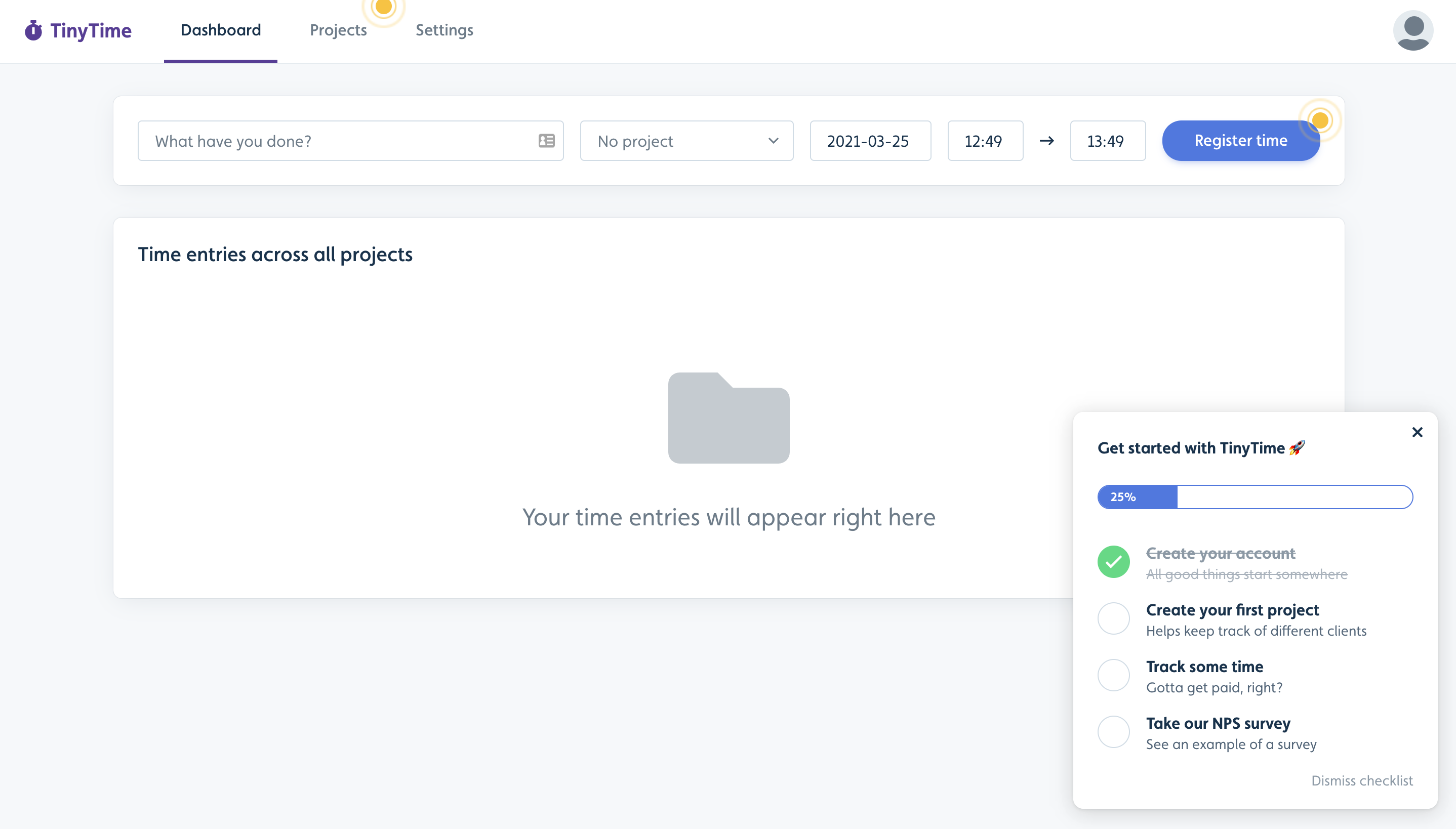
Userflow 특징
Userflow 리뷰

Finally, a user onboarding SaaS that don't suck
주석: We completely revamped our user onboarding with Userflow, treating as if it was part of our product by even merging it with some buttons/links in our app. We'll also definitely use it for NPS surveys. Highly recommend this tool.
장점:
The product is extremely powerful. It's the only one I've found that can handle complex UIs so smoothly. Their in-house CSS selectors technology is exactly what you need to not push IDs everywhere in your app.
단점:
The Segment integration is not native. Except that, it's perfect.
고려된 대안: UserGuiding 및 Intercom
Userflow 선택 이유: Appcues was bugged, slow, pricey and awful on complex UIs.
Userflow 전환 이유: None of them were really powerful for complex UIs. And Intercom was so expensive for really low sets of features.
It quickens the rate at which we can release top-notch research related training material.
주석: When assistance is required, their support is very helpful and quick to respond.
장점:
This software is wonderful and quite intuitive, in my experience as an analyst. In order to create a top-notch customer experience, the new enhancements to the Userflow platform consolidate and link much-needed capabilities.The user interface is quite nice. Within a week, we were able to create and publish 10+ flows. It's simple and shrewd to establish connections with your goods.
단점:
Lack of integrations with essential programs like Salesforce also hinders the organization's reporting and visibility.The application does give us the option to group our flows based on labels, which is sufficient for the majority of situations.
Userflow- Great Customer Onboarding Tool
주석: Likely to recommend for use, as its quite simple to learn and easy to track tasks,
장점:
it's easy to use and well organized, as it has transparency for other team members for tracking issues.
단점:
Limited on what I can access from my mobile phone on Userflow platform. Takes a long time to load and occasionally failing completely to be accessible on my Android OS device
Easy to use but powerful onboarding software
주석: Very happy customer, will continue to use the product as we grow and would definitely recommend it to others.
장점:
The software is FAR more advance than anything else I have tried. The best part is, it's very user friendly to setup complex user flows. If you need help, the customer support is also fantastic. Compared to Intercom's product tour feature, this absolutely blows it away.
단점:
The software I would not say is cheap, especially for a bootstrapped company - but there is nothing out there that is cheaper. However, user onboarding is absolutely vital to any software company and there is nothing that is more powerful or as cheap as Userflow.
고려된 대안: Intercom
Userflow 선택 이유: Intercom is expensive and the Product Tour product is terrible and lacking many features, especially when compared to Userflow!
전환 원본: Intercom
Userflow 전환 이유: Best features, best price.

Better than some of more popular brand
장점:
I have tried multiple survey form builder that can create a survey form easily and has many way to distribute the survey easily, and this software is on top for all my requirement.
단점:
The free or trial version lacks of the feature that are offered in the premium version. There is no way for new user to test the full version of the software before subscribing to the premium version. This is wrong and they should fix it.

Userflow is a very useful, intuitive and easy-to-use tool
장점:
It performs most of the tasks essential to the smooth running of our website, from welcome messages to tooltips, help widgets and even onboarding checklists.
단점:
To date, I'm very satisfied with the functionalities of this tool, and I highly recommend it.

Easy to set up, Useful, Great Functionality
장점:
The set-up is easy and does things that other onboarding tools do not do. In our case the main issue that it solved is how to deal with guides on dynamic URL
단점:
Not really miss anything, but maybe integration with CRM software would be a useful thing

Feature-rich and easy to launch
장점:
The flow builder works great and there are just a huge number of ways to build logic into the flows. We have a complex UI, and so it is great to have several methods of building logic to fall back on. Making and deploying the flows was fun - it's like playing a game. Implementation was effortless for our developers. The no-code updates work as promised. We did not need support much at all during implementation, but when we did, answers were given fast and they came from knowledgeable specialists who understood the subject matter.
단점:
Nothing really that we have run into yet. It has completely met our needs. I would love some more customization options in terms of the appearance of some of the widgets (especially the cheklist).
고려된 대안: Intercom
Userflow made onboarding very easy.
주석: It is a great tool at a great price. The customer service is great.
장점:
The software is straightforward to use and very flexible.
단점:
I haven't encountered any problems with it.
Very pleasant tool
장점:
Perfect and fast support and really intuitive interface.
단점:
It can be a lot of money for starting companies, but it's worth the money if you see what it brings your clients!

Uso flow
장점:
Userflow es una herramienta muy útil para diseñar y optimizar el flujo de usuario en un sitio web o software
단점:
Tiene algunas limitaciones en cuanto a las opciones de personalización y diseño. Aunque cuenta con una interfaz fácil de usar, puede ser difícil lograr un aspecto único y personalizado debido a las limitaciones de los componentes y plantillas disponibles
Saved me tons of development cost
장점:
Userflow is intuitive while still having the flexibility to do some pretty complex stuff. We saved a bunch of development cost by using this tool rather than making on onboarding tool in house.
단점:
So far I'm quite content and have no cons to mention.