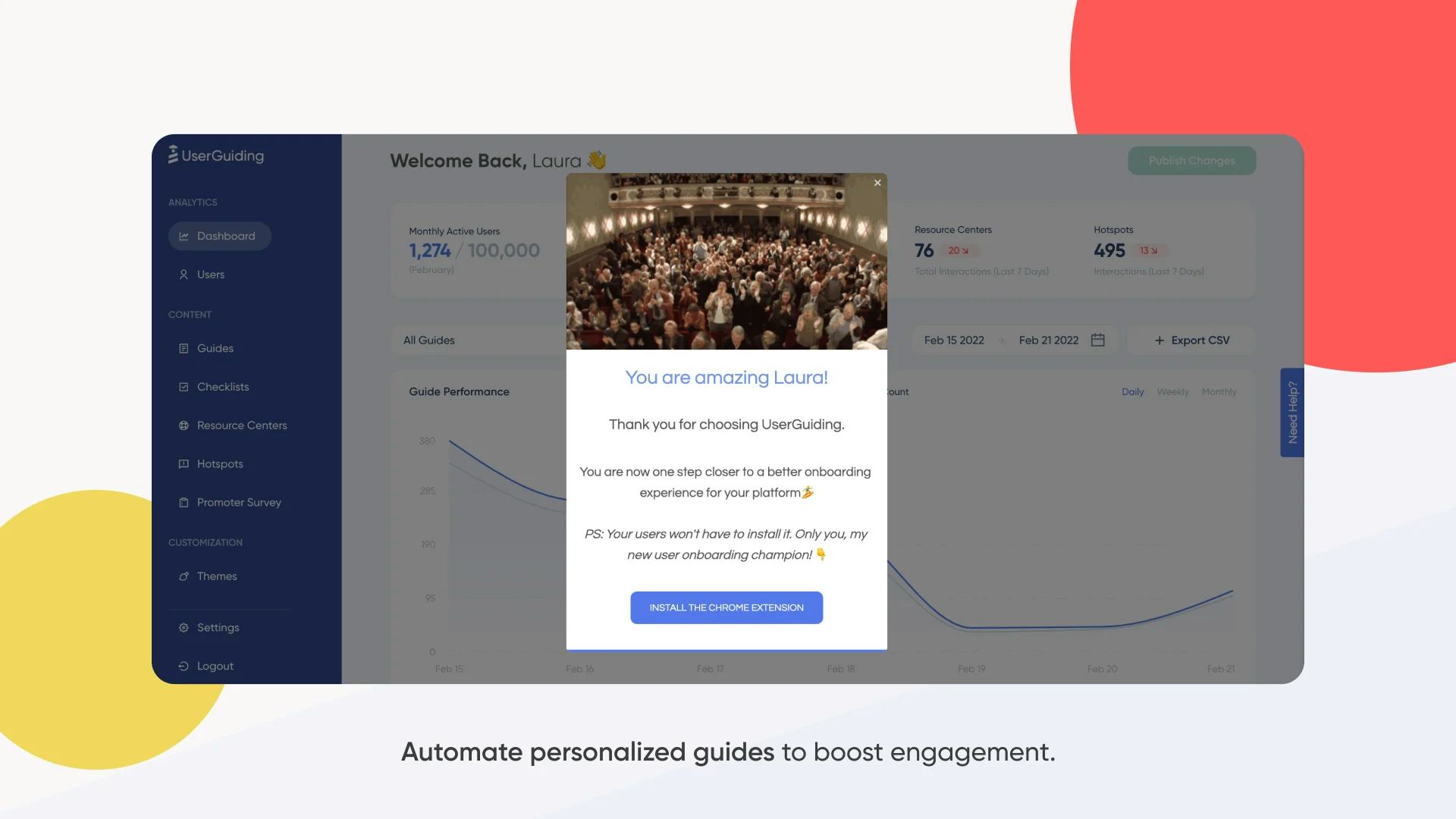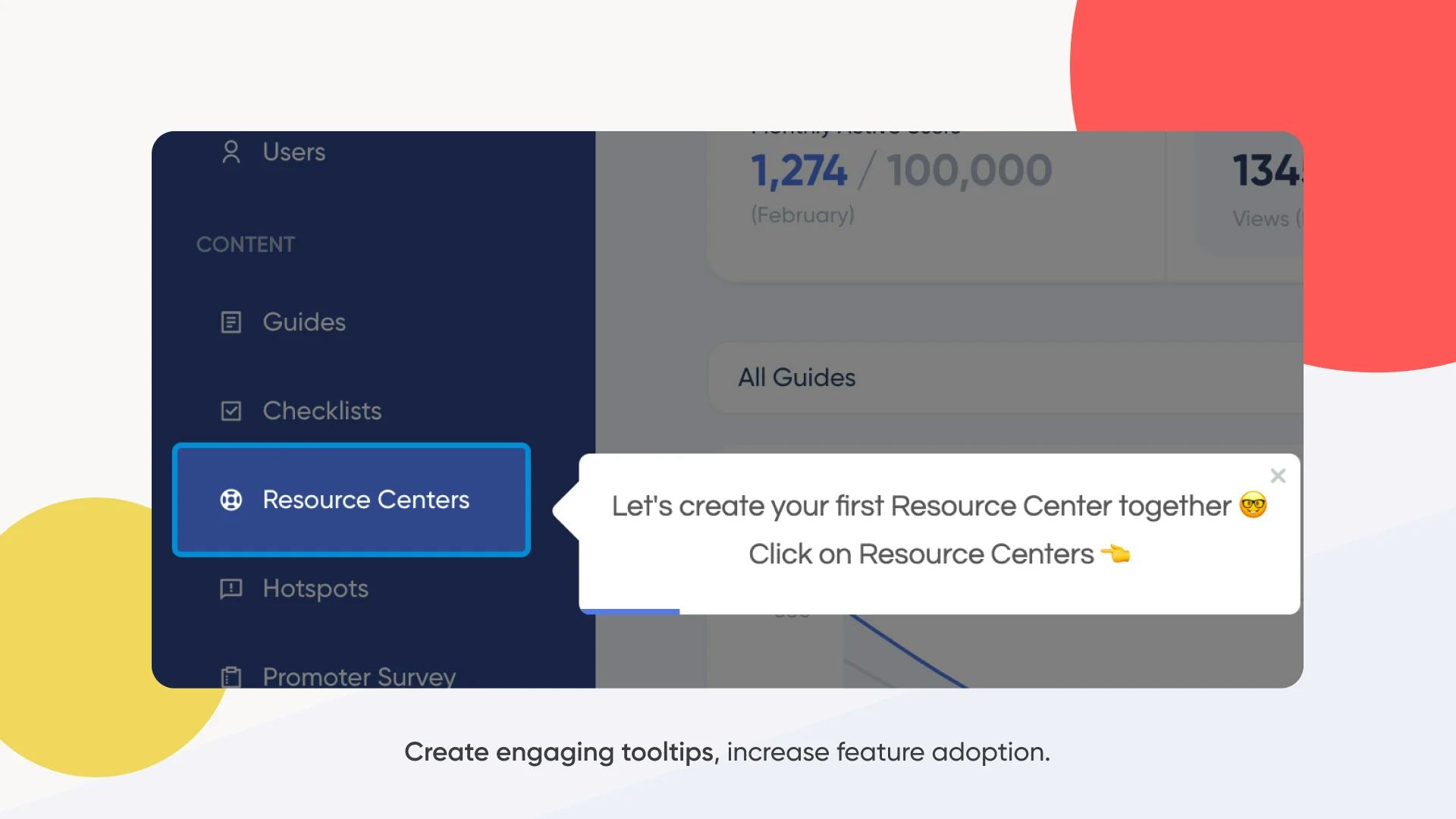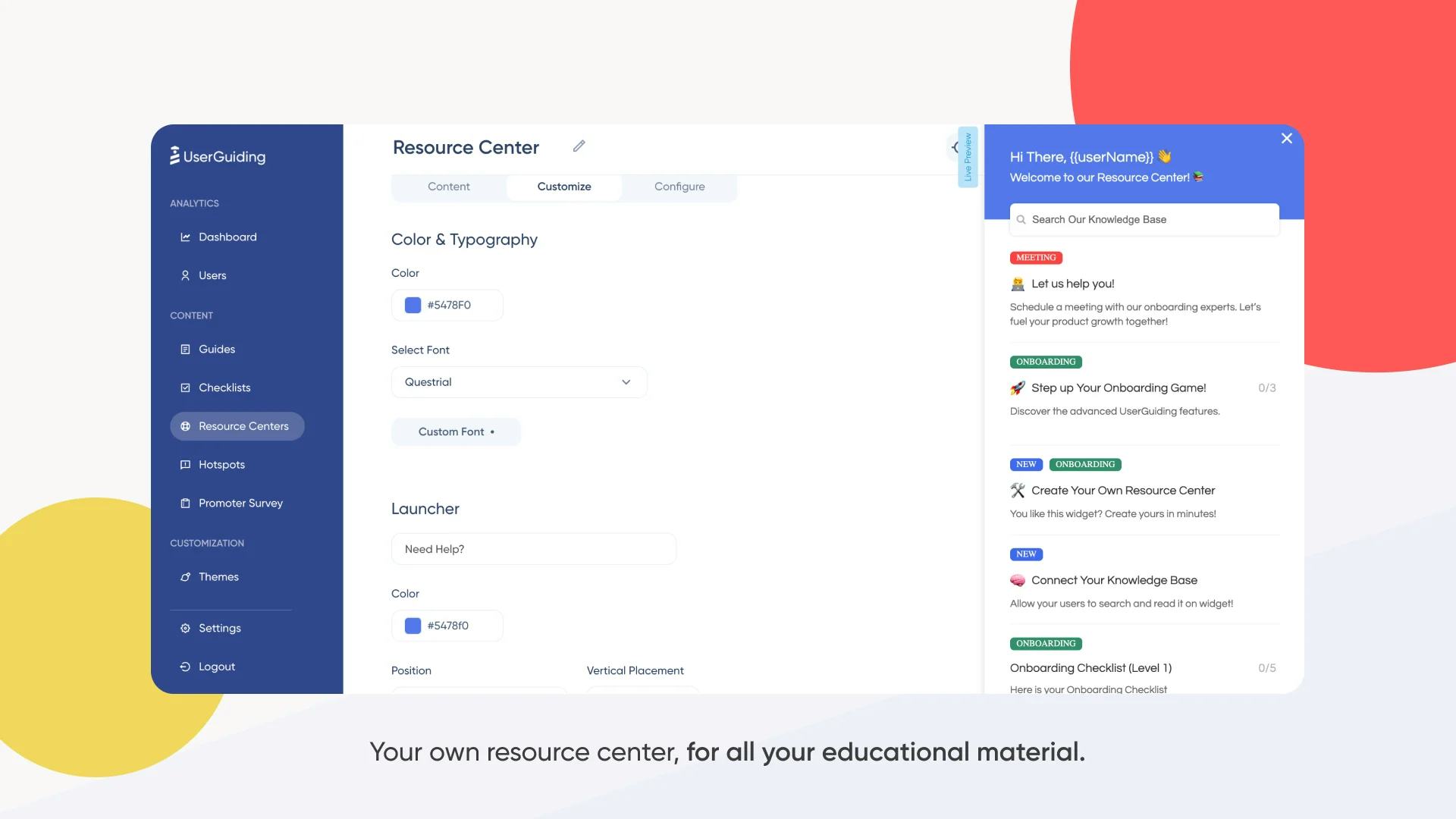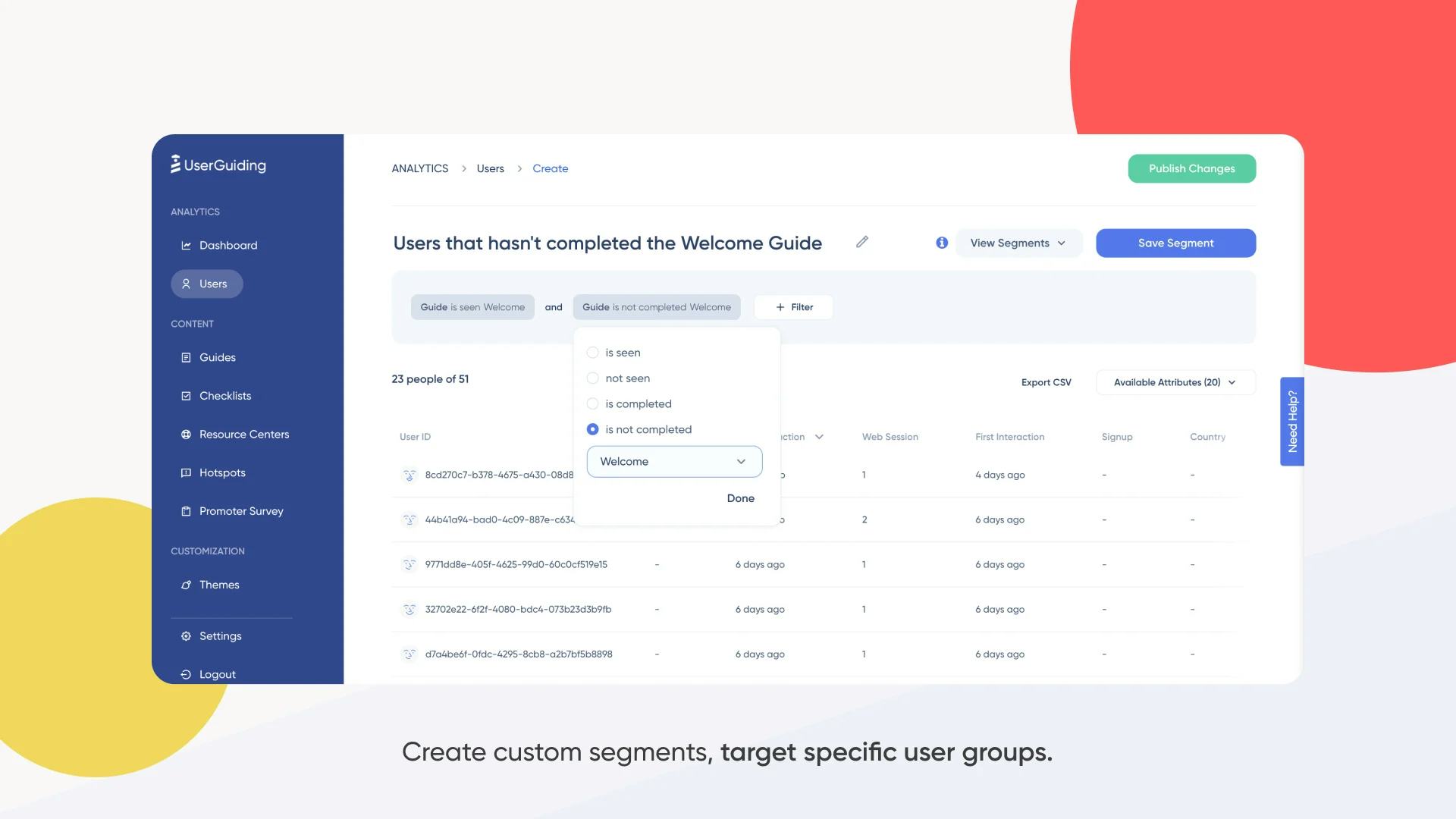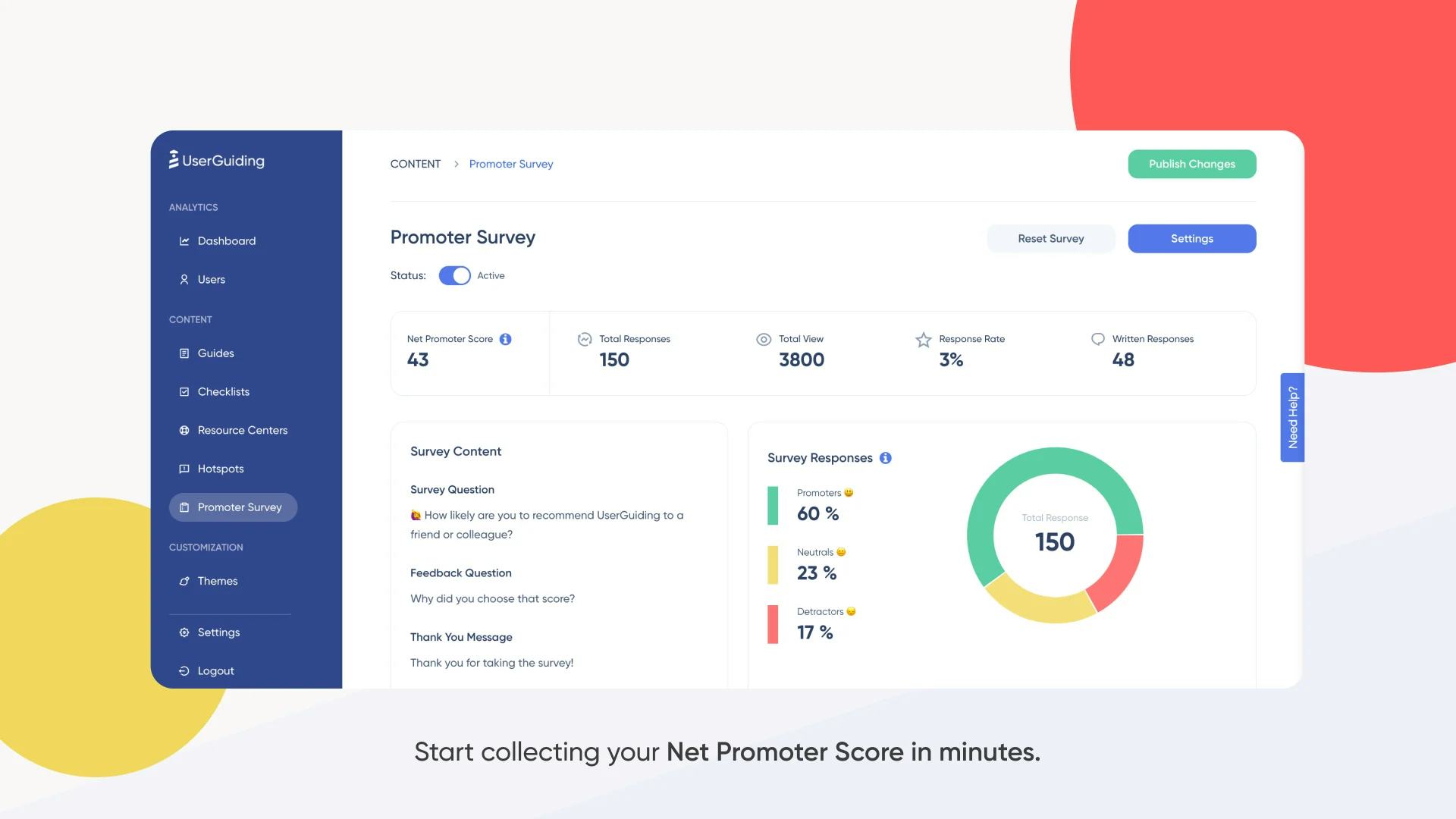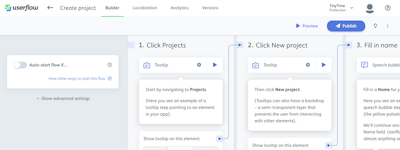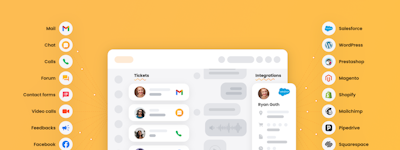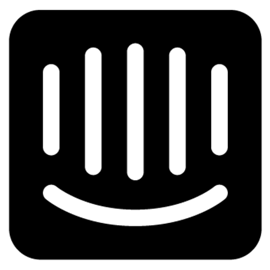기업의 더 효율적인 소프트웨어
선택을 위한 17년 지원 경험
UserGuiding
UserGuiding은(는) 무엇인가요?
대부분의 사용자는 처음 14일 이내에 제품의 전체 가치를 확인하기 위해 노력합니다.
이를 위해 제작된 UserGuiding은 대화형 둘러보기를 사용하여 채택률을 늘리고 이탈률을 줄여주는 제로 코딩 방식의 사용자 온보딩 플랫폼입니다. 사용자를 안내하고, 앱을 나가지 않고 확인할 수 있는 도움말 문서를 표시할 수 있습니다.
최고 장점이 궁금하신가요? 끌어서 놓기 방식의 인터페이스 덕분에 전문 기술 지식 없이 큰 비용을 지불하지 않아도 모든 효과를 얻을 수 있습니다.
UserGuiding은(는) 누가 사용하나요?
9,000개 이상 기업(SaaS, 전자상거래, 투자, 컨설턴트 등)이 UserGuiding의 세밀한 기능을 활용해서 보존율을 더 높이고 보다 효율적으로 사용자 온보딩 프로세스를 지원하고 있습니다.
UserGuiding에 대해 확실하지 않으세요?
인기 있는 대안 제품과 비교

UserGuiding
UserGuiding 리뷰

Great onboarding tool!
주석: We use UserGuiding to highlight certain important features in the trial -> paid funnel. It has been increasing conversions so far. Before, we felt like customers don't understand how to work with the product; now we have less support tickets than ever.
장점:
We were on the brink of building an in-house solution for onboarding when we met UserGuiding. It allowed us to design a beautiful product walkthrough within minutes, without a single line of code. Less support tickets, more free trial conversions, happy product managers :)
단점:
The analytics part is probably enough for most teams. We needed a little more control over data, which led us to use another product for it.
Very customisable onboarding software
주석: It is pretty clear that having a clear and effective onboarding process is vital for engagement and retention of those new users. Userguiding is helping us make sure we guide and assist our users in how to get the most value from our software.
장점:
UserGuiding is a powerful way to add onboarding to your browser based app or website. We needed an option that was more customisable than other offerings, like Intercom. Userguiding allows you to adjust the look and feel of your onboarding product tour to look like it is part of your application. You can add much more than just a picture or video to your tooltips as well. You can adjust size of modals and pop-ups all of which allows a much finer level of control.
단점:
The actual experience of adjusting settings, look and feel can be a bit cumbersome. The preview of a step within a guide looks quite different to the version that will be rendered on the preview so you need to keep swapping back and forth between the two views. It would also be good to have control of the location of some other elements, like where on the screen a tooltip appears, and where within a tooltip or modal the quit icon (X) appears. Finally, it would amazing to have some extra controls over when a particular guide starts - for example, the guide starts 30 seconds after landing on a page. Another option would be to have elements on previous screens trigger the start of the guide. In our case, we have a native welcome screen that the user has to complete before the user guide should start. But the welcome screen is the same URL as the landing page. Because the URL doesn't change when the user completes the welcome screen, we had to do some workarounds to trigger the user guide on completion of the welcome screen.
UserGuiding 응답
5년 전
Hello Kent, thanks a lot for your feedback and suggestions. I've forwarded your review to our product team. Thanks for being with us, and stay healthy! Mert
고려된 대안:
Highly recommend. Fantastic user onboarding product.
주석:
The overrall experience so far has been fantastic. It is very easy to use and more importantly to integrate into any web application with a few simple lines of code.
The online help documentation they provide is fantastic to get you up and running in minutes.
장점:
UserGuiding allows me to have complete control of my onboarding content, my release notes as well as my knowledge base outside of my application allowing it to evolve at a faster or slower pace than my application.
단점:
I would have to say that onboarding for a small business the cost can be a little high but worth it.
Review
주석: so good
장점:
Easy to use without any code implementation
단점:
less functionnality i would like if add possibilty to insert audio like we inject a text
Powerful User Onboarding Tool
주석: UserGuiding allows me to create interactive product guides for my users in seconds. The platform is easy to use and allows me to create user guides at multiple language and in different formats. I can also segment my users into groups and create surveys to understand their needs. Most importantly, I don’t need to hire anyone to build my guides. I can do it all myself with UserGuiding.
장점:
It's easy to build and it has a lot of onboarding documents and videos.
단점:
The price is a bit high. It would be great there is a free plan and feature based pricing.
Best Quality of Service and Easy to use Product
주석: Since the first day I started using it, I was able to warm the product immediately because it was easy to use with its User-Friendly environment. I made an on-boarding pages for 2 sites in total with this product. One of these sites was for an in-house website and the other was for an off-site website, the feedback of them were really good.
장점:
The best thing about software is being User-friendly environment, really easy to use with GTM. The configurations or changes that you make on site directly effects which is really useful to improve and maintain. The User Interface is also great. Also I cannot pass over the concern of staff they are helpfull as much as they possible.
단점:
İ havent found any cons about this software, almost everything is perfect, also when i face a problem with custom configrations, the staff immetidiately intereferes the situation.

Great tool to onboard your users
주석: UserGuiding is going to help us solve issues with new user onboarding that currently takes a few hrs and requires our employee and customer to be in front of computer to guide them through over the phone. Now our users will be able to self-serve.
장점:
Fairly easy to use and a lot of functionalities for developers to build on.
단점:
Less skilled people (non-devs) would struggle with implementation and customisation to fully benefit all the features.
Excellent tool for product tours and check-lists
주석: Creation of product tours (guides as they call it), check-lists, NPS and new features communication.
장점:
I love the fact that we can create product tours and communicate about new features very easy. The cherry on top of the cake is that we can use those tours in the check-list.
단점:
So far so good, I have no negative comments about UserGuiding.

More users in action!
주석: Overall, User Guiding was a great experience. I am able to increase Popupsmart's sales thanks to analytical intelligent system that they offered. The more I see the problems, the quicker I provide solutions to our customers!
장점:
As a digital marketer, I don't have much coding experience and User Guiding enables me to create and use onboard flows without technical knowledge. I used to use multiple tools to segment my users according to their needs, browsing behaviors and geographical locations. I can simply say User Guiding is all in one tool to segment your customers correctly. Lastly, with the help of NPSs, I clearly see our customers' and leads' opinions, product experiences and their thoughts about us so that act according to the feedback we collect thanks to User Guiding.
단점:
They don't offer free chat on their website but the team responds quickly via email and try to solve your problems as soon as possible.

Ridiculously easy
주석: As a monitoring product, it takes time to get used to our product. We've been thinking of creating our guide ourselves but then we wanted to check the tools for that. UserGuiding was the easiest to use and we decided to use that. The product is already very nice but I should talk about customer success separately. They are proactively warning you whenever they notice something unexpected in your product. We already outsourced UI testing to them with their incredible help. Can recommend to anyone.
장점:
- Easy to create guides - Targeting is so flexible, we can have different guides for different sets of people - Customer success is incredibly helpful. They know our product better than us. - UI is very intuitive.
단점:
- Sometimes it takes an nondeterministic time for the guide to be effective. Not a big problem.
고려된 대안:
Excelente ferramenta no-code para tours guiados e coleta de NPS
주석: O produto entrega o que promete, cumpre bem o que propõe, está em constante evolução e tem uma incrível equipe de atendimento ao cliente.
장점:
O User Guiding é uma ferramenta incrível para empresas que precisam melhorar a experiência dos seus usuários durante a adoção do software ou até mesmo para fortalecer o relacionamento posterior com modais, anúncios e demais mensagens in-app . A instalação, apesar de exigir acessar o código, é simples e depois disso dificilmente será necessário ajuda de algum desenvolvedor. Quase tudo é feito visualmente, "gravando" seu uso e escrevendo o texto dos balões.
단점:
O grande ponto fraco são as análises. Atualmente, poucas métricas são disponibilizadas pelo software e a visualização é limitada. Pelo menos você consegue baixar o CSV para fazer uma análise "na unha". Além disso, as integrações nativas ainda são limitadas e poucos eventos são enviados, até o momento.
Boosts new feature adoption immediately
주석: We’ve been using UserGuiding for a while now, and it became a great addition to our stack immediately. Especially when introducing a feature we use UserGuiding to let our users know inside the app, and create short tours that help them understand the new function. There are also many options when designing an onboarding experience for new users.
장점:
We use UserGuiding for training new users, and the product tours are nice enough. What helped us most were the hotspots and tooltips for new features and updates. With hotspots, we were able to dramatically increase awareness to our new features. Also, the integrations with Segment and Intercom are offering us great value, as they provide us with amazing insights on our customers and their journeys.
단점:
Although we could integrate some of the tools we use with UserGuiding, it was a downer when I saw there is no integration with Heap yet. It could help us dig deeper into users’ actions during the onboarding and how UserGuiding affects their journey, I hope the integration becomes available soon.
A really incredible app
주석: We were looking for a web app to create an onboarding experience for our software that was easy to use. We tried out a few different options but once we tried out UserGuiding it was clearly the best choice in terms of how it looked, how easy it was to use, how much we could do with it, and the price. Not only was I was able to create an entirely new layer of experience for our new users, but we've also been able to use it for additional purposes such as freemium feature locking and floating information bubbles that give additional information when clicked on.
장점:
Fantastic usability. I was able to create an entirely new user experience without the help from my development team at all. Able to set up a variety of user experiences (guiding training, slide outs, extra information bubbles, etc) by just going to the page and clicking on the object we wanted to use. It looks great visually and gives a high level of customization to keep brand consistency. This was really important to us as we put a lot of value on looking very clean and modern. Customer success and service has also been fantastic. Great group of people to work with. I highly recommend this tool.
단점:
There was a couple of slightly awkward functionality moments we found once we started working with large sets of experiences, but we quickly found our way through. Not a major issue at all.
Product Walkthroughs in Minutes
주석: We've been developing user onboarding flows insource before UserGuiding. After a single UI change, the responsible person had to work on the flow for hours to change the location, test it and make it live. It takes less than a minute than UserGuiding!
장점:
UserGuiding has great UX - very simple to use. In a few hours after signing up, you can start getting positive results! Also the team is supportive. They do their best to support us on our busy days, even in weekends.
단점:
It would be great if we could upload our videos directly to UserGuiding, instead of embedding from online places. But still not a big problem.
Turnkey Onboarding with Completely Seamless Build Out
주석: I've used a few tools like this at other companies in the past. And I've used many SaaS products that have walkthrough onboarding flows like UserGuiding. But I've not actually built a flow out on my own until now. As someone who loves to tinker and test, I found the tool perfectly suited to me. And knowing how overwhelmed development teams are at SaaS companies, this is a tool that a product team or marketing group can work on and perfect, then go to the dev team with a final deployable version to drop in.
장점:
I love that I can build an onboarding workflow with all various different engagement / training methods like steps, confirmations, checklists and so much more. But the best part about UserGuiding is that I was able to build out a workflow without a single line of code and test it live on my site just by adding a Chrome extension. As a product manager, this tool is a great way to build out different onboarding flows and test them with my team long before I push something live.
단점:
There is a lot. And it's a little overwhelming at first. They have great support and documentation, but it's the kind of software you really need to dig into and just immerse yourself with. Once I did that, all the bells and whistles quickly became apparent.
Very happy with UserGuiding!
주석: Works well where alternatives don't. Also, the support team is very helpful!
장점:
Before UserGuiding, we've tried a few other user onboarding software to increase our free trial conversion. Others had problems with multi-page onboarding flows and iframes. UserGuiding team helped me implement it quickly and I had everything working in only a few days. Great support team!
단점:
Currently it lacks integrations with other analytics tools we use.
Awesome Robust Onboarding solution
주석: If you are looking forward to creating a solid onboarding experience this should be your go-to solution. Userguiding is intuitive, with cool features and provides excellent customer support whenever necessary (which due to its functionality is not often required). It is one of the few solutions I constantly recommend to my customers when they strive to create an amazing onboarding experience.
장점:
Awesome usability. You do not need any technical assistance to create any onboarding flow or use any feature end-to-end whatsoever. Awesome customer support. Continuously adding new features and releases to improve the customer experience.
단점:
Simply none. The features enable your team to create an onboarding experience within minutes while the solution's analytics give you the necessary feedback to iterate whenever necessary
The most advanced onboarding program that I use to train existing and new employees
주석: Create and track the performance of guides with Analytics available on this app.
장점:
Firstly, I like how it is easy to sign up and start using UserGuiding without complex procedures. I like how it is easy to create high-quality guides with the help of Google Chrome Extension. That way, no coding is needed to create guides with UserGuiding. Lastly, UserGuiding has wide array of features encompassing of Analytics, Hotspots, Segmentation etc.
단점:
14 days for free trial are not enough to make clear decisions. To make sure that they give prospective customers time to make informed determinations, they should at least increase duration for free trial to 30 days. However, with extra 30 days money back guarantee, it is all good.

UserGuiding is the voice of your product, onboarding your users!
주석:
We are using UserGuiding on our webapp for first onboarding of our customers. We give a short intro about our product and take them on a product onboarding journey designed on Userguiding.
The completion rate of the guides we created a very decent as well.
장점:
The implementation process is very straight forward. You don't have dependencies on your technical team, you can set it up as a non-techie who has access to GTM.
단점:
Sometimes interface and Chrome extension could become confusing but once you get used to, it is not a big deal.
Great alternative to more established solutions
주석: Userguiding helps us provide a seamless training experience to our users.
장점:
I liked the value offered for the price, as well as the features and the ease of use.
단점:
Design and feeling needs to be improved. More options for the checklists design would be great.
UserGuiding is challenging for Cloud based Software
주석: In addition I wonder, how to test the end-user role, when I only have the editor role. Normally I should be able to access the UserGuiding as a regular (non-editor) user, by just loading the Chrome Plug-In. However, in this case I am again asked for a UserGuiding User-ID? How are end-user supposed to access the User Guides?
장점:
Ease of use for single side web pages, but difficult for Cloud based web sites.
단점:
My problem is that the first UserGuiding step does not work as it doesn’t not find the starting point on the web page, because this web page is too long to show the entry button on a standard screen. To see the button (relevant for UserGuiding) the user has to scroll down quiet a bit.
Excellent value
주석:
Before UserGuiding, I've spent over a month with going and back communication with my team to set up an onboarding process. It was not bad, but it requires hours to be changed and modified.
With UserGuiding, I've done by myself in just a working day to get the whole workflow ready and live!
장점:
The product is easy to use and integrate into your own website to ensure smooth onboarding. It saves you from hours of coding, email, and discussions with your team about fast releasing internal walkthrough.
단점:
Nothing really, the team is supportive and reactive, and if you need something, they are there for you.
Easiest Onboarding Software
장점:
This software is very straightforward and is very easy to use. Userguiding helps us make sure we guide and assist our potential customers on how to get the most value from our software.
단점:
I couldn't find anything that I don't like about the software functionally or user experience-wise.
"Irresistibly simple"
주석: Customer engagement and conversion rates have skyrocketed thanks to UserGuiding. My consumers' adaptation process was sped up by using user onboarding solutions that gave interactive product instructions for new features.
장점:
This is completely insane! In less than 30 seconds, you can demonstrate how your product works to your consumers! The team is so talented and resourceful that you may reach out to them at any moment. They provide excellent customer service.
단점:
They don't have a live chat option on their website, but their team replies swiftly via email and works to resolve your issues as rapidly as possible.
Works well!
장점:
The software is easy to use and understand, it works really well and I have been using it for on boarding programs and can't be happier with the use.
단점:
I software has a lot of glitches though needs to update.