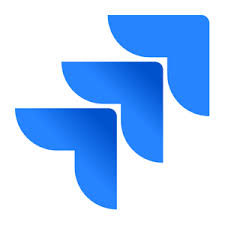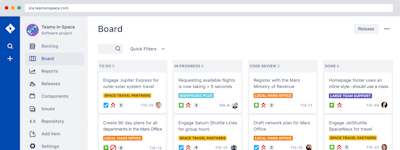기업의 더 효율적인 소프트웨어
선택을 위한 17년 지원 경험
Visual Inspector
Visual Inspector은(는) 무엇인가요?
웹사이트 피드백 및 디자인 버그 수정을 위한 협업 도구입니다.
Visual Inspector은(는) 누가 사용하나요?
웹 개발 에이전시를 대상으로 합니다.
Visual Inspector에 대해 확실하지 않으세요?
인기 있는 대안 제품과 비교

Visual Inspector
Visual Inspector 리뷰

Awesome extension to Chrome's default dev tools
주석: All of our front-end developers use Visual Inspector in collaboration with our designers to share edits, notes, visual changes and more.
장점:
(The Chrome extension was used in this review). Visual Inspector is an awesome add-on to Chrome's base developer tools. This tool is essential for any front-end developer. The best thing is that unless you need password protection, remote editing, or cloud saving - Visual Inspector is essentially free. The free version of VI offers pretty much everything you'll need from live CSS customization, Color palettes, font/typography viewer, and asset viewer, all without having to leave Chrome! Best of all (for Sketch users) is the collaboration + Sketch integration. It makes it super easy to collaborate on notes/edits with your team, and export the code to Sketch.
단점:
There's really not much to dislike about Visual Inspector, but as more of a wishlist request: it'd be great if we could 'dock' or pin the Visual Inspector window to the sides of the Chrome window. Similar to how you can with the Chrome Developer Tools window.
Visual Inspector super recomendo
장점:
gosto da facilidade , visual muito bonito, ferramenta facil de trabalhar que deixa as minhas paginas do jeito que quero , super pratico, me permite mexer sem a necessidade de entender muito.
단점:
praticamente desse software eu gostei de tudo, nada a reclamar.
Potentially great tool
주석: I was using Visual Inspector to make visual changes (styling or text) that I could easily pass on to web builders or content writers.
장점:
Visual Inspector has much potential. Using a simple plugin I'm able to make visual changes to any website, save it, and pass it on to others. It works easily by letting you select items and make the visual changes.
단점:
Unfortunately, the plugin is too buggy. It was hard to retrieve certain elements when you made changes to it and there were too many error messages. I had to abandon the tool because of an unsolvable issue with logging in.. Shame