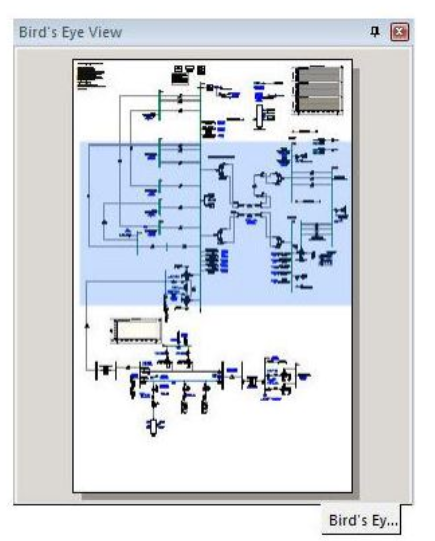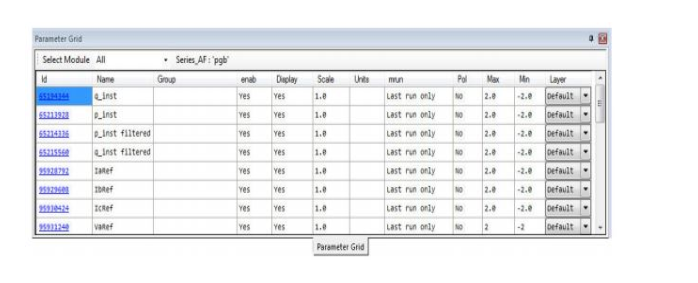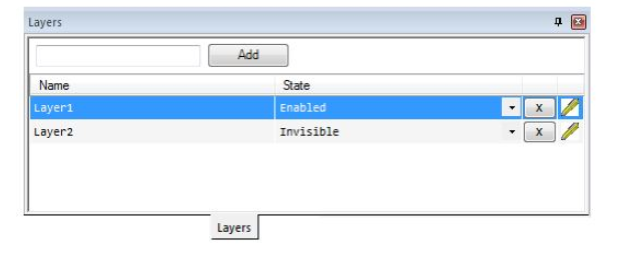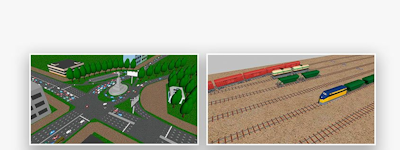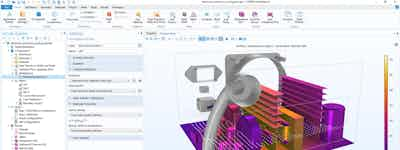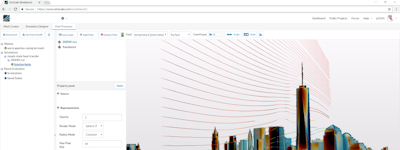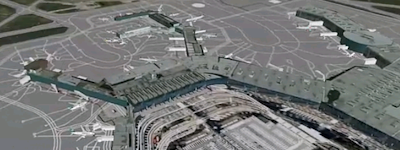기업의 더 효율적인 소프트웨어
선택을 위한 17년 지원 경험
PSCAD
PSCAD은(는) 무엇인가요?
실습 엔지니어와 연구원이 전력 시스템 및 전력 전자 제어를 설계, 분석, 최적화 및 검증할 수 있는 시뮬레이션 도구입니다.
PSCAD은(는) 누가 사용하나요?
실습 엔지니어, 전력 시스템 연구원을 위해 설계된 이 솔루션은 사용자가 매개 변수 값을 수정하고, 레이어 피처를 그리고, 전기 네트워크 인터페이스를 보는 등의 작업을 수행할 수 있는 시뮬레이션 패키지입니다.
PSCAD 리뷰

Good one
주석: Overall the software is good for the Electrical engineers.
장점:
There are lots of feature in this software. I used our university version. It helped in my project to complete it.
단점:
Need more knowledge to operate this software. Full understanding is needed

Powerful tool for simulation of Electromagnetic Transients
주석: In my company it is used for the estimation of faults during a year of a transmission line for the purposes of a service contract with the company that supplies the electric power, and for the realization of insulation coordination in transmission lines and substations.
장점:
It has a fairly complete library of devices for electrical components and control, I used it for simulation of ElectroMagnetic Transients to achieve the current intensity under which the backflashover occurs in voltage dischargers of 115 kV transmission lines, useful value for the coordination of isolation and for the statistics of how many faults the line can have during a year, this function can be done in this software manually increasing the discharge current or automatically with the use of multiple run, everything will depend on the skill and of knowledge that you have of this application, that is, it is quite powerful, but you have to know all its functions very well. It also allows the simulation of the elements of the line as detailed as the user requires, of course the results will depend on the accuracy of the data that is entered.
단점:
The management of the software is not intuitive, it requires previous training to be able to start with its use, as well as the mastery of the electromagnetic transients is required. On the other hand, the way in which the library is stored could be improved in order to perform the selection of devices by dragging them, as is done with the palette control and the electrical palette.
Pscad for Electrical Engineering
장점:
We can simulate most complex system in PSCAD , if we have full licensed software, if after we simulate once it will take more time for next simulation.
단점:
After 1st simulation mostly it will show bugs in second simulation if we are not using fully licensed software. But fully licensed software is very expensive.
PSCAD's ease of accessibility and does it worth to buy
주석: My final year project was stated with eTab then I ended up working with PSCAD. it's hard to lean actually in the beginning but then after it's really worth your time.
장점:
The easiness of the software, where we can construct any kind of network with proper fulfilled knowledge. because of the constructed tools and other equipment were already been designed by the team. And also the cookbooks and the helping portal which was given by the company itself also a very handy material for a beginner.
단점:
There is a very big difference from the free version and the premium one. so when you are looking to tranfer your work from a free verion to a premium version then you are in trouble .
Best tool for Power Engineering Simulations
주석: With the evolution of power systems PSCAD is the best tool to obtain fast and accurate simulations with the help of comprehensive library of various types of models.
장점:
Availability of almost everything related to power engineering
단점:
maximum possible nodes that can be used is around 200
Power System Dynamic Simulation Software
장점:
PSCAD is one the best applications for dynamic simulations of power systems. I like all of its features including building circuits and displaying plots.
단점:
I like all the features of this software. But sometimes it is very difficult to sort out the problems encountered during simulation.

Best to learn power electronics
주석: I used it in my power electronics assignments for the subject area on Fundamentals of Power Electronics.
장점:
It is the best to learn power electronics.It can be used to learn power electronics step by step from fundamentals.All graphs relevant to simulated circuit can be generated.All these graphs can be copied and pasted to Word documents.These graphs can be voltage vs time graphs,current vs time graphs etc.All researches related to power electronics can be done in this software.A needed power electronic design can be first done on this software before implementing it physically for more accurate design.
단점:
A strong knowledge on power electronics is needed to use the software easily.The constant use of the software for at least three months is needed to get a better grasp on it.
Great for Wind Power Modelling
장점:
You can do LVRT performance for different generator technologies (full converter, DFIG) with ease
단점:
The interface is not developing in my opinion, still hard to find things and different buttons.
Error finding
주석: PSCAD is a good software with many features compared to others.
장점:
PSCAD is very strong in power system transient analysis and users can customize the model in terms of parameters and meters location.
단점:
But sometimes it is not easy to find out the roots of modeling errors. It would be more helpful if more help file or example could be provided with the software.
A very good tool to simulate power systems
주석: I used this for a university assignment to analyze the faults in a transmission line. All components needed were available and i was able to include the required parameters easily. The software was capable to simulate different types of faults in an accurate manner.
장점:
It is one of the best platform to simulate power systems. It has a vast library of electrical components with reconfigurable parameters which can be used to simulate real world power networks.
단점:
There are not many online resources to learn the software therefore learning the software would be little hard initially.
Power System Simulation
주석: I have used PSCAD for academic purposes. This software is a great platform for beginners in the electrical engineering field.
장점:
Power systems can be simulated more precisely similar to the real-world. The library provides a large number of electrical components with more options that can be reconfigured according to the requirement.
단점:
Good guidance is needed to do simulations in depth. Lack of resources to learn more about using the software.
Pscad
주석: Good. user friendly for few transient studies.
장점:
The functions available in the software and the example demos are very good.
단점:
For output part, some improvement's needed default by software to get good plots.
Plus and Minus of PSCAD
주석: Very intelligent software and do lots of technical designs using this software but need some overall knowledge before operate it.
장점:
PSCAD is very important, valuable and intelligent software for electrical designers for their simulations.
단점:
Without previous knowledge can't do any simulation through it. So, before use it , we have to get some basic idea and overall knowledge about it.
Better one
주석: Simulate auto reclosing, current transformer saturations for the power system protection requirements
장점:
More number of components are available for simulate transient analysis.
단점:
Need to learn more basics before simulation.
PSCAD
주석: I've used this software for some academic purposes only.
장점:
It's a world a recognized software that we can use for power system simulations, load flow profiles, converter designs, and analytics.
단점:
According to my experience with the PSCAD software is not that much user-friendly to me. We need to learn about the software before to use it.
PSCAD review
주석: PSCAD is a great tool for beginners to learn on
장점:
Easy to use Flexible design Simple models
단점:
Limited components No interface for components
A diverse software tool for electrical analysis
장점:
A lot of features and products available to design and perform Power system analysis. A great software indeed. It can help you design and simulate huge power systems.
단점:
A difficult to use software for a new user. Although a lot of details and helping material has been provided but still a new user will need a lot of struggle to have a sound grid on the stool.