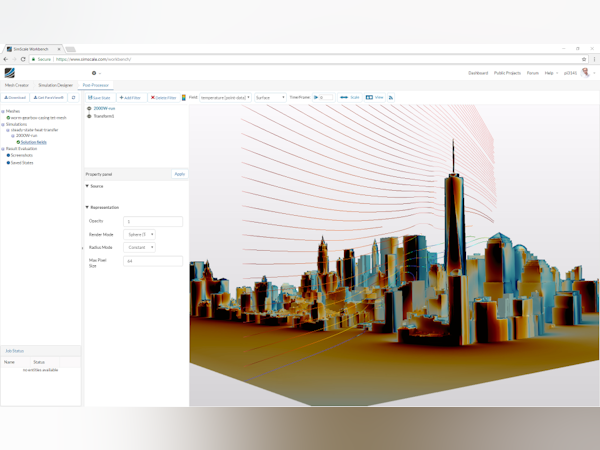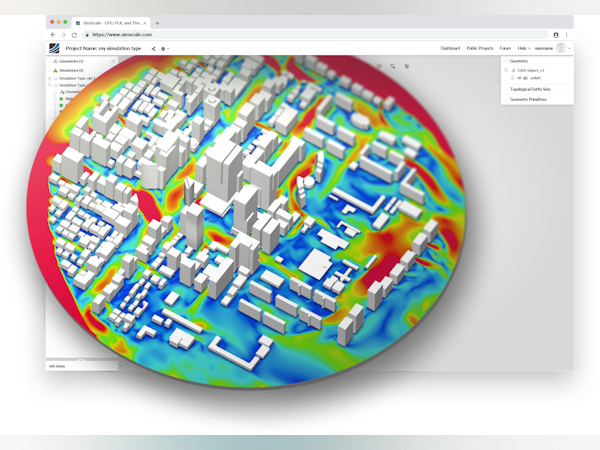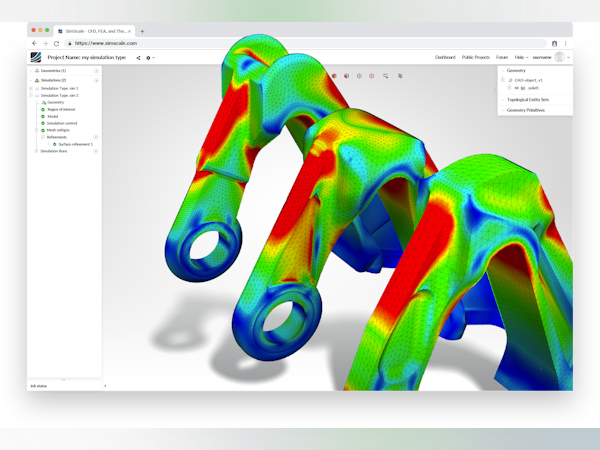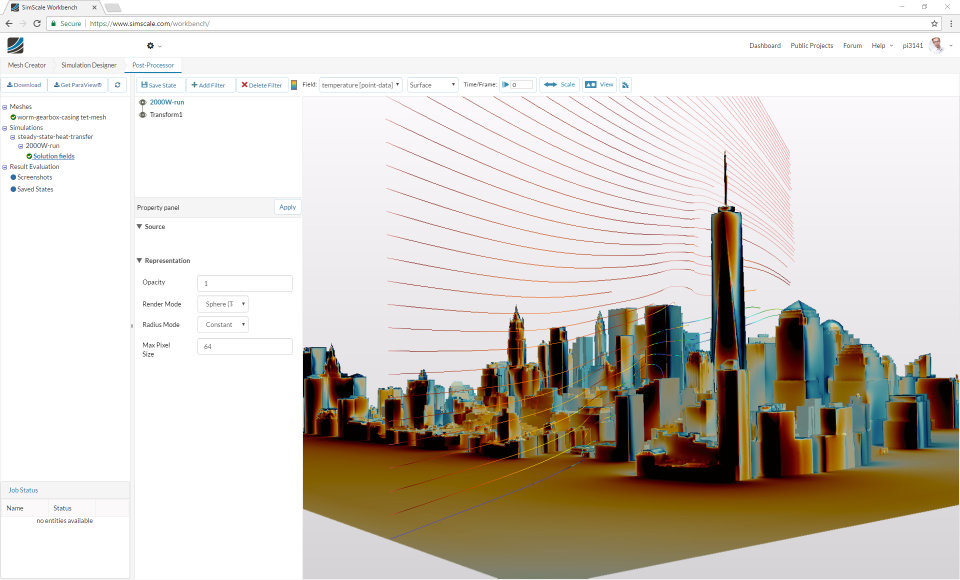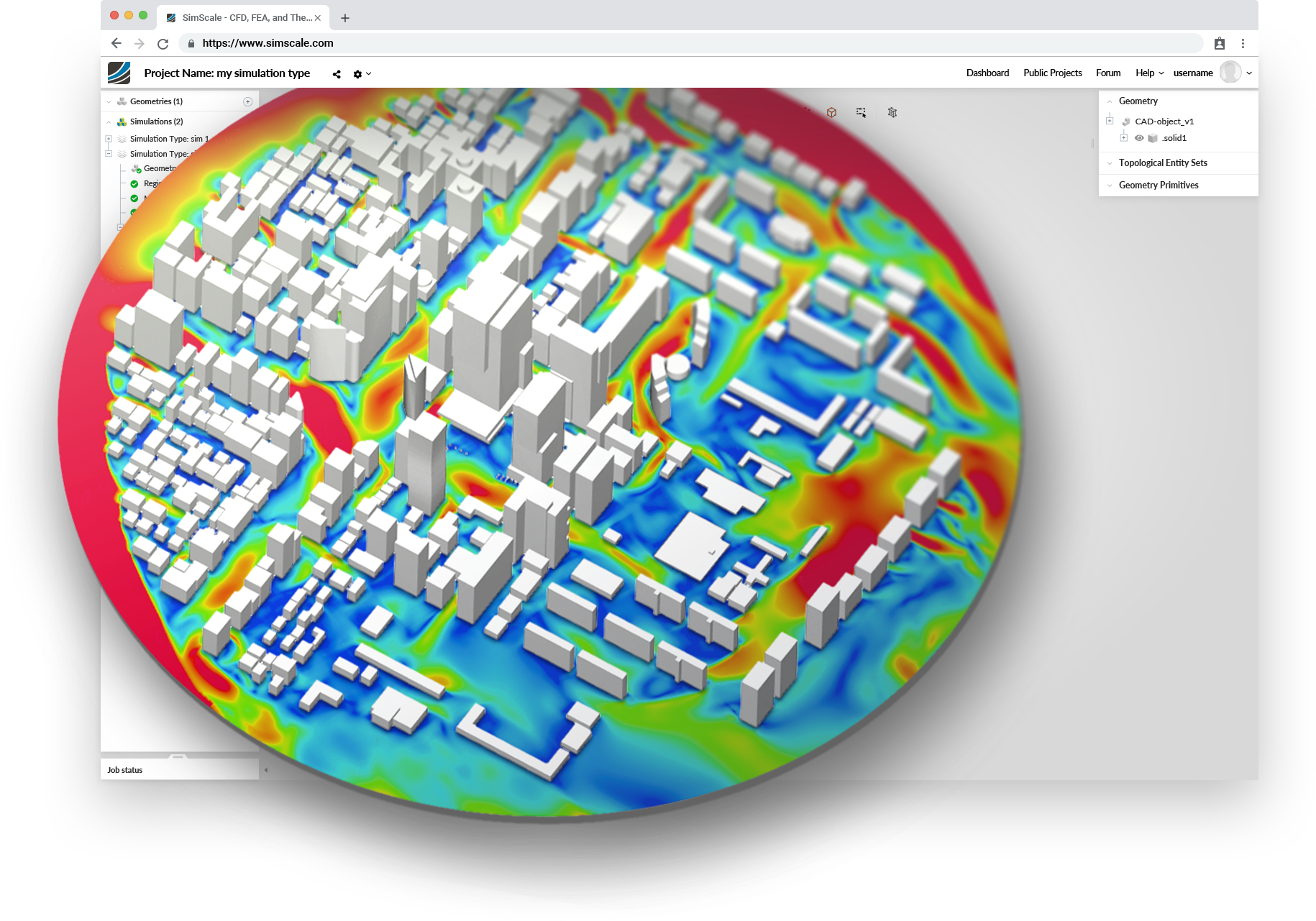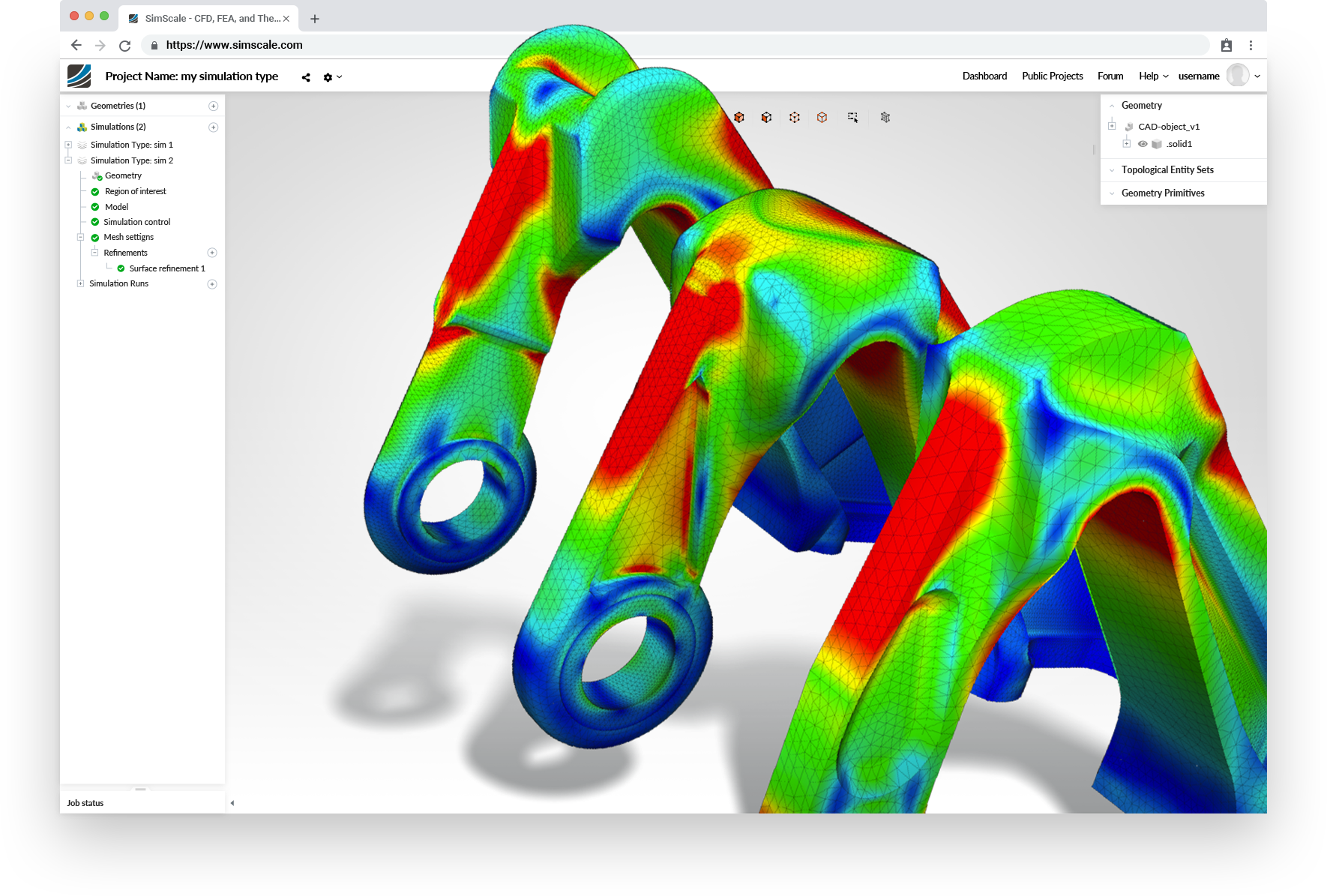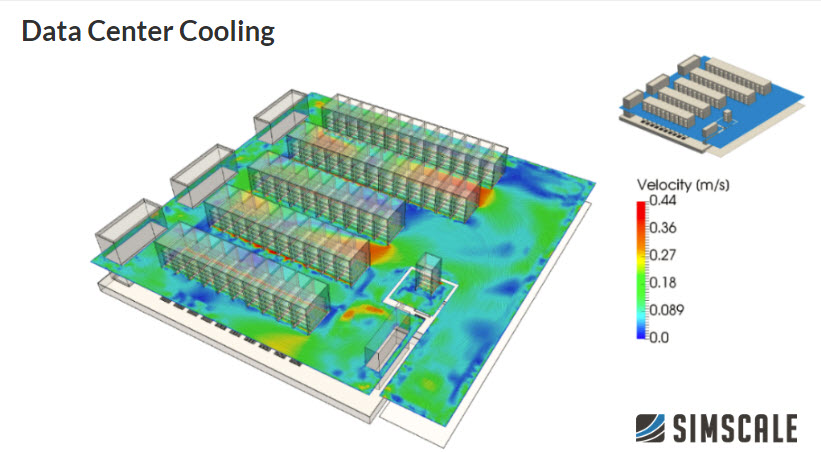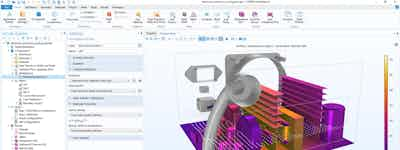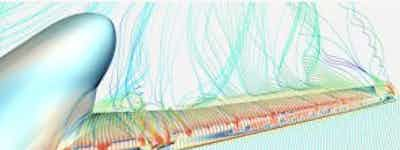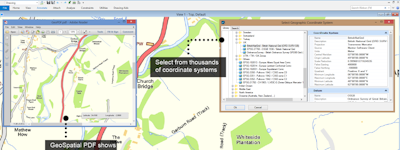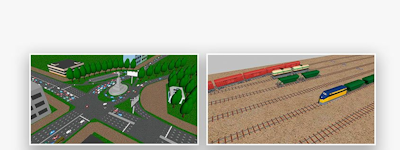기업의 더 효율적인 소프트웨어
선택을 위한 17년 지원 경험
SimScale
SimScale은(는) 무엇인가요?
SimScale을 사용하면 엔지니어링 팀이 성능 저하 없이 정확하고 빠른 시뮬레이션에 액세스할 수 있습니다. 당사는 엔지니어링 시뮬레이션을 클라우드에서 규모에 관계없이 언제 어디서나 기술적, 경제적으로 액세스할 수 있도록 지원할 수 있습니다. 전 세계 수십만 명의 사용자는 유체, 열 및 구조 시뮬레이션에 바로 액세스할 수 있습니다. SimScale을 통해 고충실도 다중 물리 시뮬레이션이 민첩한 클라우드 네이티브 엔지니어링 시뮬레이션 플랫폼으로 이동했습니다.
SimScale은(는) 누가 사용하나요?
SimScale은 AEC, HVAC, 전자, 자동차, 에너지 등 산업 전반의 수천 개에 달하는 성공 기업이 제품 개발 및 설계 검증 프로세스를 위해 선택하는 필수적인 솔루션으로 자리잡았습니다.
SimScale에 대해 확실하지 않으세요?
인기 있는 대안 제품과 비교

SimScale
SimScale 리뷰

Great opensource option
주석: Very good, you get enough core time to struggle and tinker with a problem until you get the simulation right.
장점:
I do maybe one or two simulations a year, and it is a great, fast inexpensive relatively easy to use tool
단점:
It is slightly dificult to use, but this can be expected considering how powerful it is
Simple to use
주석: We needed a CFD solution that came with great support for the casual user. We only use it a few times a year, but it gives us great results. This helps us to have confidence our designs will perform as desired.
장점:
For a company that does not have a full time simulation staff person this is perfect. Easy to learn and support is #1.
단점:
Nothing. This software is great. When I get interns and they need to simulate something I just link them up with SimScale. The support people at SimScale are great and help on board my staff.
Advertisement technique isn't upto the mark and simscale should collaborate with cloud based cad
주석: As you know that your simscale platform is a great platform performing simulation on cloud and if you will perform a serve there are many regions on earth where internet speed is really great but In that region people buy moderate laptops and those can't perform simulation on 2 to 4 core laptops even though colleges have also low core configuration computers however if they use your platform with integration cloud based cad software and I believe if you take one step ahead with two advancements in your simscale ,first Collaborate your simscale with cloud based cad software and Second Spend more money on advertisement specially in colleges & schools. I realized it in my NORTH region of PUNJAB (INDIA) what I have written above. However if you give me official rights to advertise your product in my region then I can prove that I am right and your product will get more attention. THANK YOU for giving me chance to ignite your simscale improvements with my words.
장점:
I like the most about this software is background computation in mesh and simulation.
단점:
It should integrate with cloud based cad
SimScale 응답
8년 전
Thank you for your feedback, Amritpal. Do you know about our integration with the cloud-based CAD solution Onshape? I think you would be interested to give it a try: https://www.simscale.com/blog/2015/12/introducing-simscale-connector-app-for-onshape/
Engineering simulation in the cloud
주석: I have been using SimScale to tackle professional consulting projects, in the fields of structural analysis and flow simulation. It has allowed me to run detailed models to my like, and even run many simulations at the same time. All computation process and data is hosted in the cloud, so I can rest assured, turn off my computer and leave it running overnight. When needed help or advice, the forum is a great place with experienced, willing to help people.
장점:
The ability to run big models, such as FEA meshes in the order of 10 million nodes, and CFD in the order of 20 million cells, without the need of building a supercomputer is a game breaker. Just log in from a web browser and you are good to go to create, setup, run, supervise and post process any simulation. The support, both from the company and in the forum by other users is superb. Also, easy to access online tutorials, documentation, webinars and example projects lower the entre barrier for professionals that are new in the field.
단점:
Still missing some functionality to be considered a complete suite, basically some FEA and CFD simulation models.

SimScale - cost effectiveness
주석: It is positive. I understand that the company is in growth and continuous development, so some features are not available that you would like to have. However, they are very responsive and take note of your recommendations to incorporate them in future releases. For many applications, compared to other software, its cost-effectiveness stands out.
장점:
- Based on OpenFOAM, a software with fully validated results. - You don't need powerful equipment. You pay for what you use. Everything is in the cloud- It simplifies setting up a CFD simulation, especially for the non-expert user. - You have good online support.
단점:
- Although it is easy to set up and run simulations, it should be emphasized that it is still CFD / FEA software, so the user must have a minimum of training skills to use it. - It still has limitations for some complex industrial or research applications. However, the user can create a free account and evaluate SimScale operationally before purchasing a license.
Great software for CFD simulation and workflow
주석: We started with using the Community plan and then upgrade. We were able to simulate the built environment with respect to air temperature, wind speed, humidity and mean radiant temperature and the quality of output/results were commendable. The computational power is enormous, which is a first for CFD software. SimScale is user-friendly and has a simple interface. Highly recommended.
장점:
The fact that SimScale is completely web-based CFD software that is capable of providing tangible outputs in a short period of time with the help of real-time simulation with no reduction in resources of the system, is the best aspect of this software. This is better than other CFD software that typically takes weeks to simulate a 24 hour period with basic boundary conditions. SimScale allows us to simulate the built environment with respect to thermal simulation, wind analysis, heat island etc. with the help of CAD models within the browser, you don't need any expensive hardware upgrades or parallel computing either. The software is also capable of providing thermal comfort parameter outputs such as PMV and PPD, which can help designers to consider these when designing pedestrian/occupant friendly spaces.
단점:
Customer care can be a bit more proactive in solving issues. Secondly, there is currently no option to calculate PET, SET and UTCI which are outdoor thermal comfort parameters and can be added in a future upgrade.

Easy to use, browser-based software with excellent customer support
주석: Great training and customer support, easy to use interface that didn't require linux knowledge or other specialized knowledge. Ability to run models from any browser without the need for complex computing.
장점:
The user interface for this software, coupled with fantastic customer support and training, make it very easy to jump in and start using it to model complex scenarios from day one. The cloud-based computing means that I didn't need to dedicate an expensive computer to CFD modeling, and could run multiple simulations at once while still operating my main computer.
단점:
I've used the software primarily for CFD, and there have been a few pieces of openFOAM functionality (which is simscale's CFD backend) that haven't yet been migrated into simscale, so flexibility in modeling is slightly reduced from openFOAM. However, this is greatly made up for by the ease of use of the software and community experience.

SimScale "all upto Scale"
장점:
The ability to create the flow region inside the software itself without extraction of it manually.
단점:
The 3D dynamic flow areas and the rotational area are a bit confusing to understand in the beginning with the reference content that is available.
Great simulations
장점:
Being a cloud-based tool makes it great because you can access your scenarios from anywhere plus it is really easy to interact with. Great customer service that helps you through a lot of issues
단점:
Sometimes it can get a little overloaded and slows the simulations down

Need improvement
장점:
As an electrical and electronic engineer SimScale is one of the best software to work with.it’s all in one simulation platform, you can perform cooling, heat & fluid flow analysis of electronic devices, PCBs, electronics systems
단점:
For my experience the cad had a lot of bugs and the wire connection it was always hard with simScale
Cloud Simulation Really Works
주석: I have used a lot of simulation packages over the past twenty five years including Nastran, Ansys, Solidworks, and a host of others. I have been using Simscale for about nine months now and it has become my goto simulation tool. The cloud concept provides a lot of benefits and one of my favorite is the convenience it allows. I am no longer tied to my Windows workstation, now I perform most of my analysis on a $250 chromebook. I can work on my simulations anywhere and I no longer have to worry about my ram or graphics drivers or versions of Windows. While the convenience of a browser based simulation tool is great, it has also allowed me to run models larger than I have ever conceived on my own workstation. I can run a static analysis with over 20 million DOFs and it will solve in a couple of hours. The value proposition is another huge benefit. The annual subscription rate is less than the maintenance fee I paid on my Solidworks Simulation with only linear static capability. Simscale includes linear and nonlinear structural analysis as well as thermal and CFD. I am also saving money because I do not have to worry about updating my workstation or Windows. Simscale is not a perfect tool, the two biggest areas of pain for me are the element types and the post processing. Right now Simscale does not support shells, beams, or springs. They are limited to primarily to tet elements so you have to use workarounds to accomplish some things. Also, the online post processor works well for small and medium jobs but for really large jobs you will need to postprocess locally. One other noteworthy area is customer service. Simscale probably has the most responsive customer service of any of the simulation companies I have work with.
SimScale 응답
8년 전
Thanks for such a great feedback, Christopher!
Using SimScale for pump design validation and new product design
주석: In general SimScale enables me to validate the design of my pump designs. Even though it does not give "absolute" true values in all cases, it can give an indication of trends and effects of design modifications. The rotary machine analysis is a key feature (MRF rotating zone) in my case.
장점:
The user interface is intuitive and easy to use. the interface to the cad model is relatively easy to use and straight forward. It can be a tedious job to work out the geometry in such a way that it is workable as a geometric input to the flow volume. The workflow is easy to understand and only a few introductory tutorials are needed to get up an running. In some cases Simscale can be used to laymen in CFD - similar to what FEM analysis is in 3D modelling design tools such as Autodesk Inventor.
단점:
I have not jet learned how to link up the CAD model to the Simscale model in such a way that modifications in the CAD model can be used to "regenerate" the flow volume of a CDF model (if it is possible at all?) It would be a great feature if is was possible, i.e. to make new versions of the base model and update the CDF analysis based on that. Opens up for more parametric analysis.
Customer Support
주석: The SimScale modelling results help me quickly design new and unique heat transfer devices.
장점:
Customer support is second to none. SimScale has a very fast response and they not only answer the specific question that is asked but go into detail about why a particular feature works the way it does. This includes (sometimes) short videos that are extemely helpful
단점:
I would like to see the inclusion of phase change (i.e liquid to gas) capabilities.
Good but could be better
주석:
Pros: easily accessible, relatively ease of use, based on very good solvers, good customer experience and communication.
Cons: lack of "pay as you go option", lack of free access to CFD tutorial license option to get proficient in the software to reduce price of use, such payment solution pushes away people who don't have regular customer base yet from SimScale to CalculiX, OpenFOAM, Salome platform. For the price of the training and 1 year access I did OpenFoam training with accommodation in Italy. OpenFOAM itself doesn't cost a bit!
I recommend:
- introducing pay as you go option,
-allowing other simulations for free with limited amount of nodes/elements to learn the interface
-reduce the price for training
Generally very good idea!
Regards,
Arek
SimScale 응답
8년 전
Dear Arek, since your feedback in 2015, we changed a few aspects. We hope you will be happy to find out that: - The free Community plan was introduced, which gives access to all simulation features for public projects at no cost - The price for SimScale Professional Training was reduced from 1500 EUR to 500 EUR: https://www.simscale.com/professional-training/ - more than 25 workshop series and webinars recordings were published for free on the SimScale website: https://www.simscale.com/learning/webinars/ - on the Tutorials page you can find 40 step-by-step simulation tutorials that can help you learn SimScale for free: https://www.simscale.com/step-by-step-tutorials/
CAE without the capital investment
주석: Interesting project that keeps evolving all the time. The customer service is extremely good and personal. From onboarding to troubleshooting.
장점:
It fits an agile workflow very well, without blocking a workstation (which is not needed, any laptop will do) and no overhead of maintains your own cluster. The tools tend to be a bit slower then proprietary solutions but the messaging workflow is nice. Connection to Onshape cloud cad is a big plus.
단점:
Some features change their functionality and or disappear for a while. They are brought back later and better, but it hinders the workflow.
Great 3D modeling
장점:
Easy to use, and great support. Had an issue and support was able to resolve the problem.
단점:
Could be cheaper, but works well and does what it is supposed to do.
SimScale - a great solution for SMEs
장점:
What I liked the most about the platform is the dedicated customer support. From the onboarding project that helped me get started, to the regular web-meetings with an experienced Customer Success Engineer, the customer support of SimScale excels at many levels. Another thing that I liked is the ease of use of the platform. The interface is pretty straightforward and the team behind SimScale is constantly working on improving it. The automated mesher functions great and succeeds at meshing complex geometries.
단점:
The lack of shell elements and the lack of possibility to model composite materials. SimScale also has limited functionality when it comes to fatigue. As more features are implemented, I hope to see these soon :)
Great software with great customer support
주석: Great experience would definitely recommend for anyone that wants/has to design and simulate a product or objec. As a engineering student I feel this is a great software to learn and increase knowledge in design and materials.
장점:
SimScale is a great package, I personally used it as an educational resourse for the biomedical industry and I absolutely loved it. It has a whole set of functions and tools that allows you to design, pre-process, and post-process. It also contains the geometry, mesh and simulation tabs that make this software incredible realiable. The webinars SimScale offers are really helpful and allows you to learn more about te software and opens the options of use in many industries. The staff are always very helpful and willing to explain and help in any topic.
단점:
Even though it is a great software and has all the main tools and functions, it still lacks a few features that are highly used in some industries.
Short introduction to test some simple metal constructions
주석: I encountered some problems regarding model creation during process. Problem is that I tried to repeat tutorial described process, so failed on a half way and was not able to repeat this on my own models. So excellent idea, fantastic solution but complex enough not to hit it on first time and some minor questions regarding repeating the lessons. Sorry I have not found time to get in deeper, but please continue to develop this solution. :)
SimScale 응답
8년 전
Dear Ermo, thank you for taking the time to review our product! In the meantime, we added more than 10 workshop series and 15 webinar recordings that might be better for you to get used to simulating with SimScale. The industries and applications for which they were organized are very diverse, from Automotive and Aerospace to Thermal and Cooling cases. Please take a look here: https://www.simscale.com/learning/webinars/ and here: https://www.simscale.com/learning/workshops/
Too much for me (and for free)
주석: First, I'm an industrial designer, with no experience in simulation and a brief training in structural analysis. I tried this software this summer while designing a product for the startup I work for, attracted by 2 words: "online" and "free". They have very slim budget and moreover I'm no expert in simulation, so spending money for a tool I couldn't use would make no sense. Me and my colleague, which is more familiar with simulations, were surprised by how easy was to use the program and how much did it offer for free: for example, the hours of cloud computing are a good feature for people working without a great hardware, or without enough time! Unfortunately, none of us was familiar enough with simulations to extract value from this tool, even if customer assistance has been outstanding.
Great learning tool and
장점:
It's free for public users/hobbyists making it a great way to start learning about analysis. It lets you be free to make mistakes and learn from them and try again.
단점:
I haven't used much other analysis packages so I don't really have anything to compare to
Nice aproach and easy to use.
주석: the software is pretty useful, the tutorials are enogh if you had use any simulation software before, in the other hand, if i compare it with ansys im not sure about the the accuracy of the methods or the calculations. but as a fact if i have a hurry, i will use simscale it is faster.
장점:
the way it manage the data. you can work any time and almost everywere
단점:
the confidence on the results is compromised, many clients requires some specific software in order to maintain this confidence.
SimScale 응답
8년 전
Thank you for your feedback, Gustavo! The reason why we developed SimScale is to give everyone access to a powerful simulation solution. This is why actually our focus is on quality and accuracy of results. Please see here more than 40 validation cases that compare SimScale's simulation results with experimental data: https://www.simscale.com/docs/content/validation.html
Perfect for the startup
주석: We gained the insight by simulations we ran, which helped us to optimize out product in short time.
장점:
Easy to setup and running without IT and equipment overhead.The best part was the real time support integrated through the software. It helped us to move quickly with the help of knowledgeable support engineers.
단점:
More control over various mesh would have been much nicer.
Feedback
장점:
-I find that the interface is more efficient and saves time, -The quality of postprocessing is perfect, -The mesh quality tool that can facilitate the study of mesh sensitivity and reduce the associated numerical errors. -Timely support and documentation is very helpful, even for beginners in CFD.
단점:
-The CAD mode needs more functionality to manage most of the modeling or CAD preparation. - Custom Field Function (CFF) and User Defined Function (UDF) need to be integrated in Simscale. - The 2D streamlines need also to be integrated in the post-processing if there is a 3D model to analyze.
Simscale: The Thingiverse of CFD
주석: Simscale enables users to design and run various forms of physical modelling from the user's web-browser. From Finite Element Analysis (FEA) to Computational Fluid Dynamics (CFD), the capabilities are very broad. Providing a user-friendly interface and cutting the barriers to learning, e.g. access to software and computational power, Simscale represents a very promising way of learning various elements of computational modelling.
SimScale 응답
8년 전
Wow! Such a great review, Andy. Thank you and we hope you will get a chance to participate in one of our free online workshops this quarter. We are planning a few interesting ones for our users.