기업의 더 효율적인 소프트웨어
선택을 위한 17년 지원 경험
Startquestion은(는) 무엇인가요?
귀사를 위한 가장 전문적인 설문 조사 소프트웨어입니다. 인기 있는 설문 조사 유형:
- NPS, 고객 만족도,
- HR, 직원 피드백, 고객 환경, 퇴사 인터뷰, 후보자 환경
- 웹 사이트 위젯
Startquestion은(는) 누가 사용하나요?
소규모 기업, 중소기업, 대기업, 프리랜서, 공공행정, 비영리 조직, 학교 기관을 대상으로 합니다.
Startquestion은(는) 어디에 배포할 수 있나요?
공급업체 정보
- Startquestion
- 설립 연도: 2006
Startquestion 지원
- 전화 지원
- 채팅
언어
영어, 체코어, 폴란드어
Startquestion 가격
시작 가격:
- 예, 무료 체험판이 있습니다.
- 예, 무료 버전이 있습니다.
Startquestion은(는) 무료 버전이 있고 무료 체험판을 제공합니다. Startquestion 유료 버전 시작 가격: US$66.00/월.
무료 체험판 얻기공급업체 정보
- Startquestion
- 설립 연도: 2006
Startquestion 지원
- 전화 지원
- 채팅
언어
영어, 체코어, 폴란드어
Startquestion 동영상 및 이미지
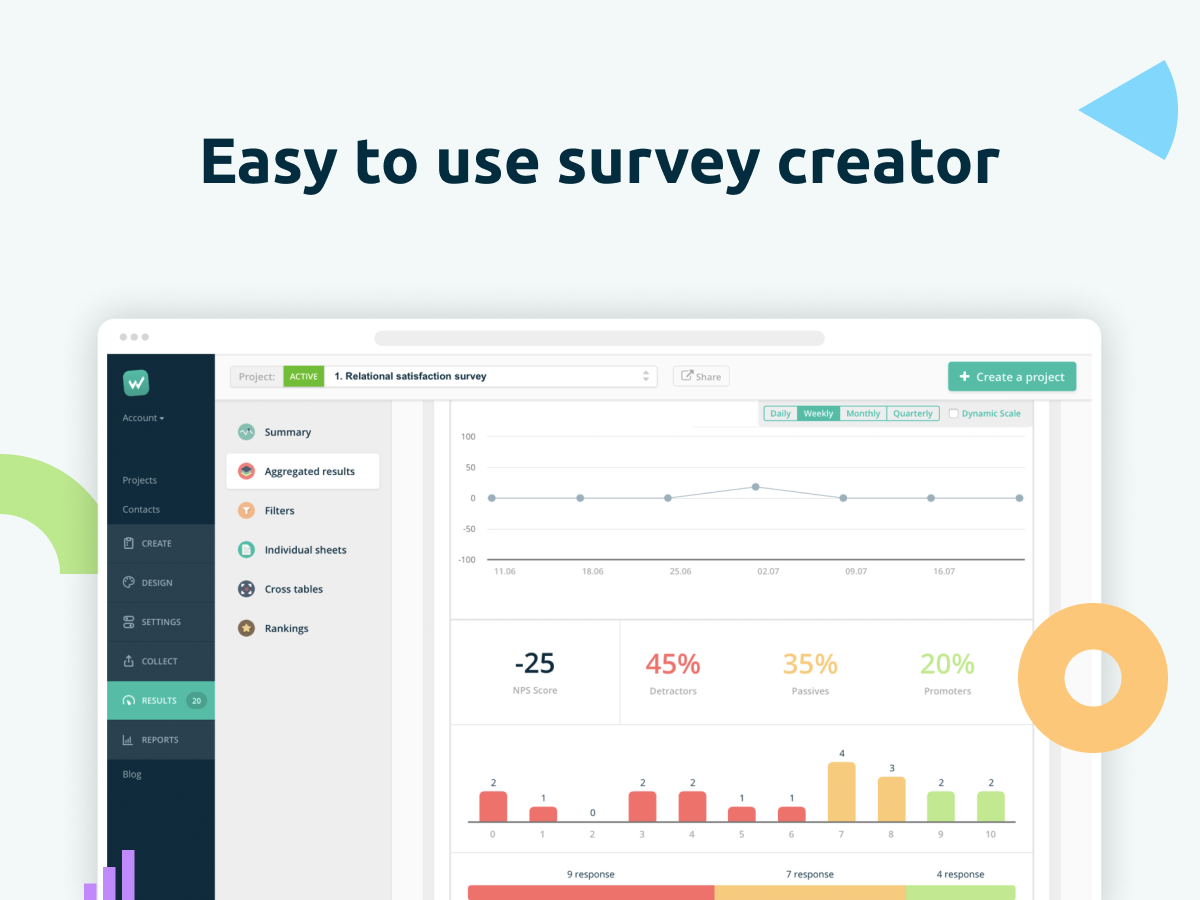
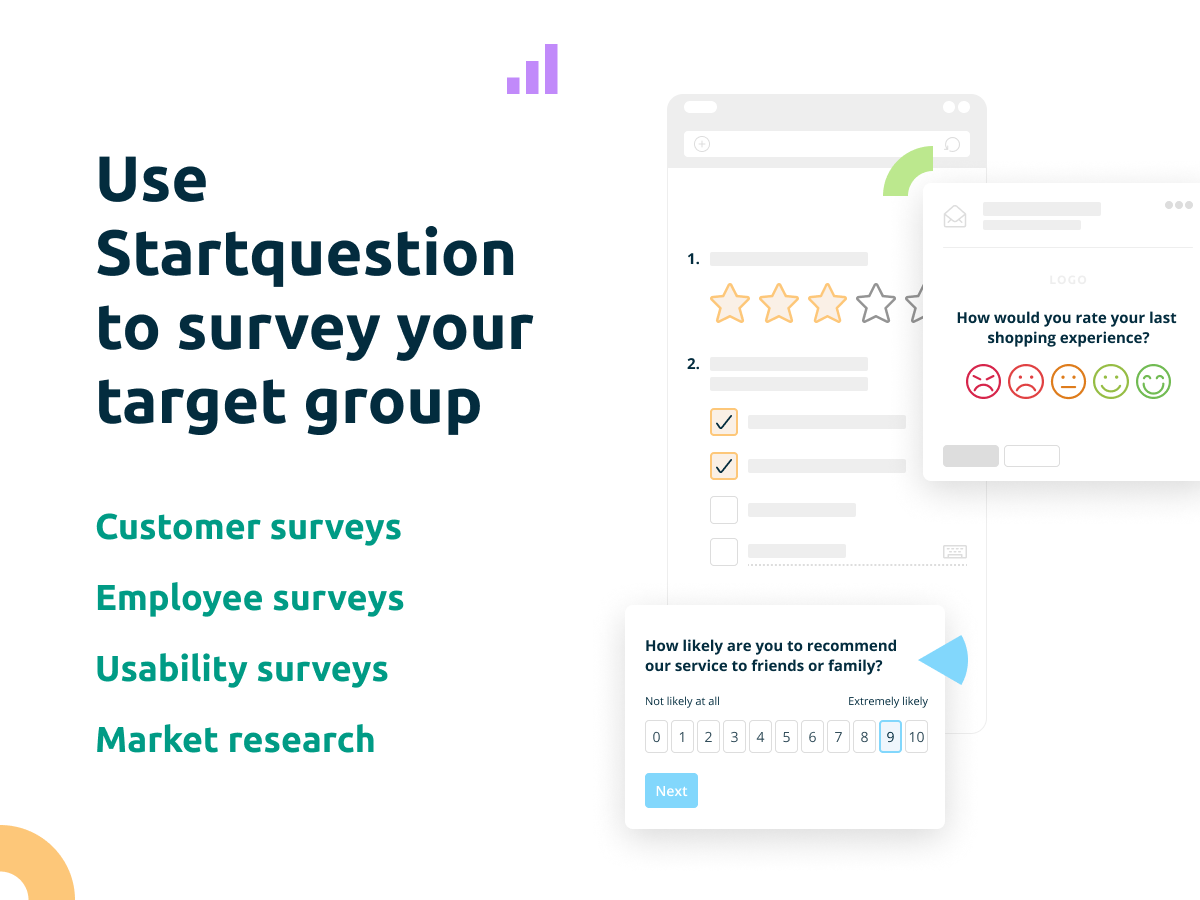
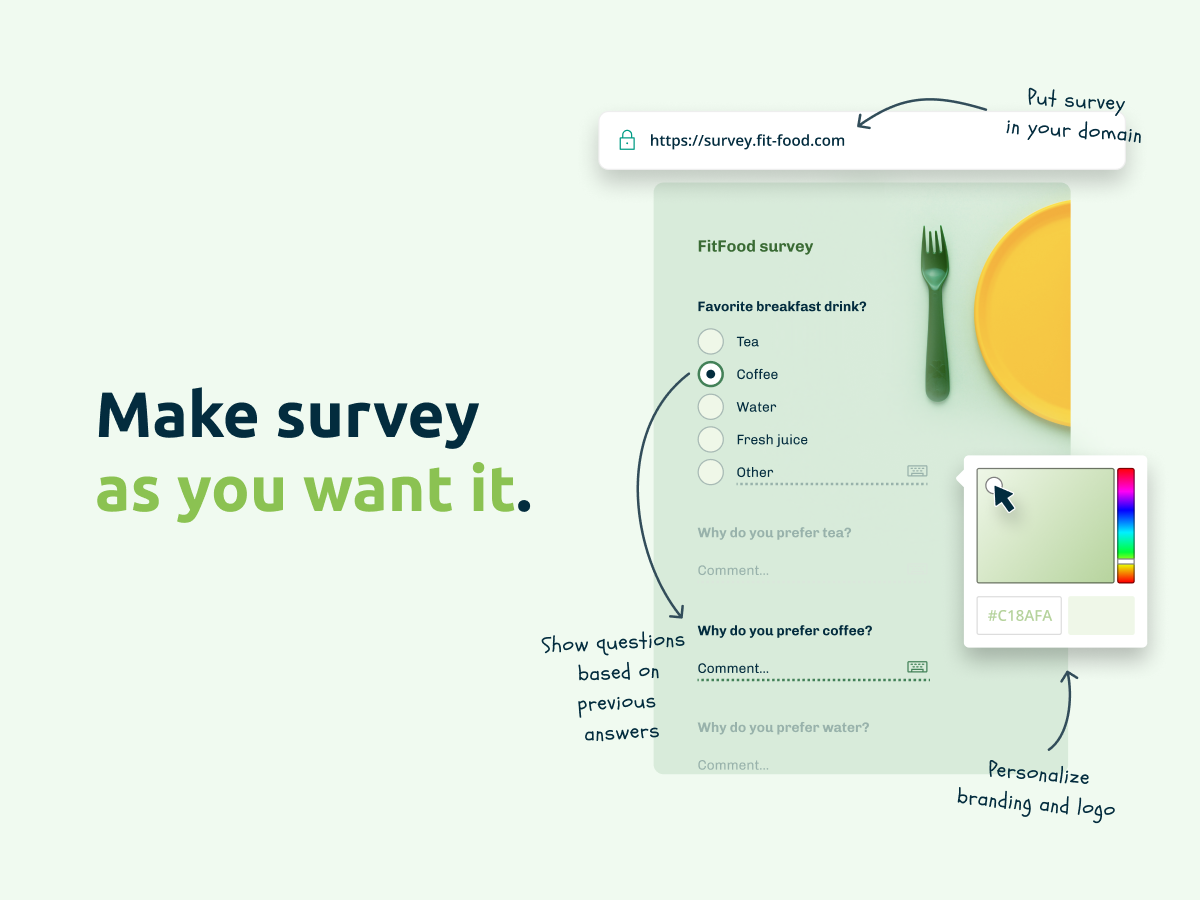
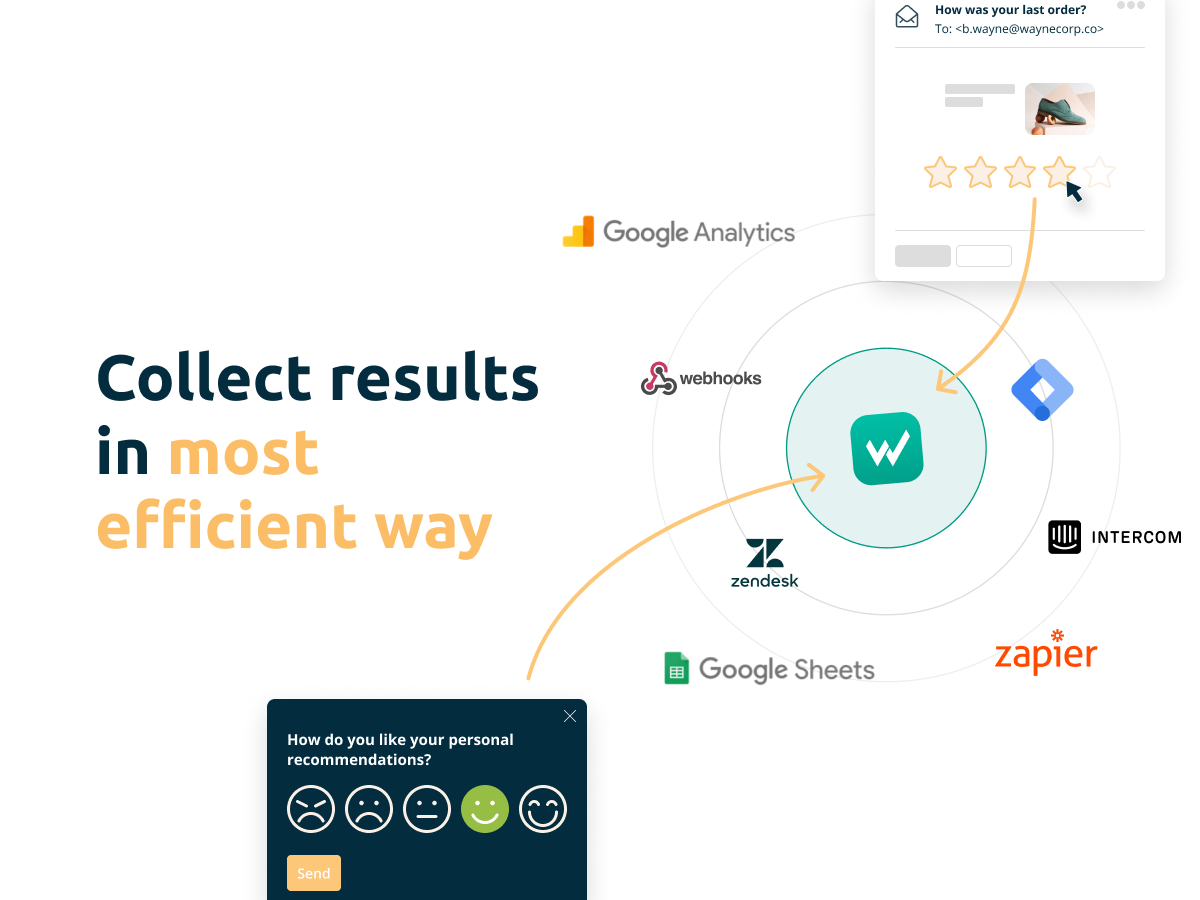

Startquestion 특징
Startquestion 리뷰
Webankieta review
장점:
The advantage of the product is a friendly interface and usually intuitive use of its functions. What I like about the webankieta is that you can easily download data. Thanks to the ability to copy questions from other questionnaires and the function of copying questions from word files to program, working with webankieta is simply easy and fast.
단점:
What I like the least is the limited features I'm about the downloadable report. It would be great to have an impact on the individual components of the report. It was also not very intuitive for me at the beginning how I can change the logo when designing the appearance of the survey questionnaire.
Intuitive, easy to use, containing all the key functionalities needed in the daily work
장점:
My favorites are online reports, which allow you to view the result on an ongoing basis if someone does not have access to the tool. Zero effort in generating such a quick report. A perfect overview of each touch point, the result in a simple, graphical form. The introduction of a new questionnaire is simple and quick, which works well with ad hoc surveys.
단점:
I miss a better form of categorizing the client's voice that can be implemented in the tool itself by the client.
Reasonable tool that does the job
장점:
Rankings which allows me to compare NPS score for different data sources.
단점:
I have to filter each survey separately.
On the market scale of such platforms, it believes that the price-quality ratio is appropriate.
장점:
Help on your part in case of any problems. The help of your [SENSITIVE CONTENT] was a very positive surprise for me. I also appreciate that you are trying to develop them (I recently took part in a study with [SENSITIVE CONTENT]) and you are open to user comments. The tool itself is good for me and it is more than enough for my daily work, at the same time it is hard for me to find any technical aspect that I like the most.
단점:
Lack of extensive documentation for some functionalities, eg API. Unable to create survey folders. Some UI solutions, such as sorting questions, are unpleasant to use when compared to Qulatrics. However, as in the question above, there aren't any things I really don't like and that is why I would like to give up your platform.
A good tool for creating surveys with great support.
장점:
Quick help in case of problems, ease of creating surveys, intuitiveness.
단점:
No more complicated solutions (e.g. more types of filtering by questions, dynamic display of questions instead of new sections, no possibility to easily do multilingual surveys, no possibility to do the same question for several groups, where there is only one answer in the cafeteria) answer with another word.
A lot of interesting functions and graphically attractive
장점:
Many various forms of questions, also in a graphic sense (this makes the respondent not bored) + ease of use
단점:
I miss some features, most probably the ability to conditionally display individual questions (and not just pages). That way, even if I only have one question to be conditionally displayed, I have to put it on the next page.
A good solution for PZU
주석: Working with the software is easy. The team is very polite and friendly, always helpful.
장점:
Almost unlimited possibility to create different types of questions and survey configurations. Possibility to automate reports. The ability to track results in real time.
단점:
Sometimes too many possibilities, which the person who commissioned the research knows about. Then as the person introducing the survey I have more work to do.
A very useful, easy-to-use tool
장점:
Multiple options of setting survey. Ease of use.
단점:
It is not possible to bold / color the selected words in the question. In the case of questions with a similar weight and only one variable, such a distinction would greatly help in the quick understanding of the question by the respondent.
Very convenient survey platform
장점:
Surveys with conditions. But also surveys that do not look like surveys, but are more gamified.
단점:
The only thing I miss is a more dynamic display of questions on the page. i.e. a situation where someone selects the answer a and an additional question abcd "Developing" immediately appears (I know you can only give a descriptive "explain" now, but here it is about extending this option, explain to other types of questions, not just textbox).
Fantastic tool!
주석: Great experience, I used this tool in my previous job, it helped us a lot, so now I've chosen Startquestion again.
장점:
User-friendly layout of the of the page; intuitive and fast survey-creation; extended analytics.
단점:
I wish this tool was for free:) Can't find negatives.
The tool is easy and intuitive to use
주석: The tool is easy and intuitive to use. However, a greater possibility of personalising the settings would be useful.
장점:
Intuitive operation, clarity and "visibility" hints
단점:
Ways to import results could be improved.
Perfect solution for higher education
장점:
A lots of possibilities of creating tests, surveys and so on. Easy to handle and extra effective.
단점:
Everything is fine i did not met any of problems in my working time.
Very convenient, versatile
장점:
Ease of use. It is possible to create survey in minutes.
단점:
The fact that I cannot create cross-questions based on time (e.g. March answers vs. July answers).
The intuitive tool.
장점:
It is very easy to create survey from the scratch.
단점:
I would like to have the sms-based quick poll option to be used for the meeting summary.
Startquestion *****
장점:
Software is ease to use and intuitive. Company introduces updates and new functionalities friquently. The helpdesk responds quickly and always solves my problems.
단점:
I think introduction a timeline on the home page of each survey would be helpful. Software I used previously had got it. It is very useful functionality - one glance and you know how research is going, how many questionnaires have been completed in previous days.
A tool the company cannot do without. We started using it in one department, today it is in 3.
주석: Amazing experience.
장점:
I really appreciate the current access to data and the fact that the results are automatically counted, as well as the ability to filter practically by each variable.
단점:
Word reports do not generate question averages. They are available in reports in PDF format, but this means that I always have to work on 2 documents at the same time or have online access to the website. This is quite a handicap.
Review
장점:
Easy to use. Possibility to create various settings for survays. Automatic summaries.
단점:
I have no objections. I have possibility to create various settings for survays. I receive automatic summaries.
A very suggestive program for adding questions and managing the survey.
장점:
System of reordering questions, possibilities of using ready templates from service.
단점:
Downloading reports and filtering the results is a bit problematic.
An application that will make your work easier
장점:
The application facilitates work, has many options and possibilities both in terms of surveys and quizzes. You can create your own templates, measure NPS satisfaction. It is simple and intuitive. A great option related to reports. You can also send the survey in the form of a QR Code. Ease of copying data from previous surveys when creating a new, similar one.
단점:
Old entries could be automatically transferred, e.g. after 6M, to the archive
I am overall satisfied. The possibilities listed in the package description agree with the facts.
장점:
Ease of use and clarity of the interface.
단점:
Unable to embed a downloadable file in the survey
Easy-to-use tool, lots of interesting features.
장점:
Simplicity and intuitiveness, it also gives quite a lot of possibilities.
단점:
PDFs and individual sheets of filling are generated strangely (overlapping), I often have information at the entrance that someone is using it, and only I have access.
Very good tool
주석:
Very good tool, can be partially replaced by forms.
The key is to make the reports compatible with .ppt files.
장점:
Easy report generation, easy questionnaire creation.
단점:
Poor quality of cross tables. You can only download the source files in Excel and perform the analysis.
Useful product
장점:
Easy to use, transparent, intuitive. Can be used for various researches (analysis of the needs, 360-degree appraisal/feedback)
단점:
no difficulty. I need to practise more to use from advanced options (my responsibilites).
It fits our needs perfectly
장점:
Good data aggregation and readability, very easy to learn.
단점:
I did not learn detailed service, it's hard to judge, but at this moment everything is fine.
my choice
장점:
intuitive tool extensive range of functionality advanced options for professional researchers efficient and quick service support
단점:
no free option, not even for student research