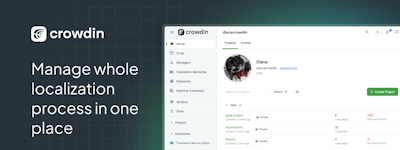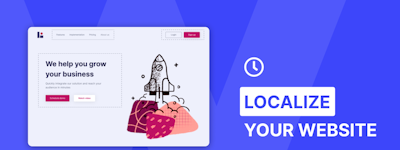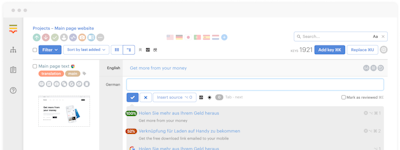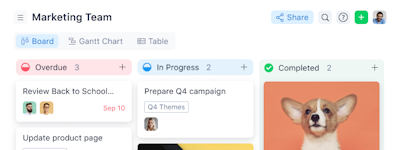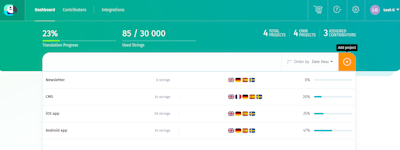기업의 더 효율적인 소프트웨어
선택을 위한 17년 지원 경험
Smartling
Smartling은(는) 무엇인가요?
Smartling 번역 관리 플랫폼 소프트웨어는 글로벌 기업이 전 세계에서 콘텐츠를 제작하고 소비하는 방식을 혁신할 수 있게 도와줍니다.
Smartling은(는) 누가 사용하나요?
콘텐츠 번역을 원하는 중견 기업 및 대기업을 대상으로 합니다.
Smartling에 대해 확실하지 않으세요?
인기 있는 대안 제품과 비교

Smartling
Smartling 리뷰

super
장점:
I was able to translate thanks to this software, or rather to work with a company on the other side of the world, with their instructions. It was fun. Interactive. Smooth to use.
단점:
nothing to say, it was great experience of work
A great tool for website localization (if implemented properly)
주석: The platform has streamlined an otherwise tedious process to manage. Marketing and localization projects can be tough to keep track of without a tool like this to track all the small moving parts. Seeing the translation in layout for a website is extremely powerful.
장점:
Smartling makes it very easy for companies to translate their website and manage multilingual updates to their content. It requires very little maintenance after setup for the client, and is simple and straightforward on the translator's side as well.
단점:
Smartling doesn't require the use of some of the features that make it so powerful, such as visual context. For one of our clients, we are translating their website, and despite our best efforts, they will not share the visual context with us. Apart from the live updates, this is one of the most powerful features of the platform, and allows the translators to provide the best possible translation. Context matters, but is sadly not required.
Decent but might not be what you're looking for
장점:
The platform is easy to navigate and has a user-friendly interface. We were able to upload our content and manage translations without any issues. Smartling offers a variety of translation services, and the ones we used were machine translation and human translation. This allowed us to choose the option that best suited our needs and budget. I liked some of the features like smart match or the glossary which enabled us to have a brand identity that helped in adjusting the translated content to fit our own narrative.
단점:
The machine translation offered by Smartling was not always accurate and required a lot of manual editing. This increased the time and effort required to complete the project. The pricing structure of translation services was not always transparent, and we ended up paying a very expensive bill, especially with the GDN function for our website.
I've had a great experience with Smartling and their customer service.
장점:
I like that we're able to upload all of our content with ease and pull the strings we need to authorize for translation. Overall ease of use.
단점:
We wish it was less expensive. The price is pretty hefty and I know we'd prefer if it wasn't so high.
Smartling
주석: I had a good experience using Smartling, but I prefer other translation softwares where I can see the whole document and not just the segment I am translating.
장점:
It is easy to use. I was assigned this year a project via Smartling platform and even without experience at that tie I could learn how to use it in a couple of minutes.
단점:
I was not able to see how the text I was translating would look like in the final document, I needed to send screenshots to the client in case of doubts.
"Enterprise" sales staff
주석: We were asked by a client to use Smartling for translations. We had heard great things (great marketing!) about Smartling from Smartling but never from any actual translators. Ultimately, Smartling is a large company with a sales staff as large as their engineering staff and they are really good at selling. But the translation software is really hard to use and many of our translators refused to use it after just 2 projects. That says a lot! We were able to convince our client to ditch Smartling and we've never agreed to use it again for any client.
장점:
Smartling has some great integration features for mobile app developers for very large organizations, but its cost-prohibitive and definitely not a "value".
단점:
The translation editor is worst-in-class. Literally every other translation editor I have used (and I have used a lot of them) works more quickly, more efficiently, and with a simpler user interface than Smartling's. It requires sales/customer service people just to set up and the limitations show that they don't really care about the translation part. They only care about integrating with the apps and selling monthly software contracts.
Poor translation quality
장점:
This software is relatively easy to use and don't require much training to get used to it.
단점:
Their translation quality is actually really poor. Companies often make a mistake by thinking this is a localization tool but that's not the case. This tool is purely meant to translate your content and sometimes it's a purely literal translation from word a-to-z.

Average CAT tool with many issues
주석:
Smartling is an average CAT tool. It does what it needs to do, but it does not have enough advanced features. You (as a translator) are not in control of the files nor TMs, but that is OK. My biggest concern is that it is very slow in comparison to other (mainly non-cloud) tools. I know that this is the price you pay for being always online, but we don’t want/need to be always online. My internet connection is good and still it lags sometimes. Working with TM is also not very user friendly, searching in TM is slow and search algorithm is not perfect.
This CAT tool has a potential, but it needs to employ more features, allow the users to work offline, and give them better control of the files and TMs (not only to admins - who are often clients).
If you are looking for something easy, you might give it a try.
장점:
Smartling is quite easy to use, not very difficult to master.
단점:
Very few advanced features, too slow to my liking...
A kind of "meh" CAT tool. Very easy to use. New features are constanly being added.
주석: Good for beginners. Very intuitive and easy to use.
장점:
First of all, I have only used Smartling for a handful of projects at the request of a couple of clients. The software is extremely intuitive and easy to use, so if you are an absolute beginner Smartling might be a good starting point, rather than full-blown CAT tools such as SDL Trados or MemoQ. Even though it is still a bit rudimentary at the moment, new features are constantly being added. The developers are in touch with translators and keep in touch through a newsletter.
단점:
I find Smartling lacking important features for a professional translator, so you might want to wait until new features are added. For instance, the first time I used it didn't highlight spelling mistakes, but this functionality has now been added (among others, such as a multi-string editor). The tag-handling functionality has also been improved.

Good product but too much complicated to use
주석: I had some problems using the software and it took a long time to learn all the basics I needed to carry out my job. I'd prefere it to be more intuitive.
장점:
The product compares to other CAT-tools and offers the possibility to see original language and goal language one next to the other. Keyborad shortcuts available
단점:
Too many features and less intuitive than other products.
Mittelmäßige CAT-Funktionen / Benutzerfreundlichkeit für Übersetzer
주석: eher mittelmäßiges Tool, eher für Websites geeignetEs tut sich entwicklungstechnisch zu wenig, um die obigen Probleme, die schon seit mind. 5 Jahren bestehen, endlich mal in den Griff zu bekommen.
장점:
Positiv ist, dass es in einem Browser läuft und nur selten Aussetzer hat. Allerdings braucht man eine Internetverbindung und kann nie offline arbeiten.
단점:
- Schlechte Segmentierung (oft Segmente mit > 600 Wörtern statt nach Einzelsätzen)- Nichterkennung bereits vorhandener 100%-Matches (Zeitverlust/mehrfache Kosten)- Benutzerfreundlichkeit beim Umgang mit Tags- Oft nicht funktionierende Vorschau der zu übersetzenden Texte für Kontext etc., insbesondere auch bei Teilaktualisierungen von Texten sehr problematisch- Schwieriges Einheitlichhalten des TM-Inhalts- Nur sehr langsame Terminologieänderungen im TM möglich (kaum tragbar)
My favourite translation platform
장점:
It's easy to use, it offers room for contact and questions, has a great AI and good quality translation matches
단점:
I like every feature of this platform that I use daily
review smartling
주석: It was a unique and useful experience, as I got distinctive and quick results through which I was able to save time to do other tasks, and this is considered very ideal for me
장점:
Speed and ease of use, in addition to its unique feature, which is to download the entire content
단점:
I did not find any downsides other than the high price, but compared to the results obtained, the price is considered almost suitable
Customer service fail
장점:
it works most of the time. Sometimes it doesn't and then it's hard to get any support at all.
단점:
Smartling does not support this product as it should.
User-friendly platform
주석: I love working with Smartling, you can easily import and export many different file types, it has a great overview and many options for translating.
장점:
Smartling is really easy to use, even the first time I was working with it I did find all the options needed without spending hours to find out where all the buttons were. You can easily adjust your settings and preferences. Everything you need is there and easy to find.
단점:
The MT is not really accurate and the price is quite high.