기업의 더 효율적인 소프트웨어
선택을 위한 17년 지원 경험
Cacoo은(는) 무엇인가요?
같은 사무실에 있거나 전 세계에 있는 팀원들과 아이디어를 브레인스토밍하고 우선 순위를 지정할 수 있습니다. Cacoo는 와이어프레임, UI 목업 등을 만들기 위한 다이어그램 도구입니다.
기능에는 실시간 협업과 Google 드라이브, Confluence, Visio 등을 포함한 강력한 앱 통합, 방대한 양의 템플릿과 모양 그리고 임베딩, 링크 및 내보내기와 같은 간편한 공유 옵션이 포함됩니다.
Cacoo은(는) 누가 사용하나요?
팀, 스타트업에서 엔터프라이즈까지의 모든 기업, 프리랜서, 학생, 교사, 연구 조직을 대상으로 합니다.
Cacoo은(는) 어디에 배포할 수 있나요?
공급업체 정보
- Nulab
- 설립 연도: 2004
Cacoo 지원
- 전화 지원
- 채팅
언어
스페인어, 영어, 일본어, 프랑스어
공급업체 정보
- Nulab
- 설립 연도: 2004
Cacoo 지원
- 전화 지원
- 채팅
언어
스페인어, 영어, 일본어, 프랑스어
Cacoo 동영상 및 이미지
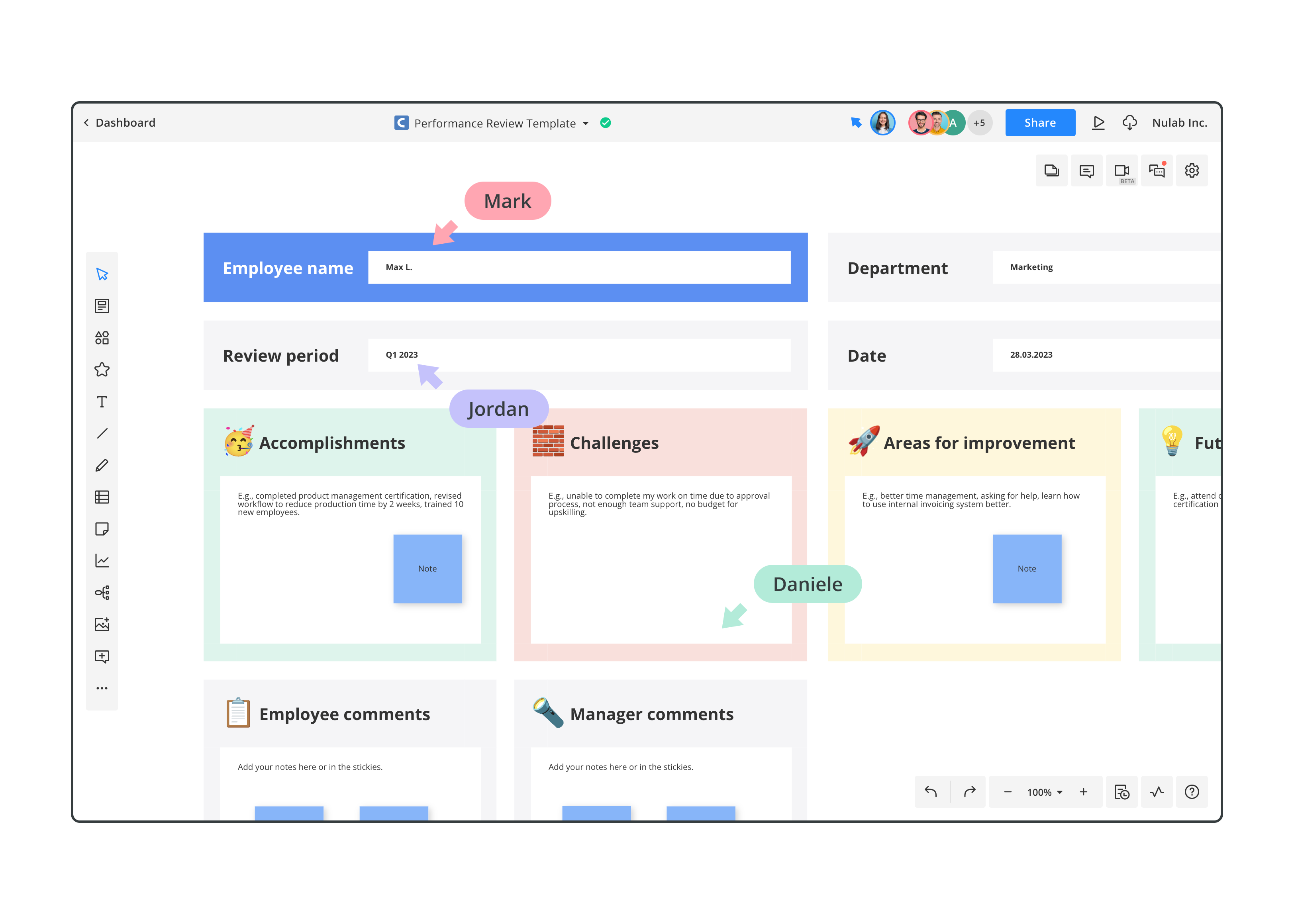
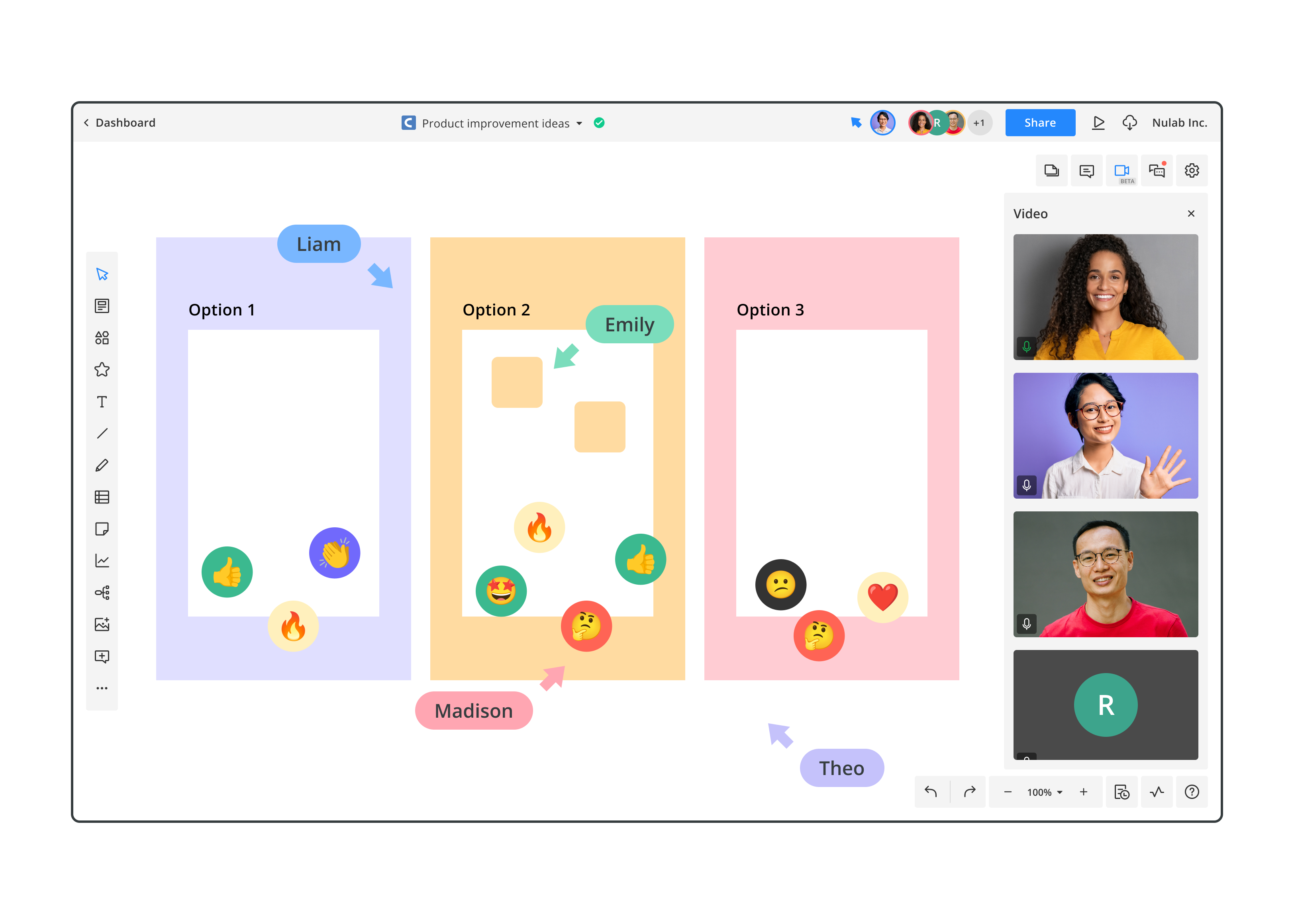
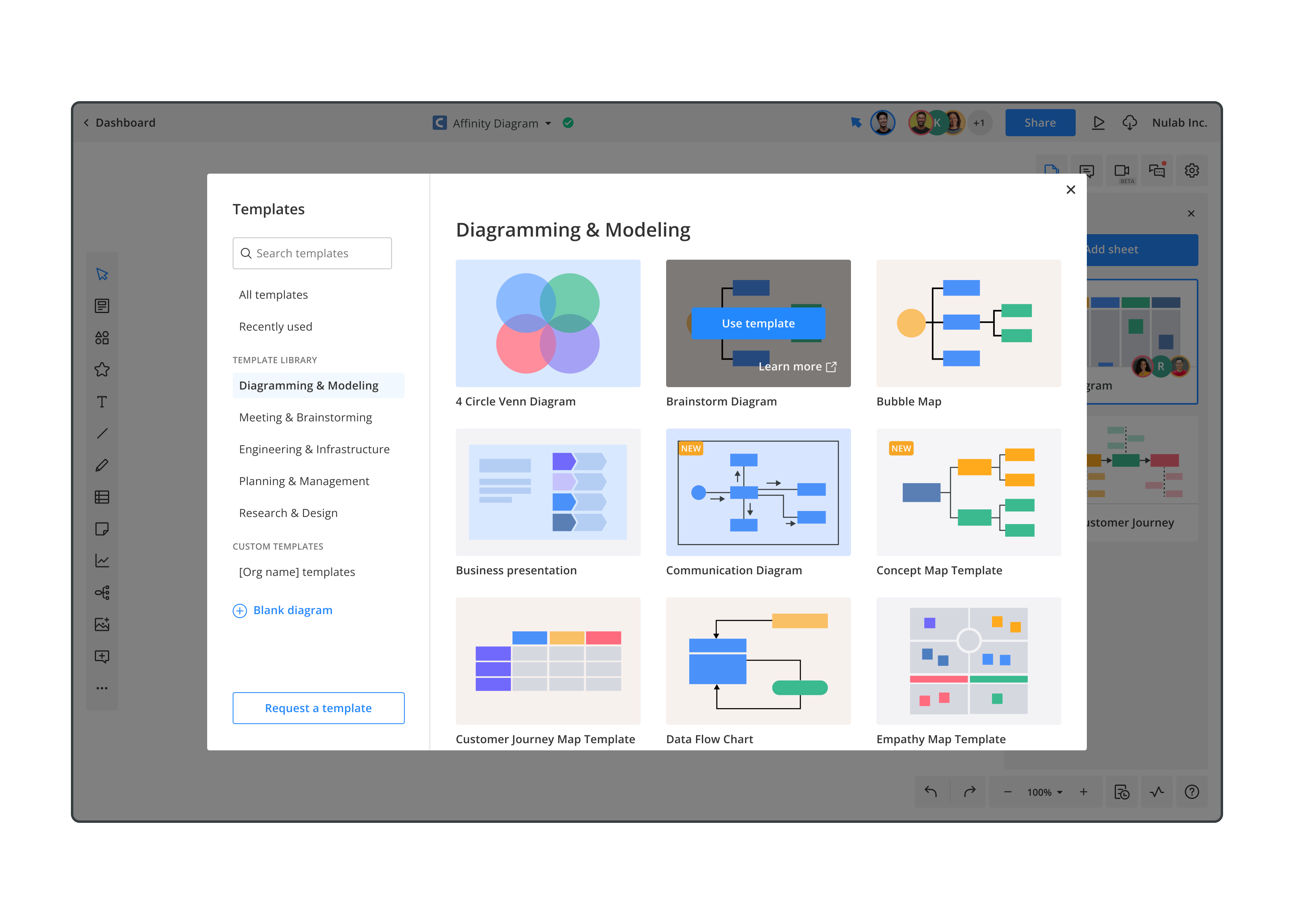
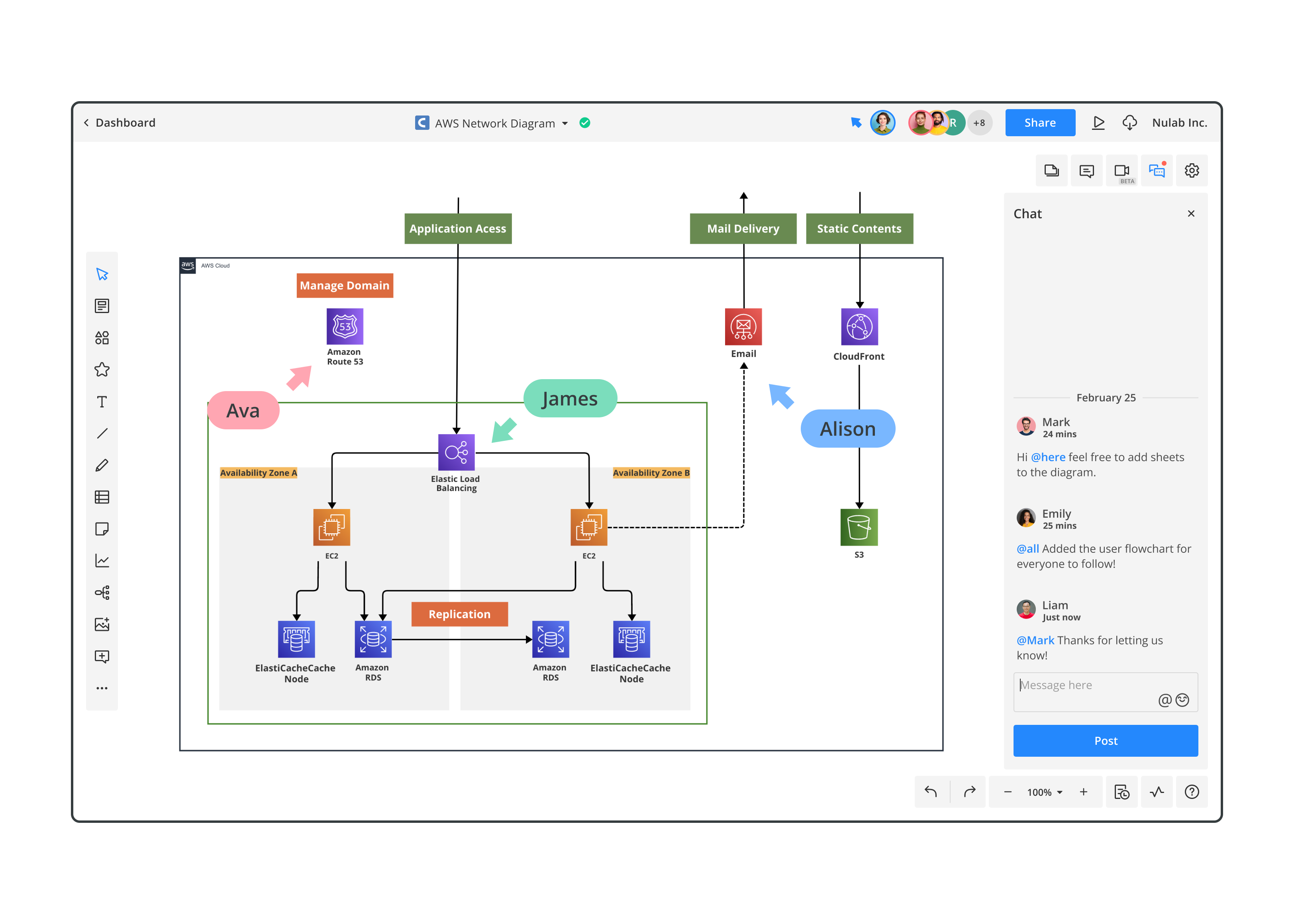
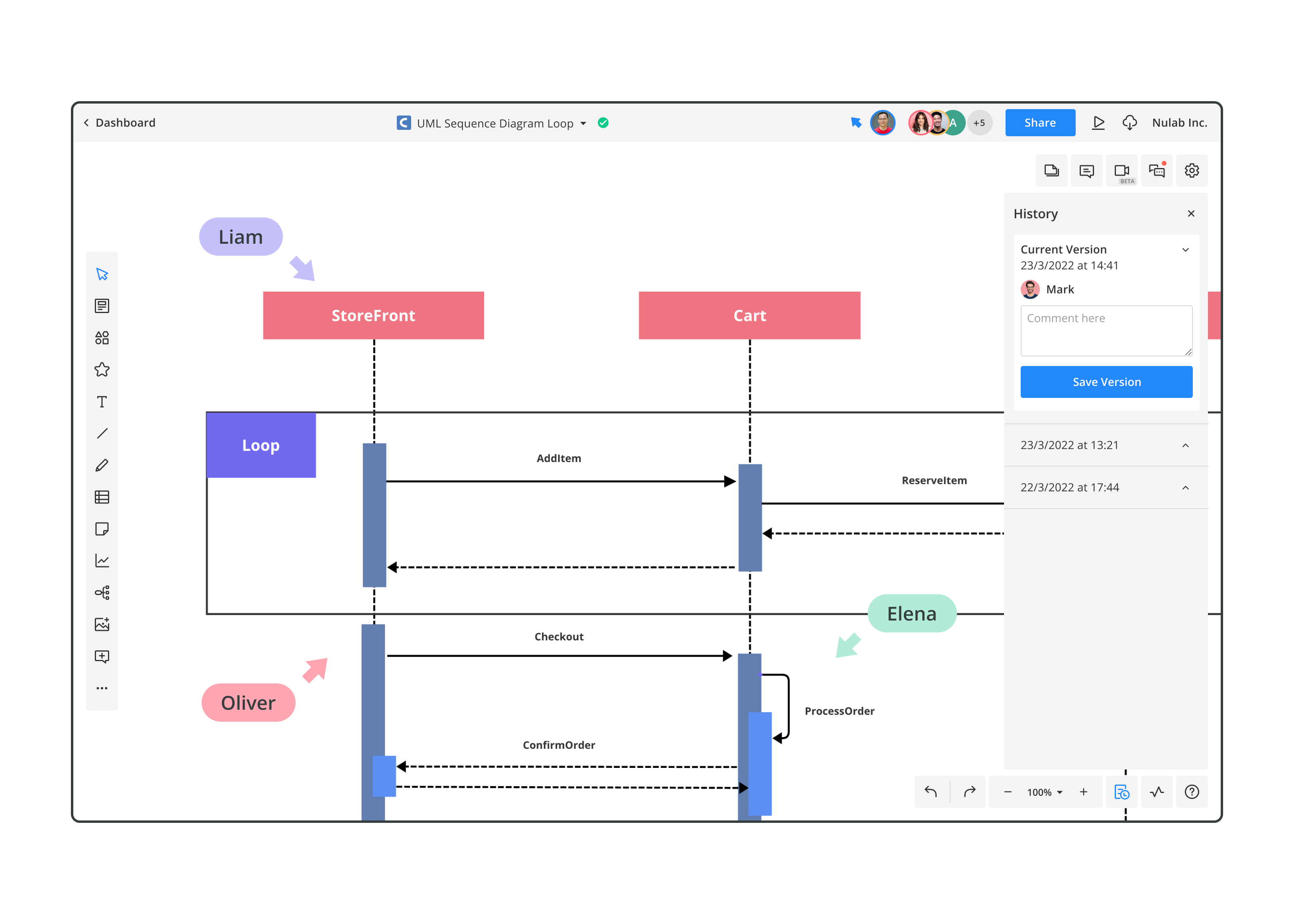

Cacoo 특징
Cacoo 리뷰

Your free trial got me!
장점:
As a product manager I found myself often times just just needing to throw together a simple wireframe/mockup and it's harder than you think to just find something simple and straight forward to get that done. Cacoo allowed me to use the full product (with a couple of exceptions) right away and then naturally it's what I thought about the next time I needed to do something similar. Eventually I got to the end of my free pages and the cost made it possible to easily upgrade.
단점:
- Grouping images. There is no straight forward or easy way to group images and assets unless I am totally missing something. - Keep adding shapes- I think there is a really good start in shapes but you should keep adding shapes and working on the filtering system to get to those shapes.
Cacoo is the perfect software for many usage
주석:
Easy to learn and use, Cacoo let you make fast and great diagram for any usage.
Nice to make mockup, especially with linked items that let you have a full interactive mock of your app.
The software is also accurate enough to make some graphical mockup
And as you can export them as PDF with link, you can even share them with everyone!
The collaborative tools make this even easier and open Cacoo to a whole new set of usage.
As its easy to use and share, you can have a very nice whiteboard to share with remote collaborator when brainstorming.
And last but not least, the versioning system let you edit as far as you want any diagram without the fear of losing anything in the process :)
장점:
Easy to use. Powerfull. Got some great features.
단점:
There is really nothing I can really complain about on Cacoo. Expect the fact that the very old diagrams made with the very old flash engine are not upgradable to the current one. That's really all.
Cacoo experience
장점:
Ease of drawing and the availability of shapes helps to easily explain the idea to other people
단점:
Can add option to add more icons as currently only images can be imported
Nulab 응답
2개월 전
Dear Aakanshu, Thank you for your feedback! We are happy to hear that you have such a great experience with Cacoo and that it helps you to draw and explain your ideas. Thank you for your feedback on adding more icons as well, our team will review and consider it.
Cacoo a friendly software
주석: I use it to prepare some draws on my business work... just previous workflows draws sended to my engynering team.
장점:
The easy way to work . I'ts an esasy software and very friendly to work with.
단점:
Need to be in other lenguages to help users. Some times not easy to draw..
A great tool for collaborative modeling
주석: In my opinion is the best tool for modeling. the collaboration mode is just great. In my experience is the best experience for teaching. In general, it is a great tool, very intuitive but I unfornately did not have resources to give access to my students. So, I ended to not use after all.
장점:
Collaborative mode, it has all UML diagramsthat I need. I can do all type of diagrams that I need for teaching
단점:
No educational plan available. I am teacher of low budget school and my students did not have to chance to use as I do.
Nulab 응답
2개월 전
Dear Juan Manuel, Thank you for your review, we love to hear our customers opinion. Great to hear that Cacoo helps you to collaborate and create diagrams for teaching. Cacoo offers a discounted Education plan, please see the link below for more details. https://nulab.com/cacoo/education/apply/
A simple to use and powerful tool
주석: Cacoo provides a clear and easy way to produce diagrams describing complex technical solutions which are then understandable to less technical stake holders
장점:
Cacoo provides an incredibly easy to use platform for creating in depth analysis and design diagrams. The interface is intuitive mean no real requirement to train users to access features and be able to quickly produce business ready design artefacts.
단점:
Until Cacoo rolled out google SSO, logging into the product was tesious as it would bounce you from NuLab to Cacoo credentials. However now that is resolved I have little to complain about.

Affordable. Very Good Support.
주석: Well when I do process mapping or flowcharting to any systems, sub-systems, or components, Cacoo's toolbelt and customization options were flawless. The only problem is the Interaction Design when I do wireframing. But I know Cacoo is not really built for ID, so its all good.
장점:
Default templates are useful and very easy to modify depending on your needs. Drag and Drop editor is crazy easy.
단점:
Interaction Design in wireframing. Allowing to transition within 1 page (not sheets).
Cacoo is the best tool for my diagrams
주석: My experience with Cacoo has been amazing, I am happy to use the application.
장점:
I can create my diagrams easily and do them collaborative for my team
단점:
Zoom sometimes has a problem in a laptop
Nulab 응답
2개월 전
Dear Sammy, Thank you for your review, we love to hear our customers opinion. We are delighted to hear that you have such a positive experience with Cacoo and that it helps you to collaborate with your team. Thank you for your feedback on the zoom function as well, our team will review it.

Great tool for mock-ups and interactive wireframes
주석: A robust, simple and fairly priced wireframing tool, that allows building great mockups for marketing and product managers.
장점:
– Easy to use, requires no designer or programmer background to create interactive mockups – Many pre-built elements for constructing custom wireframes: buttons, inputs, icons, shapes, etc – Very powerful free version
단점:
– Some UI functions are not very convenient or intuitive. E.g. it's necessary to click the panel item once again to close the context menu (rather than simply click outside the menu).
Great experience
주석: Overall a great experience. I would highly to my friends and colleagues
장점:
Ease of creating information, compiling data and sharing it.
단점:
Nothing. It’s been really easy to use so far.
Nulab 응답
2개월 전
Dear Vera, Thank you for your feedback! We are delighted to hear that you have such a great experience with Cacoo and that it helps you to create information and share data. Thank you for taking the time to review our product as well.
I have been using Cacoo for about 2 years now. Very easy to use and perfect for my needs.
장점:
Very easy to use and almost immediate support after sending email. Easy way to visualize and organize your work. I provides me with the ability to use 'hand drawn' options which are pretty cool and make it look like we are just "whiteboarding" and not making real decisions right away which puts people at ease.
단점:
I don't know if it is an issue with the product or my internet, but when the wire has a lot of elements it takes a long time to move items (grouped or selected together) or increase or decrease resolution.
One of the best wireframing tools out there!
주석: I have been using Cacoo for creating charts, diagrams, site maps, site architecture and to create images to use in presentations to take people through really complex concepts in a very user friendly and clear way
장점:
I've been using Cacoo for over 7 years now and I still love it and prefer to most other online tools I've tried. It's good value in terms of price but provides an impeccable service and it's completely based online so it's very handy both for collaboration, back ups and can be used pretty much from anywhere.
단점:
the only thing I'd like for them to improve is the image manipulation tool
A lifesaver for the diagrammatic expert and process-flow-impaired
주석: After using Visio at work for process flows for several years, I signed up for a free version of Cacoo specifically to mock up some wireframes. I've since started using it for all of my business needs, from diagramming swim lanes for documenting process flows, and I can't imagine life with out it. It's incredibly simple to use, and the free version is full-featured enough to really get a sense of what the tool capable of. The one time I had to ask support for help on a sharing feature they were responsive and knowledgeable. I've hooked a few other coworkers after just by sharing the awesome visual representations I was able to create and we're trying to get it adopted as the standard at our company. Such a time saver and it's improved the quality of my documentation and presentations immensely!
장점:
Ease of use, ease of sharing and exporting
단점:
Different keyboard shortcuts for quick actions (e.g. ctrl + c doesn't always work to copy, so I try to remember to use ctrl + d instead to duplicate, but it throws me off for a second each time)Lo
Great software!
주석: I used on a daily basis for composing diagram flows, simple mockups in the IT industry
장점:
It has a lot of nice templates (especially for the diagrams). Mockups look clean and I have a lot of features and flexibility for using the elements and composing mockups.
단점:
Sometimes it is hard to find elements you need to use. Some of the elements for the diagrams are missing (especially when it comes to BPMN 2.0)
Eassy to use
주석: With the free version you can save your map to an image. This tool is useful to help students organize their ideas when they are working on a project collaboratively.
장점:
Cacoo allows me to organize my ideas in an easy way. It is very user friendly. The features that I like the most are the templates and the diversity of icons that I can insert in my mind-map.
단점:
Unfortunately you have to pay to print your mind map or to save it to a PDF file.
Great product overall
주석: Overall very pleased with this product and would recommend it.
장점:
Ease of use. Rich feature set. Great collaboration tool with simultaneous editing. Centralizing and saving all our whiteboard sessions is a huge value to our team.
단점:
Live support via chatbot can be a bit unresponsive. Minor problems with adding users.
One of the great teaching tools
주석: I can monitor my students' progress and see how they are collaborating in creating diagrams. I can't find any other tools the same. Great work.
장점:
I can add my students into groups and they can collaborate with each other.
단점:
I can't create sub folder for the projects/groups. Its will be better if I can rearrange the completed projects.
Happy Cacoo user
장점:
I like how easy it is to share a sheet you just created. I often add them to the README.md in my software projects. It's important dat diagrams look good and that is easy to do with Cacoo.
단점:
The paid version is a monthly fee but I don't use it that often. I might pay for an extra sheet or a more pay per use model.
Great
장점:
It helps is easily creating diagrams and flowcharts.
단점:
It is easy to use, but the software tools are a bit difficult to understand.
Awesome Flowchart Solution!
주석: Awesome Flowchart Solution..:)
장점:
Very ease of use. Loved the interactive tools. Have almost all the functionality which I need to design a flowchart.
단점:
Nothing I think of so far. Perfect solution for my work.
It's an OK tool to build overall architect diagram.
장점:
It has AWS basic icons support. And I don't need to install software on my laptop to build diagram.
단점:
The AWS icons are not in the same style. Some of them are lighter, some of them are heavy background color and larger.
fantastic for developers and business admin
장점:
easy to use. used trial and I was productive immediately. great value.
단점:
I wish I could share with another developer.
Easy to use
장점:
Its easy to use and learn, one can do great diagrams out of 5 mins of tutorial and tries. Its a Software that i used in college and still use it nowadays. Another positive thing is its 'Export' options, easy and without watermark.
단점:
The only thing i would improve is the UI as sometimes i get lost, but is not a big deal.
A clean and easy tool
주석: Cacoo is simply the best toool for office layouts, Mobiliary design, datacenter modeling, and any grafical task.
장점:
cacoo, give the posibilitie of do some Office Layouts and Datacenters Maps in my six Jobs where i ise it, and i dont know any other tool that help me to do my jobs in that way. Cacoo is very simple, usefull and easy to use.
단점:
i have no cons to tell, i used cacoo for a very long time and i havents any bad thing about it.
Cacoo is easy and powerful
주석: So, far I love it. It just works really well for me and is easy to learn.
장점:
I like the ease of which you can create new diagrams, flowcharts, and wire frames. I use this software to design, preview and help test the iOS apps I develop. The wire frame models are easy to create and very easy to modify or change as needed. Other software is confusing and time consuming. Cacoo is so easy and really, a pleasure to use.
단점:
I would like to see more iOS icons and graphics that are native to the shape component. Really though, I just can just import the images I need as I go and even drag-n-drop what I need at the moment.