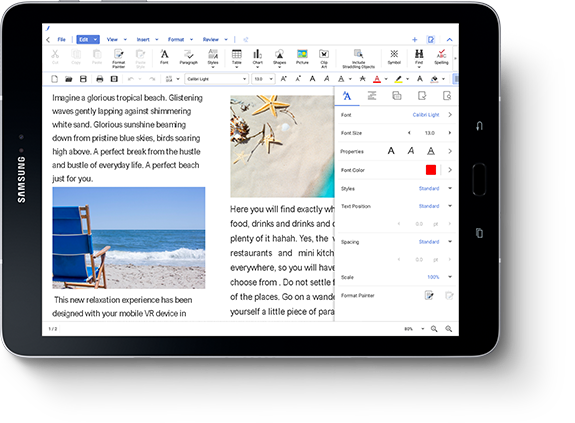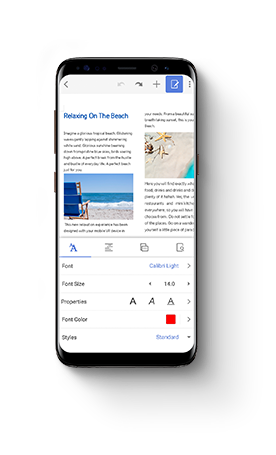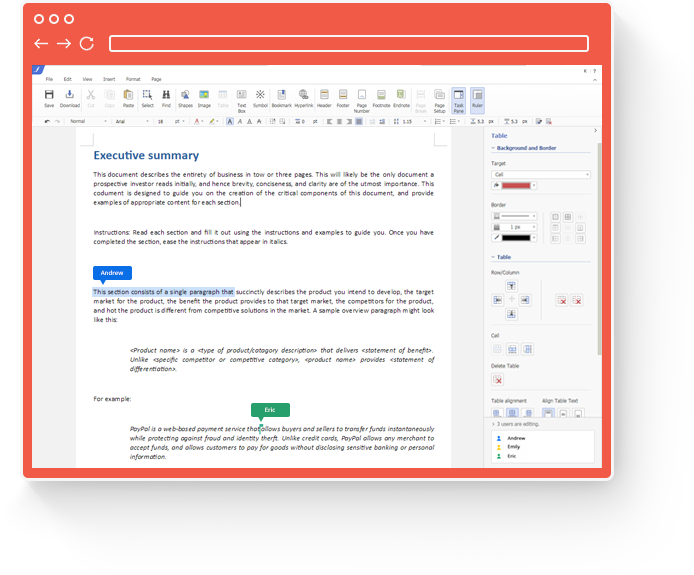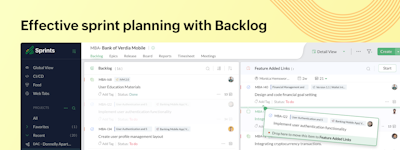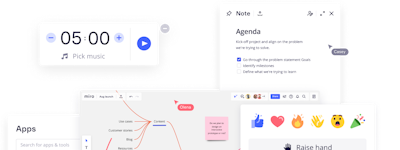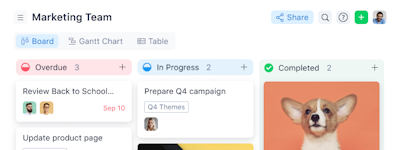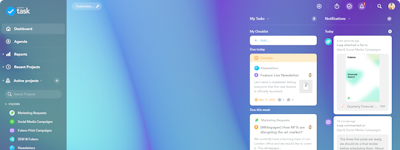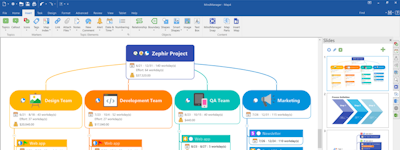기업의 더 효율적인 소프트웨어
선택을 위한 17년 지원 경험
Hancom Office
Hancom Office은(는) 무엇인가요?
한컴오피스(이전의 씽크프리 오피스)는 팀을 위한 웹 기반의 사무용 생산성 애플리케이션 제품군입니다.
Hancom Office은(는) 누가 사용하나요?
모든 규모의 기업을 대상으로 설계되었습니다.
Hancom Office에 대해 확실하지 않으세요?
인기 있는 대안 제품과 비교

Hancom Office
Hancom Office 리뷰

Best alternative to Microsoft Office
주석: There is so much you can do with Thinkfree Office! It fulfills all of the needs that you could have!
장점:
You get all of the same features and options that you would get in microsoft office, except it's free! You can't beat that!
단점:
There was nothing I disliked about this software.
I Like it
주석: Good, i like it , i use it
장점:
The design and user friendliness of the product , no steep learning curves or complex settings
단점:
The time it takes to swap between documents
Cheaper Office alternative
장점:
ThinkFree Office checks most of the boxes you're looking for, i.e. web version, online collaboration, and mobile versions. Plus, it's cheaper than paying for Microsoft Office.
단점:
All in all, the software is solid but not as feature rich as Microsoft's offerings. It's cheaper, but sometimes you get what you pay for.
Superb alternative to Excel!
장점:
Definitely decent spreadsheet software. Came bundled with Galaxy phone and found easy to use. Definitely recommend.
단점:
It was a bit of a learning curve, but once learned it was smooth sailing. Different terminology but gets easier with use.

ThinkFree Office, like Hancom Office offers a great suite of MS Office Clone products that work!
주석: Instant MS Office document production for almost any device without the MS Office cost or subscription fee!
장점:
A lot to like. All of the basics of MS Office are here to use and will enable you to make quality documents, presentations, spreadsheets and MySQL databases with ease on your PC, tablet or phone.
단점:
Like most free "MS Office"-like programs, not much available in templates, macros, or a lot of the more advanced document design and editing tools.

One of the best for documents, tables and presentations
장점:
If you are looking for a nice interphase, a lot of options and friendly tools for work Thinkfree is the option for you, forget about complex processes for selection and edition, with this software everything runs smooth and fast and you can use it in your computer or in your devices.
단점:
Unfortunately this software is not spread worldwide, and a lot of people do not know anything about it, so if you work with this you have to be aware of the compatibility with other software like MS Office.
Its ok, just like alot of others like it
장점:
It loaded fast and it opened multiple file formats without having to download different apps
단점:
The file size was too big, it took up too much space.
Excellent software
주석: It was easy to solve some of the problems with it
장점:
I really liked it because it very simple and confident to use
단점:
There is nothing very specific that I haven't liked
Cheap Office with no frills
장점:
Simple, convenient, economic and don't need to think about the timing of the end of the license - it is indefinite. That is, once bought for life. Performs similar functions to the Microsoft Office Suite.
단점:
ThinkFree Office-a Good office, almost there not difficult in working with it. If only does not open some word or excel format files.
Easy to use, no issues
장점:
Simple, no thought required, works without a hitch
단점:
No issues--I don't have to think about it, which is what I like in a software.
Simple cheaper alternative to Microsoft Office
주석: Overall it was good, the software presented itself as a good alternative to other more expensive solutions, and with good customer support that other free apps can't offer.
장점:
I liked that the software offered almost the same features as the Microsoft Office Suite, at least compared to the apps of common use like word processing and spreadsheats. I was sufficiently similar as to feel at home using the software, but still presented a few features different from the usual Office solutions.
단점:
Creating presentations felt a bit slow because the availably templates are low in volumen and there's not much offer. Same as in compatibility when working with other types of software, sometimes the format got lost in the file conversion.

Best PDF Editor
주석: Super fast way to pull up pdfs and have instant access to editing if needed.
장점:
I have used this software on my android phone. It is the best way to view pdf's and have the option to edit them as well.
단점:
Speaking specifically for the mobile version, its problems lay with the issues of any business tasks on a mobile device. Mainly, anything needed for free draw like a signature is very hard to do, even with a stylus.
Excellent product
장점:
1)Excellent software 2)Easy use 3)Good customer support
단점:
The product has no cons. I am fully happy with this.

Intuitive and user-friendly software
장점:
The best part about this software is that it is capable of learning about you, it learns about you and modifies itself to improve your workflow. This software is developed with a clean interface and works every time without fail, the reliability factor is huge.
단점:
Video tutorials should have been included in the bundle and integrated into the software with a supporting cloud-based file format (so that we can stream the tutorials)
Review about ThinkFree Office
주석: it is very helpful to download the software such as word processing, spread sheets and etc.
장점:
It is a free software.Can download software through this such as word processing, spread sheet, presentation and data management component.
단점:
There is nothing to dislike about this software because it is very convenient to the user and helpful to the user.
Like how easy it is to use.
장점:
I can use this program along with other software Word, Excel and PowerPoint documents. The formatting is very nice.
단점:
I do not have anything negative about the software. I have added files and find it easy to save and edit them.