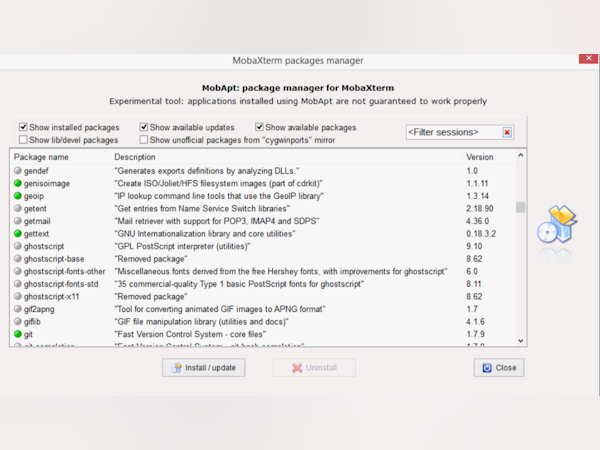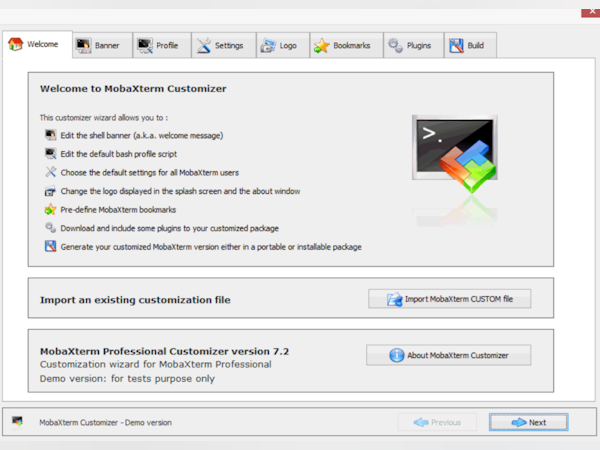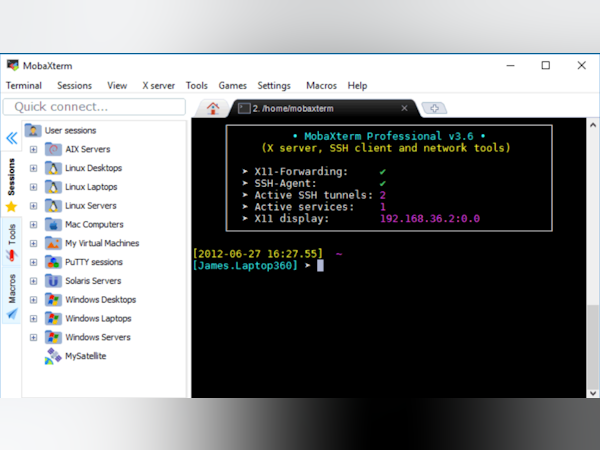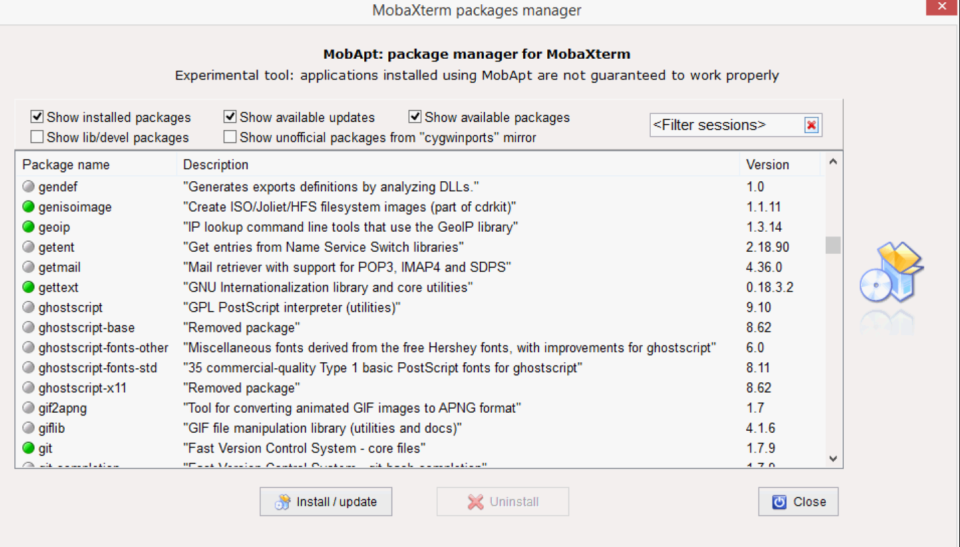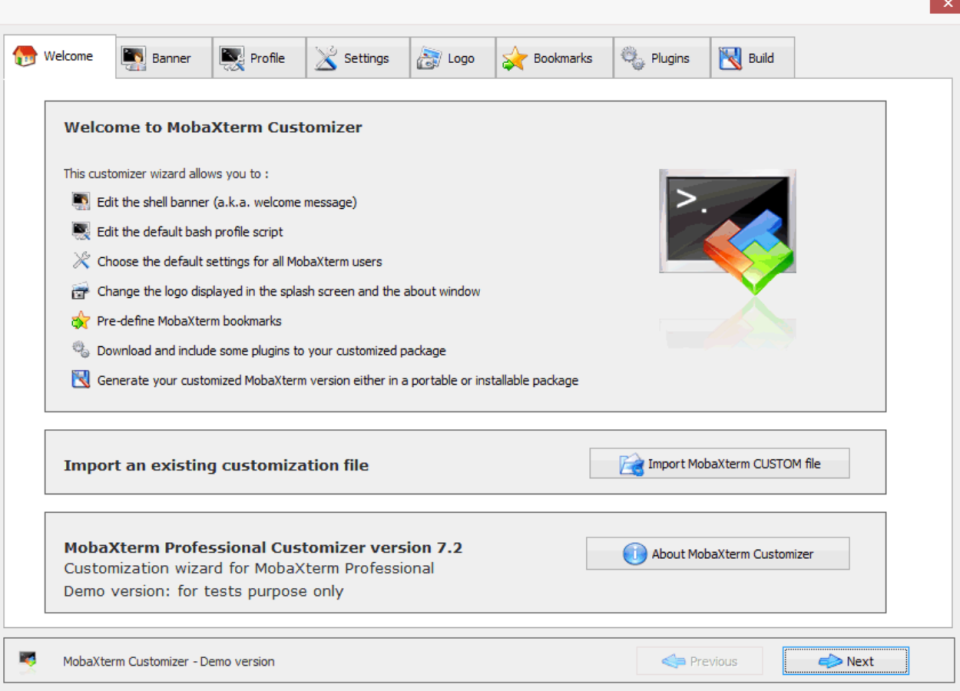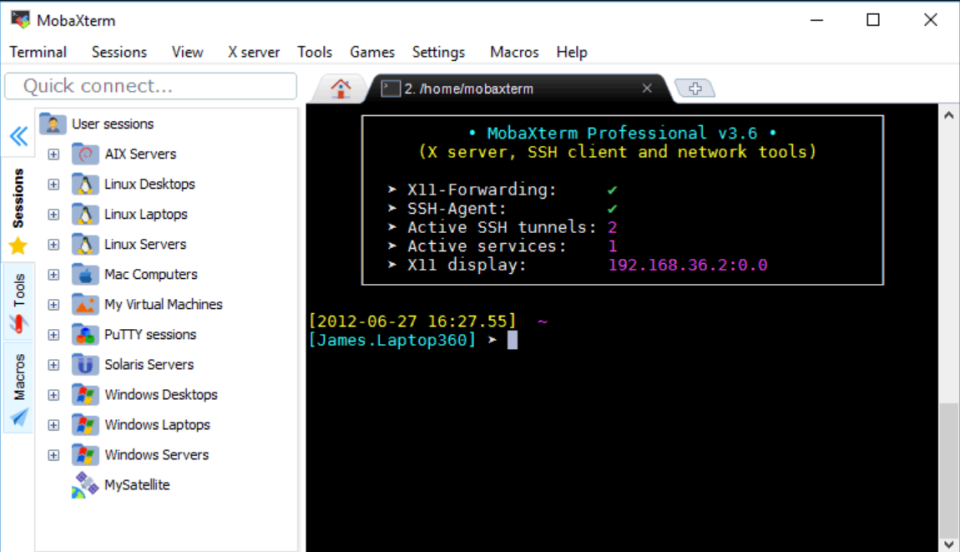기업의 더 효율적인 소프트웨어
선택을 위한 17년 지원 경험
MobaXTerm
MobaXTerm은(는) 무엇인가요?
포함된 X 서버, 전달 기능 및 디스플레이 내보내기를 통해 터미널을 관리할 수 있게 해주는 원격 컴퓨팅 도구입니다.
MobaXTerm은(는) 누가 사용하나요?
네트워크 모니터링, 세션 공유, 파일 전송 등으로 모든 규모의 기업에 도움을 주는 원격 데스크톱 솔루션입니다.
MobaXTerm에 대해 확실하지 않으세요?
인기 있는 대안 제품과 비교

MobaXTerm
MobaXTerm 리뷰

Best Tool for connecting with SSH and File sharing.
주석: Its very good experience to use this tool. Previously I have to manage two tool for connecting SSH and sharing files by using this tool now I am doing all these task in single tool with multiple connections.
장점:
By using this tool its very easy to manage SSH connections and downloading files and uploading back to server. As it provides both functionalities terminal and file sharing which makes this tool awesome and reduces the time.
단점:
Sometimes its stop responding when connection is closed whole application stop responding. Rest all good.
Best remote network toolbox
주석: I have using MobaXterm for very long time. This tool has helped me out lot in my career. This tool saved our time a lot .This tool simply is a "SWISS ARMY KNIFE" for an IT guy. I would recommend this to anyone who regularly log into multiple systems.
장점:
+Session saving capabilities +Password can be saved for later logins. +Provides all the important remote network tools (ex SSH,VNCSERVER,SFTP etc) +Vertical copying ability +Seamless X11 conectivity
단점:
+Crashesh very often +SFTP browser (quick connect) is not working sometime +Performance could be enhanced.
Quick and Easy to Use (if a little colourful)
주석: Great for what it does - no fuss terminal emulator. Recommend.
장점:
Super quick and easy to download and use. Very intuitive - wide support for different protocols, SSH, Telnet, etc.
단점:
A bit garish on the user interface - which can be tweaked but takes some time.
Best app to have multiple SSH connection at a time
주석: Easy to use and does not require any training as a first time user.
장점:
Ability to switch between multiple Remote desktop session especially if you need multiple SSH connection to be active concurrently. And the ability to resume a connection with a single click when the session is on Idle state.
단점:
File transfer cant be monitored as it is easy to get a file downloaded from a server when connected and that cant be traced for audit purposes.
Seamless Management with MobaXTerm
주석: Recommended for aiming to use mobaxterm users because its really great with its intuitive UI and easy to manage every devices via serial or network without any confuse.
장점:
I like managing and access control devices via mobaxterm is feel better than other applications because its friendly UI with dark-mode and minimalist style. Centralized management for many devices in one monitor with tabs is feel comfort and its usb COM ports scanned results are really great when control networking devices via serial.
단점:
I don't have much any cons about MobaXTerm because its really helpful for my daily management, controlling and remoting devices without any touble.

A great tool for remote access any server
주석:
A very graphic and useful tool for your day-to-day work, it allows you to manage everything quickly and easily, allowing you to identify what things you need for your work.
Its support of different connection protocols helps to cover a wide range of servers.
장점:
A great tool that allows you to access all kinds of servers through the console and perform all kinds of actions. It allows you to connect through different types of protocols in a simple and fast way. Allows you to store the different servers and organize them in a very personalized way. It provides a great variety of very useful tools for your day to day.
단점:
As well as providing a wide range of options to perform your tasks, it can be a bit difficult to find or understand all its functions. With some time you get to locate all the functions and navigate quickly and easily through it.

The best terminal system for managing remote terminals. Linux, Windows and others
주석: I use Moba to manage more than 100 virtual servers centrally. The big advantage is the recording of profiles for easier connection. Integrates with a password safe allowing greater security.
장점:
Allows you to access multiple sessions on remote servers. Simultaneous commands between the terminals. Easy upload and download of files for connected sessions. The product is very easy to use and integrates with most password safe services.
단점:
It could have a more functional update program, like subscription.

a full fledge X11 server that connect your PC to many Linux boxes
주석: I love to use it. It is easy to get accustomed to it or to automate part of its tasks.
장점:
Easy to deploy, powerful, easy for users with limimited competence
단점:
To really use it at full speed you need to explore a lot. So many options

A MUST if you have multiple SSH and RDP sessions
장점:
Daily use of the software. You can implement macros, and can access with ssh keys etc.Password managemente also works fine. You can change easily the view of the SSH windows and RDP windows
단점:
Sometimes, file transfers won't work as excepted. I needed toexit from the SSH session and re-enter again in the VM

MobaXTerm is a great tool for OS support
장점:
I am using this tool for Operating Systems support for many project since many years. This has lot of features like saving the server IPs and many more.
단점:
I do not find anything least which needs improvements I trust MobaXTerm team is regularly updating the tool to have the latest features available in it.
Guter SSH-Client unter Windows
주석: Dadurch dass ich mehrere linux-basierte Server administrieren muss ist mir ein Tool wichtig in dem ich die jeweiligen Zugangsdaten hinterlegen kann und schnell per Klick alles erreiche. Das ist in MobaXTerm gut gelöst und ohne große Wege nutzbar. Das spart mir einfach Zeit gegenüber anderen Tools.
장점:
MobaXTerm erfüllt alle meine Ansprüche für einen SSH-Client unter Windows. Ich kann multiple Sessions verwalten und parallel offen halten. Gerade in der Serververwaltung ist das enorm vom Vorteil.In meiner täglichen Arbeit muss ich regelmäßig auf zwei Web-Servern im Rechenzentrum zugreifen. Gelegentlich auch Dateien hoch- oder herunterladen. Das klappt mit MobaXTerm bequem und reibungslos.
단점:
Um ehrlich zu sein fällt mir hier tatsächlich kein Punkt ein. Sicherlich könnte man mit anderen Tools wie z.B. PuTTY das Gleiche erreichen - so groß sind die Anforderungen auch nicht an ein SSH-Client.
Meilleur outil pour etablissement de connexion distante
주석: Experience globalement positive, je l'utilise au quotidien depuis plus de 5 ans
장점:
Supporte de nombreux protocole (ssh, sftp, ftp, serie, usb etc)
단점:
Il y'a des bugs qui persistent sur cette application.
Connect in any type of way to other hosts
주석: We bought the Pro version of this tool as it is very easy to manage live connection to several hosts. We use it for giving support to developers using terminal and vnc simultaneously and it works very well
장점:
I really liked the file transfer option that you can copy files from Windows to Linux with a drag and drop option. Also the multiple window sessions are essential when working with several hosts.
단점:
Sometimes the paste option gets stuck and you can't use the shift key properly and it makes the option to exit some tools impossible (like vi)
groundbreaking program for remote work
주석: One of the fastest and most reliable aspects of working remotely with the pandemic was being able to connect to the main server safely and integrate our work into the system instantly. Thanks to MobaXterm, we did all this without any problems.
장점:
MobaXterm is another great addition to the multitasking list, perfectly suited for programmers, IT administrators, and anyone else who wants an easier solution to their tasks remotely. We can access all the data we need from the main server, especially in the teleworking frenzy with the pandemic, and for all this, MobaXterm provides us with all the necessary tools related to the remote network. Here we find functions to deal with SSH, RDP, VNC, FTP, etc.
단점:
On the downside, although it may seem like a somewhat complex program at first glance, the truth is it's trying to make things easier for us. For this, we have a set of shortcuts to the main operating modes. These are located just below in the menu. Also, remember that your internet connection must be stable.
Superman of the free multi terminals
주석: This Application helped us machine executing operations on remote servers when commercial applications weren't option, it is a good basic solution replacing the other build in/free software around.
장점:
I really like to multi support of all of the protocols for this terminal, mainly using SSH, Telnet, Serial and RDP. it has string file transferring support such as FTP and SFTP. The screen auto fit the console size and text handling is very easy. IMHO, it is the best free terminal around
단점:
The lack of scripting capabilities and support block this app from being competitor for the commercial applications. keep-alive is missing for some protocols and some more advanced features missing for the more than average user.
MobaXTerm Review
주석: Overall MobaXterm is really a good tool to use for remote server accessing and monitoring. Easy to use and have N number of features already supported with perfect GUI accessibility.
장점:
MobaXTerm allows accessing multiple sessions on remote servers with a secure SSH connection. It helps to copy the file from server to host with just drag and drop. It also helps to DevOps team to integrate mobaXTerm with their application through the command line.
단점:
The free version only allows for 10 sessions to be saved and I think it would be more and sometimes little bit worry about disconnect issues with VPN.
Mobaxterm - Great Multi-Tab Product
주석: I have been using MobaXTerm as my SSH/RDP solution at home and work for many years now. Its been great to use, makes life easier without having multiple windows up and TBH, I dont know what I would do without it now.
장점:
The multi-tab SSH, the ability to group sessions, the macros for repeated work and the ability to store credentials.
단점:
Its a subscription model which you have to pay for every year. On the positive side, if you dont pay you can still keep using the product while its installed on your system.
Better SSH management for Windows
주석: Remote manage servers and sometimes, VPN tunneling.
장점:
It's easy to have all my SSH configured ready when I need them. I could use SSH keys and macros to get better use of my time.
단점:
Maybe the screen saver that kicks in when you've been inactive for a while, but overall, nothing to dislike.
Très bon logiciel pour utiliser linux depuis windows
장점:
La simplicité d'utilisation pour connecter des machines ainsi que la la gestion du server X automatique.La gestion des wsl est aussi automatique
단점:
La console n'est pas idéale. Le copier/coller est peu ergonomique.L'éditeur de texte intégré ne se synchronise pas automatiquement avec le contenu de la machine distante.
Ottimo tool che consente di gestire diversi protocolli
주석: Molto soddisfacente
장점:
La versatilità rispetto ai diversi protocolli
단점:
Nulla, non individuo un punto debole particolare del prodotto

MobaXTerm make linux like windows
장점:
Mobaxterm is very famous tool for those who work on linux os. The most important feature of this application is copy paste is just similar like we do in windows which is very helpful in linux environment.
단점:
It is not the least but the lower feature is that it disconnected when we use vpn.
Great linux remote terminal
장점:
is a great tool for accessing and running simulations in a linux cluster system. It is easy to transfer files and operate the remote computer as using a linux terminal. The app was very helpful for my work and during my MS degree.
단점:
One drawback is that sometimes the connection crashes, and it takes a while to transfer files. Overall, it's a reliable tool for those who need to access remote systems.
Quick and easy solution for debug access
주석: Very nice tool I use every day for debugging and looking what ist happening in my hardware
장점:
Easy top use quick Setup,Filetransfer via SSHAccess SSH and have an Explorer Like view
단점:
Sometimes the First contect is a bit intuitive. But after an introduction it works fine

We love PuTTY but...
주석: I usually connect to customer environment though Citrix gateways where MobaXTerm is available among default software set. I started using that instead of PuTTY and XManager and did not look back.
장점:
Anyone who works on ssh terminals has a preferred set of tools. I used to have my prefeneces as well until I meet MobaXTerm. Everything you might need is there. Just give it an XWindow.
단점:
I am yet to discover any negative about this software
How good MobaXTerm really is (Point of view of a .net developer)
주석: Its graphic interface is very bad, it considers that with time in the market it should be able to have a better environment and I consider that certain things could already be done without command lines, for the new user with little experience in Linux it is bad to use.
장점:
It has good file management based on linux.
단점:
Its graphic environment does not feel as updated and intuitive, that is, in a few words, it is difficult to use.