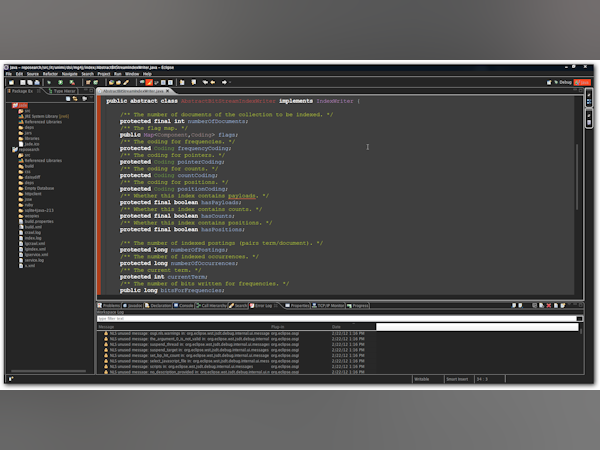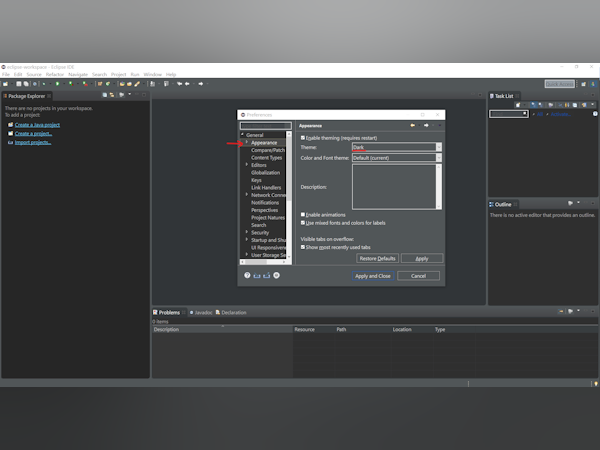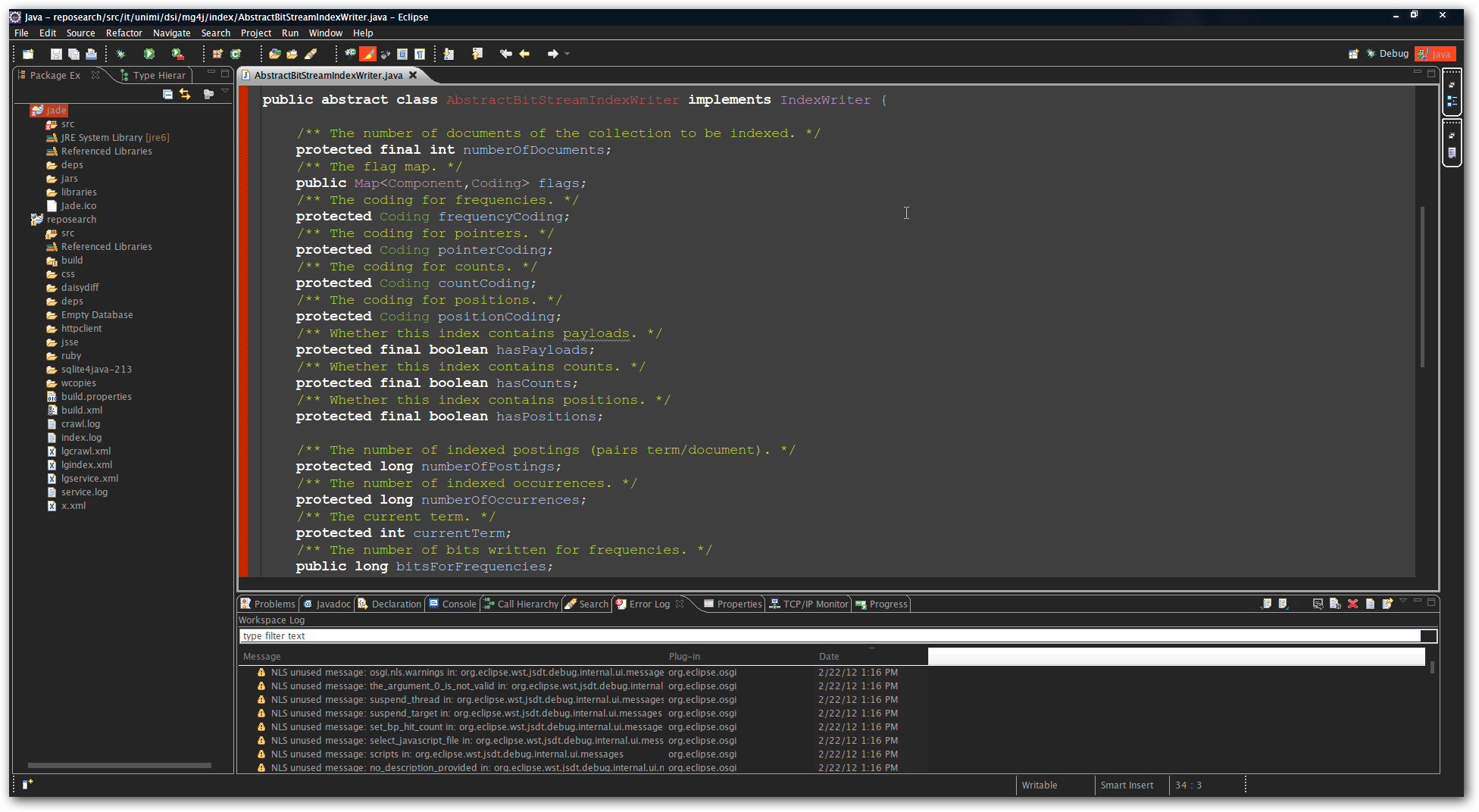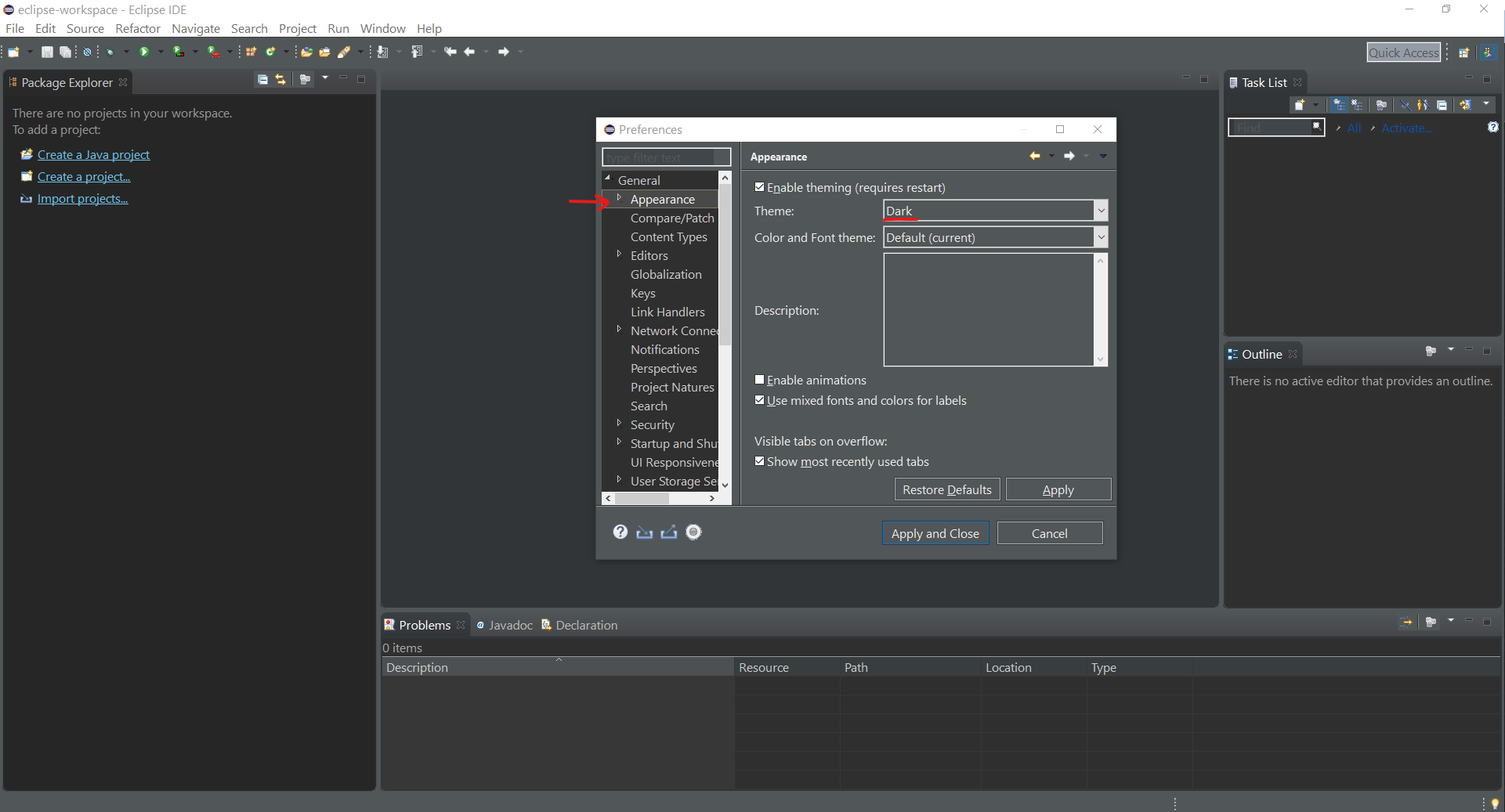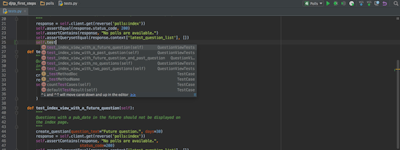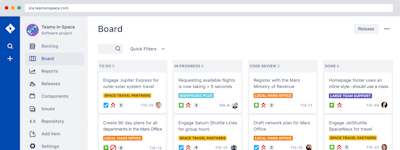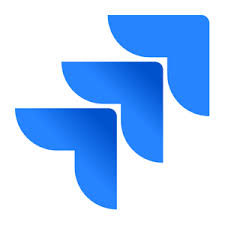기업의 더 효율적인 소프트웨어
선택을 위한 17년 지원 경험
Eclipse IDE
Eclipse IDE은(는) 무엇인가요?
Eclipse IDE는 전문 개발자를 위한 개방형 플랫폼입니다. 이 플랫폼은 다양한 플러그인이 있는 에코시스템을 포함하며 하는 커뮤니티를 기반으로 합니다.
Eclipse IDE은(는) 누가 사용하나요?
전문 개발자
Eclipse IDE에 대해 확실하지 않으세요?
인기 있는 대안 제품과 비교

Eclipse IDE
Eclipse IDE 리뷰

Eclipse changed the developer world
주석: Consolidating the development environment using Eclipse for huge teams, spread all around the globe, helped to avoid loosing time to support more than on IDE and to maintain specific configurations which may be needed. We exported Eclipse configurations and even had a small team to certificate and manage internal plugins distributions, ensuring that the development work machinery was not stopped due to environment issues.
장점:
Eclipse IDE offers the capability to allow the users to develop plugins, which in my company was a killer feature because we had many proprietary languages that required also proprietary IDE. The plugins we developed helped a lot our dev teams community (about +1000 developers), bringing more efficiency and fun to the coding / testing / debugging activities.
단점:
If your application is too big, building it can cause the interface to hang, so, better to take coffee, a walk, to give time to Eclipse finish the process.

고려된 대안:
Best IDE and lightweight for JAVA development
장점:
Eclipse is one of the best IDE and also it is open source. It is very easy to operate. It supports multiple programming languages ( such as c, c++, and java). Keyboard shortcut is very effective in operation. Debugging is faster than other IDE. Moreover, it executes almost all operating systems. Besides that you can change the layout , also it supports Maven.
단점:
It is not very stable, it crashes so many times. Also, shortcuts do not work properly all the time . For using the shortcuts you have to remember it otherwise you cannot use it. It needs to improve its memory utilization. Running time is very slow. For java users Eclipse is easy but for others, it is not so easy. Also, opening and closing time is more than normal time. Compared with VS Code Eclipse does not have a very clear interface. As it has so many options to change the settings so sometimes it is very difficult to change and also unnecessary some options are given.
My Review of Eclipse IDE
주석:
It was good enough to get the job done .
Used for development activities
장점:
Ease of access. As a software QA I feel it provides open source integration development environment to the users. The ease of handling multiple workspaces with support for Android development too.
단점:
Sometimes sluggish and feels heavy weight in performance. Plugins need to be downloaded. Less or narrow suport for language and frameworks.
Eclipse IDE: The Traditional IDE for Professional Java Development
주석: I was an Eclipse user for developing Java desktop and server-side applications. I migrated to Apache NetBeans for a better user experience.
장점:
My main use of Eclipse is in the field of Java desktop and server-side development on Linux and MAC. Eclipse provides basic IDE services for Java developers which augments code auto-completion (not very responsive/intelligent), debugging, unit testing, and profiling services that supports rapid application development on the desktop. I used Eclipse for developing Servlet, JSP, and EJB server-side code as well. Eclipse can be linked to the Apache Tomcat Servlet container to support the automatic deployment of Java server-side components on application servers. Moreover, desktop applications requiring RDBMS access can be easily developed in Eclipse by loading pre-imported JDBC drivers for popular databases such as MySQL and Oracle. Eclipse is a rich Java IDE but faithfully many other IDEs such as Apache NetBeans and IntelliJ IDEA are much more user-friendly and intelligent in terms of code autocompletion and debugging.
단점:
Eclipse is still lagging in terms of code autocompletion compared to other popular Java IDEs such as Apache NetBeans and IntelliJ IDEA. Many developers are migrating from Eclipse to those IDE due to this reason. Eclipse will surely stay as the legacy Java IDE especially that the Eclipse project is adding support for other programming environments other than Java, but the user base is definitely not as large as it was in the previous 10 years or so.
The Kitchen Sink
주석: Overall, you can def get the job done with Eclipse. They really do put their heart and soul into the product, and the fact that it has such a strong long-lived community says a lot. I think if you are a hardcore developer or engineer, Eclipse is a great candidate for your champion IDE, but if you are seasoned old guy like myself, I prefer simplicity, more purpose-built IDE's; aka I prefer less features and more mastery in my IDE. As such my go-to's are often a hodgepodge of tools that compliment each other (due the type of work I often do). As such, I don't use Eclipse as much as some. I recommend you check it out -- see if it's your style and if so, buy them some coffee -- they really do a great job and I applaud them for being so dedicated over the years.
장점:
The Eclipse team really does care about their product. It's really is amazing how it just seems to do a bit of everything. When I was first introduced to Eclipse, now 8+ years ago, it was a bit overwhelming. I was coming from a background using Vi/Vim, and being thrown into Eclipse is a bit like sky diving when you are used to a trampoline. That said, if you love features, and you love customizing your environment this is def the product you want to roll with. There are SO many integrations that it makes it feel like a no-brainer.
단점:
Some of the things that make Eclipse so great can also make it bit too 'loud' and/or cumbersome. I liken Eclipse to the 'kitchen sink' analogy -- it seems to come with everything, even the 'kitchen sink' (an old American idiom). Meaning, it has so much included with it that it makes other IDE's seem small in comparison. However, when you start with 'everything' thrown at you at once, it can be a bit confusing and less 'purpose built' for small tasks.

Eclipse - Good IDE for Java
주석: The overall experience with Eclipse IDE was good for Java but not for other programming languages comparatively. The absence of live server makes me dependent on other application for doing parallel job. It is slow and consumes lot of memory.
장점:
It is a powerful tool and Integrated Development Environment (IDE) for the developers / programmers using Java, C and Python. It has a good and modern user interface. It is available to download and use for multiple operating systems. It is open source and free to download and use. It support plugins.
단점:
It is memory eater and turns system slow. The absence of debugger for JavaScript is a lack. No plugin available for live server.
Review For Eclipse IDE
주석: My overall experience suggests that this is the perfect IDE for coding in JAVA, due to the fact that coding in this app is seamless and that the options available to the user while coding are not intimidating in comparison to some heavy-weight IDEs.
장점:
The fact that the GUI is perfectly laid out for a JAVA developer makes this application highly accessible for people who are either beginners or advanced in coding in JAVA.
단점:
The fact that this app doesn't allow many customizations in terms of Graphical themes or icon themes makes this app less competitive in comparison to its competitors.

Eclipse IDE for Junior Programmer
주석: Overall is very good, I love this app especially the plugin marketplace!
장점:
Eclipse has so many plugins that you can choose for free! It's one the best IDE that you can use for professional level.
단점:
Maybe junior programmers will find it hard for the first time when they try Eclipse IDE. Eclipse is good when you already had an experience with other similar software.

Is Eclipse IDE a Good Software?
장점:
Eclipse ide is a full environment for creating, testing, and deploying software especially if you are a java developer. It can be extended through plugins. it allows you to test out your codes along every step of the way and gives you detailed analytics about errors and warnings in your codes. It basically helps you debug your codes
단점:
If you are a beginner, it is not easy to use and the documentation is not very understandable. It is a heavy software and can sometimes be slow to loading
Great Software
주석: My experience is really excellent with this software. I learnt java fully through this software and I also suggest my many friends. Actually using this software reduces time complexity of writing code and also reduces errors.
장점:
I have used eclipse IDE for programming of Java.It is relly very helpfull as it provides suggestions and shortcuts which reduces time complexity and also reduces chances of error.
단점:
Actually I like almost every aspect of it.
One of the best IDE for Java Developers
주석: Satisfied.
장점:
1) The best part for me is how simple and sleek the design of this product is. It is amicable to use, and the navigations and other options are easy to track and learn2) So many shortcuts to use, especially from a developers point of view, and they can also be customized easily 3) Debugger is one of the best. I have mainly used Eclipse IDE to develop Java Applications and Spring Boot Applications and the Debugger is the most valuable part of the tool.4) We can also add Extensions to the tool, such as SonarCube and SonarLint that is also a developer-friendly feature5) Search functionality is lightning-fast and is helpful most of the time.
단점:
1) The Version Control System and repository Link feature can be improved somewhat.2) Though the design is simple and easy to use, we can see some improvements in the UX to keep it up with the new market trends!
The IDE that made Standards
주석: Apart from the reduce the performance due to the plugin handler(might be on my machine only) the overall experience is fantastic i get to know eclipse IDE when most of the famous code editors were paid and eclipse opened a wide variety of selections for me specially with their android development suite(i know google made that but it was still running on eclipse) times went by and new laguages dropped in but the dev community were able to pull everything to maintain Eclipse as the Modern IDE for most Open Source fans and followers.
장점:
I am amazed how i forgot to review Eclipse as i am using the same since 2014 or should i say when the time android studio was based on it. If i were to say myself the wide selection of plugins and ofcourse countless devs working on Eclipse IDE to modernize or make it better for new generation to come is simply extra-ordinary. I love the way how it adapts the code formatting and refracting as it's best just define the project language and you are ready to go, simple yet amazing.
단점:
There are few things here and there ofcourse only in my personal opinion the thing i would love to have changed is it's plugin handler, i love how many plugins are available for it but the plugin handler sometimes just encrease the load time for some projects that aren't even using that many plugins. That's all nothing else.
Eclipse_02-07-2022
주석: I use it every day to development applications.
장점:
Eclipse is great to develop Java code. It has great extensions that can fetch from marketplace.
단점:
Eclipse debugging need improvement to debug features.
Eclipse - Most productive IDE
주석: I'm very glad to work with Eclipse because some of the standardised coding get to know by this IDE only. Easy to work and use and test with this. I will strongly recommend Eclipse for software development. Some of the alternatives are there for Eclipse but those are not replaceable with Eclipse.
장점:
1. The most common thing is GUI, every developer easily interact without any prior knowledge.2. Inbuilt plug-ins allows user to use common functionalities.3. Features that contains Eclipse IDE allow developer to follow coding standards and ease the developer routine work.4. It has internal functions to develop, test and deploy tools.
단점:
From past few years I'm using Eclipse IDE for development. I didn't find any improvements as of now. It improves and release latest versions every year.

Developer Friendly
장점:
We use the Java IDE to manage the code written in c++ to access the devices on the ATM and check their status and make the outputs meaningful. These devices are devices such as card reader, cash dispenser, receipt printer, pinpad. Using Eclipse IDE is a blessing for the software developer because it pleases the developer with every feature. My favorite features are code completion, extensible plugins, drag and drop feature, simple and straightforward interface, meaningful bugs, debug mechanism and most importantly community support.
단점:
I am very happy with Eclipse IDE, I love every feature of it.

Not able to compete with modern day IDEs
장점:
Java development was good with this tool. Debugging support is great. Keyboard shortcuts are nice.
단점:
Eclipse used to be my first IDE for java developments but it didn't change much with time. It is now pain while working with Eclipse.
Eclipse IDE for Java Development
장점:
A useful IDE for developing in JAVA. I used it to code Java with Spring framework and it was easy to use.
단점:
Using Eclipse IDE the projects take time to run.
ECLIPSE IDE REVIEW
장점:
It has numerous plugins available that can be installed to add functionality for different programming languages, frameworks, and tools and this allows developers to customize their development environment to meet their specific needs.
단점:
The user interface of Eclipse can feel inconsistent since it combines elements from different platforms and can vary depending on the plugins you use and can be confusing for users.

One of the best IDE for java
주석: It is a very complete IDE, with great documentation and you can find complete forums with solutions to almost any type of problem that you can find with the IDE, it also has a large library by the community in which you can any type of library that you They could be useful in your projects, whether personal or work.
장점:
One of the things I like about this IDE is its wide range of documentation and community support, one can always find some help in a forum about the IDE. A very complete IDE that allows you to carry out your projects easily and quickly, allowing you to export projects easily. Its installation and configuration is really simple, it does not require a great effort to configure it and in a matter of minutes you will have a tool ready to work.
단점:
As well as giving you a wide range of options and configurations, it gives you a certain complexity, since when looking for some necessary option for IDE configurations it can take a while.
A good IDE with unlimited possibilities
장점:
Since this is an open source application, the plugins available are numerous. We may end up using it as a diagram modelling tool just because there is a plugin for that.
단점:
It is a very resource intensive application, so if you want to handle more plugins your machine will need more RAM.

Great if you don’t want to spend money on IntelliJ products
주석: This is definitely the best free IDE that you can get, but it does not come near any other commercial products like IntelliJ IDEA. I would actually recommend working with community version of IDEA rather than Eclipse. Even if you are a learning developer start with free trial of IntelliJ instead. You won’t have to learn new controls when you eventually switch to IDEA in your first paid job.
장점:
Versatile tool that supports many languages. It is free and a lot of plugins are free as well, which makes it a powerful IDE for also some serious work. It is open-source, so there are many great projects based on Eclipse. From the usage point of view it is fine, but it does not have the UX of a commercial product.
단점:
I had a lot of issues with stability and various bugs which caused me days to find out. They were highly specific, but still it is something that hindered me a lot. Free plugins are of various quality and usually will make the stability issues worse.

Making Coding Easy for Me!
장점:
Eclipse IDE is my go-to tool! It simplifies coding with its user-friendly interface and real-time error checks. Whenever I'm stuck, the helpful community support is a lifesaver. It's not just software; it's my coding buddy, boosting my confidence every day.
단점:
I feel a bit sluggish using Eclipse, especially when handling large projects. And installing plugins is a bit confusing and there are not many plugins compared to other IDE.

The All in one IDE
장점:
Very simple and easy to use with a lot of options and customizations that lets you pick whatever is most suitable for you. Support for all types of coding via an internal market that has all the needed extensions. Big community of users that help fixing bugs.
단점:
Sometimes setting up eclipse for specific jobs might be a bit frustrating.
Eclipse: Experience-Based Review
장점:
1. I've used Eclipse as a developer and automation engineer, and this IDE really adapts to what I need. I mainly use Eclipse for Java programming language as well as Python, and the coding experience stays the same. 2. IntelliSense feature is helpful. 3. Deployment is seamless since it can be integrated into CI/CD tools
단점:
1. If you have experience with other newer IDE now in the market, you may realize that Eclipse tends to be more "too techy" based on the interface. But if you prefer it oversimplified IDE (like PyCharm), this is for you.
Best Java developement ide
주석: It was a best experience with eclipse as its versatile operation helps to work with all popular language like c, c++, python, and Java. It integrate with most of the tools and installing of extension are very easy. It have an autocomplete feature which help user to code with less error and quick
장점:
This has best user interface almost you can use it as ide for java, c/c++, python as because of its versatile operation. Good for project developement and management, it have an excellent debugging capacity which process the code fast
단점:
Nothing to dislike but it not support web development and it takes more memory location