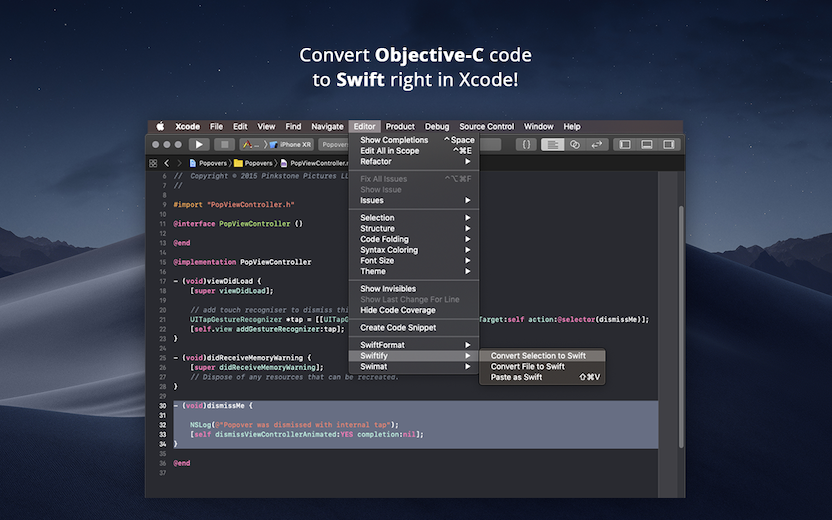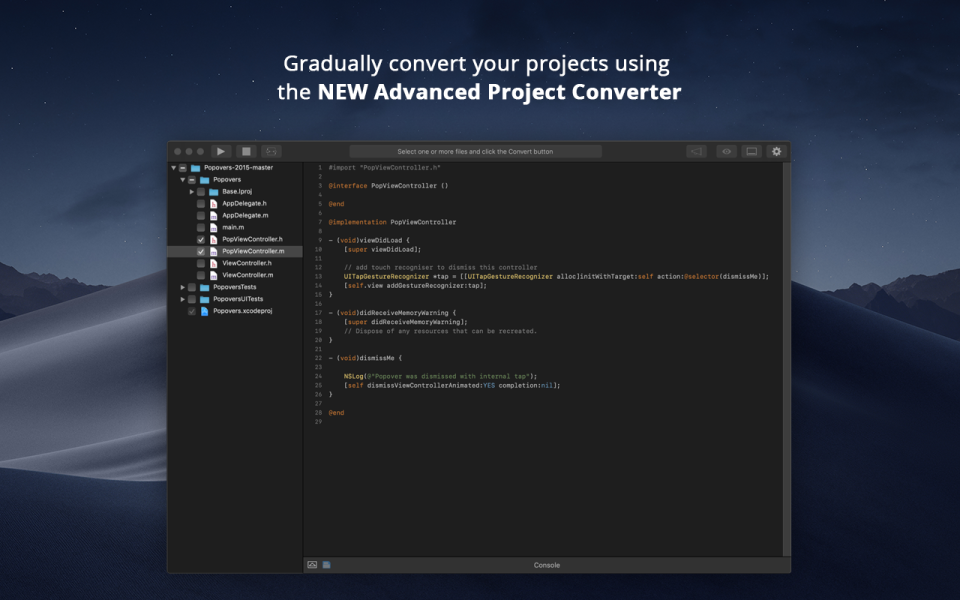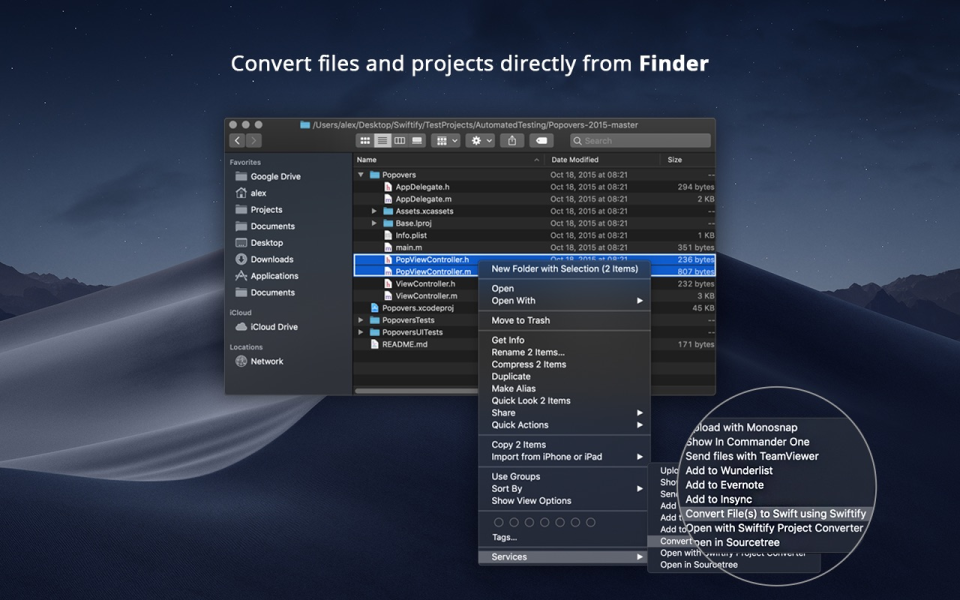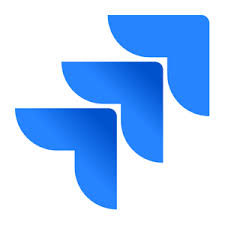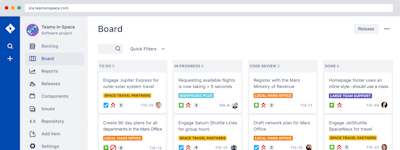기업의 더 효율적인 소프트웨어
선택을 위한 17년 지원 경험
Swiftify
Swiftify은(는) 무엇인가요?
Apple은 2014년 Objective-C를 대신하는 Swift를 출시했습니다. 오늘날에도 많은 프로젝트에서 여전히 Objective-C가 사용되고 있는 상황에서 처음부터 Swift를 사용하거나 기존 프로젝트를 Swift로 전환할지 고민하는 개발자가 늘고 있습니다.
Swiftify for Xcode는 구문 대체를 통해 이러한 전환 프로세스를 자동화하므로, 개발자가 다른 중요한 프로젝트 마이그레이션 작업에 집중할 수 있게 도와줍니다.
이 서비스는 전체 프로젝트 관리를 돕기 위해 특별히 설계된 Advanced Project Converter와 Xcode 및 Finder에서 액세스할 수 있습니다.
Swiftify은(는) 누가 사용하나요?
모바일 개발 상점, 개인 개발자, 보안 수준이 높은 기업 환경을 갖고 있는 기업을 대상으로 합니다.
Swiftify에 대해 확실하지 않으세요?
인기 있는 대안 제품과 비교

Swiftify
Swiftify 리뷰

Efficient Code Migration with Swiftify
장점:
Swiftify makes moving code from Objective-C to Swift easy. It's user-friendly, accurately translates code, and lets you customize the process. The helpful resources and responsive support team add to its appeal. Swiftify stands out as a great tool for developers tackling code transitions.
단점:
Swiftify generally excels, but minor inaccuracies in code conversion occasionally require manual adjustments. While customization is feasible, some users might desire even more advanced options. Enhanced handling of specific code patterns and increased customization depth would further elevate the tool's overall excellence.
Best Tool For Code Conversion
장점:
The tool is very fast in simple to complex code conversions and give almost accurate codebase for the inputs.
단점:
The tool was offering a free to use feature which included 10 code conversions for free per day but now, swiftify has started to charge for this feature as well. There should be a free plan as well.
Swiftify 응답
10개월 전
Thanks for your feedback! In fact, we have re-enabled free daily code conversions since the beginning of 2024, so you are welcome to give that a try once again.
It Sorta Works
장점:
It's good for quickly translating objc into swift.
단점:
You have to go over almost every line of code it translates and fix something. It still doesn't do simple things like adding "override" before viewDidAppear in viewcontrollers for example. Also, it's way too expensive. One day the price just doubled and they told me they never changed the price since they launched so it's ok. It's not ok, it's way overpriced.
Swiftify 응답
5년 전
First of all, thanks for trying Swiftify and your constructive review! Regarding your comment on adding the `override` keyword. The `override` keyword is properly added, but of course, only if your class derives from UIViewControler (or a superclass that also defines this method): http://swiftify.me/huz23h Thus, you have to include the whole class declaration in the conversion for this to work properly. If you convert a selection in Xcode, and the selected text does not include the class declaration, the converter would not know what the parent class is. As regarding pricing, we are still looking for the best pricing model and I'll consider your feedback. If you don't like the subscription model, you can pay for an individual conversion by uploading your zipped files or project at https://objectivec2swift.com/#/converter/project/ Anyway, I hear your feedback and I am open to any suggestions to make the product even better.
The best objetive-c to Swift conversor
주석: I simply love it how easily it is to convert big projects to Swift.
장점:
I love how easy and simple is to convert objective-c code to Swift
단점:
I can be tricky to find where to click to convert files
Swiftify 응답
10개월 전
I appreciate your feedback! Just for the records and everyone reading this, you may convert files the following ways: (1) Upload files at the https://swiftify.com/converter/project/ page (2) Select the files in the Advanced Project Converter (our main macOS app) and hit the convert (▶) button (3) Right-click the files to be converted in Finder and choose Services -> Convert File(s) to Swift using Swiftify Offline. If you have any suggestions one how to make this more clear, please write me at alex (at) swiftify.com.

Excellent tool with great functionalities for ObjC to Swift conversion
주석: Swiftify is a useful programme for translating Objective-C code to Swift code. When we work on older projects, Swiftify comes in quite handy. Also, I was able to utilise this to quickly convert some older projects I was working on into Swift by using it instead of just reading the documentation on my own, which helped me save a tonne of time. Swiftify is an excellent service overall; it assisted me in better understanding Objective-C when I was learning mobile programming and while I was working on some real-world projects.
장점:
Your objective c code may be converted to swift using this tool extremely effectively. I appreciate how the staff is always improving and responding quickly to any problems that may arise. The Swiftify Plugin for Xcode is simple to use and beneficial. The tool is really easy to use, quick, and accurate for the most part. Ultimately, I just had to spend a few days reading through all the code and examining the changes after transferring millions of lines of code.
단점:
Some of the generated code has to be optimised since it is wasteful. One time when I migrated some code, I saw many compiler warnings, but they were simple to fix. I experienced a conversion failure where several lines of code were to blame and the entire section of code below those lines were not converted at all. Several items didn't move entirely, but I was able to rapidly repair them, so they could be solved now.

Easy Conversion in a click
주석: I love it and its my first choice to convert code. Easy to use and understand. one click operation.
장점:
easy copy paste options, option to select different swift versions. support for xcode as plugin and project conversion.
단점:
copy paste limit on website. no support for dark mode. should add support for other editors.
Swiftify 응답
5년 전
I appreciate your feedback! 1) Indeed, the free version allows converting code blocks up to 2 KB. This should cover occasional usage like converting one method at a time, however. If you need more, you may upload one or more zipped file(s) on the Converter -> Project page. The rates to pay for an individual conversion are pretty low, so that should be sufficient for occasional usage. 2) The macOS app fully supports Dark Mode. We are featured in the Apple's list of Apps with Dark Mode support and on https://darkmodelist.com/. Could you suggest where are you still lacking the Dark Mode support? 3) Which other editors (s) would you like supported? We could consider your vote for our later development.
Time Saver for iOS Developer
장점:
I'm impressed with the code conversion for objective-C to Swift and Swift to Swift-UI. it saves a lot of time of many experienced developer who want to increase his/her productivity. Swiftify is a one of the best tools for code conversion.
단점:
Limitation of file conversion as per the subscription is very low. you can batter it by increase the number of files for conversion.
Swiftify 응답
10개월 전
Thanks for your feedback! Our current subscriptions include 30 to unlimited files per month, or 300 to unlimited files per year. If you think a specific subscription (or pricing) does not work for you, please describe your use case and I'll see what we can do for you.
Very helpful to meet the deadline
장점:
In need of using this conversion for my personal work as I was not well versed in some of the concept of older language initially when I started my career
단점:
nothing at such that I don't like about this software
Useful but Costly
주석: Apart from converting the language I don’t have much use for it, maybe I am not even aware of many things it can do as I have been ignorant about it, overall good tool but as i said too costly
장점:
That it can help the people who know just one language that is either swift or obj C
단점:
That it is very costly for the people whose firm is not providing the subscription and are located in third world countries
Conversion with ease
장점:
The fact that you can simply select a block of code and convert it magically to swift.
단점:
The limitations that come with the free plan.
Happy with the converter
주석: I'm converting a full app from objective-c to swift and I'm finding this a very good tool to finish a lot of the code quickly. Then I just need to go back through the code to make sure it is operating how I need it to. Sometimes I don't examine the new code as closely as I should and get unexpected outcomes. This is because I am relying on the translation to much. It does such a good job I'm not testing my code close enough and get stung when the result is undesired.
장점:
When I am not sure how to translate some objective-c code I can get the converter to do it and I usually get code that is either completely compatible or needs a few tweaks to remove the errors/warnings.
단점:
It sends back a lot of lines like 'let value = value' to do optional testing. I don't like setting a value to itself and tent to rewrite all of those lines.
Swiftify 응답
5년 전
Thanks Dave for your awesome review! As we are always willing to make the product better, I am always open to your suggestions here. 1) Which pattern(s) do you commonly use for unwrapping of optionals? Variable shadowing like `if let value = value` is a common practice to unwrap optionals in Swift. We are considering switching to generating `guard let` statements in the future, but this is more difficult and possible only in a subset of cases: 2) The Advanced Project Converter (included in Swiftify for Xcode app in the macOS App Store) allows you to easily compare (original) Objective-C and (converted) Swift files: https://cl.ly/0a78e9c5d055 Hope that would be helpful. Thanks again for your time, and don't hesitate to follow me up on the above questions - I am definitely willing to address them addressed as much as possible!
Learning Objective-C with a Tutor
주석: When creating a new project that has an optional third-party library, framework, or class in Objective-C language, the conversion from Objective-C to Swift is very accurate, and often updates with the modern version of Swift. This is very helpful for varying versions of previous files that one may encounter.
장점:
I liked the fact that I am able to explore my entire project, as in Xcode. I am able to select groups of files to convert, and add newly generated Swift files to my project file. The learning curve that exists when moving between languages was definitely cut in half with the use of this tool.
단점:
I did not like the constant prompts to upgrade after certain uses of the software.
Easy to use but....
주석: My experience is good and useful,I use quite often and save my time also
장점:
Sometime we get solution of query in obj c so its very helpful to convert it to swift.I have some projects which are in obj c and swift so its useful to use same logic in both apps.Site structure is very user friendly and easy to use.
단점:
I have some projects which are still in swift 3 language and since swift 4 launches ,you have removed conversion option to swift3.If possible can you support old swift3 version also And sometime site hangs ,I need to close and need to reopen again,Please work on that
A great way to migrate single Objective-C documents
주석: We are currently migrating a 6 year old Objective-C project that needs to be refactored using Swift because of an external library implemented only for this new language. Using a bridging header or thing like that is not a possibility. We used this tool to convert some files in order for the new developer to get a grasp on how the classes would look like after being converted. It was a nice tool to use. However, we were not backed by the technical direction to keep on using it more extensively.
장점:
I liked how easy it was to upload files and received the converted version.
단점:
I liked that the free version was a bit too restrictive for general developers of companies not generally prone to invest in tools like this when suggested by their team. It would be great to have some sort of infographic to sell the idea to the business directors in order for developers to convince them to invest in this tool, but in terms of the impact it has on the budget necessary for projects.
Swiftify 응답
5년 전
I really appreciate your awesome feedback on the product. Could you please suggest what issue(s) did you have with the customer support? We are always willing to improve our product and services, so I'd definitely appreciate if you elaborate regarding this. P.S. Check our this article intended for managers and business developers: https://medium.com/swiftify/is-migrating-from-objective-c-to-swift-worth-the-investment-148999d15afd Any feedback is welcome!
Great Help At Work
주석: Objective-C to Swift converter has been a great tool to use at work. We have a legacy app written in Objective-C and a new app written in Swift which uses very similar functionality as the existing ObjC app. When I need to get some Objective-C code translated into Swift fast Objective-C to Swift converter is my first go to tool. Sometimes of course the code doesn't translate properly or just isn't translatable to Swift but this tool will give you a decent head start if you know how to modify your logic / syntax and are willing to do some proper Googling to fill in the pieces. No, this won't convert your existing Objective-C app to Swift in one go, but it's a great tool to use to update Objective-C code to Swift or translate it for use in a new Swift app. Thanks for providing this and keep up the great work!
장점:
Pretty decent accuracy when converting Obj-C to Swift. *Much* faster than converting a ton of code by hand
단점:
Sometimes code doesn't translate properly or there are other modifications that are needed.
good
주석: best
장점:
like but want more trial video or something
단점:
yes i like it very good for new user like me
A very useful product in understanding objective-c codes when they are converted into swift
주석: Nice product.
장점:
The ease of usage. Very much user friendly and self explanatory steps to convert the code.
단점:
Rare case where I can tell about a con as it gave me proper results which were desired
Very useful software
장점:
It's very easy to convert code, especially legacy Objective-C code from others' old projects that I'd like to use in my Swift projects. I have to make very few changes to turn what Swiftify produces into working code, and even then, it's usually just changing obscure Cocoa class names to their Swift equivalents.
단점:
I didn't like how you had to register an account to convert more than 1KB of code; the only reason I made an account was to get around this limit.
Thank You for such an easy to use tool
장점:
We’ve been programming in Objective-C since Mac OS X 10.2 and we were looking for a tool to convert our old code from way back then to Swift and this is the only tool that could do it.
단점:
The only problem is it cannot convert carbon to cocoa. At least not in the version we used.
The easist way to have your code on Swift and Objective-C
장점:
Everything! Is really easy to use and the conversion its excellent! Even give you the opportunity to set the software directly on the framework, making even easier and faster the conversion.
단점:
At the moment my experience has been amazing.
Not enough information
주석: iPhone app development positives are ease of conversion for new faster swift but I can’t convert even just one file out of 30 in an app so I can’t tell whether this really works or not. So I won’t buy it.
장점:
Looked good but because of the limits on what you can convert free, I decided not to buy full because I had no guarantee how whole package would work since I couldn’t test it more.
단점:
Inability to fully test software prior to purchase. Restrictions cause inadequate confidence in making an educated decision to buy.
Swiftify 응답
5년 전
I really appreciate your feedback! Since we do offer an unconditional 30-Day Money Back Guarantee, you can try any of our paid plans for 30 days if the free solution is not sufficient for your evaluation. The free version is designed to cover occasional usage like converting one method at a time, which you can also find useful. We are still figuring out the best pricing model for our tools, so we will consider your feedback for sure. Feel free to follow up with me if you have any more questions or suggestions!
Useful addon for Xcode
주석: I am rewriting several classes from a legacy project into Swift. The Swiftify converter isn't useful for direct class to class translation as I want to take advantage of newer coding patterns and take the opportunity to refactor, but for certain small selectable chunks of text it's extremely convenient to see how the syntax could look like. A real time saver.
장점:
The ability to add it into Xcode as a menu option, and the the speed and convenience of using it for small code chunks.
단점:
No shortcut in Xcode for using the feature (have to go in and manually click).
Swiftify 응답
5년 전
Thanks, Joshua for your valuable review and input! Just a note. It is very easy to assign a shortcut to any Xcode Extension's command (i.e. "Paste As Swift") - scroll to the bottom of this page for "how to": https://objectivec2swift.com/#/xcode-extension/ Of course, our product won't ever "think" in Swift, but we aim to save your time by automating routine part of the conversion ;)
A must-have converter for a new developer
주석: I am not an Obj-C programmer, and since many of the online documents are still written in Obc-C rather than Swift, this tool is worth its weight in gold!
장점:
Simple to use and so far it is performed exactly as advertised!
단점:
Would appreciate a tutorial which describes all of the functions.
Gets you almost there
장점:
It saved a bunch if time, most of the conversion was done somewhat accurately
단점:
The use of force casting was my biggest annoyance, Force casting is kind of a big no-no for me and most linting standards.
Swiftify 응답
5년 전
Hey Joe, Many thanks for your incredible review and suggestion! Could you please suggest a use case (i.e. a swiftify.me code sample) where you find a force casting being generated, but inappropriate? In the majority of cases our generated code uses optional access (`?`) operators, `if let` statements or optional / bridged casting (`as?`, `as?`) operators. The exceptions include cases when we just don't have any other option, i.e. when unwrapping an optional in a method that returns a non-optional. I would be glad to address your feedback as much as we actually can. Feel free to follow-up with me here, and / or post any issue(s) at our GitHub Issue Tracker: https://github.com/Swiftify-Corp/Swiftify
Bad
주석: Horrible
장점:
Ease of use.
단점:
Missing a lot of features and very very bad translations
Swiftify 응답
5년 전
I appreciate your feedback. While it is nearly impossible to automate the conversion from Objective-C to Swift by 100%, our tool was still designed to save your time. We do realize that manual changes after the conversion are always required: https://support.swiftify.com/hc/en-us/articles/360000110132 In some cases, even a small but unsupported Objective-C construct may ruin the entire converter output. You are advised to report such issues on our GitHub Issue Tracker at https://github.com/Swiftify-Corp/Swiftify See more on this here: https://support.swiftify.com/hc/en-us/articles/360021028092 I am sorry that the tool was not helpful to you at all. I'd still appreciate a quick follow-up about the features that you are missing. Thanks in advance for your time!