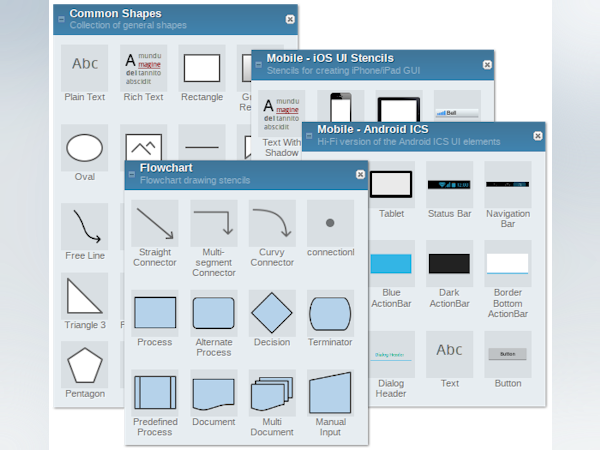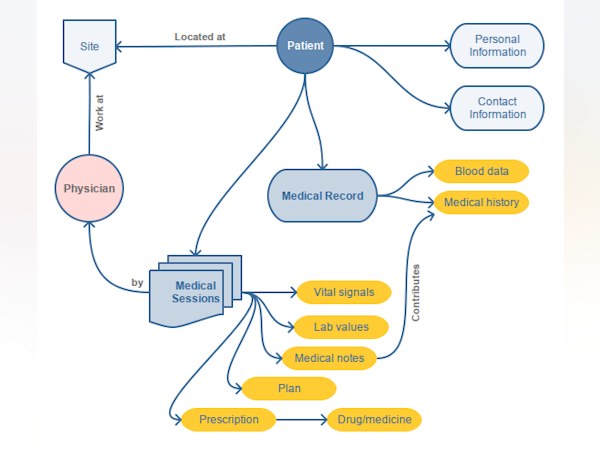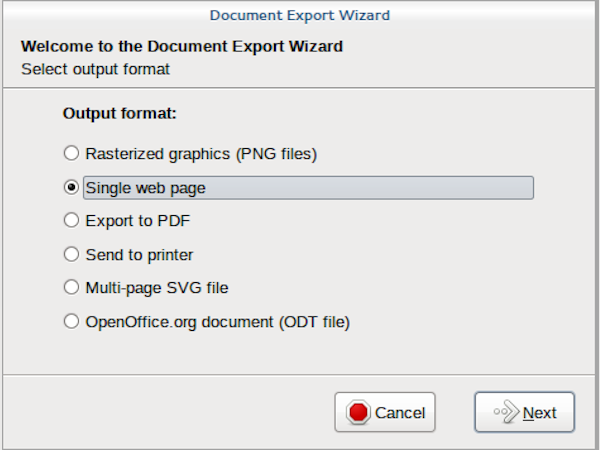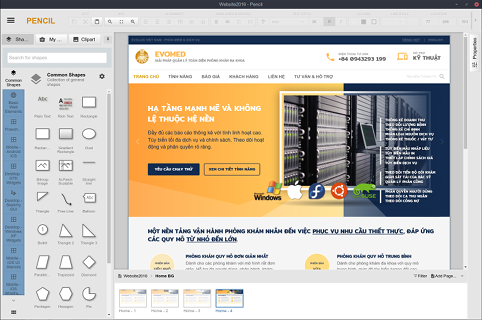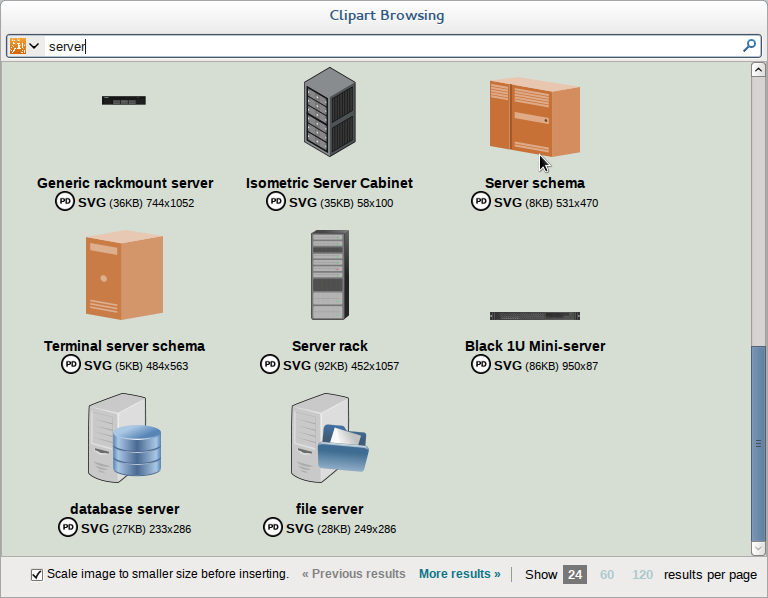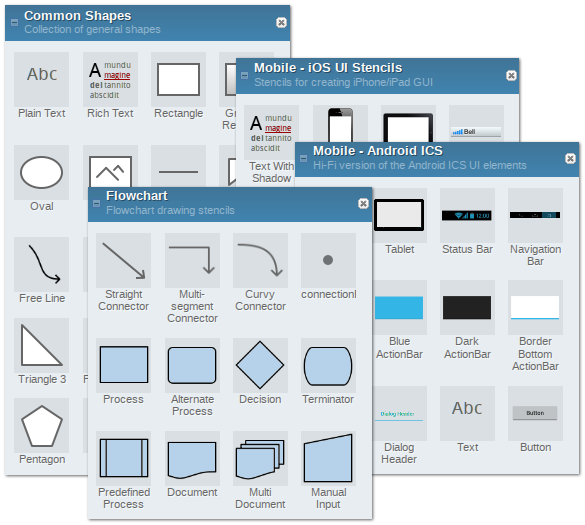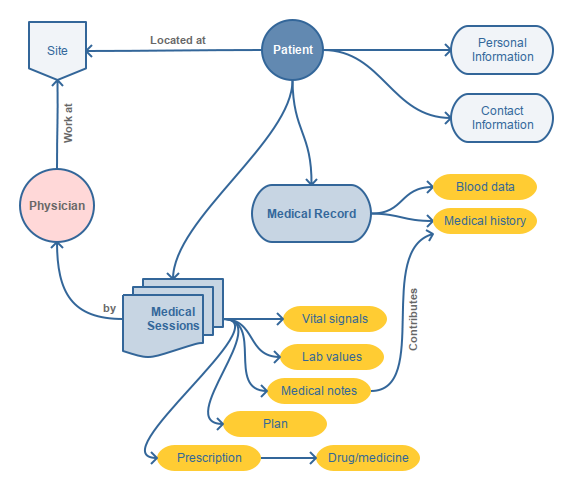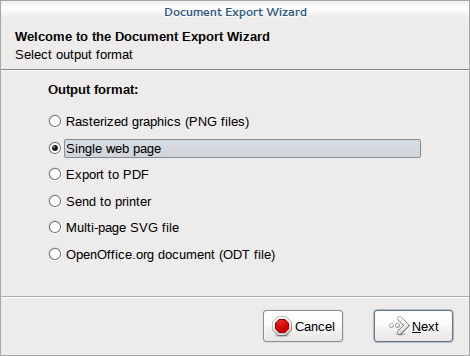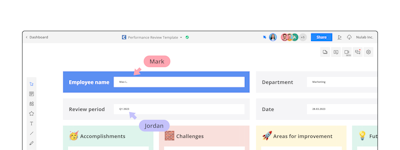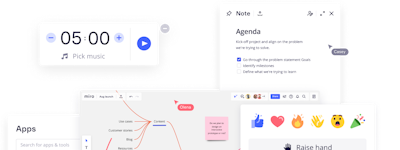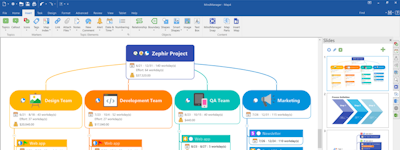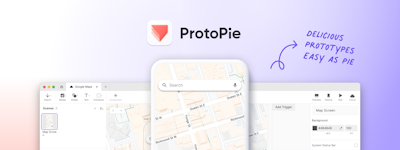기업의 더 효율적인 소프트웨어
선택을 위한 17년 지원 경험
Pencil Project
Pencil Project은(는) 무엇인가요?
개발자와 기업이 다양한 기본 제공 도구를 사용하여 사이트 와이어프레임 및 목업을 생성하기 위해 사용되는 오픈소스 GUI 프로토타이핑 도구입니다.
Pencil Project은(는) 누가 사용하나요?
개발자와 모든 규모의 기업이 기본 제공 그리기 기능, 도형 컬렉션 등을 사용하여 목업 및 와이어프레임 다이어그램을 생성할 수 있게 해주는 온프레미스 GUI 프로토타입 애플리케이션입니다.
Pencil Project에 대해 확실하지 않으세요?
인기 있는 대안 제품과 비교

Pencil Project
Pencil Project 리뷰

Pencil Project: The Best Free Wireframing and Prototyping Tool
주석: Great! Pencil Project has help me to create wireframes and prototypes quickly and easily so as to meet tight schedules and deadline. Its been added to my designing toolkit because it's ease to use, customize, and its cross-platform support. I just love Pencil Project..thumbs up.
장점:
Awesome! Pencil Project is free and open source tool that is very easy to use, I enjoy the fact that I can customize templates, create my own templates and it supports lots of file format. It also runs across platforms different operating system platforms. It's versatility is great. I am in live with pencil project.
단점:
I notice it does not release updates regularly but all the same the community attend to any issues that comes up.

Great, free way to generate quick UI mockups
주석: If you need to get a quick UI design out, this is a good option. However, it has not been kept up to date since 2013 so the mockups are not up to date with the latest UI trends. You will not want to share your mockups with a customer, but can be used to spread ideas internally.
장점:
This product is free and available on many different operating systems (Mac, Windows, Linux). It has a short learning curve and is very easy to get up to speed with.
단점:
It does feel a bit dated now for iOS application mockups. The latest stencils/templates are from ~2013 so the iOS designs are dated. Also the Windows templates are old as well.
Free and works offline
주석: Overall the experience is below average. Initially i started using it because it's a free tool but now there are many other online tools which are easy to use and have advanced features
장점:
The tool is free and you can download it on your system. Works without any internet connection so you don't have to worry about having an active internet connection at all time.
단점:
I know the tool is free and helps in getting the things done but it's no where close to the paid ones plus now there are many other free tools which has better features and are very easy to use. I only use this when I don't want a good looking detailed work and want to do the work offline.

Create flowcharts, mockups and interfaces quickly and easily
장점:
Pencil project is an Open Source software with multiplatform support It has an important library of shapes for the creation of models and interfaces, with the look and feel of the most popular systems and platforms such as Android, IOS and Windows. It has extensions to be worked from the web browser Mozilla Firefox allows linking between the sheets of a project to optimally simulate the browsing experience between the screens of the model
단점:
As graphical elements are inserted in the multiple sheets of the documents tends to put the software slower

One of the best mockup tools around
장점:
Not the most feature-rich or easiest mockup tool around, but boy does it make up for it by being open source. No free trials or elapsed subscriptions, no budget approvals, no limitations on the number of mockups or the people you can share it with. Just download, install and do mockups.
단점:
Could be easier to use and it should be able to hook up to a more extensive online shapes library. But honestly, if you need more then graduate to other apps. Just know that whatever you do in Pencil will always be accessible.
Excellent tool for product managers
주석: Phenomenal. I wish the project was alive and improving. I am not familiar with any other tool that quite fits this space so well.
장점:
- Easy to use - Most of the required functionality with no fluff for developing wireframes - Does not impose the design-related overhead that many product managers do not want to deal with - Provides incredibly functional clickable wireframes for having meaningful discussions with designers and engineers
단점:
- Little quirks that have not ironed out yet - Feels like the project has died -- which is a real pity. It was right on target for the group of product who want to develop clarity about the the product usage without getting bogged down by complex design tools.

Great for personal projects
주석: Used to rapidly create a wireframe whilst on a budget and alone. It was a nice tool to use and did the job well.
장점:
Relatively easy to understand, yet functionality really relies on installing the external packages. However, for personal projects, the ability to play through your wireframe and then make a website to demo it is very beneficial. Being free also makes it very comparative to other software.
단점:
The lack of tools available for creating your own shapes and then implementing these easily. The UX can feel a bit underwhelming sometimes,.

Pencil Project - Free & Hassle-free Software For Your Wireframing Needs
주석: I am very happy with the tool. It's easy to use and I found it very useful in my projects. Tried other online tools and found them quite clunky. I love that Pencil is lightweight, responsive & the way Pencil Project allows you to create your own library of objects too. I would definitely recommend this tool to any UX designer creating prototype or wireframes.
장점:
I needed an application that could help me create mobile prototypes and this is. I needed something that could help me get my ideas out of my head and into a digital format as quickly as possible and this does that for me. What I really like about this is that it's also a community project and other users have contributed their own collections of UI shapes so that I can make use of them and this is.
단점:
Because it is lightweight and free, it is quite limited in some way. It lacks the bells-and-whistles which aren't that essential but good-to-have when it needs it.

I used it in order to design templates and my experience was positive. Its very easy to use.
주석: To learn about sistems design. To make templates and mockups for my tecnology project. To express graphically process in a sistem.
장점:
Very intuitive. Great variety of icons. I don need to know about sistems development in order to working with it.
단점:
I think that its not easy to download. I couldn´t download my work in another format like .pdf or .jpg.

For making quick mockups
장점:
As a coder I'm always on the lookout for time saving tools. After running into Pencil a few months ago my search for a mockup maker is complete. As with most free software, the instructions are a bit unclear. But, after a bit of a leaning curve I fell right into using Pencil for nearly all my mockups. It's a great piece of software.
단점:
A bit of a challenge to setup and get a feel for Pencil's capabilities. But, that bit of time is nothing compared to the time saved using this software.
Perfect tool for Prototype and Design wireframe
주석: I am regular user of Pencil, I have found that Pencil is the one the most perfect tool for me to make prototype and design wireframe. It is really easy and helpful for front end. While using Pencil I have realized that still it has some problems which users are facing. It will be more better if mentioned above points are review and improve.
장점:
Some of most best features of Pencil are listed below: - It is free too use - Easy and user friendly to use - Content are well manage - Can save both PNG and .epgz file - Can find wireframe, widgets, prototype, shapes and other (for android, desktop)
단점:
It would have been better if some of given below features are review and improve: - Can not use external images or icon.( It would be better if it allow to use our own images or other file) - Can not save on JPG format. (Only allow to save on PNG file and .epgz file which is not suitable for document and we have to use another software to convert on JPG file) - Some time can not resize as our want. - Result not shown after search shape and icon.
Perfect mockup and wireframe tool
주석: * Used it to mock up a web applications, several are rather complex and have between 15-45 pages. * Currently using it to mock up a massive CMS project. * It really is a fantastic tool. Very intuitive if you've use any type of mockup/wireframe tool.
장점:
* Shocked that I'd never encountered this tool before as I've gone on numerous googlefu missions in search of the better mockup/wireframe app. Lucid Chart, Balsamiq, Fluid, and a half dozen more that were unremarkable. * No issues with fonts, no crashes, speedy on my 2017 Macbook Pro, and overall a speedy easy to use desktop application. Much better than any Electron based app. * Installed design kits for Sketchy UI, Material design (mobile and desktop), Bootstrap, Gnome3 widgets, GTK widgets, a lovely blue Generic Wireframe, and both Android and iOS wireframe design kits. * Super easy to use. Prototyped a login page, semi-complex main interface, and two secondary pages in about 20 minutes. * Exports PNG, PDF, SVG, ODT, and single web page. Zeor issues with the export formats and I tested all of them. * I found it to be the perfect tool.
단점:
* Nothing. I have zero complaints and still surprised that such a high quality open source tool has flown under the radar for so long.
Easy for design
주석: I love using Pencil for the initial mock-up of a project. I can work quickly, and get the printout to all of my coworkers for input.
장점:
Pencil is easy to use and allows me to design new screens and websites simply. It's perfect for creating mock-ups. It's quick, easy, and gets the job done.
단점:
Pencil is a little limited in what you can add to your mock-up. They have some great options, but sometimes you wish they had more to offer.
Pencil for Project Visuals
주석: Designed a small app for android using kivy/python base. Easy to use! Very nice and extensive template library .. more than I would need.
장점:
Very easy to use, nice format and good functions ... I'm only using this for GUI design and interaction definitions.
단점:
Difficult to control or specify canvas size .. printing functions do not allow resizing of canvas to allow printing of specific areas of the design. Maybe I'm missing something here but the documentation is focused upon developers and not users so much.
Great open source, lightweight mockup tool
장점:
* Great interoperability by exporting to pdf * Same functions I would have with draw.io or omni tools * Solid desktop app
단점:
You get what you pay for with the free app. Not much for customer support or trainings. Best for those who have used mind mapping, org charts or other diagramming tools before.
muy buen producto software
주석: muy facil de usar
장점:
la funcionalidad y lo facil que es usarlo
단점:
nada todo esta en excelente estado sin problema alguno

Interesting mock up maker
주석: Interesting mock up maker for web and smartphone applications design.
장점:
Simple program that everyone can start to use it immediately. Clip-art database. Some interesting options. Optional personal shapes library.
단점:
Horrible font management. Slow in general. Only basic export options. User interface needs redesign.
Excellent product to create flow charts when programming. or imply the functioning of something.
주석:
Speed when starting my personal and professional projects.
Speed when building flow diagrams.
장점:
The ease with which this tool can be used offers impressive results and in a very friendly way. You do not have to be an expert to use it, you just have to be clear about what you want to do and the tool makes everything easy for you.
단점:
I have no problems for this product as it is the perfect tool for flow charts. It is very easy to use.

Develop a flexible mobile application using pencil project
주석: It is really a comfortable and flexible software to develop android or IOS applications.
장점:
Contains more shapes including Android and IOS user interface, flowchart elements, and also all the general purpose shapes.
단점:
Some stencil features have downloaded. As I'm using since some days , I do not find much disadvantages in this software.

Good drawing/designing tool for mock up design
주석: Good for web and mobile mock up designing.
장점:
It is very good and useful software with a lot of design options and features. You can change a lot of options in your work.
단점:
Everything is pretty much good except the user interface is a little bit to basic.
good tgool
주석:
good
it is free and easy to use very good very very good
장점:
it is free and easy to use very good very very good
단점:
to many steps to download it is free and easy to use very good very very good