기업의 더 효율적인 소프트웨어
선택을 위한 17년 지원 경험
Celtra은(는) 무엇인가요?
Celtra는 비즈니스 전반에서 창의성이 유지될 수 있도록 지원하는 크리에이티브 자동화 회사입니다. 제품 또는 캠페인을 시작하거나, 글로벌 툴킷을 구축하거나, 성과를 견인할 때 Celtra를 사용하면 브랜드 무결성과 설계의 일관성을 유지하면서 뛰어난 창의성을 확장하고 변화시킬 수 있습니다. 당사 고객에는 adidas, Spotify, NBCU, WarnerMedia, Unilever 및 Shopify를 비롯한 세계에서 가장 창의적인 회사들이 포함됩니다.
Celtra은(는) 누가 사용하나요?
주요 브랜드, 미디어 발행사, 크리에이티브 에이전시, 광고 네트워크를 대상으로 합니다.
Celtra은(는) 어디에 배포할 수 있나요?
공급업체 정보
- Celtra
- 위치: 미국, Boston
- 설립 연도: 2006
Celtra 지원
- 채팅
언어
영어
Celtra 가격
시작 가격:
- 무료 체험판 없음
- 무료 버전 없음
Celtra은(는) 무료 버전이 없고 무료 체험판을 제공하지 않습니다.
공급업체 정보
- Celtra
- 위치: 미국, Boston
- 설립 연도: 2006
Celtra 지원
- 채팅
언어
영어
Celtra 동영상 및 이미지
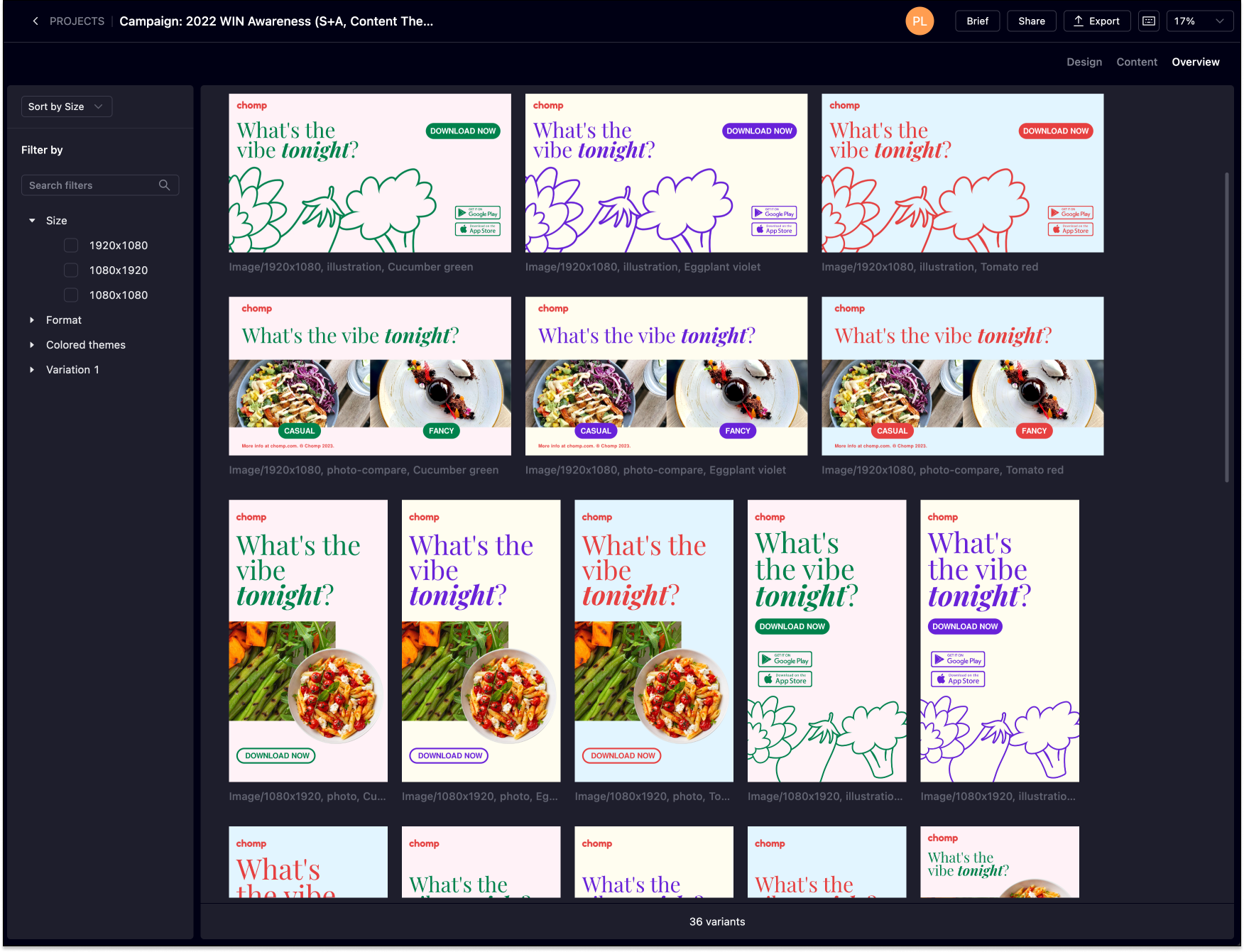
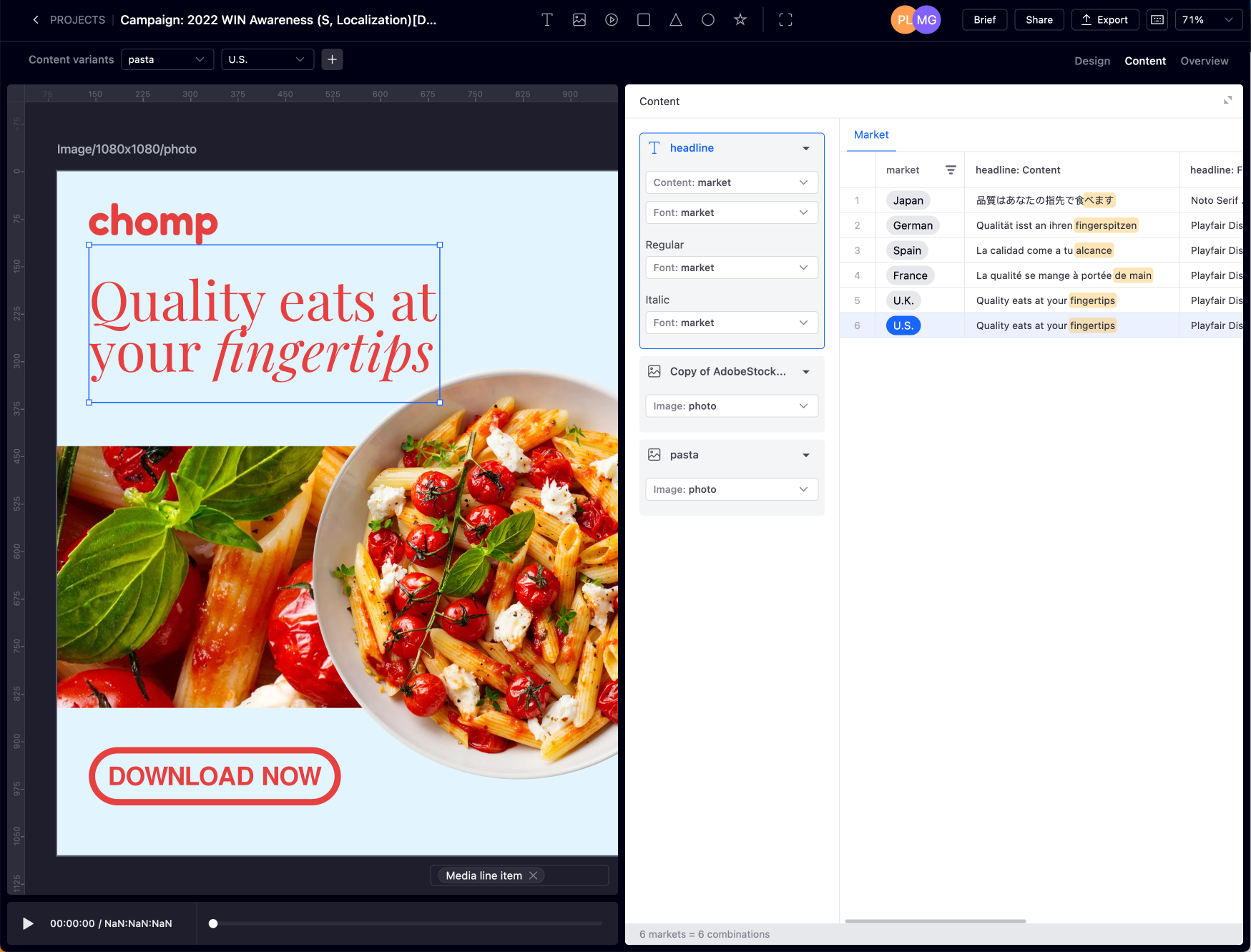

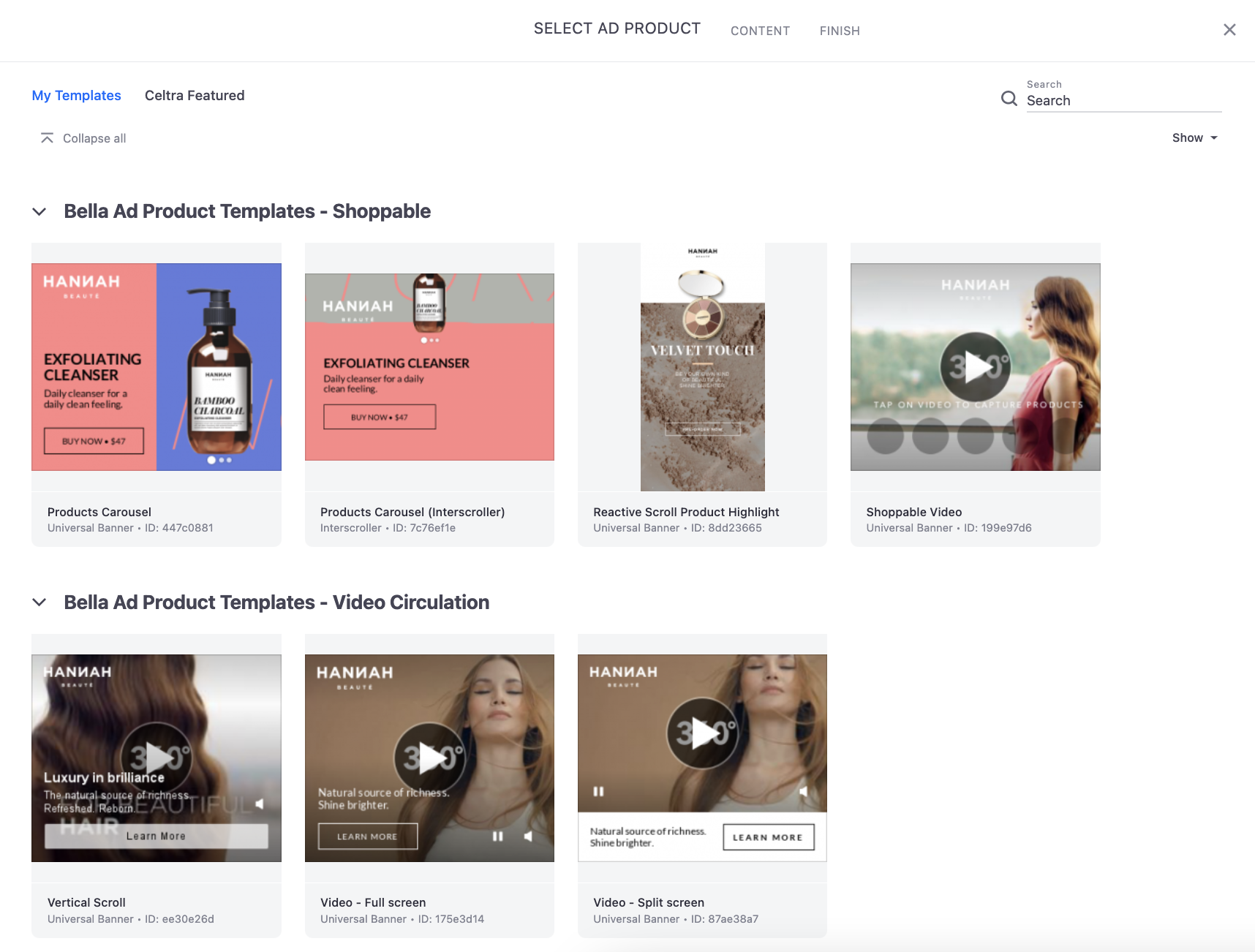
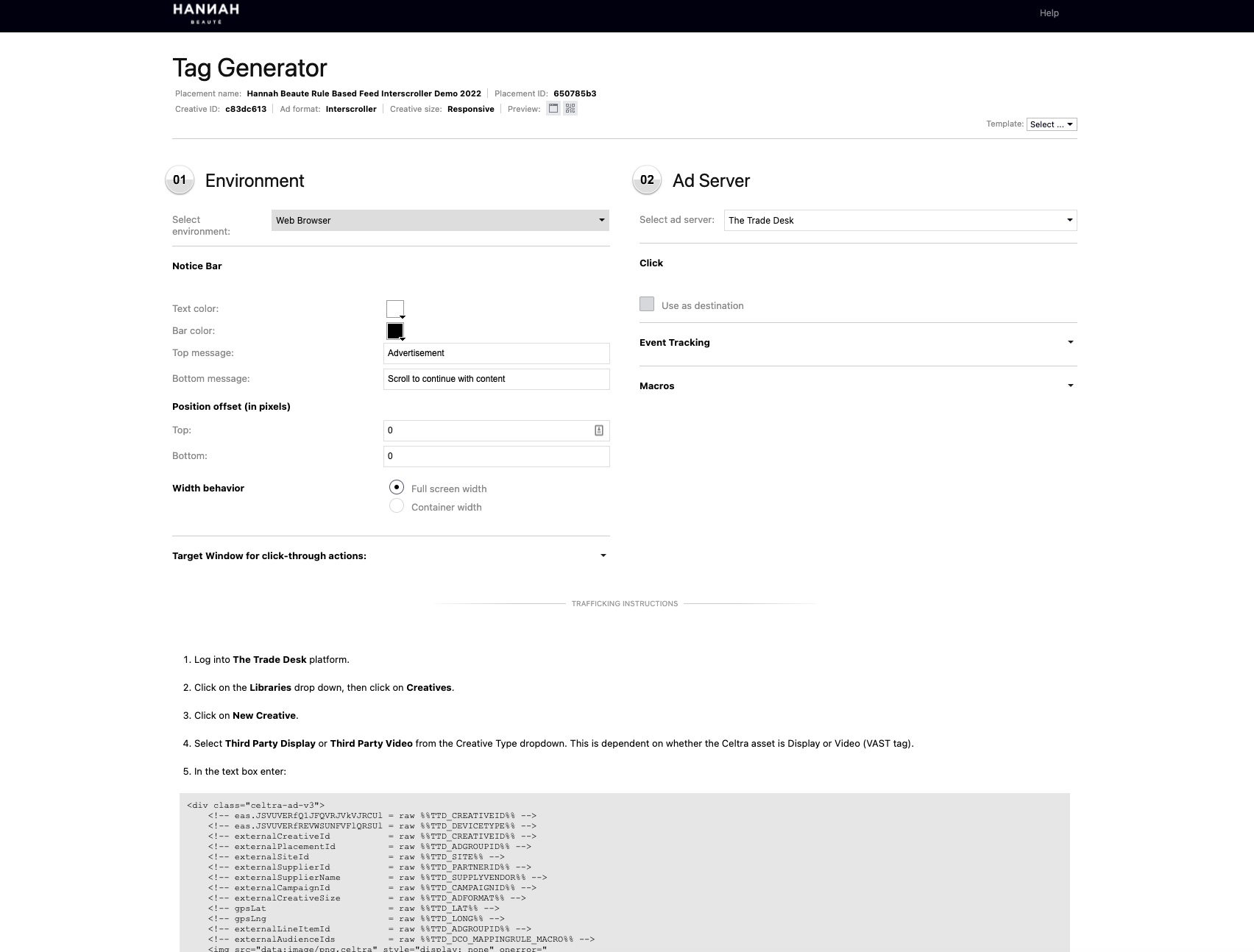

Celtra 특징
Celtra 리뷰

Everything you need to build digital ads - easily and without issues
주석: Our business uses Celtra every day. It's a key part of our offering and we're very happy with it. We have a dedicated account manager and often hear about the regular updates they're making to the platform. Our overall experience with Celtra is overall good.
장점:
Overall, Celtra is easy to use and reliable. It's an all-in-one platform for digital ad campaigns; design, build, traffic, analyse and report. The Ad Creator part of the platform is designed to help you build HTML5 digital media adverts and it does this with aplomb. As well as being easy to navigate and understand, it's a very powerful platform that allows you to create rich, dynamic and exciting media without needing code. It just works.
단점:
As mentioned in the 'Pros', you have no access to the base-level code of your creations. To some, this may be a disadvantage, as you're limited in how much you can tinker with the deep foundations of you creations. Having said that - you do have the ability to add JavaScript elements on top of your creations.
Celtra 응답
6년 전
While we certainly understand why you would like to have access to the base code, this would be a potential security and performance risk. We provide a javascript creative API that provides users with access to public functions within our code base that are safe for use.

Great Software
주석: We have changed how we create mobile and app ads which is one of the fastest growing opportunities for our company.
장점:
The options and functionality that the platform makes available to our advertisers is unparalleled both in its quality and breathed . The mobile-specific solutions have allowed us to elevate our creative abilities and improve campaign performance
단점:
the reporting dashboard used to be challenging to use, but the update has made it much better. My only complaint is the specific names within the report, aligning more closely with naming conventions from popular platforms like freewheel or DFP would help make the reporting more intuitive and require less teaching. Specifically the click out (clicks to website), it is a bit confusing to understand what each engagement metric means
Best platform
장점:
Its never easy to undertake a project, to make a business work, to keep it competitive, growing and innovative. Celtra is the best platform to make ads.
단점:
Panels. They are very uncomfortable. we cannot use them at the same time unless we have a big wide screen.

Best CMP I've used
주석: I work for an Digital Marketing and Technology company creating custom ads formats for our clients within the Celtra platform. The ads are all trafficked and served through Celtra as well.
장점:
Celtra is easy to understand and offers a great selection of out of the box components. The platform is intuitive and any user, novice or experienced, can easily build ads within minutes. Support is top notch and they are happy to help anyone and walk them through issues very thoroughly.
단점:
Some of the components could use some help. The Video Player component being one of them. It needs to have more options to create custom video controls to allow the builder to have control over placement and appearance.
Celtra 응답
6년 전
Thanks for your feedback. We've made a note for our team to review.

Preferred partner for a reason
장점:
The platform is easy to use but also reliable. I have encountered bugs and difficulty with all other providers and any issues we have come up against have been handled efficiently and effectively by our account manager or support team.
단점:
The ability to mask objects in AdCreator would significantly improve animation.
Celtra 응답
6년 전
Thanks for your feedback. Currently this is actually possible with custom coding. Feel free to reach out to our support team in order to get further instructions on how to implement this in a Celtra creative.

Celtra Review
주석: We can creative super rich media creatives on the fly and have it converted into tags in a matter of minutes. Due to the self service nature we are not reliant on anyone from customer service to action anything for us.
장점:
I really like the UI within Celtra. It is so easy to shift from creative tab to placement tabs and can customise the user access easily.
단점:
The reporting tab can be improved further. Whilst the quick dashboard is helpful, anything custom does tend to confuse the user and feels very basic.

Easy to use, easy to navigate through the platform
주석: The time we safe turning campaigns around since we start using wayin is insane.
장점:
The visual effects are pretty slick, easy to animate using the new timeline. I love the take photo component but we don't actually get to use it too often.
단점:
I find it difficult to rotate properly, and this isn't really a con but the slider bar on the bottom of the timeline when animating, when i try to move it or scrub across its really difficult to actually select and move the timeline

ease of use
주석: Ease of creating MRAID creative and serving it on various DSP platforms
장점:
The platform is very quick to navigate and finding the various menus is not troublesome. The reports are very easy to pull and the creation of placements are very easy as well
단점:
Revert changes to the creative view, you used to be able to switch creative when editing one creative. now you have to exit and click on the next creative you want to edit.

Versatile and Eay to Use Asset Management
주석: The turn around time for the teams are amazing, its a shorter time frame between building to deployment. The ability to quickly transfer between advertisers expedites a tighter communication.
장점:
Creative developers can continue to retain most of the message essence even though it is populated into multiple dimensions.
단점:
Its needs to evolve Into a ultra lightweight asset so that the creative delivery to mobile phones are ultra fast. Also must be agnostic to instream app video player.
Celtra 응답
6년 전
Hi Rodney, we are constantly working to improve the overall performance of our creative delivery. Our VAST & VPAID products are agnostic to all video players. If you've encountered any problems with the performance of video on Celtra please reach out to our support team.

Great graphics Designing platform for me
주석: Celtra Creative Automation can still help firms develop high-quality digital advertising swiftly and efficiently. Businesses should use the free trial and seek alternatives if the cost is too expensive to maximise the platform. Before committing to the platform, firms should analyse its limitations and seek other creative automation solutions.
장점:
Celtra Creative Automation speeds up digital advertising creation the most. Creative automation lets advertisers swiftly generate high-quality ads for all digital media. Celtra's cloud-based technology makes project collaboration easier. Users can track their success with thorough metrics.
단점:
Despite the many benefits of Celtra, there are some drawbacks to consider. The subscription costs for Celtra can be quite expensive, especially for small businesses. Additionally, the platform does have some limitations, such as a lack of support for animation and video.
Solid and reliable, feature-reach but user friendly, suitable for advanced and simple use cases
장점:
It works 99.5% of the time without fuss. Advanced creative features are very easy to include. Makes cross-device compatibility and distribution almost completely frictionless. I have enormous respect for Celtra as a company: smart people working on interesting products that genuinely advance the industry; responsive and appreciative of customer feedback; the structure of everything feels like it was genuinely thought out and built to last. Compared to any other creative platform I've used Celtra is just faster, better, easier to use, and with less troubleshooting. Documentation is generally excellent and whoever is writing the release notes is genuinely hilarious. The platform isn't standing still, changes are continuous and result in tangible improvements. It's genuine advancement, not catching up or imitation. Not afraid to terminate peripherals to focus on core and new products, whilst it's occasionally annoying (RIP viewability metrics), in the long run I personally think a bit of ruthless culling leads to a better overall result.
단점:
There are a few annoying things; e.g. animations using API code and scenes/timeline animation in the same creative breaks layouts. Some gaps in product offering like VPAID but not VAST, full-screen and aspect-ratio pagebreak formats in Outstream but not Rich Media, etc. (Although I know some are WIP like VAST tags.) UI of the Builder has improved a lot but it could still be better: having to constantly juggle floating panels can be really annoying, the timeline animation is good but means covering most of the screen and creative when in use, etc. Some workflow improvements are definitely possible (if hard to articulate). The core product of enabling the easy building of rich creatives is great, but some of the peripheral things to do with actual distribution could be improved. Generating a lot of tags and then setting them up elsewhere is a tedious job so anything to make that easier would be good (e.g. saveable tag templates, bulk exports of full tags rather than just links). Don't like having to go to the 'Media Analytics' page to get to the report builder, or having to open a report in a new page before it can be downloaded if I just want a one-off report and not a saved template.
Good HTML5 WYSIWYG Editor with a lot of nice effects
주석:
We are faster then our competitors with creating cool HTML5 Ads.
Being that fast and flexible makes our potential customer happy.
Besides the professional benefits it is also fun to create ads with celtra, because you don't need to deal with code and concentrate on being creative, playing around, try things you wouldn't try when you would have to code them.
Celtra <3
장점:
Nice HTML5 effects without the need to write one line of code, although you can add your own code to creatives if you want to. This gives you a huge flexibility and makes it incredibly fast to create very nice looking HTML5 ads. Even the colleagues who can't write any line of code can create awesome ads. With the toolkit of all celtra effects and possibilities we save so much time (money), that allows us to be faster then our competitors when we pitch for campaigns.
단점:
Sometimes celtra changes features or little things without notifiying the user. I also dont like that you can't see the (file)size of an ad. You can see how big all imagefiles are together, but don't get the whole size of the ad with all js librarys that are loaded into the creative. I wish it would be a little bit more transparent when it comes to files-sizes.
The elegant solution that stands out from the crowd
주석: Quick creatively complex formats and easy reports.
장점:
There's clearly a well devised effort in delivering features that are both valuable to creators and quick to grasp, even when in Beta phase. The simplicity of its UI hides a complex and powerful platform able to centralise all you need in a single place.
단점:
When it comes to benchmarks I'd like to have more clarity on how these are generated by Celtra. In addition I'd like to generate benchmarks based on data exclusively from my organisation and per market.
Celtra 응답
7년 전
Dear Valued Customer, Thanks for your feedback on benchmark data! Since October 24, 2017, we've temporarily removed benchmarking to allow for a significant overhaul to the feature. We want to offer you measurement beyond pure benchmark comparisons, and once we re-introduce benchmarks, you can expect deeper insights, richer context, and an even greater focus on creative performance. Best, Celtra
Experience has been great. Great customer support and smooth ad creation process.
장점:
The creative templates in ad creator and the level of customer service. The ad creation building part of the service helps our creative teams expedite the ad creation process.
단점:
Unfortunately there is no universals SDK which prevents these assets from delivering multi platform without generating multiple tags that are environment specific.
Celtra 응답
7년 전
Dear Steven, We've recently been working on a Universal Ad tag and it is now available for Beta testing. Our Universal tag eliminates the need for SDK specific tags as it dynamically detects the environment in which the ad unit is served, and automatically applies the correct javascript files for the detected SDK. If you do not see the Universal tag option available on Tag Generator pages for your account, please reach out to support@celtra.com for assistance. Best, Celtra
Hands down the best ad building platform today.
주석: Celtra's ability to make as simple or complex an ad as needed. Trackable, quantitative data easily accessed for all parties. Supported across the digital ad ecosphere, Celtra can handle any digital ad experience.
장점:
From a designers perspective its easy to create engaging rich media ad units. From a client management side the ability to get deep granular data easily makes it perfect for both sides of the business, clients and your own.
단점:
The inability to put a subset of custom font characters in a unit to reduce file size. Limited interactive components for the video product. I would also add a way to collapse a unit in the list but not archive it like with a turn down arrow. To help with going through long lists of units in a campaign.
Celtra Review - Fairfax - Goran Tatomirovic
주석: It's been pretty hit and miss with Celtra. Love some of the functionality and particularly the reporting however I find the tags so heavy that I am constantly having to answer questions from clients why their ad takes 30-60s to load.
장점:
- Reporting functionality is great - Creative preview is the best in the industry
단점:
Has significant bugs when it comes to CTR's as often there is a large discrepancy between the ad server and Celtra platform. I find the tags to be quite heavy compared to other vendors
Celtra 응답
6년 전
If you're noticing any large discrepancies between Celtra and your ad server, please reach out to support. It's possible these could be the result of a simple configuration issue, but if not our team will work to investigate. We are also consistently working to optimize the performance and weight of our creatives. We would be happy to review any tags in which you've observed high initial load weights so that we can make recommendations as to how to resolve those issues.
Everything is improvable
장점:
Simple, versatile, powerful, fast, complete and nice analytics reports, constantly make improvements. Good support. Ideal for a designer who does not have programming skills
단점:
I would like to have more components of gyro and acelerometer actions. I have seen that there are problems with videos related to the autoplay (android) Problems with the maps also, referring to the user's location.
Celtra 응답
6년 전
If you run into issues with any components, please let our support team know and we would be happy to troubleshoot those for you. Additionally, if there are features you would like added to the gyro component, please email our support team and we can pass that along to our product team as feedback.
Easy and effective
주석: love it!
장점:
it's easy to use and has multiple capabilities, I love the animation components and other similar tools allowing the user to experiment with animation and design just as a designer would.
단점:
it's missing a few key features which I believe you are working on and a few customisations could be simplified/ make available for some of the custom-coded builds as a blog on how to build such units for designers.
review
장점:
Easy to use easy to modify the cretives lots of options lots of creative assets fast easy to upload fast support is great
단점:
sometimes it slows down and the "celtra maintence mode" is really annoying
Celtra 응답
6년 전
We certainly understand that "maintenance mode" can interrupt your use of the platform, but this is only the case when we are making necessary updates. These updates are only made during pre-determined deploy windows, and typically only last a few minutes. Our devops team is currently working on improving our deploy procedures so that there is no downtime in the future.
One of the best advertising tools for creative studio
주석: Using this tool to create quick ads and elaborate custom builds helps us win business
장점:
It is easy to use with pre-built code to make ads really quickly and seamlessly. Minimal custom work required but is robust enough to handle super custom builds as well.
단점:
Can be costly. Reporting can use improvement as well as an overhaul on how many metrics are in the reporting. There's a lot of duplication and uncertainty about the reporting data.
A must-have tool
장점:
Celtra's creative ad platform has one of the best UIs I have worked with, encouraging innovation and creativity. The different creative components enable us as designers to create bespoke functional ads for each one of our clients.
단점:
There's nothing I dislike, but like everything else in the world, the software can definitely use a few tweaks to better the UI - adding a 'colour palette' feature so we don't have to keep searching colour hex codes, a feature to allow categorising of creatives within a campaign - these would be extremely useful.
Awesome Platform
주석: Its great as we can go from start to finish with in the one platform. Building the creatives, adding tracking, publishing tags and reporting.
장점:
Ease of use, the ambient features add so much to a simple creative. All the features which help us make our creatives interactive.
단점:
At the minute, the new responsive feature, i'm finding it difficult to lock creative in the correct position across devices
I have been using Celtra to build mobile ads for over 5 years now. Its the best platform out there.
주석: Best platform to build mobile ads hands down!
장점:
Its very intuitive. My team is able to get in and build ads with very minimal training. You can generate a tag in like 2 minutes whereas other platform can take at least 5 or more. The reporting is THE BEST. Whoever your UI guy is don't let him go. I also love that Celtra stays ahead of the curve. The new features like 360 video and the emitters are great.
단점:
I like the animation tool but I just wish there was quick way for the layout to match the first frame of the animation timeline. As of now, I have to manually record the values and set them so that the elements on the layout match the positioning of the layers in my animation. Otherwise you see a jump as the ad loads.
Celtra for Client Success Team
장점:
The UI is very easy to navigate and easy to use. I can easily set up my media campaigns with minimal questions asked to my Celtra rep.
단점:
I don't build out creative but i feel like there are capabilities our clients ask for that are not part of the Celtra suite. Want to ensure Celtra stays competitive with other Rich Media vendors in the space.
Celtra Creative Management Platform
장점:
Mostly, of course, the AdBuilder and the plethora of functions.
단점:
There should be a sort of offline version for editing ads, even if your internet connection fails.
Celtra 응답
6년 전
Thanks for the feedback. I've noted this comment as product feedback for our product and engineering teams to review. Please always feel free to send an email to our support team with any future product feedback.