기업의 더 효율적인 소프트웨어
선택을 위한 17년 지원 경험
Zoho Expense은(는) 무엇인가요?
Zoho Expense는 출장 및 종단 간 지출을 간소화하고 자동화합니다. 출장 예약부터 경비 보고 및 승인까지 모든 작업을 수행할 수 있습니다.
영수증의 경비 청구 전환, 보고서 제출 승인 및 카드 조정을 모두 자동화할 수 있습니다. 이를 통해 경비 보고서 처리에 소요되는 시간과 노력 그리고 숨겨진 비용을 줄일 수 있습니다.
다단계 승인, 지출 규칙 및 한도, 예산 관리 및 분석으로 지출을 더 효과적으로 관리할 수 있습니다. Zoho Expense에 대한 개요를 살펴보고 지금 바로 무료 평가판에 등록하십시오!
Zoho Expense은(는) 누가 사용하나요?
중소기업 및 대기업을 대상으로 합니다.
Zoho Expense은(는) 어디에 배포할 수 있나요?
Zoho Expense 동영상 및 이미지
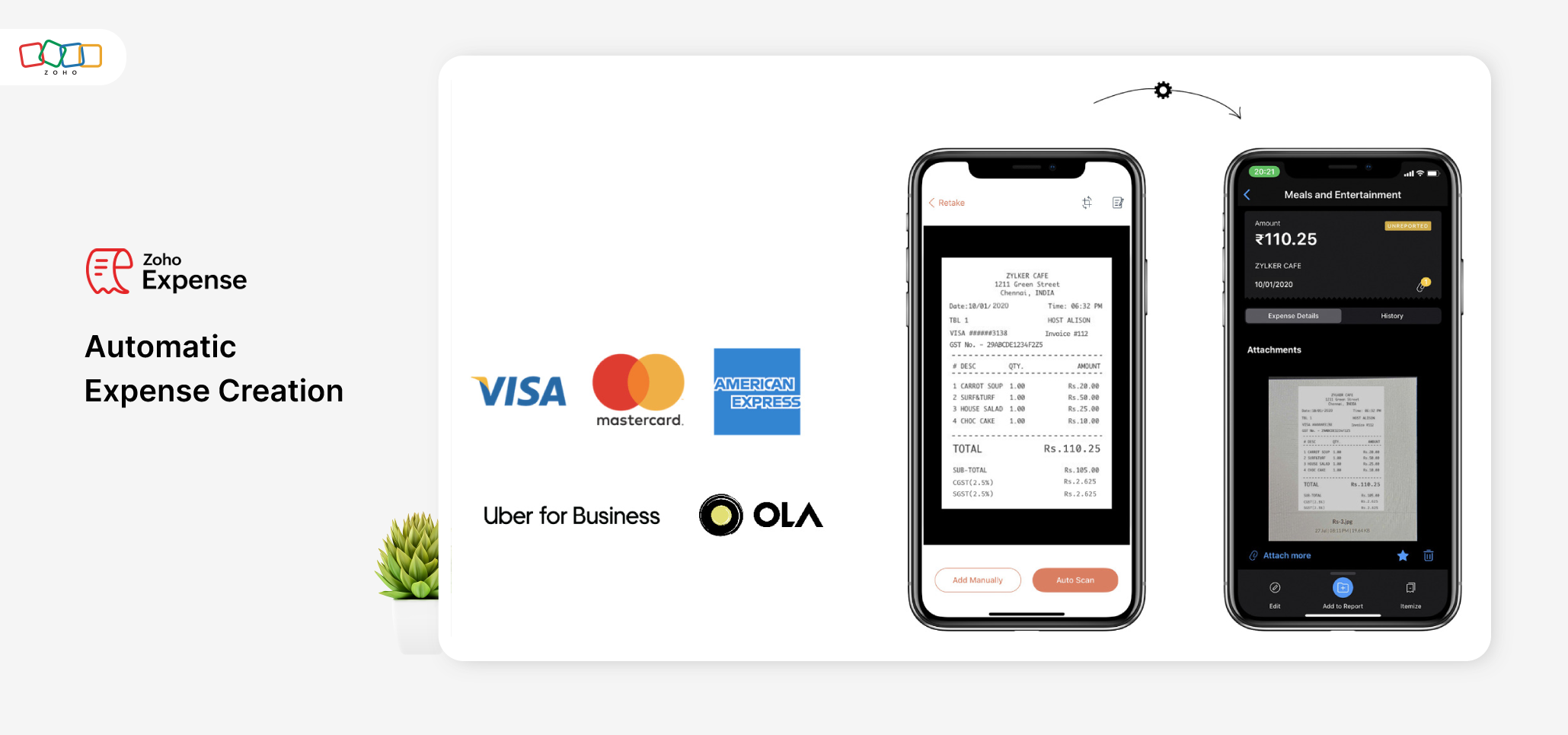
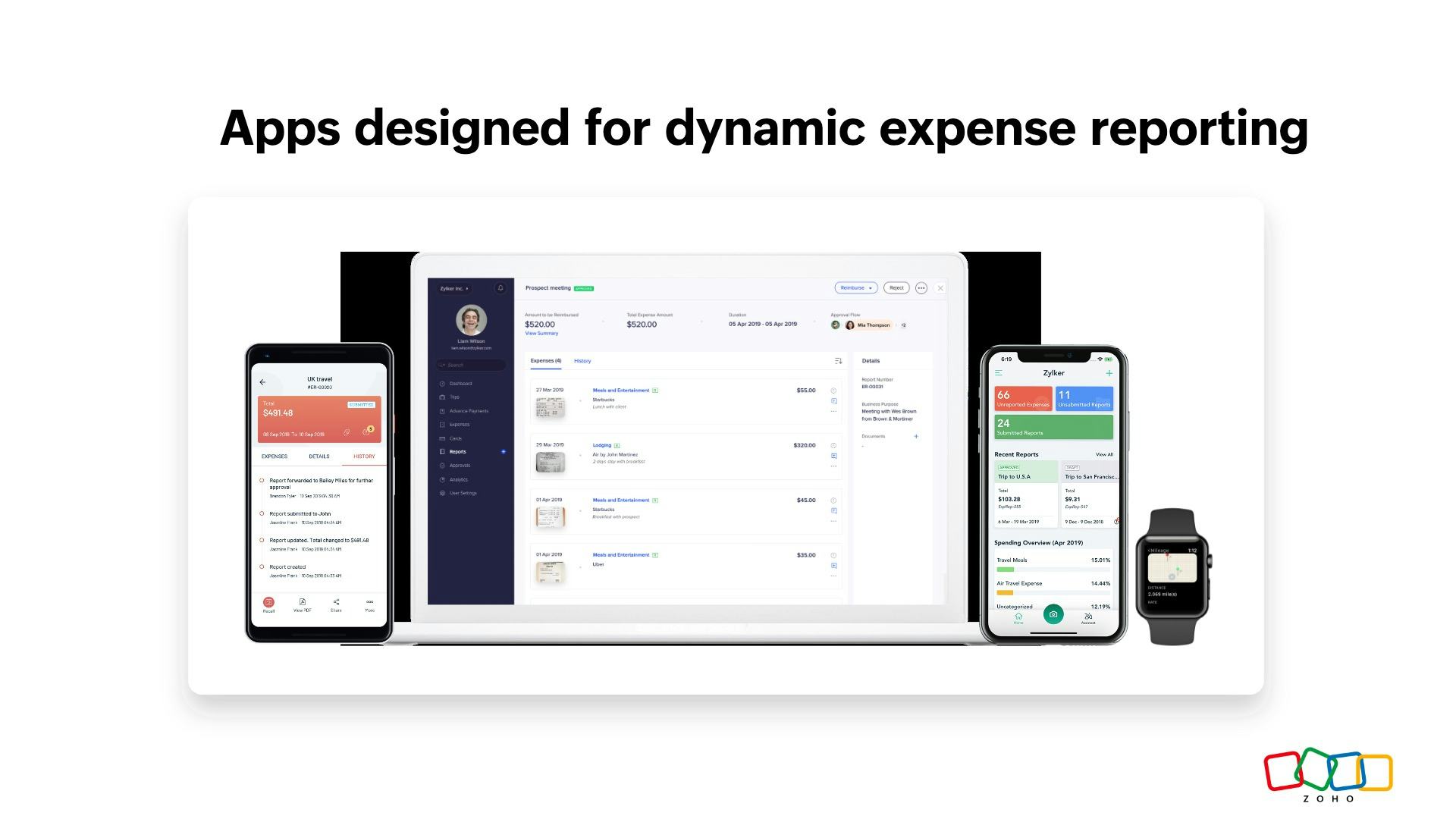
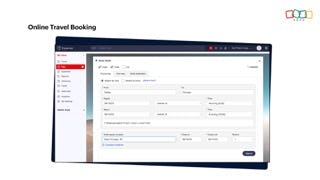
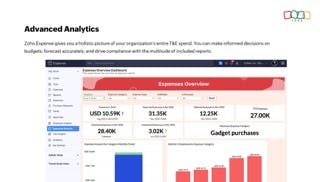

Zoho Expense 특징
Zoho Expense 리뷰

Quite useful tool to track and record company expenses
주석: In overall I just love the Zoho Expense, now I'm able to record my monthly expenses for a company and can mark them reimbursement item that means once approved I will get reimbursed for that expense from a company which is not only helping me but also helping the company in smoothing the whole process of monitoring the expenses and providing reimbursements.
장점:
I have started using Zoho Books initially and gradually I explored other Zoho products as well. In a few days, I got to know about the Zoho Expense and I was like this is the tool I need. It makes my life really easy by offering the easiest way to record my expenses for the company and other employees as well. Once the expenses are recorded in the Zoho Expense, it will directly be shown in the Zoho Books. I just love this feature.
단점:
Well, there are no cons I have noticed but for the unfamiliar person, it might be a little tricky at initial to learn and to use it. But, believe me, the Zoho team will provide any required support to make sure you are having a good experience with their services/tools.

I love how friendly it is Zoho to new users
주석: There are several positive aspects to this program. Although it is well-designed, some of the functionality is still not entirely functional. I appreciate the user-friendly design and the ease with which expenses can be submitted. The bespoke procedures for approval make it simple to route costs for secondary approvals depending on their monetary worth, saving time and money.
장점:
The pricing of the program is attractive to me because it is competitively priced in comparison to its competitors. I do a lot more for my company now, which is why I switched to a different software package. I feel that this program will be beneficial to someone who is just getting started. The program is incredibly simple to use and has proven to be really beneficial in keeping me organized with my company expenses as well as in keeping me on track with my tax preparation.
단점:
Overall, this is an excellent tool. At first sight, the supplementary papers that are connected to the reports may be disregarded, although this is not a serious cause for concern.
User-friendly tool for managing business expenses
장점:
Powerful tool for managing business expenses, offering a range of benefits for both small and large organizations. One of its key advantages is automation—it automatically scans and categorizes receipts, reducing manual data entry. The platform is also highly customizable, with features like approval workflows, budget tracking, and detailed reporting to suit various business needs.
단점:
The mobile app experience, though functional, can sometimes feel less polished compared to the web version. Also, while Zoho Expense supports a variety of payment methods, it may not support every regional or niche payment system, which could be a limitation for some businesses.
No longer functional
주석: It was great at first offering a great value but know we are force to look for a new option
장점:
In the past it was easy to match things up now it take longer than if you were to photocopy and do an excel report
단점:
It keeps getting harder to use with every upgrade. Top enter an expense know you have to go to three different screen to match them up and most of the time you manually have to match them up which takes even longer. The worst part is they can even correctly do their own receipt
Easy to use and Convenient
주석: Love it! Very easy to use and it makes tracking so much easier for reimbursement.
장점:
Scanning or emailing a credit card receipt and splitting it between people or facilities is so convenient!
단점:
I wish it would split the amounts automatically without me having to play with the amounts to try and get it to balance.
Right balance Cost\benefits
주석: very good, we are looking for a easy software.
장점:
easy to use, easy to personalize. good for medium company
단점:
sometimes too many features, too many deatails
Very nice tool
장점:
Very nice and easy to use and easy to personalize to our own needs
단점:
Takes a bit of time to get used to everything as an admin
Game Changer for Small Businesses
주석: Overall a great experience once you get the hang of it.
장점:
Intuitive expense management tool automates tedious tasks like receipt tracking and expense categorization
단점:
While Zoho Expense is overall a great tool, it does have a few drawbacks. The learning curve can be steep at first, especially for those new to expense management software. I found the initial setup and customization process to be somewhat time-consuming.
Mostly Easy to Use
주석: A little frustrating. I contacted customer service and they did not get back to me. Admitedly, that was on the weekend but better customer service would be to have someone available as alot of people also submit expenses on weekends.
장점:
I can upload receipts for expenses on my phone
단점:
I can't figure out how to categorize my expenses. FOr example, I have grouped them all in the months they were purchased but I do not know how to see them all by month and overall for all months.
great experience
장점:
its easy to use and very friendly. overall nice
단점:
to many options. i prefer to keep it simple
Great Program for SMB like me!
주석: I have had great experiences using Zoho Expense. Ive tried other programs and they were clunky, messy, hard to use. I was on the phone with the help desk all the time. With Zoho Expense - I did it all by myself in a few hours. Now I am set up to run my business much better!
장점:
Easy to set up! Easy to use! Easy to see what needs ot be done. Maybe they should be called ZO-EASY Expense! I was up and running in no time. Imported changes from my corporate credit card, set up personal and business expenses. This made the separation so easy! Tax time will be so much better in 2024 !
단점:
There aren't any CONs as the product fit exactly what I needed. I do like how I can add new apps to integrate with Expense if I need it in the future. The seamlessness of that is worth $$$!
Not expense-ive
주석: Overall this is a good option and it won't break the bank.
장점:
Not bad at all for the price. Everything expense related is included and if you can't find something it's likely available in another Zoho app. If you travel for work often like I do you'll also appreciate travel expense and mile tracker features. Employees can scan a receipt using their phone and upload it to Zoho Expense in probably around three seconds. No need to keep a shoebox full of crumpled up receipts.Don't forget SSL encryption. Skimping on that is a big no-no when it comes to expense and financial records.
단점:
I didn't think it was easy to use at first. Probably for about two weeks. I'm fine with it now but it would be m7ch more convenient if it was easy to use from the first start up.
Pretty Cool Expense Management Platform
주석: Overall, I am very satisfied with my experience using Zoho Expense. It has made managing expenses much easier and more organized. The only downside is occasional issues with the mobile app.
장점:
I have been using Zoho Expense for several months now, and I am extremely impressed with how user-friendly and efficient it is. The ability to easily track and report expenses has saved me a lot of time and hassle.
단점:
One downside I have experienced with Zoho Expense is that the mobile app can be a bit buggy and laggy at times.
Zoho Expense has increased productivity, quality, and accuracy for our business
주석: Our expense reports are easier to analyze and we have been able to put a new travel policy in place thanks to the ease of function and intel it has given our company.
장점:
The reminders are vital when you are juggling 100's invoices and then additional travel. It helps us evaluate the time spent on traveling and to schedule trips in the most cost-effective manner both for our company and our clients. It provides ease of communication between staff members and allows issues to be resolved quickly. The integration with Quickbooks is an added bonus.
단점:
I do not currently have any complaints about the software and have had a similarly great experience with a number of Zoho products.
Zoho Expense is a life saver
장점:
I have been implementing Zoho Expense for other businesses. It has solved recurring problems of document storage, expense capture and reimbursements.
단점:
The number of reports are minimal. The should have a report section like Zoho Books.
Zoho Expense is Awesome!
주석: Our overall experience has been great! We would recommend it to anyone.
장점:
I love how organized Zoho Expense keeps our company spending. It also integrates with our accounting software, Zoho Books which helps keep all of our expenses in sync.
단점:
It is somewhat difficult to figure out as a beginner. We also had issues with connecting Zoho expense with our Zoho Books.
Awesome so far
주석: Overall, a very nice experience.
장점:
We are using this tool mainly for corporate credit card reconciliation and employee expense reimbursements. For those uses, this tool is great. It took a while for Visa to get the direct credit card feeds implemented, but once they did, everything seems to be working great. I do a bit of manual work to get the reports imported to Sage 50, but it is not a huge burden considering the cost savings!
단점:
It would be nice to be able to split expenses by a set percentage. Right now you have to calculate manually. No big deal, but it would be a nice additional feature. I don't like that once a credit card has transactions that are "expensed", you can not delete the card. You just have to mark it as inactive.
Zoho has met my needs
주석: I'm a fan no doubt. But definitely needs improvement on the AI receipt Auto Scan to be a top product. I still have to figure out the integration and improved export of data. Need to automate as much as possible.
장점:
Install: Easy to install and start up. Learning curve was minimal (but I have many years of finance systems experience, so I'm not sure if it would have been easy for those with no experience). Mobile app: The ease of mobile input. Great features, easy enough to figure it out without help. Smart layout. There are excellent help instructions available online. Desktop software: Easy to move around and find what you need. Love how you can jump to details from relevant screens. Can't get lost, you can always figure your way back from the convenient side bar. Good basic analytics. Edit functions are everywhere, so that's convenient too. Overall, I'm clearly a fan.
단점:
Mobile auto scan needs improvement. Although the scanning was helpful, it no doubt saved me lots of manual input time. The scanner picked up info, not even my eyes could see! But... 1- Doesn't pick up the name of vendor most of the time. Manual input required. 2- Auto scan AI categorization is clunky. Picks up at the vendor level, so assigns the same category to every item on the receipt, which is unrealistic. Should be at the line item, AI can learn through history and provide an accurate auto scanning feature worth paying for (significant $ upgrade for unlimited auto scans, expect it should scan better!). 3-It would also get data misaligned. The item description aligned to the wrong amount. So I had to fix quite a few mobile receipt scans. 4- Would get confused and pick up the line item description (example: price per unit) and create a new line item. So I have to do some clean-up on that too before submission. 5- Auto scans have a waiting period. So not in real-time. Thats inconvenient, especially since I'm not sure how long it takes. So have to keep checking. Would be good to get a text or something to alert when ready so I don't have to keep checking periodically. 6- Too bad my POS does not integrate with Zoho, only QuickBooks. It would be a huge improvement. 7- Quite a few modules...need to figure all that out. Improved storyline would be better on how it fits together.
Zoho vs competition
주석: Time savings for our employees and back office !
장점:
Zoho was a natural choice for companies using Quickbooks. Expenses are easy to download into Quickbooks as a Bill. When it comes time to pay the credit card statement it's all ready to go !
단점:
It would be nice if you could batch a weeks worth of food per diems into one entry rather than for each day.
Zoho 응답
3년 전
Hi Steve, Thank you for reviewing Zoho Expense and sharing your feedback. We're glad to know that you find Zoho Expense to be a natural choice for companies using Quickbooks. We understand you would like it if multiple per diem expenses for different dates could be batched into a single entry. Currently, that would not be possible since a single entry is not possible for multiple dates. Sorry about that. If you have any further queries or suggestions, feel free to reach out to us at support[at]zohoexpense[dot]com. Regards, Yohvan - Zoho Expense
Zoho Expense saves me time!
주석: We have saved so much time in our office by putting the work of expense data entry on our employees who are purchasing/buying. Though the system isn't perfect for the way we use the "Items" tab of entering material costs in QuickBooks Desktop (it syncs every expense to the "Expenses" tab), it is still increased efficiency here.
장점:
We love the autoscan feature! Take a photo of your receipt, and it creates the expense, including Merchant and Cost. Even more, we love the Email Receipt Forwarding feature! No need to print any email receipts or invoices! And the support team at Zoho Expense is fantastic! They respond quickly, work to answer our questions thoroughly, and are committed to resolving any glitches and improving their product.
단점:
We needed some time to learn how to use Zoho Expense and to tweak it for best processes. We encountered some software glitches, and always received great assistance from the support team. I wish the system recognized variations within Merchant names (eg Smith & Jones is the same as Smith and Jones), instead of having to work around.
Zoho 응답
3년 전
Hi Christine, Thank you for taking the time to review Zoho Expense and share your feedback. We're glad to hear how you love the Autoscan capabilities as well as how our team has been able to assist you with the product. I have also passed on your feedback about improving merchant recognition in the application. Feel free to reach out again to us if you ever require any assistance. Regards, Yohvan - Zoho Expxense
A technology that actually makes things faster.
주석: Overall, it's a simple, highly funal software with great layout and quite intuitive. I can't think of anything I would imporve upon except Maybe make it so we can import our company logos or taylor a colour theme.
장점:
Whats not to like, A simple mobile app that takes a clear and concise image of the reciept, it learns as you enter reciepts and as you process them so that the next photo import comes in with better information. Wow. Simple to find and edit and submit, great reminders thatyou have expenses not yet submitted.
단점:
At first I thought it was cumbersome, but quickly learned the software just needs to learn enough to be extremely practical.
Zoho 응답
7개월 전
Hi, Thank you for taking the time to review Zoho Expense and sharing your feedback. We agree that using the mobile application is the best way to Autoscan receipts and report your expenses on time. You will be able to upload your logo directly from the web application. 'Admin View'>'Settings'>'Organization Profile'>'Upload logo' and upload your company's logo. We will also definitely work on having more theme options in future. Assuring you our best service at all times. Regards, Thanga - Zoho Expense
Great but costly compared to other services
주석: Seamless, accurate and clutterfree are a few adjectives I may use to describe my UI experience with ZoHo Expense. The only factor I don't like is the cost of it. Maybe there could be a free solution that allows only particular expenses/costs reports to be generated, rather than paying for the full features, which I don't use at all.
장점:
ZoHo Expense has great features for micro to mega businesses.
단점:
I personally use it to maintain costs and expenses reports, which is almost a free feature with many other platforms. I would like it to be free for me, since I already use their paid version of ecommerce platform.
I really like Zoho Expense
주석: easy to use and set up
장점:
I've been using Zoho Expense as a sole proprietor as it most closely mirrors the larger expense tracking systems I used as a corporate employee. It was easy to set up and there is a minimal amount of work at the beginning of each year to ready the system for the upcoming year. I like that I am able to attach my receipts to each expense and it's all in one place. It's a very intuitive product and I can easily upload receipts when I'm on the road.
단점:
I have been using the free version but am upgrading to the next level so that I can easily run itemized reports for each category for tax purposes. I have tried other software but Zoho expense gives me what I need.
It's been fantastic to be with Zoho. It has reduced our workload and errors drastically.
주석:
- We've been able to reduce processing time by 1/3rd as it has helped us create a system/ process for expenses.
- We've cut down on 100s of back and forth emails over payments as every staff member knows at which level does the payment lie. If it is not submitted, not approved by the head of the department or is lying for approval with finance. It helps everybody have a clear timeline.
- We've cut down on numerous impromptu payment requests coming in from different sources and we have zoho now as a one point source to request payments. It helps reduce the errors and keep our finance team sane!
장점:
We like the transparency and ease to customize. For us as a company, it helps all levels of staff to know exactly where the report is and the timeline around processing. It helps us avoid the exchange of 100s of emails over petty issues.
단점:
I wish we could disable a few features that do not apply to our organisation. Zoho has already customised the software a lot for us, but having a features not in use disabled on everybody's dashboard would reduce some questions/ uncertainty.
Good Value for Money
주석: We needed to move to a better expense management software (previously using googleforms) which would allow a clear audit trail of approval + direct integration into Quickbooks. Zoho Expense has solved this issue for us very well - and for an affordable price.
장점:
Fairly straight forward to deploy - team needed a bit of training but picked it up quickly. Best feature is that staff can see balances owed. From an finance manager perspective, the integration with Quickbooks is excellent.
단점:
There is a steep learning curve and the concept of reports is a bit unclear for junior staff. Occasionally the app stops working.
Zoho 응답
4년 전
Hi Shakeel, Thank you for taking the time to review Zoho Expense. We're glad to hear that the software has helped solve your expense reporting problems. We understand the learning curve involved and have prepared training guides and videos that you can share with users to help them get started. Kindly write to us at support[at]zohoexpense[dot]com so we can assist you further with this. Regards, Yohvan - Zoho Expense