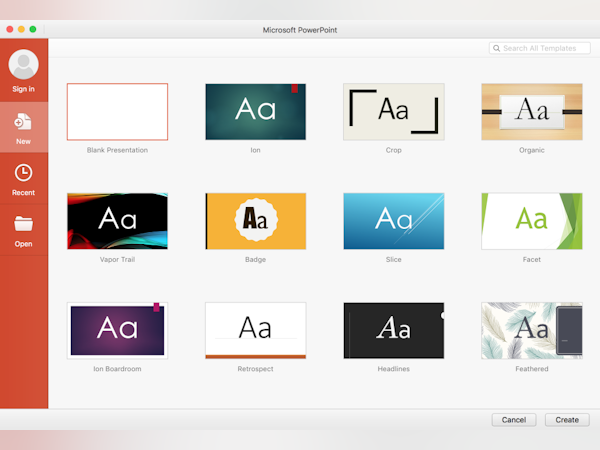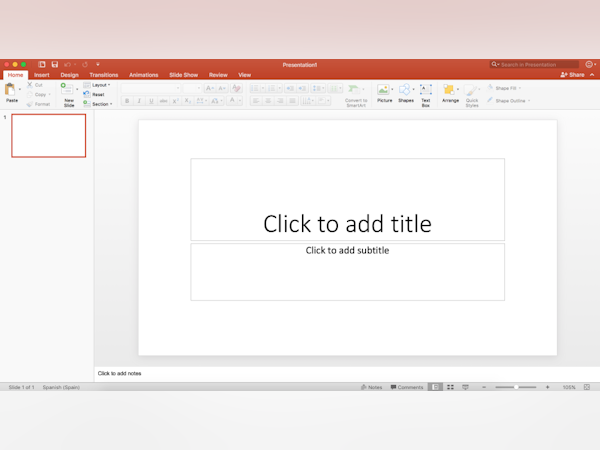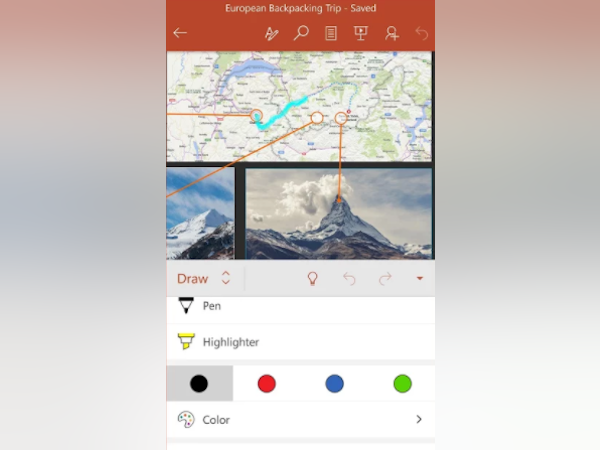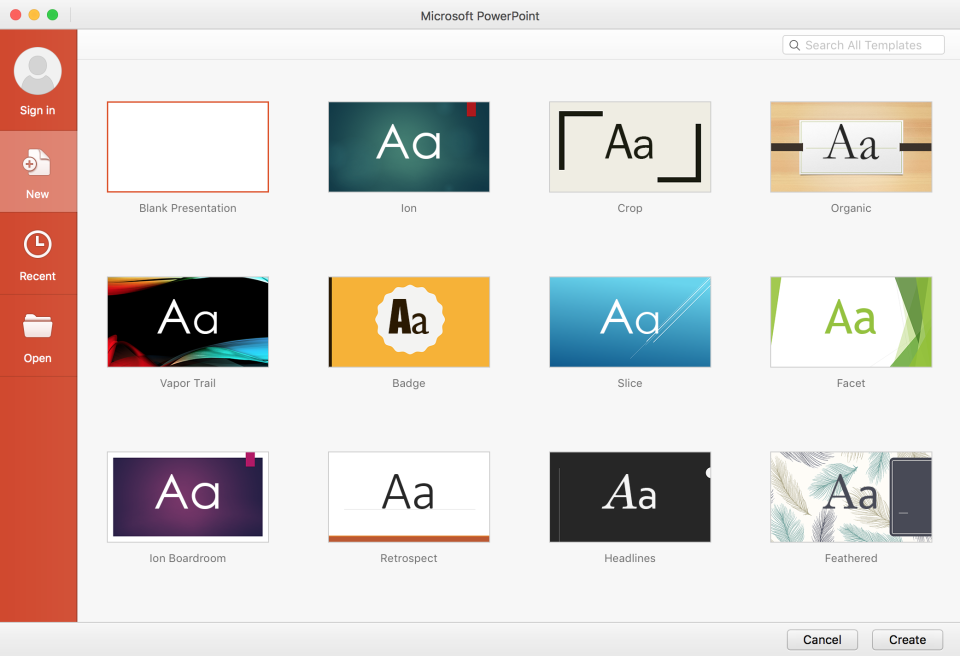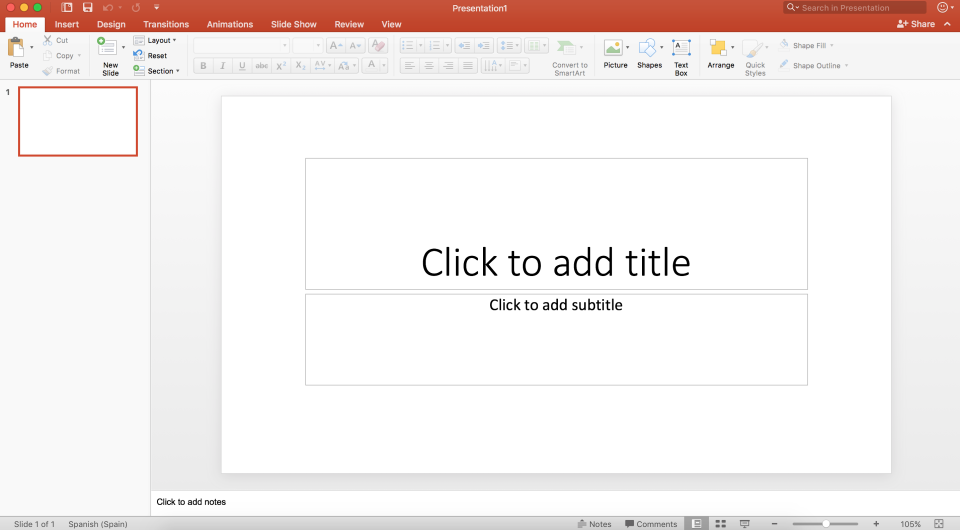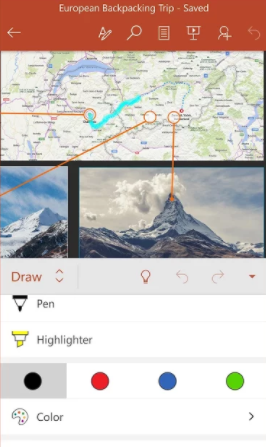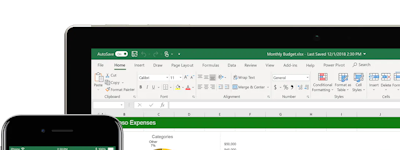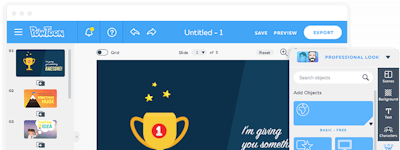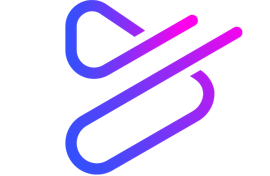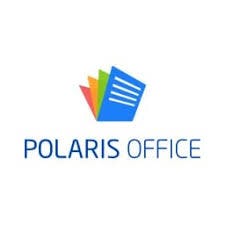기업의 더 효율적인 소프트웨어
선택을 위한 17년 지원 경험
Microsoft PowerPoint
Microsoft PowerPoint은(는) 무엇인가요?
PowerPoint는 온프레미스 프레젠테이션 솔루션입니다. PowerPoint를 사용하면 슬라이드를 생성 및 편집하고 팀원, 외부 고객 및 기타 이해관계자와 공유할 수 있습니다. 관리자는 팀원이 변경한 내용을 추적하고 포함된 애니메이션, 표, 도형, 아이콘, 이미지, 3D 개체 및 기타 요소를 PowerPoint 덱에 삽입할 수 있습니다. 관리자는 맞춤설정 가능한 테마와 템플릿을 사용하여 전환 효과가 적용된 프레젠테이션을 디자인할 수 있습니다.
Microsoft PowerPoint은(는) 누가 사용하나요?
PowerPoint는 맞춤설정 가능한 프레젠테이션 솔루션입니다. 모든 규모의 조직이 템플릿, 테마, 클립파트, 오디오 및 동영상 통합, 클라우드 스토리지 등의 기능을 사용하여 프레젠테이션을 제작하고 편집할 수 있습니다.
Microsoft PowerPoint에 대해 확실하지 않으세요?
인기 있는 대안 제품과 비교

Microsoft PowerPoint
Microsoft PowerPoint 리뷰

MICROSOFT POWER POINT AT A GLANCE
주석: My overall experience is quite good I was a beginner and it was easy for me to grasp the steps and processes in doing a presentation. Reasons being the tools they have are so organized they allow for quick access to functions. I believe Microsoft Power Point caters to a variety of needs and is useful in a number of sectors/ organization
장점:
I like power point mostly because its moderately easy to use once you get the hang of it. Its user friendly very interactive during use .whilst using Microsoft Power Point you are able to integrate graphic images, power point also interact well with the use of other Apps. It is versatile to use as we are able to include audio and animation making the software more engaging. The tools available for use in Microsoft Power Point also helps in making your presentation organized.
단점:
what I did not like about Microsoft Power Point is that it does not allow for originality if used too much .There is also the possibility of formatting issues .In my opinion Microsoft Power Point designs are very limited.
Documentation and Illustration - Using PowerPoint Today
주석: Especially in the past year, I've learned so much about what more PowerPoint can do, and it's been fantastic. Today I can very quickly start a Workbook, regardless of subject matter, and have professional quality, corporate-approved materials ready in a much faster time than you'd expect. Plus, looking online for better graphics, such as timelines, funnels, etc., has really taken our experience in creation and reception of PowerPoint to another level.
장점:
PowerPoint has become the de facto tool that we use for creating all documentation, especially Workbooks, Deep Dive presentations and capturing Use Cases. From the tool itself and how well it manages our default library of fonts and colors, to the ease at which any user can pick it up and start inserting approved corporate images, edit text quickly, and allow higher functioning users to add animations and more advanced illustrative graphics.
단점:
We seem to run into issues when multiple users are sharing the same file at the same time. That's not super common, but it has led to some version-control confusion unfortunately.
Used Often and Incorrectly
주석: Whenever someone sends me a PPT, I sort of groan. I may open the file and export it to a PDF to get a smaller file OR the PPT will be just a 1-pager from someone who is trying to show me a layout or concept of something. Personally, it would be faster if they drew it on a piece of paper and took a picture with their phone and send it as an image than to go through the trouble of using PPT for that. There are PLENTY of expert PPT users/designers who know how to either create a properly formatted template to use or know how to assemble a professional looking deck. These are always easier to work with but in the end, the files are way to large, 100% of the time. If the app was more intuitive OR there were better resources on how to use PPT properly for those who don't have time or can't afford to hire a designer to assemble their deck.
장점:
It's the most widely used and available software (meaning so many people have it so it's likely you'll be albe to send/receive a file and open it. Using the Master slides feature which is where you can set and "fix" your logo in place to appear on each slide, have a variety of slide formats/layouts to choose from, and even set a typography stylesheet/style set.
단점:
First and foremost, the finished file sizes are always ridiculously large. This is a problem because so many people always try to email them and I find they either bounce back because they are too large to email, or I'll be out and if the PPT attachment does get thorugh, it's still so large and sort of clogs up my email and whatever is behind it. Secondly, I know PPT is meant to be a presentation software and intended for "screen presentations" but because of this, what happens is that no matter what image is imported in (like a logo or a photo), it is automatically converted to a lower resolution image. This means if you try to print the presentation, any imported graphics will look 'meh' compared to the text. Third, and this isn't really the fault of Microsoft or PowerPoint, but I regularly see PPT decks that look like something the person's kid put together. Most often, this is due to the fact that the user doesn't have a full understanding how to use PPT, and this results in slides looking inconsistent from the next. Alignments are off, a variety of fonts get used, and it just looks like a draft instead of a polished "presentation". Fourth and lastly, it does not play so nice with Macs. It seems Microsoft went out of it's way to create a whole Office for Mac variety but didn't seem to do any full work on making sure it was fully compatible and played nice. It regularly loads slow, doesn't show things correctly, or just crashes (the latter is the most common).
It's the obvious choice
주석: In regard to the work environment, there is nothing else I would trust when presenting. For personal use, this product is very intuitive and very helpful when trying something new. I definitely would recommend it.
장점:
When I think of presentations, I look for PowerPoint. I have tried the competition and always make my way back to "PP" for the convince of this multi-media product, which is used by most other businesses I work with.
단점:
On occasion, it is necessary to adjust our templates when adding, removing, or aligning content. This can greatly affect your template and may require you to delete the slide and start over. Just always remember to save your work.
great for presentations
장점:
It's easy to make power point presentation and mange the slides content.
단점:
sometimes if the file has lots of large figures, the powerpoint will slow down. Also, when using the suggested designs for the slides, it is not possible to edit the size of images
Good tool for presentations
주석: I like it , it is easy to compile presentations using Microsoft powerpoint . It is the only tool we use for presentations at work .
장점:
Tts easy to use , we use all the time art work for presentations
단점:
There are varous designs you can choose , however I wish there was more
Helping hans
주석: PowerPoint remains a top choice for presentations due to its robust features, collaboration tools, and industry-wide adoption. While it has limitations, Microsoft continuously updates and improves the software.
장점:
PowerPoint's interactive slides and multimedia features make it easy to convey complex ideas and tell engaging stories.
단점:
No built-in option for creating interactive quizzes or games
Visually Appealing Presentations
주석: PowerPoint is a tool that does take a lot of time to get used to and even then it takes a lot of time to build content, but the end product can be absolutely amazing.
장점:
I like the flexibility PowerPoint gives as long as you know about features that aren't readily known.
단점:
In my experience, most people barely use the best features PowerPoint has to offer since they do not understand the product very well.
A great way to create professional presentations
주석: Overall, I've really enjoyed using Microsoft PowerPoint as it's allowed me creatively design professional presentations.
장점:
Very easy to use with a range of different features to design and create professional looking presentations and documents. A variety of templates to use.
단점:
It can sometimes to be difficult to format headers and footers in certain presentation templates.
PowerPoint is the powehouse to presentation creation
주석: Powerpoint is a must have for students and business that want to create presentations.
장점:
I enjoy how PowerPoint can help the user create and tell a story with the slides, pictures and videos.
단점:
PowerPoint can be challenging the user will have to take online classes to help with proficiency. Good thing Microsoft offer free classes to support learning.
Powerpoint is awesome with its latest updates for spinning presentations quickly.
주석: Overall experience is good and much better than 2007 version, however there is a lot that remains to be implemented. For example, the theme or template are very fixed, you can't even move the line in the header to adjust it for certain slides.
장점:
1. Ease of use 2. The smart art forms and word art make it very easy to present ideas and their flow. 3. The added screen recording feature, is very useful for creating quick tutorials. 4. Animations and transitions are cool.
단점:
Even with the latest version, it is missing the below: 1. It doesn't have descent scenario oriented tutorials to quickly teach how to use the new features. 2. The template library still lacks goal oriented templates that can be easily adopted to real life scenarios. 3. It doesn't have a quick way to animate certain icons or pictures, to create interactivity and engagement during the presentation, for eg: a pic continuously spinning in one corner, or a pic divides into 4 parts, basic gif functionality on uploaded pics would make it look very coal and add purpose orientation for the audience during the presentation. 4. It doesn't have 1-click generation of pdf 5. The Design tab, lacks themes, they are not awesome to today's standards. 6. There is no quick tutorial on useful use-cases using Macros. 7. You can't combine data/pics from various sources and tell powerpoint to auto-adjust / apply a theme and get it ready, for minimal editing for the final version to be ready. You still need to do substantial work to get it into the final shape, particularly if you are collecting data from various sources. 8. Lack of icons that will show a certain scenario - making the presentation very picture oriented and easy to understand.

PowerPoint presentation program, dynamic, practical with multi-tools.
주석: Power Point has allowed me to make presentations with slides, where I develop the content of the classes to transmit them to my students in a dynamic, interactive and with the largest number of applications that makes the transmission of knowledge more practical and easy, and even makes Students are more attracted to the content developed. As a researcher it is a tool used to develop presentations of research results for presentations at academic events. Both as a teacher and researcher this tool has allowed me to develop my presentations according to the target audience, with the use of many applications (texts, photos, images, sounds, videos, tables, graphics, among others), it has allowed me to connect my presentations with other files that interests me at particular times show. It really is a practical tool, and very important for the development of my functions.
장점:
Within the tools offered by Microsoft Office, PowerPoint is an excellent program for presentation with dynamic and attractive slides, which has many types of templates that can be modified and apply designs according to the need to have when mounting a presentation, designs among which you can choose the predesigned ones in the same program or adapt different ones. For the design of the templates you can add texts with different types of letters, sizes and colors, you can also add images, photos, tables, graphics, videos, audios, among others according to the taste, need and user criteria. It also gives us tools to show the presentation as animations, sounds, effects that help to improve the aesthetics of the presentation. Another important aspect is that it allows you to add hyperlinks to connect with other files that may be considered important in some part of the exhibition at the time of showing the presentation. It is easy to save in PC memory and can be reopened and modified if required without any problem, additional can be saved in different formats. It has the option of allowing you to review the slides as they are made, to be corrected in the same process, additional has the view of moderates on the side of the screen. It also allows to add time for the practices prior to the formal presentation, and even to establish and meet the stipulated time for the presentation. It is a very practical program and can be used to present research results, as a help tool in class
단점:
Power Point is a tool of daily use in my work as a teacher - researcher and I have never had problems with the use and application of it in the day to day of my duties, I have no objection to the program, rather it seems a tool very valuable in the educational - business environment.
Presenting the PowerPoint.
주석:
If you've already invested in Microsoft Office Suite for your business, then PowerPoint is an incredible tool for you to use when creating presentations and slideshows. If you intend of getting the Microsoft Office Suite just for PowerPoint (I honestly do not know why you would want to do that), then you're better off using the free, online version of it, or you might want to consider other presentation creation software that could give you more bang for your buck. However, if you want to use it alongside other Microsoft Office applications, then I honestly think that the Microsoft Office Suite is well worth it, given how seamlessly integrated all of the software are.
While I honestly feel PowerPoint is one of the most essential software that you need in your computer, the price just ain't cutting it.
장점:
For starters, Microsoft PowerPoint is fairly easy to use. Microsoft has been tailoring this software since the dawn of the dinosaurs, a.k.a the late 1980's, familiarity with every version of PowerPoint over the years has improved ever since. I'd like to consider it as the industry standard when it comes to presentation creation software. The UI is intuitive, as it should be, and users could technically produce a really well structured presentation with just a little bit of practice and knowledge about its basic function. There are also advanced functions (animations, embedding videos from YouTube, inserting audios) for the more experienced users. The variety of templates and also the Master Views (this gives us the Slide Master option) allows users to create really impressive presentations in no time. Just like other Microsoft Office software, integration with other Microsoft Office software also gives it a lot of flexibility. An example scenario for this would be displaying a chart from With it's ease of use and variety when it comes to creating a presentation, Microsoft PowerPoint could easily be one of the best presentation creating software in the market.
단점:
One of the biggest con I have to say about Microsoft PowerPoint would be the price. Needing to buy the entire Microsoft Office Suite package just to use it might be a little bit overkill. I know there is a free, online alternative out there, but the lack of features it has really makes it feel rather lackluster compared to the paid version. While I did praise PowerPoint for having variety. In terms of visuals, PowerPoint might be lacking behind its competition. Other presentation creation software like Prezi, in my opinion, have better transition animations compared to PowerPoint. PowerPoint feels like it's going through cards (that's why it's called slides) when transitioning from one slide to another, it just does not feel seamless compared to the far superior animation quality that Prezi provides. If only PowerPoint gave us the option of having animations like that when creating a presentation. With that being said, the animation that PowerPoint provides to us, users, can often times feel 'low-quality', while they often do capture people's attention, overusing them does make the presentation feel incredibly distracting, while not using them at all makes it really boring. TLDR: PowerPoint does not give visually impressive animations that other software does, and the animation it does give us can often times feel 'low-quality' if they are used in excess.
Truly best and simplest tool for any presentation
주석: I work for global technology company with multiple offices in US and internationally (Europe, Asia). I use PowerPoint for all my presentations to employees, management, Board of Directors, international employees and external parties. PowerPoint is a widely -used tool by all my company's management and employees in US and internationally. It allows us to make all presentations in highly-professional format, standard and concur to corporate presentation methods irregardless of whether presentation was created in US or international office.
장점:
I like most that PowerPoint allows to create excellent presentations in a very simple way. It is easy to create, easy to read, widely used and truly best tool for presentations to senior management, outside parties and basically, anyone. I work in finance. I do all my presentations in PowerPoint. It allows to focus on right level of details and keep information well organized. Giving presentations in PowerPoint allows me to look professionally and speak well to both financial professionals and people outside of my profession, providing them right level of details. I like that I can create presentations in PowerPoint using wide range of tools, including tables, graphs and insert pictures from Internet. I also like that at creating each presentation, I can convert it to pdf-format and distribute to high-level of management. This way, they have well-prepared and well-presented document in a format that they can't inadvertently modify. I really could not think of a better tool than PowerPoint for any presentation. I use it for all my professional presentations.
단점:
I really like PowerPoint. I often use Excel graphs (Excel build-in) linked to the presentation. I believe that there is some opportunity of improvement in those Excel build-in, when it links to Excel file. I would like to see the presentation changed automatically when Excel changes and continue to work even if Excel file got moved to a different folder. Also, I would like to see more graphic opportunity in Power Point, maybe offering some standard widely used graphs which would be easy to build in and use for presentations.
PowerPoint Review
주석: My experience is unique, all this time I have been a loyal user in using PowerPoint more than 10 years since the first time Windows Operating System was being introduced with its Microsoft Office. I am always amazed with the growth of its potential capabilities from time to time. I helped my former bosses, colleagues and relatives in using PowerPoint to develop slide presentations. All my previous offices’ work and my current business needs have been tremendous saved by PowerPoint existence and amazing functionalities, ranging from creating slide presentations, making PDF files, including flyers in high resolution images, and animations as well as incredible videos.
장점:
I’ve been an avid PowerPoint user for more than a decade. As Microsoft call it as PowerPoint, it has all the Power which functions straight to the Point. Simple and easy to use, yet powerful for all purposes, either for educational, business, daily personal tasks, as well as for volunteering work.. It’s more than just making slide presentations for my previous offices’ work, and my business needs. From PowerPoint file, I could do magic by converting it into PDF file, high quality images and stunning animations including superb videos. The multi functionalities has absolutely impacted towards my effort and time efficiency for all my needs.
단점:
Not many people that I know of, are quite familiar with the powerful functions of PowerPoint. Mostly they use it for creating simple or boring slide presentations. It’s too bad that it seems only very few people are having the patience to tweak more into it. Also not many institutions where I live are offering PowerPoint courses. Of course we can learn it by ourselves using YouTube or other online tutorials, but again, not many people are having the ability to learn, tweak, and going through trials and errors by themselves. I wish the manufacturer to produce more online tutorials which is easy to follow, build communities using online forums or social media, and offer short courses for public through their outlets of Microsoft store in each country.
Great idea, but badly outdated.
주석: I love the ease of us in PowerPoint once you get the hang of it. I hate the little glitches it has when you export or save things. Something that they did, that is a benefit, is adding Microsoft Bing to search (mostly) royalty free images. it would be super awesome, if they had a plug-in for flicker and other royalty free images search sites or like Pixabay. I love the idea of PowerPoint, but it feels like it's a forgotten project by Microsoft. Only updated on rare occasions. I would even pay extra, for bonus features if they ended up or something. I do a lot of training, and I like Microsoft PowerPoint because I can create quick videos, and I am familiar with the software layout. If Microsoft developers upgraded the sound and editing features, as well as added some cooler graphics that don't look like they're from the 90s intros and outros, this could be a really good product to compete with current marketplace services. the benefit of PowerPoint is that it is all in one software package, first other software services, have way better graphics or effects, but take longer to piece together. I like PowerPoint, I really hope they improve it soon, it feels like a slow moving boat, next to all the Ferraris and jets out there.
장점:
Being able to export pp to video files. I do a lot of training, and create videos, PowerPoint makes it easier to create the base and export the video. Then edit the video in magic movie studio, to beef up the sound and add effects. It would be extremely helpful if I could add sound effects on the video, say when I click on a picture or something, and have it sync up correctly when I am recording audio. But as of right now it doesn't blend well and the mixer feels like something from the 90s, it's hilarious how tacky it is. Microsoft is good when they care about something, but it feels like PowerPoint is the bastard child they keep around out of pitt, but don't pay much attention to it, other than feeding it a meal every now and then.
단점:
Glitchy, very glitchy. Poor output processing, if you accidentally save, it will cancel your entire export and not bother asking you if that's what you want or to cancel the save. Love many features, but it feels so old and static. They could offer way cooler intros, outs, and side effects, but they are still stuck in the 1997 to 2003 graphics era. Cheesy effects. I love creating tutorial videos with PP, please give more options for audio sound effects, splicing, and editing. The system now is very 1997ish. So basic!
Amazing and powerful tool although can feel a little long in the tooth.
주석: Overall Microsoft PowerPoint has been a very useful tool in showcasing my work internally and is something that I will continue to use and recommend.
장점:
PowerPoint makes it simple for virtually anyone to be up their game when presenting internally within their organization or to a customer. The tool requires very little learning to get started and you can extract most functionality without delving too deep. There are however some features which can be very powerful (timed slides, transitions/animations, SmartArt etc) that if used correctly can separate a simple presentation to a highly impactful one. Microsoft also offers free PowerPoint for Windows training with videos and tip sheets on their site.
단점:
Over the years Microsoft has added tons of features to PowerPoint and it has become a strong tool in the suite. Unfortunately though this continuous adding of features has made it clunky and eventually Microsoft will need a complete UI redesign to be able to make all the features properly accessible. The fact that they also don't have animations within table contents is surprising and unfortunate.
A must-have for people who work with data
주석:
I use PowerPoint every day for my work and my hobbies. For my work, it is presentations, presentations, presentations. For my home life, it is birthday cards, invitations, collages, floor plans and so on.
Still I have a few suggestions for PowerPoint from my personal experience.
1) Despite a big number of ready-to-go slide designs, it is still hard to find the one I like. There are many colorful designs, but not so many plain but nice designs, which would be appropriate for presenting serious or you can say boring data.
2) Another nice feature would be automatically removing white backgrounds in inserted pictures. Often I am not able to use any of the nice slide designs as they look ugly with all the white-background pictures, which cover elements of slide designs.
3) There is a very nice and useful collection of clip arts in PowerPoint. You can search clip arts by keywords, and it gives you plenty of options in different styles. But often it is hard to find clip arts for a single slide in the same style. So, it might make using clip arts annoying and time-consuming. I believe PowerPoint would benefit a lot if Microsoft works more on the clip art feature.
장점:
PowerPoint is a canonic software for creating presentations. It is a must-have if you work with data. It allows you adding text, tables, shapes, pictures, plots, video, animation. There are numerous templates for slide layouts, text formatting, table design. There is a comment section for each slide, which is very convenient. Compatibility with other Microsoft software is pretty good. For example, you can copy your data or plot directly from your Excel table to your PowerPoint slide. Another worth-mentioning feature is in-built vector drawing. Surely, it is not even close to Adobe Illustrator or CorelDraw but it is pretty decent. And if you do not want to pay for another software you can easily create a simple vector illustration and save it in a raster format.
단점:
The weakest part of PowerPoint is its compatibility between different platforms. If you work exclusively on Windows machines, you are fine. Once you open your presentation on Mac or iOS mobile devices, your formatting gets crazy and video and animation stops working.
With PowerPoint anyone can create stunning presentations
주석: When collaborating with someone on a presentation, or when someone else is creating slides for you, it is very often necessary to give or provide some feedback. This feedback can be provided by editing the slide directly, but then all changes made are lost. If you want to give your opinion without direct changes, you can use the comments. A comment is a note that can be attached to any slide or part of it. PowerPoint 2010 and 2013 have this capability and it is a great way to share feedback with everyone else working on that presentation. Once you've added a comment, you can easily edit or reply to it later. The option to insert comments exists in both Excel and Word, but few people know about this option in PowerPoint. To insert comments, you need to go to Review, and there you will find the option to insert comments. You can also view the comments one by one by clicking the back and forth buttons. Finally, you can delete all comments by clicking Delete, where you choose the option to delete all comments from the entire presentation or from just one slide.
장점:
Microsoft Office PowerPoint is a presentation program and is part of the Microsoft Office suite. PowerPoint is one of the simplest computer programs. It is just as useful in the business world as it is in classrooms, and is the most widespread tool for making presentations. Anyone can create stunning presentations that look like they were designed by professionals. With it, you can quickly and easily design and create various presentation materials according to your own needs, be it on-screen presentation, web presentation, projection foils, accompanying brochures… PowerPoint presentations consist of the number of individual pages or "slides". Slides can contain text, images, animation, sound and other objects, which can be freely edited. By combining texts, tables, graphs, illustrations, videos and sound recordings into a meaningful whole, you come to an effective presentation. In that way, you create a powerful tool with which you transfer information and ideas much faster and with better quality.
단점:
1.It’s not the software itself but rather the way many people use it, their eyes locked on their presentation unfortunately. 2.Lack of possibilities, in fact, I use PowerPoint only for making presentations. And also surely the price which remains high if you are not a student. 3.The weak point, however, is that there should be more choice between different models.
Software that you cannot outgrow
주석: Powerpoint is simply the best way to explain concepts. These concepts can be presented in a simple manner, with just bullets points and a few pictures, or with surprising levels of complexity when animations or video content are integrated into the slides. It is easy to start using, with minimal knowledge, yet fully customizable such that the product capabilities continue to grow with your knowledge; after using Powerpoint for over 15 years, I am STILL discovering new tricks and features.
장점:
One of my favorite capabilities is the ability to customize my toolbar, so that all of the features that I personally use are available at my fingertips. Additionally, the embedded narration feature that allows you to pre-record a presentation and export it as a video makes e-learning easy.
단점:
If you know all of the tricks in Powerpoint, there are very few tasks that will stump you. Unfortunately, it does take a long time to learn the software inside and out, and during that learning period, you may struggle to complete tasks simply because you do not understand the "correct" or "easy" way to do them. After years of working with the software, I do have a few complaints that remain: (1) Slide masters are not intuitive to customize nor master; (2) it is not possible to paste content on multiple slides simultaneously (for instance, if you wanted a picture at the same place on 5 slides... and yes, you can duplicate the 1st slide 5x but there are times where this is not the most direct route to doing what you want to do); (3) there is no way to easily assign existing content to a placeholder (meaning, if existing text should be the slide title, it cannot be right clicked and assigned as TITLE, instead it must be copied and pasted into the title placeholder box... very annoying)
The program you must have
주석: I would highly recommend this to any financial advisor who wants to present a pre-view of the final product, it is easy to use, it allows you to present graphics that helps you with the presentation and to further understand the products possible results. I use this program since I’m in school, at least 10 years, and this program has had a lot of improvements, which I appreciate, as it has help me developed better as a professional by having better experiences when doing presentations
장점:
Everyone know at or at least have an idea of what is ppt and how to use it. Is the most widely used and available software and it is just as useful in the business world as it is in classrooms. The program has multiple tools and powerfull features that help any type of professional in any circumstance, furthermore, is compatible with the majority of the computers, so the file can be opened in any device and can be connected with other Microsoft programs such as Excel when talking about graphs. It has a wonderful mopbile app that works very well and allows to edit your work anywhere, not necessarily with a computer.
단점:
The final file of PPT is lo large, which complicates the process of sending it through email, and in some cases, to even open the file. Furthermore, the app doesn’t help you with a color pallet, and in so many cases templates are way to repeated, instead of providing options considering the background of the user. The special effects are, in my opinion a distraction from the purpose of the presentations. One of the flaws this program has, is that when working with vectorial images, which are the most used currently to have a better quality, it doesn’t have the capacity to groupe all the pieces together, so every time you want to move or adjust the image, you have to select every piece to move it properly.
Simple PowerPoint Review
주석: In the past 12 years there has not been an experience where any one of my presentations with power point has failed me in any form or fashion. PowerPoint is a very powerful presentation software that it use by the majority of organizations and companies all over the world. PowerPoint has a simple user interface which is very effective concerning completing great projects I highly recommend to anyone.
장점:
Power Point is a excellent presentation software program very easy to use and is very user friendly giving users good control over the software for best presentation demonstrating very good versatility allowing users to work presentations in very good detail creating easy navigation thru and thru the work experience. The note section assists with ease making videos images sharp in contrast and high image quality really Giving users the ability to compete successful projects on successful level regardless of the topic being presented. All users will surely love Microsoft power point highly recommend Power points assist toward the positive success of of your presentation journey today.
단점:
As with all technology there are a few drawbacks meaning some of the functions could demonstrate a tab more user friendly options and capabilities. Video inserting could be easier for its a little difficult sometimes to exact upon will a link be required for video insertion though web links are very simple to insert in the software sometimes when presenting a slide show view the slides stay on the screen and the web links show on the screen as well which show two versions visible showing one in the slide show but the other is not visibly showing which can get confusing at times for users to simply go back so the projection screen can be shown on the screen in full screen mode sometimes going back and reversing via the web link projects the full screen and corrects and makes the web links properly show on the screen in full screen mode.Better features with the zoom feature would be a plus indeed giving the user a much better experience Much more fuller of the enjoying experience. Improving the google docs feature would be much better which I'm confident Microsoft iwill be working hard to improve concerning the readability with other platforms would be the good idea.
The power of MS PowerPoint
주석: A lot of studying material, examples, solutions, "homework tasks" are available, on-line (like videos and PDFs, descriptions, test files) so as "off-line", books, notes, sheets) to get what MS PP can offer.In Hungary and I think elsewhere you may get it for free, if you are a student, orig. activation codes for a small price can be bought, MS offers a free cloud account, tools with limitations, less feature, yet still enough for the most of the normal usage.PP as part of the MS Office package is widely-known I think in the world and used by numerous governments, also in Hungary. It can be found everywhere regardless the industry, taught from elementary schools to uni, even on-site paid courses are available.The options of PowerPoint greatly inspired its rivals too, now it is a bit too enormous a user, not all the functions/options can be known/used. You can do the most various presentations, introductions, training materials with the sw. Works well with other MS software, can handled embedded files (open, use them), open links.Use static or dynamic content, visualize your information like data in various charts, you may command the sw. to read the slides for you. PP offers you unique presentation ways, gives templates you can try real-time, colours, transitions, slides, nearly everything can be changed according to your needs.
장점:
A lot of studying material, examples, solutions, "homework tasks" are available, on-line (like videos and PDFs, descriptions, test files) so as "off-line", books, notes, sheets) to get what MS PP can offer. As an MS tool it has common functions for editing, spell-checking, saving options, so these are the same, so as most of its layout as in other MS sw.In Hungary and I think elsewhere you may get it for free, if you are a student, orig. activation codes for a small price can be bought, MS offers a free cloud account, tools with limitations, less feature, yet still enough for the most of the normal usage.
단점:
Useful that accessibility can be switched on, checks and tell you what to consider, yet it sometimes against design and the beauty.Integration with non-MS tools can be "hard".Imaging, sound editing, simple features would be welcome.Mobile versions could be smarter.
Easy Connection Academy's views
주석: I use Microsoft PowerPoint in a variety of businesses for various purposes, including:Presentations: Marketing: by creating marketing materials, such as brochures, flyers, and infographics.Training: creating training materials, such as tutorials, step-by-step guides, and course materials.Project Management: PowerPoint can be used for project management, such as creating project plans, tracking progress, and presenting project updates.Data Visualization: PowerPoint can be used for data visualization, such as creating charts, graphs, and diagrams to help communicate data and insights.Prototyping: PowerPoint can be used for prototyping, such as creating wireframes, mockups, and prototypes of websites, apps, and other digital products.Event Planning: PowerPoint can be used for event planning, such as creating event agendas, schedules, and presentations for conferences and other events.Proposals: PowerPoint can be used for creating proposals, such as business proposals, grant proposals, and funding proposals.These are just a few of the many business uses for Microsoft PowerPoint. The versatility and flexibility of the software make it a valuable tool for businesses of all sizes and in all industries.
장점:
Microsoft PowerPoint is widely used for creating and delivering presentations due to its versatility and powerful features. Some of its most popular features include the ability to create slides with text, images, charts, and other visual elements; the ability to add animations and transitions to enhance presentations; and the ability to collaborate in real-time with other users. Additionally, PowerPoint is highly customizable, allowing users to create presentations that reflect their personal style and brand. Overall, Microsoft PowerPoint is a versatile and user-friendly tool that can help users create impactful and professional presentations.
단점:
While Microsoft PowerPoint is a user-friendly tool, some features can be challenging to use, especially for those who are new to the software or who have limited experience with presentation tools. Some of the features that may be difficult to use include:Animations and Transitions: Creating complex animations and transitions can be challenging, especially for those who are new to the software or who have limited experience with these features.Design Templates: Designing and customizing templates can be difficult for users who lack design skills or who are unfamiliar with the software's design tools.Charts and Graphs: Creating charts and graphs can be challenging for users who lack experience with data visualization or who are unfamiliar with the software's charting tools.Advanced Formatting: Advanced formatting options, such as creating custom shapes or using advanced layout options, can be difficult for users who are new to the software or who have limited experience with presentation tools.These challenges can often be overcome with practice and by learning more about the software's features and tools. Additionally, there are many online resources available, including tutorials and forums, that can help users improve their skills and become more proficient with Microsoft PowerPoint

My experience using Microsoft Power Point
주석: This software has allowed me to share my experience with a product that has helped me a lot in my professional environment, as well as see the evaluations of other professionals before acquiring it and have a good opinion of them and know their benefits.
장점:
I am a user of Microsoft Power Poin which I use daily, it has been a very useful work tool, since I can make presentations with professional quality, not only within the institution where I work as a leader of the Technological Platform but also in other private organizations to which I work giving advice. It seems to me that the tools of text editing, the incoportacion of images, photographs and videos give a great professionalism to this great tool. The effects of transition gives a very attractive option which causes the participants to have their attention to 100% of the subject. Also, the incorporation of Data from Microsoft Excel and Microsoft Access complements the information that I want my listeners to be attentive. I can widely recommend the use of this great tool that gives a very important touch to my work, being able to project all the ideas and important concepts of the activity.
단점:
As a regular user of Microsoft Power Point, I can say that one of the few disadvantages that it has is the use of new versions that incorporate functions that when opening or running on a computer with an old version, these wonderful effects are lost. have been used, what we have to do frequently if we want to share is to save for previous versions. Also, it has against this software that we must always be protected with a good anti virus, that protects the operating system from malicious software and that at the time of sharing our presentations is not infected and we cause disloyalty to our colleagues. Something very interesting is not to include too many animations that distract the attention of the participants. Also, the file would be very heavy with a lot of megabits.