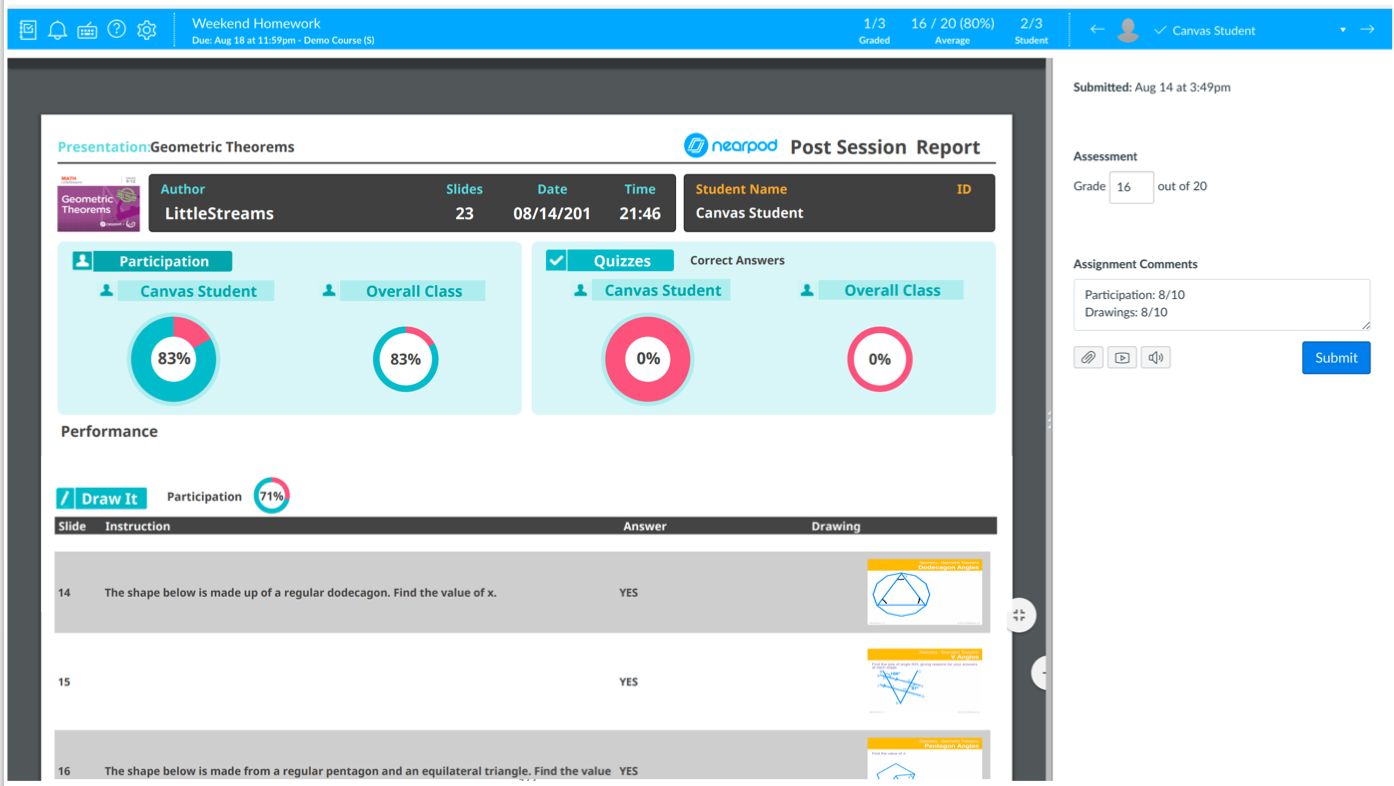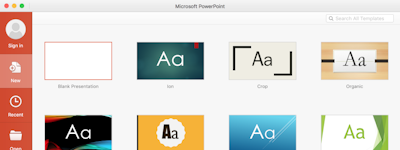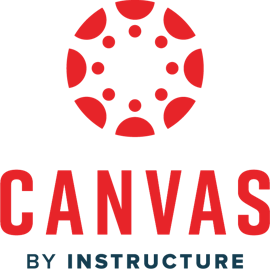기업의 더 효율적인 소프트웨어
선택을 위한 17년 지원 경험
Nearpod
Nearpod은(는) 무엇인가요?
Nearpod를 사용하면 교사가 비디오 및 가상 현실과 같은 동적 미디어를 통해 형성 평가 데이터를 실시간으로 획득하고 학생 참여를 유도할 수 있습니다. 기존 리소스(PowerPoint, Google Slide, 비디오 등)를 기술적으로 강화하고, 미리 제작된 학습을 다운로드하거나 자체 활동을 만들 수 있습니다.
Nearpod은(는) 누가 사용하나요?
Nearpod는 능력 있는 교사로부터 열정적인 교실이 시작된다는 신념을 기본으로 합니다. 이것이 바로 Nearpod가 교사와 학생을 제품 설계와 개발 프로세스의 중심에 두는 이유입니다.
Nearpod 리뷰

Provides Effective Interactive Lessons
주석: Nearpod has been a very useful tool for presenting material and evaluating student performance. It is simple to use and has functionality that has enhanced my classroom instruction.
장점:
Nearpod allows me to upload my slideshows seamlessly to the platform. It allows "real-time" checking for understanding for my students to alleviate misconceptions immediately. The feature for assigning the presentation as homework is also useful for absent students. In addition, the ability to add voice to the lessons really enhances the comprehension of the material for my students.
단점:
It is difficult to grade the results of the students' responses because the software does not notify you when a student has submitted an assignment nor does it upload to learning management systems. When a student submits an assignment late, I do not know evaluate their performance and post their results in the electronic gradebook.
Nearpod for Education
주석: I love the "time to climb" aspect when I am teaching a live lesson. Students visually can see their progress and this motivates them to continue.
장점:
I like the funcionality of nearpod in allowing the creation an sharing of a lesson in a fun format. With Nearpod, I can import a lesson that I have already created in Google slides, power point or I can create them through nearpod. I can embed a virtual field trip, musical links and audio files throughout my created lesson. As I am giving a live lesson, each student sees my annotations and discovers for themselves the lesson, as it allows themm to individually work through an assignment.
단점:
Nearpod does not make it easy for me to see what my students are doing all at the same time. It does not let me see the notes that they took.
Nearpod
주석: I used this product because my school site bought us a license. I had used Pear Deck previously which is a similar software. In my opinion Pear deck is much easier to use and the students enjoy using it more as well.
장점:
It makes boring powerpoints more interactive. You can engage students by asking questions throughout the lesson and see their responses on your screen. There is also a library of pre-existing lessons ready to use.
단점:
The pre-made lessons didn't really fit my needs and creating your own Nearpod presentation from scratch is extremely time consuming. During the lesson it is difficult to go back and forth between the presentation and checking student responses.

Interactive and Effective Learning with Nearpod
주석: I find Nearpod very fun and effective. My students love it so, learning has been quite fun during this pandemic.
장점:
Nearpod is like the next generation of PowerPoint. It a very effective and interactive way of learning. You can reach all of your students together with Nearpod. It proves very effective in the current scenario. With Nearpod teachers are able to present lessons to students in a whole new way. It combines of audio, video, presentations,quizzes and very beautiful designs which helps the students to remain active and focused during class.
단점:
It's quite expensive which make it not accessible to many organizations. Sometimes students report of facing lags while using the app.

Great Engagement and Success Tracking
주석: Nearpod is my presentation go-to that helps me deliver information or learning in a fun and efficient way. It allows me to assess my students with reports in real time. I can even share a code with adults then I can track who has accessed it. I often turn to the Nearpod library when I need a last minute lesson-- it gives me content to start with so I don't have to build a lesson from scratch.
장점:
I use Nearpod for training teachers as well as creating and delivering lessons to students. The interactive features such as quizzes, a Time To Climb game, and Draw It keep grownups and kid engaged in the material. The VR "field trips" are amazing also, even if you don't have VR goggles. Nearpod support is great, there is a very active community of users to learn from, and the company is very responsive to feedback.
단점:
There is a learning curve before a person can use Nearpod to its full advantage. There are many premade lessons, but they often need to be customized for specific audiences such as grade level (I have found some of the Kindergarten lessons, for example, are too advanced for most little ones).The file structure and management is also a little awkward.

Interactive Presentation App for Multiple Learning Intelligences
주석: I am happy I have this resource to use in my classroom. I wish I had more time to develop more lessons.
장점:
I have been a Nearpod user since 2012 (almost the beginning). I have seen the program evolve over time into a more and more dynamic platform for teachers to update their presentations and add interactive elements like polls, quizzes, virtual 360 tours, videos, audio, and worksheets. The pre-made presentations that come with a site license can be a huge time saver.
단점:
With time, Nearpod has become more expensive. As a small school, we have had to make sacrifices to afford the site license. It can be hard getting faculty to feel comfortable using it because it is a new way of approaching presentations, but those who adopt them enjoy using it. It does require a time investment to build a lesson in Nearpod, but they are sharable and reusable.

Presentation Supercharger
주석: Nearpod allowed teachers to create engaging presentations for their students. The students enjoy the platform and the onboarding process was Bay breeze. Enhanced reports allow teachers to better understand student engagements to make adjustments to their instruction. My overall experience with nearpod is extremely positive
장점:
Implementation of nearpod is easy. Creating presentations is intuitive and familiar for teachers. The onboarding process requires little effort. Students enjoy the presentations. Nearpod makes creating engaging lessons becomes a reality
단점:
There is a cost associated with nearpod however it is a fair price. The amount of add-ons and additional resources make nearpod an exceptional value. There is a cost but the improved presentations offset the expense.

Nearpod Revioew
주석: Overall I would recommend Nearpod to people who do not want to have to reinvent the wheel when looking for ways to present new information to a class. Great in a 1 to 1 or lecture style classroom.
장점:
- They have a pretty extensive library of preexisting activities featuring a variety of topics. - Compatible with 1 to 1 classrooms through a variety of classroom programs (google classroom, canvas, etc.) - Great for introducing new topics in the classroom - Great for whole class instruction
단점:
- I wish it had a way of compiling student results for each question - Not all information in the presentations is relevant to what the students may need to know. You can edit the activity though to fit your needs. - Have not found it to be useful for individual student activities

Nearpod
주석: I use Nearpod for all kinds of things with my students - initial instruction, test review, practice with vocabulary, you name it. Sometimes we use it for fun things like class games. I even used it for a virtual baby shower once. It allows participants to respond in several different formats to different types of questions.
장점:
I absolutely love Nearpod because it allows students to interact with the lesson in meaningful ways.
단점:
I do not have any cons to speak of; I would love it if more activities for students to complete were added but the selection at the moment is still great.

Interactive Presentations
주석: Nearpod opened up the door to a style of presentation I had not thought of and will help enhance your information whether in education or the workplace.
장점:
Nearpod improves on presentations by allowing you to integrate question types and project to the other users screens.
단점:
Nearpod could use some upgrades with their annotation tools in real time to allow a more effective live teaching tool.
My 6th Graders Love It
주석: Nearpod has been an incredible time safer. It is easy to use and delivers content in a fun and powerful way. My students are challenged each day through the creative lessons and I live the results I am seeing thus far.
장점:
Nearpod has been a life saver this year. I love the fact my students can each login to Nearpod individually, and yet still work on the content together as a class. I love having the option of assigning tasks that students can work on at their own pace at home or with the pace of the class during a live lesson. I also love the amount of content that is available for me to modify or use outright. It makes planning my lessons quick, and, if their is something I need to review or cover again, I can quickly add it or copy a slide/activity from a prior lesson. My students love the virtual field trips, of which there are many. We have traveled all over the world this year without leaving our homes. They also enjoy the games like matching and "Time to Climb." Finally, I love the fact I can compare student data from the lessons and easily enter it in my grade book.
단점:
There is nothing I dislike about Nearpod. I would only recommend even more lessons and games added in the future. I would like to see an option of split-screen, so the teacher can show the student/lesson slides, while keeping the teacher side/information private. I currently use two screens with two logins to do this, so it works for me. But, on the rare occasions this year when I only had one screen, I had to use my phone to view the teacher side, in order to keep student data private. I teach through Zoom, so I have to be mindful of what I broadcast.
Interacting Platform for Online Learning
주석: Nearpod has made my life a lot easier. It is simple to use and offers stuff in a fun and effective manner. Nearpod eases the pressure that online learning has placed on our shoulders. Without a doubt, it makes learning enjoyable and interesting. My pupils are challenged every day by the innovative lessons I teach, and I am pleased with the outcomes I have seen thus far. I would not hesitate to suggest it to anyone else contemplating purchasing software to improve the effectiveness of online learning.
장점:
On the Nearpod Platform, teachers may design a complete class. On the presenter screen, the code is ready. When students input the code, they are sent to the first slide, which contains their tasks. All of my instructions, collaboration structures, and supports are easily posted on the slides. This allows me to concentrate on the needs of the students while still completing the tasks I set out to do. Nearpod provides a few teacher features that bring accountability to every session by allowing teachers to see in time who has and has not submitted work. They can then approach to kids who may want support or motivation.
단점:
Nearpod has various drawbacks. The free version has limited capacity, the gold version is absolutely essential. Students can interact with a website when it is displayed, but as you move to the next slide the link disappears. If they need to glance back to perform the task on the next slide, that site is no longer available.
Nearpod College
주석: Tutors find it easy to use and engage students.
장점:
Ease of use - digital upskilling is made easy by Nearpod training and tutorials.
단점:
Back end Control Panel could be better.
Nearpod for Education
주석: I have recommended Nearpod to whoever is looking for a great tool to use in a classroom. The basic account has limited storage, but the upgraded account will let me make plans for the entire school year. I use this daily to create lessons for all my students and couldn't ask for a better tool.
장점:
I love the functionality of Nearpod. I am able to upload lessons from other programs to create interactive lessons for my students. Nearpod has a lot of features that can be imbedded from other technology reasources, too. In a virtual/hybrid learning situation, Nearpod is a great resource to reach students with and without solid internet access.
단점:
The one feature that has been troublesome is the amount of video data that can be uploaded. I was able to work around this issue by creating my videos as YouTube videos and uploading the links.
Another Tool in the Teacher Toolbox
주석: Nearpod is a great way to run interactive whole group or independent lessons with students, but it doesn't fully implement itself with other classroom tools such as Google Classroom. Because of this, it can be frustrating to go from one tool to another to create a lesson and then formative assessment for students. This has been great for me for interspersed uses, but until it implements a little better, it can be tough to use daily.
장점:
Nearpod helps teachers (and others) create powerpoint-like lessons for students to go through either in whole group settings or student-paced. The slides can range from interactive ones like student drawing or typing responses or can be static slides, linking students to other resources. Students can join on a variety of device types with a lesson code, or by linking the lesson directly to your Google Classroom.
단점:
While the tool can help students go through a lesson, I wish it implemented itself with other tools a little better. The fact that I can link this straight to my Google Classroom is great, but it won't allow me to keep or save any individual grades from the Nearpod easily. This means if I want this to be an independent lesson for students with a formative assessment at the end, I have to make the Nearpod, and then create a graded opportunity separately. I've been told this update will come to the program, but until then, that can be frustrating.
Incredible Teaching Tool
장점:
What I love about Nearpod is the extensive library of lessons and activities for students. I also like that Nearpod had the extension for google slides to take existing PowerPoint and import them to Nearpod to make them more interactive.
단점:
The lessons can be isolated and don’t always build as a curriculum would, but it’s a great supplemental resources.
Teachers Need Nearpod!
주석: Great experience. These lessons are perfect for both whole group and center time. Students love them!!
장점:
I can create self guided lessons with primary sources. There are multiple ways for the students to learn and remain engaged with the lesson and each other!
단점:
There is nothing that I don't like, but I hope Nearpod continues to add new features for students.
Nearpod - Helping teachers
주석: I use it in my classroom but also I teach seminars to other teachers on hiw to use it/
장점:
That it has Google search integrated in it. That I can upload videos and pause them with questions. The fun interactive games and characters.
단점:
For English language learning, I find nothing negative.
Nearpod for Distance Learning
주석: Our teachers have been very pleased with Nearpod. They enjoy being able to collaborate and share lessons with colleagues. They have enjoyed using all the interactive features with students to vary lessons from day to day.
장점:
As a K-12 Instructional Technologist, our district decided to purchase Nearpod to support our face-to-face and virtual students and teachers at the middle and high school level. Since our teachers might have virtual or quarantined students at home, it's one of the best ways to keep students engaged while they are learning from home. Teachers are able to get real-time data and provide timely feedback
단점:
Nearpod was a bigger purchase for our district and that is why we never had it prior to this school year. We have found it to be a worthwhile purchase and a wonderful resource.
Nearpod
주석: I have been very impressed with Nearpod. I definitely plan to continue using it with my students.
장점:
Our district has been piloting Nearpod premium. I am a middle school STEM teacher. I have used Nearpod before but never in my STEM classroom. I was impressed by the number of already created STEM lessons. I have used several of the career Nearpods with my students while we have been doing eLearning.
단점:
I really do not have any complaints. I love the new interactive features like Climb the Wall. We played that at a PD session and it was a lot of fun.
Nearpod: Make your lesson interactive and engaging
주석: Nearpod is really an amazing interactive online tool. I could say that it is the most loved software that I used in my entire life because everything is there. You just have to maximize the features and be creative in presenting your lesson to the class!
장점:
The feature that has the greatest impact on me is the interactive video. Unlike the usual pace of watching a video where the teacher will just ask questions right after the video, the teacher can pose questions in between the video and students may answer that verbally or through chat in the interactive video responses of the students.
단점:
I find the software easy to use. I don't experience difficulty using Nearpod.
Nearpod provides multiple tools on one platform
주석: A very user friendly and engaging product that has been very helpful for distance learning and will continue to be so in the classroom.
장점:
Nearpod is excellent for creating interactive and engaging lessons. It takes slide presentations up considerable notches by allowing you to easily add elements such as polls, quizzes, videos and games. Lessons can be delivered live or set for student paced so students my view and interact on their own. It has been indispensable for distance learning.
단점:
The embedded quiz game is more suited for younger students. Otherwise, no complaints, it has continued to evolve and improve.
Best software to enhance student engagement
주석: It helped us to improve student engagement in a flipped classroom teaching strategy. Please buy the license and start using it. You will not regret it.
장점:
Easy to use. Student paced mode enables you to make your presentation, a homework assignment with questions. Great for Formative assessment. VR and 3D images Very good analytical data of every session
단점:
Nothing. It's really amazing. A bit pricey, but worth every cent.

Get Closer to Success with Nearpod
장점:
What I liked most about this software is that it includes a variety of interactive features that include built-in assessments. It's beneficial for elementary school educators like me who desire to enhance their teaching and students' learning.
단점:
What I liked least about this software is that it loads slowly if there are many users viewing your lesson. Nearpod is also not available to access offline.
Nearpod makes virtual learning fun
주석: The best part about using nearpod is that there are two options: live participation and student paced. While I teach we use live participation so I advance the slides and we’re all together even though they’re on their own devices. I use student paced for scholars who didn’t make it to class and need to study the material asynchronously.
장점:
This add-on to google slides is perfect. Scholars can interact with the lessons, watch videos, do virtual labs, draw, you name it! It’s the perfect way to bring what was happening in the classroom into the virtual space.
단점:
I wish you could copy the slides when you make them in google slides. Nearpod slides can’t be copied and pasted the way traditional slides can.