기업의 더 효율적인 소프트웨어
선택을 위한 17년 지원 경험
ManageEngine Mobile Device Manager Plus은(는) 무엇인가요?
ManageEngine Mobile Device Manager Plus는 기업이 모바일 능력을 활용할 수 있게 해주는 엔터프라이즈 모바일 관리(EMM) 솔루션입니다.
모바일 장치 관리, 애플리케이션 관리, 이메일 관리 및 장치 컨테이너화와 같은 기능을 통해 기업 보안을 훼손하지 않으면서 직원 생산성을 향상시킬 수 있습니다.
온프레미스 및 클라우드 방식을 모두 지원하는 MDM은 사용자 요구사항과 IT 보안 요구사항을 염두에 두고 개발되었습니다.
ManageEngine Mobile Device Manager Plus은(는) 누가 사용하나요?
모든 규모의 기업을 위해 설계된 이 제품은 네트워크 애플리케이션을 보호 및 관리하여 직원 생산성을 최적화할 수 있게 해주는 모바일 장치 관리 솔루션입니다.
ManageEngine Mobile Device Manager Plus은(는) 어디에 배포할 수 있나요?
ManageEngine Mobile Device Manager Plus 동영상 및 이미지

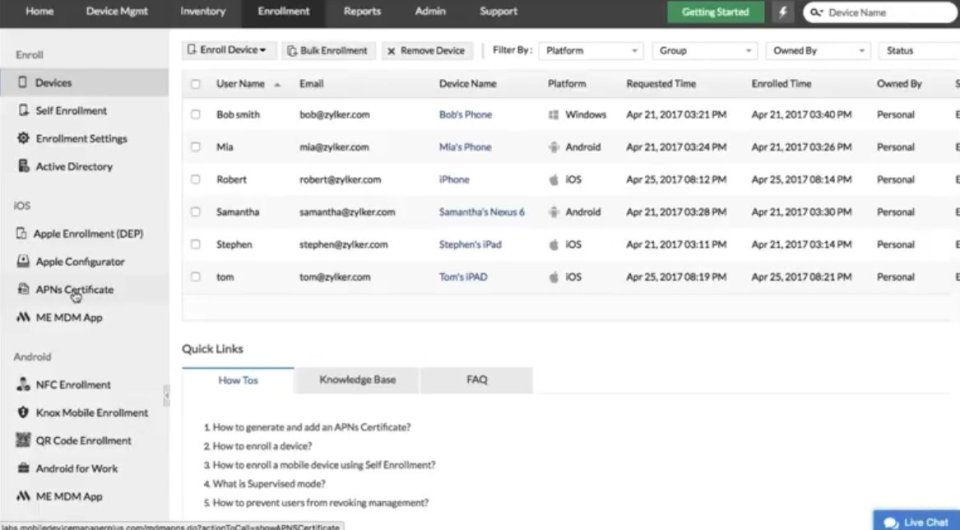
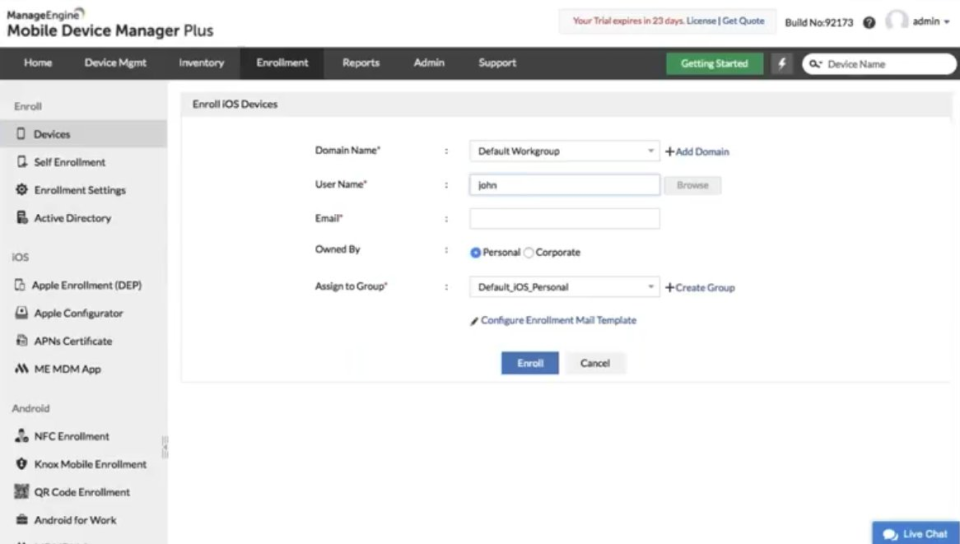
ManageEngine Mobile Device Manager Plus 특징
ManageEngine Mobile Device Manager Plus 리뷰

MDM PLus for WMS Devices and Scanners
주석: Great product, but need more training and knowledge to fully utilise
장점:
Overall management of Devices for our warehouse management system
단점:
Not the most intuitive interface and not the easiest to learn. Gear to more intermediate techies I would say
Manage Engine MDM || The ultimate leader in MDM industry
주석: Overall experience is 10 /10, this product made my MDM administration task very easy. Thank you Manage engine for this wonderful product.
장점:
I like this product due to multiple reasons, including ease of setup and administration, user friendly application, quick enrollment of IOS and android devices, less expensive when you are comparing with other products, remote administration capabilities etc.
단점:
To be frank, I am still using this product and I am so much satisfied with it, Hence I don't remember any drawbacks of this application until now.
고려된 대안: Kandji
ManageEngine Mobile Device Manager Plus 전환 이유: Due to the free tier availability we chose this product at the beginning, then we decided to stick on it due to its capabilities and inexpensive behavior's.
ManageEngine 응답
11개월 전
Greetings from ManageEngine! Thanks for using the product. We are happy to know that MDM is helping you with device management in your enterprise. In case of future queries, you can write to us at mdmcloud-support@manageengine.com.
Superb Customer Service Experience with Manage Engine
주석: Manage Engine's customer service is among the best I have ever encountered. Every team member has understood my request and answered my questions promptly, or identified a team member who can. The product is extremely easy to deploy and use.
장점:
First, it's simplicity. It took minutes to setup the service on the first device, and only a few hours to learn the system well enough to develop policies for use in our business.
단점:
There were a few occasions where I had to contact customer service to explain an issue I thought could be found in the documentation, but wasn't. But the customer service team is excellent, so this was less of a problem than it could have been.
Good MDM for a medium-sized company
주석: Overall it is a good product that does the job, I would recommend the service.
장점:
Application deployments on both Android and IOS
단점:
The first steps with the application. It is not very intuitive and to enrol iOS devices that had not been purchased by Apple Business was quite complicated.
ManageEngine 응답
7개월 전
Greetings from ManageEngine! Thanks for using the product. Can you please elaborate the issues faced to enroll iOS devices? In case of future queries, you can write to us at mdmcloud-support@manageengine.com.
Good product for what you get
주석: It has been great and I have very few negatives
장점:
That it is free for 25 devices and it includes app deployment
단점:
If you are not a paid customer, you cannot get adequate support using the product, you have to be a paid customer or if not you can only use the self help tools
Robust MDM
주석: Overall I am very happy with the service. Because of its robust feature set it can be a little confusing initially but once you get the hang of it it’s pretty straightforward to use.
장점:
I love that it offers robust solutions for all OS and platforms. It is relatively easy for one technology fluent individual to setup and deploy. The free trial is generous and provides full access to all features. It tightly integrates with Google Workspace.
단점:
Some of the support documentation needs to be updated. The web interface can be a little confusing, and some feature menus can be difficult to locate. For about half my devices it was necessary to go through the enrollment process two times to get good results. Medium level learning curve.
ManageEngine 응답
7개월 전
Greetings from ManageEngine! Thanks for using the product. We will forward this feedback to the concerned team. In case of future queries, you can write to us at mdmcloud-support@manageengine.com.

A great MDM - Worth the move from our MS product
장점:
The settings and abilities are, so far, lightyears beyond what Intune was able to do, in terms of locking down devices and making them both more manageable and more secure.
단점:
Importing devices from one MDM to this new platform is a bit clunky and not necessarily intuitive, however their Support team, who was available by chat right on the same screen, was a huge boon and was ready with screenshots and clear directions.
ManageEngine 응답
10개월 전
Greetings from ManageEngine! Thanks for using the product. We are happy to know that MDM is helping you with device management in your enterprise. We will forward your feedback to the relevant team and get it resolved. In case of future queries, you can write to us at mdmcloud-support@manageengine.com.
Finally and easy button
주석: this has been by far the easiest tool i have used
장점:
The documentation and easy button approach
단점:
none at this time!. everything has been going smooth
ManageEngine 응답
9개월 전
Greetings from ManageEngine! Thanks for using the product. We are happy to know that MDM is helping you with device management in your enterprise. In case of future queries, you can write to us at mdmcloud-support@manageengine.com.
ME MDM plus features
주석: intuitive and easy to access. with the right features
장점:
It has all the features we are looking for to manage our mobile devices
단점:
Some functions or configurations are not easy to do
MDM is one of the best to chose by price and funcitionlity.
장점:
MDM has an easy management and you can enroll mobile devices fasta with not all features but if you apply a factory reset you can manage everything. Management options are very useful. MDM is one of the best to chose by price and funcitionlity.
단점:
At the begining is a litle mess to go the correct options.
Good for the price but a bit of a pain to set up.
주석: I would recommend this product. For the price, it has some really good features. I have only been using it for 30 days but it seems to work very well. I have deployed the MDM software on Apple and Android devices so far. I have not tested the laptop device management.
장점:
The application management feature on this device is very nice. Once you have all the profiles/apps setup for a group it is very easy to deploy.
단점:
Walkthroughs are a bit lacking. Videos are very segmented and use speach to text instead of having a live narrator. It makes me wonder about customer support if they're not willing to invest in proper walkthrough videos on their products. I chose to use the cloud management option, and it seems to work pretty well.
Manage Engine Review
주석: Perfect software for point of sale devices. The applicatiion is closed and restart itself. Absolute control on the device from users.
장점:
The software enables smart control of the device and allow only one application to run on the android point of sale devices.
단점:
The difficulty to change settings of the MDM outside the portal from the device. There is no option to remedy the configurrations on the android device.
Practical Product.
주석: The tool is really good to manage mobile devices. clear password, locate a lost device, wipe data and much more to protect software and Hardware.
장점:
The tool is easy to use and deploy. it allows us to manage ios and android devices. you can manage Apps, Profiles, Security and can integrate with Apple Business and Android For Work.
단점:
The interface could be better, With iOS devices the management is good but if you want more security you should try other MDM.
Mid tier pricing with High quality functionality
장점:
I like that our users can have the apps they need sent to them remotely without using personal Apple Ids- Easily transfer devices between users with out getting locked out by personal Apple sign in,
단점:
Sometimes it takes a day for changes to catch up to the device- offline devices have to wait until passcode unlocked for profile changes to update.
Easy to decide - super fast to set up
장점:
super easy to setup trail, 100% no need read any docs (with some experience with MDMs), super fas device deployment
단점:
ManageEngine Mobile Device Manager Plus has old-fashion interface...
ManageEngine 응답
작년
Greetings from ManageEngine! Thank you for using our product! We are sorry that you are facing issues with the UI. We're constantly striving to improve and make it even better. For further queries reach out to us at mdmcloud-support@manageengine.com
Does what we need it to do. While alittle rough around some edges, this MDM shines by its features.
주석: The ability to manage our mobile devices effectively and efficiently in a work and school environment.
장점:
Easy to setup with a relatively straightforward dashboard layout. Where as a handful of other MDMs I have trialed are a bit overly-feature rich and have awkwardly placed menus, ManageEngine's MDM layout is one that makes sense, and integrates all of the things that a school district like ours needs. While trialing this product on a half dozen android tablets, they were a breeze to lock down, and we were able to group them up and drill down and apply policies on group and individual basis' with out too much struggle at all. Geo-tracking, Android Apps for Work Integration, individualized and group-based app approval, but also curating a custom app store, swift QR Enrollments, and user assigning are all big things we need in a MDM. And of course, a few hidden gems like the web clips, and the integrated remote monitoring are wonderful additions to a otherwise comprehensive device management platform.
단점:
Only a couple concerns with the product itself. For some, the policy profile layout can be a bit overwhelming for some. We only have 5 schools, but certain things require a new profile for each minor change, like 1 profile for each WiFi profile you have to deploy, and each webclip requires its own as well. While straight forward, it can get make the profiles page a bit messy as you keep adding on to them, and should changes need to be made, going back between them can take a bit of time. Small thing, but a critique none the less. Another small critique is we had some issues connecting via the remote monitoring. Either it's our network or the service, but we were only able to get it working a couple times, and it requires a couple steps of user interaction to start the session more than I would like. The only noteworthy concern I experienced, & I will speak with a Customer Service rep for more info, is that I experienced a policy / app syncing issues on more than 1 occasion during deployment. During initial enrollments, I had instances where apps did not get downloaded to the devices, I had policy's that would not refresh despite manually refreshing them on the tablets themselves, and twice when I decided to remote wipe the device, the device did not wipe, despite it marked as removed from the console - where I then had to manually remove the mdm app from the tablet itself via a override code.
ManageEngine 응답
6년 전
Hello Maximilian, Greetings from ManageEngine! We'll consider your feedback and look into ways to ease profile management. Could you elaborate on the difficulty faced during remote control as well as app/profile syncing on devices, so that we can work on the same. In case of future queries you can mail us at mdmcloud-support@manageengine.com
Impressive MDM Solution
주석: Robust Features: ManageEngine offers a wide range of features, from device enrollment to app management and security policies. It covers everything you need for effective mobile device management.Reliable Security: Security is paramount when it comes to mobile devices, and ManageEngine's MDM doesn't disappoint. It provides robust security features to protect sensitive data and ensure compliance.Great Support: Whenever I've had questions or issues, the customer support team has been quick to respond and very helpful. It's reassuring to know that they have my back.Cost-Effective: The pricing is competitive, especially considering the features and support you get. It's a cost-effective solution for businesses of all sizes.
장점:
User-Friendly Interface: The user interface is intuitive and user-friendly. Setting up and managing devices has never been easier.
단점:
nothing because they are improving and even they modify in their mdm for our needs
ManageEngine 응답
작년
Greetings from ManageEngine! Thanks for using the product. We are happy to know that MDM is helping you with device management in your enterprise. In case of future queries, you can write to us at mdmcloud-support@manageengine.com.
Regarding the MDM...
주석: Overall positive and we will likely end up using this product if the cost of renewal is reasonable.
장점:
1) Does not rely on access to an internal server, which greatly improves our ability to manage the devices. 2) Reactionary geofencing is powerful for devices that should not be roaming 3) Multiple App Versions of a single app would allow for easier testing access 4) Naturally provides KB articles for suggested fixes when an issue is encountered 5) Allows for out-of-the-box setups for VPN configurations than our current solution
단점:
1)Requires a user be assigned to each device (Can be done on enrollment). Nearly 1000 of our devices are assigned to our individual stores nationally, not any single user. We will have to create dummy users for each store location and tie the devices to them. 2) A user can wipe any additional information loaded to a device, such as asset tag # etc. by resetting all content and settings on their own device making the system lose this critical information. The device can re-enroll, sure, but that information is now gone. 3) Considerably complex menu navigation. 4) No option that I could find to manage time frames for iOS updates. It is either full send or nothing. This SEEMS like it should be possible if the deferred time period is less than 90 days by toggling the device between 90 and the actual deferred period within the acceptable time range.
MDM is the best alternative to manage multiple devices with Microsoft, iOS, Android platforms
주석: Easily accessible interface, ease of use, I have been working with this product for more than 3 years and this means something
장점:
Easy management of the device fleet, use of the application on several devices at once, the possibility of remote user support, secure work with samsung knox, quick resolution of the issue when contacting support.
단점:
Sometimes there are problems with installing the application with apk files (not from the Google store), the appearance of bugs in new versions when updating.
ManageEngine 응답
작년
Greetings from ManageEngine! Thank you for using our product! Can you please elaborate on the issue you are facing with installing APK files? You can write to us at mdmcloud-support@manageengine.com
Made my life massively easier
주석: The management of our devices all round the UK was easy to setup and is rolling out now. Our primary concern is to minimise suppor calls, and this software allows us to remotely control the device, the applications installed, system updates and all other issues we come across on a daily basis. This means we can proactively push the latest version of our software out to all the tablets when it is released, saving us the hassle of having to talk end users through the update process. plus we can lock down the problem users to kiosk mode and completely limit their access to anything but the work applications. Our customers also have their own applications that they use, and we can manage these on behalf of our customers, offering a much more streamlined, yet personalised service.
장점:
I have more than 200 tablets around the UK with local councils. With Zoho I can remotely update the company software, lock problem users down to kiosk mode and stop them from watching TVPlayer on their lunch and using all the data allowance. Everything is in a single system, unlike Knox, is much simplified over other systems and even a total novice like me managed to pick it up in the space of a day or two.
단점:
There's a few things we'd love this to do... Remotely push json files to a set directory on the SDcard, and the one thing that knox has over ME, allow us to set the layout of the home screen. But the premium for Knox is not worth that single feature.
ManageEngine 응답
6년 전
Hello there! Greetings from ManageEngine! I'll pass on your requirement of distributing JSON files to mobile devices, to my engineering team. Additionally, we've been working on the home screen customization feature and this will be released soon. If you provide your requirements for both cases, it'll help us understand it better. You can e-mail any further queries to either me or to mdmcloud-support@manageengine.com
Efficient Management Across Platforms with ManageEngine Mobile Device Manager Plus
장점:
ManageEngine Mobile Device Manager Plus excels in integrating management for both Android and iOS devices within a single platform. This unified approach is extremely beneficial for maintaining consistency in device management strategies across diverse operating systems. The Android Kiosk feature is particularly impressive, offering robust capabilities and mature implementations that enhance device control and application management. Furthermore, the platform provides extensive customization options compatible with various Android versions, making it highly adaptable to different organizational needs. Adding devices, whether Android or iOS, is streamlined and user-friendly, facilitating easy scaling and management.
단점:
While the platform is generally user-friendly, its interface could use some improvement. The management console features numerous tabs and settings which can be overwhelming and sometimes complex, especially for new users. Simplifying the navigation and reducing the complexity of the interface could enhance the user experience significantly.
ManageEngine 응답
6개월 전
Greetings from ManageEngine! Thanks for using the product. Our team is constantly working to improve the user experience. In case of future queries, you can write to us at mdmcloud-support@manageengine.com.
Review for MDM Plus- Manage Engine
주석: Overall it is great experience working with Manage Engine team they are supportive and technically able to provide us solutions for our business requirements. I would recommend to try their product to get bundle of services under one portal.
장점:
We have been using Manage Engine MDM plus in our organization since last two months, we have deployed on 110 devices and manage device centrally from one console. It has multiple products under one portal.
단점:
I cannot see anything to complain about this product but would request to improve training and customer support
ManageEngine 응답
7개월 전
Greetings from ManageEngine! Thanks for using the product. We are happy that MDM is helping with device management in your enterprise. In case of future queries, you can write to us at mdmcloud-support@manageengine.com.
Worth the time
주석: I really liked the tool. Overall easy deployment. Easy app distribution. I would definitely recommend the software package.
장점:
This management tool is relatively straight forward. Distributing apps and managing devices is much easier to setup and utilize over some others like Microsoft Intune.
단점:
I had some issues with remote access of the devices but at least it was an option.

Great Product!
주석: Overall we are pleased and excited to utilize ManageEngine on a daily basis.
장점:
We recently implemented ManageEngine to easily manage our devices, create uniformity, and enhance security. After using the product for roughly a month now, we are very please with the results. Our team quickly embraced the idea's and have had great success. The front end interface is clutter free and customizable. The backend offers an abundance of control and analytics. We love the ability to remotely manage our devices including remote control when needed. Lastly, small business prices under 26 devices is FREE.
단점:
Customer service lacks due to lengthy response times and language barriers. While chat support is available, it can be difficult to communicate the problem/solution. In addition, when phoning for support or sales, the phone system is difficult couple with extended wait times.
Notification Function
주석:
we are still trialing it and have not had suffucient time to see if we will get what we need from it for managing Lenovo TB-X505X Android Tablets on kiosk mode.
we are cannot set a policy that prevents screen timeout.
we need to be able disable the device from being switched off using the power button whilst on kiosk mode.
recieve notification from devices going offline because of battery ran out or network connectivity.
장점:
The control and management of devices that are in kiosk mode is great and the ablility to lock the device to a single network SSID. The enrollment process take a few minutes, I was able to migrate 10 devices to manage engine MDM in the live environment from another maganement software in an hour, If you think that's not impressive I don't know what is.
단점:
Notification on device going offline, devices and geofence would be useful.