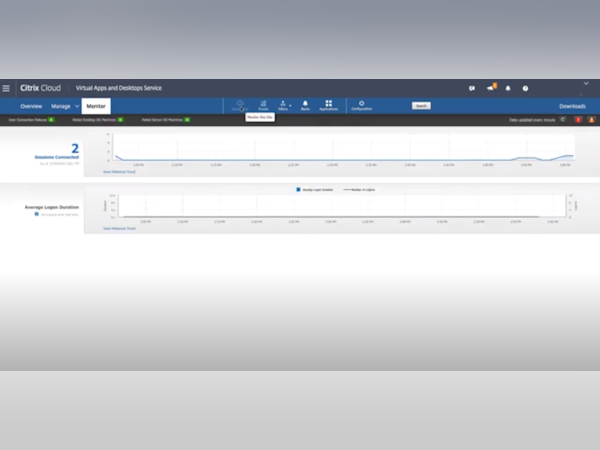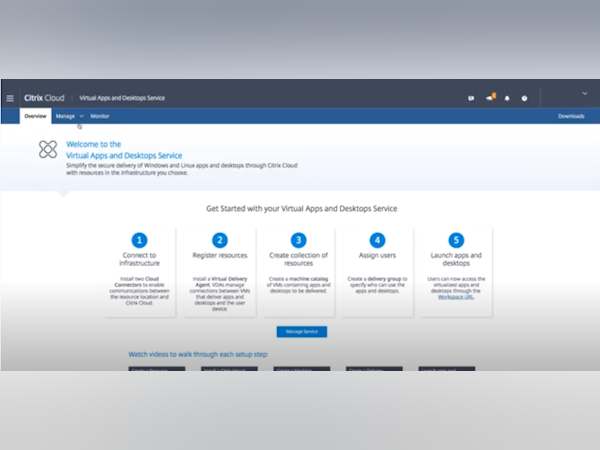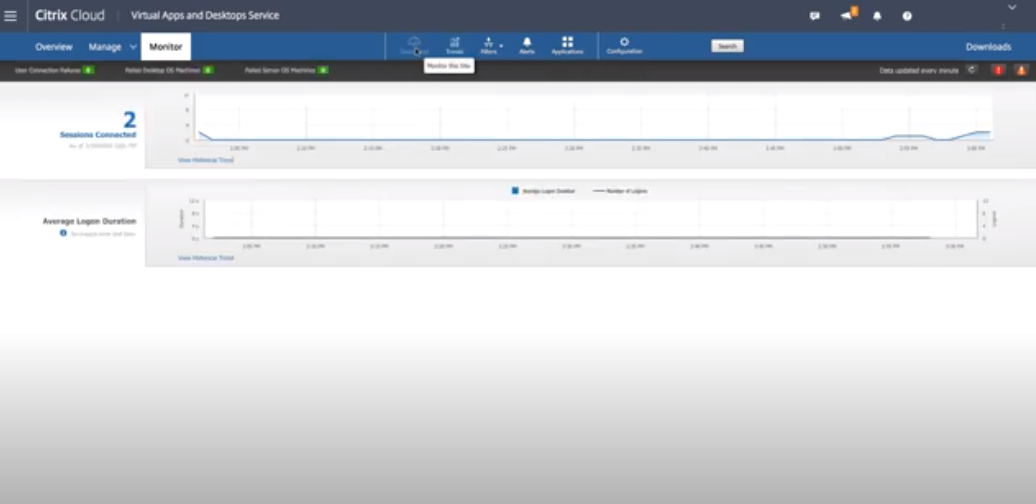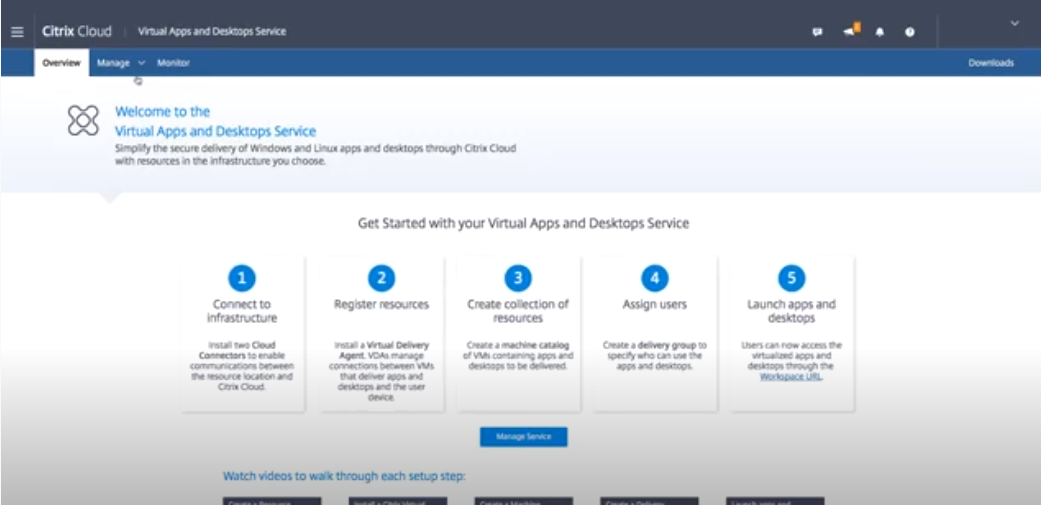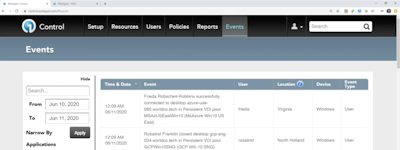기업의 더 효율적인 소프트웨어
선택을 위한 17년 지원 경험
Citrix DaaS
Citrix DaaS은(는) 무엇인가요?
Microsoft와의 오랜 파트너십을 기반으로 구축된 Citrix는 가상 앱, 데스크톱, 데이터 및 네트워킹을 포함하여 Microsoft Azure 기반의 Citrix 솔루션을 위한 다양한 VDI 배포 옵션을 제공하고 있습니다. 고객은 Microsoft Azure 클라우드 플랫폼에서 워크로드를 프로비저닝하고 제공하면서 전반적인 IT 비용을 낮추고, 효율성은 높일 수 있습니다. 또는 Citrix Cloud 서비스를 사용하여 Microsoft Azure에 VDI를 배포하도록 선택할 수 있습니다.
Citrix DaaS은(는) 누가 사용하나요?
Citrix는 중소기업부터 대기업까지 모든 시장에 서비스를 제공하고 있습니다. 클라우드 옵션의 경우 서비스 구독을 위해서는 사용자 수가 최소 25명 이상이어야 합니다.
Citrix DaaS에 대해 확실하지 않으세요?
인기 있는 대안 제품과 비교

Citrix DaaS
Citrix DaaS 리뷰

One of the best app which delivers secure Linux desktops and apps single management console for pc
장점:
The most good running and using tools in real time which can help usn getting connected to the cloud desktops almost all the enterprise application companies prefer to use this tool which make employees to connect to cloud desktop to work. It reduces the cost and increase efficiency on Microsoft azure. It has hdx technology for optimised.user expirence this is the reason the app.is available.on. mobile devices too. Provides virtual desktop to complete our business needs it is secure robust and collectivily cost less. It give employees.the freedom to work from any where while cutting IT costs
단점:
There is no least thing to speak about this. But when this opened in mobile its page seems.loading slow but due to some connectivity issues. and another thing a chnage required is the UI part that can be changed removing the un required options
Citrix VAD review
주석: Has been a very productive and good learning experience to work with Citrix Virtual Apps and Desktops. I have deployed various versions and editions of the product since XenApp 6+ both in lab/POC as well as in production environments.
장점:
Citrix Virtual Apps and Desktops is the leader is user desktop virtualization and desktop as a service (daas) services. It provides the ability for true hybrid architectures when combing on-prem with Citrix Cloud (cloud.com).
단점:
Installation is not supported on the Linux operating system. Would love to see Citrix expand their architecture to Linux as a host operating system for Citrix VAD.
Extremely glitchy and heavy
장점:
What I like about this software is the concept of having a virtual desktop and securuty it provides. Execution of the said concept is disappointing. I have nothing more positive to say about citrix as a user.
단점:
Where do I begin?? This is by far the glitchiest and heaviest software I have ever used in my entire life. And this should say something! I've worked for corporations and startups and Im familiar with so many applications and software brands. Citrix in my opinion is the worst! I understand companies use it mostly for security so only employees can access apps and internal network, I get that. But first of all, it's very heavy. While tech requirements for citrix are pretty reasonable in theory, in reality even computers with great memory and fast processors struggle. Once you log in to citrix, it's like you're back to 2000s. Everything is slow and feels heavy. God forbid you double click on an icon by accident, it'll be loading whatever the application you clicked on forever. And then it's gonna give you an error and you'll need to start over. Constant errors and bugs. I'm not kidding when I say that in 3 years I've been using citrix, I didn't have a single day when it worked smoothly. Saving something to your computer and trying to access it is a nightmare because it's two different locations although both virtual. And they don't connect properly. Omg, citrix is a nightmare!! If you're considering citrix for your company, please know that productivity will drop tenfold and spirit as well because when you're irritating with software all day and you need to use it all the time, you're in a bad mood all day, all week, everytime you're at work. Don't use citrix!!
Making work from home easier and less complicated
주석: I loved my experience overall with this system. Everything runs perfect and its secured.
장점:
I loved how it smoothly transitioned from my work computer to the virtual destop on the work computer keeping both data separate but corelated.
단점:
Sometimes the system would kick us put and drop the calls but it was not common. It was rare.

고려된 대안:
Good VDI solution for a big team without automation in mind.
주석: Overall experience is that the lack of automation leads to teams having to focus and spend extra time on repetitive tasks for maintenance and daily administration. There are other solutions that are cheaper and meet the needs of customers in different and automated ways.
장점:
The main thing I like about Citrix is that the HDX protocol is a good one to solve for latency and GPU utilization but there are other competitors that are comparable or better. The cloud offering offloads some work to Citrix but at a high price. I also like the Netscaler product since it is a great solution for application gateways, load balancers and even comes with a containerized solution.
단점:
Citrix has a powershell module that lacks examples cmdlets to perform all the work like changing a base image from a built machine catalog. I don't like the lack of innovation from Citrix being a big company. They have aquired other companies like WEM but these solutions require a lot of manual configuration and lack having a well documented API to perform the manual tasks from automated solutions like Terraform or Ansible. The Netscaler product is the only one with a Nitro API and an Ansible module but the other products like Virtual Apps and Desktops, WEM or Sharefile don't

고려된 대안:
Virtualized your servers with Citrix
주석:
Overall is the best for virtualized your applications and desktop instead of going with physical
Its and cost space effective and ease of access
choose with minimum range product and serve you requirement
장점:
Citrix is the platform where you can do physical to virtual conversions. Citrix allows you to configure deployed the severs with end requirement Citrix is the platform where the customers can get their servers with less cost as compared to physical It allows you to perform failovers overs the host which helps you avoid downtime and provides a high SLA. best and recommended software for virtual desktops and application Instead of wasting the money on building, the physical application server virtualized your applications and virtualized your desktop which helps to runs with minimum hardware with maximum servers
단점:
Its have minimum features as compares to other virtualization platforms Citrix provides rare updates of features you can say that it's a static product.

A new era of workstation
주석: Citrix (XenDesktop) is a approach that took position of conventional workstation in business. It's more power efficient, and easy to access from anywhere which you may not need to be on your computer all the time. I usually use it for CAD/CAE works in my company which offers the best for it.
장점:
Citrix (XenDesktop) brings a new understand of workstation which you can access from anywhere from any device. It is fundamental for job takes too much time which you can check them whenever you need out of your office. It's also more energy efficient efficient when consider cloud based workstation.
단점:
Login may take some time which may be about the capacity purchased. When I tried to restart desktop, it may not happen.

Citrix
장점:
I've utilized several of the Citrix platforms and I have to say I enjoy this platform most of all. Citrix allows for the use of Windows in a virtual environment. It is a must have for our agents daily work and it provides security and cohesiveness within the organization that spans across different locations and scopes of expertise. That, perhaps for me, is the best feature of Citrix. Having the ability for each member of the team to use the same software, access the same programs regardless of their personal OS or location is why we use it. Having another level of security and "control" for lack of a better word is also key in using a virtual environment that is essential to our company.
단점:
There is not alot of cons to be said about Citrix. Of all the various platforms and programs that our company use, Citrix is the most used, most reliable and most stable. My review of Citrix remains positive.

XenDesktop is an amazing time saver
주석:
XenDesktop is a huge time saver and can make you look like a hero to the executive staff.
We saved money overall by saving massive amounts of time involved with provisioning users.
장점:
This product will increase your productivity, it allows you to have the same desktop experience on whatever device you choose to use. Executives love this product as they always seem to have new technology whether actually increases their productivity or not. If your going to use VDI there is only one clear choice.
단점:
some users may experience bad animation, powerpoint and video when resources are not properly allocated.

Must have for making your life easy
주석: Have been working with XenDesktop quite a bit now. I find it very useful and works smooth (with the correct hardware of course). where I work it's used for 500+ users to connect to. Saves us a lot of work.
장점:
Allows users to work on servers without having to work locally on their own computer. On this machne you can deploy applications for the users and set security on it. Which is very useful for big business meaning you don't have to install applications on all the laptops/desktops, but just once on the server.
단점:
Licenses are quite costly, and you probably need a XenDesktop expert to set up the more complex environments.
Citrix 7.x Virtual Apps and Desktops review
주석: We are solving remote access issues due to the pandemic, but also for users to globally collaborate and share work loads. We are able to utilize a larger workforce to facilitate heavy client demands. We are also able to allow more employees the ability to work from home more effectively.
장점:
Multifactor authentication, secure remote access using Citrix Gateway, controlled access to Desktops, servers, and applications. It is an invaluable product for any Enterprise.
단점:
The LTSR products don't support all platforms, which makes is difficult to stay on the same version when OS platforms are replaced. If the Citrix workspace application could be more platform supportable instead of needing different versions, would make the client experience easier and more efficient.
Citrix Admin role
주석: I am managing users access to desktops and apps. resetting users profiles
장점:
Super easy to use from end user point. Easy to manage snd troubleshoot.
단점:
Citrix is so big. Cant manage all parts.
Citrix is a no go
주석: Having access to all files from everyone within the company.
장점:
I like that everything is stored in their system because it would come in handy if your computer crashes.
단점:
It makes everything else crash and is difficult to use.
Efficient but needs improvements
주석: I’ve been using this program for a few months but I have several suggestions for improvements. For what the program does, I feel that it is extremely useful. However, it’s a highly used application by thousands of our employees and could use a “tune up.” Glitchy programs should not exit in this day and age.
장점:
The best feature of this program is that it’s very secure. We use it for a wide range of sensitive customer related task. It keeps info obtained very safe. The apps are also very simple and can be altered if needed. Also, all programs have bright and colorful graphic designs and brands. I appreciate the amount of creativity that went into each logo.
단점:
This product is very glitchy. I use it to my virtual call center apps. At least once a week there is an issue with it loading. Additionally, there are lags in the software that have nothing to do with internet speed or access.
Truly The Best Virtual App/Desktop Available
주석: I have realized that one of the best benefits of Citrix is that you can open a virtual desktop anywhere as long as you are using a secure network.
장점:
The most that I like most about Citrix is that it is really easy to use, there is no hassle to it as long as you pay attention to what you are supposed to be doing!
단점:
To be honest, there is nothing I can complain about Citrix. Integration to my jobs' software was real easy and smooth.
Citrix review
주석: Good, would be better with desktop shortcut integration.
장점:
Once you log in, has easy access across its multiple applications. Has excellent customer support if problems arise.
단점:
I don't like having to open up the Citrix application interface in order to access a particular program shortcut that is already on my desktop. The shortcut should be seamlessly integrated with the user interface.
Review of Citrix Virtual Apps and Desktops
주석: During initial setup, would recommend leveraging support and\or installation team as much as possible.
장점:
Versatility it provides for my company desktops/applications Management is simple and doesn't require retraining for each version change. Support is superior.
단점:
None that I would mention at this point.
Citrix Xendesktop is good
주석: XenDesktop is used for a variety of things in the workplace. It is very simple to use. There are a few crashes here and there, but I'm sure they're working that out. Overall, it's a good program that could be implemented in a variety of business situations.
장점:
Easy to use No gimmicks, gets to the point Runs on any windows device
단점:
Doesn't look the prettiest, but does what it needs to A few crashes, especially with a label print queue
Citrix Virtual Apps and Desktop
주석: Overall, everything is in one place but it can glitch and fail a lot
장점:
I like that Citrix allows me to add email, skype and virtual desktop. Its easy that everything is in one place.
단점:
The virtual desktop can take a long time to load, it also can fail frequently or requires a restart which then forces me to lose my work
Enables Access to Work Network
주석: It is widely used but there may be better solutions out there now.
장점:
This provides and secure tunnel into my work files that enables me to view, edit and save them alongside my team.
단점:
The software is sometimes slow to let me into my work network and can get overloaded. It can be difficult to install correctly on another PC.

The experience is not consistent.
장점:
I like the ability to host virtual desktops on any machine which makes portability a non-issue. Portability allows me to stay mobile while working in a big office environment.
단점:
The performance was very inconsistent. Unfortunately, when I needed XenDesktop to work correctly, it did not.
Citrix to the rescue
주석: Overall this is a great backup for my other software
장점:
I like how when EPIC is not working I can go through this software to access orient charts it’s like a backup
단점:
It takes awhile to log in through this software because it doesn’t automatically log me in like other software
Citrix Virtual Apps & Desktop Review
장점:
easy access to remote workers. Stores all applications and files within.
단점:
loosing few inch off monitor using the APP.
Ok product
주석: This is the former Xen group of products. I don't feel Citrix is developing this much, but it does run well once it is all set up. We use it for a training environment, and it is easy to have a web portal to access the vm's.
장점:
Once set up, it runs solid. Management of vm's is fairly easy, and the portal to access them is easy to use.
단점:
Extremely difficult setup, also difficult to add new machines to the machine catalog. Documentation is not the greatest.
Great for Remote Work
장점:
I frequently work remotely and Citrix makes it very easy for me to connect back to the network and get my work done.
단점:
It can take a little getting used to if you didn't have a good training session.