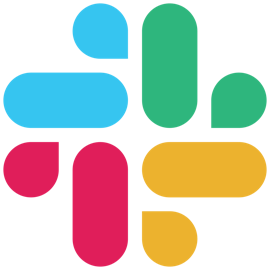기업의 더 효율적인 소프트웨어
선택을 위한 17년 지원 경험
Lark 정보
팀 작업을 쉽게 수행할 수 있습니다. 모든 규모의 기업에 적합합니다.
Easy to use and goes beyond just being a team communication tool where there are options to set up sheets/documents to share with other team members and collaborate.
Not every company in same industry are using , so sometimes get limitation for external communications.
리뷰 필터(30)

Great for current times
장점:
Video calls were easy to use and you can have a lot of people in one call. I can use the calendar to launch calls and Lark adjusts the time-zones automatically which which makes it easier when dealing with global clients. The interface is simple which is just the way I like things. The main screen combines group chats, calendar assistant, and private messages so there is no need to do a lot of toggling or have a bunch of different tabs open. Internal vs. External teams is also a neat feature I haven't seen with other software.
단점:
As with any new software, it takes some time to get familiar to everything but after a while it becomes intuitive.
ByteDance 응답
4년 전
Thanks for your feedback Kevin, Really glad to hear you are loving Larksuite.
Lark gives my team all the tools for collaboration , Communication & Control
주석: 4. As the team was growing we needed a way to scale productivity but couldn't find an all-in-one solution till we found Lark. We use the attendance feature to keep track of our workers in the field, we use docs to create collaborate documents and use Lark's video conferencing feature for all our team meetings.
장점:
1. I like that Lark gives me all the tools I need in one place, reducing my need on other apps. 2. Lark's mobile application is very powerful, giving my team and I the same experience on mobile as we get on desktop 3. Lark is really easy to use and set up. Creating groups are a breeze and with things like searchable chat history, rich media support and one click video calls straight from chat make communicating easy. 4. For what Lark offers, the fact that is free is amazing!
단점:
1. Sometimes the features on offer can be a bit overwhelming with a lot to navigate, especially for teams looking at very specific use cases. 2. As a relatively new product, there are sometimes bugs that might pop up but in my experience, it does not take long for tech support to patch these issues 3. video conferencing can sometimes be a bit laggy, especially when sharing screen or using the impressive "Magicshare" feature.

Useful for communicating overseas to places like China, but Google Work Suite does this better
주석: Overall, my experience with Lark was not the best. I would not recommend it, and would instead recommend another solution like the Google Work Suite.
장점:
I like that Lark integrates multiple tools all into one. Lark integrates chat, video conferencing, file sharing, and even expense reporting all into one tool. This is useful and saves time.
단점:
What I liked least are the security concerns which prevented me from putting this on my personal mobile device, and the cumbersome nature of file sharing where permissions issues slowed down the pace of work.
고려된 대안:
Quicker, Collaborative, Easy UX/UI
주석: Lark is one of the best team communication tools in the tech industry, it has many customized features. which other similar tools have not even thought.
장점:
This tool is on of the best for organizational communications if we compare others similar tools like skype Business, MS Teams, GoogleMeet, and Basecamp its.Non of these are in the race of Lark. its always one step ahead.
단점:
Not every company in same industry are using , so sometimes get limitation for external communications.
All-in-one app!
주석: It's a really great collaboration and communications software for companies. Unlike other apps, it already has almost everything you and your team would need (private & team chats and forums, video conferencing, email, survey creator, task lists, team calendar, etc.). So you'd save time (and money probably) jumping from one app to another for different needs.
장점:
It's an all-in-one app! You can communicate to your team directly through different mediums (chats, emails, and video conferencing). It has a team calendar, and it also allows you to create and send surveys to your team. We've been using the app for more than a year now, and I have to say it has improved its features and added new ones along the way. It's a great replacement for Skype or Zoom. Virtual backgrounds (on video calls) work better too.
단점:
You'd have to get used to using the app since it's fairly new, but after a while, it gets intuitive.
고려된 대안:
Good collaboration platform in particular for startups due to its free tier up to 50 users
주석: overall a really good fully featured suite for work
장점:
the free tier is really good already and let you use it up to 50 users. It is a really complete suite of softwares and also customizable
단점:
the onboarding sometimes is a bit complicated in particular the account creation and if you want to use Lark as webmail
Lark Review
장점:
Aside from fairly large capacity video conferencing, the calendar and event notification was the feature I like the most. The user interface is simple without being boring.
단점:
The mobile version was hard for some employees.

Easy to use for trainings and team meetings
주석: I had my doubts on Lark before starting my training program. I was not sure if the display would be clear enough on video calls and screen sharing or how will be the audio quality. Because these features are absolutely essential to run a good training session. But Lark surprised me on all these counts. Not only did I get a clear sound quality, but also there was no glitch on the display bit either. Although our video files longer than 5 minutes had to be sent as an attachment but files did upload and download fast. So, that was not a problem. The UI was easy to use and understand. So my trainees had no problem in joining the session and sending messages to help each other. It is one of the best softwares I've used for my virtual classroom.
장점:
I was training a global team remotely and Lark was a big part of the reason, it went so smoothly. The screen-share feature of Lark is exceptional. I could share my screen as needed and unlike other softwares where the display quality would become hazy or frozen when the screen is shared, display on Lark remained crystal clear.
단점:
Every time I log out and try to log back in, it sends a 6 digit passcode to my e-mail. It takes a lot of time to check my e-mail and put the passcode in Lark to log in. Also Lark automatically logs me out every 15 days and then I have to wait for the 6 digit passcode again. I wish Lark could find a way to remember me on my PC and not ask for a 6digit passcode every time I get logged out.
reviewing lark software
주석: i can say it is overall ok not bad
장점:
i can say that the best thing in lark is screen sharing and video conference
단점:
i like only when we have video conference or meeting or if i want to share my screen for my presentation or project looks better
Easy to Use and Super Collaborative !
장점:
1. The file sharing is a seamless experience across the organization 2. The collaborative tools is great since you can add multiple team members in one document and assign tasks accordingly 3. The Lark video is again impressive as it allows you to give access to your team members laptop if needed and also share files within the call 4. It is compatible both on mobile and on laptop ( without downloading any additional software)
단점:
- the internet bandwidth needs to be good while using this app ( it would have been great if the internet reliability is improved)
Lark is an excellent business communication and collaboration app!
주석: I joined one of the projects of the company where I work as a freelancer, and this project brought together professionals from different parts of the country and the app Lark enabled and facilitated our training and communication as it allows the holding of virtual meetings through high quality video conferencing with up to 100 participants. Multiple collaboration tools like real-time document editing, image annotations and shared whiteboards allow teams to work together on projects in real time. Since the beginning of my work there has never been a bug or system failure in the app, and that is why I recommend everyone to use the app.
장점:
Lark is an excellent business communication and collaboration application that offers a wide range of features to help teams work together more efficiently. What I like most about it is that in addition to enabling real-time communication, it allows users to create to-do lists, assign tasks to team members, and track task progress. Lark also allows users to share files of up to 2GB and documents with other people on the team.
단점:
I have nothing negative to say about the program as it has always perfectly met my needs and the needs of the entire team.
LarkSuite is what we need to run our small business.
주석: It does the job for us, we will keep using it no plans to replace it.
장점:
We ended up with LarkSuite after having tried a number of alternatives. For a small business like us Lark keeps us running. We use Lark to keep documents up to date in the cloud. We had no issues deploying Lark and implement the suite across regions where we have personnel with access to data files.
단점:
Not much to complain about, a larger operation may have issues, but nothing negative on our side.
THUMBS UP!
주석: I use it everyday for team conference, updates , and even calendar management.You can also view documents using lark.
장점:
it is easy to use and very effective for team conversation and privacy.
단점:
none so far since it is very useful for me so far . no issues encounter.
Changed the way we work
주석: Lark gave my team more time to operate and made communication and collaboration that much easier for us. I tell all my startup friends about Lark because one app where we can do everything for communicating and collaborating with our team has been the difference in our successful push to close 2019.
장점:
Lark is a very easy platform to use both on mobile and desktop. That was the biggest issue where my team would use Excel sheets and I can't edit it that well on my Iphone. It was frustrating that I would have to wait till I was home to get back on my laptop and edit from there. You can do everything on Lark - video chat, IM, docs, sheets, calendar invites, and I heard email is coming on the way. It's made my day so much easier and my team's day as well. Such a simple idea of having everything on one app, but such a powerful platform. Excited for the upcoming features and seeing Lark grow!
단점:
Because it was still new (came out March 2019), I couldn't find much about Lark. But once I demo'd with their team and saw the platform and tried it out, I knew this was IT for my team, especially because we are all remote and in different states.
ByteDance 응답
4년 전
Wow thanks Young, glad Lark to support your company.
Enterprise software's best kept secret
주석: Since Lark has so much functionality, it took me a little bit to find all of the functionality it provides. With that said,, I couldn't be more glad that I found it. My productivity had undoubtedly been boosted and my team and I couldn't be more happy with this tool!
장점:
With all the context switching I have on a day to day basis, it can be hard to stick to my priorities and stay organized. Lark complements my workflow by centralizing conversations and information so I can focus on what really matters. This is a refreshing new paradigm to work and communication.
단점:
Some of the bots were a bit confusing to use.
ByteDance 응답
4년 전
Thanks Morgan, we have been working on improving our Bots to make them simpler to use, hope you find them easier to use now.
The best for chat and working from home
주석: Is the best one I used, besta than slack and teams
장점:
The chat is the best one I ever used. File sharing and mentioning is excellent for Team working
단점:
The limited add-ons or the Chinese support language
discriminati vecchi o non aggiornati PC e smartphone
주석: ho tentato tante volte con il mio imac del 2010, risposta sempre che stavano provvedendo ma a tutt'ora, da un mese e più, che attendo. deludente
장점:
senza limite di tempo e facilità di uso.
단점:
funziona SOLO i recenti pc o smartphone aggiornati (windows e imac) quindi sono discriminati. mancano opzione sottotitoli per chi ha probemi di udito (in altre app, li hanno)
ByteDance 응답
4년 전
So sorry you had such an experience with Larksuite, we have been working very hard to take all the feedback and improve our product. You'll be happy to know we now have subtitles and support translations from over 100 languages and the interface itself is available in 11 languages. We are also backward integrating the app, so I'm pleased to share with you, that as long as there is a browser on the machine you can use Larksuite. I hope you will try Larksuite again, we hope this time you will see that you key requests have been addressed
Not just another productivity toolset
주석: With LARK, project collaboration is made easier. Reaching out to colleagues with the chat and video calling function is simple.
장점:
I really like using LARK Doc for its commenting capabilities. Video conferencing is easy to set up, and the A/V quality is stellar.
단점:
We had very minor formatting issues, but not big enough to take away the joy of enjoying the functionalities of the 'all in one' application.
ByteDance 응답
4년 전
Thanks Billy. Really glad you like Larksuite.
Best remote work application ever!
주석: Lark help me and my team to collaborate easier during work from home, and it's really easy to setup
장점:
Lark has all the features that we need in 1 app. The attendance app is really useful to manage the team. We can monitor staff attendance even from home. Also, the video conference is really good to have a meeting with teams
단점:
need to have a good internet bandwidth to have a stable video conference, but I don't think its a big deal since they have a lot of awesome features
A good platform for teamwork
주석: In general, I have had a good experience using Lark, it helped me a lot in a project that I had to carry out as a team and thanks to the functions it has, which are simple but useful, it was always possible to maintain good communication with all the members of the team. In short, I would recommend it to anyone who is going to carry out a project remotely as a team, Lark is the right tool for better managing the tasks to be carried out by the work group.
장점:
Definitely, what I liked most about Lark were the different functions it offers for working in a team. This greatly facilitates the coordination and communication of team members and directly impacts team performance.
단점:
The only thing that I can disagree with is regarding the user interface, it is not completely polished so that it is easy to understand for a user who opens the platform for the first time.

Can't even access and not clear
주석: too bad, no customer support, they make you download a huge app, and then the sign in works really bad, there is no back button, if you try to sign in using google you just stay there trying to remember your password.
장점:
nothing, I signed up on the website using google sign up, then I had to download the app, then I tried to sign in using google and it asked me for the password, why would you use google sign in if you ask for a password.
단점:
you can't access the app, and you can-t contact support, only an AI bot. To "contact us" you have to go to the app, but you can't access the app.
Excellent software for collaboration
주석: Lark is a very useful, easy-to-use software for collaborating with your team, conducting online video sessions, and sharing files and documents with your team in real-time. Scheduling and file sharing is easy. The calendars and notifications make sure you don't miss a meeting. I love the interface as well, and it is free!
장점:
Lark has everything I need in a collaboration platform. It has an excellent UI, easily understandable for beginners. Sharing documents and files among your team members and changing access settings are a breeze. Emojis and the ability to react to individual messages make group conversations a delightful experience. I also like that you can simply 'tick' a conversation that's over so your inbox doesn't seem crowded. The video conferencing works surprisingly well on low networks too. Most of all, it doesn't have a lot of hassle with signing up, and it is free!
단점:
My only slight problem was that while video conferencing, the chat interface is very small and difficult to navigate. Otherwise, I'm pretty much satisfied with everything else.
Far better than other softwares
주석: My experience is great. You can share and communicate, tag people, use tools that help you to organize your job. When you share a meeting or a tutorial, there is even a function that automatically write the script of the video. It's simply great.
장점:
It is easy to share, communicate and manage tasks. And all these functions become critical when you are working in a team. You can organize teams in groups and choose to have different archives for each group.
단점:
There is nothing I would like to suggest for improvements. My experience it's absolutely positive. Nothing bad to say.

Web Development
장점:
I work in a startup company that has decided to have a work from home setup. Lark offers all we need. especially communciating with different teams/ departments. google calendar can be integrated, and if you have your phone with you and lark installed on it, life is like haven. conferences and meetins are a breeze, especially with screen sharing
단점:
chat box needs some improvement it needs to be always opened and might as well position it better :p
Comparte documentos en segundos desde cualquier parte del mundo
주석: Effective communication with colleagues from other countries, without time, space and speed limits.
장점:
Security the safe sharing of documents, messages in groups and individuals. It is super easy to use, friendly, excellent to integrate into day-to-day processes regardless of the line of business.
단점:
The tool is quite friendly in its use, it can be translated into Spanish if you do not have knowledge of the English language. It was not difficult to integrate them with my processes.