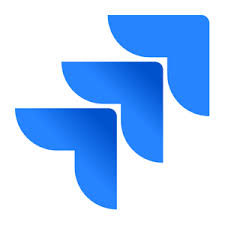기업의 더 효율적인 소프트웨어
선택을 위한 17년 지원 경험
Jenkins 정보
기업에 프로젝트 구축, 테스트 및 배포 도구를 제공하는 온프레미스 및 웹 기반 지속적 통합 솔루션입니다.
Personally what I think is the biggest value of Jenkins is the possibility to really customise any kind of process relatively easily. Also there is a big community of devs using it and lot of addons.
If two person tries to deploy the product at the same time, we come across with errors.
리뷰 필터(557)

Powerful CICD tool to handle all stage in pipeline
주석: We use Jenkins as the main CICD in our project, we organize jobs with similar function into Group, we create jobs for the build, compile, and unit test each time a developer check-in their code to a specified branch and build a new version of artifact when having master branch commit. We add some additional plugin and create Jenkins jobs for run system test, automation test, and integration test automatically when having new commit to master and have jobs for deploy our new code to destination VMs on demand.
장점:
Jenkins is very simple to installation and configuration as standalone or cluster, just a few clicks to get Jenkins ready, it is flexible and easy to create Pipeline and Job from UI or by YML file. Jenkins support many plugins allows it easy to integrate with other tool and software such as AWS, Sonar, JMeter... and Jenkins support almost major language and OS.
단점:
Jenkins UI is simple and it is hard for manage when we have a large number of jobs and pipelines. It does not have features for tracking job history, sometimes accident deletes or changes a job and we unable to recover it.

Easy to understand, ease of use, and sense of the operation of automation and scripting
주석: As automation of script files and file execution, the feel of operation in the system is easy to understand. I started from a place I had never used, but it felt that way. In a nutshell, it is an image of the Linux Cron and Windows task scheduler. It is easy to manage problems that have been resolved, specific effects and CI/CD processing details. When the agent load increases, there is no need to respond manually; automatic escalation will distribute the load. The file (Jenkinsfile) describing the functions, points and CI/CD processing that contributed to the problem can also be managed in the Git repository as a set with the source code, so it is easy to check the processing details and modify the Jenkinsfile.
장점:
The amount of information in the search results is significant, and it is easy to operate because it is free (easy to stop in case of emergency). A Docker agent and JenkinsX are also available, so they are compatible with the latest technology. Because it can be used not only on-premises but also with Kubernetes, it is helpful because the learned technology can be used for a long time, even if the stage changes.
단점:
Since the configuration screen is displayed in a tabbed format, there are times when you cannot see what you want to edit unless you show it at the bottom of the browser screen.
A great experience to manage your CICD pipeline
주석: A great experience to manage your CICD pipeline
장점:
It is a great CICD tool, allowing easy integration with VCS tools, and jobs scheduling. Plugins are essential for its use
단점:
Upgrades sometimes get your system down and rollback is required when using On Prem
Versatile program with important features
주석: An experience of average satisfaction, we did not like that we had to spend extra budget to hire a new software that would bring together the capabilities that Jenkins could not contain enough for our team to feel comfortable, but on the other hand we do accept that it has improvement systems that They improved our developed software.
장점:
A program that in the team generated high expectations for generating build automation, where Jenkins can be configured to automatically execute software builds every time changes are made to the source code, this ensures that any new code integration is tested and verified instantly, making it easy to detect and fix early errors or compatibility issues.
단점:
Under support for Microservices, which in our case and given that our company Google operates at large scale, often with architectures based on microservices, Jenkins could not handle multiple projects and microservices simultaneously, not allowing independent and specific builds and deployments as required. We needed, in this sense, we had to use a program similar and added to the one we already had.
Widely adopted and flexible open source tool
장점:
Best open source that allows you to manage your jobs with the support for multiple plugins for free.
단점:
Time taking to setup few workflows. Updates are very frequent
Past its best
장점:
In its time, Jenkins was an outstanding tool. It was my go to for automation or all kinds, not just continuous integration. I have successfully delivered several projects with it. Jenkinsfiles and JCASC have been solid attempts to improve the Jenkins experience over the years.
단점:
Jenkins is hard to operate, gives you fewer and fewer options for well-maintained plugins and it's relatively easy to break pipelines in hard to understand ways. I would not recommend using Jenkins now that there are so many better options. I have spent many hours in an organisation where it was the preferred tool, trying to make pipelines more reliable, build custom plugins and meet security standards. It can be done but other products have so much of that prebuilt, why spend the time!

Jenkins is great open source continuous integration tool for large scale applications.
주석: I have used Jenkins for few projects with team members, we used it because we needed more flexibility at configuration. It is the only choice when you need more control over integration and testing. It is hard to configure and install but that is the trade-off for control over customization and configuration. Jenkins is free of cost itself although you need to server to host it. We use Jenkins only for projects which require more configuration and security.
장점:
Currently Jenkins is the only CI tool which has the largest set of plugins, it gives you more control over how it should work, like you can customize pipeline of continuous integration and delivery. There are plugins allow you to run Jenkins in kubernetes and docker but we never ran it on containers. Huge number of plugins available for Jenkins which allow you to integrate with other tools and customize it to your needs, plugins are available at Jenkins update center. Great thing about Jenkins is it work on windows, Linux and mac OS. Cost of using Jenkins is free because its open source although you need server to host it, you must maintain and update and that's your responsibility.
단점:
Jenkins is not easy to use you need to configure it and host it before using unlike tools like travis CI which is ready to be used. Learning curve is steep because it has lot of features and customization which is little bit hard at start. Hosting server is needed to host Jenkins, which means you also need to pay for hosting. Maintenance and updation is user responsibility.

The best open source business process automation in the market
주석: Despite its one drawback Jenkins is the most suitable tool for process automation for most businesses. It requires a bit of specialised knowledge but is not so complicated as to require consultation with a specialist. The ability to set up chron jobs and the infinite flexibility in setting up jobs means that companies can use Jenkins to create the most custom-fit solution for themselves.
장점:
Jenkins has excellent process automation capabilities and extensive features supporting it. You can create pipelines and jobs to support CICD projects. You also have extensive flexibility to set up the ideal job fitting your needs. There are also integrations to the widely used version control solutions. Moreover, Jenkins can be used in other programs using groovy and other programming languages. Jenkins is also a locally deployable solution, making it suitable for preventing security threats.
단점:
The access control tools in Jenkins are inadequate for big projects with multiple levels of stakeholders. More often than not, this requires numerous instances of Jenkins running to prevent unauthorised access.

Jenkins is a must for Devops Engineer
주석: It's one of the most important tools that I use every day while working as a DevOps Engineer. It has helped me in easing my job very much
장점:
We can automate and configure almost everything using jenkins, it can be used to start/stop servers, backup dbs, build and deploy codes in the environments, etc.
단점:
The complete logs may not be visible from Jenkins, but still, the main error can be seen. I can't think of any other problems in Jenkins

Jenkins is Mandatory for DevOps Style
주석: Is the better tool to the CI/CD Deployment, for DevOps is a Must.
장점:
I use Jenkins from 2 years now and is the best software con Continuous Integration and Continuous Deploy process. Have a lot of plugins integrated like as JaCoCo, sonar, maven etc. Develop and release are become very simply and automated with jenkins.
단점:
The first Installation is not very simple, with docker can be improved. Any plugins have a problems with legacy version of Jenkins
Flexible CI and CD tool
주석: It is a very good CI CD tool. If you use standard plugins and use standard CI CD workflows, and avoid complex groovy code, then Jenkins hits the sweet spot between user friendliness and flexibility.
장점:
Allows creating simple as well as very customized Jenkins pipelines. Allows scripting using Groovy and shell scripts. Has tons of useful plugins , easily integrates with many other software systems. It hits the sweet spot between high customizability and developer friendliness if you stick to standard workflows. Complex customization of build pipelines is also possible.
단점:
The ability to build very customized build pipelines is sometimes also a disadvantage. It's too easy to create a complicated pipeline with Groovy code which could be difficult to maintain. Also the Jenkins UI can be confusing for a novice user.
Quick build user turning Jenkins
주석: I use jenkins daily as a build and deployment tool in an enterprise software setting.
장점:
The build monitoring and deployment automation are the key features for me. It also integrates well with version control.
단점:
I like the quick build layout and UI better
Best CI server
주석: Jenkins is a great tool for DevOps professionals, and I am really satisfied with my experience.
장점:
It's very easy to integrate plug-ins for automated deployment and automated testing. It is easier to fix build and report errors in jenkins.
단점:
Jenkins doesn't come up with too many features out of the box, so managing individual plug-ins over time becomes difficult.
Great tool for your CICD needs
주석: We used jenkins as a CICD tool in almost every of our project. This works very well and has lots of plugins developed by community. It is highly customizable and I would recommend this tool for cicd use cases and if you are planning to introduce automation in cicd, this tool is the best
장점:
1. Open source and big community support 2. Easy to install, host and upgrade. 3. Supports wide range plugins for your every need. 4. Authentication and authorisation is well structured. 5. Easy to track the errors 6. Good and clean UI 7. Good capability in terms cicd as compare to competitors.
단점:
1. Sometimes job takes a lot of time and then gives error. 2. Machine configuration required high for better performance. 3. Plugins compatibility with jenkins version

Jenkins for test automation
주석:
As a Software Quality Assurance and Automation, my main job after writing and automating the tests, is being able to run the tests daily.
When the test base exceeds ten test cases, it becomes difficult and time consuming to execute test cases daily.
That's why I use Jenkins, as it allows me to run my test cases daily, and the best part is that I can run mobile and web test cases, and test cases that combine the two. I created a jenkins job to execute the tests daily, and send me and to my team the execution report by email. The report contains all the passes and fails and screenshots of the failed test cases, the consumed time and the percentage of the passed and failed.
I simply couldn't find a better tool to execute automated test cases.
장점:
-The execution of the test cases on a daily basis -Executing mobile and web test cases -Recover the automation code from git for the test execution -The high quality reports generated by jenkins, that contain the time exeuction, the passes and fails, screenshots of the failed steps and the exact code line where the test failed -Configuring the email list where the report is sent -The easiness of use when it comes to checking the report -The free Jenkins documentation online On top of all, Jenkins is free :D
단점:
-It is very hard to create a Jenkins job for beginners
Jenkins - a great build tool for the masses
주석: Jenkins is currently used as a CI tool wherein we can commit to GIT which in turns kicks of Jenkins and it takes care of test cases execution and deployment.. its basically our CI-CD line.
장점:
1. Great plugin ecosystem, has everything we need for a CI tool..great integration with test suites, GIT and other products. 2. Robust ecosystem of developments all year around, quick bug fixes 3. set up on Azure , AWS is a breeze 4. Scheduling jobs has been its strongest forte 5. Auditing capabilities is pretty useful
단점:
Plugins might be needed for the basis task, can improve the out of the box capabilities. UI can be improved, its clunky it needs to be an enterprise level tool set with easy abort for hung jobs... sometimes we need to restart Jenkins to get this going Auditing features can be improved to track user level data Error messaging can be enhanced..its pretty basic at the moment with exception handling capabilities Roles/Security feature around user privileges needs to offered too
Flexible and constantly developing software for building robust Continuous Delivery
주석: We visualized and streamlined our software release process thanks to Jenkins pipelines.
장점:
Rich set of functions that allow to schedule different software processes execution. Even more rich choice of plugins an ease to develop own plugin. We use Jenkins to streamline software we develop releases. We have changes signed daily for release and this is where Jenkins pipelines come to the stage. As soon as developer code is ready for review, it goes through automatic code quality checkup before other people start to review it. After review Jenkins takes care of the rest of phases such us preparing and deploying integration build and then safe roll out to our production servers
단점:
Not much options available for making backups. We also experienced serious issues when trying to perform major upgrade of Jenkins: the error was that Jenkins can no longer read job configs of older format (while we expected it converts all jobs automatically). As a result we need to perform a piece of manual work to perform an upgrade.
Create and run ad-hoc and timely scheduled jobs
주석: This is a really great tool for storing, managing and scheduling ad-hoc scripts, i had a great experience with Jenkins
장점:
all simple ad-hoc things need a place where it can be deployed, scheduled and run, each of the small jobs can't be deployed on a server like tomcat , so we have a server which supports this kind of use cases called Jenkins, Jenkins is majorly used for OCD deployment processes, and other adhoc jobs ,say you need to do a timely check on resource states etc .. in the Jenkins you can set the executer as machines for different projects and so that the lode can be distributed , we can have a windows or a ubuntu host , in ether of ths we can run which ever commands we run on the terminal in the Jenkins, it has a good version management, it shows the diff between the versions , and any time we can revert to the older versions, using Jenkins parallel processing are archived, there are lot of plugins available for Jenkins , using which we can do many great things, it uses cron string script for scheduling, you can easily setup Jenkins in the local and experiment on it, it has a great inline documentations, support git integrations too
단점:
its a great tool i don't see any flaws, in the input parameters we could have more input types like drop down , radio buttons options etc, and
Still king of the hill
주석: It requires effort and focused attention, but if you put that effort in you can do anything you need. Though you might find yourself stuck for a while the community support is great and somebody has probably already found a solution you are looking for.
장점:
Jenkins can be used for all steps in the CI/CD pipeline. It's flexible and not restricted to a single style.
단점:
Jenkins resource configurations can be hard to figure out at first. You have to grow with usage, and it's not just a quick out of the box solution.
Very Flexible Continuous Integration System
주석: Jenkins provided automatic building for 100s of software branches each month for like 7 years. Very stable and kicked ass.
장점:
We automated the heck out of Jenkins. Oh yes, when somebody checks in, Jenkins will build. However, we went way beyond that by detecting new branches in Source Control and establishing jobs for that new branch and later when the branch was closed (per our definition) we would be delete all the jobs. As a result, our internal customers didn’t need to “remember” to add jobs to Jenkins. We automatically detect and ran those jobs as they created new stuff.
단점:
As a user, Jenkins is very straight forward, but our automated job creation software was pretty complex and interfacing with Jenkins at that level was certainly not a normal user feature.

Tool to build your CI/CD pipeline
주석: I used Jenkins on daily basis, As a developer i need to compile my code on the go and Jenkins help me to create the jobs and keep a track on the progress we made.
장점:
Jenkins is one of the most commonly used tools to Version, Build, Compile and Deploy your code in your environment
단점:
I think its the Cost to host the instance, Now a days world is moving towards server less architecture which saves capital cost for the consumer
A solid choice for CI/CD at scale
주석: Still the gold standard for CI/CD. Look elsewhere if you are running complex pipelines as there are tools better suited to it.
장점:
Relatively straight forward to use once its setup and well tuned. Developers know it, and its easy to hire devops folks with lots of Jenkins experience.
단점:
The access control story is still convoluted and requires attention. Easy to make mistakes. Setup is improved but still not as easy as newer competitors. Complicated pipelines are likely better suited to more modern tools
A awesome open source CICD tool
장점:
Its open source, and flexibility with plugins to customise
단점:
Ui/UX is not that great.. but they have a medium type ui to start with

Jenkins: A continuous integration tool.
주석: Jenkins is an open source tool for continuous integration and Delivery. It is highly recommended for new projects which likely to opt DevOps methodology.
장점:
Jenkins is an open source tool for Continuous Integration. It help in boosting the software development process as Jenkins helps in development process of building, testing & deploying. The open source code help modifying tool as per your own needs. Jenkins also supports cloud based platform. It come with many plugins for continuous integration and continuous delivery support.
단점:
Jenkins can easily configure with the web interface but setup of Jenkins is complex when implementing with large product. Jenkins should come with more user friendly web-interfaces update document as new feature remain hidden unless we unfold the documentation.
Best Open Sourced CI / CD
장점:
Very flexible, easy to deploy and configure. Good security and performance. A ton of plugins and integrations.
단점:
Can be hard to develop, test and debug pipeline jobs. Visual designer (Blue Ocean) is not good. Only supports groovy as the language to develop pipeline scripts.