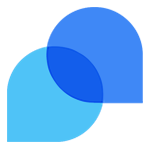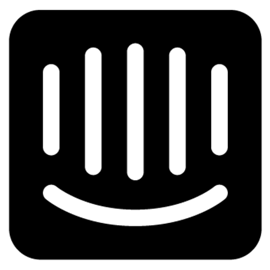기업의 더 효율적인 소프트웨어
선택을 위한 17년 지원 경험
Userlike 정보
Userlike는 메시징 채널을 통해 기업 성공과 고객 육성을 도와주는 최초의 유일한 실시간 채팅 소프트웨어입니다.
Easy to use and even quite easy to implement. You need some time to walk through all settings but they are already drilled down to a minimum.
As compensation they proposed us a free month of subscription (32USD). But the loss caused by this issue would cost thousands of usd.
리뷰 필터(646)

Simple, Elegant, User-Friendly, & filled with Features.
장점:
I have been testing a lot of Live Chat tools lately for a new Startup. I came across Userlike after going through a lot of reviews. I was looking for an affordable tool but also filled with features that can enhance the user experience of the website visitors and would be easy to operate on the backend. When I came across UserLike, I tried and tested it, and I instantly knew this is exactly the tool I've been looking for. The best things about UserLike are: - Easy to set up. - Affordable pricing. - Ease of use. - Feature packed. - Customer Support is just awesome.
단점:
There aren't really that many cons for the tool itself, but a few of them I'd point out are: - No smartphone apps. - UI/UX of the Chat panel could be better. - Takes some time to tinker with everything and get it to set up the way you want.

Effective but a mobile app is a must.
장점:
Userlike has a clear and clean user interface, which affects my daily work experience as an helpdesk support officer positively. User like provides me with archives of my past communication with web visitors and this gives me a better idea of previous issues a particular visitor has had,this is especially helpful if the visitor is coming back to complain about an issue earlier addressed. User like provides my organizations support department with adequate online support whenever we need it and our customer care team has obviously learnt one or two things from them over the last two year period.
단점:
Lack of a mobile app. Has made it difficult working from home.I will like to be able to multi-task during times when I am responding to our customers while working from home(weekends). However this isn't the case,as I must be on sit with my pc whenever I am to use User like.
Chat with your site visitors
장점:
It was easy to set-up on our website as there is a WordPress plugin available in the repository, and the chat window gave good information.
단점:
The mantra of "Decisions not options" for software development has not made it yet to UserLike team. The number of decisions you need to make before you can set-up your chat successfully is to high to get to 'instant gratification'. What made it very awkward was that you as a support rep actually have to physically be logged in on the UserLike website to be able to be 'available' for a chat and respond to chats. A browser extension for Firefox or Chrome would take care of that issue. We would have wanted a few more settings available on our site to modify, and stay on our site. We opted for a on-site installation of another system at the end.

Impressive customer support.
장점:
Userlike provides my team with analytical insights about our website traffic which our sales and marketing and product design departments have found very useful over the years.While also providing us with great support on every occasion when we have needed an helping hand with the Userlike program. I particularly will commend the selflessness of two reps of the Userlike support team , who have at times gone out of their way ,just to ensure we get the best experience using Userlike.
단점:
New agents we introduce to Userlike , take almost a week to fully figure out the navigation of this program and this is a pointer that it isn't an intuitive customer support program to use. Userlike's user interface must be re-engineered for the best experience for helpdesk agents.

Good value for money in overall despite few instabilities in oeration
주석: A good value for money, specially for small and medium size company with lots of useful features and exceptional ease of use
장점:
Very easy to use menu and dashboard. Powerful configuration, specially wording config. Chat butler is simple kind of bot but quite interesting, surprisingly at the entry-level pricing. Features like data export and chat-URL-source tracking are essentially useful to us to track down and measure digital marketing activities. Pricing is competitive given ranges of features provided. Package Team shall fit majority of small and medium business.
단점:
A capable chat bot would be useful even at a premium. Some instabilities are noted such as chat disappeared when both agent and customer were actually online, customers were shown offline message when agent was online

Very easy and sufficent way to help our business
주석: We signed up to Userlike sometime towards the end of last year, very impressive so far. We havent had a single issue with this app, however if we have a techincal fault the staff has always been brilliant at resolving it very quickly. This is so easy to use especially for an internet based company like ourselves.
장점:
Easy, quick, sufficient, great addition to our business, multiple users can be added under one account, very fairly priced. Overall really happy :)

Great Product
주석: Use this daily to communicate with browsers on our website. Inquiries have risen since we have started and great to get immediate feedback on our service and website from visitors. Pushing our company to upgrade to benefit from more features. Keep up the good work.
장점:
Ease of use Quick application Nice interface
단점:
Sometimes the chats can be unevenly spread between users however usually solved with rejigging of the settings.

Great value for money chat application
장점:
Userlike is a great software for startups working on a budget. It does have its cons (more about that below), but the overall value for money we get from Userlike makes this a clear recommendation.
단점:
Chat settings are pretty hard to find the first time you use it (under "Widgets"), but once that is sorted out, no prob. Big con however is that there doesn't seem to be a way to set chat rules by URL and that you cannot rule that the chat or "leave a message" window won't be shown at all if now agent is online. Will be happy to correct this if we simply haven't used it correctly, because we're only on it for two weeks now.

Works, does what it should, integrations like Slack or Pipedrive are still far from being awesome
장점:
Easy to install: Just implement a code snippet (e.g. via Google Tag Manager) and off you go. Easy to customize: Change colors etc. in the backend. Easy to use: Login in a browser tab and you're online.
단점:
We're coming from Lifezilla and need to get used to some differences over time. Not seeing all current visitors is one of them. The slack integration is much poorer than expected and pretty annoying in the end. Sending leads to pipedrive is a good idea but by far not where it could be regarding individual settings (like filling custom fields for the deal source).

Generally speaking very good.
주석: A definite increase in conversions from the website.
장점:
It does what it says it should do. Is simple to use, intuitive and reliable. The customer support is excellent.
단점:
Setting up operators could be clearer, I do not seem to be able to see historic chats from operators. and star ratings, only my own and I am the administrator.
Easy integration and use but a bit steep price curve
주석: Although it's kind of off-season for our business right now, we already have quite a few successful chats after a few days of testing. We expect this to rise further once we are nearing our business season again. At that point the chat, with a solid base of pre-defined text blocks, will be a great help with reducing recurring questions which would normally come in via mail.
장점:
Integration is done in 5 minutes or less. Just copy and paste a link-element into your site and you are good to go. All configuration for the chat widget is done from the backend which is very easy to use, so is the chat panel for agents. The chat also looks very decent from user perspective and can be further customized through a WYSIWYG-like editor. Pre-defined text blocks and download links come in very handy to deal with recurring questions. They can be imported throught a CSV file which makes it very easy to manage them. Lots of integration possibilites also enable you to connect the chat to CRM systems and more without much work.
단점:
The price curve is a bit steep in my opinion. When you want to upgrade from 3 to 5 seats, the price per seat doubles. If you really need analytics and messenger channels (those get unlocked with that tier) this might be fine, so your mileage may vary on whether or not the pricing is good or to steep. Admin users count as normal users though, so if you've got a "Team" plan with 3 users, you only have 2 agents when the admin user is not going to participate in the chat. On the other hand, I can't pass my admin account on to another agent, because that agent would have access to the backend. If administrative access and agents could be seperated from each other that would be great.
Easy and fast setup of the software. Team members are invited with a few clicks.
주석: Quick and easy communication with customers directly through the website.
장점:
Easy to operate and set up. Fast chatting and simultaneous chatting with several customers is possible. The tool has always been available and fully usable. Clear purchase recommendation!
단점:
Too bad that not all functions are already available in the small packages. If a large package needs to be purchased to use the complete functionality. This is usually worth for smaller businesses, as we are not one. As for the chat volume is too small.
Free trial gives great insight into how live chat can help grow your business
장점:
The free trial helped us understand the number of people we were missing on a daily basis. All those potential customers (read: $$$) that connected, looked around, and left without ordering. During the trial, we started responding to live chat messages (thanks to the widget that is actually EASY to install on even an old HTML based website) and sometimes even proactively offering a chat to users when they first arrived or landed on a certain page. The management interface to watch for visitors and respond to chats is simple and nicely featured, and the live chat widget on the user side is clean and easy to understand.
단점:
Our only feedback is that it would be nice if we weren't automatically logged out after X period of time, because of the infrequency of chats sometimes we exceed the idle time and aren't logged in for all potential chat sessions (read: $$$).
user like good software really
주석: it was a good experience i use it for sharing files and chat online
장점:
i did like that it has a good menu and easy of share files and chat online
단점:
i did like least that it's a little bit difficult on the mobile phones
Userlike 응답
2년 전
Hi Rachid, Thank you for your review! We wish you success and have fun chatting!

Provides us with key analytic insights.
장점:
Userlike provides our business with analytical insights into customers who visit our website. From source of traffic, time spent on the website, past number of visit, bounce rate etc This insights ensure we make the best decisions to move our business forward.
단점:
Userlike is not intuitive and has a clustered user interface, which makes it difficult for users to fully navigate this software, especially for first time users.
Easy to use Live-Chat Software
주석: The implementation in General is easy and the Chat-Panel is well designed. The Support seems to be competent and quick. Also what you get for your money is in comparison to other companies really good. In general I can recommend Userlike.
장점:
One of the main reasons, why Userlike is interesting for us, is the integration of Whatsapp. In addition, other Messengers are possible. Furthermore it is easy to install and easy to use. Just simply copy a Javascript Code and implement it in your Websites code and the integration is done. It is easy to customize the Chat widget. The Chat-Panel is well designed and gives a good overview.
단점:
We had some problems with the integration of Whatsapp and Whatsapp deactivated our Whatsapp Account due to strange activities.
A good working tool with lots of features - without getting lost in configuration
장점:
+ Very good usability + all texts can be customized / translated + working times can be defined + API + Very good live chat support from userlike + DSGVO conformity + ...
단점:
- no mobile apps yet, but in development
Good Control Panel and Custom CSS Integration
주석: We tested many solutions and found that userlike mostly fits our needs for a small business. Its great that you can choose between different packages and upgrade any later if needed, but the most important tools are available in any package. Especially for companys within the E.U. userlike is a great option.
장점:
The control panel offers many options even in free version and its easy to walk through the initial configuration. Its possible to fully customize the chat widget on site which was a main criteria for us.
단점:
It would be great if there would be an app for iOS and Android to chat with users while on the go.
Userlike review
주석: Easy to chat offers a lot of features
장점:
Ease of used that you can go online and ofline whenever you want
단점:
No bots on free plan and limited functionality without paying for a subscription
Very easy to use
주석: We do not know yet but sure we will let you know. PS Mara is an excellent support person.
장점:
The system was implemented on a test version of our site last week. The implementation was easy to perform however the set up is not that easy but this will be explained in the next text box.
단점:
As explained above, The system was implemented on a test version of our site last week. The implementation was easy to perform however the set up is not that easy but this will be explained in the next text box.
Easy to use solution
주석: We did end up finding a more affordable option for our company, but would still recommend Userlike to others. We are a small business and found that the people who visited our website were rarely utilizing it, so we had to find a more affordable option.
장점:
It was easy to integrate Userlike onto our website, which I build and run myself. The tutorials were terrific and made setting up a breeze.
단점:
I wish that the free trial offered more customization options, but understand that they need to make money, and operate on a tier, so we did have to upgrade in order to get what we were looking for.
Userlike 응답
4년 전
Hi there, Thanks for taking the time to leave a review. We wish you all the success in the future.
easily installed, easy to handle
주석: Powerful tool, easy to handle, easy to install!
장점:
I like especially the simpleness of the tool. Just a few clicks and you can start chat sessions on your website. The chat panel is optimized for quick answers. With various makros you can prepare in Forehand you can answer really quickly. For a lot of functions there are tutorials and the customers service is top!
단점:
The price is pretty expensive, seen that there are freeware-tools available in the net. But you get a really professional tool with a very good support. So it is worth the money. The amount of Operators in the Team Upgrade (3 only) is nevertheless too small.
User Experience
장점:
Look and Feel, Support, reaction time employee
단점:
There is no option for a chat bot. Testtime is to short.
Great tool to get started quickly
주석: We want to get leads from our website earlier and also provide an additional way of support contact for existing customers.
장점:
I liked how quickly I was able to implement the chat tool on our website and the great customer support I received during that phase. All my questions were answered very fast and very detailed, so I never had follow up questions.
단점:
I am missing a phone app as we are a rather small company and our chat operators are on the road quite often too (due to additional responsibilities)
My Userlike Experience
주석: Userlike Live Chat is a great tool when it comes to engaging my website visitors in a conversation and answering their questions in an informal manner then and there.
장점:
Very user-friendly. Extremely easy to modify the functionality and the look of a widget to match the website you are using it on. I love info pop-ups next to each feature. For someone like me, who has no 'operator' experience with live chats, it makes understanding and configuring a widget a breeze.
단점:
I wish there was a messenger-type pop up window for an operator to type answers in. I think it would feel more natural.