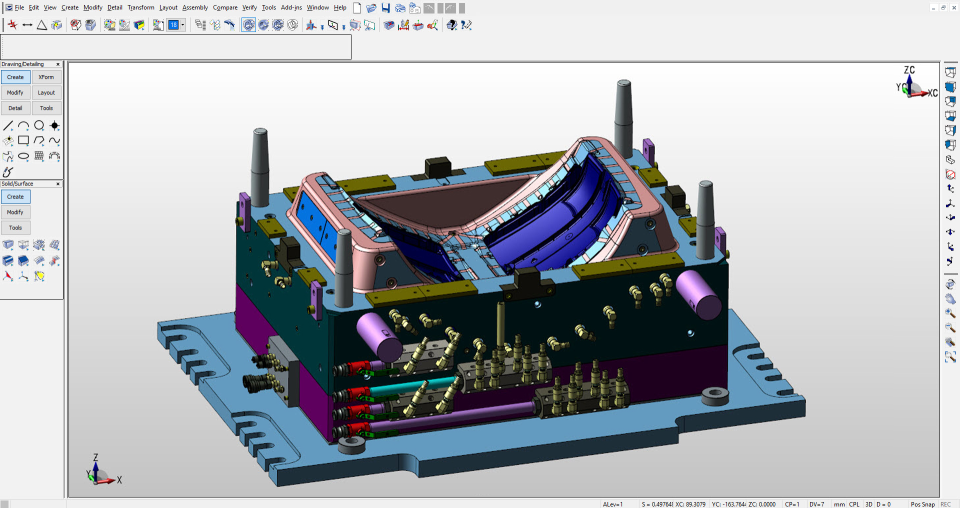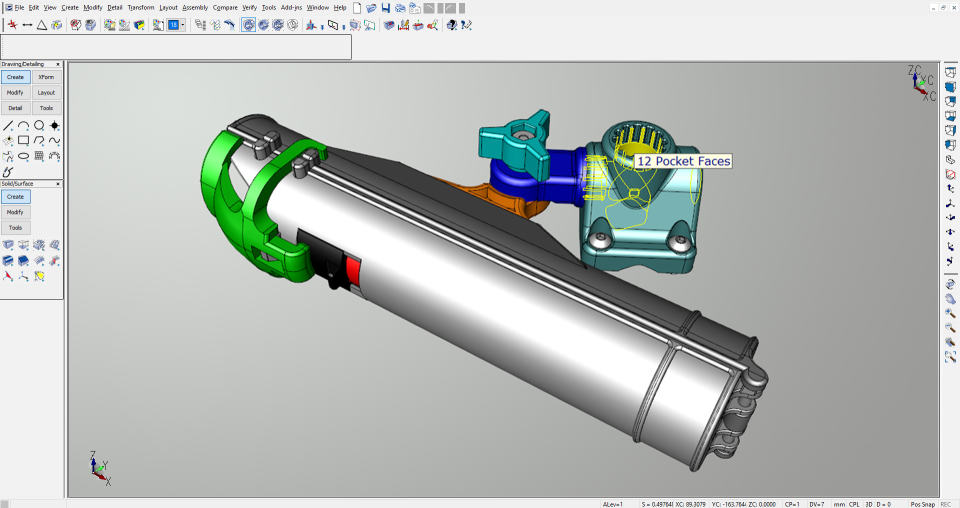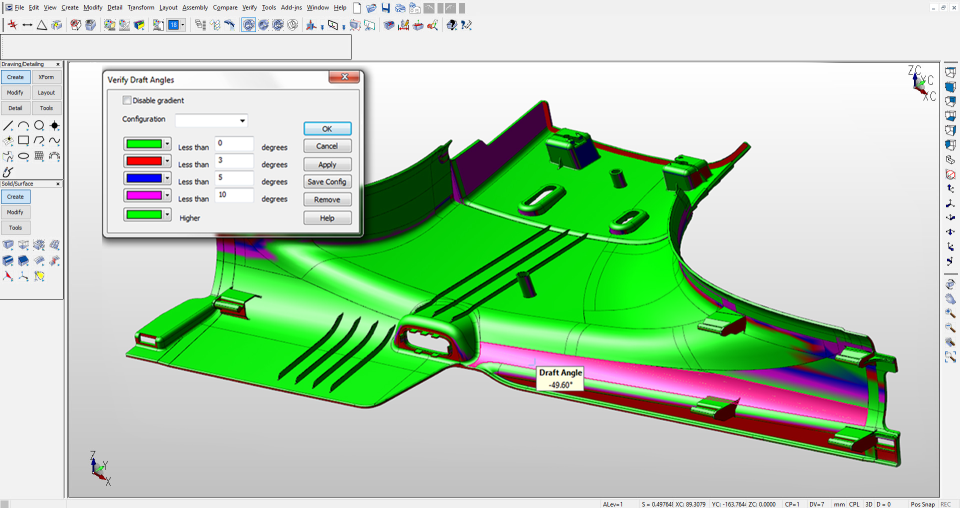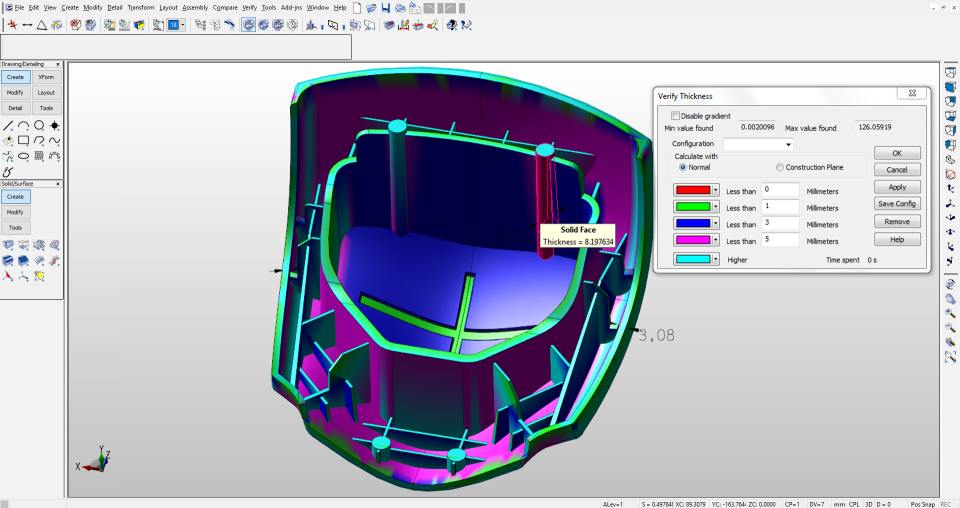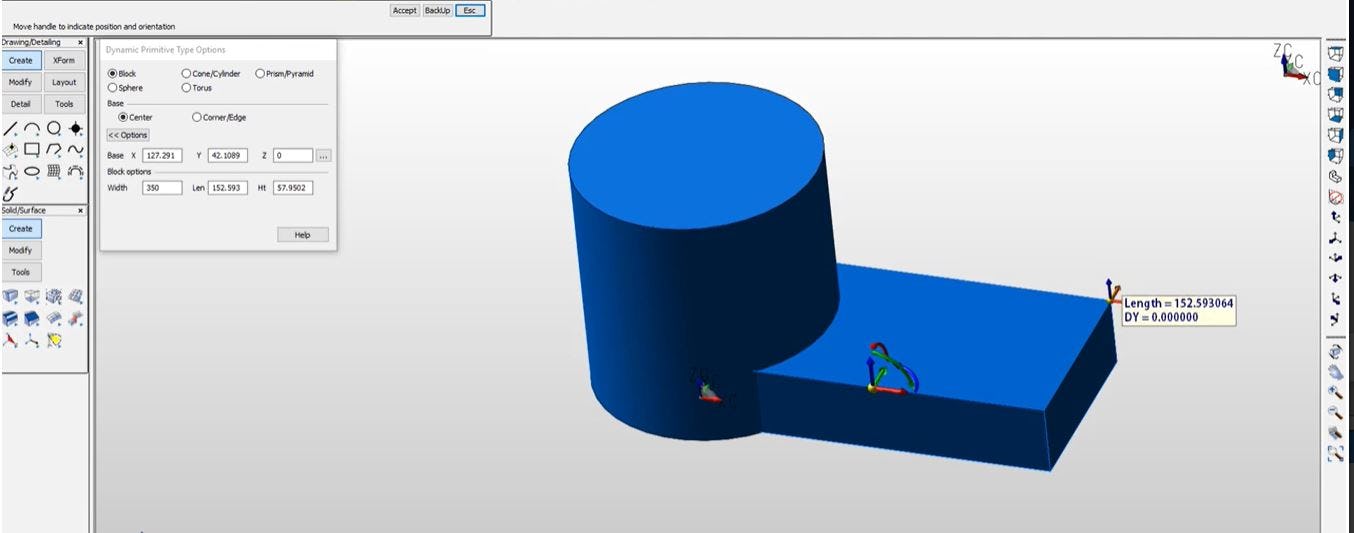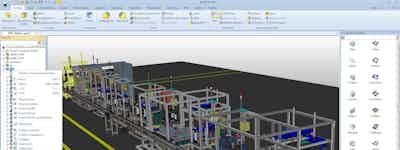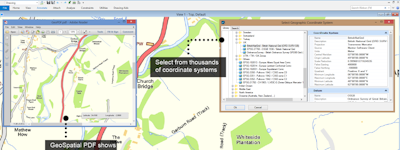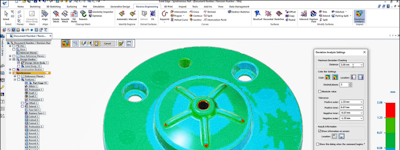기업의 더 효율적인 소프트웨어
선택을 위한 17년 지원 경험
KeyCreator
KeyCreator은(는) 무엇인가요?
KeyCreator는 제약 없이 빠르고 유연한 설계 및 제조를 위한 CAD/CAM로, 부품 공급업체, 툴링 엔지니어 및 독립 디자이너가 선택하는 도구입니다. 디자이너는 동기식 모델링과 결합된 완벽한 번역기를 통해 직접 생성한 파일처럼 파일을 열어 편집할 수 있으며, 어디에서나 설계 데이터를 빠르게 재사용할 수 있습니다. KeyCreator를 활용하여 초기의 비정형적 컨셉이 점차 복잡한 어셈블리로 성장할 때 발생하는 예측 불가한 문제를 신속하게 해결할 수 있습니다.
KeyCreator은(는) 누가 사용하나요?
새로운 프로젝트와 예측 불가한 설계 변경에 신속한 대응이 필요한 기업을 대상으로 합니다.
KeyCreator에 대해 확실하지 않으세요?
인기 있는 대안 제품과 비교

KeyCreator
KeyCreator 리뷰

User for over 20 years!
장점:
I have been making models and prototypes for over 35 years and have been using KeyCreator for over 20 years, starting with CadKey. I receive files from my clients who use a wide variety of CAD programs and I seldom have issues with translation. When I do, KeyCreator technical support will help me figure out the issue promptly. I have seen the program make leaps and bounds in ease of use over the years, from editing poor quality imported files to creating our own complex files. The Dynamic move and face handles are awesome and are used constantly in my work.
단점:
We do tons of 3D printing, which requires working with stl files. Importing and editing stl files is not a strong suit for KeyCreator, but exporting them for printing works perfectly well. Though the initial cost of KC is comparatively low, the annual maintenance is a bit frustrating, but I guess that is the cost of program up keep.
Key Creator is the CAD you want
주석: I really love this program I am retired now by keep my maintenance fees up. Getting help, the few times I've needed has always been fast and easy at no cost (maintenance feed is up to date) these guys are [SENSITIVE CONTENT] on the spot!!! I've never had to wait for help.
장점:
First: I've been using Kubotek KeyCreator since it was CadKey, at least 20 years ago. I am self taught and I am pretty good. The big thing with Keycreator is it is easily self taught. it has been button driven since it was Cadkey. It is set up by Mechanical engineers (I think) NOT ARCUTECTS or civil engineers. Dimensioning parts is pretty much like a machinist would do it. There is and never was a need to type in commands. I personally believe a new to CAD person could sit down and teach themselves this program is 3-4 days (8 hours per day). A day of "teaching" where to look and getting the proper mind set would definitely help but is not necessarily needed.
단점:
No one has heard of it!! :) :) I usually make a solids and then burst various views after importing. This seems to save "space" and keep the file size down. it is a pain if changes must be made do the original solids since I have to change the 2D drawings of parts manually or just import can create new 2D drawings (again bursting the part views. No biggie however.
Legacy Tool LLC
주석: I do much of my modeling with KeyCreator and have for decades even back to Cadkey Dos. Most recently, it seems like KeyCreator has been maintaining translator for other cad systems but really not developing its own features and new technology to compete. It makes me wonder what are the goals at KC going forward?
장점:
Ease of use is a big plus. The functions aren't buried under sub menu after sub menu after pull down like other systems however I do notice other systems are getting better with that now. KC Direct modeling makes modeling quite quick.
단점:
Drawing layouts are not very robust and the rendering and associativity never gets fixed from one release or Service pack to another. the drawing layout is what communicates the model to the manufacturing department and if it isn't trustworthy, everyone involved is on edge. many times the system won't show me geometry and the only way I can get it back is to save as a junk file to be safe and then re-open the file and it shows up. The system is a bit quirky that way in model space but I find that Drawing layout has even more of these quirks I need to work around. If I move a detail from one level to another generally it means my layout is messed up from there on. I find I have to be very intentional about having every detail and sub level established ahead of making layouts or its a bunch of work to get the layouts back in order. Associativity is lost in those instances as well. some functions and trims I would like to do on solids either won't work, or corrupt my solid.
Easy to use for such a full featured package
주석:
Support has always been top notch with response times typically of a day or two at most and correspondence from point of contact is exceptional. The software has never failed to produce our designs no matter how complex the job.
The software is a complex and complete 3D package with rendering and even animation capabilities and yet has one of the shortest learning curves to be proficient with that I've ever seen. We can train new users in just a few days and they are designing on their own in no time.
Software updates have their occasional bugs and visual anomalies which I assume is from the smaller install base and therefore low number of testers available compared to some of the others.
장점:
Ease of use Short learning curve Large translator base built in Can easily modify features of an imported (from another software package) solid model All the features you would expect and more
단점:
Minor bugs typically make their way into new versions (wait until the patch to update)
고려된 대안:
Ones view of Key Creator
주석: We make parts both little, 0.125", and large, 15", it depends on the size of the printer. We have do some outdoor fountains and large power distribution systems.
장점:
3D cad drawing, exporting to 3D printing Software, Customers that ask for other formats, web sites that have 34D Cad drawing on site.
단점:
being able to remote work without signing off on main computer
KeyCreator
주석: We use KeyCreator to help us in modeling for simulation; it helps us translate and simplify models.
장점:
KeyCreator is very versatile. If you need your model to be flexible, it can model in both 3D and wireframe.
단점:
There really isn't much I can say that is bad about this product. Larger models may have a tendency to process slowly is about it.
KeyCreator
주석: It's nice to be able to work seamlessly with 2D, 3D wireframe, surfacing or solids. The software is well suited to working with a wide variety of situations.
장점:
It's very easy to use for modeling it's features are intuitive.
단점:
It doesn't always deal with problem geometry well.
Does it all in one package
주석: With the huge library of translators I'm able to open almost any format from auto industry parts manufactures and create vacuum hold down fixtures to fit their products. I ship the finished fixture with the tool paths for their machinery. Geometry based editing allows me to create files that are difficult to impossible to render with history based Cad.
장점:
The integrated G-code generator saves tons of time posting to my 3 axis mill
단점:
Migrating to the newest version is always an afternoon lost importing settings and tweeking all the menus as I wish them to appear. Although it was easier with the latest release.
KeyCreator Review
주석: It is a easy software to use, with numerous functions. It could use a user interface overhaul, but other than that it works well.
장점:
KeyCreator excels at modifying surfaces, 2D editing, and the use of layers to control the model. It also is a great conversion software from other native CAD file types.
단점:
Native conversion software for proprietary file types such as Solidworks, NX, Catia, Autodesk, etc.

Keycreator great package, reasonable price
주석: My overall experience has been pretty good. But to be honest, the problem has to be major before I will contact them. I usually figure out a work around and keep working.
장점:
It can handle any drawing/ modelling task that I have had do. The feature editing capabilities and the dimension driven editing. It is also easy to customize and generate macros or programs to help me be productive.
단점:
I don't have any major dislikes that come to mind. It does have a bug or two but any package as complex as this is not going to be perfect. The main issue would be long delays in layout processing for the first time in large assemblies and it really gives you no idea where it is 5% or 95% or is it hung.
Intuitive and Easy to Learn
장점:
I have used KeyCreator for 15 yrs and one of the most important things to me is the ease of translation importing and exporting file types and how fast the program allows me to work. I use KC to design progressive stamping dies as well as custom machinery. Designing in 3D and being able to see my projects from all aspects is critical to my business. KeyCreator provides the direct drawing experience that makes 3D CAD easy to learn and use.
단점:
Having used KeyCreator for so long, I have found ways of working around almost all obstacles. I do not have any problems with the software.
Excellent tool with extremely good value.
주석: I first used CADKey in 1993 while still in university. I always found it to be a powerful modeler and drafting tool. I started using KeyCreator in 2014 (after a 18 year break from CADKey) the interface had not changed much and the new drafting "mode" was a great improvement to the software. Modeling had improved but compared to high end software not as the same level with functionality and easy of use. Overall I would prefer to use KeyCreator as it does provide excellent value for it's capabilities.
장점:
Many capabilities as with the high end CAD systems (NX, Catia V5, Creo).Easy to use.Easy to modify models.
단점:
Not feature/history base (not parametric) modeling.Some tasks require more step (commands) to achieve the same result with one step (command).
KeyCreator 2D user
주석: KeyCreator is a legacy software where I work. We have since added a currently very popular modeling software. KeyCreator will likely become unnecessary for us at some point and will be discontinued here.
장점:
2D sketching is relatively easy. There are options available that save time, such as tangent lines to circles options.
단점:
The software seems glichy at times. I often experience odd issues, such as drawings disappearing when toggling between model and drawing views. They can usually be retrieved by highlighting the area. Another example is inconsistent snaps then dimensioning. Sometimes an additional line is required so the software recognizes where to snap, even though there is already a snap location there.
easy
주석: perfect for moulds design
장점:
can import many other cad files from our quotes requestors
단점:
new version installation each update instead of just update
Software with a Purpose
주석: I've been a user for about 30 years and have used every version. With a few exceptions each version has been a great tool for me. Never understood the benefits of a Parametric (history based) software. I like the direct approach for what I design.
장점:
Fast Easy to navigate and understand Easy to edit geometry (no history tree) Multiple ways to accomplish tasks Customization of the interface Dynahandles for dynamic changes to geometry Good support and teaching tools Great Translators
단점:
Could have better graphics for High res monitors Icons appear outdated Locks up too often Lack of a CAM software Price compared to what's available today
KeyCreator
주석: We have been using CadKey/KeyCreator for over 12 years now and have been able to grow our business.
장점:
Easy to use, very little file maintenance required. It has a good translator package for importing files.
단점:
3D Solids package is not as user friendly as other software packages I have used.
Easy to use
주석: I have been using KeyCreator, and before that it's predecessor, CadKey for almost 30 years and I like the fact that when they release new versions of the software, I can keep my old icons so I don't need to relearn symbols or locations like some software I have used in the past.
장점:
This software comes with translators that allow you to import from all of the major CAD programs that are on the market. Once you learn the essentials, drawing in 3D is easy to do.
단점:
Printing photo realistic models needs a separate module, it would be nice if it was included in the base software.
Idea to implementation at a rapid pace
주석: For 22 years I have found Keycreator the easiest platform to learn and teach to our college interns.
장점:
Importation from our OEM data to creation of accurate repair methods is crucial to our fast-paced customer-driven business. The free form solid modeling approach provided by Keycreator allows us to develop ideas at that very rapid pace.
단점:
Some of the linear and diameter dimension functions are non-intuitive at times.
Strong Drafting from your model
장점:
The software is complete in that you can easily create solid models and detail them in layout mode while keeping the association back to the model for most instances. This makes revisions easier to handle especially when setting the job up as a template and having your model and documentation associated to each other in one file.
단점:
I would like to have section views from an instance keep the association. I would also like to have a dialog box stay open if I right click.
Powerful Software for the Price
장점:
-It is easy to just do a layout without defining constraints and other parametric requirements -For the investment, the software is extremely capable -The direct modeling approach is well implemented, as long as that is what you are looking for (see cons)
단점:
-Legacy data migration is poor, at best. I have been using the software (or its predecessor) for many years and, consequently, have a lot of old models and drawings. They are often in need of extensive repair. As a matter of fact, I have often found that old Autocad drawings import better than some old Cadkey prints. -Direct modeling. It may be odd that I listed it as both a pro AND a con, but that is the reality. Direct modeling has its place in manufacturing but so does parametric modeling. Depending on your application, direct modeling is either great or it is not.
User Friendly
장점:
Easy to use and very helpful with the massive amounts of older files we had that needed to still be opened that no other software could do. Example, .ptn and .prt
단점:
Some of the files that we open from customers that use AutoCad have issues bringing in all of their information. This could possibly be something on our end that we don't have set up right though.
Long Term User of Keycreator
주석: I have been using Keycreator since its inception. i have seen it improve over the years to a point where it can do just about anything i need it to do.
장점:
Easy to use and reasonably priced. import export features work with all major CAD software making revisions to designs and controlling layouts is relatively pain free.
단점:
Animation could be improved to be more realistic.
Key creator review from wax tooling designer
주석: Kinda on your own for training and support
장점:
Software is easy to use and well worth the cost
단점:
Support and training is not good , the updates don't really seem to improve anything . We Have a terrible time with blending radii , seems to work sometimes and others not it just seems random as to when and how it will work.

CAE Services KeyCreator Review
주석: We are a consulting firm, and we need its versatility to be able to import lots of different file types. We use it to evaluate plastic injection mold designs, and then create centerlines of cooling lines, and runner systems to prepare for Moldflow simulation.
장점:
I like its versatility most. We use wireframe modeling a lot.
단점:
I wish it could handling free-form morphing of parts better.
Great Piece of Software
주석: Excellent.
장점:
Its very easy to use, we are pretty much self taught. What we can't figure out we contact support.
단점:
"Detail Set" I still haven't figured out how to keep the stings I want since it went to this format.